Shaping Configuration
This chapter contains a complete sample of configuring Shaping.
Topology
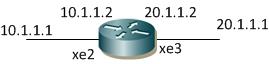
Simple configuration of Shaping
L2/L3 Interface
The following steps describe how to configure Shaping.
#configure terminal | Enter configure mode. |
(config)#qos enable | Enable QoS globally. |
(config)#qos statistics | Enable QoS statistics. |
(config)#policy-map type queuing default P1 | Configure policy-map of type queuing with name P1, and enter into policy-map mode |
(config-pmap-que)#class type queuing default q0 | Configure class type queuing of type default and enter into class map configuration mode |
(config-pmap-c-que)#shape 200 mbps | Configure shaping to 200 mbps |
(config-pmap-c-que)#exit | Exit out of policy-class mode |
(config-pmap-que)#exit | Exit out of Policy-map mode |
(config)#class-map type qos c1 | Enter Class-map mode |
(config-cmap-qos)#match dscp 10 | Configure match criteria as dscp 10 |
(config-cmap-qos)#match cos 3 | Configure match criteria as cos 3 |
(config-cmap-qos)#exit | Exit out of class-map mode |
(config)#class-map type qos c2 | Enter Class-map mode |
(config-cmap-qos)#match dscp 22 | Configure match criteria as dscp 22 |
(config-cmap-qos)#match cos 4 | Configure match criteria as cos 4 |
(config-cmap-qos)#exit | Exit out of class-map mode |
(config)#policy-map type qos pmap1 | Configure policy-map with name pmap1 and enter policy-map mode |
(config-pmap-qos)#class type qos c1 | Assign Class c1 to Policy-map pmap1 |
(config-pmap-c-qos)#set queue 2 | Set queue 2 for frames with either cos 3 or dscp 10 |
(config-pmap-c-qos)#exit | Exit out of pmap-c mode |
(config-pmap-qos)#class type qos c2 | Assign Class c2 to Policy-map pmap1 |
(config-pmap-c-qos)#set queue 3 | Set queue 3 for frames with either cos 4 or dscp 22 |
(config-pmap-c-qos)#exit | Exit out of pmap-c mode |
(config-pmap-qos)#exit | Exit policy-map mode |
(config)#interface xe3 | Enter interface mode |
(config-if)#service-policy type queuing output P1 | Attach service-policy P1 of type queuing on out direction |
(config-if)#exit | Exit out of interface mode |
(config)#interface xe2 | Enter interface mode |
(config-if)#service-policy type qos input pmap1 | Attach service-policy pmap1 of type qos on in direction |
(config-if)#exit | Exit out of interface mode |
(config)#bridge 1 protocol rstp vlan-bridge | Specify VLAN for bridge 1. |
(config)#vlan database | Enter the VLAN configuration mode. |
(config-vlan)#vlan 2-3 bridge 1 state enable | Enable VLAN (2-3) on bridge 1. Specifying the enable state. |
(config-vlan)#exit | Exit the VLAN configuration mode. |
(config)#interface vlan1.2 | Enter interface mode. |
(config-if)# ip address 10.1.1.2/24 | Configure the IP address. |
(config-if)#exit | Exit the interface mode. |
(config)#interface vlan1.3 | Enter interface mode. |
(config-if)# ip address 20.1.1.1/24 | Configure the IP address. |
(config-if)#exit | Exit the interface mode. |
(config)#interface xe2 | Enter interface mode. |
(config-if)#switchport | Configure xe2 as a Layer 2 port. |
(config-if)#bridge-group 1 | Associate the interface with bridge group 1. |
(config-if)#switchport mode trunk | Configure port as a trunk. |
(config-if)#switchport trunk allowed vlan all | Allow all the VLANs on the xe3 interface. |
(config-if)#exit | Exit the interface mode. |
(config)#interface xe3 | Enter interface mode. |
(config-if)#switchport | Configure xe3 as a Layer 2 port. |
(config-if)#bridge-group 1 | Associate the interface with bridge group 1. |
(config-if)#switchport mode trunk | Configure port as a trunk. |
(config-if)#switchport trunk allowed vlan all | Allow all the VLANs on the xe3 interface. |
(config-if)#exit | Exit the interface mode |
Validation
Enter the commands listed in the sections below to confirm the configurations.
#show policy-map type queuing
Type queuing policy-maps
========================
policy-map type queuing default P1
class type queuing default q0
shape 200 mbps
priority
class type queuing default q1
priority
class type queuing default q2
priority
class type queuing default q3
priority
class type queuing default q4
priority
class type queuing default q5
priority
class type queuing default q6
priority
class type queuing default q7
priority
policy-map type queuing default default-out-policy
class type queuing default q0
priority
exit
class type queuing default q1
priority
exit
class type queuing default q2
priority
exit
class type queuing default q3
priority
exit
class type queuing default q4
priority
exit
class type queuing default q5
priority
exit
class type queuing default q6
priority
exit
class type queuing default q7
priority
exit
#show policy-map type qos
Type qos policy-maps
====================
policy-map type qos pmap1
class type qos c1
set queue 2
exit
class type qos c2
set queue 3
exit
#show class-map type queuing
Type queuing class-maps
=======================
class-map type queuing q0
class-map type queuing q1
class-map type queuing q2
class-map type queuing q3
class-map type queuing q4
class-map type queuing q5
class-map type queuing q6
class-map type queuing q7
#show class-map type qos
Type qos class-maps
===================
class-map type qos match-all c1
match cos 3
match dscp af11
class-map type qos match-all c2
match cos 4
match dscp af23
#show queuing interface xe2
Egress Queuing for Ethernet xe2 [System]
----------------------------------------------------------------------------------------------------
L0 L1 L2 Group PrioLevel Shape Bandwidth
----------------------------------------------------------------------------------------------------
q0 - High 200 mbps -
q1 - High - -
q2 - High - -
q3 - High - -
q4 - High - -
q5 - High - -
q6 - High - -
q7 - High - -
#show queuing interface xe3
Egress Queuing for Ethernet xe3 [System]
---------------------------------------------------------------------------------------
L0 L1 L2 Group PrioLevel Shape Bandwidth
---------------------------------------------------------------------------------------
q0 - High - -
q1 - High - -
q2 - High - -
q3 - High - -
q4 - High - -
q5 - High - -
q6 - High - -
q7 - High - -
#show policy-map interface xe3
Interface xe3
Type QoS statistics status : enabled
Class-map (qos): c1 (match all)
match dscp af11
match cos 3
set queue 2
Class-map (qos): c2 (match all)
match dscp af23
match cos 4
set queue 3
Type Queuing policy-map : default-out-policy
Class-map (queuing): q0
priority
output : 0 packets, 0 bytes
dropped : 0 packets, 0 bytes
Class-map (queuing): q1
priority
output : 0 packets, 0 bytes
dropped : 0 packets, 0 bytes
Class-map (queuing): q2
priority
output : 0 packets, 0 bytes
dropped : 0 packets, 0 bytes
Class-map (queuing): q3
priority
output : 0 packets, 0 bytes
dropped : 0 packets, 0 bytes
Class-map (queuing): q4
priority
output : 0 packets, 0 bytes
dropped : 0 packets, 0 bytes
Class-map (queuing): q5
priority
output : 0 packets, 0 bytes
dropped : 0 packets, 0 bytes
Class-map (queuing): q6
priority
output : 6 packets, 724 bytes
dropped : 0 packets, 0 bytes
Class-map (queuing): q7
priority
output : 0 packets, 0 bytes
dropped : 0 packets, 0 bytes
Class-map (queuing): mc-q0
output : 0 packets, 0 bytes
dropped : 0 packets, 0 bytes
Class-map (queuing): mc-q1
output : 0 packets, 0 bytes
dropped : 0 packets, 0 bytes
Class-map (queuing): mc-q2
output : 0 packets, 0 bytes
dropped : 0 packets, 0 bytes
Class-map (queuing): mc-q3
output : 0 packets, 0 bytes
dropped : 0 packets, 0 bytes
Class-map (queuing): mc-q4
output : 0 packets, 0 bytes
dropped : 0 packets, 0 bytes
Class-map (queuing): mc-q5
output : 0 packets, 0 bytes
dropped : 0 packets, 0 bytes
Class-map (queuing): mc-q6
output : 0 packets, 0 bytes
dropped : 0 packets, 0 bytes
Class-map (queuing): mc-q7
output : 1 packets, 90 bytes
dropped : 0 packets, 0 bytes
Wred/Tail Drop Statistics :
----------------------
green : 0 packets
yellow : 0 packets
red : 0 packets