QoS Introduction
This chapter contains a general overview of QoS functionality and terminology.
QoS Functionality
Quality of Service (QoS) can be used to give certain traffic priority over other traffic. Without QoS, all traffic in a network has the same priority and chance of being delivered on time. If congestion occurs, all traffic has the same chance of being dropped. With QoS, specific network traffic can be prioritized to receive preferential treatment. In turn, a network performs more predictably, and utilizes bandwidth more effectively.
QoS is based on DiffServ architecture, which stipulates that individual packets be classified upon entry into a network. Classification information can be carried in the Layer-3 IP packet header or the Layer-2 frame. IP packet headers carry the information using 6-bits from the deprecated IP type of service (TOS) field. Layer-2 802.1Q frames carry the information using a 2-byte Tag Control Information field. All switches and routers accessing the Internet depend on class information to give the same forwarding treatment to packets with the same class information, and give different treatment to packets with different class information. A packet can be assigned class information, as follows:
• End hosts or switches along a path, based on a configured policy
• Detailed packet examination, expected to occur nearer to the network edge, to prevent overloading core switches and routers
• A combination of the above two techniques
Class information can be used by switches and routers along a path to limit the amount of allotted resources per traffic class. Per-hop behavior is an individual device’s behavior when handling traffic in the DiffServ architecture. An end-to-end QoS solution can be created if all devices along a path have consistent per-hop behavior.
Terminology
Following is a brief description of terms and concepts used to describe QoS.
ACL
Access control lists (ACLs) classify traffic with the same characteristics. IP traffic is classified using IP standard or IP extended ACLs. The ACL can have multiple access control entries (ACEs), which are commands that match fields against the contents of the packet. It is not possible to match IP fragments against configured IP extended ACLs to enforce QoS, but it is possible to match IP options against configured IP extended ACLs to enforce QoS.
CoS Value
Class of Service (CoS) is a 3-bit value used to classify the priority of Layer-2 frames upon entry into a network. QoS classifies frames by assigning priority-indexed CoS values to them, and gives preference to higher-priority traffic. Layer-2 802.1Q frame headers have a 2-byte Tag Control Information field that carries the CoS value in the three most-significant bits, called the User Priority bits. On interfaces configured as Layer-2 802.1Q trunks, all traffic is in 802.1Q frames, except for traffic in the native VLAN. Other frame types cannot carry Layer-2 CoS values. CoS values range from zero to seven, seven being the highest priority.
DSCP Value
Differentiated Services Code Point (DSCP) is a 6-bit value used to classify the priority of Layer-3 packets upon entry into a network. DSCP values range from 0 to 63, 63 being the highest priority, 0 being best-effort traffic.
Classification
Classification distinguishes one kind of traffic from another by examining the fields in the packet. The process generates an internal DSCP for a packet, which identifies all future QoS actions to be taken on the packet. Each packet is classified upon entry into the network. At the ingress, the packet is inspected, and the DSCP is determined based on ACLs or the configuration. The Layer-2 CoS value is then mapped to a DSCP value. The classification is carried in the IP packet header using 6 bits from the deprecated IP TOS field to carry the classification information. Classification can also occur in the Layer-2 frame. Classification is enabled only if QoS is globally enabled on the switch. By default, QoS is globally disabled, thus, no classification occurs. Classification occurs on an ingress physical port, but not at the switch virtual interface level. Classification can be based on QoS ACLs, or class maps and policy maps.
Policing
Policing determines whether a packet is in or out of profile by comparing the internal DSCP to the configured policer. Policer limits the bandwidth consumed by a traffic flow with the results given to the marker. The two types of policers:
• Individual: QoS applies the bandwidth limits specified in the policer, separately, to each matched traffic class. An individual policer is configured within a policy map.
• Aggregate: QoS applies the bandwidth limits specified in an aggregate policer, cumulatively, to all matched traffic flows. An aggregate policer is configured by specifying the policer name within a policy map. The bandwidth limits of the policer are specified. In this way, multiple classes of traffic across policy map share the aggregate policer.
Policing and policers have the following attributes:
• Policers can occur only on a physical port basis.
• Policing can occur on ingress interfaces.
• Only one policer can be applied to a packet per direction.
Marking
Marking determines how to handle a packet when it is out of profile. It assesses the policer and the configuration data to determine the action required for the packet, and then handles the packet using one of the following methods:
• Let the packet through without modification
• Drop the packet
Marking can occur on ingress and egress interfaces.
Queuing
Queuing maps packets to a CoS queue. Each egress port can accommodate up 8 CoS queues, prioritized as 0 lowest and 7 highest. The tagged packet incoming priority can be mapped to one of the 8 queues obtained from the filtering mechanism result. The untagged packet CoS priority is also obtained from the filtering mechanism result. After the packets are mapped to a CoS queue, they are scheduled.
Bandwidth Reservation
Bandwidth reservation is the minimum guaranteed bandwidth allocated per queue. Total guaranteed bandwidth of all the queues belonging to a particular port should not exceed the interface Bandwidth. In case if no Bandwidth reservation is done for the queue, minimum guaranteed per each queue will be 1% of the parent node [scheduling node or interface]
Scheduling
Scheduling forwards or conditions packets using one of the following methods:
• Strict Priority-Based (SP), in which any high-priority packets are first transmitted. Lower-priority packets are transmitted only when the higher-priority queues are empty. A problem may occur when too many lower-priority packets are not transmitted. Strict Priority will be operating on the remaining bandwith available for the Port
• Weighted Round Robin (WRR), in which each queue is assigned a weight to control the number of packets relatively sent from each queue.The weights assigned for the queues will be in the ratio of bandwidth reservation of those queues
• Combination of WRR and SP, the Remaining Bandwidth will be scheduled in the strict order for the SP Queues. The Remaining Bandwidth will be scheduled in the WRR mode for WRR Queues.
Class Map
A class map names and isolates specific traffic from other traffic. The class map defines the criteria used to match against a specific traffic flow to classify it further. The criteria can include:
• Matching the access group defined by the ACL
• Matching a specific list of DSCP values
If there is more than one type of traffic to be classified, another class map can be created under a different name. After a packet is matched against the class-map criteria, it is further classified using a policy map.
Policy Map
A policy map specifies on which traffic class to act. This can be implemented as follows:
• Set a specific CoS or DSCP value in the traffic class.
• Specify the traffic bandwidth limitations for each matched traffic class (policer) and the action to take (marking) when the traffic is out of profile.
Policy maps have the following attributes:
• A policy map can contain multiple class statements, each with different match criteria and policers.
• A separate policy-map class can exist for each type of traffic received through an interface.
• There can be only one policy map per interface per direction. The same policy map can be applied to multiple interfaces and directions.
• Before a policy map can be effective, it must be attached to an interface.
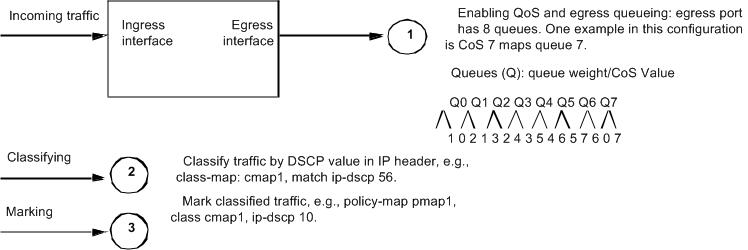
Enable/Disable Configuration
Topology
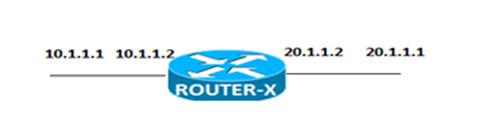
Simple configuration of QoS
Enabling QoS
The following steps describe how to enable QoS.
#configure terminal | Enter configure mode. |
(config)#qos enable | Enable (H)QoS on configuration mode. |
(config)#exit | Exit configure mode. |
Validation
Enter the commands below to confirm the configurations.
#show running-config qos
qos enable
!
Disabling QoS
The following steps disable QoS.
#configure terminal | Enter configure mode. |
(config)#qos disable | Disable (H)QoS on configuration mode. |
(config)#exit | Exit configure mode. |
Validation
Enter the commands below to confirm the configurations.
#show running-config qos
% QoS is not enabled globally
QoS Statistics Configuration
This section show how to enable QoS statistics.
Topology
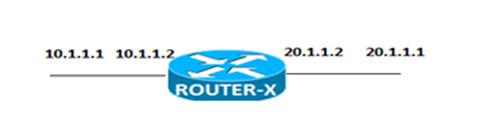
Simple configuration of QoS
Enabling QoS Statistics
The following steps describe how to enable QoS Statistics.
#configure terminal | Enter configure mode. |
(config)#qos enable | Enable QoS globally. |
(config)#qos statistics | Enable QoS statistics on configuration mode. |
(config)#exit | Exit configure mode. |
Validation
Enter the commands below to confirm the configurations.
#show running-config qos
qos enable
qos statistics
!