Disabling Native VLAN Configuration on Trunk mode
This chapter contains sample configurations to check the functionality to drop the untagged traffic by disabling the native VLAN by configuring disable-native-VLAN.
Topology
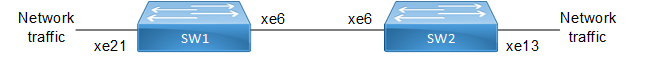
Native VLAN Topology
Configuration
SW1
SW1#configure terminal | Enter configuration mode |
SW1(config)#bridge 1 protocol mstp | Create bridge |
SW1(config)#vlan database | Enter VLAN configuration mode |
SW1(config-vlan)#vlan 2-10 bridge 1 state enable | Create 2-10 vlans |
SW1(config-vlan)#exit | Exit VLAN configuration mode |
SW1(config)#interface xe21 | Enter interface configuration mode for xe21 |
SW1(config-if)#switchport | Configure switchport |
SW1(config-if)#bridge-group 1 | Associate interface with bridge-group 1 |
SW1(config-if)#switchport mode trunk | Configure port mode as trunk |
SW1(config-if)#switchport trunk allowed vlan all | Allow all the VLANs on the xe21 port |
SW1(config-if)#exit | Exit from interface mode |
SW1(config)#interface xe6 | Enter interface configuration mode for xe6 |
SW1(config-if)#switchport | Configure switchport |
SW1(config-if)#bridge-group 1 | Associate interface with bridge-group 1 |
SW1(config-if)#switchport mode trunk | Configure port mode as trunk |
SW1(config-if)#switchport trunk allowed vlan all | Allow all the VLANs on the xe6 port |
SW1(config-if)#exit | Exit from interface mode |
SW1(config)#commit | Commit the candidate configuration to the running configuration |
SW2
SW2#configure terminal | Enter configuration mode |
SW2(config)#bridge 1 protocol rstp vlan-bridge | Create bridge |
SW2(config)#vlan database | Enter VLAN configuration mode |
SW2(config-vlan)#vlan 2-10 bridge 1 state enable | Create 2-10 vlans |
SW2(config-vlan)#exit | Exit VLAN configuration mode |
SW2(config)#interface xe6 | Enter interface configuration mode for xe6 |
SW2(config-if)#switchport | Configure switchport |
SW2(config-if)#bridge-group 1 | Associate interface with bridge-group 1 |
SW2(config-if)#switchport mode trunk | Configure port mode as trunk |
SW2(config-if)#switchport trunk allowed vlan all | Allow all the VLANs on the xe6 port |
SW2(config-if)#exit | Exit from interface mode |
SW2(config)#interface xe13 | Enter interface configuration mode for xe13 |
SW2(config-if)#switchport | Configure switchport |
SW2(config-if)#bridge-group 1 | Associate interface with bridge-group 1 |
SW2(config-if)#switchport mode trunk | Configure port mode as trunk |
SW2(config-if)#switchport trunk allowed vlan all | Allow all the VLANs on the xe13 port |
SW2(config-if)#exit | Exit from interface mode |
SW2(config)#commit | Commit the candidate configuration to the running configuration |
Validation
Sending untagged, VLAN-5 and VLAN-6 traffic from IXIA-1 to IXIA-2. In the show bridge output we can see all the MAC entries learnt for all the traffics.
In the show vlan brief output for default VLAN interface xe21 is having port type as untagged (u).
SW1#show bridge
bridge 1 is running on mstp
Ageout time is global and if something is configured for vxlan then it will be a
ffected here also
Bridge CVLAN SVLAN BVLAN Port MAC Address FWD Time-out
---------+------+------+------+-----------+-----------------+-----+---------+
1 1 xe21 0010.9400.0001 1 300
SW1#show interface counters rate mbps
+-------------------+--------------+-------------+--------------+-------------+
| Interface | Rx mbps | Rx pps | Tx mbps | Tx pps |
+-------------------+--------------+-------------+--------------+-------------+
xe21 621.21 606650 0.00 0
xe6 0.00 0 621.21 606651
SW1#show vlan brief
Bridge VLAN ID Name State H/W Status Member ports
(u)-Untagged, (t)-Tagged
======= ======= ================ ======= ========== ==========================
1 1 default ACTIVE Success xe21(u) xe6(u)
1 2 VLAN0002 ACTIVE Success xe21(t) xe6(t)
1 3 VLAN0003 ACTIVE Success xe21(t) xe6(t)
1 4 VLAN0004 ACTIVE Success xe21(t) xe6(t)
1 5 VLAN0005 ACTIVE Success xe21(t) xe6(t)
1 6 VLAN0006 ACTIVE Success xe21(t) xe6(t)
1 7 VLAN0007 ACTIVE Success xe21(t) xe6(t)
1 8 VLAN0008 ACTIVE Success xe21(t) xe6(t)
1 9 VLAN0009 ACTIVE Success xe21(t) xe6(t)
1 10 VLAN0010 ACTIVE Success xe21(t) xe6(t)
Configuring Disable-Native-VLAN on Trunk mode
SW1
SW1(config)#interface xe21 | Enter interface configuration mode for xe21 |
SW1(config-if)#switchport mode trunk disable-native-vlan | Configure disable native VLAN on trunk mode |
SW1(config-if)#exit | Exit from interface mode |
SW1(config)#commit | Commit the candidate configuration to the running configuration |
Validation
After configuring disable-native-vlan, show vlan brief output we can see that xe21 interface is having port type as tagged (t).
SW1#show bridge
bridge 1 is running on mstp
Ageout time is global and if something is configured for vxlan then it will be a
ffected here also
Bridge CVLAN SVLAN BVLAN Port MAC Address FWD Time-out
---------+------+------+------+-----------+-----------------+-----+---------+
1 1 xe21 0010.9400.0001 1 300
SW1SW1#show vlan brief
Bridge VLAN ID Name State H/W Status Member ports
(u)-Untagged, (t)-Tagged
======= ======= ================ ======= ========== ==========================
1 1 default ACTIVE Success xe21(t) xe6(u)
1 2 VLAN0002 ACTIVE Success xe21(t) xe6(t)
1 3 VLAN0003 ACTIVE Success xe21(t) xe6(t)
1 4 VLAN0004 ACTIVE Success xe21(t) xe6(t)
1 5 VLAN0005 ACTIVE Success xe21(t) xe6(t)
1 6 VLAN0006 ACTIVE Success xe21(t) xe6(t)
1 7 VLAN0007 ACTIVE Success xe21(t) xe6(t)
1 8 VLAN0008 ACTIVE Success xe21(t) xe6(t)
1 9 VLAN0009 ACTIVE Success xe21(t) xe6(t)
1 10 VLAN0010 ACTIVE Success xe21(t) xe6(t)
SW1#show interface counters rate mbps
+-------------------+--------------+-------------+--------------+-------------+
| Interface | Rx mbps | Rx pps | Tx mbps | Tx pps |
+-------------------+--------------+-------------+--------------+-------------+
Xe21 864.88 844613 0.00 0
Xe6 0.00 0 0.00 0
SW1#show interface counters drop-stats
Interface xe21
Rx Policy Discards: 454522965
Rx EGR Port Unavail: 454522967