DNS Configuration
Overview
The Domain Name System (DNS) is an Internet service that translates domain names into IP addresses. When a domain name is used, DNS service translates the name into the corresponding IP address. If one DNS server does not know how to translate a particular domain name, it gathers information from other Domain Name Systems to obtain the correct IP address.
Support for In-band Management over default VRF
OcNOS offers support for DNS over default, management, and custom VRFs via in-band management interface & OOB management interface, respectively.
The feature can be enabled to run on default and management VRF simultaneously. By default, it runs on management VRF.
Topology
.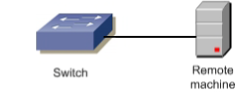
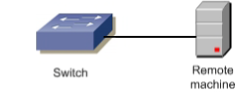
DNS sample topology
Configuration
#configure terminal | Enter Configure mode. |
(config)#ip name-server vrf management 10.12.17.11 | This add a IPv4 Name Server to the DNS. |
(config)#ip name-server vrf management 10.1.1.2 | This add a IPv4 Name Server to the DNS. |
(config)#ip host vrf management BINGO 10.1.1.1 | This will add IPv4 host to the DNS |
(config)#commit | Commit the candidate configuration to the running configuration |
(config)#exit | Exit configure mode. |
Validation Commands
#show hosts vrf management
VRF: default
DNS lookup is disabled
Default domain is empty
DNS domain list is empty
Name Servers : 10.12.17.11 10.1.1.2
Host Address
---- -------
BINGO 10.1.1.1
* - Values assigned by DHCP Client.
Configuration
#configure terminal | Enter Configure mode. |
(config)#ip name-server vrf management 3001::1 | This add a IPv6 Name Server to the DNS. |
(config)#ip host vrf management bingo 5001::1 | This will add IPv6 host to the DNS |
(config)#commit | Commit the Candidate configuration to the running configuration |
(config)#exit | Exit configure mode. |
Validation Commands
OcNOS#show hosts vrf management
VRF: management
DNS lookup is enabled
Default domain is empty
DNS domain list is empty
Name Servers : 3001::1
Host Address
---- -------
bingo 5001::1
* - Values assigned by DHCP Client.
OcNOS#
User Defined VRF Configuration-IPv4
#configure terminal | Enter configure mode |
(config)# ip vrf vrf1 | Configuring user defined vrf in global |
(config)#commit | Commit the candidate configuration to the running configuration |
#configure terminal | Enter Configure mode |
(config)#ip domain-lookup vrf vrf1 | This command is to enable DNS for user-defined vrf |
(config)#ip name-server vrf vrf1 10.12.17.11 | This add a IPv4 Name Server to the DNS |
(config)#ip name-server vrf vrf1 10.1.1.2 | This add a IPv4 Name Server to the DNS |
(config)#ip host vrf vrf1 BINGO 10.1.1.1 | This will add IPv4 host to the DNS |
(config)#commit | Commit the candidate configuration to the running configuration |
(config)#exit | Exit configure mode |
Validation Commands
#show hosts vrf vrf1
VRF: vrf1
DNS lookup is enabled
Default domain is empty
DNS domain list is empty
Name Servers : 10.12.17.11 10.1.1.2
Host Address
BINGO 10.1.1.1
* - Values assigned by DHCP Client.
User Defined VRF Configuration-IPv6
#configure terminal | Enter Configure mode |
(config)#ip name-server vrf vrf1 3001::1 | This add a IPv6 Name Server to the DNS |
(config)#ip host vrf vrf1 bingo 5001::1 | This will add IPv6 host to the DNS |
(config)#commit | Commit the Candidate configuration to the running configuration |
(config)#exit | Exit configure mode |
Validation Commands
OcNOS#show hosts vrf vrf1
VRF: vrf1
DNS lookup is disabled
Default domain is empty
DNS domain list is empty
Name Servers : 3001::1
Host Address
---- -------
bingo 5001::1
* - Values assigned by DHCP Client.