Trust DSCP on Layer 2 Interface Configuration
This chapter contains a complete sample of configuring trust DSCP on Layer 2 interface.
Note: In case of vlan interface, for routed traffic, ingress qos mapping will be decided based upon the trust of member interface. With no trust set, applicable map will be cos map for routed traffic, and with trust set, applicable map will be dscp map.
Topology
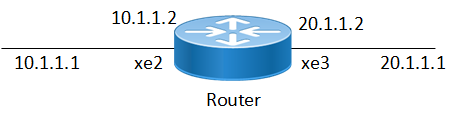
Simple configuration of trust DSCP
Configuration Trust DSCP on Interface mode
The following steps describe how to configure trust DSCP on Layer 2 interface.By default, Layer 2 interface will be trust CoS and layer3 interface will be trust DSCP.
#configure terminal | Enter configure mode. |
(config)#qos enable | Enable QoS globally. |
(config)#qos statistics | Enable QoS statistics. |
(config)#interface xe2 | Enter interface mode. |
(config-if)#trust dscp | Configure trust DSCP on the interface xe2. |
(config-if)#exit | Exit interface mode. |
(config)#exit | Exit configure mode. |
Validation
Enter the commands below to confirm the configurations.
#show running-config qos
!
qos enable
qos statistics
!
interface xe2
trust dscp