RIPng
This chapter contains a basic RIPng configuration example.
Topology
The diagram shows the minimum configuration required to enable RIPng on an interface. R1 and R2 are two routers connected to network 3ffe:11::/64. To enable RIPng, first define the RIPng routing process, then enable RIPng on each interface.
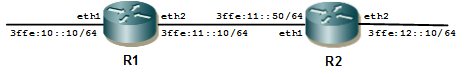
RIPng Topology
Configuration
R1
#configure terminal | Enter configure mode. |
(config)#interface eth1 | Enter interface mode. |
(config-if)#ipv6 router rip | Enable RIPng routing on interface eth1. |
(config-if)#exit | Exit interface mode, and enter Configure mode. |
(config)#interface eth2 | Enter interface mode. |
(config-if)#ipv6 router rip | Enable RIPng routing on interface eth2. |
(config-if)#exit | Exit interface mode, and enter Configure mode. |
(config)#router ipv6 rip | Define a RIPng routing process, and enter Router mode. |
R2
#configure terminal | Enter configure mode. |
(config)#interface eth1 | Enter interface mode. |
(config-if)#ipv6 router rip | Enable RIPng routing on interface eth1. |
(config-if)#exit | Exit interface mode, and enter Configure mode. |
(config)#interface eth2 | Enter interface mode. |
(config-if)#ipv6 router rip | Enable RIPng routing on interface eth2. |
(config-if)#exit | Exit interface mode, and enter Configure mode. |
(config)#router ipv6 rip | Define a RIPng routing process, and enter Router mode. |
Validation
show ipv6 rip