Trust DSCP on Layer 2 Interface Configuration
This chapter contains a complete sample of configuring trust DSCP on Layer 2 interface.
Topology
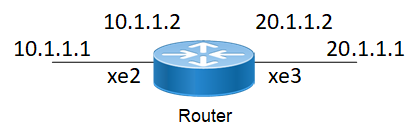
Simple configuration of trust DSCP
Configuration Trust DSCP on Interface mode
The following steps describe how to configure trust DSCP on Layer 2 interface.By default, Layer 2 interface will be trust CoS and layer3 interface will be trust DSCP.
#configure terminal | Enter configure mode. |
(config)#qos enable | Enable QoS globally. |
(config)#qos statistics | Enable QoS statistics. |
(config)#interface xe2 | Enter interface mode. |
(config-if)#trust dscp | Configure trust DSCP on the interface xe2. |
(config-if)#exit | Exit interface mode. |
(config)#commit | Committing the configured line |
(config)#exit | Exit configure mode. |
Validation
Enter the commands below to confirm the configurations.
#show running-config qos
qos enable
qos statistics
!
!
interface xe2
trust dscp