VXLAN Tunnel Over SVI
This chapter contains the configurations for VXLAN Tunnel Over SVI.
Overview
VxLAN EVPN solution is envisioned to simplify the topology and configurations in Data Centers (DC). In Data Centers, CLOS topology was used, which makes network side pure L3 and uses EBGP as IGP.
VxLAN solution is required for Service Providers (SP) as well to run few of the services or all services in their network over VxLAN. When they choose to run few services over VxLAN, then on the network side there will be a need to run VxLAN over SVI.
Topology
The Topology shown below contains the 3 VTEPS i.e VTEP1 ,VTEP2 and VTEP3 and 3 core nodes P1 ,P2 and P3. Vxlan tunnel will be established between VTEPS over SVI interfaces. OSPF as IGP will be running between VTEPS and the core node to provide the end to end connectivity. Switch is connected between host and VTEP-1, VTEP-2 via dynamic LAG.
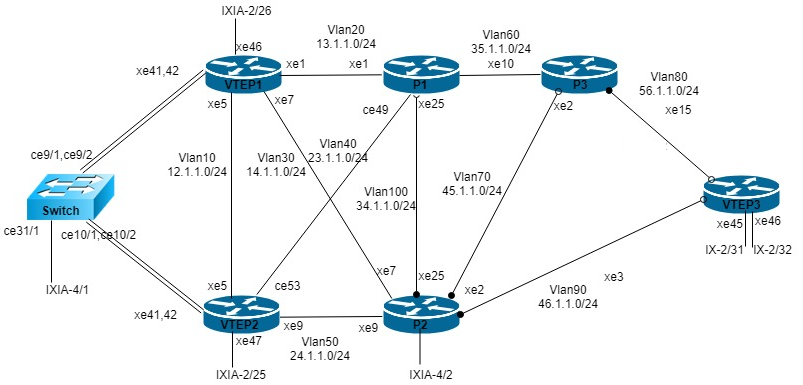
VXLAN over SVI
RTR1/VTEP1
VTEP1#configure terminal | Enter configuration terminal |
VTEP1(config)#hostname VTEP1 | Configure hostname |
VTEP1(config)#mac vrf vrf1 | Configure MAC vrf vrf1 |
VTEP1(config-vrf)#rd 1.1.1.1:11 | Configure RD for vrf1 |
VTEP1(config-vrf)#route-target both 10.10.10.10:100 | Configure RT for vrf1 |
VTEP1(config-vrf)#mac vrf vrf2 | Configure MAC vrf vrf2 |
VTEP1(config-vrf)#rd 1.1.1.1:12 | Configure RD for vrf2 |
VTEP1(config-vrf)#route-target both 10.10.10.10:102 | Configure RT for vrf2 |
VTEP1(config-vrf)#bfd interval 3 minrx 3 multiplier 3 | Configure BFD interval globally |
VTEP1(config)#evpn vxlan multihoming enable | Enable EVPN VXLAN multihoming |
VTEP1(config)#nvo vxlan enable | Enable VXLAN |
VTEP1(config)#qos enable | Enable qos |
VTEP1(config)#qos statistics | Enable qos statistics |
VTEP1(config)#bridge 1 protocol ieee vlan-bridge | Configure IEEE VLAN bridge |
VTEP1(config)#no bridge 1 spanning-tree enable | Disable spanning tree in bridge 1 globally |
VTEP1(config)#no igmp snooping | Disable igmp snooping messages globally |
VTEP1(config)#vlan database | Enter into the VLAN database |
VTEP1(config-vlan)#vlan 10-200 bridge 1 state enable | Configure VLAN 10-200 and associate with bridge 1 |
VTEP1(config-vlan)#vlan 4000 bridge 1 state enable | Configure VLAN 4000 and associate with bridge 1 |
VTEP1(config-vlan)#interface po1 | Enter interface mode |
VTEP1(config-if)#switchport | Set the interface as Layer2 port |
VTEP1(config-if)#load-interval 30 | Configure load period in multiple of 30 seconds |
VTEP1(config-if)#evpn multi-homed system-mac aa22.3344.5566 | Configure EVPN system-MAC |
VTEP1(config-if)#interface lo | Enter lo interface mode |
VTEP1(config-if)#ip address 1.1.1.1/32 secondary | Assign loopback IP |
VTEP1(config-if)#interface vlan1.10 | Specify interface VLAN1.10 to be configured. |
VTEP1(config-if)#ip address 12.1.1.1/24 | Assign IP address |
VTEP1(config-if)#ip ospf cost 1 | Change OSPF cost of the link |
VTEP1(config-if)#interface vlan1.20 | Specify interface VLAN1.20 to be configured. |
VTEP1(config-if)#ip address 13.1.1.1/24 | Assign IP address |
VTEP1(config-if)#ip ospf cost 1 | Change OSPF cost of the link |
VTEP1(config-if)#interface vlan1.30 | Specify interface VLAN1.30 to be configured. |
VTEP1(config-if)#ip address 14.1.1.1/24 | Assign IP address |
VTEP1(config-if)#ip ospf cost 1 | Change OSPF cost of the link |
VTEP1(config-if)#interface xe1 | Enter interface mode |
VTEP1(config-if)#switchport | Set the interface as Layer2 port |
VTEP1(config-if)#bridge-group 1 spanning-tree disable | Associate the interface with bridge group 1 and disable spanning tree |
VTEP1(config-if)#switchport mode trunk | Set the switching characteristics of this interface to trunk mode. |
VTEP1(config-if)#switchport trunk allowed vlan add 20,29 | Enable VLAN's allowed on this interface. |
VTEP1(config-if)#switchport trunk native vlan 29 | Configure native VLAN |
VTEP1(config-if)#load-interval 30 | Configure load period in multiple of 30 seconds |
VTEP1(config-if)#spanning-tree edgeport | Set the port as an edge-port to enable rapid transitions |
VTEP1(config-if)#interface xe5 | Enter interface mode |
VTEP1(config-if)#switchport | Set the interface as Layer2 port |
VTEP1(config-if)#bridge-group 1 spanning-tree disable | Associate the interface with bridge group 1 and disable spanning tree |
VTEP1(config-if)#switchport mode trunk | Set the switching characteristics of this interface to trunk mode. |
VTEP1(config-if)#switchport trunk allowed vlan add 10,19 | Enable VLAN's allowed on this interface. |
VTEP1(config-if)#switchport trunk native vlan 19 | Configure native VLAN |
VTEP1(config-if)#load-interval 30 | Configure load period in multiple of 30 seconds |
VTEP1(config-if)#spanning-tree edgeport | Set the port as an edge-port to enable rapid transitions |
VTEP1(config-if)#interface xe7 | Enter interface mode |
VTEP1(config-if)#switchport | Set the interface as Layer2 port |
VTEP1(config-if)#bridge-group 1 spanning-tree disable | Associate the interface with bridge group 1 and disable spanning tree |
VTEP1(config-if)#switchport mode trunk | Set the switching characteristics of this interface to trunk mode. |
VTEP1(config-if)#switchport trunk allowed vlan add 30,39 | Enable VLAN's allowed on this interface. |
VTEP1(config-if)#switchport trunk native vlan 39 | Configure native VLAN |
VTEP1(config-if)#load-interval 30 | Configure load period in multiple of 30 seconds |
VTEP1(config-if)#spanning-tree edgeport | Set the port as an edge-port to enable rapid transitions |
VTEP1(config-if)#interface xe41 | Enter interface mode |
VTEP1(config-if)#channel-group 1 mode active | Map this interface to po1 |
VTEP1(config-if)#interface xe42 | Enter interface mode |
VTEP1(config-if)#channel-group 1 mode active | Map this interface to po1 |
VTEP1(config-if)#interface xe46 | Enter interface mode |
VTEP1(config-if)#switchport | Map this interface to po1 |
VTEP1(config-if)#router ospf 1 | Enter OSPF configuration mode |
VTEP1(config-router)#ospf router-id 1.1.1.1 | Configure OSPF router id |
VTEP1(config-router)#bfd all-interfaces | Enable BFD in all OSPF interfaces |
VTEP1(config-router)#network 1.1.1.1/32 area 0.0.0.0 | Define the Network on which OSPF runs and associate the area ID (area 0) with the interface. |
VTEP1(config-router)#network 12.1.1.0/24 area 0.0.0.0 | Define the Network on which OSPF runs and associate the area ID (area 0) with the interface. |
VTEP1(config-router)#network 13.1.1.0/24 area 0.0.0.0 | Define the Network on which OSPF runs and associate the area ID (area 0) with the interface. |
VTEP1(config-router)#network 14.1.1.0/24 area 0.0.0.0 | Define the Network on which OSPF runs and associate the area ID (area 0) with the interface. |
VTEP1(config-router)#router bgp 100 | Enter Router BGP mode and define the AS number 100. |
VTEP1(config-router)#address-family ipv4 unicast | Enter address-family IPv4 unicast mode |
VTEP1(config-router)#network 1.1.1.1/32 | Add the lo network to BGP route |
VTEP1(config-router-af)#neighbor 2.2.2.2 activate | Activate neigbors |
VTEP1(config-router-af)#neighbor 6.6.6.6 activate | Activate neigbors |
VTEP1(config-router-af)#exit-address-family | Exit address-family mode. |
VTEP1(config-router)#neighbor 2.2.2.2 remote-as 100 | Configure BGP remote-as 100 with neighbor IP |
VTEP1(config-router)#neighbor 2.2.2.2 update-source lo | Define BGP neighbors, to update the source routes with lo |
VTEP1(config-router)#neighbor 2.2.2.2 advertisement-interval 0 | Configure advertisement-interval as 0 for fast convergence for VTEP2 |
VTEP1(config-router)#neighbor 6.6.6.6 remote-as 100 | Configure BGP remote-as 100 with neighbor IP |
VTEP1(config-router)#neighbor 6.6.6.6 update-source lo | Define BGP neighbors, to update the source routes with lo |
VTEP1(config-router)#neighbor 6.6.6.6 advertisement-interval 0 | Configure advertisement-interval as 0 for fast convergence for VTEP3 |
VTEP1(config-router)#address-family l2vpn evpn | Enter in to BGP L2VPN EVPN address-family |
VTEP1(config-router-af)#neighbor 2.2.2.2 activate | Activate neigbors |
VTEP1(config-router-af)#neighbor 6.6.6.6 activate | Activate neigbors |
VTEP1(config-router-af)#exit-address-family | Exit from BGP L2VPN EVPN address-family |
VTEP1(config-router)#nvo vxlan vtep-ip-global 1.1.1.1 | Configure VXLAN global IP |
VTEP1(config)#nvo vxlan id 1 ingress-replication inner-vid-disabled | Create VNID 1 |
VTEP1(config-nvo)#vxlan host-reachability-protocol evpn-bgp vrf1 | Associate VNID with EVPN and vrf1 |
VTEP1(config-nvo)#nvo vxlan id 1000 ingress-replication inner-vid-disabled | Create VNID 1000 |
VTEP1(config-nvo)#vxlan host-reachability-protocol evpn-bgp vrf2 | Associate VNID with EVPN and vrf2 |
VTEP1(config-nvo-acc-if)#nvo vxlan access-if port-vlan po1 2000 | Create VXLAN access port port-vlan |
VTEP1(config-nvo-acc-if)#no shutdown | Unshut the access interface |
VTEP1(config-nvo-acc-if)#map vnid 1000 | Map the VNID to access-if |
VTEP1(config-nvo)#nvo vxlan access-if port xe46 | Create VXLAN access port |
VTEP1(config-nvo-acc-if)#no shutdown | Unshut the access interface |
VTEP1(config-nvo-acc-if)#map vnid 1 | Map the VNID to access-if |
VTEP1(config-nvo-acc-if)#nvo vxlan access-if port-vlan po1 1000 | Create VXLAN access port port-vlan |
VTEP1(config-nvo-acc-if)#no shutdown | Unshut the access interface |
VTEP1(config-nvo-acc-if)#map vnid 1 | Map the VNID to access-if |
VTEP1(config-nvo-acc-if)#mac 0000.1111.1111 ip 100.1.1.100 | Configure static MAC IP |
VTEP1(config-nvo-acc-if)#mac 0000.1111.1112 | Configure static MAC |
VTEP1(config-nvo-acc-if)#mac 0000.1111.1113 | Configure static MAC |
VTEP1(config-nvo-acc-if)#mac 0000.1111.1114 | Configure static MAC |
VTEP1(config-nvo-acc-if)#mac 0000.1111.1115 | Configure static MAC |
VTEP1(config-nvo-acc-if)#commit | Commit the candidate configuration to the running configuration |
VTEP2
VTEP2#configure terminal | Enter configuration terminal |
VTEP2(config)#hostname VTEP2 | Configure hostname |
VTEP2(config)#mac vrf vrf1 | Configure MAC VRF vrf1 |
VTEP2(config-vrf)#rd 2.2.2.2:11 | Configure RD for vrf1 |
VTEP2(config-vrf)#route-target both 10.10.10.10:100 | Configure RT for vrf1 |
VTEP2(config-vrf)#mac vrf vrf2 | Configure MAC VRF vrf2 |
VTEP2(config-vrf)#rd 2.2.2.2:12 | Configure RD for vrf2 |
VTEP2(config-vrf)#route-target both 10.10.10.10:102 | Configure RT for vrf2 |
VTEP2(config)#nvo vxlan enable | Enable VXLAN |
VTEP2(config)#evpn vxlan multihoming enable | Enable EVPN VXLAN multihoming |
VTEP2(config)#qos enable | Enable QOS |
VTEP2(config)#qos statistics | Enable QOS statistics |
VTEP2(config)#bridge 1 protocol ieee vlan-bridge | Configure IEEE VLAN bridge |
VTEP2(config)#no bridge 1 spanning-tree enable | Disable spanning tree in bridge 1 globally |
VTEP2(config)#vlan database | Enter into the VLAN database |
VTEP2(config-vlan)#vlan 10-200 bridge 1 state enable | Configure VLAN 10-200 and associate with bridge 1 |
VTEP2(config-vlan)#interface po1 | Enter interface mode |
VTEP2(config-if)#switchport | Set the interface as Layer2 port |
VTEP2(config-if)#load-interval 30 | Configure load period in multiple of 30 seconds |
VTEP2(config-if)#evpn multi-homed system-mac aa22.3344.5566 | Configure EVPN system-MAC |
VTEP2(config-if)#interface lo | Enter interface mode |
VTEP2(config-if)#ip address 2.2.2.2/32 secondary | Configure loopback IP |
VTEP2(config-if)#interface vlan1.10 | Specify interface VLAN1.10 to be configured. |
VTEP2(config-if)#ip address 12.1.1.2/24 | Assign IP address |
VTEP2(config-if)#interface vlan1.40 | Specify interface VLAN1.40 to be configured. |
VTEP2(config-if)#ip address 23.1.1.1/24 | Assign IP address |
VTEP2(config-if)#ip ospf cost 1 | Change OSPF cost of the link |
VTEP2(config-if)#interface vlan1.50 | Specify interface VLAN1.50 to be configured. |
VTEP2(config-if)#ip address 24.1.1.1/24 | Assign IP address |
VTEP2(config-if)#interface ce53 | Enter interface mode |
VTEP2(config-if)#switchport | Set the interface as Layer2 port |
VTEP2(config-if)#bridge-group 1 spanning-tree disable | Associate the interface with bridge group 1 and disable spanning tree |
VTEP2(config-if)#switchport mode trunk | Set the switching characteristics of this interface to trunk mode. |
VTEP2(config-if)#switchport trunk allowed vlan add 40,49 | Enable VLAN's allowed on this interface. |
VTEP2(config-if)#switchport trunk native vlan 49 | Configure native VLAN |
VTEP2(config-if)#load-interval 30 | Configure load period in multiple of 30 seconds |
VTEP2(config-if)#spanning-tree edgeport | Set the port as an edge-port to enable rapid transitions |
VTEP2(config-if)#interface xe5 | Enter interface mode |
VTEP2(config-if)#switchport | Set the interface as Layer2 port |
VTEP2(config-if)#bridge-group 1 spanningtree disable | Associate the interface with bridge group 1 and disable spanning tree |
VTEP2(config-if)#switchport mode trunk | Set the switching characteristics of this interface to trunk mode |
VTEP2(config-if)#switchport trunk allowed vlan add 10,19 | Enable VLAN's allowed on this interface |
VTEP2(config-if)#switchport trunk native vlan 19 | Configure native VLAN |
VTEP2(config-if)#load-interval 30 | Configure load period in multiple of 30 seconds |
VTEP2(config-if)#spanning-tree edgeport | Set the port as an edge-port to enable rapid transitions |
VTEP2(config-if)#interface xe9 | Enter interface mode |
VTEP2(config-if)#switchport | Set the interface as Layer2 port |
VTEP2(config-if)#bridge-group 1 spanning-tree disable | Associate the interface with bridge group 1 and disable spanning tree |
VTEP2(config-if)#switchport mode trunk | Set the switching characteristics of this interface to trunk mode. |
VTEP2(config-if)#switchport trunk allowed vlan add 50,59 | Enable VLAN's allowed on this interface. |
VTEP2(config-if)#switchport trunk native vlan 59 | Configure native VLAN |
VTEP2(config-if)#load-interval 30 | Configure load period in multiple of 30 seconds |
VTEP2(config-if)#spanning-tree edgeport | Set the port as an edge-port to enable rapid transitions |
VTEP2(config-if)#interface xe41 | Enter interface mode |
VTEP2(config-if)#channel-group 1 mode active | Map the interface to po1 |
VTEP2(config-if)#interface xe42 | Enter interface mode |
VTEP2(config-if)#channel-group 1 mode active | Map the interface to po1 |
VTEP2(config-if)#interface xe47 | Enter interface mode |
VTEP2(config-if)#switchport | Set the interface as Layer2 port |
VTEP2(config-if)#router ospf 1 | Enter OSPF configuration mode |
VTEP2(config-router)#ospf router-id 2.2.2.2 | Configure OSPF router id |
VTEP2(config-router)#network 2.2.2.2/32 area 0.0.0.0 | Enable BFD in all ospf interfaces |
VTEP2(config-router)#network 12.1.1.0/24 area 0.0.0.0 | Define the Network on which OSPF runs and associate the area ID (area 0) with the interface. |
VTEP2(config-router)#network 23.1.1.0/24 area 0.0.0.0 | Define the Network on which OSPF runs and associate the area ID (area 0) with the interface. |
VTEP2(config-router)#network 24.1.1.0/24 area 0.0.0.0 | Define the Network on which OSPF runs and associate the area ID (area 0) with the interface. |
VTEP2(config-router)#network 25.1.1.0/24 area 0.0.0.0 | Define the Network on which OSPF runs and associate the area ID (area 0) with the interface. |
VTEP2(config-router)#router bgp 100 | Enter Router BGP mode and define the AS number 100. |
VTEP2(config-router)#address-family ipv4 unicast | Enter address-family IPv4 unicast mode |
VTEP2(config-router)#network 2.2.2.2/32 | Add the lo network to BGP route |
VTEP2(config-router-af)#neighbor 1.1.1.1 activate | Activate neigbors |
VTEP2(config-router-af)#neighbor 6.6.6.6 activate | Activate neigbors |
VTEP2(config-router-af)#exit-address-family | Exit address-family mode. |
VTEP2(config-router)#neighbor 1.1.1.1 remote-as 100 | Configure BGP remote-as 100 with neighbor IP |
(config-router)#neighbor 1.1.1.1 advertisement-interval 0 | Configure advertisement-interval as 0 for fast convergence for VTEP1 |
VTEP2(config-router)#neighbor 1.1.1.1 update-source lo | Define BGP neighbors, to update the source routes with lo |
VTEP2(config-router)#neighbor 6.6.6.6 remote-as 100 | Configure BGP remote-as 100 with neighbor IP |
(config-router)#neighbor 6.6.6.6 advertisement-interval 0 | Configure advertisement-interval as 0 for fast convergence for VTEP3 |
VTEP2(config-router)#neighbor 6.6.6.6 update-source lo | Define BGP neighbors, to update the source routes with lo |
VTEP2(config-router)#address-family l2vpn evpn | Enter in to BGP L2VPN EVPN address-family |
VTEP2(config-router-af)#neighbor 1.1.1.1 activate | Activate neigbors |
VTEP2(config-router-af)#neighbor 6.6.6.6 activate | Activate neigbors |
VTEP2(config-router-af)#exit-address-family | Exit from BGP L2VPN EVPN address-family |
VTEP2(config-router)#nvo vxlan vtep-ip-global 2.2.2.2 | Configure VXLAN global IP |
VTEP2(config)#nvo vxlan id 1 ingress-replication inner-vid-disabled | Create VNID 1 |
VTEP2(config-nvo)#vxlan host-reachability-protocol evpn-bgp vrf1 | Associate VNID with EVPN and vrf1 |
VTEP2(config-nvo)#nvo vxlan id 1000 ingress-replication inner-vid-disabled | Create VNID 1000 |
VTEP2(config-nvo)#vxlan host-reachability-protocol evpn-bgp vrf2 | Associate VNID with EVPN and vrf2 |
VTEP2(config-nvo)#nvo vxlan access-if port xe47 | Create VXLAN access port |
VTEP2(config-nvo-acc-if)#map vnid 1 | Map the VNID to access-if |
VTEP2(config-nvo-acc-if)#nvo vxlan access-if port-vlan po1 2001 | Create VXLAN access port |
VTEP2(config-nvo-acc-if)#map vnid 1000 | Map the VNID to access-if |
VTEP2(config-nvo-acc-if)#nvo vxlan access-if port-vlan po1 2000 | Create VXLAN access port |
VTEP2(config-nvo-acc-if)#map vnid 1000 | Map the VNID to access-if |
VTEP2(config-nvo-acc-if)#commit | Commit the candidate configuration to the running configuration |
P1
P1#configure terminal | Enter configuration terminal |
P1(config)#hostname P1 | Configure hostname |
P1(config)#bfd interval 3 minrx 3 multiplier 3 | Configure BFD interval globally |
P1(config)#qos enable | Enable qos |
P1(config)#bridge 1 protocol ieee vlan-bridge | Configure IEEE VLAN bridge |
P1(config)#no bridge 1 spanning-tree enable | Disable spanning tree in bridge 1 globally |
P1(config)#no igmp snooping | Disable igmp snooping messages globally |
P1(config)#vlan database | Enter into the VLAN database |
P1(config-vlan)#vlan 10-200 bridge 1 state enable | Configure VLAN 10-200 and associate with bridge 1 |
P1(config-if)#interface lo | Enter loopback interface mode |
P1(config-if)#ip address 3.3.3.3/32 secondary | Assign loopback IP |
P1(config-if)#interface vlan1.20 | Specify interface VLAN1.20 to be configured. |
P1(config-if)#ip address 13.1.1.2/24 | Assign IP address |
P1(config-if)#ip ospf cost 1 | Change OSPF cost of the link |
P1(config-if)#interface vlan1.40 | Specify interface VLAN1.40 to be configured. |
P1(config-if)#ip address 23.1.1.2/24 | Assign IP address |
P1(config-if)#interface vlan1.60 | Specify interface VLAN1.60 to be configured. |
P1(config-if)#ip address 35.1.1.1/24 | Assign IP address |
P1(config-if)#ip ospf cost 1 | Change OSPF cost of the link |
P1(config-if)#interface vlan1.100 | Specify interface VLAN1.100 to be configured. |
P1(config-if)#ip address 34.1.1.1/24 | Assign IP address |
P1(config-if)#ip ospf cost 1 | Change OSPF cost of the link |
P1(config-vlan)#interface ce49 | Enter interface mode |
P1(config-if)#switchport | Set the interface as Layer2 port |
P1(config-if)#bridge-group 1 spanning-tree disable | Associate the interface with bridge group 1 and disable spanning tree |
P1(config-if)#switchport mode trunk | Set the switching characteristics of this interface to trunk mode. |
P1(config-if)#switchport trunk allowed vlan add 40,49 | Enable VLAN's allowed on this interface. |
P1(config-if)#switchport trunk native vlan 49 | Configure native VLAN |
P1(config-if)#load-interval 30 | Configure load period in multiple of 30 seconds |
P1(config-if)#spanning-tree edgeport | Set the port as an edge-port to enable rapid transitions |
P1(config-if)#interface xe1 | Enter interface mode |
P1(config-if)#switchport | Set the interface as Layer2 port |
P1(config-if)#bridge-group 1 spanning-tree disable | Associate the interface with bridge group 1 and disable spanning tree |
P1(config-if)#switchport mode trunk | Set the switching characteristics of this interface to trunk mode. |
P1(config-if)#switchport trunk allowed vlan add 20,29 | Enable VLAN's allowed on this interface. |
P1(config-if)#switchport trunk native vlan 29 | Configure native VLAN |
P1(config-if)#load-interval 30 | Configure load period in multiple of 30 seconds |
P1(config-if)#mtu 1600 | Change the interface mtu value |
P1(config-if)#spanning-tree edgeport | Set the port as an edge-port to enable rapid transitions |
P1(config-if)#interface xe10 | Enter interface mode |
P1(config-if)#switchport | Set the interface as Layer2 port |
P1(config-if)#bridge-group 1 spanning-tree disable | Associate the interface with bridge group 1 and disable spanning tree |
P1(config-if)#switchport mode trunk | Set the switching characteristics of this interface to trunk mode. |
P1(config-if)#switchport trunk allowed vlan add 60,69 | Enable VLAN's allowed on this interface. |
P1(config-if)#switchport trunk native vlan 69 | Configure native VLAN |
P1(config-if)#load-interval 30 | Configure load period in multiple of 30 seconds |
P1(config-if)#mtu 1600 | Change the interface mtu value |
P1(config-if)#spanning-tree edgeport | Set the port as an edge-port to enable rapid transitions |
P1(config-if)#interface xe25 | Enter interface mode |
P1(config-if)#switchport | Set the interface as Layer2 port |
P1(config-if)#bridge-group 1 spanning-tree disable | Associate the interface with bridge group 1 and disable spanning tree |
P1(config-if)#switchport mode trunk | Set the switching characteristics of this interface to trunk mode. |
P1(config-if)#switchport trunk allowed vlan add 100,109 | Enable VLAN's allowed on this interface. |
P1(config-if)#switchport trunk native vlan 109 | Configure native VLAN |
P1(config-if)#load-interval 30 | Configure load period in multiple of 30 seconds |
P1(config-if)#spanning-tree edgeport | Set the port as an edge-port to enable rapid transitions |
P1(config-if)#router ospf 1 | Enter OSPF configuration mode |
P1(config-router)#ospf router-id 3.3.3.3 | Configure OSPF router id |
P1(config-router)#bfd all-interfaces | Enable BFD in all OSPF interfaces |
P1(config-router)#network 3.3.3.3/32 area 0.0.0.0 | Define the Network on which OSPF runs and associate the area ID (area 0) with the interface. |
P1(config-router)#network 10.10.10.0/24 area 0.0.0.0 | Define the Network on which OSPF runs and associate the area ID (area 0) with the interface. |
P1(config-router)#network 13.1.1.0/24 area 0.0.0.0 | Define the Network on which OSPF runs and associate the area ID (area 0) with the interface. |
P1(config-router)#network 23.1.1.0/24 area 0.0.0.0 | Define the Network on which OSPF runs and associate the area ID (area 0) with the interface. |
P1(config-router)#network 34.1.1.0/24 area 0.0.0.0 | Define the Network on which OSPF runs and associate the area ID (area 0) with the interface. |
P1(config-router)#network 35.1.1.0/24 area 0.0.0.0 | Define the Network on which OSPF runs and associate the area ID (area 0) with the interface. |
P1(config-router)#commit | Commit the candidate configuration to the running configuration |
P2
P2#configure terminal | Enter configuration terminal |
P2(config)#bfd interval 3 minrx 3 multiplier 3 | Configure BFD interval globally |
P2(config)#qos enable | Enable qos |
P2(config)#hostname P2 | Configure hostname |
P2(config)#bridge 1 protocol ieee vlan-bridge | Configure IEEE VLAN bridge |
P2(config)#no bridge 1 spanning-tree enable | Disable spanning tree in bridge 1 globally |
P2(config)#no igmp snooping | Disable igmp snooping messages globally |
P2(config)#vlan database | Enter into the VLAN database |
P2(config-vlan)#vlan 10-200 bridge 1 state enable | Configure VLAN 10-200 and associate with bridge 1 |
P2(config-vlan)#interface lo | Enter lo interface mode |
P2(config-if)#ip address 4.4.4.4/32 secondary | Assign loopback IP |
P2(config-if)#interface vlan1.30 | Specify interface VLAN1.30 to be configured. |
P2(config-if)#ip address 14.1.1.2/24 | Assign IP address |
P2(config-if)#ip ospf cost 1 | Change OSPF cost of the link |
P2(config-if)#interface vlan1.50 | Specify interface VLAN1.50 to be configured. |
P2(config-if)#ip address 24.1.1.2/24 | Assign IP address |
P2(config-if)#interface vlan1.70 | Specify interface VLAN1.70 to be configured. |
P2(config-if)#ip address 45.1.1.1/24 | Assign IP address |
P2(config-if)#ip ospf cost 1 | Change OSPF cost of the link |
P2(config-if)#interface vlan1.90 | Specify interface VLAN1.90 to be configured. |
P2(config-if)#ip address 46.1.1.1/24 | Assign IP address |
P2(config-if)#ip ospf cost 1 | Change OSPF cost of the link |
P2(config-if)#interface vlan1.100 | Specify interface VLAN1.100 to be configured. |
P2(config-if)#ip address 34.1.1.2/24 | Assign IP address |
P2(config-if)#ip ospf cost 1 | Change OSPF cost of the link |
P2(config-if)#interface xe2 | Enter interface mode |
P2(config-if)#switchport | Set the interface as Layer2 port |
P2(config-if)#bridge-group 1 spanning-tree disable | Associate the interface with bridge group 1 and disable spanning tree |
P2(config-if)#switchport mode trunk | Set the switching characteristics of this interface to trunk mode. |
P2(config-if)#switchport trunk allowed vlan add 70,79 | Enable VLAN's allowed on this interface. |
P2(config-if)#switchport trunk native vlan 79 | Configure native VLAN |
P2(config-if)#load-interval 30 | Configure load period in multiple of 30 seconds |
P2(config-if)#spanning-tree edgeport | Set the port as an edge-port to enable rapid transitions |
P2(config-if)#interface xe3 | Enter interface mode |
P2(config-if)#switchport | Set the interface as Layer2 port |
P2(config-if)#bridge-group 1 spanning-tree disable | Associate the interface with bridge group 1 and disable spanning tree |
P2(config-if)#switchport mode trunk | Set the switching characteristics of this interface to trunk mode. |
P2(config-if)#switchport trunk allowed vlan add 90,99 | Enable VLAN's allowed on this interface. |
P2(config-if)#switchport trunk native vlan 99 | Configure native VLAN |
P2(config-if)#load-interval 30 | Configure load period in multiple of 30 seconds |
P2(config-if)#spanning-tree edgeport | Set the port as an edge-port to enable rapid transitions |
P2(config-if)#interface xe7 | Enter interface mode |
P2(config-if)#switchport | Set the interface as Layer2 port |
P2(config-if)#bridge-group 1 spanning-tree disable | Associate the interface with bridge group 1 and disable spanning tree |
P2(config-if)#switchport mode trunk | Set the switching characteristics of this interface to trunk mode. |
P2(config-if)#switchport trunk allowed vlan add 30,39 | Enable VLAN's allowed on this interface. |
P2(config-if)#switchport trunk native vlan 39 | Configure native VLAN |
P2(config-if)#load-interval 30 | Configure load period in multiple of 30 seconds |
P2(config-if)#spanning-tree edgeport | Set the port as an edge-port to enable rapid transitions |
P2(config-if)#interface xe9 | Enter interface mode |
P2(config-if)#switchport | Set the interface as Layer2 port |
P2(config-if)#bridge-group 1 spanning-tree disable | Associate the interface with bridge group 1 and disable spanning tree |
P2(config-if)#switchport mode trunk | Set the switching characteristics of this interface to trunk mode. |
P2(config-if)#switchport trunk allowed vlan add 50,59 | Enable VLAN's allowed on this interface. |
P2(config-if)#switchport trunk native vlan 59 | Configure native VLAN |
P2(config-if)#load-interval 30 | Configure load period in multiple of 30 seconds |
P2(config-if)#spanning-tree edgeport | Set the port as an edge-port to enable rapid transitions |
P2(config-if)#interface xe25 | Enter interface mode |
P2(config-if)#switchport | Set the interface as Layer2 port |
P2(config-if)#bridge-group 1 spanning-tree disable | Associate the interface with bridge group 1 and disable spanning tree |
P2(config-if)#switchport mode trunk | Set the switching characteristics of this interface to trunk mode. |
P2(config-if)#switchport trunk allowed vlan add 100,109 | Enable VLAN's allowed on this interface. |
P2(config-if)#switchport trunk native vlan 109 | Configure native VLAN |
P2(config-if)#load-interval 30 | Configure load period in multiple of 30 seconds |
P2(config-if)#spanning-tree edgeport | Set the port as an edge-port to enable rapid transitions |
P2(config-if)#router ospf 1 | Enter OSPF configuration mode |
P2(config-router)#ospf router-id 4.4.4.4 | Configure OSPF router id |
P2(config-router)#bfd all-interfaces | Enable BFD in all OSPF interfaces |
P2(config-router)#network 4.4.4.4/32 area 0.0.0.0 | Define the Network on which OSPF runs and associate the area ID (area 0) with the interface. |
P2(config-router)#network 14.1.1.0/24 area 0.0.0.0 | Define the Network on which OSPF runs and associate the area ID (area 0) with the interface. |
P2(config-router)#network 24.1.1.0/24 area 0.0.0.0 | Define the Network on which OSPF runs and associate the area ID (area 0) with the interface. |
P2(config-router)#network 34.1.1.0/24 area 0.0.0.0 | Define the Network on which OSPF runs and associate the area ID (area 0) with the interface. |
P2(config-router)#network 45.1.1.0/24 area 0.0.0.0 | Define the Network on which OSPF runs and associate the area ID (area 0) with the interface. |
P2(config-router)#network 46.1.1.0/24 area 0.0.0.0 | Define the Network on which OSPF runs and associate the area ID (area 0) with the interface. |
P2(config-router)#commit | Commit the candidate configuration to the running configuration |
P3
P3(config)#hostname P3 | Configure hostname |
P3(config)#bfd interval 3 minrx 3 multiplier 3 | Configure BFD interval globally |
P3(config)#qos enable | Enable qos |
P3(config)#bridge 1 protocol ieee vlan-bridge | Configure IEEE VLAN bridge |
P3(config)#no bridge 1 spanning-tree enable | Disable spanning tree in bridge 1 globally |
P3(config)#no igmp snooping | Disable igmp snooping messages globally |
P3(config)#vlan database | Enter into the VLAN database |
P3(config-vlan)#vlan 10-200 bridge 1 state enable | Configure VLAN 10-200 and associate with bridge 1 |
P3(config-vlan)#interface lo | Enter lo interface mode |
P3(config-if)#ip address 5.5.5.5/32 secondary | Assign loopback IP |
P3(config-if)#interface vlan1.60 | Specify interface VLAN1.60 to be configured. |
P3(config-if)#ip address 35.1.1.2/24 | Assign IP address |
P3(config-if)#ip ospf cost 1 | Change OSPF cost of the link |
P3(config-if)#interface vlan1.70 | Specify interface VLAN1.70 to be configured. |
P3(config-if)#ip address 45.1.1.2/24 | Assign IP address |
P3(config-if)#ip ospf cost 1 | Change OSPF cost of the link |
P3(config-if)#interface vlan1.80 | Specify interface VLAN1.80 to be configured. |
P3(config-if)#ip address 56.1.1.1/24 | Assign IP address |
P3(config-if)#ip ospf cost 1 | Change OSPF cost of the link |
P3(config-if)#interface vlan1.110 | Specify interface VLAN1.1100 to be configured. |
P3(config-if)#ip address 15.1.1.2/24 | Assign IP address |
P3(config-if)#ip ospf cost 1 | Change OSPF cost of the link |
P3(config-if)#interface vlan1.160 | Specify interface VLAN1.160 to be configured. |
P3(config-if)#ip address 25.1.1.2/24 | Assign IP address |
P3(config-if)#ip ospf cost 1 | Change OSPF cost of the link |
P3(config-if)#interface xe2 | Enter interface mode |
P3(config-if)#switchport | Set the interface as Layer2 port |
P3(config-if)#bridge-group 1 spanning-tree disable | Associate the interface with bridge group 1 and disable spanning tree |
P3(config-if)#switchport mode trunk | Set the switching characteristics of this interface to trunk mode. |
P3(config-if)#switchport trunk allowed vlan add 70,79 | Enable VLAN's allowed on this interface. |
P3(config-if)#switchport trunk native vlan 79 | Configure native VLAN |
P3(config-if)#load-interval 30 | Configure load period in multiple of 30 seconds |
P3(config-if)#spanning-tree edgeport | Set the port as an edge-port to enable rapid transitions |
P3(config-if)#interface xe10 | Enter interface mode |
P3(config-if)#switchport | Set the interface as Layer2 port |
P3(config-if)#bridge-group 1 spanning-tree disable | Associate the interface with bridge group 1 and disable spanning tree |
P3(config-if)#switchport mode trunk | Set the switching characteristics of this interface to trunk mode. |
P3(config-if)#switchport trunk allowed vlan add 60,69 | Enable VLAN's allowed on this interface. |
P3(config-if)#switchport trunk native vlan 69 | Configure native VLAN |
P3(config-if)#load-interval 30 | Configure load period in multiple of 30 seconds |
P3(config-if)#mtu 1600 | Change interface mtu value |
P3(config-if)#spanning-tree edgeport | Set the port as an edge-port to enable rapid transitions |
P3(config-if)#interface xe15 | Enter interface mode |
P3(config-if)#switchport | Set the interface as Layer2 port |
P3(config-if)#bridge-group 1 spanning-tree disable | Associate the interface with bridge group 1 and disable spanning tree |
P3(config-if)#switchport mode trunk | Set the switching characteristics of this interface to trunk mode. |
P3(config-if)#switchport trunk allowed vlan add 80,89 | Enable VLAN's allowed on this interface. |
P3(config-if)#switchport trunk native vlan 89 | Configure native VLAN |
P3(config-if)#load-interval 30 | Configure load period in multiple of 30 seconds |
P3(config-if)#mtu 1600 | Change interface mtu value |
P3(config-if)#spanning-tree edgeport | Set the port as an edge-port to enable rapid transitions |
P3(config-if)#router ospf 1 | Enter OSPF configuration mode |
P3(config-router)#ospf router-id 5.5.5.5 | Configure OSPF router id |
P3(config-router)#bfd all-interfaces | Enable BFD in all ospf interfaces |
P3(config-router)#network 5.5.5.5/32 area 0.0.0.0 | Define the Network on which OSPF runs and associate the area ID (area 0) with the interface. |
P3(config-router)#network 15.1.1.0/24 area 0.0.0.0 | Define the Network on which OSPF runs and associate the area ID (area 0) with the interface. |
P3(config-router)#network 25.1.1.0/24 area 0.0.0.0 | Define the Network on which OSPF runs and associate the area ID (area 0) with the interface. |
P3(config-router)#network 35.1.1.0/24 area 0.0.0.0 | Define the Network on which OSPF runs and associate the area ID (area 0) with the interface. |
P3(config-router)#network 45.1.1.0/24 area 0.0.0.0 | Define the Network on which OSPF runs and associate the area ID (area 0) with the interface. |
P3(config-router)#network 56.1.1.0/24 area 0.0.0.0 | Define the Network on which OSPF runs and associate the area ID (area 0) with the interface. |
P3(config-router)#commit | Commit the candidate configuration to the running configuration |
VTEP3
VTEP3#configure terminal | Enter configuration terminal |
VTEP3(config)#hostname VTEP3 | Configure hostname |
VTEP3(config)#mac vrf vrf1 | Configure MAC vrf vrf1 |
VTEP3(config-vrf)#rd 6.6.6.6:11 | Configure RD for vrf1 |
VTEP3(config-vrf)#route-target both 10.10.10.10:100 | Configure RT for vrf1 |
VTEP3(config-vrf)#mac vrf vrf2 | Configure MAC vrf vrf2 |
VTEP3(config-vrf)#rd 6.6.6.6:12 | Configure RD for vrf2 |
VTEP3(config-vrf)#route-target both 10.10.10.10:101 | Configure RT for vrf2 |
VTEP3(config-vrf)#route-target both 10.10.10.10:102 | Configure RT for vrf2 |
VTEP3(config-vrf)#bfd interval 3 minrx 3 multiplier 3 | Enable EVPN VXLAN multihoming |
VTEP3(config)#evpn vxlan multihoming enable | Enable statistics on VXLAN tunnel interface |
VTEP3(config)#nvo vxlan enable | Enable VXLAN |
VTEP3(config)#qos enable | Enable qos |
VTEP3(config)#qos statistics | Enable qos statistics |
VTEP3(config)#bridge 1 protocol ieee vlan-bridge | Configure IEEE VLAN bridge |
VTEP3(config)#no bridge 1 spanning-tree enable | Disable spanning tree in bridge 1 globally |
VTEP3(config)#no igmp snooping | Disable igmp snooping messages globally |
VTEP3(config)#vlan database | Enter into the VLAN database |
VTEP3(config-vlan)#vlan 10-200 bridge 1 state enable | Configure VLAN 10-200 and associate with bridge 1 |
VTEP3(config-vlan)#interface lo | Enter lo interface mode |
VTEP3(config-if)#ip address 6.6.6.6/32 secondary | Assign loopback IP |
VTEP3(config-if)#interface vlan1.80 | Specify interface VLAN1.80 to be configured. |
VTEP3(config-if)#ip address 56.1.1.2/24 | Assign IP address |
VTEP3(config-if)#ip ospf cost 1 | Change OSPF cost of the link |
VTEP3(config-if)#interface vlan1.90 | Specify interface VLAN1.90 to be configured. |
VTEP3(config-if)#ip address 46.1.1.2/24 | Assign IP address |
VTEP3(config-if)#ip ospf cost 1 | Change OSPF cost of the link |
VTEP3(config-if)#interface xe3 | Enter interface mode |
VTEP3(config-if)#switchport | Set the interface as Layer2 port |
VTEP3(config-if)#bridge-group 1 spanning-tree disable | Associate the interface with bridge group 1 and disable spanning tree |
VTEP3(config-if)#switchport mode trunk | Set the switching characteristics of this interface to trunk mode. |
VTEP3(config-if)#switchport trunk allowed vlan add 90,99 | Enable VLAN's allowed on this interface. |
VTEP3(config-if)#switchport trunk native vlan 99 | Configure native VLAN |
VTEP3(config-if)#load-interval 30 | Configure load period in multiple of 30 seconds |
VTEP3(config-if)#spanning-tree edgeport | Set the port as an edge-port to enable rapid transitions |
VTEP3(config-if)#interface xe15 | Enter interface mode |
VTEP3(config-if)#switchport | Set the interface as Layer2 port |
VTEP3(config-if)#bridge-group 1 spanning-tree disable | Associate the interface with bridge group 1 and disable spanning tree |
VTEP3(config-if)#switchport mode trunk | Set the switching characteristics of this interface to trunk mode. |
VTEP3(config-if)#switchport trunk allowed vlan add 80,89 | Enable VLAN's allowed on this interface. |
VTEP3(config-if)#switchport trunk native vlan 89 | Configure native VLAN |
VTEP3(config-if)#load-interval 30 | Configure load period in multiple of 30 seconds |
VTEP3(config-if)#mtu 1600 | Change interface mtu value |
VTEP3(config-if)#spanning-tree edgeport | Set the port as an edge-port to enable rapid transitions |
VTEP3(config-if)#interface xe45 | Enter interface mode |
VTEP3(config-if)#switchport | Set the interface as Layer2 port |
VTEP3(config-if)#load-interval 30 | Configure load period in multiple of 30 seconds |
VTEP3(config-if)#interface xe46 | Enter interface mode |
VTEP3(config-if)#switchport | Set the interface as Layer2 port |
VTEP3(config-if)#load-interval 30 | Configure load period in multiple of 30 seconds |
VTEP3(config-if)#router ospf 1 | Enter OSPF configuration mode |
VTEP3(config-router)#ospf router-id 6.6.6.6 | Configure OSPF router id |
VTEP3(config-router)#bfd all-interfaces | Enable BFD in all OSPF interfaces |
VTEP3(config-router)#network 6.6.6.6/32 area 0.0.0.0 | Define the Network on which OSPF runs and associate the area ID (area 0) with the interface. |
VTEP3(config-router)#network 46.1.1.0/24 area 0.0.0.0 | Define the Network on which OSPF runs and associate the area ID (area 0) with the interface. |
VTEP3(config-router)#network 56.1.1.0/24 area 0.0.0.0 | Define the Network on which OSPF runs and associate the area ID (area 0) with the interface. |
VTEP3(config-router)#router bgp 100 | Enter address-family IPv4 unicast mode |
VTEP3(config-router)#address-family ipv4 unicast | Add the lo network to BGP route |
VTEP3(config-router)#network 6.6.6.6/32 | Activate neighbors |
VTEP3(config-router-af)#neighbor 1.1.1.1 activate | Activate neigbors |
VTEP3(config-router-af)#neighbor 2.2.2.2 activate | Exit address-family mode. |
VTEP3(config-router-af)#exit-address-family | Enter Router BGP mode and define the AS number 100. |
VTEP3(config-router)#neighbor 1.1.1.1 remote-as 100 | Configure BGP remote-as 100 with neighbor IP |
VTEP3(config-router)#neighbor 1.1.1.1 update-source lo | Define BGP neighbors, to update the source routes with lo |
VTEP3(config-router)#neighbor 2.2.2.2 remote-as 100 | Configure BGP remote-as 100 with neighbor IP |
VTEP3(config-router)#neighbor 2.2.2.2 update-source lo | Configure advertisement-interval as 0 for fast convergence for VTEP2 |
(config-router)#neighbor 2.2.2.2 advertisement-interval 0 | Configure advertisement-interval as 0 for fast convergence for VTEP1 |
(config-router)#neighbor 1.1.1.1 advertisement-interval 0 | Define BGP neighbors, to update the source routes with lo |
VTEP3(config-router)#address-family l2vpn evpn | Enter in to BGP L2VPN EVPN address-family |
VTEP3(config-router-af)#neighbor 1.1.1.1 activate | Activate neigbors |
VTEP3(config-router-af)#neighbor 2.2.2.2 activate | Activate neigbors |
VTEP3(config-router-af)#exit-address-family | Exit from BGP L2VPN EVPN address-family |
VTEP3(config-router)#nvo vxlan vtep-ip-global 6.6.6.6 | Configure VXLAN global IP |
VTEP3(config)#nvo vxlan id 1 ingress-replication inner-vid-disabled | Create VNID 1 |
VTEP3(config-nvo)#vxlan host-reachability-protocol evpn-bgp vrf1 | Associate VNID with EVPN and vrf1 |
VTEP3(config-nvo)#nvo vxlan id 1000 ingress-replication inner-vid-disabled | Create VNID 1000 |
VTEP3(config-nvo)#vxlan host-reachability-protocol evpn-bgp vrf2 | Associate VNID with EVPN and vrf2 |
VTEP3(config-nvo)#nvo vxlan access-if port-vlan xe45 3001 | Create VXLAN access port port-VLAN |
VTEP3(config-nvo-acc-if)#map vnid 1 | Map the VNID to access-if |
VTEP3(config-nvo-acc-if)#nvo vxlan access-if port xe46 | Create VXLAN access port |
VTEP3(config-nvo-acc-if)#map vnid 1000 | Map the VNID to access-if |
VTEP3(config-nvo-acc-if)#commit | Commit the candidate configuration to the running configuration |
SWITCH
SWITCH#configure terminal | Enter configuration terminal |
SWITCH#(config)# bridge 1 protocol rstp vlan-bridge | Configure rstp vlan bridge |
SWITCH#(config-vlan)#interface po1 | Enter interface mode |
SWITCH#(config-if)#switchport | Set the interface as Layer2 port |
SWITCH#(config-if)#load-interval 30 | Configure load period in multiple of 30 seconds |
SWITCH#(config-if)#interface ce9/1 | Enter interface mode |
SWITCH#(config-if)#channel-group 1 mode active | Map this interface to po1 |
SWITCH#(config-if)#interface ce9/2 | Enter interface mode |
SWITCH#(config-if)#channel-group 1 mode active | Map this interface to po1 |
SWITCH#(config-if)#interface ce10/1 | Enter interface mode |
SWITCH#(config-if)#channel-group 1 mode active | Map this interface to po1 |
SWITCH#(config-if)#interface ce10/2 | Enter interface mode |
SWITCH#(config-if)#channel-group 1 mode active | Map this interface to po1 |
SWITCH#(config-if)#interface ce31/1 | Set the port as an edge-port to enable rapid transitions |
SWITCH#(config-if)#switchport | Enter interface mode |
SWITCH#(config-if)#bridge-group 1 spanning-tree disable | Set the interface as Layer2 port |
SWITCH#(config-if)#switchport mode trunk | Associate the interface with bridge group 1 and disable spanning tree |
SWITCH#(config-if)#switchport trunk allowed vlan all | Set the switching characteristics of this interface to trunk mode. |
SWITCH#(config-if)#load-interval 30 | Configure native VLAN |
SWITCH#(config-if)#commit | Commit the candidate configuration to the running configuration |
Validation
VTEP1#sh ip ospf neighbor
Total number of full neighbors: 3
OSPF process 1 VRF(default):
Neighbor ID Pri State Dead Time Address Interface Instance ID
2.2.2.2 1 Full/DR 00:00:30 12.1.1.2 vlan1.10 0
3.3.3.3 1 Full/DR 00:00:31 13.1.1.2 vlan1.20 0
4.4.4.4 1 Full/DR 00:00:33 14.1.1.2 vlan1.30 0
VTEP2#sh ip ospf neighbor
Total number of full neighbors: 3
OSPF process 1 VRF(default):
Neighbor ID Pri State Dead Time Address Interface Instance ID
1.1.1.1 1 Full/Backup 00:00:38 12.1.1.1 vlan1.10 0
3.3.3.3 1 Full/DR 00:00:39 23.1.1.2 vlan1.40 0
4.4.4.4 1 Full/DR 00:00:39 24.1.1.2 vlan1.50 0
P1#sh ip ospf neighbor
Total number of full neighbors: 4
OSPF process 1 VRF(default):
Neighbor ID Pri State Dead Time Address Interface Instance ID
1.1.1.1 1 Full/Backup 00:00:39 13.1.1.1 vlan1.20 0
2.2.2.2 1 Full/Backup 00:00:38 23.1.1.1 vlan1.40 0
4.4.4.4 1 Full/DR 00:00:40 34.1.1.2 vlan1.100 0
5.5.5.5 1 Full/DR 00:00:36 35.1.1.2 vlan1.60 0
P2#sh ip ospf neighbor
Total number of full neighbors: 5
OSPF process 1 VRF(default):
Neighbor ID Pri State Dead Time Address Interface Instance ID
1.1.1.1 1 Full/Backup 00:00:30 14.1.1.1 vlan1.30 0
2.2.2.2 1 Full/Backup 00:00:38 24.1.1.1 vlan1.50 0
3.3.3.3 1 Full/Backup 00:00:33 34.1.1.1 vlan1.100 0
5.5.5.5 1 Full/DR 00:00:30 45.1.1.2 vlan1.70 0
6.6.6.6 1 Full/DR 00:00:34 46.1.1.2 vlan1.90 0
P2#
P3#sh ip ospf neighbor
Total number of full neighbors: 3
OSPF process 1 VRF(default):
Neighbor ID Pri State Dead Time Address Interface Instance ID
3.3.3.3 1 Full/Backup 00:00:34 35.1.1.1 vlan1.60 0
4.4.4.4 1 Full/Backup 00:00:34 45.1.1.1 vlan1.70 0
6.6.6.6 1 Full/DR 00:00:33 56.1.1.2 vlan1.80 0
P3#
VTEP1#sh bgp l2vpn evpn summary
BGP router identifier 1.1.1.1, local AS number 100
BGP table version is 4
1 BGP AS-PATH entries
0 BGP community entries
Neighbor V AS MsgRcv MsgSen TblVer InQ OutQ Up/Down State/PfxRcd AD MACIP MCAST ESI PREFIX-ROUTE
2.2.2.2 4 100 23 22 4 0 0 00:07:34 2 0 0 2 0 0
6.6.6.6 4 100 21 22 4 0 0 00:07:34 2 0 0 2 0 0
Total number of neighbors 2
Total number of Established sessions 2
VTEP1#
VTEP2#sh bgp l2vpn evpn summary
BGP router identifier 2.2.2.2, local AS number 100
BGP table version is 5
1 BGP AS-PATH entries
0 BGP community entries
Neighbor V AS MsgRcv MsgSen TblVer InQ OutQ Up/Down State/PfxRcd AD MACIP MCAST ESI PREFIX-ROUTE
1.1.1.1 4 100 22 24 5 0 0 00:07:41 2 0 0 2 0 0
6.6.6.6 4 100 24 27 5 0 0 00:08:51 2 0 0 2 0 0
Total number of neighbors 2
Total number of Established sessions 2
VTEP2#
VTEP3#sh bgp l2vpn evpn summary
BGP router identifier 6.6.6.6, local AS number 100
BGP table version is 5
1 BGP AS-PATH entries
0 BGP community entries
Neighbor V AS MsgRcv MsgSen TblVer InQ OutQ Up/Down State/PfxRcd AD MACIP MCAST ESI PREFIX-ROUTE
1.1.1.1 4 100 23 21 5 0 0 00:07:44 2 0 0 2 0 0
2.2.2.2 4 100 26 24 5 0 0 00:08:54 2 0 0 2 0 0
Total number of neighbors 2
Total number of Established sessions 2
VTEP3#
VTEP1#show nvo vxlan mac-table
=====================================================================================================================================================
VXLAN MAC Entries
=====================================================================================================================================================
VNID Interface VlanId Inner-VlanId Mac-Addr VTEP-Ip/ESI Type Status AccessPortDesc
_____________________________________________________________________________________________________________________________________________________
1 po1 1000 ---- 0000.1111.1111 00:aa:22:33:44:55:66:00:00:00 Static Local ------- -------
1 po1 1000 ---- 0000.1111.1112 00:aa:22:33:44:55:66:00:00:00 Static Local ------- -------
1 po1 1000 ---- 0000.1111.1113 00:aa:22:33:44:55:66:00:00:00 Static Local ------- -------
1 po1 1000 ---- 0000.1111.1114 00:aa:22:33:44:55:66:00:00:00 Static Local ------- -------
1 po1 1000 ---- 0000.1111.1115 00:aa:22:33:44:55:66:00:00:00 Static Local ------- -------
1 po1 1000 ---- a82b.b57c.4470 00:aa:22:33:44:55:66:00:00:00 Dynamic Local ------- -------
1000 ---- ---- ---- a82b.b57c.4476 00:aa:22:33:44:55:66:00:00:00 Dynamic Remote ------- -------
Total number of entries are : 7
VTEP1#
VTEP2#sh nvo vxlan mac-table
=====================================================================================================================================================
VXLAN MAC Entries
=====================================================================================================================================================
VNID Interface VlanId Inner-VlanId Mac-Addr VTEP-Ip/ESI Type Status AccessPortDesc
_____________________________________________________________________________________________________________________________________________________
1 ---- ---- ---- 0000.1111.1111 00:aa:22:33:44:55:66:00:00:00 Static Remote ------- -------
1 ---- ---- ---- 0000.1111.1112 00:aa:22:33:44:55:66:00:00:00 Static Remote ------- -------
1 ---- ---- ---- 0000.1111.1113 00:aa:22:33:44:55:66:00:00:00 Static Remote ------- -------
1 ---- ---- ---- 0000.1111.1114 00:aa:22:33:44:55:66:00:00:00 Static Remote ------- -------
1 ---- ---- ---- 0000.1111.1115 00:aa:22:33:44:55:66:00:00:00 Static Remote ------- -------
1 ---- ---- ---- a82b.b57c.4470 00:aa:22:33:44:55:66:00:00:00 Dynamic Remote ------- -------
1000 po1 2000 ---- a82b.b57c.4476 00:aa:22:33:44:55:66:00:00:00 Dynamic Local ------- -------
Total number of entries are : 7
VTEP2#
VTEP3#sh nvo vxlan mac-table
=====================================================================================================================================================
VXLAN MAC Entries
=====================================================================================================================================================
VNID Interface VlanId Inner-VlanId Mac-Addr VTEP-Ip/ESI Type Status AccessPortDesc
_____________________________________________________________________________________________________________________________________________________
1 ---- ---- ---- 0000.1111.1111 00:aa:22:33:44:55:66:00:00:00 Static Remote ------- -------
1 ---- ---- ---- 0000.1111.1112 00:aa:22:33:44:55:66:00:00:00 Static Remote ------- -------
1 ---- ---- ---- 0000.1111.1113 00:aa:22:33:44:55:66:00:00:00 Static Remote ------- -------
1 ---- ---- ---- 0000.1111.1114 00:aa:22:33:44:55:66:00:00:00 Static Remote ------- -------
1 ---- ---- ---- 0000.1111.1115 00:aa:22:33:44:55:66:00:00:00 Static Remote ------- -------
1 ---- ---- ---- a82b.b57c.4470 00:aa:22:33:44:55:66:00:00:00 Dynamic Remote ------- -------
1000 ---- ---- ---- a82b.b57c.4476 00:aa:22:33:44:55:66:00:00:00 Dynamic Remote ------- -------
Total number of entries are : 7
VTEP3#
VTEP1#show nvo vxlan access-if brief
Inner Admin Link
Interface Vlan vlan Ifindex Vnid status status
-----------------------------------------------------------
xe46 --- --- 500000 1 up up
po1 2000 --- 500001 1000 up up
po1 2001 --- 500002 1000 up up
Total number of entries are 2
VTEP1#
VTEP2#show nvo vxlan access-if brief
Inner Admin Link
Interface Vlan vlan Ifindex Vnid status status
-----------------------------------------------------------
xe47 --- --- 500000 1 up up
po1 2001 --- 500001 1000 up up
po1 2000 --- 500002 1000 up up
Total number of entries are 3
VTEP2#
VTEP3#show nvo vxlan access-if brief
Inner Admin Link
Interface Vlan vlan Ifindex Vnid status status
-----------------------------------------------------------
xe45 3001 --- 500000 1 up up
xe46 --- --- 500001 1000 up up
Total number of entries are 2
VTEP3#
VTEP1#sh nvo vxlan tunnel
VXLAN Network tunnel Entries
Source Destination Status Up/Down Update
====================================================================================
1.1.1.1 6.6.6.6 Installed 00:03:59 00:03:59
1.1.1.1 2.2.2.2 Installed 00:03:59 00:03:59
Total number of entries are 2
VTEP1#sh nvo vxlan
VXLAN Information
=================
Codes: NW - Network Port
AC - Access Port
(u) - Untagged
VNID VNI-Name VNI-Type Type Interface ESI VLAN DF-Status Src-Addr Dst-Addr
_______________________________________________________________________________________________________________________________
1 ---- L2 NW ---- ---- ---- ---- 1.1.1.1 6.6.6.6
1 ---- L2 NW ---- ---- ---- ---- 1.1.1.1 2.2.2.2
1000 ---- -- AC po1 --- 00:aa:22:33:44:55:66:00:00:00 2000 DF ---- ----
1000 ---- -- AC po1 --- 00:aa:22:33:44:55:66:00:00:00 2001 DF ---- ----
1000 ---- L2 NW ---- ---- ---- ---- 1.1.1.1 6.6.6.6
1000 ---- L2 NW ---- ---- ---- ---- 1.1.1.1 2.2.2.2
1000 ---- -- AC xe46 --- Single Homed Port --- ---- ---- ---- ----
Total number of entries are 10
VTEP1#
VTEP2#sh nvo vxlan tunnel
VXLAN Network tunnel Entries
Source Destination Status Up/Down Update
====================================================================================
2.2.2.2 1.1.1.1 Installed 00:03:59 00:03:59
2.2.2.2 6.6.6.6 Installed 00:05:09 00:05:09
Total number of entries are 2
VTEP2#sh nvo vxlan
VXLAN Information
=================
Codes: NW - Network Port
AC - Access Port
(u) - Untagged
VNID VNI-Name VNI-Type Type Interface ESI VLAN DF-Status Src-Addr Dst-Addr
_______________________________________________________________________________________________________________________________
1 ---- L2 NW ---- ---- ---- ---- 2.2.2.2 1.1.1.1
1 ---- L2 NW ---- ---- ---- ---- 2.2.2.2 6.6.6.6
1 ---- -- AC xe47 --- Single Homed Port --- ---- ---- ---- ----
1000 ---- L2 NW ---- ---- ---- ---- 2.2.2.2 1.1.1.1
1000 ---- L2 NW ---- ---- ---- ---- 2.2.2.2 6.6.6.6
1000 ---- -- AC po1 --- 00:aa:22:33:44:55:66:00:00:00 2001 NON-DF ---- ----
1000 ---- -- AC po1 --- 00:aa:22:33:44:55:66:00:00:00 2000 NON-DF ---- ----
Total number of entries are 11
VTEP2#
VTEP3#sh nvo vxlan tunnel
VXLAN Network tunnel Entries
Source Destination Status Up/Down Update
====================================================================================
6.6.6.6 1.1.1.1 Installed 00:03:58 00:03:58
6.6.6.6 2.2.2.2 Installed 00:05:08 00:04:03
Total number of entries are 2
VTEP3#sh nvo vxlan
VXLAN Information
=================
Codes: NW - Network Port
AC - Access Port
(u) - Untagged
VNID VNI-Name VNI-Type Type Interface ESI VLAN DF-Status Src-Addr Dst-Addr
_______________________________________________________________________________________________________________________________
1 ---- L2 NW ---- ---- ---- ---- 6.6.6.6 1.1.1.1
1 ---- L2 NW ---- ---- ---- ---- 6.6.6.6 2.2.2.2
1 ---- -- AC xe45 --- Single Hommed port --- 3001 ---- ---- ----
1000 ---- L2 NW ---- ---- ---- ---- 6.6.6.6 1.1.1.1
1000 ---- L2 NW ---- ---- ---- ---- 6.6.6.6 2.2.2.2
1000 ---- -- AC xe46 --- Single Homed Port --- ---- ---- ---- ----
Total number of entries are 10
VTEP3#