TWAMP for VPN Inter-Access Interface
Overview
The Two-Way Active Measurement Protocol (TWAMP), defined by RFC 5357, measures end-to-end network performance metrics, such as one-way or two-way latency (delay) and packet loss, between two network endpoints. Service providers and enterprises commonly use TWAMP to verify Service Level Agreements (SLAs) and diagnose network performance issues.The TWAMP for VPN Inter-Access Interface feature extends TWAMP functionality to multi-VPN or multi-VRF environments. It enables end-to-end performance measurements across access interfaces of network endpoints. This capability is particularly valuable in service provider networks, where multiple customers or internal groups operate within isolated, logically separated virtual private networks (VPNs), yet require cross-boundary performance metrics.
Feature Characteristics
When configured for VPN Inter-Access Interfaces (for example, PE1 interface xe4 and PE2 interface xe14), TWAMP test packets traverse the specified path, adhering to configured Quality of Service (QoS) policies, queuing mechanisms, and other interface settings. This ensures that measurements accurately reflect the actual user-experienced delay between access interfaces.
Benefits
TWAMP for VPN Inter-Access Interface has following benefits to network management and optimization:
• Enables delay measurements across VPN Inter-Access Interfaces to verify network SLAs.
• Supports troubleshooting of performance issues in multi-VPN environments.
Prerequisites
• To enable TWAMP measurements on VPN Inter-Access Interfaces, configure the following hardware-profile filters:
OcNOS(config)# hardware-profile filter egress-ipv4 enable
OcNOS(config)# hardware-profile filter twamp-ipv4 enable
• Enable EVPN MPLS globally and configure Integrated Routing and Bridging (IRB) to support layer 3 routing over EVPN.
OcNOS(config)#evpn mpls enable
OcNOS(config)#evpn mpls irb
• Hardware filters for EVPN-MPLS should be enabled in the multi-homing scenario.
Note: A system reboot is required to apply these hardware filters.
Topology
The topology includes two Customer Edge (CE) devices, each connected to a Provider Edge (PE) device (PE1 and PE2). The PEs are interconnected through an MPLS core that supports Layer 3 VPN (L3VPN) services with a VPN tunnel. For simplicity, the VPN cloud is not shown, and PE1 and PE2 are depicted as directly connected.
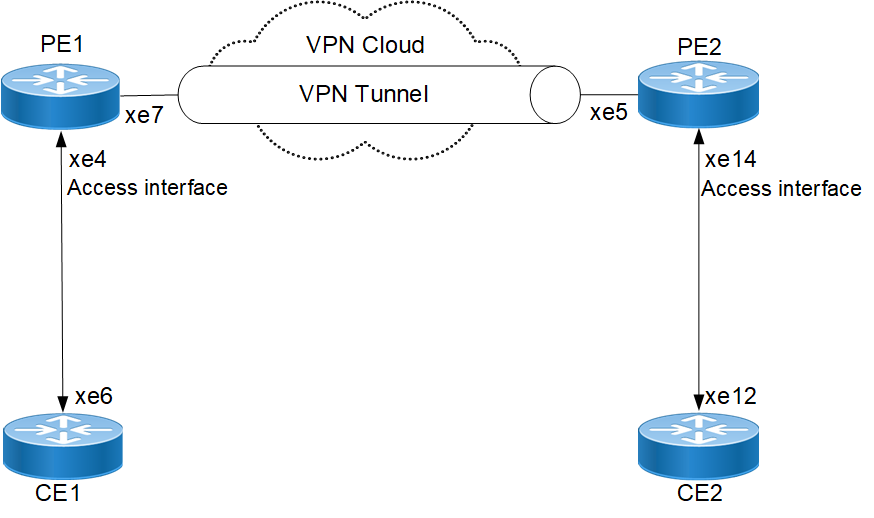 TWAMP for VPN inter-access interface
TWAMP for VPN inter-access interfaceConfigurations
Configuration Steps for PE1
1. Enter Configuration Mode
Access the configuration terminal to begin modifying the router settings.
Access the configuration terminal to begin modifying the router settings.
configure terminal
2. Configure VRF for VPN (vrf101)
Set up a Virtual Routing and Forwarding (VRF) instance named vrf101, assign a Route Distinguisher (RD), and Route Target (RT).
Set up a Virtual Routing and Forwarding (VRF) instance named vrf101, assign a Route Distinguisher (RD), and Route Target (RT).
ip vrf vrf101
rd 1.1.1.1:101
route-target both 65010:101
exit
commit
3. Set Global VTEP IP
Configure the global Virtual Tunnel Endpoint (VTEP) IP address to the loopback IP for MPLS encapsulation.
Configure the global Virtual Tunnel Endpoint (VTEP) IP address to the loopback IP for MPLS encapsulation.
evpn mpls vtep-ip-global 1.1.1.1
4. Configure LDP
Enter Label Distribution Protocol (LDP) mode and set the transport address to the loopback IP.
Enter Label Distribution Protocol (LDP) mode and set the transport address to the loopback IP.
router ldp
transport-address ipv4 1.1.1.1
exit
5. Configure Loopback Interfaces
Set up loopback interfaces for global and VRF contexts with primary and secondary IP addresses.
Set up loopback interfaces for global and VRF contexts with primary and secondary IP addresses.
interface lo
ip address 1.1.1.1/32 secondary
exit
6. Configure Access Interface (xe4)
Bind the access interface to vrf101 and assign an IP address for connectivity to the CE device.
Bind the access interface to vrf101 and assign an IP address for connectivity to the CE device.
interface xe4.101
encapsulation dot1q 101
load-interval 30
ip vrf forwarding vrf101
ip address 103.1.1.1/24
exit
7. Configure Transport Interface (xe7)
Configure the transport interface with an IP address, enable label switching, and activate LDP for MPLS.
Configure the transport interface with an IP address, enable label switching, and activate LDP for MPLS.
interface xe7
description TRANSPORT-INTERFACE
ip address 11.1.1.1/24
label-switching
enable-ldp ipv4
exit
commit
8. Configure OSPF
Set up OSPF for underlay routing, specifying the router ID and networks to participate in OSPF area 0.
Set up OSPF for underlay routing, specifying the router ID and networks to participate in OSPF area 0.
router ospf 1
ospf router-id 1.1.1.1
network 1.1.1.1/32 area 0.0.0.0
network 11.1.1.0/24 area 0.0.0.0
exit
commit
9. Configure BGP
Set up BGP for overlay routing, including iBGP peering with PE2 and EVPN and VRF address families.
Set up BGP for overlay routing, including iBGP peering with PE2 and EVPN and VRF address families.
router bgp 65010
bgp router-id 1.1.1.1
neighbor 3.3.3.3 remote-as 65010
neighbor 3.3.3.3 update-source lo
address-family vpnv4 unicast
neighbor 3.3.3.3 activate
address-family l2vpn evpn
address-family l2vpn evpn
neighbor 3.3.3.3 activate
exit-address-family
address-family ipv4 vrf vrf101
redistribute connected
exit-address-family
exit
commit
10. Enable TWAMP-Light Control
Enable the TWAMP-light administrative state to allow TWAMP operations.
Enable the TWAMP-light administrative state to allow TWAMP operations.
twamp-light control
control-admin-state enable
exit
commit
11. Reload the System
Save the configuration and reload the system to apply hardware filter changes.
Save the configuration and reload the system to apply hardware filter changes.
exit
reload
The system has unsaved changes.
Would you like to save them now? (y/n): y
Are you sure you would like to reset the system? (y/n): y
12. TWAMP Session
Create a TWAMP session for VPN inter-access interface measurement.
Create a TWAMP session for VPN inter-access interface measurement.
configure terminal
twamp session PE1-SESSION
sender-ip 103.1.1.1
sender-port 862
reflector-ip 203.1.1.1
reflector-port 862
vrf-name vrf101
vpn-net-interface xe7
description TWAMP VPN Inter-Acc-Intf
dscp 0
burst-interval 2000
burst-count 2
interval 35
notification enabled
notification threshold 80
notification minimum-change 80
no shut
commit
Configuration Steps for PE2
1. Enter Configuration Mode
Access the configuration terminal to begin modifying the router settings.
Access the configuration terminal to begin modifying the router settings.
configure terminal
2. Configure VRF for VPN (vrf101)
Create a VRF instance named vrf101, assign an RD, and RT.
Create a VRF instance named vrf101, assign an RD, and RT.
ip vrf vrf101
rd 3.3.3.3:101
route-target both 65010:101
exit
commit
3. Set Global VTEP IP
Configure the global VTEP IP address to the loopback IP for MPLS encapsulation.
Configure the global VTEP IP address to the loopback IP for MPLS encapsulation.
evpn mpls vtep-ip-global 3.3.3.3
4. Configure LDP
Enter LDP mode and set the transport address to the loopback IP.
Enter LDP mode and set the transport address to the loopback IP.
router ldp
transport-address ipv4 3.3.3.3
exit
5. Configure Loopback Interfaces
Set up loopback interfaces for global and VRF contexts with primary and secondary IP addresses.
Set up loopback interfaces for global and VRF contexts with primary and secondary IP addresses.
interface lo
ip address 3.3.3.3/32 secondary
exit
6. Configure Access Interface (xe14)
Bind the access interface to vrf101 and assign an IP address.
Bind the access interface to vrf101 and assign an IP address.
interface xe14.101
description ACCESS-INTERFACE
encapsulation dot1q 101
load-interval 30
ip vrf forwarding vrf101
ip address 203.1.1.1/24
exit
7. Configure Transport Interface (xe5)
Configure the transport interface with an IP address, enable label switching, and activate LDP for MPLS.
Configure the transport interface with an IP address, enable label switching, and activate LDP for MPLS.
interface xe5
description NETWORK-INTERFACE
ip address 11.1.1.2/24
label-switching
enable-ldp ipv4
exit
commit
8. Configure OSPF
Set up OSPF for underlay routing, specifying the router ID and networks to participate in OSPF area 0.
Set up OSPF for underlay routing, specifying the router ID and networks to participate in OSPF area 0.
router ospf 1
ospf router-id 3.3.3.3
network 3.3.3.3/32 area 0.0.0.0
network 11.1.1.0/24 area 0.0.0.0
exit
commit
9. Configure BGP
Set up BGP for overlay routing, including iBGP peering with PE1 and EVPN and VRF address families.
Set up BGP for overlay routing, including iBGP peering with PE1 and EVPN and VRF address families.
router bgp 65010
bgp router-id 3.3.3.3
neighbor 1.1.1.1 remote-as 65010
neighbor 1.1.1.1 update-source lo
address-family vpnv4 unicast
neighbor 1.1.1.1 activate
exit-address-family
address-family l2vpn evpn
neighbor 1.1.1.1 activate
exit-address-family
address-family ipv4 vrf vrf101
redistribute connected
exit-address-family
exit
commit
10. Configure TWAMP-Light Reflector
Configure TWAMP reflectors for VPN inter-access interface measurement.
Configure TWAMP reflectors for VPN inter-access interface measurement.
twamp-light reflector
reflector-admin-state enable
reflector-name R4 reflector-ip ipv4 203.1.1.1 reflector-port 862 sender-ip ipv4 103.1.1.1 sender-port 862 vrf vrf101 vpn-net-interface xe5
commit
11. Reload the System
Save the configuration and reload the system to apply hardware filter changes.
Save the configuration and reload the system to apply hardware filter changes.
exit
reload
The system has unsaved changes.
Would you like to save them now? (y/n): y
Are you sure you would like to reset the system? (y/n): y
Validation
For validation and comparison, the TWAMP link measurement was configured on the interface xe7 on PE1 and the reflector on PE2 running at interface xe5. Thus, it is possible to compare the VPN Tunnel measurements and the Access to Access measurements as shown below:
To verify the TWAMP configuration on PE1, use the following commands to check the running configuration and session status:
1. Check TWAMP Configuration
#show running-config twamp
twamp session PE1-SESSION
sender-ip 103.1.1.1
sender-port 862
reflector-ip 203.1.1.1
reflector-port 862
vrf-name vrf101
vpn-net-interface xe7
description TWAMP VPN Inter-Acc-Intf
dscp 0
burst-interval 2000
burst-count 2
interval 35
notification enabled
notification threshold 80
notification minimum-change 80
no shut
2. Verify TWAMP Session Status
#show twamp-session all
=========================================
Session Name : PE1-SESSION
VPN Network Interface name : xe7
State : Running
Sender IP : 103.1.1.1
Sender Port : 862
DSCP value : default
Vrf-Name : vrf101
Reflector IP : 203.1.1.1
Reflector port : 862
Execution Status : Running
HW Status : HW rules installed
Last Calculated stats:
Time: 2025-06-12 12:04:22
Average delay : 22
Minimum delay : 20
Maximum delay : 23
Average delay variation: 0
Minimum delay variation: 0
Maximum delay variation: 0
Packets sent : 30
Packets received : 30
Packets timeout : 0
Packet Loss : 0.00
Notification stats:
Notification : Enabled
Threshold (%): 80
Minimum-change (usec): 80
Last Notified Packet Loss:
Time: 2025-06-12 12:12:12
Packet Loss: 30.00
Last Notified Average Delay:
Time: -
Average Delay (usec): -
3. Check TWAMP Statistics
#show twamp-statistics
=========================================
TWAMP Test-Session Statistics
=========================================
Test-Session Name : PE1-SESSION
Start Time : 2025 Jun 12 11:43:20
Elapsed time(milli sec) : 1305917
Packets Sent : 1304
Packets Received : 1304
Packet Loss(%) : 0.00
Round Trip Delay(usec)
Minimum : 20
Maximum : 24
Average : 21
Forward Delay(usec)
Minimum : (*)
Maximum : (*)
Average : (*)
Reverse Delay(usec)
Minimum : (*)
Maximum : (*)
Average : (*)
Round Trip Delay Variation(usec)
Minimum : 15
Maximum : 24
Average : 15
Forward Delay Variation(usec)
Minimum : (*)
Maximum : (*)
Average : (*)
Reverse Delay Variation(usec)
Minimum : (*)
Maximum : (*)
Average : (*)
(*) - Time is not in sync between Sender and Reflector
4. Check Specific TWAMP Session
#show twamp-session PE1-SESSION
Session Name : PE1-SESSION
VPN Network Interface name : xe7
State : Running
Sender IP : 103.1.1.1
Sender Port : 862
DSCP value : default
Vrf-Name : vrf101
Reflector IP : 203.1.1.1
Reflector port : 862
Execution Status : Running
HW Status : HW rules installed
Last Calculated stats:
Time: 2025-06-12 12:04:22
Average delay : 22
Minimum delay : 20
Maximum delay : 23
Average delay variation: 0
Minimum delay variation: 0
Maximum delay variation: 0
Packets sent : 30
Packets received : 30
Packets timeout : 0
Packet Loss : 0.00
Notification stats:
Notification : Enabled
Threshold (%): 80
Minimum-change (usec): 80
Last Notified Packet Loss:
Time: 2025-06-12 12:12:12
Packet Loss: 30.00
Last Notified Average Delay:
Time: -
Average Delay (usec): -
#show twamp-session
Session-Name Net-Intf Delay(us) Min(us) Max(us) Var(us) Loss(%) State
PE1-SESSION xe7 22 20 23 0 0.00 Running
To verify the TWAMP configuration on PE2, use the following command to check the reflector configuration:
1. Check TWAMP Reflector Configuration
#show running-config twamp
twamp-light reflector
reflector-admin-state enable
reflector-name R4 reflector-ip ipv4 203.1.1.1 reflector-port 862 sender-ip
ipv4 103.1.1.1 sender-port 862 vrf vrf101 vpn-net-interface xe5
CLI Commands
twamp session
Use this command to configure a TWAMP session for end-to-end performance measurement across VPN inter-access interfaces.
Command Syntax
twamp session WORD
no twamp session WORD
Parameters
WORD
Set TWAMP Session name
Default
None
Command Mode
None
Applicability
This command is introduced in OcNOS version 6.6.1.
Example
The following example shows the creation of a TWAMP Session and the change into twamp-session mode prompt.
OcNOS#configure terminal
OcNOS(config)#twamp session PE1-SESSION
OcNOS(twamp-session)#
no twamp session all
Use this command to remove all configured TWAMP sessions in a single command. Requires all sessions to be in shut mode; otherwise, the command fails and displays an error.
Command Syntax
no twamp session all
Parameters
None
Default
None
Command Mode
Configure mode
Applicability
This command is introduced in OcNOS version 6.6.1.
Example
The following example shows the deletion of all TWAMP Sessions via the single-command running on configure-mode.
OcNOS#configure terminal
OcNOS(config)# no twamp session all
shut
Use this command to shut a configured TWAMP Session. It will stop the TWAMP Session execution and measurement.
Command Syntax
shut
Parameters
None
Default
Enabled
Command Mode
Twamp-session mode
Applicability
This command is introduced in OcNOS version 6.6.1.
Example
The following example shows the TWAMP Session being set to shut, which will then stop the TWAMP Session named PE1-SESSION.
OcNOS#configure terminal
OcNOS(config)#twamp session PE1-SESSION
OcNOS(twamp-session)#shut
no shut
Use this command to unshut a configured TWAMP Session. It will validate the configuration and start the TWAMP Session execution and measurement when the configuration is correct. Otherwise, the respective error is thrown related to the configuration validation that caused the error.
Command Syntax
no shut
Parameters
None
Default
Disable
Command Mode
Twamp-session mode
Applicability
This command is introduced in OcNOS version 6.6.1.
Example
The following example shows the TWAMP Session being set to no shut, which will then validate and start the TWAMP Session named PE1-SESSION.
OcNOS#configure terminal
OcNOS(config)#twamp session PE1-SESSION
OcNOS(twamp-session)# no shut
reflector-ip
Use this command to set the IP of the TWAMP Reflector so that this TWAMP Session will send the test packets.
Command Syntax
reflector-ip (A.B.C.D|HOSTNAME)
Parameters
A.B.C.D
IPv4 address of the TWAMP Reflector
HOSTNAME
The hostname of the TWAMP Reflector
Default
Mandatory attribute
Command Mode
Twamp-session mode
Applicability
This command is introduced in OcNOS version 6.6.1.
Example
The following example shows the Reflector IP being configured in the TWAMP Session PE1-SESSION.
OcNOS#configure terminal
OcNOS(config)# twamp session PE1-SESSION
OcNOS(twamp-session)# reflector-ip 203.1.1.1
reflector-port
Use this command to set the UDP port of the TWAMP Reflector so that this TWAMP Session will send the test packets.
Command Syntax
reflector-port (862|<1025-65535>)
Parameters
862
Default UDP port for TWAMP
<1025-65535>
The UDP port to be configured
Default
862
Command Mode
Twamp-session mode
Applicability
This command is introduced in OcNOS version 6.6.1.
Example
The following example shows the reflector-port UDP port being configured in the TWAMP Session PE1-SESSION.
OcNOS#configure terminal
OcNOS(config)# twamp session PE1-SESSION
OcNOS(twamp-session)# reflector-port 862
sender-ip
Use this command to set the IP of the TWAMP Sender so that this TWAMP Session will send the test packets. The TWAMP Sender is expected to be the IP from the Access Interface in which the TWAMP test packets are going to be sent.
Command Syntax
sender-ip (A.B.C.D|HOSTNAME)
Parameters
A.B.C.D
IPv4 address of the TWAMP Sender
HOSTNAME
The hostname of the TWAMP Sender
Default
Mandatory attribute
Command Mode
Twamp-session mode
Applicability
This command is introduced in OcNOS version 6.6.1.
Example
The following example shows the Sender IP being configured in the TWAMP Session PE1-SESSION.
OcNOS#configure terminal
OcNOS(config)# twamp session PE1-SESSION
OcNOS(twamp-session)# sender-ip 101.1.1.1
sender-port
Use this command to set the UDP port of the TWAMP Sender so that this TWAMP Session will send the test packets.
Command Syntax
sender-port (862|<1025-65535>)
Parameters
862
Default UDP port for TWAMP
<1025-65535>
The UDP port to be configured
Default
862
Command Mode
Twamp-session mode
Applicability
This command is introduced in OcNOS version 6.6.1
Example
The following example shows the sender-port UDP port being configured in the TWAMP Session PE1-SESSION.
OcNOS#configure terminal
OcNOS(config)# twamp session PE1-SESSION
OcNOS(twamp-session)# sender-port 862
dscp
Use this command to set the DSCP (Differentiated Services Code Point) of the TWAMP test packets.
Command Syntax
dscp WORD
Parameters
WORD
Value can be 0-63 or type well-known names (af11| af12| af13| af21| af22| af23| af31| af32| af33| af41| af42| af43| cs1| cs2| cs3| cs4| cs5| cs6| cs7| default| ef).
Default
Default
Command Mode
Twamp-session mode
Applicability
This command is introduced in OcNOS version 6.6.1.
Example
The following example shows the dscp being configured in the TWAMP Session PE1-SESSION.
OcNOS#configure terminal
OcNOS(config)# twamp session PE1-SESSION
OcNOS(twamp-session)# dscp af23
vrf-name
Use this command to set the VRF to be used when sending test packets over the TWAMP Reflector IP, which is the Access interface.
Command Syntax
vrf-name WORD
Parameters
WORD
VRF name
Default
default
Command Mode
Twamp-session mode
Applicability
This command is introduced in OcNOS version 6.6.1
Example
The following example shows the VRF being configured, assigned to interface xe4 and being configured in the TWAMP Session PE1-SESSION.
OcNOS#configure terminal
OcNOS(config)# ip vrf vrf101
OcNOS(config-if)# interface xe4.101
OcNOS(config-if)# ip vrf forwarding vrf101
OcNOS(config-if)# ip address 103.1.1.1/24
OcNOS(config-if)# exit
OcNOS(config)# twamp session PE1-SESSION
OcNOS(twamp-session)# vrf-name vrf101
OcNOS(twamp-session)# sender-ip 103.1.1.1
vpn-net-interface
When this attribute is configured, the TWAMP session will execute the inter-access measurement. Use this command to configure the physical network interface from which the test packets should go out.
Command Syntax
vpn-net-interface WORD
Parameters
WORD
Interface name
Default
Not applicable
Command Mode
Twamp-session mode
Applicability
This command is introduced in OcNOS version 6.6.1
Example
The following example shows the vpn-net-interface being configured on TWAMP Session PE1-SESSION.
OcNOS#configure terminal
OcNOS(config)# ip vrf vrf101
OcNOS(config-if)# interface xe4.101
OcNOS(config-if)# ip vrf forwarding vrf101
OcNOS(config-if)# ip address 103.1.1.1/24
OcNOS(config-if)# exit
OcNOS(config)# twamp session PE1-SESSION
OcNOS(twamp-session)# vrf-name vrf101
OcNOS(twamp-session)# sender-ip 103.1.1.1
OcNOS(twamp-session)# vpn-net-interface xe7
description
Use this command to configure a description in the TWAMP Session.
Command Syntax
description WORD
Parameters
WORD
Description to be added
Default
Not applicable
Command Mode
Twamp-session mode
Applicability
This command is introduced in OcNOS version 6.6.1
Example
The following example shows the description being set in TWAMP Session PE1-SESSION.
OcNOS#configure terminal
OcNOS(config)# twamp session PE1-SESSION
OcNOS(twamp-session)# description TWAMP VPN Inter-Acc-Intf
burst-interval
Use this command to configure the burst interval between test packets sent to TWAMP Reflector.
Command Syntax
burst-interval <1000-15000>
Parameters
<1000-15000>
The burst interval (in seconds) between test packets
Default
3000
Command Mode
Twamp-session mode
Applicability
This command is introduced in OcNOS version 6.6.1
Example
The following example shows how to configure the burst-interval in TWAMP Session PE1-SESSION.
OcNOS#configure terminal
OcNOS(config)# twamp session PE1-SESSION
OcNOS(twamp-session)# burst-interval 10000
burst-count
Use this command to configure the number of test packets to be sent in a burst.
Command Syntax
burst-count <1-5>
Parameters
<1-5>
The number of test packets to be sent in a burst.
Default
3
Command Mode
Twamp-session mode
Applicability
This command is introduced in OcNOS version 6.6.1.
Example
The following example shows how to configure the burst-interval in TWAMP Session PE1-SESSION.
OcNOS#configure terminal
OcNOS(config)# twamp session PE1-SESSION
OcNOS(twamp-session)# burst-count 4
interval
Use this command to configure the computation interval of test packets. The computation interval is the interval where the measurement statistics are calculated periodically.
Command Syntax
interval <30-3600>
Parameters
<30-3600>
The computation interval where the measurement statistics are calculated.
Default
3
Command Mode
Twamp-session mode
Applicability
This command is introduced in OcNOS version 6.6.1.
Example
The following example shows how to configure the burst-interval in TWAMP Session PE1-SESSION.
OcNOS#configure terminal
OcNOS(config)# twamp session PE1-SESSION
OcNOS(twamp-session)# burst-count 4
notification enabled
Use this command to enable the generation of notifications for TWAMP Session when the average delay crosses the configured threshold or any packet-loss is seen. The generated notification for each event is sent over NETCONF Notification and SNMP Trap.
For threshold crossing, please check the other notification commands: “notification threshold” and “notification minimum-change” for more details on how to finely adjust the generation of the notifications.
For the packet-loss, there is no fine adjustment. Once a packet loss is detected, the notification is generated.
Command Syntax
notification enabled
Parameters
None
Default
Disabled
Command Mode
Twamp-session mode
Applicability
This command is introduced in OcNOS version 6.6.1.
Example
The following example shows how to configure the notification in TWAMP Session PE1-SESSION.
OcNOS(config)# twamp session PE1-SESSION
OcNOS(twamp-session)# notification enabled
notification threshold
Use this command to configure the notification threshold, which will trigger the notification in case the average delay crosses the configured threshold. The threshold is a percentage value with respect to the average delay. Thus, if the average delay changes above or below the configured threshold, then the NETCONF Notification and SNMP Trap are generated to inform that the threshold has been crossed.
Observation: If notification minimum-change is used together with the notification threshold, then the one that crosses the threshold first will trigger the NETCONF Notification and SNMP Trap.
Command Syntax
notification threshold <1-100>
Parameters
<1-100>
The percentile threshold with respect to the average delay calculated
Default
30
Command Mode
Twamp-session mode
Applicability
This command is introduced in OcNOS version 6.6.1.
Example
The following example shows how to configure the notification in TWAMP Session PE1-SESSION.
OcNOS#configure terminal
OcNOS(config)# twamp session PE1-SESSION
OcNOS(twamp-session)# notification enabled
OcNOS(twamp-session)# notification threshold 80
notification minimum-change
Use this command to configure the notification minimum-change threshold. The minimum-change threshold unit is in microseconds and is related to the average delay. Thus, if the average delay changes above or below the minimum-change threshold, then the NETCONF Notification and SNMP Trap are generated to inform that the threshold has been crossed.
Observation: If notification minimum-change is used together with the notification threshold, then the one that crosses the threshold first will trigger the NETCONF Notification and SNMP Trap.
Command Syntax
notification minimum-change <0-10000>
Parameters
<1-10000>
The threshold in microseconds with respect to the average delay calculated
Default
5000
Command Mode
Twamp-session mode
Applicability
This command is introduced in OcNOS version 6.6.1.
Example
The following example shows how to configure the notification in TWAMP Session PE1-SESSION.
OcNOS#configure terminal
OcNOS(config)# twamp session PE1-SESSION
OcNOS(twamp-session)# notification enabled
OcNOS(twamp-session)# notification threshold 80
OcNOS(twamp-session)# notification minimum-change 80
show twamp-sessions
Use this command to show a summary of the last calculated statistics of the running TWAMP Sessions. These statistics are related to the computation interval configured.
Command Syntax
show twamp-sessions
Parameters
None
Default
Not applicable
Command Mode
Execution mode and Privileged Execution mode
Applicability
This command is introduced in OcNOS version 6.6.1.
Example
The following example shows the TWAMP sessions summary.
#show twamp-session
Session-Name Net-Intf Delay(us) Min(us) Max(us) Var(us) Loss(%) State
PE1-SESSION xe7 22 20 23 0 0.00 Running
Field | Description |
|---|---|
Session-Name | TWAMP Session session name |
Net-Intf | Network Interface where this TWAMP Session is |
Delay(us) | Average Round-Trip Delay |
Min(us) | Average Minimum Round-Trip Delay |
Max(us) | Average Maximum Round-Trip-Delay |
Var(us) | Average Round-Trip Delay Variation |
Loss(%) | Percentage of packet-loss |
show twamp-sessions WORD
Use this command to show detailed statistics of the running TWAMP Session. These statistics are related to the computation interval configured.
Command Syntax
show twamp-sessions WORD
Parameters
WORD
The TWAMP Session session name
Default
Not Applicable
Command Mode
Execution mode and Privileged Execution mode
Applicability
This command is introduced in OcNOS version 6.6.1.
Example
The following example shows the detailed statistics of TWAMP session.
#show twamp-session PE1-SESSION
Session Name : PE1-SESSION
VPN Network Interface name : xe7
State : Running
Sender IP : 103.1.1.1
Sender Port : 862
DSCP value : default
Vrf-Name : vrf101
Reflector IP : 203.1.1.1
Reflector port : 862
Execution Status : Running
HW Status : HW rules installed
Last Calculated stats:
Time: 2025-06-12 12:04:22
Average delay : 22
Minimum delay : 20
Maximum delay : 23
Average delay variation: 0
Minimum delay variation: 0
Maximum delay variation: 0
Packets sent : 30
Packets received : 30
Packets timeout : 0
Packet Loss : 0.00
Notification stats:
Notification : Enabled
Threshold (%): 80
Minimum-change (usec): 80
Last Notified Packet Loss:
Time: 2025-06-12 11:44:21
Packet Loss: 30.00
Last Notified Average Delay:
Time: -
Average Delay (usec): -
Field | Description |
|---|---|
VPN Network Interface name | TAMP Session session name |
Sender IP | Network Interface where this TWAMP Session is |
Sender Port | Average Round-Trip Delay |
DSCP Value | Average Minimum Round-Trip Delay |
Vrf-Name | Average Maximum Round-Trip-Delay |
Reflector IP | Average Round-Trip Delay Variation |
Reflector Port | Percentage of packet-loss |
Execution status | Shows if session is running or not |
HW Status | Indicate if Hardware filters are configured |
Last Calculated stats | Statistics related to the last calculated values |
Time | When the last calculation was done. This is related to the calculation interval configuration. |
Average delay | Average delay last calculated. |
Minimum delay | Minimum delay last calculated. |
Maximum delay | Maximum delay last calculated. |
Average delay variation | Average delay variation last calculated. |
Minimum delay variation | Minimum delay variation last calculated. |
Maximum delay variation | Maximum delay variation last calculated. |
Packets sent | How many packets were sent |
Packets received | How many packets were received |
Packets timeout | How many packets were timed out |
Packet Loss | Percentage of packet loss |
Notification stats | Statistics related to the notification values |
Notification | Notification is enabled or not |
Threshold | Configured threshold |
Minimum-change | Configured minimum-change |
Average delay | Average delay to be considered for the thresholds. This value is set when we enable the “notification enabled” command. |
Last Notified Packet Loss | Statistics of when last notified packet loss was sent |
Time | The time when last notified packet loss was sent |
Packet Loss | What was the value notified |
Last Notified Average Delay | Statistics of when last notified average delay was sent |
Time | The time when last notified average delay was sent |
Average Delay | What was the value notified |
show twamp-sessions all
Use this command to show detailed statistics of all the running TWAMP Sessions. These statistics are related to the computation interval configured.
Command Syntax
show twamp-sessions all
Parameters
None
Default
Not Applicable
Command Mode
Execution mode and Privileged Execution mode
Applicability
This command is introduced in OcNOS version 6.6.1.
Example
The following example shows the detailed statistics of all the TWAMP sessions configured.
OcNOS#configure terminal
PE1#sh twamp-sessions all
Session Name : PE1-SESSION
VPN Network Interface name : xe7
State : Running
Sender IP : 103.1.1.1
Sender Port : 862
DSCP value : default
Vrf-Name : vrf101
Reflector IP : 203.1.1.1
Reflector port : 862
Execution Status : Running
HW Status : HW rules installed
Last Calculated stats:
Time: 2025-06-12 12:04:22
Average delay : 22
Minimum delay : 20
Maximum delay : 23
Average delay variation: 0
Minimum delay variation: 0
Maximum delay variation: 0
Packets sent : 30
Packets received : 30
Packets timeout : 0
Packet Loss : 0.00
Notification stats:
Notification : Enabled
Threshold (%): 80
Minimum-change (usec): 80
Last Notified Packet Loss:
Time: 2025-06-12 12:12:12
Packet Loss: 30.00
Last Notified Average Delay:
Time: -
Field | Description |
|---|---|
Session Name | TWAMP Session session name |
VPN Network Interface name | VPN Network interface name |
Start Time | When the TWAMP Ssession started |
Elapsed time(milli sec) | Elapsed time |
Packets Sent | How many packets sent |
Packets Received | How many packets received |
Packet Loss(%) | Percentage of packet loss |
Round Trip Delay(usec) | Round Trip Delay calculations |
Minimum | Round Trip Delay Minimum |
Maximum | Round Trip Delay Maximum |
Average | Round Trip Delay Average |
Forward Delay(usec) | Forward Delay calculations |
Minimum | Forward Delay Minimum |
Maximum | Forward Delay Maximum |
Average | Forward Delay Average |
Reverse Delay(usec) | Reverse Delay calculations |
Minimum | Reverse Delay Minimum |
Maximum | Reverse Delay Maximum |
Average | Reverse Delay Average |
Round Trip Delay Variation(usec) | Round Trip Delay Variation calculations |
Minimum | Round Trip Delay Variation Minimum |
Maximum | Round Trip Delay Variation Maximum |
Average | Round Trip Delay Variation Average |
Forward Delay Variation(usec) | Forward Delay Variation calculations |
Minimum | Forward Delay Variation Minimum |
Maximum | Forward Delay Variation Maximum |
Average | Forward Delay Variation Average |
Reverse Delay Variation(usec) | Reverse Delay Variation calculations |
Minimum | Reverse Delay Variation Minimum |
Maximum | Reverse Delay Variation Maximum |
Average | Reverse Delay Variation Average |
Glossary
CE | Customer Edge |
|---|---|
PE | Provider Edge |
VPN | Virtual Private Network |