Virtual Links
Virtual links are used to connect a temporarily-disjointed non-backbone area to the backbone area, or to repair a non-contiguous backbone area. In this example, the ABR R3 has temporarily lost connection to Area 0, in turn, disconnecting Area 2 from the backbone area. The virtual link between ABR R1 and ABR R2 connects Area 2 to Area 0. Area 1 is used as a transit area.
Topology
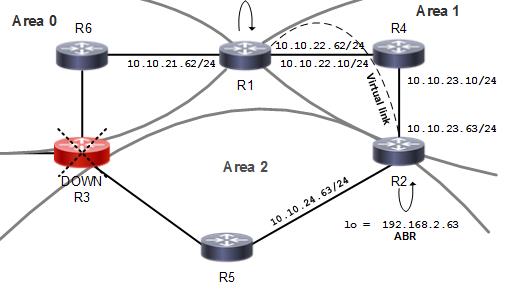
Figure 4-14: Virtual Links Topology
R1
#configure terminal | Enter configure mode. |
(config)#interface lo | Specify loopback as the interface you want to configure. |
(config-if)#ip address 192.168.1.62/32 | Configure the IP address on this interface. |
(config-if)#exit | Exit interface mode. |
(config)#router ospf 100 | Configure the routing process, and specify the Process ID (100). The Process ID should be a unique positive integer identifying the routing process. |
(config-router)#ospf router-id 192.168.1.62 | Configure the OSPF Router ID (192.168.1.62) for this router. |
(config-router)#network 10.10.21.0/24 area 0 (config-router)#network 10.10.22.0/24 area 1 | Define interfaces on which OSPF runs, and associate the area IDs (0 and 1) with the interface. |
(config-router)#area 1 virtual-link 192.168.2.63 | Configure a virtual link between this router R1 and R2 (Router ID 192.168.2.63) through transit area 1. |
R2
(config)#interface lo | Specify loopback as the interface you want to configure. |
(config-if)#ip address 192.168.2.63/32 | Configure the IP address on this interface. |
(config-if)#exit | Exit interface mode. |
(config)#router ospf 100 | Configure the routing process, and specify the Process ID (100). The Process ID should be a unique positive integer identifying the routing process. |
(config-router)#ospf router-id 192.168.2.63 | Configure the OSPF Router ID (192.168.1.63) for this router. |
(config-router)#network 10.10.23.0/24 area 1 (config-router)#network 10.10.24.0/24 area 2 (config-router)#network 192.168.2.63/32 area 2 | Define interfaces on which OSPF runs, and associate the area IDs (1 and 2) with the interface. |
(config-router)#area 1 virtual-link 192.168.1.62 | Configure a virtual link between this router R2 and R1 (Router ID 192.168.2.62) through transit area 1. |
Validation
R1#show ip ospf virtual-links
Virtual Link VLINK0 to router 2.2.2.2 is up
Transit area 0.0.0.1 via interface eth2
Hello suppression enabled
DoNotAge LSA allowed
Local address 13.13.13.1/32
Remote address 12.12.12.1/32
Transmit Delay is 1 sec, State Point-To-Point,
Timer intervals configured, Hello 10, Dead 40, Wait 40, Retransmit 5
Hello due in 00:00:05
No authentication
Adjacency state Down
R2#show ip ospf virtual-links
Virtual Link VLINK0 to router 1.1.1.1 is up
Transit area 0.0.0.1 via interface eth1
Hello suppression enabled
DoNotAge LSA allowed
Local address 12.12.12.1/32
Remote address 13.13.13.1/32
Transmit Delay is 1 sec, State Point-To-Point,
Timer intervals configured, Hello 10, Dead 40, Wait 40, Retransmit 5
Hello due in 00:00:05
No authentication
Adjacency state Init
R1#show ip ospf neighbor
Total number of full neighbors: 1
OSPF process 100 VRF(default):
Neighbor ID Pri State Dead Time Address Interface Instance ID
192.168.20.5 1 Full/DR 00:00:34 13.13.13.2 eth2 0
R2#show ip ospf neighbor
Total number of full neighbors: 1
OSPF process 100 VRF(default):
Neighbor ID Pri State Dead Time Address Interface Instance ID
192.168.20.5 1 Full/DR 00:00:36 12.12.12.2 eth1 0
1.1.1.1 1 Init/ - 00:00:32 13.13.13.1 VLINK0
R1#show ip ospf route
OSPF process 100:
Codes: C - connected, D - Discard, O - OSPF, IA - OSPF inter area
N1 - OSPF NSSA external type 1, N2 - OSPF NSSA external type 2
E1 - OSPF external type 1, E2 - OSPF external type 2
IA 2.2.2.2/32 [12] via 13.13.13.2, eth2, Area 0.0.0.1
O 12.12.12.0/24 [2] via 13.13.13.2, eth2, Area 0.0.0.1
C 13.13.13.0/24 [1] is directly connected, eth2, Area 0.0.0.1
R2#show ip ospf route
OSPF process 100:
Codes: C - connected, D - Discard, O - OSPF, IA - OSPF inter area
N1 - OSPF NSSA external type 1, N2 - OSPF NSSA external type 2
E1 - OSPF external type 1, E2 - OSPF external type 2
C 2.2.2.2/32 [10] is directly connected, lo, Area 0.0.0.2
C 12.12.12.0/24 [1] is directly connected, eth1, Area 0.0.0.1
O 13.13.13.0/24 [2] via 12.12.12.2, eth1, Area 0.0.0.1
R1#show ip ospf
Routing Process "ospf 100" with ID 1.1.1.1
Process uptime is 39 minutes
Process bound to VRF default
Conforms to RFC2328, and RFC1583 Compatibility flag is disabled
Supports only single TOS(TOS0) routes
Supports opaque LSA
Supports Graceful Restart
This router is an ABR, ABR Type is Alternative Cisco (RFC3509)
SPF schedule delay initial 0 secs 500 msecs
SPF schedule delay min 0 secs 500 msecs
SPF schedule delay max 50 secs 0 msecs
Refresh timer 10 secs
Number of incoming current DD exchange neighbors 0/64
Number of outgoing current DD exchange neighbors 0/64
Initial LSA throttle delay 0 secs 0 msecs
Minimum hold time for LSA throttle 5 secs 0 msecs
Maximum wait time for LSA throttle 5 secs 0 msecs
Minimum LSA arrival 1 secs 0 msecs
Number of external LSA 0. Checksum 0x000000
Number of opaque AS LSA 0. Checksum 0x000000
Number of non-default external LSA 0
External LSA database is unlimited.
Number of LSA originated 6
Number of LSA received 15
Number of areas attached to this router: 2
MemPool - struct ospf lsa : (0-16) | Total (16/100000) blk_size:160
MemPool - struct rxmt : | Total (0/0) blk_size:8
Area 0.0.0.0 (BACKBONE)
Number of interfaces in this area is 1(1)
Number of fully adjacent neighbors in this area is 0
Area has no authentication
SPF algorithm last executed 00:10:05.434 ago
SPF algorithm executed 1 times
Number of LSA 3. Checksum 0x01bf9c
Area 0.0.0.1
Number of interfaces in this area is 1(1)
Number of fully adjacent neighbors in this area is 1
Number of fully adjacent virtual neighbors through this area is 0
Area has no authentication
SPF algorithm last executed 00:09:57.432 ago
SPF algorithm executed 7 times
Number of LSA 13. Checksum 0x076e78
Dste Staus: Disabled
R2#show ip ospf
Routing Process "ospf 100" with ID 2.2.2.2
Process uptime is 16 hours 48 minutes
Process bound to VRF default
Conforms to RFC2328, and RFC1583 Compatibility flag is disabled
Supports only single TOS(TOS0) routes
Supports opaque LSA
Supports Graceful Restart
This router is an ABR, ABR Type is Alternative Cisco (RFC3509)
SPF schedule delay initial 0 secs 500 msecs
SPF schedule delay min 0 secs 500 msecs
SPF schedule delay max 50 secs 0 msecs
Refresh timer 10 secs
Number of incoming current DD exchange neighbors 0/64
Number of outgoing current DD exchange neighbors 0/64
Initial LSA throttle delay 0 secs 0 msecs
Minimum hold time for LSA throttle 5 secs 0 msecs
Maximum wait time for LSA throttle 5 secs 0 msecs
Minimum LSA arrival 1 secs 0 msecs
Number of external LSA 0. Checksum 0x000000
Number of opaque AS LSA 0. Checksum 0x000000
Number of non-default external LSA 0
External LSA database is unlimited.
Number of LSA originated 11
Number of LSA received 12
Number of areas attached to this router: 3
MemPool - struct ospf lsa : (0-20) | Total (20/100000) blk_size:160
MemPool - struct rxmt : | Total (0/0) blk_size:8
Area 0.0.0.0 (BACKBONE)
Number of interfaces in this area is 1(1)
Number of fully adjacent neighbors in this area is 0
Area has no authentication
SPF algorithm last executed 00:11:05.618 ago
SPF algorithm executed 1 times
Number of LSA 4. Checksum 0x018ce2
Area 0.0.0.1
Number of interfaces in this area is 1(1)
Number of fully adjacent neighbors in this area is 1
Number of fully adjacent virtual neighbors through this area is 0
Area has no authentication
SPF algorithm last executed 00:11:03.619 ago
SPF algorithm executed 6 times
Number of LSA 13. Checksum 0x076e78
Area 0.0.0.2
Number of interfaces in this area is 1(1)
Number of fully adjacent neighbors in this area is 0
Number of fully adjacent virtual neighbors through this area is 0
Area has no authentication
SPF algorithm last executed 00:11:05.618 ago
SPF algorithm executed 3 times
Number of LSA 3. Checksum 0x0139cf
Dste Staus: Disabled
Last modified date: 07-13-2023