Configure LDP
The enable-ldp ipv4 command are used to enable LDP for IPv4, on a specified interface, as follows:
• enable-ldp ipv4 enables only IPv4 on the interface
For the examples covered in this section, the command enable-ldp ipv4 is used.
Enable Label Switching
Running LDP on a system requires the following tasks:
1. Enabling label-switching on the interface on NSM.
2. Enabling LDP on an interface in the LDP daemon.
3. Running an IGP (Internal Gateway Protocol), for example, OSPF, to distribute reachability information within the MPLS cloud.
4. Configuring the transport address.
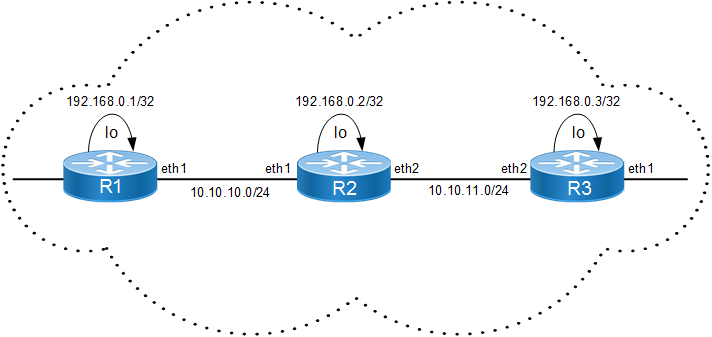
Figure 6-1: Basic LDP Topology
R1
NSM
#configure terminal | Enter configure mode. |
(config)#interface eth1 | Specify the interface (eth1) to be configured. |
(config-if)#label-switching | Enable label switching on interface eth1. |
(config-if)#exit | Exit interface mode. |
(config)#interface lo | Specify the loopback (lo) interface to be configured. |
(config-if)#ip address 192.168.0.1/32 | Set the IP address of the loopback interface to 192.168.0.1/32. |
LDP
(config)#router ldp | Enter Router mode for LDP. |
(config-router)#router-id 192.168.0.1 | Set the router ID to IP address 192.168.0.1. |
(config-router)#transport-address ipv4 192.168.0.1 | Configure the transport address to be used for a TCP session over which LDP will run on an IPv4 interface. Note: It is preferable to use the loopback address as transport address. In addition, use the parameter “ipv6” if you are configuring an IPv6 interface. |
(config-router)#exit | Exit the Router mode and return to the Configure mode. |
(config)#interface eth1 | Enter interface mode. |
(config-if)#enable-ldp ipv4 | Enable LDP on eth1. |
(config-if)#exit | Exit interface mode. |
OSPF
(config)#router ospf 100 | Configure the routing process and specify the Process ID (100). The Process ID should be a unique positive integer identifying the routing process. |
(config-router)#network 10.10.10.0/24 area 0 (config-router)#network 192.168.0.1/32 area 0 | Define the interface on which OSPF runs and associate the area ID (0) with the interface. |
R2
NSM
#configure terminal | Enter configure mode. |
(config)#interface lo | Specify the loopback (lo) interface to be configured. |
(config-if)#ip address 192.168.0.2/32 | Set the IP address of the loopback interface to 192.168.0.2/32. |
(config-if)#exit | Exit interface mode. |
(config)#interface eth1 | Specify the interface (eth1) to be configured. |
(config-if)#label-switching | Enable label switching on interface eth1. |
(config-if)#exit | Exit interface mode. |
(config)#interface eth2 | Specify the interface (eth2) to be configured. |
(config-if)#label-switching | Enable label switching on interface eth2. |
(config-if)#exit | Exit interface mode. |
LDP
(config)#router ldp | Enter Router mode. |
(config-router)#router-id 192.168.0.2 | Set the router ID to IP address 192.168.0.2. |
(config-router)#transport-address ipv4 192.168.0.2 | Configure the transport address to be used for a TCP session over which LDP will run on an IPv4 interface. Note: It is preferable to use the loopback address as transport address. In addition, use the parameter “ipv6” if you are configuring an IPv6 interface. |
(config-router)#exit | Exit Router mode and return to Configure mode. |
(config)#interface eth1 | Specify the interface (eth1) to be configured. |
(config-if)#enable-ldp ipv4 | Enable LDP on a specified interface (eth1). |
(config-if)#exit | Exit interface mode. |
(config)#interface eth2 | Specify the interface (eth2) to be configured. |
(config-if)#enable-ldp ipv4 | Enable LDP on a specified interface (eth2). |
(config-if)#exit | Exit interface mode. |
OSPF
(config)#router ospf 100 | Configure the routing process and specify the Process ID (100). The Process ID should be a unique positive integer identifying the routing process. |
(config-router)#network 10.10.10.0/24 area 0 (config-router)#network 10.10.11.0/24 area 0 (config-router)#network 192.168.0.2/32 area 0 | Define the interfaces on which OSPF runs and associate the area ID (0) with them. |
R3
NSM
#configure terminal | Enter configure mode. |
(config)#interface lo | Specify the loopback (lo) interface to be configured. |
(config-if)#ip address 192.168.0.3/32 | Set the IP address of the loopback interface to 192.168.0.3/32. |
(config-if)#exit | Exit interface mode. |
(config)#interface eth2 | Specify the interface (eth2) to be configured. |
(config-if)#label-switching | Enable label switching on interface eth2. |
(config-if)#exit | Exit interface mode. |
LDP
(config)#router ldp | Enter Router mode. |
(config-router)#router-id 192.168.0.3 | Set the router ID for IP address 192.168.0.3. |
(config-router)#transport-address ipv4 192.168.0.3 | Configure the transport address to be used for a TCP session over which LDP will run on an IPv4 interface. Note: It is preferable to use the loopback address as transport address. In addition, use the parameter “ipv6” if you are configuring an IPv6 interface. |
(config-router)#exit | Exit the Router mode and return to the Configure mode. |
(config)#interface eth2 | Enter interface mode. |
(config-if)#enable-ldp ipv4 | Enable LDP on eth2. |
(config-if)#exit | Exit interface mode. |
OSPF
(config)#router ospf 100 | Configure the routing process and specify the Process ID (100). The Process ID should be a unique positive integer identifying the routing process. |
(config-router)#network 10.10.11.0/24 area 0 (config-router)#network 192.168.0.3/32 area 0 | Define the interfaces on which OSPF runs and associate the area ID (0) with them. |
Last modified date: 07-13-2023