MTU-s with PW Redundancy
Follow these basic configuration steps for MTU-s with PW redundancy.
1. Configure VLAN pseudowires PW1 and PW2 between MTU-s and PE1 and MTU-s and PE2.
2. Configure PW1 as primary, PW2 as secondary and VC mode as revertive on MTU-s.
3. Configure VPLS and peer between PE1and PE3, PE2 and PE3.
4. Configure VPLS spoke VC use PW1 on PE1 and VPLS spoke VC use PW2 on PE2.
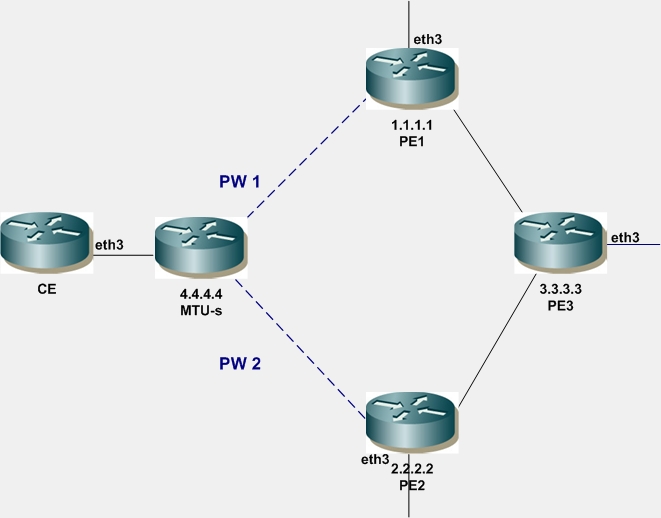
Figure 10-4: MTU-s with PW Redundancy
MTU-s
#configure terminal | Enter configure mode. |
(config)#router ldp | Enter the Router LDP mode. |
(config-router)#pw-status-tlv | Configure PW status TLV for PW status signaling. |
(config-router)#targeted-peer ipv4 1.1.1.1 | Configure targeted LDP session to PE1 loopback address. |
(config-router)#targeted-peer ipv4 2.2.2.2 | Configure targeted LDP session to PE2 loopback address. |
(config-router)#exit | Exit the Router LDP mode and return to Configure mode. |
(config)#bridge 1 protocol ieee vlan-bridge | Specify the VLAN for bridge 1. |
(config)#vlan database | Enter the VLAN database mode. |
(config-vlan)#vlan 100 bridge 1 | Configure VLAN 100. |
(config-vlan)#exit | Exit the VLAN database mode and return to Configure mode. |
(config)#mpls l2-circuit pw1 10 4.4.4.4 | Configure pseudowire PW1 between MTU-s and PE1 |
(config-pseduowire)#exit | Exit pseudowire mode. |
(config)#mpls l2-circuit pw2 20 4.4.4.4 | Configure pseudowire PW2 between MTU-s and PE2 |
(config-pseduowire)#exit | Exit pseudowire mode. |
(config)#interface eth3 | Enter interface mode. |
(config-if)#switchport | Switch to Layer-2 mode. |
(config-if)#switchport mode access | Set the switching characteristics of this interface to access mode. |
(config-if)#mpls-l2-circuit pw1 vlan 100 | Bind the PW1 as primary pseudowire to access interface |
(config-if)#mpls-l2-circuit pw2 vlan 100 secondary | Bind the PW2 as secondary pseudowire to access interface |
(config-if)#vc-mode revertive vlan 100 | Configure VC-mode as revertive. |
(config-if)#exit | Enter interface mode. |
(config)#exit | Enter configure mode. |
#vc-switchover pw1 pw2 | Configure VC-switchover to change the forwarding status of active PW1 to standby and standby PW2 to active. |
PE1
#configure terminal | Enter configure mode. |
(config)#router ldp | Enter the Router LDP mode. |
(config-router)#pw-status-tlv | Configure PW status TLV for pseudowire status signaling. |
(config-router)#targeted-peer ipv4 3.3.3.3 | Configure targeted LDP session to PE3 loopback address. |
(config-router)#targeted-peer ipv4 4.4.4.4 | Configure targeted LDP session to MTU-s loopback address. |
(config-router)#exit | Exit the Router LDP mode and return to Configure mode. |
(config)#bridge 1 protocol ieee vlan-bridge | Specify the VLAN for bridge 1. |
(config)#vlan database | Enter the VLAN Database mode. |
(config-vlan)#vlan 100 bridge 1 | Configure VLAN 100. |
(config-vlan)#exit | Exit the VLAN Database mode and return to Configure mode. |
(config)#mpls l2-circuit pw1 10 4.4.4.4 | Configure pseudowire PW1 between PE1 and MTU-s. |
(config-pseduowire)#exit | Exit pseudowire mode. |
(config)#mpls vpls v1 111 | Configure VPLS v1 with ID 111 on PE1. |
(config-vpls)#signaling ldp | Enter VPLS signaling LDP mode. |
(config-vpls-sig)#vpls-peer 3.3.3.3 | Configure PE3 as VPLS peer |
(config-vpls-sig)#exit | Exit signaling LDP mode. |
(config-vpls)#vpls-vc pw1 vlan | Configure PW1 as VLAN VC-Spoke. |
(config-vpls)#exit | Exit the VPLS mode and return to Configure mode. |
(config)#interface eth3 | Enter configure mode. |
(config-if)#switchport | Switch to Layer-2 mode. |
(config-if)#switchport mode access | Set the switching characteristics of this interface to access mode. |
(config-if)#mpls-vpls v1 | Bind the VPLS to access interface. |
(config-if)#exit | Enter interface mode. |
(config)#exit | Enter configure mode. |
PE2
#configure terminal | Enter configure mode. |
(config)#router ldp | Enter the Router LDP mode. |
(config-router)#pw-status-tlv | Configure PW status TLV for pseudowire status signaling. |
(config-router)#targeted-peer ipv4 3.3.3.3 | Configure targeted LDP session to PE3 loopback address. |
(config-router)#targeted-peer ipv4 4.4.4.4 | Configure targeted LDP session to MTU-s loopback address. |
(config-router)#exit | Exit the Router LDP mode and return to Configure mode. |
(config)#bridge 1 protocol ieee vlan-bridge | Specify the VLAN for bridge 1. |
(config)#vlan database | Enter the VLAN Database mode. |
(config-vlan)#vlan 100 bridge 1 | Configure VLAN 100. |
(config-vlan)#exit | Exit the VLAN Database mode and return to Configure mode. |
(config)#mpls l2-circuit pw2 20 4.4.4.4 | Configure pseudowire PW2 between PE2 and MTU-s. |
(config)#mpls vpls v1 111 | Configure VPLS v1 with ID 111 on PE2. |
(config-vpls)#signaling ldp | Enter VPLS signaling LDP mode. |
(config-vpls-sig)#vpls-peer 3.3.3.3 | Configure PW3 as VPLS peer. |
(config-vpls-sig)#exit | Exit signaling LDP mode. |
(config-vpls)#vpls-vc pw2 vlan | Configure PW2 as VLAN VC-spoke. |
(config-vpls)#exit | Exit the VPLS mode and return to Configure mode. |
(config)#interface eth3 | Enter interface mode. |
(config-if)#switchport | Switch to Layer-2 mode. |
(config-if)#switchport mode access | Set the switching characteristics of this interface to access mode. |
(config-if)#mpls-vpls v1 | Bind the VPLS to access interface |
(config-if)#exit | Exit interface mode. |
PE3
#configure terminal | Enter configure mode. |
(config)#router ldp | Enter the Router LDP mode. |
(config-router)#pw-status-tlv | Configure PW status TLV for PW status signaling. |
(config-router)#targeted-peer ipv4 1.1.1.1 | Configure targeted LDP session to PE1 loopback address. |
(config-router)#targeted-peer ipv4 2.2.2.2 | Configure targeted LDP session to PE2 loopback address. |
(config-router)#exit | Exit the Router LDP mode and return to Configure mode. |
(config)#mpls vpls v1 111 | Configure VPLS v1 with ID 111 on PE1. |
(config-vpls)#signaling ldp | Enter VPLS signaling LDP mode. |
(config-vpls-sig)#vpls-peer 1.1.1.1 | Configure PE1 as VPLS peer. |
(config-vpls-sig)#vpls-peer 2.2.2.2 | Configure PE2 as VPLS peer. |
(config-vpls-sig)#exit | Exit signaling LDP mode. |
(config-vpls)#exit | Exit the VPLS mode and return to Configure mode. |
(config)#interface eth3 | Enter interface mode. |
(config-if)#switchport | Switch to Layer-2 mode. |
(config-if)#switchport mode access | Set the switching characteristics of this interface to access mode. |
(config-if)#mpls-vpls v1 | Bind the VPLS to access interface. |
(config-if)#exit | Enter interface mode. |
Remove VC-mode Revertive Configuration
MTU-s
#configure terminal | Enter configure mode. |
(config)#interface eth3 | Enter interface mode. |
(config-if)#no vc-mode revertive vlan 100 | Remove VC-mode revertive for VLAN 100. |
(config-if)#exit | Enter interface mode. |
(config)#exit | Enter configure mode. |
Validation
Enter the commands listed in the section below.
Verify the VC-table Session on DUT
MTU-s#show mpls vc-table
VC-ID Vlan-ID Access-Intf Network-Intf Out Label Tunnel-Label Nexthop Status
10 100 eth3 eth1 53121 3 1.1.1.1 Active
20 100 eth3 eth2 53120 3 2.2.2.2 Standby
Verify VPLS Session on PE1
PE1#show mpls vpls detail
Virtual Private LAN Service Instance: vpls3100, ID: 3100
SIG-Protocol: BGP
Route-Distinguisher :65010:3100
Route-Target :65010:3100
VE-ID :31
Attachment-Circuit :UP
Learning: Enabled
Group ID: 0, Configured MTU: 9216
Description: none
service-tpid: dot1.q
Operating mode: Raw
Configured interfaces:
Interface: xe26
Service-template : vpls3100_3100_13100
Match criteria : 3100
Action type : Translate
Action value : 4075
Outgoing tpid : dot1.q
Mesh Peers: 3.3.3.3 (Up)
Spoke Peers: pw1 (Up)
Last modified date: 07-13-2023