Topology
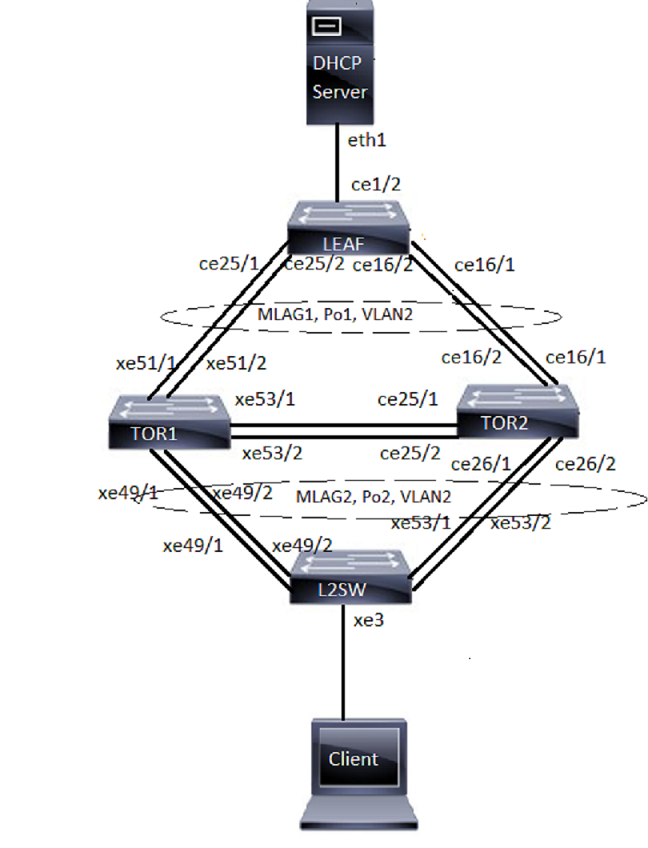
Figure 14-21: DHCP Snooping over MLAG
LEAF
#configure terminal | Configure terminal. |
(config)#bridge 1 protocol rstp vlan-bridge | Configuring the rstp vlan bridge |
(config)#vlan 2 bridge 1 state enable | Configure VLAN for the bridge |
(config)#interface po1 | Enter interface mode |
(config-if)#switchport | Make the interface Layer 2 |
(config-if)#bridge-group 1 | Associate the interface to bridge |
(config-if)#switchport mode trunk | Configure the mode as trunk |
(config-if)#switchport trunk allowed vlan add 2 | Allow vlan 2 on the interface |
(config-if)#exit | Exit interface mode |
(config)#interface ce1/2 | Enter interface mode |
(config-if)#switchport | Make the interface Layer 2 |
(config-if)#bridge-group 1 | Associate the interface to bridge |
(config-if)#switchport mode trunk | Configure the mode as trunk |
(config-if)#switchport trunk allowed vlan add 2 | Allow vlan 2 on the interface |
(config-if)#exit | Exit interface mode |
(config)#interface ce16/1 | Enter interface mode |
(config-if)#channel-group 1 mode active | Enable channel-group 1 |
(config-if)#exit | Exit interface mode |
(config)#interface ce16/2 | Enter interface mode |
(config-if)#channel-group 1 mode active | Enable channel-group 1 |
(config-if)#exit | Exit interface mode |
(config)#interface ce25/1 | Enter interface mode |
(config-if)#channel-group 1 mode active | Enable channel-group 1 |
(config-if)#exit | Exit interface mode |
(config)#interface ce25/2 | Enter interface mode |
(config-if)#channel-group 1 mode active | Enable channel-group 1 |
(config-if)#exit | Exit the configure mode |
TOR1
#configure terminal | Configure terminal. |
(config)#bridge 1 protocol rstp vlan-bridge | Configuring the rstp vlan bridge |
(config)#vlan 2 bridge 1 state enable | Configure VLAN for the bridge |
(config)#ip dhcp snooping bridge 1 | Enable DHCP Snooping on the bridge |
(config)#ip dhcp snooping vlan 2 bridge 1 | Enable DHCP Snooping on the vlan 2 |
(config)#interface mlag1 | Enter Interface mode |
(config-if)#switchport | Make the interface Layer 2 |
(config-if)#bridge-group 1 | Associate the interface to bridge |
(config-if)#switchport mode trunk | Configure the mode as trunk |
(config-if)#switchport trunk allowed vlan add 2 | Allow vlan 2 on the interface |
(config-if)#ip dhcp snooping trust | Enable the port as trusted. |
(config-if)#exit | Exit interface mode |
(config)#interface mlag2 | Enter Interface mode |
(config-if)#switchport | Make the interface Layer 2 |
(config-if)#bridge-group 1 | Associate the interface to bridge |
(config-if)#switchport mode trunk | Configure the mode as trunk |
(config-if)#switchport trunk allowed vlan add 2 | Allow vlan 2 on the interface |
(config-if)#exit | Exit interface mode |
(config)#interface po1 | Enter Interface mode |
(config-if)#switchport | Make the interface Layer 2 |
(config-if)#mlag 1 | Map po1 to mlag1 |
(config-if)#exit | Exit interface mode |
(config)#interface po2 | Enter Interface mode |
(config-if)#switchport | Make the interface Layer 2 |
(config-if)#mlag 2 | Map po2 to mlag2 |
(config-if)#exit | Exit interface mode |
(config)#interface po5 | Enter Interface mode |
(config-if)#switchport | Make the interface Layer 2 |
(config-if)#bridge-group 1 | Associate the interface to bridge |
(config-if)#switchport mode trunk | Configure the mode as trunk |
(config-if)#switchport trunk allowed add 2 | Allow vlan 2 on the interface |
(config-if)#exit | Exit interface mode |
(config)#interface xe49/1 | Enter Interface mode |
(config-if)#channel-group 2 mode active | Enable channel-group 2 |
(config-if)#exit | Exit interface mode |
(config)#interface xe49/2 | Enter Interface mode |
(config-if)#channel-group 2 mode active | Enable channel-group 2 |
(config-if)#exit | Exit interface mode |
(config)#interface xe51/1 | Enter Interface mode |
(config-if)#channel-group 1 mode active | Enable channel-group 1 |
(config-if)#exit | Exit interface mode |
(config)#interface xe51/2 | Enter Interface mode |
(config-if)#channel-group 1 mode active | Enable channel-group 1 |
(config-if)#exit | Exit interface mode |
(config)#interface xe53/1 | Enter Interface mode |
(config-if)#channel-group 5 mode active | Enable channel-group 5 |
(config-if)#exit | Exit interface mode |
(config)#interface xe53/2 | Enter Interface mode |
(config-if)#channel-group 5 mode active | Enable channel-group 5 |
(config-if)#exit | Exit interface mode |
(config)#mcec domain configuration | Enter MCEC mode |
(config-mcec-domain)#domain-address 1111.2222.3333 | Domain address for the mlag domain |
(config-mcec-domain)#domain-system-number 2 | Configure the domain system number |
(config-mcec-domain)#intra-domain-link po5 | Specify the intra domain link for MLAG communication |
{config-mcec-domain)#end | Exit the configure mode |
TOR2
#configure terminal | Configure terminal. |
(config)#bridge 1 protocol rstp vlan-bridge | Configuring the rstp vlan bridge |
(config)#vlan 2 bridge 1 state enable | Configure VLAN for the bridge |
(config)#ip dhcp snooping bridge 1 | Enable DHCP Snooping on the bridge |
(config)#ip dhcp snooping vlan 2 bridge 1 | Enable DHCP Snooping on the vlan 2 |
(config)#interface mlag1 | Enter Interface mode |
(config-if)#switchport | Make the interface Layer 2 |
(config-if)#bridge-group 1 | Associate the interface to bridge |
(config-if)#switchport mode trunk | Configure the mode as trunk |
(config-if)#switchport trunk allowed vlan add 2 | Allow vlan 2 on the interface |
(config-if)#ip dhcp snooping trust | Enable the port as trusted. |
(config-if)#exit | Exit interface mode |
(config)#interface mlag2 | Enter Interface mode |
(config-if)#switchport | Make the interface Layer 2 |
(config-if)#bridge-group 1 | Associate the interface to bridge |
(config-if)#switchport mode trunk | Configure the mode as trunk |
(config-if)#switchport trunk allowed vlan add 2 | Allow vlan 2 on the interface |
(config-if)#exit | Exit interface mode |
(config)#interface po1 | Enter Interface mode |
(config-if)#switchport | Make the interface Layer 2 |
(config-if)#mlag 1 | Map po1 to mlag1 |
(config-if)#exit | Exit interface mode |
(config)#interface po2 | Enter Interface mode |
(config-if)#switchport | Make the interface Layer 2 |
(config-if)#mlag 2 | Map po2 to mlag2 |
(config-if)#exit | Exit interface mode |
(config)#interface po5 | Enter Interface mode |
(config-if)#switchport | Make the interface Layer 2 |
(config-if)#bridge-group 1 | Associate the interface to bridge |
(config-if)#switchport mode trunk | Configure the mode as trunk |
(config-if)#switchport trunk allowed vlan add 2 | Allow vlan 2 on the interface |
(config-if)#exit | Exit interface mode |
(config)#interface ce16/1 | Enter Interface mode |
(config-if)#channel-group 1 mode active | Enable channel-group 1 |
(config-if)#exit | Exit interface mode |
(config)#interface ce16/2 | Enter Interface mode |
(config-if)#channel-group 1 mode active | Enable channel-group 1 |
(config-if)#exit | Exit interface mode |
(config)#interface ce25/1 | Enter Interface mode |
(config-if)#channel-group 5 mode active | Enable channel-group 5 |
(config-if)#exit | Exit interface mode |
(config)#interface ce25/2 | Enter Interface mode |
(config-if)#channel-group 5 mode active | Enable channel-group 5 |
(config-if)#exit | Exit interface mode |
(config)#interface ce26/1 | Enter Interface mode |
(config-if)#channel-group 2 mode active | Enable channel-group 2 |
(config-if)#exit | Exit interface mode |
(config)#interface ce26/2 | Enter Interface mode |
(config-if)#channel-group 2 mode active | Enable channel-group 2 |
(config-if)#exit | Exit interface mode |
(config)#mcec domain configuration | Enter MCEC mode |
(config-mcec-domain)#domain-address 1111.2222.3333 | Domain address for the mlag domain |
(config-mcec-domain)#domain-system-number 1 | Configure the domain system number |
(config-mcec-domain)#intra-domain-link po5 | Specify the intra domain link for MLAG communication |
(config-mcec-domain)#end | Exit the configure mode |
L2SW
#configure terminal | Configure terminal. |
(config)#bridge 1 protocol rstp vlan-bridge | Configuring the rstp vlan bridge |
(config)#vlan 2 bridge 1 state enable | Configure VLAN for the bridge |
(config-if)#interface po2 | Enter Interface mode |
(config-if)#switchport | Make the interface Layer 2 |
(config-if)#bridge-group 1 | Associate the interface to bridge |
(config-if)#switchport mode trunk | Configure the mode as trunk |
(config-if)#switchport trunk allowed vlan add 2 | Allow vlan 2 on the interface |
(config-if)#exit | Exit interface mode |
(config)#interface xe3 | Enter Interface mode |
(config-if)#switchport | Make the interface Layer 2 |
(config-if)#bridge-group 1 | Associate the interface to bridge |
(config-if)#switchport mode trunk | Configure the mode as trunk |
(config-if)#switchport trunk allowed vlan add 2 | Allow vlan 2 on the interface |
(config-if)#exit | Exit interface mode |
(config)#interface xe49/1 | Enter Interface mode |
(config-if)#channel-group 2 mode active | Enable channel-group 2 |
(config-if)#exit | Exit interface mode |
(config)#interface xe49/2 | Enter Interface mode |
(config-if)#channel-group 2 mode active | Enable channel-group 2 |
(config-if)#exit | Exit interface mode |
(config)#interface xe53/1 | Enter Interface mode |
(config-if)#channel-group 2 mode active | Enable channel-group 2 |
(config-if)#exit | Exit interface mode |
(config)#interface xe53/2 | Enter Interface mode |
(config-if)#channel-group 2 mode active | Enable channel-group 2 |
(config-if)#exit | Exit the configure mode |
Static MLAG configuration for TOR1 and TOR2
Note: Only mlag related configs for static MLAG is provided. While rest of the configuration is similar to dynamic.
TOR1:
#configure terminal | Configure terminal. |
(config)#interface mlag1 | Enter Interface mode |
(config-if)#switchport | Make the interface Layer 2 |
(config-if)#bridge-group 1 | Associate the interface to bridge |
(config-if)#switchport mode trunk | Configure the mode as trunk |
(config-if)#switchport trunk allowed vlan add 2 | Allow vlan 2 on the interface |
(config-if)#mode active-standby | Configure mlag mode for mlag1 |
(config-if)#ip dhcp snooping trust | Enable the port as trusted. |
(config-if)#exit | Exit interface mode |
(config)#interface mlag2 | Enter Interface mode |
(config-if)#switchport | Make the interface Layer 2 |
(config-if)#bridge-group 1 | Associate the interface to bridge |
(config-if)#switchport mode trunk | Configure the mode as trunk |
(config-if)#switchport trunk allowed vlan add 2 | Allow vlan 2 on the interface |
(config-if)#mode active-active | Configure mlag mode for mlag2 |
(config-if)#exit | Exit interface mode |
(config)#interface sa1 | Enter Interface mode |
(config-if)#switchport | Make the interface Layer 2 |
(config-if)#mlag 1 | Map sa1 to mlag1 |
(config-if)#exit | Exit interface mode |
(config)#interface sa2 | Enter Interface mode |
(config-if)#switchport | Make the interface Layer 2 |
(config-if)#mlag 2 | Map sa2 to mlag2 |
(config-if)#exit | Exit interface mode |
(config)#interface sa5 | Enter Interface mode |
(config-if)#switchport | Make the interface Layer 2 |
(config-if)#bridge-group 1 | Associate the interface to bridge |
(config-if)#switchport mode trunk | Configure the mode as trunk |
(config-if)#switchport trunk allowed vlan add 2 | Allow vlan 2 on the interface |
(config-if)#exit | Exit interface mode |
(config)#mcec domain configuration | Enter MCEC mode |
(config-mcec-domain)#domain-address 1111.2222.3333 | Domain address for the mlag domain |
(config-mcec-domain)#domain-system-number 1 | Configure the domain system number |
(config-mcec-domain)#intra-domain-link sa5 | Specify the intra domain link for MLAG communication |
(config-mcec-domain)#end | Exit the configure mode |
TOR2:
#configure terminal | Configure terminal. |
(config)#interface mlag1 | Enter Interface mode |
(config-if)#switchport | Make the interface Layer 2 |
(config-if)#bridge-group 1 | Associate the interface to bridge |
(config-if)#switchport mode trunk | Configure the mode as trunk |
(config-if)#switchport trunk allowed vlan add 2 | Allow vlan 2 on the interface |
(config-if)#mode active-standby | Configure mlag mode for mlag1 |
(config-if)#ip dhcp snooping trust | Enable the port as trusted. |
(config-if)#exit | Exit interface mode |
(config)#interface mlag2 | Enter Interface mode |
(config-if)#switchport | Make the interface Layer 2 |
(config-if)#bridge-group 1 | Associate the interface to bridge |
(config-if)#switchport mode trunk | Configure the mode as trunk |
(config-if)#switchport trunk allowed vlan add 2 | Allow vlan 2 on the interface |
(config-if)#mode active-active | Configure mlag mode for mlag2 |
(config-if)#exit | Exit interface mode |
(config)#interface sa1 | Enter Interface mode |
(config-if)#switchport | Make the interface Layer 2 |
(config-if)#mlag 1 | Map sa1 to mlag1 |
(config-if)#exit | Exit interface mode |
(config)#interface sa2 | Enter Interface mode |
(config-if)#switchport | Make the interface Layer 2 |
(config-if)#mlag 2 | Map sa2 to mlag2 |
(config-if)#exit | Exit interface mode |
(config)#interface sa5 | Enter Interface mode |
(config-if)#switchport | Make the interface Layer 2 |
(config-if)#bridge-group 1 | Associate the interface to bridge |
(config-if)#switchport mode trunk | Configure the mode as trunk |
(config-if)#switchport trunk allowed vlan add 2 | Allow vlan 2 on the interface |
(config-if)#exit | Exit interface mode |
(config)#mcec domain configuration | Enter MCEC mode |
(config-mcec-domain)#domain-address 1111.2222.3333 | Domain address for the mlag domain |
(config-mcec-domain)#domain-system-number 2 | Configure the domain system number |
(config-mcec-domain)#intra-domain-link sa5 | Specify the intra domain link for MLAG communication |
(config-mcec-domain)#end | Exit the configure mode |
Last modified date: 07-14-2023