LACP Force-Up
In an aggregated environment, there are some parameters that are set for member ports in lag. Whenever the parameters are set and conditions are satisfied, the port channel will be in SYNC. If force-up mode is enabled for the member port, the port channel will always be in SYNC even if the parameters are not set i.e. the traffic will not be affected and the port channel will never go down.
LACP force-up with Dynamic LAG
Topology
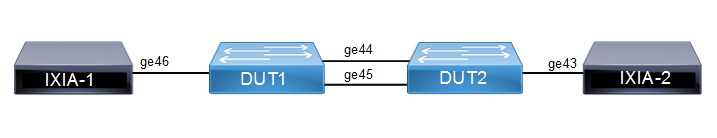
Figure 8-14: LACP force-up with Dynamic LAG
CE1
#configure terminal | Enter configure mode. |
(config)#hostname CE1 | Configure host name |
(config)#bridge 1 protocol rstp vlan-bridge | Create a RSTP VLAN bridge on customer side |
(config)#vlan 2-100 bridge 1 state enable | Configure VLAN for the bridge |
(config)#interface ge46 | Enter interface mode |
(config-if)#switchport | Make interface as Switchport |
(config-if)#bridge-group 1 | Associate the interface to bridge |
(config-if)#switchport mode hybrid | Configure the mode as hybrid |
(config-if)#switchport hybrid allowed vlan all | Configure allowed VLAN all on the interface |
(config-if)#load-interval 30 | Configure load period in multiple of 30 seconds |
(config)#interface po1 | Enter the interface mode |
(config-if)#switchport | Make the interface as switch port |
(config-if)#bridge-group 1 | Associate the interface to bridge |
(config-if)#switchport mode hybrid | Configure the mode as hybrid |
(config-if)#switchport hybrid allowed vlan all | Configure allowed vlan all for the hybrid mode |
(config-if)#load-interval 30 | Configure load period in multiple of 30 seconds |
(config)#interface ge44 | Enter interface mode |
(config-if)#channel-group 1 mode active | Adding interface to channel-group 1 |
(config)#interface ge45 | Enter interface mode |
(config-if)#channel-group 1 mode active | Adding interface to channel-group 1 |
CE2
#configure terminal | Enter configure mode. |
(config)#hostname CE2 | Configure host name |
(config)#bridge 1 protocol provider-rstp edge | Create provider rstp edge bridge |
(config)#vlan database | Enter vlan database mode |
(config-vlan)#vlan 2-100 type customer bridge 1 state enable | Configure customer VLAN for the bridge |
(config-vlan)#vlan 100 type service point-point bridge 1 state enable | Configure service VLAN for the bridge |
(config)#exit | Exit vlan database mode |
(config)#cvlan registration table map1 bridge 1 | Creating registration table |
(config)#cvlan 2-100 svlan 100 | Mapping cvlan to svlan |
(config)#interface ge43 | Enter interface mode |
(config-if)#switchport | Make interface as Switchport |
(config-if)#bridge-group 1 | Associate the interface to bridge |
(config-if)#switchport mode provider-network | Configure the mode as provider-network |
(config-if)# switchport provider-network allowed vlan all | Configure allowed VLAN all on the interface |
(config-if)#load-interval 30 | Configure load period in multiple of 30 seconds |
(config)#interface po1 | Enter the interface mode |
(config-if)#switchport | Make the interface as switch port |
(config-if)#bridge-group 1 | Associate the interface with bridge group 1 |
(config-if)#switchport mode customer-edge hybrid | Set the switching characteristics of this interface to customer-edge hybrid |
(config-if)#switchport customer-edge hybrid allowed vlan all | Set the switching characteristics of this interface to customer-edge hybrid and allow vlan all |
(config-if)#switchport customer-edge vlan registration map1 | Configuring the registration table mapping on lag interface |
(config-if)#load-interval 30 | Configure load period in multiple of 30 seconds |
(config)#interface ge44 | Enter interface mode |
(config-if)#channel-group 1 mode active | Adding interface to channel-group 1 |
(config-if)#lacp force-up | Enable lacp force-up for the member port interface |
(config)#interface ge45 | Enter interface mode |
(config-if)#channel-group 1 mode active | Adding interface to channel-group 1 |
Send L2 traffic with incremental source mac of 1000 and with VLAN 100 from CE1 and with incremental source mac of 1000 and with SVLAN 100(TPID 0x88a8), CVLAN 100 from CE2.
Last modified date: 07/13/2023