Global Mode TLV
LLDPv2 TLVs can be configured globally, making it applicable for all interfaces where LLDP is enabled.
Topology
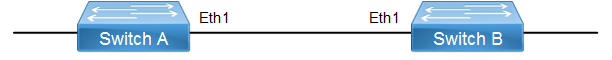
Figure 16-32: LLDP topology
SW1
SW1#configure terminal | Enter Configure mode |
SW1(config)#lldp tlv-select basic-mgmt port-description | Enable LLDP port description TLV in global mode |
SW1(config)#lldp tlv-select basic-mgmt system-name | Enable LLDP system name TLV in global mode |
SW1(config)#lldp tlv-select basic-mgmt system-capabilities | Enable LLDP system capabilities TLV in global mode |
SW1(config)#lldp tlv-select basic-mgmt system-description | Enable LLDP system description TLV in global mode |
SW1(config)#lldp tlv-select basic-mgmt management-address | Enable LLDP management address TLV in global mode |
SW1(config)#interface eth1 | Enter interface mode |
SW1(config-if)#lldp-agent | Enter LLDP interface mode |
SW1(if-lldp-agent)#set lldp enable txrx | Enable LLDP TLV transmit and receive for the nearest bridge |
SW1(if-lldp-agent)#exit | Exit LLDP mode |
SW1(config-if)#exit | Exit interface mode |
SW1(config)#end | Exit the configure mode |
SW2
SW2#configure terminal | Enter Configure mode |
SW2(config)#lldp tlv-select basic-mgmt port-description | Enable LLDP port description TLV in global mode |
SW2(config)#lldp tlv-select basic-mgmt system-name | Enable LLDP system name TLV in global mode |
SW2(config)#lldp tlv-select basic-mgmt system-capabilities | Enable LLDP system capabilities TLV in global mode |
SW2(config)#lldp tlv-select basic-mgmt system-description | Enable LLDP system description TLV in global mode |
SW2(config)#lldp tlv-select basic-mgmt management-address | Enable LLDP management address TLV in global mode |
SW2(config)#interface eth1 | Enter interface mode |
SW2(config-if)#lldp-agent | Enter LLDP interface mode |
SW2(if-lldp-agent)#set lldp enable txrx | Enable LLDP TLV transmit and receive for the nearest bridge |
SW2(if-lldp-agent)#exit | Exit LLDP mode |
SW2(config-if)#exit | Exit interface mode |
SW2(config)#end | Exit the configure mode |
Validation
SW1#show running-config lldp
!
lldp tlv-select basic-mgmt port-description
lldp tlv-select basic-mgmt system-name
lldp tlv-select basic-mgmt system-capabilities
lldp tlv-select basic-mgmt system-description
lldp tlv-select basic-mgmt management-address
!
interface eth1
lldp-agent
set lldp enable txrx
SW1#show lldp neighbors
Loc PortID Rem Host Name Rem Chassis Id Rem Port Id Agent Mode
--------------------------------------------------------------------------------
Eth1 OcNOS cc37.ab56.6d80 cc37.abbb.ed81 Nearest bridge
SW1#show lldp neighbors detail
--------------------------------------------------------------------------------
Nearest bridge Neighbors
Interface Name : eth1
Mandatory TLVs
Chassis id type : MAC address [cc37.ab56.6d80]
Port id type : MAC address [cc37.abbb.ed81]
Time to live : 121
Basic Management TLVs
System Name : SW2
System Description : Hardware Model:EC_AS4610-54, Software version: Oc
NOS,1.3.6.241a
Port Description : eth1
Remote System Capabilities : Bridge
Router
Capabilities Enabled : Router
Management Address : MAC Address [cc37.abbb.ed81]
Interface Number subtype : ifindex
Interface Number 10046
OID Number : 0
802.1 Org specific TLVs
Port vlan id : 0
Port & Protocol vlan id : 0
Remote Configured VLANs : None
Remote Protocols Advertised: None
Remote VID Usage Digest : 0
Remote Management Vlan : 0
Link Aggregation Capability: not capable of being aggregated
Link Aggregation Status : not currently in aggregation
Link Aggregation Port ID :
802.3 Org specific TLVs
AutoNego Support : Not-Supported
AutoNego Status : Disabled
AutoNego Capability : 0
Operational MAU Type : 0 [unknown]
Max Frame Size :
SW1#
Last modified date: 07/13/2023