Dynamic hostname
This example shows how to configure Dynamic Hostname for an ISIS IPv6 instance. Dynamic hostname is the method of mapping name-to-systemID. It allows the routing protocol to advertise symbolic names in the IS-IS PDUs. This is done by the addition of a new TLV which allows the IS-IS routers to include the name-to-systemID mapping data in their LSPs. This allows for simple and reliable transport of name mapping across IS-IS networks.
Dynamic hostname can be either the hostname of the node or the tag of the configured ISISv6 instance.
Note: Dynamic-hostname has to be configured on all nodes for it to take effect.
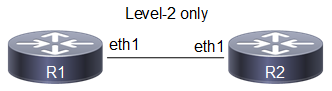
Figure 7-55: Basic dynamic hostname topology
Configuration
R1
#configure terminal | Enter configure mode. |
(config)#interface eth1 | Enter interface mode. |
(config-if)#ipv6 router isis ABC | Enable IS-ISv6 routing on an interface for area 49(ABC). |
(config-if)#ipv6 address 1000::1/64 | Configure IPv6 address on interface. |
(config-if)#exit | Exit interface mode. |
(config)#router isis ABC | Create an IS-IS routing instance for area 49 (ABC). |
(config-router)#is-type level-2-only | Configure instance as level-2-only routing. |
(config-router)#net 49.0005.0000.0000.0001.00 | Set a Network Entity Title for this instance, specifying the area address and the system ID. |
(config-router)#dynamic-hostname | Configure the hostname to be advertised for an ISIS instance. |
(config-router)#end | Exit the current mode and enter privilege mode. |
R2
#configure terminal | Enter configure mode. |
(config)#interface eth1 | Enter interface mode. |
(config-if)#ipv6 router isis ABC | Enable IS-ISv6 routing on an interface for area 49(ABC). |
(config-if)#ipv6 address 1000::2/64 | Configure IPv6 address on interface. |
(config-if)#exit | Exit interface mode. |
(config)#router isis ABC | Create an IS-IS routing instance for area 49 (ABC). |
(config-router)#is-type level-2-only | Configure instance as level-2-only routing. |
(config-router)#net 49.0005.0000.0000.0002.00 | Set a Network Entity Title for this instance, specifying the area address and the system ID. |
(config-router)#dynamic-hostname | Configure the hostname to be advertised for an ISIS instance. |
(config-router)#end | Exit the current mode and enter privilege mode. |
Validation
R1#show clns neighbors
Total number of L1 adjacencies: 0
Total number of L2 adjacencies: 1
Total number of adjacencies: 1
Tag ABC: VRF : default
System Id Interface SNPA State Holdtime Type Protocol
R2 eth1 b86a.97c4.31c5 Up 20 L2 IS-IS
R1#
R2#show clns neighbors
Total number of L1 adjacencies: 0
Total number of L2 adjacencies: 1
Total number of adjacencies: 1
Tag ABC: VRF : default
System Id Interface SNPA State Holdtime Type Protocol
R1 eth1 b86a.97cb.3ec5 Up 8 L2 IS-IS
R2#
R1#show isis database
Tag ABC: VRF : default
IS-IS Level-2 Link State Database:
LSPID LSP Seq Num LSP Checksum LSP Holdtime ATT/P/OL
R1.00-00 * 0x00000008 0xFB86 1144 0/0/0
R1.01-00 * 0x00000005 0x19BD 1141 0/0/0
R2.00-00 0x00000007 0x245C 1140 0/0/0
R1#
R2#show isis database
Tag ABC: VRF : default
IS-IS Level-2 Link State Database:
LSPID LSP Seq Num LSP Checksum LSP Holdtime ATT/P/OL
R1.00-00 0x00000008 0xFB86 1144 0/0/0
R1.01-00 0x00000005 0x19BD 1140 0/0/0
R2.00-00 * 0x00000007 0x245C 1140 0/0/0
R2.01-00 * 0x00000002 0xE710 0 (1132) 0/0/0
R2#
R1#show ipv6 isis topology
Tag ABC: VRF : default
IS-IS paths to level-2 routers
System Id Metric Next-Hop Interface SNPA
R1 --
R2 10 R2 eth1 b86a.97c4.31c5
R1#
R2#show ipv6 isis topology
Tag ABC: VRF : default
IS-IS paths to level-2 routers
System Id Metric Next-Hop Interface SNPA
R1 10 R1 eth1 b86a.97cb.3ec5
R2 --
R2#
Last modified date: 08/28/2023