Enable BFD over IS-ISv6
This example shows how to configure Bidirectional Forwarding Detection with ISISv6 instance
Topology
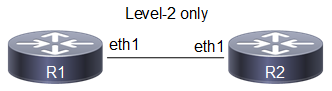
Figure 7-60: Basic BFD over IS-ISv6 Topology
Configuration
R1
#configure terminal | Enter configure mode. |
(config)#interface eth1 | Enter interface mode. |
(config-if)#ipv6 router isis ABC | Enable IS-ISv6 routing on an interface for area 49(ABC). |
(config-if)#exit | Exit interface mode. |
(config)#router isis ABC | Create an IS-IS routing instance for area 49 (ABC). |
(config-router)#is-type level-2-only | Configure instance as level-2-only routing. |
(config-router)#net 49.0005.0000.0000.0001.00 | Set a Network Entity Title for this instance, specifying the area address and the system ID. |
(config-router)#bfd all-interfaces | Enable the Bidirectional Forwarding Detection (BFD) feature on the interfaces enabled with this ISIS instance. |
(config-router)#end | Exit current mode and enter privilege mode. |
R2
#configure terminal | Enter configure mode. |
(config)#interface eth1 | Enter interface mode. |
(config-if)#ipv6 router isis ABC | Enable IS-ISv6 routing on an interface for area 49(ABC). |
(config-if)#exit | Exit interface mode. |
(config)#router isis ABC | Create an IS-IS routing instance for area 49 (ABC). |
(config-router)#is-type level-2-only | Configure instance as level-2-only routing. |
(config-router)#net 49.0005.0000.0000.0002.00 | Set a Network Entity Title for this instance, specifying the area address and the system ID. |
(config-router)#bfd all-interfaces | Enable the Bidirectional Forwarding Detection (BFD) feature on the interfaces enabled with this ISIS instance. |
(config-router)#end | Exit current mode and enter privilege mode. |
Validation
R1#show clns neighbors
Total number of L1 adjacencies: 0
Total number of L2 adjacencies: 1
Total number of adjacencies: 1
Tag ABC: VRF : default
System Id Interface SNPA State Holdtime Type Protocol
0000.0000.0002 eth1 b86a.97c4.31c5 Up 24 L2 IS-IS
R1#
R1#show bfd session
BFD process for VRF: (DEFAULT VRF)
=====================================================================================
Sess-Idx Remote-Disc Lower-Layer Sess-Type Sess-State UP-Time Interface Down-Reason Remote-Addr
256 256 IPv6 Single-Hop Up 00:04:26 eth1 NA fe80::ba6a:97ff:fec4:31c5/128
Number of Sessions: 1
R1#
R1#show bfd session detail
BFD process for VRF: (DEFAULT VRF)
====================================================================================
Session Interface Index : 10018 Interface name :eth1
Session Index : 256
Lower Layer : IPv6 Version : 1
Session Type : Single Hop Session State : Up
Local Discriminator : 256 Local Address : fe80::ba6a:97ff:fecb:3ec5/128
Remote Discriminator : 256 Remote Address : fe80::ba6a:97ff:fec4:31c5/128
Local Port : 49152 Remote Port : 3784
Options :
Diagnostics : None
Timers in Milliseconds :
Min Tx: 250 Min Rx: 250 Multiplier: 3
Neg Tx: 250 Neg Rx: 250 Neg detect mult: 3
Min echo Tx: 1000 Min echo Rx: 1000 Neg echo intrvl: 0
Storage type : 2
Sess down time : 00:00:00
Sess Down Reason : NA
Bfd GTSM Disabled
Bfd Authentication Disabled
Counters values:
Pkt In : n/a Pkt Out : n/a
Pkts Drop : 00000000000000000000 Auth Pkts Drop : 00000000000000000000
Echo Out : 00000000000000000000 IPv6 Echo Out : 00000000000000000000
IPv6 Pkt In : 00000000000000001231 IPv6 Pkt Out : 00000000000000001233
UP Count : 1 UPTIME : 00:04:30
Protocol Client Info:
ISIS-> Client ID: 6 Flags: 4
----------------------------------------------------------
Number of Sessions: 1
R1#
Last modified date: 08/28/2023