Link Detection Debounce Timer
The link debounce timer avoids frequent updates (churn) to higher layer protocols during flapping of an interface. The initial link state is UP. The link goes DOWN. And if the Link comes UP and goes DOWN ,The link DOWN AND link UP timer is started and being restarted on each flap (link comes up and goes down again). For each link DOWN, link down timer will start and it restarts on flap within the link debounce interval. For each link UP, link up timer will start and it restarts on flap within the link debounce interval
Note: Keep the following in mind when using the Link detection debounce timer:
• Link debounce timer is supported only for physical L2 and L3 interfaces.
• When debounce timer is configured we won't be able to configure the link-debounce-timer config and viceversa.
• The link debounce flap-count refers to the number of flaps OcNOS receives while the debounce timer is running:
• The flap-count is only updated if the timer is still running and OcNOS receives a link status event for the interface.
• The flap-count is reset at the subsequent start of the link debounce timer.
• Protocol-specific timers such as BFD which depend on the link status should be configured to minimum of 1.5 times the value of the link debounce time. Otherwise it could affect the protocol states if the link debounce timer is still running.
• Protocols such as PO, OSPF, BFD, ISIS, BGP which depends on the link status, in this case we should ensure on both the connected interfaces we need to configure the link-debounce timer.
Topology
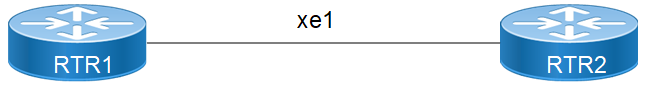
Figure 31-43: Link detection debounce timer topology
Configuration
RTR 1
#configure terminal | Enter Configure mode. |
(config)#interface xe1 | Enter into interface mode |
(config)#link-debounce-time 4000 5000 | Configure link-debounce-time where link-up timer is 4000ms and link-down timer is 5000ms |
(config)#exit | Exit configure mode |
RTR 2
#configure terminal | Enter Configure mode. |
(config)#interface xe1 | Enter into interface mode |
(config)# link-debounce-time 4000 5000 | Configure link-debounce-time where link-up timer is 4000ms and link-down timer is 5000ms |
(config)#exit | Exit configure mode. |
Validation
#show running-config | i debounce link-debounce-time 4000 5000
#show interface xe1 | i Debounce Link Debounce timer: enable
Linkup Debounce time 4000 ms Linkdown Debounce time 5000 ms
Linkup Debounce status : idle
Linkdown Debounce status : idle
RTR1 and RTR2 outputs after interface flap:
#show interface xe1 | i debounce Link Debounce timer: enable
Linkup Debounce time 4000 ms Linkdown Debounce time 5000 ms
Flap Count: 1
Last Debounce Flap :
Linkup Debounce status : idle
Linkdown Debounce status : idle
#show interface xe1 | i debounce
Link Debounce timer: enable
Linkup Debounce time 4000 ms Linkdown Debounce time 5000 ms
Flap Count: 1
Last Debounce Flap : Linkup Debounce status : idle
Linkdown Debounce status : idle
Last modified date: 08/28/2023