Coherent Module
This chapter provides procedures and recovery mechanisms to trouble shoot the most common problems encountered when using coherent optical modules on Cassini platforms.
Validating and Troubleshooting License Installation
After successful installation of the OcNOS OTN software and license, validate the license information to enable the coherent-modules.
#show license
License Type: Device Locked, Full edition
License Validity: Permanent
Node Identifier: B86A970BF9B6
Device Software: OCNOS-OTN-IPBASE
Service End Date: Permanent
Slot count: 4
#show coherent module summary
-----------------------------------------------
Slot License Information
-----------------------------------------------
Maximum Licenses : 4
Available Licenses : 3
Used Licenses : 1 [Slots: 1]
---------------------------------------------------------------------------------------
Slot CoherentModuleOperStatus Modulation InputPower LaserFreq preFECBER postFECBER NetifOperStatus
---------------------------------------------------------------------------------------
1 Ready dp-16-qam -2.16 dBm 193500000.000000 MHz 5.306505e-
04 0.000000e+00 ready
The above highlighted information specifies the total number coherent modules that can be enabled and used on the Cassini switch with this license.
If there are any discrepancies with the slot count, please request a new license or contact support.
Troubleshooting Coherent Optical Modules (ACO/DCO)
PIU Insertion
Ensure the Module status LED is green after the PIU is inserted.
LED2: Module status | Solid green | Power on/Ready/Online |
Off | Power off |
The current version of the ACO PIU does not support hot swapping and needs a power recycle every time the PIU is removed or inserted into a new slot.
CFP2 Module Insertion and Initialization
Ensure the CFP2 module is pushed into the slot until a click is heard. Enable the module using the enable command. The module takes some time to go though its initialization sequence. Please use the show commands below to see the module transition through different states.
1. show coherent-module <slot>
2. Enable debugging if more details are required:
debug tai all
debug cmm'
Validate if the module comes up [OperStatus: Ready, DSP-OperStatus: Ready] with the default configurations. Please check the command/configuration reference guide for the detailed output of show coherent-module <slot>'
Following are some of the troubleshooting scenarios when the module does not come up.
DSP State Validation
1. ACO: If the DSP OperState continues to be in 'waiting-aco-module' for a long time, check if the ACO-CFP2 module is inserted. If inserted, try reinserting it again.
DCO: If the DSP OperState continues to be in 'no-module/booting-second-half' for a long time, check if the DCO-CFP2 module is inserted. If inserted, try reinserting it again.
2. ACO/DCO: If the DSP OperState continues to be in 'waiting-rx-signal' for a long time, check for RxLOS alarm with show coherent-module <slot>. This alarm means that the module is not receiving light from the remote/far end.
a. The laser can be turned off/on using soft-tx-disable command. Please check if the laser is turned off on the remote/far end.
b. Check the cable connection or check for cable damage.
c. Check if the remote module is initialized and ready.
Client Interfaces not Starting
ACO/DCO: Client interfaces not coming up. Check show coherent-module interface-mapping to know the mapping of slots to client-interfaces. Following are a few of the reasons.
1. RxLOS alarm
2. Configuration mismatch of the following parameters will bring the client interfaces down.
a. tx-laser-freq
b. modulation-format/differential-encoding
c. Line-system/cable degradation. Refer to performance monitoring section for more information.
3. Check for the client interface configurations on the remote end, particularly 'shutdown' command.
4. Check for BER, postFEC/prefecBER values exceeding the threshold values that can bring the client interfaces down.
5. Check for Input-power, Input -power values exceeding the threshold (high threshold, low threshold) will bring the client interfaces down. Try increasing the tx-output power depending on the operating environment.
6. Loopback: If the client interfaces continue to remain down after checking points above, then try configuring loopback to narrow down the faulty segment.
a. Host loopback: Configure loopback type on the client interface that is down. If the interface comes up, then you need to check the line side using network loopback on the remote end. Otherwise, there is an issue on the local module.
After applying an internal loopback on a port, use a test set to run traffic over the loopback. You can verify issues related to the programming of the device using this loopback. You can use this loopback to troubleshoot some of the following problems in the client
• No incoming traffic
• Link is down
• Incoming cyclic redundancy check (CRC) errors
• No outgoing traffic
b. Network loopback: Unconfigure the host loopback if any. Configure network loopback on the remote end. If the client interfaces come up then the line side seems to be okay, the issue is on the remote end. Otherwise, there is an issue on the line side between the local and remote end.
You can verify issues related to the fiber and pluggables using this loopback.
Please refer to configuration/command reference guide for host and network loopback configuration.
PRBS Test
You can check the physical link connectivity by issuing this command that starts collecting the Pseudo Random Binary Sequence (PRBS) statistics. The PRBS pattern generation and verification validates the physical link connectivity between coherent modules. If the PRBS test passes with PRBS31 pattern type consistently, it indicates that the quality of signal received is good.
Please refer to configuration/Command reference guide for prbs configuration and verification.
CFP2 Module Register Access
Please use the below command to access the CFP2 registers if required:
show tai-debug slot 6 register <addr>
General Troubleshooting Guidelines
1. If the coherent-module is stuck in some intermediate state:
a. Try doing enable/disable or shutdown/no shutdown of the coherent-module.
b. Remove the user configurations and check if the module is coming up with the default configurations.
c. Try reinserting the CFP2 modules and cables.
d. Power cycle the board (last option).
2. Clean all the fiber-cables, connectors, and other equipment if needed.
3. ACO modules failing ready state on Galileo boards
Problem - The Coherent Modules stuck in Initialize state and the host interfaces are down.
Logs indicating the problem:
Console Logs:
2019 Feb 14 11:07:33.329 : OcNOS : CMM : CRITI : [CMM_WRITE_ERR_2]: Device CFP PIU MCU device write failure.
CMM tai debug Log: MLD-LOL true
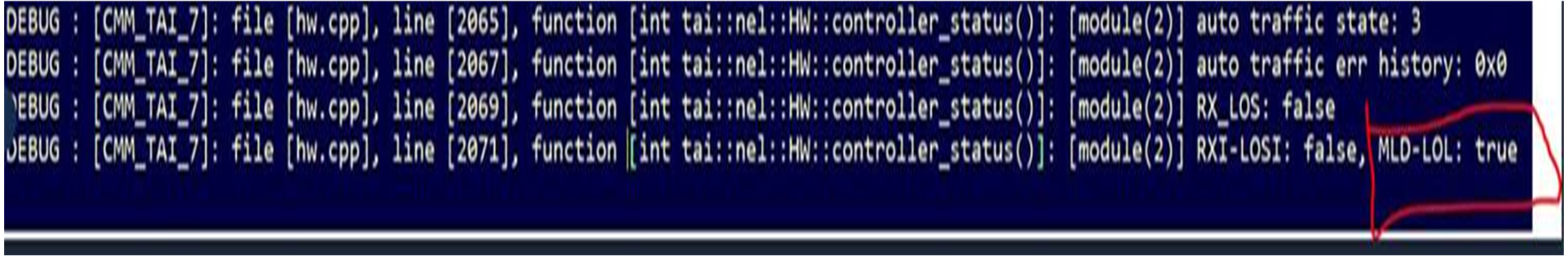
Resolution - Cleaning CFP2 module and re-seating on slot.