Pseudowire Status
This chapter includes Pseudowire (PW) Status configuration examples. This feature specifies a mechanism to signal Pseudowire (PW) status messages using a PW associated channel (ACh), which is suitable for static PWs where no PW dynamic control plane exits. You can also use this feature when a Terminating Provider Edge (T-PE) needs to send a PW status message directly to a far-end T-PE. This feature allows PW Operations, Administration, and Maintenance (OAM) message mapping and PW redundancy to operate on a static PW.
This configuration section includes information on the configuration of PW status for statically configured end-to-end MPLS PWs and MPLS-TP PWs.
Terminology
ACh
Associated Channel
ACH
Associated Channel Header
FEC
Forwarding Equivalence Class
LSP
Label Switching Path
PE
Provider Edge
PW
Pseudowire
SS-PW
Single-Segment Pseudowire
MS-PW
Multi-Segment Pseudowire
S-PE
Switching Provider Edge Node of MS-PW
T-PE
Terminating Provider Edge Node of MS-PW
OAM
Operations Administration and Maintenance
MPLS-TP
MPLS Transport Profile
Topology
The following topology shows a basic PW topology.
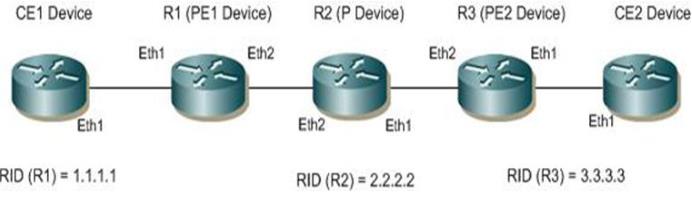
PW Topology
PW Status Commands
PW status commands and other related configurations for statically configured MPLS PWs.
mpls l2-circuit NAME VC-ID PEER-IP control-word tunnel-id TUNNEL-ID(manual(pw-status(REFRESH-TIME))
Parameter | Description |
|---|---|
pw-status | Enables PW status for manual configured PW (Static PW). To disable it, omit this and reconfigure PW. |
REFRESH-TIME | Time in seconds after which a PW status is transmitted periodically if an AC fault has occurred. The range is <0-65535>. Default is 600 seconds. |
PE1
#configure terminal | Enter configure mode. |
(config)#mpls l2-circuit VC1 1 3.3.3.3 | Configure a static VC with name VC1 . |
(config-pseudowire)#control-word | Enable Control-word. |
(config-pseudowire)#tunnel-id 1 | Enable VCCV CC-Type as 1. |
(config-pseudowire)#manual-pseudowire | Configure pseudowire manual (no signaling). |
(config-pseduowire)#exit | Exit pseudowire mode. |
(config)#bridge 1 protocol ieee vlan-bridge | Configure bridge protocol with bridge group as 1 |
(config)#interface eth1 | Enter interface mode. |
(config-if)#switchport | Configure switchport and switch to Layer2 mode |
(config-if)#bridge-group 1 | Enable the bridge group 1 |
(config-if)#switchport mode access | Configure switchport mode as access |
(config-if)#mpls-l2-circuit VC1 ethernet | Attach the PW1 to the interface eth1 |
(config)#interface lo | Enter interface mode. |
(config-if)#ip address 1.1.1.1/32 | Set the IP address for the interface |
(config-if)#exit | Exit interface mode |
(config)#interface eth2 | Enter interface mode. |
(config-if)#ip address 10.1.1.1/24 | Set the IP address for the interface |
(config-if)#label-switching | Enable label switching on interface eth2 |
(config-if)#exit | Exit interface mode |
(config)#mpls l2-circuit-fib-entry 1 100 1000 3.3.3.3 eth2 eth1 | Configure a FIB Entry for the PW1 |
(config)#mpls ftn-entry tunnel-id 1 3.3.3.3/32 200 10.1.1.2 eth2 primary | Configure a FTN Entry for forward MPLS Tunnel |
(config)#mpls ilm-entry 2222 eth2 pop | Configure a ILM POP Entry for reverse MPLS Tunnel |
P
#configure terminal | Enter configure mode. |
(config)#interface lo | Enter interface mode. |
(config-if)#ip address 2.2.2.2/32 | Set the IP address for the interface |
(config-if)#label-switching | Enable label switching on interface lo |
(config-if)#exit | Exit interface mode |
(config)#interface eth1 | Enter interface mode. |
(config-if)#ip address 20.1.1.1/24 | Set the IP address for the interface |
(config-if)#label-switching | Enable label switching on interface eth1 |
(config-if)#exit | Exit interface mode |
(config)#interface eth2 | Enter interface mode. |
(config-if)#ip address 10.1.1.2/24 | Set the IP address for the interface |
(config-if)#label-switching | Enable label switching on interface eth2 |
(config-if)#exit | Exit interface mode |
(config)#mpls ilm-entry 200 eth2 swap 2000 eth1 20.1.1.2 3.3.3.3/32 | Configure ILM Swap Entry for forward MPLS Tunnel |
(config)#mpls ilm-entry 111 eth1 swap 2222 eth2 10.1.1.1 1.1.1.1/32 | Configure ILM Swap Entry for reverse MPLS Tunnel |
PE2
#configure terminal | Enter configure mode. |
(config)#mpls l2-circuit VC1 1 1.1.1.1 | Configure a static VC with name VC1 . |
(config-pseudowire)#control-word | Enable Control-word. |
(config-pseudowire)#tunnel-id 1 | Enable VCCV CC-Type as 1. |
(config-pseudowire)#manual-pseudowire | Configure pseudowire manual (no signaling). |
(config-pseduowire)#exit | Exit pseudowire mode. |
(config)#bridge 1 protocol ieee vlan-bridge | Configure bridge protocol with bridge group as 1 |
(config)#interface eth1 | Enter interface mode. |
(config-if)#switchport | Configure switchport and switch to Layer2 mode |
(config-if)#bridge-group 1 | Enable the bridge group 1 |
(config-if)#switchport mode access | Configure switchport mode as access |
(config-if)#mpls-l2-circuit VC1 ethernet | Attach the PW1 to the interface eth1 |
(config)#interface lo | Enter interface mode. |
(config-if)#ip address 3.3.3.3/32 | Set the IP address for the interface |
(config-if)#exit | Exit interface mode |
(config)#interface eth2 | Enter interface mode. |
(config-if)#ip address 20.1.1.2/24 | Set the IP address for the interface |
(config-if)#label-switching | Enable label switching on interface eth2 |
(config-if)#exit | Exit interface mode |
(config)#mpls l2-circuit-fib-entry 1 1000 100 1.1.1.1 eth2 eth1 | Configure a FIB Entry for the PW1 |
(config)#mpls ftn-entry tunnel-id 2 1.1.1.1/32 111 20.1.1.1 eth2 primary | Configure a FTN Entry for forward MPLS Tunnel |
(config)#mpls ilm-entry 2000 eth2 pop | Configure a ILM POP Entry for reverse MPLS Tunnel |
Validation
show mpls l2-circuit and show mpls vc-table
PW Status Commands
PW status commands and other related configurations for statically configured MPLS-TP PWs.
mpls l2-circuit NAME VC-ID PEER-GLOBAL-ID PEER-NODE-ID PEER-AC-ID GROUP-NAME (manual (pw-status (REFRESH-TIME))
Parameter | Description |
|---|---|
pw-status | Enables PW status for manual configured PW (Static PW). To disable it, just omit this and reconfigure PW. |
REFRESH-TIME | Specifies the time in seconds after which a PW status will be transmitted periodically if an AC fault has occurred. The range is <0-65535>. Default is 600 seconds. |
R1
#configure terminal | Enter configure mode. |
(config)#mpls-tp global-id 999 node-id 1.1.1.1 | Configure MPLS-TP Global ID |
(config)#mpls ac-group grp1 2 | Configure MPLS-TP Access Group |
(config)#mpls l2-circuit VC1 1 888 3.3.3.3 456 grp1 | Configure a static VC with name VC1 . |
(config-pseudowire)#control-word | Enable Control-word. |
(config-pseudowire)#manual-pseudowire | Configure pseudowire manual (no signaling). |
(config-pseduowire)#exit | Exit pseudowire mode. |
(config)#bridge 1 protocol ieee vlan-bridge | Configure bridge protocol with bridge group as 1 |
(config)#interface eth1 | Enter interface mode. |
(config-if)#switchport | Configure switchport and switch to Layer2 mode |
(config-if)#bridge-group 1 | Enable the bridge group 1 |
(config-if)#switchport mode access | Configure switchport mode as access |
(config-if)# mpls-tp service-interface type layer-2 123 | Configure MPLS-TP service interface type |
(config-if)#mpls-l2-circuit VC1 ethernet | Attach the PW1 to the interface eth1 |
(config)#interface eth2 | Enter interface mode. |
(config-if)# mpls-tp provider-interface 11.11.11.11 | Set the interface eth2 as provider interface with local interface id as 11.11.11.11 |
(config-if)#exit | Exit interface mode |
(config)#mpls l2-circuit-fib-entry 1 555 666 tp-tunnel T1 eth1 | Configure a FIB Entry for the PW1 |
(config)#mpls-tp tunnel 1 source 999 1.1.1.1 destination 888 3.3.3.3 | Configure a FTN Entry for MPLS Tunnel |
(config-tnl)# tunnel-name T1 | Configure Tunnel Name |
(config-tnl)# tunnel-mode bidirectional | Configure Tunnel Mode as Bidirectional |
(config-bidir-tnl)#forward-path nhlfe-entry 1000 eth2 | Configure Forward Path nhlfe entry |
(config-bidir-tnl)# reverse-path ilm-entry 2000 eth2 pop | Configure Reverse Path ilm pop entry |
P
#configure terminal | Enter configure mode. |
(config)#mpls-tp global-id 777 node-id 2.2.2.2 | Configure MPLS-TP Global ID |
(config)#interface eth1 | Enter interface mode. |
(config-if)# mpls-tp provider-interface 22.22.22.22 | Set the interface eth1 as provider interface with local interface id as 22.22.22.22 |
(config-if)#exit | Exit interface mode |
(config)#interface eth2 | Enter interface mode. |
(config-if)# mpls-tp provider-interface 33.33.33.33 | Set the interface eth2 as provider interface with local interface id as 33.33.33.33 |
(config-if)#exit | Exit interface mode |
(config)#mpls l2-circuit-fib-entry 1 555 666 tp-tunnel T1 eth1 | Configure a FIB Entry for the PW1 |
(config)#mpls-tp tunnel 1 source 999 1.1.1.1 destination 888 3.3.3.3 | Configure a FTN Entry for MPLS Tunnel |
(config-tnl)# tunnel-name T1 | Configure Tunnel Name |
(config-tnl)# tunnel-mode bidirectional | Configure Tunnel Mode as Bidirectional |
(config-bidir-tnl)# forward-path ilm-entry 1000 eth2 swap 1500 eth1 | Configure Forward Path nhlfe entry |
(config-bidir-tnl)# reverse-path ilm-entry 1500 eth1 swap 2000 eth2 | Configure Reverse Path ilm pop entry |
PE2
#configure terminal | Enter configure mode. |
(config)#mpls-tp global-id 888 node-id 3.3.3.3 | Configure MPLS-TP Global ID |
(config)#mpls ac-group grp1 2 | Configure MPLS-TP Access Group |
(config)#mpls l2-circuit VC1 1 999 1.1.1.1 123 grp1 | Configure a static VC with name VC1 . |
(config-pseudowire)#control-word | Enable Control-word. |
(config-pseudowire)#manual-pseudowire | Configure pseudowire manual (no signaling). |
(config-pseduowire)#exit | Exit pseudowire mode. |
(config)#bridge 1 protocol ieee vlan-bridge | Configure bridge protocol with bridge group as 1 |
(config)#interface eth1 | Enter interface mode. |
(config-if)#switchport | Configure switchport and switch to Layer2 mode |
(config-if)#bridge-group 1 | Enable the bridge group 1 |
(config-if)#switchport mode access | Configure switchport mode as access |
(config-if)# mpls-tp service-interface type layer-2 456 | Configure MPLS-TP service interface type |
(config-if)#mpls-l2-circuit VC1 ethernet | Attach the PW1 to the interface eth1 |
(config)#interface eth2 | Enter interface mode. |
(config-if)# mpls-tp provider-interface 44.44.44.44 | Set the interface eth2 as provider interface with local interface id as 11.11.11.11 |
(config-if)#exit | Exit interface mode |
(config)#mpls l2-circuit-fib-entry 1 666 555 tp-tunnel T1 eth | Configure a FIB Entry for the PW1 |
(config)#mpls-tp tunnel 1 source 999 1.1.1.1 destination 888 3.3.3.3 | Configure a FTN Entry for MPLS Tunnel |
(config-tnl)# tunnel-name T1 | Configure Tunnel Name |
(config-tnl)# tunnel-mode bidirectional | Configure Tunnel Mode as Bidirectional |
(config-bidir-tnl)#fforward-path ilm-entry 1500 eth2 pop | Configure Forward Path nhlfe entry |
(config-bidir-tnl)# reverse-path nhlfe-entry 1500 eth2 | Configure Reverse Path ilm pop entry |
Validation
The command “show mpls l2-circuit” includes the PW status related information for Static PW.
#show mpls l2-circuit vc1
MPLS Layer-2 Virtual Circuit: test, id: 100 PW-INDEX: 1
Endpoint: 3.4.5.6
Control Word: 1
MPLS Layer-2 Virtual Circuit Group: none
Bound to interface: eth1
Virtual Circuit Type: Ethernet VLAN
Virtual Circuit is configured as Primary
Virtual Circuit is configured as Active
Virtual Circuit runtime mode is active
STATIC-PW-STATUS: Enabled,
Local Refresh timer: 30 sec
Local PW Status:
Ingress AC Receive Fault
Egress AC Transmit Fault
Remote Refresh timer: 40 sec
Remote PW Status:
No faults detected