Layer 3 Link Aggregation
This chapter contains a complete sample Link Aggregation Control Protocol (LACP) configuration (L3 LAG).
Link Aggregation is the method of combining individual physical network interfaces or ports to increase the capacity of the link to support and sustain beyond the individual port capability. Features like Spanning Tree, VLAN, FDB, Multicast operate on both physical ports as well as Link Aggregated Logical Ports. It bundles all of the controller’s distribution system ports into a single 802.3ad port channel, thereby reducing the number of IP addresses needed to configure the ports on your controller. When LAG is enabled, the system dynamically manages port redundancy and load balances access points transparently to the user.
LACP is based on the 802.3ad IEEE specification. It allows bundling of several physical interfaces to form a single logical channel providing enhanced performance and redundancy. The aggregated interface is viewed as a single link to each switch. The spanning tree views it as one interface and not as two or three interfaces. When there is a failure in one physical interface, the other interfaces stay up and there is no disruption.
The OcNOS LACP implementation supports the aggregation of a maximum of six physical Ethernet links into a single logical channel.
Topology
In this example, 3 links are configured between the two switches R1 and R2. These three links are assigned the same administrative key (1) so that they aggregate to form a single channel 1. They are viewed by STP as one interface.
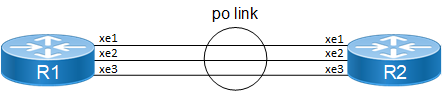
L3_LAG Topology
Configuration
R1
R1#configure terminal | Enter configure mode. |
R1(config)#interface po10 | Enter interface mode. |
R1(config-if)#ip address 1.1.1.1/24 | Assigning IP Address to PO Interface |
R1(config-if)#commit | Commit the candidate configuration to the running configuration |
R1(config-if)#exit | Exit interface mode. |
R1(config)#lacp system-priority 20000 | Set the system priority of this switch. This priority is used for determining the system that is responsible for resolving conflicts in the choice of aggregation groups. A lower numerical value has a higher priority. |
R1(config)#interface xe1 | Enter interface mode. |
R1(config-if)#no switchport | Making Interface as L3 Port (This command will remove if switchport configuration is present). |
R1(config-if)#channel-group 10 mode active | Add this interface to channel group 10 and enable link aggregation so that it can be selected for aggregation by the local system. |
R1(config-if)#commit | Commit the candidate configuration to the running configuration |
R1(config-if)#exit | Exit interface mode. |
R1(config)#interface xe2 | Enter interface mode. |
R1(config-if)#no switchport | Making Interface as L3 Port (This command will remove if switchport configuration is present). |
R1(config-if)#channel-group 10 mode active | Add this interface to channel group 10 and enable link aggregation so that it can be selected for aggregation by the local system. |
R1(config-if)#exit | Exit interface mode. |
R1(config)#interface xe3 | Enter interface mode. |
R1(config-if)#no switchport | Making Interface as L3 Port (This command will remove if switchport configuration is present). |
R1(config-if)#channel-group 10 mode active | Add this interface to channel group 10 and enable link aggregation so that it can be selected for aggregation by the local system. |
R1(config-if)#commit | Commit the candidate configuration to the running configuration |
R1(config-if)#exit | Exit interface mode. |
R2
R2#configure terminal | Enter configure mode. |
R2(config)#interface po10 | Enter interface mode. |
R2(config-if)#ip address 1.1.1.2/24 | Assigning IP Address to PO Interface |
R2(config-if)#commit | Commit the candidate configuration to the running configuration |
R2(config-if)#exit | Exit interface mode. |
R2(config)#lacp system-priority 20000 | Set the system priority of this switch. This priority is used for determining the system that is responsible for resolving conflicts in the choice of aggregation groups. A lower numerical value has a higher priority. |
R2(config)#interface xe1 | Enter interface mode. |
R2(config-if)#no switchport | Making Interface as L3 Port (This command will remove if switchport configuration is present). |
R2(config-if)#channel-group 10 mode active | Add this interface to channel group 10 and enable link aggregation so that it can be selected for aggregation by the local system. |
R1(config-if)#commit | Commit the candidate configuration to the running configuration |
R2(config-if)#exit | Exit interface mode. |
R2(config)#interface xe2 | Enter interface mode. |
R2(config-if)#no switchport | Making Interface as L3 Port (This command will remove if switchport configuration is present). |
R2(config-if)#channel-group 10 mode active | Add this interface to channel group 10 and enable link aggregation so that it can be selected for aggregation by the local system. |
R2(config-if)#exit | Exit interface mode. |
R2(config)#interface xe3 | Enter interface mode. |
R2(config-if)#no switchport | Making Interface as L3 Port (This command will remove if switchport configuration is present). |
R2(config-if)#channel-group 10 mode active | Add this interface to channel group 10 and enable link aggregation so that it can be selected for aggregation by the local system. |
R2(config-if)#commit | Commit the candidate configuration to the running configuration |
R2(config-if)#exit | Exit interface mode. |
Static Channel-group
R1
R1#configure terminal | Enter configure mode |
R1(config)#interface sa12 | Enter interface mode |
R1(config-if)#no switchport | Making Interface as L3 Port (This command will remove if switchport configuration is present). |
R1(config-if)#ip address 2.2.2.1/24 | Assigning IP Address to PO Interface |
R1(config-if)#commit | Commit the candidate configuration to the running configuration |
R1(config-if)#exit | Exit interface mode |
R1(config)#interface xe1 | Enter interface mode |
R1(config-if)#static-channel-group 12 | Add this interface to channel group 12 and enable link aggregation so that it can be selected for aggregation by the local system. |
R1(config-if)#commit | Commit the candidate configuration to the running configuration |
R1(config-if)#exit | Exit interface mode |
R2
R2#configure terminal | Enter configure mode |
R2(config)#interface sa12 | Enter interface mode |
R2(config-if)#no switchport | Making Interface as L3 Port (This command will remove if switchport configuration is present). |
R2(config-if)#ip address 2.2.2.2/24 | Assigning IP Address to PO Interface |
R1(config-if)#commit | Commit the candidate configuration to the running configuration |
R2(config-if)#exit | Exit interface mode |
R2(config)#interface xe1 | Enter interface mode |
R2(config-if)#static-channel-group 12 | Add this interface to channel group 12 and enable link aggregation so that it can be selected for aggregation by the local system. |
R1(config-if)#commit | Commit the candidate configuration to the running configuration |
R2(config-if)#exit | Exit interface mode |
Validation
show etherchannel detail, show etherchannel summary
#sh etherchannel summary
% Aggregator po10 100010
% Aggregator Type: Layer3
% Admin Key: 0010 - Oper Key 0010
% Link: xe1 (10049) sync: 1
% Link: xe2 (10050) sync: 1
% Link: xe3 (10051) sync: 1
#sh etherchannel detail
% Aggregator po10 100010
% Aggregator Type: Layer3
% Mac address: 14:18:77:5d:5c:01
% Admin Key: 0010 - Oper Key 0010
% Actor LAG ID- 0x4e20,14-18-77-01-5c-00,0x000a
% Receive link count: 3 - Transmit link count: 3
% Individual: 0 - Ready: 1
% Partner LAG ID- 0x4e20,14-18-77-01-73-00,0x000a
% Link: xe1 (10049) sync: 1
% Link: xe2 (10050) sync: 1
% Link: xe3 (10051) sync: 1
% Collector max delay: 5
#sh etherchannel 10
% Aggregator po10 100010 Admin Key: 0010 - Oper Key 0010
% Partner LAG ID: 0x4e20,14-18-77-01-73-00,0x000a
% Partner Oper Key 0010
#sh etherchannel
% Lacp Aggregator: po10
% Member:
xe1
xe2
xe3
#show static-channel-group
%Static Aggregator: sa12
% Member Status
% xe1 up
% xe2 up
% xe3 up