L2VPN Sub Interface Configuration
L2VPN is a layer 2 service where different locations (customer sites) of an enterprise interconnect to form a big LAN segment. All the locations can exchange layer 2 data with each other via this Virtual LAN in a private and secured way.
The MPLS Core-based L2VPN model has two broad divisions:
• Virtual Private Wire Service (VPWS)
• Virtual Private LAN Service (VPLS)
Virtual Private Wire Service or VPWS is a Point-to-Point (P2P) service implementation of L2VPN. It provides layer 2 data flow of the same or different types (FR, ATM, etc.) of L2 services over the MPLS core attaching the two customer sites.
Virtual Private LAN Service (VPLS) is a Point-to-Multipoint (P2MP) and Multipoint-to-Multipoint (MP2MP) L2VPN service. VPLS is designed for applications that require multipoint access across geographically distributed locations. Using VPLS, several customer sites (or distributed Ethernet LANs) can be interconnected to work as a single bridged domain over the MPLS network. In simple terms, VPLS uses the Layer 2 architecture to create multipoint VPNs that connect several sites over a Wide Area Network (WAN) or Metropolitan Area Network (MAN). The different customer sites are connected via the Service Provider's MPLS core network.
Topology
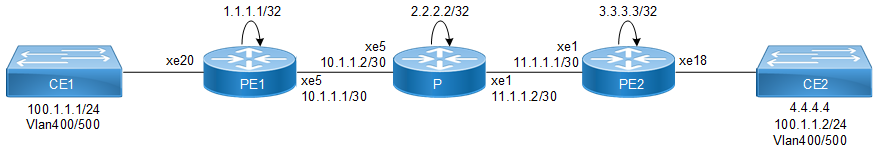
Link detection debounce timer topology
VPLS Configuration
All configuration commands in the table below should be followed for each Router.
PE1
#configure terminal | Enter Configure mode. |
(config)#router isis 1 | Create an IS-IS routing instance for area 49 |
(config-router)#net 49.3600.3600.0001.00 | Set a Network Entity Title for this instance, specifying the area address and the system ID |
(config-router)#commit | Commit the configuration |
(config-router)#exit | Exit from router mode |
(config)#interface lo | Enter interface mode |
(config -if)#ip address 1.1.1.1/32 secondary | Configure IP address for the loopback interface |
(config-if)#ip router isis 1 | Enable IS-IS routing on an interface for area 49 |
(config-if)#commit | Commit the configuration |
(config-if)#exit | Exit interface mode |
(config)#interface xe5 | Enter interface mode |
(config-if)#ip address 10.1.1.1/30 | Configure IP address on interface |
(config-if)#label-switching | Enable label switching capability on the interface |
(config-if)#ip router isis 1 | Enable IS-IS routing on an interface for area 49 |
(config-if)#enable-ldp ipv4 | Enabling LDP on the interface |
(config-if)#commit | Commit the configuration |
(config-if)#exit | Exit interface mode |
(config)#router ldp | Enter router mode for LDP |
(config-router)#router-id 1.1.1.1 | Configure Router-id |
(config-router)#targeted-peer ipv4 3.3.3.3 | Configuring targeted LDP sessions to PE-2 |
(config-router-targeted-peer)#exit-targeted-peer-mode | Exit from targeted-peer mode |
(config-router)#transport-address ipv4 1.1.1.1 | Configure the transport address to be used for a TCP session over which LDP will run on an IPv4 interface |
(config-router)#commit | Commit the configuration |
(config-router)#exit | Exit from router mode |
(config)#mpls vpls vpls100 100 | Configuring VPLS instance with name and VPLS ID |
(config-vpls)#signaling ldp | Enabling LDP signaling for the VPLS instance |
(config-vpls-sig)#vpls-peer 3.3.3.3 | Configuring VPLS mesh peers |
(config-vpls-sig)#exit-signaling | Exit from VPLS signaling mode |
(config-vpls)#exit-vpls | Exit from VPLS mode |
(config-if)#interface xe20.100 switchport | Enter sub interface mode |
(config-if)#split-horizon group access1 | Configure split-horizon group on sub-interface |
(config-if)#encapsulation dot1q 100 | Configure encapsulation under a subinterface |
(config-if)#access-if-vpls | Access VPLS under sub interface |
(config-acc-if-vpls)#mpls-vpls vpls100 | Associating the VPLS Instance to the attachment circuit interface. |
(config-acc-if-vpls)#commit | Commit the configuration |
(config-acc-if-vpls)#end | Return to privilege mode |
P
#configure terminal | Enter Configure mode. |
(config)#router isis 1 | Create an IS-IS routing instance for area 49 |
(config-router)#net 49.3600.3600.0003.00 | Set a Network Entity Title for this instance, specifying the area address and the system ID |
(config-router)#commit | Commit the configuration |
(config-router)#exit | Exit from router mode |
(config)#interface lo | Enter interface mode |
(config-if)# ip address 2.2.2.2/32 secondary | Configure IP address for the loopback interface |
(config-if)#ip router isis 1 | Enable IS-IS routing on an interface for area 49 |
(config-if)#commit | Commit the configuration |
(config-if)#exit | Exit interface mode |
(config)#router ldp | Enter router mode for LDP |
(config-router)#router-id 2.2.2.2 | Configure Router-id |
(config-router)# transport-address ipv4 2.2.2.2 | Configure the transport address to be used for a TCP session over which LDP will run on an IPv4 interface |
(config-router)#commit | Commit the configuration |
(config-router)#exit | Exit router mode |
(config)#interface xe5 | Enter interface mode |
(config-if)#ip address 10.1.1.2/30 | Configure IP address on interface |
(config-if)#label-switching | Enable label switching capability on the interface |
(config-if)#ip router isis 1 | Enable IS-IS routing on an interface for area 49 |
(config-if)#enable-ldp ipv4 | Enabling LDP on the interface |
(config-if)#commit | Commit the configuration |
(config-if)#exit | Exit interface mode |
(config)#interface xe1 | Enter interface mode |
(config-if)# ip address 11.1.1.2/30 | Configure IP address on interface |
(config-if)# label-switching | Enable label switching capability on the interface |
(config-if)# ip router isis 1 | Enable IS-IS routing on an interface for area 49 |
(config-if)# enable-ldp ipv4 | Enabling LDP on the interface |
(config-if)#commit | Commit the configuration |
(config-if)#exit | Exit interface mode |
PE2
#configure terminal | Enter Configure mode. |
(config)#router isis 1 | Create an IS-IS routing instance for area 49 |
(config-router)#net 49.3600.3600.0002.00 | Set a Network Entity Title for this instance, specifying the area address and the system ID |
(config-router)#commit | Commit the configuration |
(config-router)#exit | Exit from router mode |
(config)#interface lo | Enter interface mode |
(config-if)# ip address 3.3.3.3/32 secondary | Configure IP address for the loopback interface |
(config-if)#ip router isis 1 | Enable IS-IS routing on an interface for area 49 |
(config-if)#commit | Commit the configuration |
(config-if)#exit | Exit interface mode |
(config)#router ldp | Enter router mode for LDP |
(config-router)# router-id 3.3.3.3 | Configure Router-id |
(config-router)# targeted-peer ipv4 1.1.1.1 | Configuring targeted LDP sessions to PE-1 |
(config-router-targeted-peer)#exit-targeted-peer-mode | Exit from targeted-peer mode |
(config-router)# transport-address ipv4 3.3.3.3 | Configure the transport address to be used for a TCP session over which LDP will run on an IPv4 interface |
(config-router)#commit | Commit the configuration |
(config-router)#exit | Exit from router mode |
(config)#interface xe1 | Enter interface mode |
(config-if)#ip address 11.1.1.1/30 | Configure IP address on interface |
(config-if)#label-switching | Enable label switching capability on the interface |
(config-if)#ip router isis 1 | Enable IS-IS routing on an interface for area 49 |
(config-if)#enable-ldp ipv4 | Enabling LDP on the interface |
(config-if)#commit | Commit the configurations |
(config-if)#exit | Exit interface mode |
(config)#mpls vpls vpls100 100 | Configuring VPLS instance with name and VPLS ID |
(config-vpls)#signaling ldp | Enabling LDP signaling for the VPLS instance |
(config-vpls-sig)#vpls-peer 1.1.1.1 | Configuring VPLS mesh peers |
(config-vpls-sig)#exit-signaling | Exit from VPLS signaling mode |
(config-vpls)#exit-vpls | Exit from VPLS mode |
(config)#interface xe18.100 switchport | Enter sub interface mode |
(config-if)#split-horizon group access1 | Configure split-horizon group on sub-interface |
(config-if)#encapsulation dot1q 100 | Configure encapsulation under a sub-interface |
(config-if)#access-if-vpls | Access VPLS under sub interface |
(config-acc-if-vpls)#mpls-vpls vpls100 | Associating the VPLS Instance to the attachment circuit interface. |
(config-acc-if-vpls)#commit | Commit the configuration |
(config-acc-if-vpls)#end | Return to privilege mode |
Validation
PE1
#ping mpls vpls 100 peer 3.3.3.3/32
Sending 5 MPLS Echos to VPLS Id : 100, timeout is 5 seconds
Codes:
'!' - Success, 'Q' - request not sent, '.' - timeout,
'x' - Retcode 0, 'M' - Malformed Request, 'm' - Errored TLV,
'N' - LBL Mapping Err, 'D' - DS Mismatch,
'U' - Unknown Interface, 'R' - Transit (LBL Switched),
'B' - IP Forwarded, 'F' No FEC Found, 'f' - FEC Mismatch,
'P' - Protocol Error, 'X' - Unknown code,
'Z' - Reverse FEC Validation Failed
Type 'Ctrl+C' to abort
!
!
!
!
!
Success Rate is 100.00 percent (5/5)
#show mpls vpls mesh
(m) - Service mapped over multipath transport
VPLS-ID Peer Addr Tunnel-Label In-Label Network-Intf Out-Label Lkps/St PW-INDEX SIG-Protocol Status
100 3.3.3.3 24320 24320 xe5 24320 2/Up 1 LDP Active
#show mpls vpls detail
Virtual Private LAN Service Instance: vpls100, ID: 100
SIG-Protocol: LDP
Attachment-Circuit :UP
Learning: Enabled
Control-Word: Disabled
Group ID: 0, VPLS Type: Ethernet, Configured MTU: 1500
Description: none
service-tpid: dot1.q
Operating mode: Raw
Configured interfaces:
Interface: xe20.100
Subinterface Match Criteria(s) :
dot1q 100
Mesh Peers:
3.3.3.3 (Up)
VPWS Configuration
All configuration commands in the table below should be followed for each Router.
PE1
#configure terminal | Enter Configure mode. |
(config)#router isis 1 | Create an IS-IS routing instance for area 49 |
(config-router)#net 49.3600.3600.0001.00 | Set a Network Entity Title for this instance, specifying the area address and the system ID |
(config-router)#commit | Commit the configuration |
(config-router)#exit | Exit from router mode |
(config)#interface lo | Enter interface mode |
(config -if)#ip address 1.1.1.1/32 secondary | Configure IP address for the loopback interface |
(config-if)#ip router isis 1 | Enable IS-IS routing on an interface for area 49 |
(config-if)#commit | Commit the configuration |
(config-if)#exit | Exit interface mode |
(config)#interface xe5 | Enter interface mode |
(config-if)#ip address 10.1.1.1/30 | Configure IP address on interface |
(config-if)#label-switching | Enable label switching capability on the interface |
(config-if)#ip router isis 1 | Enable IS-IS routing on an interface for area 49 |
(config-if)#enable-ldp ipv4 | Enabling LDP on the interface |
(config-if)#commit | Commit the configuration |
(config-if)#exit | Exit interface mode |
(config)#router ldp | Enter router mode for LDP |
(config-router)#router-id 1.1.1.1 | Configure Router-id |
(config-router)#targeted-peer ipv4 3.3.3.3 | Configuring targeted LDP sessions to PE-2 |
(config-router-targeted-peer)#exit-targeted-peer-mode | Exit from targeted-peer mode |
(config-router)#transport-address ipv4 1.1.1.1 | Configure the transport address to be used for a TCP session over which LDP will run on an IPv4 interface |
(config-router)#commit | Commit the configuration |
(config-router)#exit | Exit from router mode |
(config)#mpls l2-circuit VPWS4 400 3.3.3.3 | Configure the VC for PE-2 |
(config-pseudowire)#commit | Commit the configuration |
(config-pseudowire)#exit | Exit from pseudowire configuration mode |
(config)#interface xe20.400 switchport | Enter sub interface mode |
(config-if)#encapsulation dot1q 400 | Configure encapsulation under a subinterface |
(config-if)#access-if-vpws | Access VPWS under sub interface |
(config-acc-if-vpws)#mpls-l2-circuit VPWS4 primary | Associating the VPWS Instance to the attachment circuit interface. |
(config-acc-if-vpws)#commit | Commit the configuration |
(config-acc-if-vpws)#end | Return to privilege mode |
P
#configure terminal | Enter Configure mode. |
(config)#router isis 1 | Create an IS-IS routing instance for area 49 |
(config-router)#net 49.3600.3600.0003.00 | Set a Network Entity Title for this instance, specifying the area address and the system ID |
(config-router)#commit | Commit the configuration |
(config-router)#exit | Exit from router mode |
(config)#interface lo | Enter interface mode |
(config-if)# ip address 2.2.2.2/32 secondary | Configure IP address for the loopback interface |
(config-if)#ip router isis 1 | Enable IS-IS routing on an interface for area 49 |
(config-if)#commit | Commit the configuration |
(config-if)#exit | Exit interface mode |
(config)#router ldp | Enter router mode for LDP |
(config-router)#router-id 2.2.2.2 | Configure Router-id |
(config-router)# transport-address ipv4 2.2.2.2 | Configure the transport address to be used for a TCP session over which LDP will run on an IPv4 interface |
(config-router)#commit | Commit the configuration |
(config-router)#exit | Exit router mode |
(config)#interface xe5 | Enter interface mode |
(config-if)#ip address 10.1.1.2/30 | Configure IP address on interface |
(config-if)#label-switching | Enable label switching capability on the interface |
(config-if)#ip router isis 1 | Enable IS-IS routing on an interface for area 49 |
(config-if)#enable-ldp ipv4 | Enabling LDP on the interface |
(config-if)#commit | Commit the configuration |
(config-if)#exit | Exit interface mode |
(config)#interface xe1 | Enter interface mode |
(config-if)# ip address 11.1.1.2/30 | Configure IP address on interface |
(config-if)# label-switching | Enable label switching capability on the interface |
(config-if)# ip router isis 1 | Enable IS-IS routing on an interface for area 49 |
(config-if)# enable-ldp ipv4 | Enabling LDP on the interface |
(config-if)#commit | Commit the configuration |
(config-if)#exit | Exit interface mode |
PE2
#configure terminal | Enter Configure mode. |
(config)#router isis 1 | Create an IS-IS routing instance for area 49 |
(config-router)#net 49.3600.3600.0002.00 | Set a Network Entity Title for this instance, specifying the area address and the system ID |
(config-router)#commit | Commit the configuration |
(config-router)#exit | Exit from router mode |
(config)#interface lo | Enter interface mode |
(config-if)# ip address 3.3.3.3/32 secondary | Configure IP address for the loopback interface |
(config-if)#ip router isis 1 | Enable IS-IS routing on an interface for area 49 |
(config-if)#commit | Commit the configuration |
(config-if)#exit | Exit interface mode |
(config)#router ldp | Enter router mode for LDP |
(config-router)# router-id 3.3.3.3 | Configure Router-id |
(config-router)# targeted-peer ipv4 1.1.1.1 | Configuring targeted LDP sessions to PE-1 |
(config-router-targeted-peer)#exit-targeted-peer-mode | Exit from targeted-peer mode |
(config-router)# transport-address ipv4 3.3.3.3 | Configure the transport address to be used for a TCP session over which LDP will run on an IPv4 interface |
(config-router)#commit | Commit the configuration |
(config-router)#exit | Exit from router mode |
(config)#interface xe1 | Enter interface mode |
(config-if)#ip address 11.1.1.1/30 | Configure IP address on interface |
(config-if)#label-switching | Enable label switching capability on the interface |
(config-if)#ip router isis 1 | Enable IS-IS routing on an interface for area 49 |
(config-if)#enable-ldp ipv4 | Enabling LDP on the interface |
(config-if)#commit | Commit the configurations |
(config-if)#exit | Exit interface mode |
(config)#mpls l2-circuit VPWS4 400 1.1.1.1 | Configure the VC for PE-1 |
(config-pseudowire)#commit | Commit the configuration |
(config-pseudowire)#exit | Exit from pseudowire configuration mode |
(config)#interface xe18.400 switchport | Enter sub interface mode |
(config-if)#encapsulation dot1q 400 | Configure encapsulation under a subinterface |
(config-if)#access-if-vpws | Access VPWS under sub interface |
(config-acc-if-vpws)#mpls-l2-circuit VPWS4 primary | Associating the VPWS Instance to the attachment circuit interface. |
(config-acc-if-vpws)#commit | Commit the configuration |
(config-acc-if-vpws)#end | Return to privilege mode |
(config)#mpls l2-circuit VPWS4 400 1.1.1.1 | Configure the VC for PE-1 |
(config-pseudowire)#commit | Commit the configuration |
Validation
PE1
#show mpls l2-circuit
MPLS Layer-2 Virtual Circuit: VPWS4, id: 400 PW-INDEX: 4 Endpoint: 3.3.3.3
Control Word: 0
MPLS Layer-2 Virtual Circuit Group: none
Bound to interface: xe20.400
Subinterface Match Criteria(s) :
dot1q 400
Virtual Circuit Type: Ethernet VLAN
Virtual Circuit is configured as Primary
Virtual Circuit is configured as Active
Virtual Circuit is active
#show ldp mpls-l2-circuit
Transport Client VC VC Local Remote Destination
VC ID Binding State Type VC Label VC Label Address
400 xe20.400 UP Ethernet VLAN 24322 24322 3.3.3.3
#ping mpls l2-circuit 400
Sending 5 MPLS Echos to VC Id : 400, timeout is 5 seconds
Codes:
'!' - Success, 'Q' - request not sent, '.' - timeout,
'x' - Retcode 0, 'M' - Malformed Request, 'm' - Errored TLV,
'N' - LBL Mapping Err, 'D' - DS Mismatch,
'U' - Unknown Interface, 'R' - Transit (LBL Switched),
'B' - IP Forwarded, 'F' No FEC Found, 'f' - FEC Mismatch,
'P' - Protocol Error, 'X' - Unknown code,
'Z' - Reverse FEC Validation Failed
Type 'Ctrl+C' to abort
!
!
!
!
!
Success Rate is 100.00 percent (5/5)