BFD Support on LAG Interface
Overview
The Bidirectional Forwarding Detection (BFD) protocol detects faults in the bidirectional path between two forwarding routers, including interfaces, data links, and beyond. It provides the fastest detection of communication failures on any data links, and the protocol runs over any media and at any protocol layer.
Establish a BFD session using the Link Aggregation Group (LAG) members to identify faults in the bidirectional pathway between two forwarding engines, including interfaces. A single Micro-BFD session operates on each member link of the LAG for every enabled address family; that is, each session established for every LAG member link under LAG. The Micro-BFD sessions on the member links are individual BFD sessions and operate independently. They use their own distinct local discriminator values, maintain separate sets of state variables, and operate with independent state machines. If a Micro-BFD session goes down, the corresponding member link MUST be removed from the LAG load-balancing table.
Single Hop BFD Option Over LAG
To interop with old/legacy routers, where micro-bfd support is not available, and to run regular Single HOP BFD sessions over LAG, a new CLI “bfd session software” is being introduced. This software is operated by the control plane, which means the BFD packet TX/RX and the state machine run in the control plane. This session uses a unique discriminator for the whole LAG (not per member interface). BFD Single HOP packets are sent on each member links of LAG on a round-robin basis.
Note:
• When setting up the session with LAG using the "bfd session software" command, the session type is single-hop.
• When setting up the session with LAG without using the command "bfd session software" command, the session type is Micro- BFD.
Feature Characteristics
BFD is used to control the load-balancing, this protocol minimizes the need for additional MAC addresses, thereby decreasing the resources needed on the Ethernet hardware of the receiving member link. Standard L3 protocols such as OSPF lack visibility into the LAG and perceive it as a single larger interface.
Benefits
BFD offers an efficient way to detect failures in the forwarding path between adjacent routers with low overhead. This encompasses identifying failures in interfaces, data links, and forwarding planes. Enable BFD at the routing protocol level. The BFD protocol identifies faults in the bidirectional path between two forwarding interfaces, encompassing interfaces and data link(s).
Prerequisites
LAG configurations must consist of a minimum of two ports:
• All ports within the LAG must inherit the port characteristics from the primary port.
• For ports within an LAG to ensure a specific port speed, auto-negotiation must be disabled or set to a limited mode.
Additionally, ports in a LAG must be configured for entire duplex operation.
Configuration
The following configuration enables the BFD support on LAG interfaces.
Note: The following configurations are applicable to protocols such as OSPF, BGP, and IS-IS, ensuring immediate notification in the event of session failure.
Topology
The following topology illustrates BFD support on the LAG interface configured between R1 and R2.
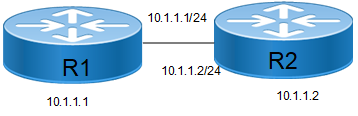
BFD support on LAG interface
Perform the following steps to configure the BFD on the LAG interface.
1. Configure the R1 interface with the IP address and with BFD interface.
R1#configure terminal
R1(config)#int po1
R1(config-if)#ip address 10.1.1.2/24
R1(config)#commit
R1(config)#interface eth1
R1(config-if)#channel-group 1 mode active
R1(config)#commit
R1#configure terminal
R1(config-if)#bfd session 10.1.1.2 10.1.1.1
R1(config-if)#bfd session ?
A.B.C.D Source IPv4 address
X:X::X:X Source IPv6 address
hardware BFD Session offloaded to Forwarding Plane
software BFD Session running at Control Plane (Host CPU)
R1(config-if)#bfd session software
R1(config)#commit
2. Configure the R2 interface with the IP address and with BFD interface.
R2#configure terminal
R2(config)#int po1
R2(config-if)#ip address 10.1.1.1/24
R2(config)#commit
R2(config)#interface eth1
R2(config-if)#channel-group 1 mode active
R2(config)#commit
R2#configure terminal
R2(config-if)#bfd session 10.1.1.1 10.1.1.2
R2(config-if)#bfd session ?
A.B.C.D Source IPv4 address
X:X::X:X Source IPv6 address
hardware BFD Session offloaded to Forwarding Plane
software BFD Session running at Control Plane (Host CPU)
R2(config-if)#bfd session software
R2(config)#commit
Validation
R1
The following show output displays the BFD support on LAG interface.
OcNOS#show bfd session
BFD process for VRF: (DEFAULT VRF)
==============================================================================
Sess-Idx Remote-Disc Lower-Layer Sess-Type Sess-State UP-Time Interface Down-Reason Remote-Addr
257 1002 IPv4 Single-Hop Up 00:05:49 po1 NA 10.1.1.2/32
Number of Sessions: 1
OcNOS#show bfd session detail
BFD process for VRF: (DEFAULT VRF)
==============================================================================
Session Interface Index : 100001 Interface name :po1
Session Index : 257
Lower Layer : IPv4 Version : 1
Session Type : Single Hop Session State : Up
Local Discriminator : 1002 Local Address : 10.1.1.1/32
Remote Discriminator : 1002 Remote Address : 10.1.1.2/32
Local Port : 49156 Remote Port : 3784
Options :
Diagnostics : None
Timers in Milliseconds :
Min Tx: 250 Min Rx: 250 Multiplier: 3
Neg Tx: 250 Neg Rx: 250 Neg detect mult: 3
Min echo Tx: 1000 Min echo Rx: 1000 Neg echo intrvl: 0
Storage type : 2
Sess down time : 00:00:00
Sess Down Reason : NA
Bfd GTSM Disabled
Bfd Authentication Disabled
Counters values:
Pkt In : 00000000000000001255 Pkt Out : 00000000000000001291
Echo Out : 00000000000000000000 IPv6 Echo Out : 00000000000000000000
IPv6 Pkt In : 00000000000000000000 IPv6 Pkt Out : 00000000000000000000
UP Count : 2 UPTIME : 00:04:39
Protocol Client Info:
BFD-> Client ID: 28 Flags: 4
----------------------------------------------------------
Number of Sessions: 1
R2
The following show output displays the BFD support on LAG interface.
OcNOS#show bfd session
BFD process for VRF: (DEFAULT VRF)
==============================================================================
Sess-Idx Remote-Disc Lower-Layer Sess-Type Sess-State UP-Time Interface Down-Reason Remote-Addr
8196 1002 IPv4 Single-Hop Up 00:09:50 po1 NA 10.1.1.1/32
Number of Sessions: 1
OcNOS#show bfd session detail
BFD process for VRF: (DEFAULT VRF)
==============================================================================
Session Interface Index : 100001 Interface name :po1
Session Index : 8196
Lower Layer : IPv4 Version : 1
Session Type : Single Hop Session State : Up
Local Discriminator : 1002 Local Address : 10.1.1.2/32
Remote Discriminator : 1002 Remote Address : 10.1.1.1/32
Local Port : 49155 Remote Port : 3784
Options :
Diagnostics : None
Timers in Milliseconds :
Min Tx: 250 Min Rx: 250 Multiplier: 3
Neg Tx: 250 Neg Rx: 250 Neg detect mult: 3
Min echo Tx: 1000 Min echo Rx: 1000 Neg echo intrvl: 0
Storage type : 2
Sess down time : 00:00:00
Sess Down Reason : NA
Bfd GTSM Disabled
Bfd Authentication Disabled
Counters values:
Pkt In : n/a Pkt Out : n/a
Echo Out : 00000000000000000000 IPv6 Echo Out : 00000000000000000000
IPv6 Pkt In : 00000000000000000000 IPv6 Pkt Out : 00000000000000000000
UP Count : 2 UPTIME : 00:10:11
Protocol Client Info:
BFD-> Client ID: 28 Flags: 4
----------------------------------------------------------
Number of Sessions: 1
New CLI Commands
bfd session software
Use this command to create a BFD session operated by control plane (This implies the BFD TX or RX is operated in the control plane).
Note: The scaling number of BFD sessions depends on the CPU performance of the target device since a Single Hop BFD session over LAG is handled in the control plane. Therefore, it is recommended to limit the number of sessions to a maximum of 8, with a minimum BFD interval of 100ms (Default BFD interval is 250ms). The lowest configurable interval for a software-based BFD session is 50ms.
Command Syntax
bfd session software
Parameters
None
Command Mode
Interface mode
Applicability
Introduced in OcNOS version 6.5.1.
Example
#configure terminal
(config)#interface eth1
(config-if)#bfd session software
(config-if)#
Glossary
Key Terms/Acronym | Description |
BFD | Bidirectional Forwarding Detection |
LAG | Link Aggregation Group |
OSPF | Open Shortest Path First |
MAC | Media Access Control Address. |