Ethernet Linear Protection Switching Configuration
The feature Ethernet Linear Protection Switching (ELPS) adds a fast mechanism to switch from a failing Ethernet transport entity to a working Ethernet transport entity, thereby restoring node to node link up condition.
The objective of fast protection switching is achieved by integrating mature Ethernet operations, administration, and maintenance (OAM) functions and a simple automatic protection switching (APS) protocol for Ethernet linear networks. Since protection switching requires monitoring of both working and protection transport enti-ties, it is required that MEPs be activated for the purpose of monitoring the working and protection transport entities. Both transport entities are monitored individually by exchanging Continuity Check Messages (CCMs).
ELPS protocol is optimized to provide Protection Switching between two distinct endpoints on a point to point vlan-based Ethernet network. It can be used as an alternative to spanning tree protocol (STP) for fast transiting the port status without complex computation, provisioning overhead, and excessive information exchange, to thus achieve much faster (i.e., 50ms) protection switching. With ELPS, it is much convenient for network operator to grasp the status of network (eg. Active network topology) with protection switching than with other survivability mechanisms, such as STP.
Note: A loop-breaking mechanism (such as STP or ELPS) must be present at all times. If a loop exists before ELPS is configured, the initial Layer 2 movement will take some time to settle after configuring ELPS.
Topology
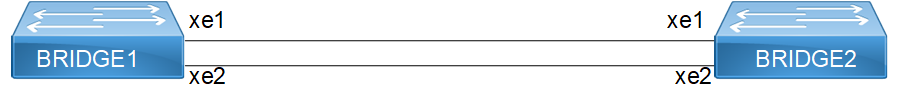
ELPS Topology
Configuration
Prerequisite
Configure below hardware-profile commands related to CFM in configuration mode and reboot the nodes.
hardware-profile filter cfm-domain-name-str enable
hardware-profile statistics cfm-ccm enable
Bridge 1
Bridge1#configure terminal | Enter the configure mode |
Bridge1(config)#bridge 1 protocol rstp vlan-bridge | Create bridge 1 as an RSTP VLAN-aware bridge |
Bridge1(config)#vlan 10-100 bridge 1 state enable | Create VLAN 10-100 on bridge 1 |
Bridge1(config)#commit | Commit the transaction |
Bridge1(config)#interface xe1 | Configure interface xe1 |
Bridge1(config-if)# switchport | Configure xe1 as a layer 2 port |
Bridge1(config-if)# bridge-group 1 | Configure interface in bridge group 1 |
Bridge1(config-if)# switchport mode trunk | Configure port as trunk port |
Bridge1(config-if)# switchport trunk allowed vlan add 10-100 | Allow VLAN 10-100 on xe1 interface |
Bridge1(config)#interface xe2 | Configure interface xe2 |
Bridge1(config-if)# switchport | Configure xe2 as a layer 2 port |
Bridge1(config-if)# bridge-group 1 | Configure interface in bridge group 1 |
Bridge1(config-if)# switchport mode trunk | Configure port as trunk port |
Bridge1(config-if)# switchport trunk allowed vlan add 10-100 | Allow VLAN 10-100 on xe1 interface |
Bridge1(config-if)#exit | Exit the interface mode |
Bridge1(config)#commit | Commit the transaction |
Bridge1(config)#ethernet cfm domain-type character-string domain-name 12345 level 5 mip-creation none | Create CFM domain with type as character string with name 12345 and set mip creation criteria to default with level 5 on bridge 1 |
Bridge1(config-ether-cfm)#service ma-type string ma-name 54321 | Create MA type as string with name 54321 |
Bridge1(config-ether-cfm-ma)# vlan 10 bridge 1 | Add VLAN 10 |
Bridge1(config-ether-cfm-ma)#mip-creation none | Set mip-creation creation criteria to none |
Bridge1(config-ether-cfm-ma)#ethernet cfm mep down mpid 111 active true xe1 | Create the down MEP 111 for xe1 interface |
Bridge1(config-ether-cfm-ma-mep)#cc multicast state enable | Enable CC multi-cast |
Bridge1(config-ether-cfm-ma-mep)#exit-ether-ma-mep-mode | Exit the Ethernet CFM MA-MEP mode |
Bridge1(config-ether-cfm-ma)#mep crosscheck mpid 222 | Configure crosscheck to remote MEP with value 222 |
Bridge1(config-ether-cfm-ma)#cc interval 3ms | Enable CC interval with 3ms |
Bridge1(config-ether-cfm-ma)#exit-ether-ma-mode | Exit the Ethernet MA mode |
Bridge1(config-ether-cfm)#exit | Exit the Ethernet CFM mode |
Bridge1(config)#ethernet cfm domain-type character-string domain-name 56789 level 5 mip-creation none | Create CFM domain with type as character string with name 56789 and set MIP creation criteria to default with level 5 on bridge 1 |
Bridge1(config-ether-cfm)#service ma-type string ma-name 98765 | Create MA type as string with name 98765. |
Bridge1(config-ether-cfm-ma)# vlan 10 bridge 1 | Add VLAN 10 |
Bridge1(config-ether-cfm-ma)#mip-creation none | Set MIP-creation creation criteria to none |
Bridge1(config-ether-cfm-ma)#ethernet cfm mep down mpid 333 active true xe2 | Create down MEP 333 for xe2 interface |
Bridge1(config-ether-cfm-ma-mep)#cc multicast state enable | Enable CC multi-cast |
Bridge1(config-ether-cfm-ma-mep)#exit-ether-ma-mep-mode | Exit the Ethernet CFM MA-MEP mode |
Bridge1(config-ether-cfm-ma)#mep crosscheck mpid 444 | Configure crosscheck to remote MEP with value 444 |
Bridge1(config-ether-cfm-ma)#cc interval 3ms | Enable CC interval with 3ms |
Bridge1(config-ether-cfm-ma)#exit-ether-ma-mode | Exit the Ethernet ma mode |
Bridge1(config-ether-cfm)#exit | Exit the Ethernet CFM mode |
Bridge1(config)#commit | Commit transaction |
Bridge1(config)#g8031 eps-protection group eps1 | Create g8031 protection group |
Bridge1(g8031-config-protection)# working-port xe2 | Associate xe2 interface as working port to g8031 protection group |
Bridge1(g8031-config-protection)# protection-port xe1 | Associate xe1 interface as protection port to g8031 protection group |
Bridge1(g8031-config-protection)#g8031 profile eps1 | Create g8031 profile |
Bridge1(g8031-config-profile)# mode one-and-one-bidirectional | Associate g8031 mode one-and-one bidirectional |
Bridge1(g8031-config-profile)# switching mode revertive | Set switchover type revertive mode |
Bridge1(g8031-config-profile)# timer wait-to-restore 420 | Set timer wait-to-restore |
Bridge1(g8031-config-profile)#g8031 eps-instance eps1 | Create g8031 instance |
Bridge1(g8031-config-eps-instance)# eps-protection-group eps1 | Associate g8031 protection group to instance |
Bridge1(g8031-config-eps-instance)# g8031-profile eps1 | Associate g8031 profile to instance |
Bridge1(g8031-config-eps-instance)# aps-channel level 5 | Add control VLAN 10 |
Bridge1(g8031-config-eps-instance)# control vlan 10 | Commit the transaction |
Bridge1(g8031-config-eps-instance)#data vlan 20,30 | Add data VLAN 20,30 |
Bridge1(g8031-config-eps-instance)#exit | Exit the g8031 configuration mode |
Bridge1(config)#commit | Commit the transaction |
Bridge1(config)#end | Exit configuration terminal |
Bridge 2
Bridge2#configure terminal | Enter the configure mode |
Bridge2(config)#bridge 1 protocol rstp vlan-bridge | Create bridge 1 as an RSTP VLAN-aware bridge |
Bridge2(config)#vlan 10-100 bridge 1 state enable | Create VLAN 10-100 on bridge 1 |
Bridge2(config)#commit | Commit the transaction |
Bridge2(config)#interface xe1 | Configure interface xe1 |
Bridge2(config-if)# switchport | Configure xe1 as a layer 2 port |
Bridge2(config-if)# bridge-group 1 | Configure interface in bridge group 1 |
Bridge2(config-if)# switchport mode trunk | Configure port as trunk port |
Bridge2(config-if)# switchport trunk allowed vlan add 10-100 | Allow VLAN 10-100 on xe1 interface |
Bridge2(config)#interface xe2 | Configure interface xe2 |
Bridge2(config-if)# switchport | Configure xe2 as a layer 2 port |
Bridge2(config-if)# bridge-group 1 | Configure interface in bridge group 1 |
Bridge2(config-if)# switchport mode trunk | Configure port as trunk port |
Bridge2(config-if)# switchport trunk allowed vlan add 10-100 | Allow VLAN 10-100 on xe1 interface |
Bridge2(config-if)#exit | Exit the interface mode |
Bridge2(config)#commit | Commit the transaction |
Bridge2(config)#g8031 eps-protection group eps1 | Create g8031 protection group |
Bridge2(g8031-config-protection)# working-port xe2 | Associate xe2 interface as working port to g8031 protection group |
Bridge2(g8031-config-protection)# protection-port xe1 | Associate xe1 interface as protection port to g8031 protection group |
Bridge2(g8031-config-protection)#g8031 profile eps1 | Create g8031 profile |
Bridge2(g8031-config-profile)# mode one-and-one-bidirectional | Associate g8031 mode one-and-one bidirectional |
Bridge2(g8031-config-profile)# timer wait-to-restore 420 | Set timer wait-to-restore |
Bridge2(g8031-config-profile)#g8031 eps-instance eps1 | Create g8031 instance |
Bridge2(g8031-config-eps-instance)# eps-protection-group eps1 | Associate g8031 protection group to instance |
Bridge2(g8031-config-eps-instance)# g8031-profile eps1 | Associate g8031 profile to instance |
Bridge2(g8031-config-eps-instance)# aps-channel level 5 | Associate CFM to PG |
Bridge2(g8031-config-eps-instance)# control vlan 10 | Add control VLAN 10 |
Bridge2(g8031-config-eps-instance)#data vlan 20,30 | Add data VLAN 20,30 |
Bridge2(g8031-config-eps-instance)#exit | Exit g8031 configuration mode |
Bridge2(config)#commit | Commit the transaction |
Bridge2(config)#end | Exit the configuration terminal |
Validation
1. Verify ELPS on Bridge1
Bridge1#show g8031 eps-instance
EPS-Name Id Mode Working-Path State Protection-Path State Control-VLAN CFM
----------------------------------------------------------------------------------
eps1 1 1:1,BI xe2 (A) Up xe1 Up 10 Yes
Bridge1#show g8031 eps-instance eps1
Inst Name : eps1 (1), Profile (eps1), Protection Group (eps1)
Mode & Group : Bridge (1:1), Direction (Bi), Revertive (Yes)
: Working port (xe2, Up) Protection port (xe1, Up)
Current State : No Request, Request signal (Null), Active-Path (Working)
dFOP State - Not in defect mode
working_cfm : mep_id (111), cc-interval (3ms), Domain (12345), MA (54321)
Protection_cfm : mep_id (333), cc-interval (3ms), Domain (56789), MA (98765)
APS channel Info: vlan (10) Level (5)
Vlan : 20,30
APS Statistics : Tx - 2 Rx - 4
2. Verify ELPS on Bridge2
Bridge2#show g8031 eps-instance
EPS-Name Id Mode Working-Path State Protection-Path State Control-VLAN CFM
----------------------------------------------------------------------------------
eps1 1 1:1,BI xe2 (A) Up xe1 Up 10 Yes
Bridge2#show g8031 eps-instance eps1
Inst Name : eps1 (1), Profile (eps1), Protection Group (eps1)
Mode & Group : Bridge (1:1), Direction (Bi), Revertive (Yes)
: Working port (xe2, Up) Protection port (xe1, Up)
Current State : No Request, Request signal (Null), Active-Path (Working)
dFOP State - Not in defect mode
working_cfm : mep_id (222), cc-interval (3ms), Domain (12345), MA (54321)
Protection_cfm : mep_id (444), cc-interval (3ms), Domain (56789), MA (98765)
APS channel Info: vlan (10) Level (5)
Vlan : 20,30
APS Statistics : Tx - 4 Rx - 2