Ethernet CFM Configurations
This chapter discusses Ethernet Operations, Administration and Management (OAM) configuration using the Connectivity Fault Management (CFM) protocol.
CFM detects, verifies, isolates and notifies connectivity failures on a Virtual Bridged LAN (B- VLAN) based on the protocol standard specified in IEEE 802.1ag 2007. It provides discovery and verification of paths through 802.1 bridges and LANs and is part of the OAM module. CFM is transparent to customer data being transported by a network and is capable of providing maximum fault management.
Note: CFM session flaps occur if the active LAG member transmitting and receiving CCM PDUs goes down and the LAG re-converges after hardware updates.
Continuity Check Message (CCM)
Topology

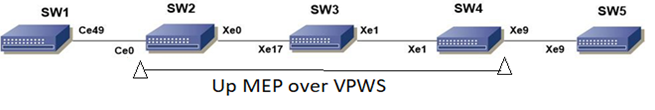
CFM Y.1731Topology
Prerequisite
Configure below hardware-profile commands related to CFM in configuration mode and reboot the nodes.
hardware-profile filter cfm-domain-name-str enable
hardware-profile statistics cfm-ccm enable
SW1
SW1#configure terminal | Enter configure mode. |
SW1(config)#bridge 1 protocol rstp vlan-bridge | Create bridge 1 as an RSTP VLAN-aware bridge. |
SW1(config)#vlan database | Entering vlan database |
SW1(config-vlan)#vlan 512 bridge 1 state enable | Create VLAN 512 on bridge 1. |
SW1(config-vlan)#exit | Exit vlan database |
SW1(config)#interface ce49 | Configure interface ce49. |
SW1(config-if)#switchport | Configure the interface as switch port. |
SW1(config-if)#bridge-group 1 | Configure interface in bridge group 1. |
SW1(config-if)#switchport mode trunk | Configure interface mode as trunk. |
SW1(config-if)#switchport trunk allowed vlan all | Allow all VLANs on interface ce49. |
SW1(config-if)#exit | Exit config mode. |
SW1(config)#ethernet cfm domain-type character-string domain-name mdnam level 7 mip-creation default | Create cfm domain with type as character string and set mip creation criteria to default. |
SW1(config-ether-cfm)#service ma-type string ma-name testtm | Create ma type as string and configure the ma |
SW1(config-ether-cfm-ma)#vlan 25 bridge 1 | Configure vlan-id to associate the vlan to the MA |
SW1(config-ether-cfm-ma)#mip-creation default | Set the mip creation criteria to default for the MA |
SW1(config-ether-cfm-ma)#ethernet cfm mep down mpid 2 active true ce49 | Create down mep on ce49. |
SW1(config-ether-cfm-ma-mep)#cc multicast state enable | Enable cc multicast. |
SW1(config-ether-cfm-ma-mep)#exit-ether-ma-mep-mode | Exit CFM MEP configuration mode. |
SW1(config-ether-cfm-ma)#mep crosscheck mpid 1 | Configure crosscheck to remote MEP in VLAN 512. |
SW1(config-ether-cfm-ma)#cc interval 10ms | Enable cc interval for 10 millisecond. |
SW1(config-ether-cfm-ma)#exit-ether-ma-mode | Exit CFM MA configuration mode. |
SW1(config-ether-cfm)#exit | Exit ethernet CFM mode. |
SW1(config)#commit | Commit the configuration |
SW1(config)#exit | Exit the configure terminal mode |
SW2
SW2#configure terminal | Enter configure mode. |
SW2(config)#bridge 1 protocol rstp vlan-bridge | Create bridge 1 as an RSTP VLAN-aware bridge. |
SW2(config)#vlan database | Entering vlan database |
SW2(config-vlan)#vlan 512 bridge 1 state enable | Create VLAN 512 on bridge 1. |
SW2(config-vlan)#exit | Exit vlan database |
SW2(config)#interface ce0 | Configure interface ce0. |
SW2(config-if)#switchport | Configure the interface as switch port. |
SW2(config-if)#bridge-group 1 | Configure interface in bridge group 1. |
SW2(config-if)#switchport mode trunk | Configure interface mode as trunk. |
SW2(config-if)#switchport trunk allowed vlan all | Allow all VLANs on interface ce0. |
SW2(config-if)#exit | Exit config mode. |
SW2(config)#interface xe0 | Configure interface xe0. |
SW2(config-if)#switchport | Configure the interface as switch port. |
SW2(config-if)#bridge-group 1 | Configure interface in bridge group 1. |
SW2(config-if)#switchport mode trunk | Configure interface mode as trunk. |
SW2(config-if)#switchport trunk allowed vlan all | Allow all VLANs on interface xe1. |
SW2(config-if)#exit | Exit the interface mode |
SW2(config)#commit | Commit the configuration |
SW2(config)#exit | Exit the configure terminal mode |
SW3
SW3#configure terminal | Enter configure mode. |
SW3(config)#bridge 1 protocol rstp vlan-bridge | Create bridge 1 as an RSTP VLAN-aware bridge. |
SW3(config)#vlan database | Entering vlan database |
SW3(config-vlan)#vlan 512 bridge 1 state enable | Create VLAN 512 on bridge 1. |
SW3(config-vlan)#exit | Exit vlan database |
SW3(config)#interface xe17 | Configure interface xe17 |
SW3(config-if)#switchport | Configure the interface as switch port. |
SW3(config-if)#bridge-group 1 | Configure interface in bridge group 1. |
SW3(config-if)#switchport mode trunk | Configure interface mode as trunk. |
SW3(config-if)#switchport trunk allowed vlan all | Allow all VLANs on interface xe17. |
SW3(config-if)#exit | Exit config mode. |
SW3(config)#interface xe1 | Configure interface xe1. |
SW3(config-if)#switchport | Configure the interface as switch port. |
SW3(config-if)#bridge-group 1 | Configure interface in bridge group 1. |
SW3(config-if)#switchport mode trunk | Configure interface mode as trunk. |
SW3(config-if)#switchport trunk allowed vlan all | Allow all VLANs on interface xe1. |
SW3(config-if)#exit | Exit the interface mode |
SW3(config)#commit | Commit the configuration |
SW3(config)#exit | Exit the configure terminal mode |
SW4
SW4#configure terminal | Enter configure mode. |
SW4(config)#bridge 1 protocol rstp vlan-bridge | Create bridge 1 as an RSTP VLAN-aware bridge. |
SW4(config)#vlan database | Entering vlan database |
SW4(config-vlan)#vlan 512 bridge 1 state enable | Create VLAN 512 on bridge 1. |
SW4(config-vlan)#exit | Exit vlan database |
SW4(config)#interface xe1 | Configure interface xe1. |
SW4(config-if)#switchport | Configure the interface as switch port. |
SW4(config-if)#bridge-group 1 | Configure interface in bridge group 1. |
SW4(config-if)#switchport mode trunk | Configure interface mode as trunk. |
SW4(config-if)#switchport trunk allowed vlan all | Allow all VLANs on interface xe1. |
SW4(config-if)#exit | Exit config mode. |
SW4(config)#interface xe9 | Configure interface xe9. |
SW4(config-if)#switchport | Configure the interface as switch port. |
SW4(config-if)#bridge-group 1 | Configure interface in bridge group 1. |
SW4(config-if)#switchport mode trunk | Configure interface mode as trunk. |
SW4(config-if)#switchport trunk allowed vlan all | Allow all VLANs on interface xe9. |
SW4(config-if)#exit | Exit the interface mode |
SW4(config)#commit | Commit the configuration |
SW4(config)#exit | Exit the configure terminal mode |
SW5
SW5#configure terminal | Enter configure mode. |
SW5(config)#bridge 1 protocol rstp vlan-bridge | Create bridge 1 as an RSTP VLAN-aware bridge. |
SW5(config)#vlan database | Entering vlan database |
SW5(config-vlan)#vlan 512 bridge 1 state enable | Create VLAN 512 on bridge 1. |
SW5(config-vlan)#exit | Exit vlan database |
SW5(config)#interface xe9 | Configure interface xe9. |
SW5(config-if)#switchport | Configure the interface as switch port. |
SW5(config-if)#bridge-group 1 | Configure interface in bridge group 1. |
SW5(config-if)#switchport mode trunk | Configure interface mode as trunk. |
SW5(config-if)#switchport trunk allowed vlan all | Allow all VLANs on interface xe9. |
SW5(config-if)#exit | Exit config mode. |
SW5(config)#ethernet cfm domain-type character-string domain-name mdnam level 7 mip-creation default | Create cfm domain with type as character string and set mip creation criteria to default. |
SW5(config-ether-cfm)#service ma-type string ma-name testtm | Create ma type as string and set mip creation criteria to default. |
SW5(config-ether-cfm-ma)#vlan 25 bridge 1 | Configure vlan-id to associate the vlan to the MA |
SW5(config-ether-cfm-ma)#mip-creation default | Set the mip creation criteria to default for the MA |
SW5(config-ether-cfm-ma)#ethernet cfm mep down mpid 1 active true xe9 | Create down mep on xe9. |
SW5(config-ether-cfm-ma-mep)#cc multicast state enable | Enable cc multicast. |
SW5(config-ether-cfm-ma-mep)#exit-ether-ma- mep-mode | Exit CFM MEP configuration mode |
SW5(config-ether-cfm-ma)#mep crosscheck mpid 2 | Configure crosscheck to remote MEP in VLAN 512. |
SW5(config-ether-cfm-ma)#cc interval 10ms | Enable cc interval for 10 millisecond. |
SW5(config-ether-cfm-ma)#exit-ether-ma-mode | Exit CFM MA configuration mode. |
SW5(config-ether-cfm)#exit | Exit ethernet CFM mode. |
SW5(config)#commit | Commit the configuration |
SW5(config)#exit | Exit the configure terminal mode |
Validation
SW1#ping ethernet mac 3c2c.9926.e683 unicast source 2 domain mdnam
SW1#traceroute ethernet 3c2c.9926.e683 mepid 2 domain mdnam
MP Mac Hops Relay-action Ingress/Egress Ingress/Egress action
3c2c.9926.e683 1 RlyHit Ingress IngOK
SW1#show ethernet cfm statistics
Continuity Check Messages
CCM Sent : 184876
CCM Received : 21651
Loop Back Messages
LBM Sent : 10
LBR Received(Valid) : 10
LBR Received(Bad msdu) : 0
LBR Received(Out-of-Seq): 0
Link Trace Messages
LTM Sent : 1
LTR Sent : 0
LTR Received(Valid) : 1
LTR Received(unexpected): 0
SW1#show ethernet cfm maintenance-points local mep domain mdnam
MPID Dir Lvl VLAN CC-Stat HW-Status CC-Intvl MAC-Address Def Port MD Name
------------------------------------------------------------------------------
--
2 Dn 7 512 Enable Installed 10 ms 6cb9.c567.721d F ce49 mdnam
SW1#show ethernet cfm maintenance-points remote domain mdnam
MEPID RMEPID LEVEL LAN Rx CCM RDI PEER-MAC TYPE
------------------------------------------------------------------------------
-2 1 7 512 Yes False 3c2c.9926.e683 Configured
SW1#show ethernet cfm ma status domain mdnam
MA NAME VLAN STATUS
-------------------------------------------
testtm 512 Active
Continuity Check Message (CCM) Over VPWS
Note: The MEP should not be created on a network interface with L3 component (support is only for UpMep on VPWS).
SW1
SW1#configure terminal | Enter configure mode. |
SW1(config)#bridge 1 protocol rstp vlan- bridge | Create bridge 1 as an RSTP VLAN-aware bridge. |
SW1(config)#vlan database | Entering VLAN database. |
SW1(config-vlan)#vlan 512 bridge 1 state enable | Create VLAN 512 on bridge 1. |
SW1(config-vlan)#exit | Exit config mode. |
SW1(config)#interface ce49 | Configure interface ce49. |
SW1(config-if)#switchport | Configure the interface as switch port. |
SW1(config-if)#bridge-group 1 | Configure interface in bridge group 1. |
SW1(config-if)#switchport mode trunk | Configure interface mode as trunk. |
SW1(config-if)#switchport trunk allowed vlan all | Allow all VLANs on interface ce49. |
SW1(config-if)#exit | Exit interface mode. |
SW1(config)#commit | Commit the configuration |
SW1(config)#exit | Exit the configure terminal mode |
SW2
SW2#configure terminal | Enter configure mode. |
SW2(config)#interface ce0 | Configure interface ce0. |
SW2(config-if)#switchport | Configure interface as a switch port. |
SW2(config-if)#exit | Exit interface mode. |
SW2(config)#interface xe0 | Configure interface xe0. |
SW2(config-if)#no switchport | Configure interface as router port. |
SW2(config-if)#ip address 10.0.0.1/24 | Assign IP address to router port xe0 |
SW2(config-if)#no shutdown | Making the interface up |
SW2(config-if)#exit | Exit interface mode. |
SW2(config)#interface lo | Configure interface lo |
SW2(config-if)#ip address 1.1.1.1/32 secondary | Configure secondary IP address to loopback interface . |
SW2(config-if)#exit | Exit interface mode. |
SW2(config)#router ospf 100 | Configure ospf |
SW2(config-router)#network 10.0.0.0/24 area 0 | Advertising 10 network |
SW2(config-router)#network 1.1.1.1/32 area 0 | Advertising loopback IP |
SW2(config-router)#exit | Exit router mode. |
SW2(config)#router rsvp | Configuring rsvp |
SW2(config-router)#hello-receipt | Configuring hello reception |
SW2(config-router)#no php | Configuring device as not a PHP |
SW2(config-router)#revert-timer 10 | Configuring reversion time of RSVP |
SW2(config-router)#exit | Exit router mode. |
SW2(config)#rsvp-trunk to-1 ipv4 | Configuring RSVP path |
SW2(config-trunk)#to 2.2.2.2 | Configuring first hop |
SW2(config-trunk)#to 3.3.3.3 | Configuring second hop |
SW2(config-trunk)#exit | Exit trunk mode. |
SW2(config)#interface xe0 | Configuring interface |
SW2(config-if)#enable-rsvp | Enabling RSVP in interface |
SW2(config-if)#label-switching | Enabling MPLS labeling |
SW2(config-if)#enable-ldp ipv4 | Enabling ldp on interface |
SW2(config-if)#exit | Exit interface mode. |
SW2(config)#router ldp | Configuring LDP |
SW2(config-router)#targeted-peer ipv4 3.3.3.3 | Configuring LDP target peer for PW |
SW2(config-router-targeted-peer)#exit-targeted-peer-mode | Exit target peer mode |
SW2(config-router)#no multicast-hellos | Disabling LDP multicast |
SW2(config-router)#exit | Exit router mode. |
SW2(config)#mpls l2-circuit ETH-2001 1 3.3.3.3 | Creating VPWS PW |
(config-pseudowire)#exit | Exit pseudowire config mode. |
SW2(config)#service-template ETH-2001 | Configuring service template profile for PW |
SW2(config-svc)#match outer-vlan 200 | Configuring match condition |
SW2(config-svc)# rewrite ingress push 2000 | Configuring action for match |
SW2(config-svc)#exit | Exit service template mode |
SW2(config)#interface ce0 | Configuring interface |
SW2(config-if)#mpls-l2-circuit ETH-2001 service-template ETH-2001 | Mapping VPWS in AC |
SW2(config-if)#exit | Exit interface mode. |
SW2(config)#hardware-profile filter cfm-domain-name-str enable | Enabling HW filter for character string domain name |
SW2(config)#ethernet cfm domain-type character-string domain-name 12345 level 7 mip-creation none | Configuring CFM domain over VPWS |
SW2(config-ether-cfm-mpls-md)#service ma-type string ma-name 43981 mip-creation none | Creating MA for domain |
SW2(config-ether-cfm-mpls-md-ma)#cc interval 100ms | Configuring CFM interval |
SW2(config-ether-cfm-mpls-md-ma)#mep crosscheck mpid 1 | Configuring remote mep |
SW2(config-ether-cfm-mpls-md-ma)#ethernet cfm mep up mpid 4001 active true vpws ETH-2001 | Configuring local mep and mapping the same with vpws ser-vice |
SW2(config-ether-cfm-mpls-ma-mep)#cc multicast state enable | Enabling the CFM multicast |
SW2(config-ether-cfm-mpls-ma-mep)#exit-ether-ma-mep-mode | Exit CFM MEP configuration mode |
SW2(config-ether-cfm-mpls-md-ma)# exit-ether-ma-mode | Exit Ethernet CFM MD configuration mode |
SW2(config-ether-cfm-mpls-md)# exit | Configuring LM profile |
SW2(config)#ethernet cfm loss-measurement profile-name lmm | Configuring LM profile |
SW2(config-cfm-lm)#measurement-type lmm | Configuring measurement type as LMM |
SW2(config-cfm-lm)#message-period 3 | Configuring message period |
SW2(config-cfm-lm)#measurement-interval 1 | Configuring measurement interval |
SW2(config-cfm-lm)#intervals-stored 3 | Configuring number of interval to be stored |
SW2(config-cfm-lm)#exit | Exit cfm loss measurement mode |
SW2(config)#commit | Commit the configuration |
SW2(config)#exit | Exit the configure terminal mode |
SW3
SW3#configure terminal | Enter configure mode. |
SW3(config)#interface xe1 | Configure interface |
SW3(config-if)#no switchport | Configure interface as router port. |
SW3(config-if)#ip address 20.0.0.1/24 | Assign IP address to router port |
SW3(config-if)#no shutdown | Making the interface up |
SW3(config-if)#exit | Exit interface mode. |
SW3(config)#interface xe17 | Configure interface |
SW3(config-if)#no switchport | Configure interface as router port. |
SW3(config-if)#ip address 10.0.0.2/24 | Assign IP address to router port |
SW3(config-if)#no shutdown | Making the interface up |
SW3(config-if)#exit | Exit interface mode. |
SW3(config)#interface lo | Configure interface lo |
SW3(config-if)#ip address 2.2.2.2/32 secondary | Configure secondary IP address to loopback interface . |
SW3(config-if)#exit | Exit interface mode. |
SW3(config)#router ospf 100 | Configure ospf |
SW3(config-router)#network 10.0.0.0/24 area 0 | Advertising 10 network |
SW3(config-router)#network 20.0.0.0/24 area 0 | Advertising 10 network |
SW3(config-router)#network 2.2.2.2/32 area 0 | Advertising loopback IP |
SW3(config-router)#exit | Exit router mode. |
SW3(config)#router rsvp | Configuring rsvp |
SW3(config-router)#hello-receipt | Configuring hello reception |
SW3(config-router)#no php | Configuring device as not a PHP |
SW3(config-router)#revert-timer 10 | Configuring reversion time of RSVP |
SW3(config-router)#exit | Exit router mode. |
SW3(config)#interface xe1 | Configuring interface |
SW3(config-if)#enable-rsvp | Enabling RSVP in interface |
SW3(config-if)#label-switching | Enabling MPLS labeling |
SW3(config-if)#enable-ldp ipv4 | Enabling ldp on interface |
SW3(config-if)#exit | Exit interface mode. |
SW3(config)#interface xe17 | Configuring interface |
SW3(config-if)#enable-rsvp | Enabling RSVP in interface |
SW3(config-if)#label-switching | Enabling MPLS labeling |
SW3(config-if)#enable-ldp ipv4 | Enabling ldp on interface |
SW3(config-if)#exit | Exit interface mode. |
SW3(config)#commit | Commit the configuration |
SW3(config)#exit | Exit configure terminal mode |
SW4
SW4#configure terminal | Enter configure mode. |
SW4(config)#interface xe9 | Configure interface |
SW4(config-if)#switchport | Configure interface as switch port. |
SW4(config-if)#exit | Exit interface mode. |
SW4(config)#interface xe1 | Configure interface |
SW4(config-if)#no switchport | Configure interface as router port. |
SW4(config-if)#ip address 20.0.0.2/24 | Assign IP address to router port |
SW4(config-if)#no shutdown | Making the interface up |
SW4(config-if)#exit | Exit interface mode. |
SW4(config)#interface lo | Configure interface lo |
SW4(config-if)#ip address 3.3.3.3/32 secondary | Configure secondary IP address to loopback interface . |
SW4(config-if)#exit | Exit interface mode. |
SW4(config)#router ospf 100 | Configure ospf |
SW4(config-router)#network 20.0.0.0/24 area 0 | Advertising 10 network |
SW4(config-router)#network 3.3.3.3/32 area 0 | Advertising loopback IP |
SW4(config-router)#exit | Exit router mode. |
SW4(config)#router rsvp | Configuring rsvp |
SW4(config-router)#hello-receipt | Configuring hello reception |
SW4(config-router)#no php | Configuring device as not a PHP |
SW4(config-router)#revert-timer 10 | Configuring reversion time of RSVP |
SW4(config-router)#exit | Exit router mode. |
SW4(config)#rsvp-trunk to-1 ipv4 | Configuring RSVP path |
SW4(config-trunk)#to 2.2.2.2 | Configuring first hop |
SW4(config-trunk)#to 1.1.1.1 | Configuring second hop |
SW4(config-trunk)#exit | Exit trunk mode. |
SW4(config)#interface xe1 | Configuring interface |
SW4(config-if)#enable-rsvp | Enabling RSVP in interface |
SW4(config-if)#label-switching | Enabling MPLS labeling |
SW4(config-if)#enable-ldp ipv4 | Enabling ldp on interface |
SW4(config-if)#exit | Exit interface mode. |
SW4(config)#router ldp | Configuring LDP |
SW4(config-router)#targeted-peer ipv4 1.1.1.1 | Configuring LDP target peer for PW |
SW4(config-router-targeted-peer)#exit-targeted-peer-mode | Exit target peer mode |
SW4(config-router)#no multicast-hellos | Disabling LDP multicast |
SW4(config-router)#exit | Exit router mode. |
SW4(config)#mpls l2-circuit ETH-2001 1 1.1.1.1 | Creating VPWS PW |
(config-pseudowire)#exit | Exit pseudowire config mode. |
SW4(config)#service-template ETH-2001 | Configuring service template profile for PW |
SW4(config-svc)# match outer-vlan 200 | Configuring match condition |
SW4(config-svc)# rewrite ingress push 2000 | Configuring action for match |
SW4(config-svc)#exit | Exit service template mode |
SW4(config)#interface xe9 | Configuring interface |
SW4(config-if)#mpls-l2-circuit ETH-2001 service-template ETH-2001 | Mapping VPWS in AC |
SW4(config-if)#exit | Exit interface mode. |
SW4(config)#hardware-profile filter cfm-domain-name-str enable | Enabling HW filter for character string domain name |
SW4(config)#ethernet cfm domain-type character-string domain-name 12345 level 7 mip-creation none | Configuring CFM domain over VPWS |
SW4(config-ether-cfm-mpls-md)#service ma-type string ma-name 43981 mip-creation none | Creating MA for domain |
SW4(config-ether-cfm-mpls-md-ma)#cc interval 100ms | Configuring CFM interval |
SW4(config-ether-cfm-mpls-md-ma)#mep crosscheck mpid 4001 | Configuring remote mep |
SW4(config-ether-cfm-mpls-md-ma)#ethernet cfm mep up mpid 1 active true vpws ETH-2001 | Configuring local mep and mapping the same with vpws ser-vice |
SW4(config-ether-cfm-mpls-ma-mep)#cc multicast state enable | Enabling the CFM multicast |
SW4(config-ether-cfm-mpls-ma-mep)#ethernet cfm loss-measurement reply lmm | Configuring LMR |
SW4(config-ether-cfm-mpls-ma-mep)#exit-ether-ma-mep-mode | Exit CFM MEP configuration mode |
SW4(config-ether-cfm-mpls-md-ma)#exit-ether-ma-mode | Exit CFM MA configuration mode |
SW4(config-ether-cfm-mpls-md)#exit | Exit Ethernet CFM MD configuration mode |
SW4(config)#commit | Commit the configuration |
SW4(config)#exit | Exit configure terminal mode |
SW5
SW5#configure terminal | Enter configure mode. |
SW5(config)#bridge 1 protocol rstp vlan- bridge | Create bridge 1 as an RSTP VLAN-aware bridge. |
SW5(config)#vlan database | Entering VLAN database. |
SW5(config-vlan)#vlan 512 bridge 1 state enable | Create VLAN 512 on bridge 1. |
SW5(config-vlan)#exit | Exit config mode. |
SW5(config)#interface xe9 | Configure interface ce49. |
SW5(config-if)#switchport | Configure the interface as switch port. |
SW5(config-if)#bridge-group 1 | Configure interface in bridge group 1 |
SW5(config-if)#switchport mode trunk | Configure interface mode as trunk. |
SW5(config-if)#switchport trunk allowed vlan all | Allow all VLANs on interface ce49. |
SW5(config-if)#exit | Exit interface mode. |
SW5(config)#commit | Commit the configuration |
SW5(config)#exit | Exit configure terminal mode |
Validation
SW1#show ethernet cfm maintenance-points remote domain 12345
MEPID RMEPID LEVEL Rx CCM RDI PEER-MAC TYPE
----------------------------------------------------------------------
200 100 7 Yes False b86a.97d2.27d0 Configured
SW1#show ethernet cfm ma status domain 12345
MA NAME STATUS
-------------------------------
43981 Active
EVPN-ELINE CFM Sub-Interface on Multi-Homing
The Connectivity Fault Management (CFM) feature enhances the product offering for the Ethernet LINE (ELINE) services in multi- homing scenarios. To route the traffic between two routers, create two sub interfaces within the physical interface, assign each sub interface an IP address within each subnet and then route the data between two subnets.
CFM multi-homing allows customer edge (CE) device to connect more than one provider edge (PE) device. Multi-homing ensures redundant connectivity. The redundant PE device ensures that there is no traffic disruption when there is a network failure.
The following topology, configurations and validation section describe EVPN-ELINE CFM Sub-Interface on Multi Homing devices.
Topology
The following topology consists of customer edge routers CE1 and CE2 with IPv2 Provider Edge routers PE1 and PE2. These are interconnected through the core router P in the IPv4 MPLS provider networks.

CFM Sub-Interface on Multi Homing
Configuration
The following sessions displays the detailed information about configurations, and validations for CFM over sub-interface.
PE1: Loopback Interface
Configure Loopback Interface on PE1
.
PE1(#configure terminal | Enter the configure mode |
PE1(config)#interface lo | Enter the Interface mode for the loopback interface |
PE1(config-if)#ip address 1.1.1.1/32 secondary | Configure IP address on loop-back interface |
PE1(config-if)#exit | Exit the interface mode |
PE1(config-if)#commit | Commit the transaction |
PE1: Global LDP
Configure Global LDP on PE1
.
PE1(config)#router ldp | Enter the Router LDP mode |
PE1(config-router)#router-id 1.1.1.1 | Set the router ID to IP address 1.1.1.1 |
PE1(config-router)#targeted-peer ipv4 7.7.7.7 | Configure targeted peer |
PE1(config-router)#targeted-peer ipv4 8.8.8.8 | Configure targeted peer |
PE1(config-router-targeted-peer)#exit | Exit targeted-peer-mode |
PE1(config-router)#exit | Exit from router target peer and LDP mode |
PE1(config-router)#commit | Commit the transaction |
PE1: Global EVPN MPLS Command
Configure Global EVPN MPLS Command on PE1
.
PE1(config)#evpn mpls enable | Enable EVPN MPLS |
PE1(config)#commit | Commit candidate configuration to be running configuration |
PE1(config)#evpn mpls vtep-ip-global 1.1.1.1 | Configure VTEP global IP to loopback IP |
PE1: Interface Configuration Network Side
Configure Interface Network Side on PE1.
PE1(config)#interface xe33 | Enter the Interface mode for xe33 |
PE1(config-if)#ip address 10.1.0.1/16 | Configure IP address on the interface |
PE1(config-if)#enable-ldp ipv4 | Enable LDP on the physical interface |
PE1(config-if)#label-switching | Enable label switching on the interface |
PE1(config-if)#exit | Exit interface mode |
PE1(config-if)#commit | Commit the transaction |
PE1: OSPF Configuration
Configure OSPF on PE1
.
PE1(config)#router ospf 1 | Enter the Router OSPF mode |
PE1(config-router)#ospf router-id 1.1.1.1 | Router-ID configurations |
PE1(config-router)#network 1.1.1.1/32 area 0.0.0.0 | Advertise the loopback address in the OSPF |
PE1(config-router)#network 10.1.0.0/16 area 0.0.0.0 | Advertise the network address in the OSPF |
PE1(config-router)#exit | Exit router OSPF mode and return to Configure mode |
PE1(config)#commit | Commit the transaction |
PE1: BGP Configuration
Configure BGP on PE1.
PE1(config)#router bgp 1 | Enter the Router BGP mode, ASN: 1 |
PE1(config-router)#neighbor 7.7.7.7 remote- as 1 | Configure neighbor as iBGP neighbor |
PE1(config-router)#neighbor 7.7.7.7 update- source lo | Source of routing updates as loop-back |
PE1(config-router)#neighbor 8.8.8.8 remote- as 1 | Configure Neighbor as iBGP neighbor |
PE1(config-router)#neighbor 8.8.8.8 update- source lo | Source of routing updates as loop-back |
PE1(config-router)#address-family l2vpn evpn | Enter into address family mode as EVPN |
PE1(config-router-af)#neighbor 7.7.7.7 activate | Enable the EVPN Address family for neighbor |
PE1(config-router-af)#neighbor 8.8.8.8 activate | Enable the EVPN Address family for neighbor |
PE1(config-router-af)#exit | Exit the Address family mode |
PE1(config-router)#exit | Exit the router Address |
PE1(config)#commit | Commit the transaction |
PE1(config-router)#commit | Commit the transaction |
PE1: MAC VRF Configuration
Configure MAC VRF on PE1
.
PE1(config)#mac vrf vrf2 | Enter VRF mode |
PE1(config-vrf)#rd 1.1.1.1:2 | Configure route-distinguisher value 1.1.1.1:2 |
PE1(config-vrf)#route-target both 2:2 | Configure import and export value as 2:2 |
PE1(config-vrf)#exit | Exit VRF Mode |
PE1(config-router)#commit | Commit the transaction |
PE1: EVPN and VRF Mapping
Configure EVPN and VRF Mapping on PE1
.
PE1(config)#evpn mpls id 52 xconnect target- mpls-id 2 | Configure the EVPN-VPWS identifier with source identifier 2 and target identifier 2 |
PE1(config-evpn-mpls)#host-reachability- protocol evpn-bgp vrf2 | Map VRF "VRF2" to EVPN-VPWS identifier |
PE1: Access Port Configuration
Configure Access Port on PE1.
PE1(config)#interface xe33 | Enter the Interface mode for xe33 |
PE1(config-if)#interface xe33.2 switchport | Create L2 sub interface of physical interface xe33 |
PE1(config-if)#description access-side-int | Provide the interface description |
PE1(config-if)#encapsulation dot1q 2 | Set encapsulation to dot1q with VLAN ID 2 |
PE1(config-if)#access-if-evpn | Enter the access mode for EVPN MPLS ID configuration |
PE1(config-access-if)#map vpn-id 52 | Map VPN-id 52 to interface xe33.2 (VPWS) |
PE1(config-access-if)#exit | Exit out of access interface mode |
PE1(config)#exit | Commit the transaction |
P: Loop-back Interface
Configure Loopback Interface P.
P(#configure terminal | Enter configure mode |
P(config)#interface lo | Enter the Interface mode for the loop-back interface |
P(config-if)#ip address 2.2.2.2/32 secondary | Configure IP address on loop-back interface |
P(config-if)#exit | Exit interface mode |
P(config)#commit | Commit the transaction |
P: Global LDP
Configure Global LDP on P.
P(config)#router ldp | Enter the Router LDP mode |
P(config-router)#router-id 2.2.2.2 | Set the router ID to IP address 2.2.2.2 |
P(config-router)#exit | Exit from router target peer and LDP mode |
P(config-router)#commit | Commit the transaction |
P: Interface Configuration
Configure Interface on P.
P(config)#interface xe6 | Enter the Interface mode for xe6 |
P(config-if)#ip address 10.1.0.2/16 | Configure IP address on the interface |
P(config-if)#enable-ldp ipv4 | Enable LDP on the physical interface |
P(config-if)#label-switching | Enable label switching on the interface |
P(config-if)#exit | Exit interface mode |
P(config)#interface xe21 | Enter the Interface mode for xe21 |
P(config-if)#ip address 123.1.1.1/24 | Configure IP address on the interface |
P(config-if)#enable-ldp ipv4 | Enable LDP on the physical interface |
P(config-if)#label-switching | Enable label switching on the interface |
P(config-if)#exit | Exit interface mode |
P(config)#interface xe20 | Enter the Interface mode for xe20 |
P(config-if)#ip address 124.1.1.1/24 | Configure IP address on the interface |
P(config-if)#enable-ldp ipv4 | Enable LDP on the physical interface |
P(config-if)#label-switching | Enable label switching on the interface |
P(config-if)#exit | Exit the interface mode |
P(config)#commit | Commit the transaction |
P: OSPF Configuration
Configure OSPF on P.
P(config)#router ospf 1 | Enter the router OSPF mode |
P(config-router)#ospf router-id 2.2.2.2 | Set the router ID as loop-back IP |
P(config-router)#network 2.2.2.2/32 area 0 | Advertise loop-back address in OSPF |
P(config-router)#network 10.1.0.0/16 area 0.0.0.0 | Advertise xe3 network address in the OSPF that comes under same subnet |
P(config-router)#network 123.1.1.0/24 area 0.0.0.0 | Advertise the network address in the OSPF that comes under same subnet |
P(config-router)#network 124.1.1.0/24 area 0.0.0.0 | Advertise the network address in the OSPF that comes under same subnet |
P(config-router)#exit | Exit the router OSPF mode and return to configure mode |
POcNOS(config)#commit | Commit the candidate configuration to the running configuration |
PE2: Loopback Interface
Configure Loopback Interface on PE2.
PE2#configure terminal | Enter the configure mode |
PE2(config)#interface lo | Enter the Interface mode for the loopback interface |
PE2(config-if)#ip address 7.7.7.7/32 secondary | Configure IP address on loopback interface. |
PE2(config-if)#exit | Exit interface mode |
PE2(config)#commit | Commit the transaction |
PE2: Global LDP
Configure Global LDP on PE2.
.
PE2(config)#router ldp | Enter the router LDP mode |
PE2(config-router)#router-id 7.7.7.7 | Set the router ID to IP address 7.7.7.7 |
PE2(config-router)#targeted-peer ipv4 1.1.1.1 | Configure the targeted peer |
PE2(config-router-targeted-peer)# targeted- peer ipv4 8.8.8.8 | Configure the targeted peer |
PE2(config-router-targeted-peer)#exit | Exit targeted-peer-mode |
PE2(config-router)#exit | Exit from router target peer and LDP mode |
PE2(config)#commit | Commit the transaction |
PE2: Global EVPN MPLS Command
Configure Global MPLS Command on PE2.
PE2(config)#evpn mpls enable | Enable EVPN MPLS Note: Reload is required after Enabling or Disabling EVPN MPLS |
PE2(config)#evpn mpls vtep-ip-global 7.7.7.7 | Configure VTEP global IP to loop-back IP |
PE2(config)#hardware-profile filter evpn-mpls- mh enable | Enable hardware-profile filter EVPN-MPLS-MH |
PE2(config)#evpn mpls multihoming enable | Enable Multi homing |
PE2(config)#commit | Commit the transaction Reboot the system to bring up the ILM installation in hardware |
PE2: Interface Configuration Network Side
Configure Interface Configuration Network Side on PE2.
PE2(config)#interface xe21 | Enter the isnterface mode for xe21 |
PE2(config-if)#ip address 123.1.1.2/24 | Configure IP address on the interface |
PE2(config-if)#enable-ldp ipv4 | Enable LDP on the physical interface |
PE2(config-if)#label-switching | Enable label switching on the interface |
PE2(config-if)#exit | Exit the interface mode |
PE2(config)#commit | Commit the transaction |
PE2: OSPF Configuration
Configure OSPF on PE2.
PE2(config)#router ospf 1 | Enter the Router OSPF mode |
PE2(config-router)#ospf router-id 7.7.7.7 | Router-ID configurations |
PE2(config-router)#network 7.7.7.7/32 area 0.0.0.0 | Advertise the loop-back address in OSPF |
PE2(config-router)#network 123.1.1.0/24 area 0.0.0.0 | Advertise the network address in OSPF |
PE2(config-router)#exit | Exit the router OSPF mode and return to configure mode |
PE2(config)#commit | Commit the candidate configuration to the running configuration |
PE2: BGP Configuration
Configure BGP on PE2.
PE2(config)#router bgp 1 | Enter the Router BGP mode, ASN: 1 |
PE2(config-router)#neighbor 1.1.1.1 remote- as 1 | Configure Neighbor as iBGP neighbor |
PE2(config-router)#neighbor 1.1.1.1 update- source lo | Source of routing updates as loop-back |
PE2(config-router)#neighbor 8.8.8.8 remote- as 1 | Configure Neighbor as iBGP neighbor |
PE2(config-router)#neighbor 8.8.8.8 update- source lo | Source of routing updates as loop-back |
PE2(config-router)#address-family l2vpn evpn | Enter the address family mode as EVPN |
PE2(config-router-af)#neighbor 1.1.1.1 activate | Enable EVPN Address family for neighbor |
PE2(config-router-af)#neighbor 8.8.8.8 activate | Enable EVPN Address family for neighbor |
PE2(config-router-af)#exit | Exit the Address family mode |
PE2(config)#commit | Commit the transaction |
PE2: MAC VRF Configuration
Configure MAC VRF on PE2.
PE2(config)#mac vrf vrf2 | Enter VRF mode |
PE2(config-vrf)#rd 7.7.7.7:2 | Configure Route-Distinguisher value 7.7.7.7:2 |
PE2(config-vrf)#route-target both 2:2 | Configure import and export value as 2:2 Support: route-target export route-target import |
PE2(config-vrf)#exit | Exit the VRF Mode |
PE2: Access Port Configuration
Configure on Access Port PE2.
PE2(config)#interface po1 | Enter the Interface mode for po1 |
PE2(config-if)#load-interval 30 | Load interval setting |
PE2(config-if)#evpn multi-homed system-mac 0000.aaaa.bbbc | Configure ESI on a link on which Multi homed CE is connected |
PE2(config-if)#interface po1.2 switchport | Create L2 sub interface of Dynamic LAG PO1 |
PE2(config-if)#encapsulation dot1q 2 | Set Encapsulation to dot1q with VLAN ID 2 Supported Encapsulation: dot1ad, dot1q, untagged, default |
PE2(config-if)#access-if-evpn | Enter Access mode for EVPN MPLS ID configuration |
PE2(config-access-if)#map vpn-id 2 | Map VPN-id 2 to interface xe2.2 (VPWS) |
PE2(config-access-if)#exit | Exit out of access interface mode |
PE2: Interface Configuration Acess Side
Configure Interface Configuration Acess Side on PE2
PE2(config-if)#interface xe5 | Enter the Interface mode for xe5 |
PE2(config-if)#channel-group 1 mode active | Move the interface to Dynamic LAG 1 |
PE2(config)#commit | Commit the transaction |
PE3: Loopback Interface
Configure Loopback Interface on PE3.
PE3#configure terminal | Enter the configure mode |
PE3(config)#interface lo | Enter the Interface mode for the loop-back interface |
PE3(config-if)#ip address 8.8.8.8/32 secondary | Configure the IP address on loop-back interface |
PE3(config-if)#exit | Exit interface mode |
PE3(config)#commit | Commit the transaction |
PE3: Global LDP
Configure Global LDP on PE3.
PE3(config)#router ldp | Enter the Router LDP mode |
PE3(config-router)#router-id 8.8.8.8 | Set the router ID to IP address 8.8.8.8 |
PE3(config-router)#targeted-peer ipv4 1.1.1.1 | Configure the targeted peer |
PE3(config-router-targeted-peer)# targeted- peer ipv4 7.7.7.7 | Configure the targeted peer |
PE3(config-router-targeted-peer)#exit | Exit targeted-peer-mode |
PE3(config-router)#exit | Exit from router LDP mode |
PE3(config)#commit | Commit the transaction |
PE3: Global EVPN MPLS Command
Configure Global EVPN MPLS Command on PE3.
PE3(config)#evpn mpls enable | Enable EVPN MPLS |
PE3(config)#commit | Commit candidate configuration to be running configuration |
PE3(config)#evpn mpls vtep-ip-global 8.8.8.8 | Configure VTEP global IP to loopback IP |
PE3(config)#hardware-profile filter evpn-mpls- mh enable | Enable hardware-profile filter EVPN-MPLS-MH |
PE3(config)#evpn mpls multihoming enable | Enable Multi homing |
PE3(config)#commit | Commit the transaction Note: Reboot the system to bring up the ILM installation in hardware |
PE3: Interface Configuration Network Side
Configure Interface Configuration Network Side on PE3
PE3(config)#interface xe5 | Enter the Interface mode for xe5 |
PE3(config-if)#ip address 124.1.1.2/24 | Configure IP address on the interface |
PE3(config-if)#enable-ldp ipv4 | Enable LDP on the physical interface |
PE3(config-if)#label-switching | Enable label switching on the interface |
PE3(config-if)#exit | Exit interface mode |
PE3(config-if)#interface xe4 | Enter the Interface mode for xe4 |
PE3(config-if)#channel-group 1 mode active | Move the Interface to Dynamic LAG 1 |
PE3(config)#commit | Commit the transaction |
PE3: Interface Configuration Access Side
Configure Interface Access Side on PE3.
PE2(config-if)#interface xe4 | Enter the Interface mode for xe4 |
PE2(config-if)#channel-group 1 mode active | Move the Interface to Dynamic LAG 1 |
PE2(config)#commit | Commit the transaction |
PE3: OSPF Configuration
Configure OSPF on PE3.
PE3(config)#router ospf 1 | Enter the Router OSPF mode |
PE3(config-router)#ospf router-id 8.8.8.8 | Router-ID configurations |
PE3(config-router)#network 8.8.8.8/32 area 0.0.0.0 | Advertise loopback address in OSPF |
PE3(config-router)#network 124.1.1.0/24 area 0.0.0.0 | Advertise network address in OSPF |
PE3(config-router)#exit | Exit the router OSPF mode and return to Configure mode. |
PE3(config)#commit | Commit the transaction |
PE3: BGP Configuration
Configure BGP on PE3.
PE3(config)#router bgp 1 | Enter the Router BGP mode, ASN: 1 |
PE3(config-router)#neighbor 1.1.1.1 remote- as 1 | Configure Neighbor as iBGP neighbor |
PE3(config-router)#neighbor 1.1.1.1 update- source lo | Source of routing updates as loop-back |
PE3(config-router)#neighbor 7.7.7.7 remote- as 1 | Configure Neighbor as iBGP neighbor |
PE3(config-router)#neighbor 7.7.7.7 update- source lo | Source of routing updates as loop-back |
PE3(config-router)#address-family l2vpn evpn | Enter into address family mode as EVPN |
PE3(config-router-af)#neighbor 1.1.1.1 activate | Enable the EVPN address family for neighbor |
PE3(config-router-af)#neighbor 7.7.7.7 activate | Enable the EVPN address family for neighbor |
PE3(config-router-af)#exit | Exit the address family mode |
PE3(config)#commit | Commit the transaction |
PE3: MAC VRF Configuration
Configure MAC VRF on PE3.
PE3(config)#mac vrf vrf2 | Enter VRF mode |
PE3(config-vrf)#rd 8.8.8.8:2 | Configure Route-Distinguisher value 8.8.8.8:2 |
PE3(config-vrf)#route-target both 2:2 | Configure import and export value as 2:2 |
PE3(config-vrf)#exit | Exit VRF mode |
PE3: EVPN and MAC VRF Mapping
Configure EVPN and MAC VRF Mapping on PE3
PE3(config)#evpn mpls id 2 xconnect target- mpls-id 52 | Configure the EVPN-VPWS identifier with source identifier 2 and target identifier 52 |
PE3(config-evpn-mpls)#host-reachability- protocol evpn-bgp vrf2 | Map VRF "test" to EVPN-VPWS identifier |
PE3: Access Port Configuration
Configure Access Port on PE3.
PE3(config)#interface po1 | Enter the Interface mode for po1 |
PE3(config-if)#load-interval 30 | Load interval setting |
PE3(config-if)#evpn multi-homed system-mac 0000.aaaa.bbbc | Configure ESI on a link on which Multi homed CE is connected |
PE3(config-if)#interface po1.2 switchport | Create L2 sub interface of Dynamic LAG po1 |
PE3(config-if)#encapsulation dot1q 2 | Set the encapsulation to dot1q with VLAN ID 2 supported encapsulation: dot1ad, dot1q, untagged, default |
PE3(config-if)#access-if-evpn | Enter the access mode for EVPN MPLS ID configuration |
PE3(config-access-if)#map vpn-id 2 | Map VPN-id 2 to dynamic LAG sub interface po1.2 (VPWS) |
PE3(config-access-if)#exit | Exit the access interface mode |
CFM CONFIGURATION
Configure below hardware-profile commands related to CFM in configuration mode.
hardware-profile filter cfm-domain-name-str enable
hardware-profile statistics cfm-ccm enable
PE1
Configure PE1.
PE1(config)# ethernet cfm domain-type character-string domain-name 12346 level 7 mip-creation none | Create CFM domain for EVPN ELINE with type as character string and set MIP creation to none |
PE1(config-ether-cfm-mpls-md)# service ma-type string ma-name 124 | Create MA type with string and set MIP creation to none |
PE1(config-ether-cfm-mpls-ma)# ethernet cfm mep up mpid 10 active true xe33.2 vlan 2 | Create up-MEP for local. |
PE1(config-ether-cfm-mpls-ma-mep)#cc multicast state enable | Enable CC multicast |
PE1(config-ether-cfm-mpls-ma-mep)#exit-ether- ma-mep-mode | Exit Ethernet MA-MEP-mode |
PE1(config-ether-cfm-mpls-ma)# mep auto-discovery enable | Enable auto discovery for R-MEP |
PE1(config-ether-cfm-mpls-ma)#cc interval 100 | Enable CC interval with value 2 that is 100 milliseconds |
PE1(config-ether-cfm-mpls-ma)#exit-ether-ma- mode | Exit the Ethernet MA mode |
PE1(config-ether-cfm-mpls)#exit | Exit the Ethernet CFM mode |
PE1(config)#exit | Exit the configure mode |
PE1(config)#commit | Commit the candidate configuration to the running configuration |
PE2/PE3 CFM CONFIG
Configure below hardware-profile commands related to CFM in configuration mode.
hardware-profile filter cfm-domain-name-str enable
hardware-profile statistics cfm-ccm enable
PE2(config)# ethernet cfm domain-type character-string domain-name 12346 level 7 mip-creation none | Create CFM domain for EVPN ELINE with type as character string and set MIP creation to none |
PE2(config-ether-cfm-mpls-md)# service ma-type string ma-name 124 | Create MA type with string and set MIP creation to none |
PE2(config-ether-cfm-mpls-ma)# ethernet cfm mep up mpid 20 active true po1.2 vlan 2 | Create up-MEP for local MEP for VLAN 2 |
PE2(config-ether-cfm-mpls-ma-mep)#cc multicast state enable | Enable CC multicast |
PE2(config-ether-cfm-mpls-ma-mep)#exit-ether- ma-mep-mode | Exit Ethernet MA-MEP-mode |
PE2(config-ether-cfm-mpls-ma)# mep auto-discovery enable | Enable mep auto-discovery |
PE2(config-ether-cfm-mpls-ma)#cc interval 100 | Enable CC interval with value 2 that is 100 milliseconds |
PE2(config-ether-cfm-mpls-ma)#exit-ether-ma- mode | Exit ethernet MA mode |
PE2(config-ether-cfm-mpls)#exit | Exit ethernet CFM mode |
PE2(config)#exit | Exit from the configure mode |
PE2(config)#commit | Commit the candidate configuration to the running configuration |
PE3
PE3(config)# ethernet cfm domain-type character-string domain-name 12346 level 7 mip-creation none | Create CFM domain for EVPN ELINE with type as character string and set MIP creation to none |
PE3(config-ether-cfm-mpls-md)# service ma-type string ma-name 124 | Create MA type with string and set MIP creation to none |
PE3(config-ether-cfm-mpls-ma)# ethernet cfm mep up mpid 30 active true po1.2 vlan 2 | Create up-MEP for local MEP for VLAN 2 |
PE3(config-ether-cfm-mpls-ma-mep)#cc multicast state enable | Enable CC multicast |
PE3(config-ether-cfm-mpls-ma-mep)#exit-ether- ma-mep-mode | Exit Ethernet MA-MEP-mode |
PE3(config-ether-cfm-mpls-ma)# mep auto-discovery enable | Enable mep auto-discovery |
PE3(config-ether-cfm-mpls-ma)#cc interval 100 | Enable CC interval with value 2 that is 100 milliseconds |
PE3(config-ether-cfm-mpls-ma)#exit-ether-ma- mode | Exit ethernet MA mode |
PE3(config-ether-cfm-mpls)#exit | Exit ethernet CFM mode |
PE3(config)#exit | Exit from the configure mode |
PE3(config)#commit | Commit the candidate configuration to the running configuration |
Validation
The following are the validations for PE1 and PE2.
PE1
The following validation is for PE1.
PE1#SH evpn mpls xconnect
EVPN Xconnect Info
========================
AC-AC: Local-Cross-connect
AC-NW: Cross-connect to Network
AC-UP: Access-port is up
AC-DN: Access-port is down
NW-UP: Network is up
NW-DN: Network is down
NW-SET: Network and AC both are up
Local Remote Connection-Details
===================================================================================
VPN-ID EVI-Name MTU VPN-ID Source Destination PE-IP MTU Type NW-Status
===================================================================================
52 ---- 1500 2 xe33.2 00:00:00:aa:aa:bb:bb:00:00:00 7.7.7.7 1500 AC-NW NW-SET
8.8.8.8 1500 ---- ----
PE1#show ethernet cfm errors domain 12346
Domain Name Level MEPID Defects
-----------------------------------------------
12346 7 20 .....
PE1-7011#show ethernet cfm maintenance-points remote domain 12346 ma-name 124
MEPID RMEPID LEVEL Rx CCM RDI PEER-MAC TYPE
----------------------------------------------------------------------
10 20 7 Yes False 00aa.bb00.0002 Learnt
10 30 7 Yes False 00aa.dd00.0003 Learnt
PE1-7011#show ethernet cfm maintenance-points local mep domain 12346 ma-name 124
MPID Dir Lvl CC-Stat HW-Status CC-Intvl MAC-Address Def Port MD Name
---------------------------------------------------------------------------
10 Up 7 Enable Installed 100 ms 3417.ebe4.af22 F xe33.2 12346
PE1-7011#ping ethernet mac 00aa.bb00.0002 unicast source 10 domain 12346 ma 124
success rate is 100 (5/5)
PE1-7011#traceroute ethernet 00aa.bb00.0002 mepid 10 domain 12346 ma 124
MP Mac Hops Relay-action Ingress/Egress Ingress/Egress action
00aa.bb00.0002 1 RlyHit Ingress IngOK
PE1-7011#ping ethernet mac 00aa.dd00.0003 unicast source 10 domain 12346 ma 124
success rate is 100 (5/5)
PE1-7011#traceroute ethernet 00aa.dd00.0003 mepid 10 domain 12346 ma 124
MP Mac Hops Relay-action Ingress/Egress Ingress/Egress action
00aa.dd00.0003 1 RlyHit Ingress IngOK
PE2/PE3
The following validations for PE2 and PE3.
PE2#show evpn mpls xconnect
EVPN Xconnect Info
========================
AC-AC: Local-Cross-connect
AC-NW: Cross-connect to Network
AC-UP: Access-port is up
AC-DN: Access-port is down
NW-UP: Network is up
NW-DN: Network is down
NW-SET: Network and AC both are up
Local Remote Connection-Details
================================ ============ ===================================================================================
VPN-ID EVI-Name MTU VPN-ID Source Destination PE-IP MTU Type NW-Status
===================================================================================
2 ---- 1500 52 po1.2 --- Single Homed Port --- 1.1.1.1 1500 AC-NW NW-SET
PE2#sh ethernet cfm errors domain 12346
Domain Name Level MEPID Defects
-----------------------------------------------
12346 7 20 .....
PE2#show ethernet cfm maintenance-points local mep domain 12346 ma-name 124
MPID Dir Lvl CC-Stat HW-Status CC-Intvl MAC-Address Def Port MD Name
---------------------------------------------------------------------------
20 Up 7 Enable Installed 100 ms 00aa.bb00.0002 F po1.2 12346
PE2#show ethernet cfm maintenance-points remote domain 12346 ma-name 124
MEPID RMEPID LEVEL Rx CCM RDI PEER-MAC TYPE
----------------------------------------------------------------------
20 10 7 Yes False 3417.ebe4.af22 Learnt
PE2#ping ethernet mac 3417.ebe4.af22 unicast source 10 domain 12346 ma 124
success rate is 100 (5/5)
PE2#traceroute ethernet 3417.ebe4.af22 mepid 10 domain 12346 ma 124
MP Mac Hops Relay-action Ingress/Egress Ingress/Egress action
3417.ebe4.af22 1 RlyHit Ingress IngOK
VPWS-CFM and Y1731 over Sub-Interface
To route traffic between two routers create a sub interfaces within the physical interface and assign each sub interface an IP address within each subnet and then route the data between two subnets.The Connectivity Fault Management (CFM) feature enhances Ethernet LINE (ELINE) services. CFM encompasses Continuity Check (CC) and Ping that help with network fault detection and isolation
Virtual Private Wire Service (VPWS) on EVPN-MPLS communicates between two customer points and establishes an EVPN instance between a pair of PEs in a sub interface. It forwards traffic from one network to another network without any Media Access Control (MAC) lookup.
Topology
The following topology consists of customer edge routers, CE1 and CE2 with Provider Edge routers PE1, PE2. They are all connected through the core router P in the IPv4 MPLS provider network.
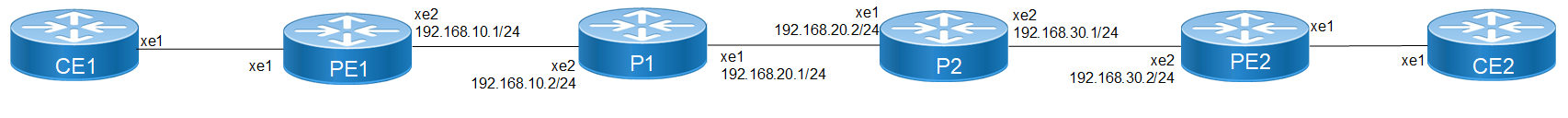
VPWS-CFM and Y1731 over Sub-Interface
Configuration
Configure the following hardware-profile commands related to CFM in configuration mode and reboot the nodes.
hardware-profile filter cfm-domain-name-str enable
hardware-profile statistics cfm-lm enable
hardware-profile statistics cfm-ccm enable
hardware-profile statistics cfm-slm enable
CE1
Configure CE1.
CE1#configure terminal | Enter the configure mode |
CE1(config)#bridge 1 protocol ieee vlan-bridge | Configure an IEEE VLAN-aware bridge |
CE1(config-if)#commit | Commit the transaction |
CE1(config)#vlan database | Enter VLAN configure mode |
CE1(config-vlan)#vlan 2001-3000 bridge 1 state enable | Configure a VLAN and add it to the bridge |
CE1(config-vlan)#commit | Commit the transaction |
CE1(config-vlan)#exit | Exit the VLAN configuration mode |
CE1(config)#interface xe1 | Enter the interface mode for xe1 |
CE1(config-if)#switchport | Configure the interface as a layer 2 port |
CE1(config-if)#bridge-group 1 | Associate the interface to bridge-group 1 |
CE1(config-if)#switchport mode trunk | Configure the interface mode as trunk |
CE1(config-if)#switchport trunk allowed vlan all | Allow all VLANs on interface xe1 |
CE1(config-if)#commit | Commit the transaction |
CE2
Configure CE2.
CE2#configure terminal | Enter the configure mode |
CE2(config)#bridge 1 protocol ieee vlan-bridge | Configure an IEEE VLAN-aware bridge |
CE2(config-if)#commit | Commit the transaction |
CE2(config)#vlan database | Enter VLAN configure mode |
CE2(config-vlan)#vlan 2001-3000 bridge 1 state enable | Configure a VLAN and add it to the bridge |
CE2(config-vlan)#commit | Commit the transaction |
CE2(config-vlan)#exit | Exit the VLAN configuration mode |
CE2(config)#interface xe1 | Enter the Interface mode for xe1 |
CE2(config-if)#switchport | Configure the interface as a layer 2 port |
CE2(config-if)#bridge-group 1 | Associate the interface to bridge-group 1 |
CE2(config-if)#switchport mode trunk | Configure the interface mode as trunk |
CE2(config-if)#switchport trunk allowed vlan all | Allow all VLANs on interface xe1 |
CE2(config-if)#commit | Commit the transaction |
PE1
Configure PE1
PE1#configure terminal | Enter configure mode |
PE1(config)#interface lo | Enter the interface mode for the loopback interface |
PE1(config-if)#ip address 1.1.1.1/32 secondary | Configure IP address on loopback interface |
PE1(config-if)#commit | Commit the transaction |
PE1(config-if)#exit | Exit interface mode |
PE1(config)#router ldp | Enter the router LDP mode |
PE1(config-router)#targeted-peer ipv4 4.4.4.4 | Configure the targeted peer |
PE1(config-router-targeted-peer)#exit-targeted-peer-mode | Exit the targeted-peer-mode |
PE1(config-router)#commit | Commit the transaction |
PE1(config-router)exit | Exit the interface mode |
PE1(config)#interface xe2 | Enter the interface mode for xe2 |
PE1(config-if)# load-interval 30 | Load interval setting |
PE1(config-if)# ip address 192.168.10.1/24 | Configure the IP address on the interface |
PE1(config-if)# label-switching | Enable label switching on the interface |
PE1(config-if)# enable-ldp ipv4 | Enable LDP on the physical interface |
PE1(config-if)#commit | Commit the transaction |
PE1(config-if)#exit | Exit the interface mode |
PE1(config)#router ospf 1 | Enter the router OSPF mode |
PE1(config-router)# ospf router-id 1.1.1.1 | Configure the OSPF router-id |
PE1(config-router)# bfd all-interfaces | Configure BFD |
PE1(config-router)# network 1.1.1.1/32 area 0.0.0.0 | Advertise the OSPF loopback address |
PE1(config-router)# network 192.168.10.0/24 area 0.0.0.0 | Advertise the OSPF network address |
PE1(config-router)#commit | Commit the transaction |
PE1(config-router)#exit | Exit the Interface mode |
PE1(config)#mpls l2-circuit test1 2001 4.4.4.4 | Configure the VC for PE2 |
PE1(config-pseudowire)#commit | Commit the pseudowire transaction |
PE1(config-pseudowire)#exit | Exit pseudowire configure mode |
PE1(config)#interface xe1.2001 switchport | Creating L2 sub interface of physical interface xe1 |
PE1(config-if)#encapsulation default | Configure encapsulation |
PE1(config-if)#rewrite push dot1q 2028 | Configure rewrite with push dot1q |
PE1(config-if)#access-if-vpws | Create the VPWS access-port. |
PE1(config-acc-if-vpws)#mpls-l2-circuit test1 primary | Add circuit-id on the sub-interface |
PE1(config-acc-if-vpws)#commit | Commit the configuration |
PE1(config-acc-if-vpws)#exit | Exit the configure mode |
PE1(config)#ethernet cfm domain-type character-string domain-name 12346 level 7 mip-creation none | Create the CFM domain and set MIP creation to none |
PE1(config-ether-cfm)#service ma-type string ma-name 124 | Create MA type with string and set MIP creation to none |
PE1(config-ether-cfm-ma)#vpws test1 | Configure VPWS to associate to the MA |
PE1(config-ether-cfm-ma)#ethernet cfm mep up mpid 20 active true vpws test1 | Create MEP up on VPWS |
PE1(config-ether-cfm-ma-mep)#cc multicast state enable | Enable CC multicast |
PE1(config-ether-cfm-ma-mep)#exit-ether-ma-mep-mode | Exit Ethernet MA-MEP-mode |
PE1(config-ether-cfm-ma)#mep crosscheck mpid 10 | Configure cross check to remote MEP |
PE1(config-ether-cfm-ma)#cc interval 10ms | Enable CC interval value 10 milliseconds |
PE1(config-ether-cfm-ma)#exit-ether-ma-mode | Exit Ethernet MA-MEP-mode |
PE1(config-ether-cfm)#commit | Commit the transaction |
PE1(config-ether-cfm)exit | Exit the transaction |
PE1(config)#ethernet cfm loss-measurement profile-name SLM | Configuring SLM profile |
PE1(config-cfm-lm)# measurement-type slm | Configure measurement type as SLM |
PE1(config-cfm-lm)# measurement-interval 1 | Configure measurement interval |
PE1(config-cfm-lm)# intervals-stored 3 | Configure number of interval to be stored |
PE1(config-cfm-lm)# message-period 1s | Specify message period interval time |
PE1(config-cfm-lm)#exit | Exit the transaction from SLM |
PE1(config)#ethernet cfm loss-measurement profile-name LM | Configure LM profile |
PE1(config-cfm-lm)# measurement-type lmm | Configure measurement type as LMM |
PE1(config-cfm-lm)# measurement-interval 1 | Configure measurement interval |
PE1(config-cfm-lm)# intervals-stored 3 | Configure number of interval to be stored |
PE1(config-cfm-lm)# message-period 1s | Specify message period interval time |
PE1(config-cfm-lm)#exit | Exit the transaction from LM |
PE1(config)#ethernet cfm delay-measurement profile-name DM | Configure the DM profile |
PE1(config-cfm-dm)# measurement-interval 1 | Specify the measurement-interval in minutes |
PE1(config-cfm-dm)# intervals-stored 2 | Set the number of completed measurement intervals to store |
PE1(config-cfm-dm)# message-period 1s | Specify message period interval time |
PE2
Configure PE2.
PE2#config terminal | Enter configure mode |
PE2(config)#interface lo | Enter the Interface mode for the loopback interface |
PE2(config-if)#ip address 4.4.4.4/32 secondary | Configure IP address on loopback interface |
PE2(config-if)#commit | Commit the transaction |
PE2(config-if)#exit | Exit interface mode |
PE2(config)#router ldp | Enter the router LDP mode |
PE2(config-router)#targeted-peer ipv4 1.1.1.1 | Configure targeted peer |
PE2(config-router-targeted-peer)#exit-targeted-peer-mode | Exit the targeted peer |
PE2(config-router)#commit | Commit the transaction |
PE2(config-router)exit | Exit interface mode |
PE2(config)#interface xe2 | Enter the Interface mode for xe2 |
PE2(config-if)# load-interval 30 | Load interval setting |
PE2(config-if)# ip address 192.168.30.2/24 | Configure IP address on the interface |
PE2(config-if)# label-switching | Enable label switching on the interface |
PE2(config-if)# enable-ldp ipv4 | Enable LDP on the physical interface |
PE2(config-if)#commit | Commit the configuration |
PE2(config-if)#exit | Exit interface mode |
PE2(config)#router ospf 1 | Enter the Router OSPF mode. |
PE2(config-router)# ospf router-id 4.4.4.4 | Configure the OSPF router-id |
PE2(config-router)# bfd all-interfaces | Configure BFD on the OSPF interfaces |
PE2(config-router)# network 4.4.4.4/32 area 0.0.0.0 | Advertise loopback address in OSPF |
PE2(config-router)# network 192.168.30.0/24 area 0.0.0.0 | Advertise the OSPF network address |
PE2(config-router)#commit | Commit the transaction |
PE2(config-router)#exit | Exit interface mode |
PE2(config)#mpls l2-circuit test1 2001 1.1.1.1 | Configure the VC for PE1 |
PE2(config-pseudowire)#commit | Commit the Pseudowire transaction |
PE2(config-pseudowire)#exit | Exit the Pseudowire transaction mode |
PE2(config)#interface xe1.2001 switchport | Create the L2 sub interface of physical interface xe1 |
PE2(config-if)# encapsulation default | Set the encapsulation to default |
PE2(config-if)# rewrite push dot1q 2028 | Configure rewrite with push dot1q |
PE2(config-if)# access-if-vpws | Configure VPWS |
PE2(config-acc-if-vpws)# mpls-l2-circuit test1 primary | Configure VPWS to bind an interface to a MPLS |
PE2(config-acc-if-vpws)#commit | Commit the VPWS transaction |
PE2(config-acc-if-vpws)#exit | Exit the VPWS transaction |
PE2(config)#ethernet cfm domain-type character-string domain-name 12346 level 7 mip-creation none | Create CFM domain for MA type with string and set MIP creation to none |
PE2(config-ether-cfm)# service ma-type string ma-name 124 | Create the CFM MA type with string |
PE2(config-ether-cfm-ma)#vpws test1 | Configure VPWS to associate to the MA |
PE2(config-ether-cfm-ma)#ethernet cfm mep up mpid 10 active true vpws test1 | Create up-MEP for VPWS |
PE2(config-ether-cfm-ma-mep)#cc multicast state enable | Enable CC multi cast to enable |
PE2(config-ether-cfm-ma-mep)#ethernet cfm delay-measurement reply dmm | Configure the DMR |
PE2(config-ether-cfm-ma-mep)#ethernet cfm loss-measurement reply lmm | Configure the LMR |
PE2(config-ether-cfm-ma-mep)#exit-ether-ma-mep-mode | Exit Ethernet MP mode |
PE2(config-ether-cfm-ma)#mep crosscheck mpid 20 | Configure cross check to remote MEP |
PE2(config-ether-cfm-ma)#cc interval 10ms | Enable CC interval with value 10 milliseconds |
PE2(config-ether-cfm-ma)#exit-ether-ma-mode | Exit Ethernet MA mode |
PE2(config-ether-cfm)#commit | Commit the transaction |
PE2(config-ether-cfm)exit | Exit the VPWS transaction |
P1
Configure P1.
P1#configure terminal | Enter configure mode |
P1(config)#interface lo | Enter the Interface mode for the loopback interface |
P1(config-if)#ip address 2.2.2.2/32 secondary | Commit the transaction |
P1(config-if)#commit | Exit the Interface mode |
P1(config-if)#exit | Configure IP address on loopback interface |
P1(config)#router ldp | Enter the Router LDP mode |
P1(config-router)#transport-address ipv4 2.2.2.2 | Configure targeted peer |
P1(config-router)#commit | Commit the transaction |
P1(config-router)exit | Exit the transaction |
P1(config)#interface xe2 | Enter the Interface mode for xe2 |
P1(config-if)# ip address 192.168.10.2/24 | Configure IP address on the interface |
P1(config-if)# label-switching | Enable label switching on the interface |
P1(config-if)# enable-ldp ipv4 | Enable LDP on the physical interface |
P1(config-if)#commit | Commit the transaction |
P1(config-if)#exit | Exit the transaction |
P1(config)#interface xe1 | Enter the Interface mode for xe1 |
P1(config-if)# ip address 192.168.20.1/24 | Configure IP address on the interface |
P1(config-if)# label-switching | Enable label switching on the interface |
P1(config-if)# enable-ldp ipv4 | Enable LDP on the physical interface |
P1(config-if)#commit | Commit the transaction |
P1(config-if)#exit | Exit the transaction |
P1(config)#router ospf 1 | Enter the Router OSPF mode |
P1(config-router)# ospf router-id 2.2.2.2 | Configure the OSPF router-id |
P1(config-router)# bfd all-interfaces | Configure the BFD |
P1(config-router)# network 2.2.2.2/32 area 0.0.0.0 | OSPF loopback address |
P1(config-router)# network 192.168.20.0/24 area 0.0.0.0 | Advertise OSPF network |
P1(config-router)# network 192.168.10.0/24 area 0.0.0.0 | Advertise OSPF network |
P1(config-router)#commit | Commit the transaction |
P2
Configure P2.
P2#configure terminal | Enter configure mode |
P2(config)#interface lo | Enter the Interface mode for the loopback interface |
P2(config-if)#ip address 3.3.3.3/32 secondary | Configure IP address on loopback interface |
P2(config-if)#commit | Commit the transaction |
P2(config-if)#exit | Exit the Interface mode |
P2(config)#router ldp | Enter the Router LDP mode |
P2(config-router)#transport-address ipv4 3.3.3.3 | Configure targeted peer |
P2(config-router)#commit | Commit the transaction |
P2(config-router)exit | Exit the Interface mode |
P2(config)#interface xe1 | Enter the Interface mode for xe1 |
P2(config-if)# ip address 192.168.20.2/24 | Configure IP address on the interface |
P2(config-if)# label-switching | Enable label switching on the interface |
P2(config-if)# enable-ldp ipv4 | Enable LDP on the physical interface |
P2(config-if)#commit | Commit the transaction |
P2(config-if)#exit | Exit interface mode |
P2(config)#interface xe2 | Enter the Interface mode for xe2 |
P2(config-if)# ip address 192.168.30.1/24 | Configure IP address on the interface |
P2(config-if)# label-switching | Enable label switching on the interface |
P2(config-if)# enable-ldp ipv4 | Enable LDP on the physical interface |
P2(config-if)#commit | Commit the transaction |
P2(config-if)#exit | Exit interface mode |
P2(config)#router ospf 1 | Enter the Router OSPF mode |
P2(config-router)# ospf router-id 3.3.3.3 | Configure the OSPF router-id |
P2(config-router)# network 3.3.3.3/32 area 0.0.0.0 | Advertise loopback address in OSPF |
P2(config-router)# network 192.168.30.0/24 area 0.0.0.0 | Advertise OSPF network address |
P2(config-router)# network 192.168.20.0/24 area 0.0.0.0 | Advertise OSPF network address |
P2(config-router)#commit | Commit the transaction |
Validation
CFM
PE1#show ethernet cfm errors domain 12346
Domain Name Level MEPID Defects
-----------------------------------------------
12346 7 20 .....
1. defRDICCM 2. defMACstatus 3. defRemoteCCM
4. defErrorCCM 5. defXconCCM
PE1#show ethernet cfm ma status domain 12346 ma-name 124
MA NAME STATUS
124 Active
Ping
PE1#ping ethernet mac e8c5.7ae3.37ee unicast source 20 domain 12346 ma 124
success rate is 100 (5/5)
PE1#
Traceroute
PE1#traceroute ethernet e8c5.7ae3.37ee mepid 20 domain 12346 ma 124
MP Mac Hops Relay-action Ingress/Egress Ingress/Egress action
e8c5.7ae3.37ee 1 RlyHit Ingress IngOK
Checking VC Status
PE1#show mpls vc-table
(m) - Service mapped over multipath transport
(e) - Service mapped over LDP ECMP
VC-ID Vlan-ID Inner-Vlan-ID Access-Intf Network-Intf Out Label Tunnel-Label Nexthop Status UpTime
2001 N/A N/A xe12001 xe2 26240 25601 4.4.4.4 Active 00:38:0
Delay-measurement
PE1#delay-measurement type proactive profile-name DM rmep 10 mep 20 domain 12346 ma 124
PE1#2023 Oct 12 04:11:56.696 : PE1 : ONMD : INFO : [CFM_PM_SESSION_INFO_5]: CFM Frame Delay Measurement session started for MEP Id 20 and RMEP Id 10
PE1#show ethernet cfm delay-measurement mep 20 domain 12346 ma-name 124
MD : 12346
MA : 124
MEP : 20
VC Name : test3
Peer MAC Address : e8c5.7ae3.37ee
CURRENT:
RMEP ID : 10
Measurement ID : 1
Measurement Type : DMM
Elapsed time(sec) : 2
Start Time : 2023 Oct 12 04:11:56
Suspect Flag : FALSE
Min Frame Delay(usec) : 40
Max Frame Delay(usec) : 74
Avg Frame Delay(usec) : 57
Min Inter FD Variation(usec): 34
Max Inter FD Variation(usec): 34
Avg Inter FD Variation(usec): 34
FRAME DELAY BINS
Bin Number Bin Threshold(usec) Bin Counter
1 0 - < 4999 2
2 5000 - < 9999 0
3 10000 - < 14999 0
4 15000 - < 4294967295 0
INTER-FRAME DELAY BINS
Bin Number Bin Threshold(usec) Bin Counter
1 0 - < 4999 1
2 5000 - < 9999 0
3 10000 - < 4294967295 0
Loss-measurement
PE1#loss-measurement type proactive profile-name LM rmep 10 mep 20 domain 12346 ma 124
2023 Oct 12 04:18:43.667 : PE1 : ONMD : INFO : [CFM_DEFECT_INFO_5]: CFM Frame Loss Measurement started for MEP:20 MA:124 MD:12346
PE1#show ethernet cfm loss-measurement mep 20 domain 12346 ma-name 124
MEP: 20 MA: 124
CURRENT:
Measurement ID : 1
Suspect : False
Measurement Type : lmm
Elapsed time(sec) : 10
Start Time : 2023 Oct 12 04:18:43
Near End loss : 0
Far End loss : 0
Near End accumulated loss : 0
Far End accumulated loss : 0
Near End frame loss ratio : 0
Far End frame loss ratio : 0
Synthetic Loss Measurement
PE1#loss-measurement type proactive profile-name SLM rmep 10 mep 20 domain 12346 ma 124
PE1#2023 Sep 30 07:07:57.166 : PE1 : ONMD : INFO : [CFM_DEFECT_INFO_5]: CFM Frame Loss Measurement started for MEP:20 MA:124 MD:12346
PE1#show ethernet cfm loss-measurement mep 20 domain 12346 ma-name 124
MEP: 20 MA: 124
CURRENT:
Measurement ID : 2
Suspect : False
Measurement Type : slm
Elapsed time(sec) : 10
Start Time : 2023 Sep 30 07:08:56
Near End loss : 0
Far End loss : 0
Near End accumulated loss : 0
Far End accumulated loss : 0
Near End frame loss ratio : 0
Far End frame loss ratio : 0
HISTORY:
Measurement ID : 1
Suspect : False
Measurement Type : slm
Elapsed time(sec) : 60
End Time : 2023 Sep 30 07:08:56
Near End loss : 0
Far End loss : 0
Near End accumulated loss : 0
Far End accumulated loss : 0
Near End frame loss ratio : 0
Far End frame loss ratio : 0
Near End frame loss ratio min : 0
Far End frame loss ratio min : 0
Near End frame loss ratio max : 0
Far End frame loss ratio max : 0
PE1#
PE1#show ethernet cfm maintenance-points count
Total No of MIPs : 0
Total No of MEPs : 2
Total No of UP MEPs : 2
Total No of Down MEPs : 0
Total No of Active CCM sessions : 2
Total No of UP CCM sessions : 2
Total No of Active LM sessions : 2
Total No of Active DM sessions : 1