Y.1731 and CFM Over EVPN ELINE Single Home
Overview
The Single Home EVPN ELINE Y.1731 CFM over Sub-interface feature enables the monitoring and management of Ethernet Virtual Private Network (EVPN) E-Line services using the Y.1731 Connectivity Fault Management (CFM) protocol over sub-interfaces. This feature enhances fault detection and performance monitoring capabilities for EVPN E-Line services, allowing network operators to ensure high availability and reliability of their networks. By extending Y.1731 CFM functionality to sub-interfaces in single home EVPN E-Line deployments, this feature provides comprehensive end-to-end visibility and control, enabling proactive fault detection, isolation, and troubleshooting.
Feature Characteristics
• Utilizes sub-interfaces to partition Ethernet traffic within the Single Home EVPN ELINE architecture, enabling efficient service delivery and management.
• Implements EVPN ELINE architecture with single-homing capabilities, facilitating the creation of Ethernet Virtual Private Networks with simplified configurations and reduced complexity.
• Provides robust fault detection mechanisms to identify connectivity issues, link failures, and service disruptions in Ethernet networks.
Benefits
• Provides detailed insights into Ethernet service performance, enabling proactive monitoring and optimization of network resources.
• Minimizes service downtime by promptly detecting and resolving faults, ensuring uninterrupted service delivery and customer satisfaction.
• Optimizes network resource utilization and bandwidth allocation by identifying and addressing connectivity issues in a timely manner.
• Facilitates rapid fault identification and isolation, accelerating troubleshooting processes and reducing mean time to repair (MTTR).
• Ensures compliance with Service Level Agreements (SLAs) by maintaining service quality metrics within defined thresholds and objectives.
Prerequisites
Ensure that the network devices (routers, switches) support Y.1731 CFM functionality and Single Home EVPN ELINE
configuration.
Verify that the devices are running compatible software versions that include support for these features.
Configuration
Configure Single Home EVPN ELINE Y.1731 CFM over Sub-interface for enhanced fault management in EVPN networks.
Topology
The topology consists of two Customer Edge devices (CE1 and CE2) connected to Provider Edge devices (PE1 and
PE2) through sub-interfaces. The Provider Edge devices are interconnected through Provider devices (P1 and P2).
Y.1731 functionality is implemented over these sub-interfaces, allowing for fault detection and performance monitoring of Ethernet connectivity between the customer sites.
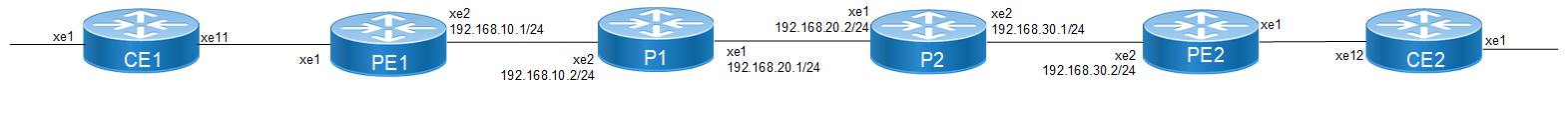
EVPN ELINE Over Sub-interface-Single Home
Perform the following configurations to configure Single Home EVPN ELINE Y.1731 CFM over Sub-interface:
1. On Customer Edge (CE) Nodes (CE1 and CE2), configure the interface xe1 and set it as a switchport with a load interval of (30 seconds):
CE1(config)#interface xe1
CE1(config-if)#switchport
CE1(config-if)#load-interval 30
CE1(config-if)#commit
CE1(config-if)#exit
Note: Similarly follow the same steps to configure xe11(CE1) and xe12(CE2).
2. Create sub-interface (xe1.2001)adding the VLAN:
CE1(config)#interface xe1.2001 switchport
CE1(config-if)#encapsulation dot1q 2028
CE1(config-if)#commit
CE1(config-if)#exit
CE1(config)#interface xe11.2001 switchport
CE1(config-if)#encapsulation dot1q 2028
CE1(config-if)#commit
CE1(config-if)#exit
3. Set up a cross-connect named (test100), specifying in and out interfaces:
CE1(config)#cross-connect test100
CE1(config-xc)#interface xe1.2001
CE1(config-xc)#interface xe11.2001
CE1(config-xc)#commit
4. Perform the following on PE1:
1. Configure CFM related hardware profiles:
PE1(config)# hardware-profile filter cfm-domain-name-str enable
PE1(config)# hardware-profile statistics cfm-lm enable
PE1(config)# hardware-profile statistics cfm-ccm enable
PE1(config)#hardware-profile statistics cfm-slm enable
2. Configure the loopback interface with a secondary IP address(1.1.1.1/32):
PE1(config)#interface lo
PE1(config-if)#ip address 1.1.1.1/32 secondary
PE1(config-if)#commit
PE1(config-if)#exit
3. Configure LDP targeted peers:
PE1(config)#router ldp
PE1(config-router)#targeted-peer ipv4 4.4.4.4
PE1(config-router-targeted-peer)#exit-targeted-peer-mode
PE1(config-router)#commit
PE1(config-router)exit
4. Configure interface xe2 with an IP address (192.168.10.1/24) and enable LDP:
PE1(config)#interface xe2
PE1(config-if)#load-interval 30
PE1(config-if)#ip address 192.168.10.1/24
PE1(config-if)#label-switching
PE1(config-if)#enable-ldp ipv4
PE1(config-if)#commit
PE1(config-if)#exit
5. Configure OSPF routing, specify the OSPF router ID as (1.1.1.1), enable BFD on all interfaces, define the network (1.1.1.1/32) in area (0.0.0.0), and define the network (192.168.10.0/24) in area (0.0.0.0):
PE1(config)#router ospf 1
PE1(config-router)#ospf router-id 1.1.1.1
PE1(config-router)#bfd all-interfaces
PE1(config-router)#network 1.1.1.1/32 area 0.0.0.0
PE1(config-router)#network 192.168.10.0/24 area 0.0.0.0
PE1(config-router)#commit
PE1(config-router)#exit
6. Enable EVPN MPLS globally and configure VTEP IP:
PE1(config)# evpn mpls enable
PE1(config)# commit
PE1(config)# evpn mpls vtep-ip-global 1.1.1.1
PE1(config)# commit
7. Configure BGP with the remote PE devices and activate EVPN:
PE1(config)# router bgp 100
PE1(config-router)# neighbor 4.4.4.4 remote-as 100
PE1(config-router)# neighbor 4.4.4.4 update-source lo
PE1(config-router)# address-family l2vpn evpn
PE1(config-router-af)# neighbor 4.4.4.4 activate
PE1(config-router-af)# exit
PE1(config-router)# exit
PE1(config)# commit
8. Configure MAC VRF with the appropriate RD and RT:
PE1(config)# mac vrf vrf2
PE1(config-vrf)# rd 1.1.1.1:2
PE1(config-vrf)# route-target both 2:2
PE1(config-vrf)# exit
9. Map the EVPN instance and VRF, specifying the EVPN ID:
PE1(config)# evpn mpls id 2 xconnect target-mpls-id 52
PE1(config-evpn-mpls)# host-reachability-protocol evpn-bgp vrf2
PE1(config-evpn-mpls)# evi-name test2
PE1(config-evpn-mpls)# commit
PE1(config-router-af)# exit
10. Configure access ports on PE1:
PE1(config)# interface xe1.2001 switchport
PE1(config-if)# encapsulation dot1q 2028
PE1(config-if)# access-if-evpn
PE1(config-acc-if-evpn)# map vpn-id 2
PE1(config-acc-if-evpn)# commit
11. Configure CFM MEP on PE1, define the FCM domain (12346), create MA, configure MEP, and configure Remote MEP Auto-discovery,set CC Interval 10ms:
PE1(config)# ethernet cfm domain-type character-string domain-name12346
level 7 mip-creation default
PE1(config-ether-cfm)# service ma-type string ma-name 124
PE1(config-ether-cfm-ma)# ethernet cfm mep up mpid 20 active true
xe1.2001 vlan 2028
PE1(config-ether-cfm-ma-mep)# cc multicast state enable
PE1(config-ether-cfm-ma-mep)# exit-ether-ma-mep-mode
PE1(config-ether-cfm-ma)# rmep auto-discovery enable
PE1(config-ether-cfm-ma)# cc interval 10ms
PE1(config-ether-cfm-ma)# exit-ether-ma-mode
PE1(config-ether-cfm)# commit
12. Provide CFM configuration, define a delay measurement profile named DM, set the measurement interval to 1 second, specify the number of intervals stored as 2, configure the message period as 1 second, define a loss measurement profile named LM, set the measurement type to LMM, set the measurement interval to 1 second, specify the number of intervals stored as 3, define a service level measurement profile named SLM, set the measurement type to SLM:
PE1(config)# ethernet cfm delay-measurement profile-name DM
PE1(config-cfm-dm)# measurement-interval 1
PE1(config-cfm-dm)# intervals-stored 2
PE1(config-cfm-dm)# message-period 1s
PE1(config-cfm-dm)# commit
PE1(config)# ethernet cfm loss-measurement profile-name LM
PE1(config-cfm-lm)# measurement-type lmm
PE1(config-cfm-lm)# measurement-interval 1
PE1(config-cfm-lm)# intervals-stored 3
PE1(config-cfm-lm)# message-period 1s
PE1(config-cfm-lm)# commit
PE1(config)# ethernet cfm loss-measurement profile-name SLM
PE1(config-cfm-lm)# measurement-type slm
PE1(config-cfm-lm)# measurement-interval 1
PE1(config-cfm-lm)# intervals-stored 3
PE1(config-cfm-lm)# message-period 1s
PE1(config-cfm-lm)# commit
Configuration Snapshot:
CE1:
interface xe1
switchport
load-interval 30
!
interface xe1.2001 switchport
encapsulation dot1q 2028
!
interface xe11.2001 switchport
encapsulation dot1q 2028
!
cross-connect test100
interface xe1.2001
interface xe11.2001
CE2:
interface xe1
switchport
load-interval 30
!
interface xe1.2001 switchport
encapsulation dot1q 2028
!
interface xe12.2001 switchport
encapsulation dot1q 2028
!
cross-connect test100
interface xe1.2001
interface xe12.2001
PE1:
interface lo
ip address 1.1.1.1/32 secondary
!
router ldp
targeted-peer ipv4 4.4.4.4
exit-targeted-peer-mode
!
interface xe2
load-interval 30
ip address 192.168.10.1/24
label-switching
enable-ldp ipv4
!
router ospf 1
ospf router-id 1.1.1.1
bfd all-interfaces
network 1.1.1.1/32 area 0.0.0.0
network 192.168.10.0/24 area 0.0.0.0
!
evpn mpls enable
evpn mpls vtep-ip-global 1.1.1.1
!
router bgp 100
neighbor 4.4.4.4 remote-as 100
neighbor 4.4.4.4 update-source lo
address-family l2vpn evpn
neighbor 4.4.4.4 activate
exit
!
mac vrf vrf2
rd 1.1.1.1:2
route-target both 2:2
!
evpn mpls id 2
xconnect target-mpls-id 52
host-reachability-protocol evpn-bgp vrf2
evi-name test2
!
interface xe1
switchport
load-interval 30
!
interface xe1.2001 switchport
encapsulation dot1q 2028
access-if-evpn
map vpn-id 2
ethernet cfm domain-type character-string domain-name 12346 level 7 mipcreation none
service ma-type string ma-name 124
ethernet cfm mep up mpid 20 active true xe1.2001 vlan 2028
cc multicast state enable
exit-ether-ma-mep-mode
rmep auto-discovery enable
cc interval 10ms
exit-ether-ma-mode
ethernet cfm loss-measurement profile-name SLM
measurement-type slm
measurement-interval 1
intervals-stored 3
message-period 1s
!
ethernet cfm loss-measurement profile-name LM
measurement-type lmm
measurement-interval 1
intervals-stored 3
message-period 1s
!
ethernet cfm delay-measurement profile-name DM
measurement-interval 1
intervals-stored 2
message-period 1s
PE2:
interface lo
ip address 4.4.4.4/32 secondary
router ldp
targeted-peer ipv4 1.1.1.1
interface xe2
load-interval 30
ip address 192.168.30.2/24
label-switching
enable-ldp ipv4
router ospf 1
bfd all-interfaces
network 4.4.4.4/32 area 0.0.0.0
network 192.168.30.0/24 area 0.0.0.0
evpn mpls enable
evpn mpls vtep-ip-global 4.4.4.4
!
router bgp 100
neighbor 1.1.1.1 remote-as 100
neighbor 1.1.1.1 update-source lo
address-family l2vpn evpn
neighbor 1.1.1.1 activate
exit
!
mac vrf vrf2
rd 4.4.4.4:2
route-target both 2:2
!
evpn mpls id 2 xconnect target-mpls-id 52
host-reachability-protocol evpn-bgp vrf2
evi-name test2
!
interface xe1
switchport
load-interval 30
!
interface xe1.2001 switchport
encapsulation dot1q 2028
access-if-evpn
map vpn-id 52
ethernet cfm domain-type character-string domain-name 12346 level 7 mipcreation none
service ma-type string ma-name 124
ethernet cfm mep up mpid 10 active true xe1.2001 vlan 2028
cc multicast state enable
ethernet cfm loss-measurement reply lmm
ethernet cfm delay-measurement reply dmm
exit-ether-ma-mep-mode
rmep auto-discovery enable
cc interval 10ms
exit-ether-ma-mode
P1:
interface lo
ip address 2.2.2.2/32 secondary
router ldp
transport-address ipv4 2.2.2.2
interface xe2
ip address 192.168.10.2/24
label-switching
enable-ldp ipv4
interface xe1
ip address 192.168.20.1/24
label-switching
enable-ldp ipv4
router ospf 1
ospf router-id 2.2.2.2
bfd all-interfaces
network 2.2.2.2/32 area 0.0.0.0
network 192.168.10.0/24 area 0.0.0.0
network 192.168.20.0/24 area 0.0.0.0
P2:
interface lo
ip address 3.3.3.3/32 secondary
router ldp
transport-address ipv4 3.3.3.3
interface xe1
ip address 192.168.20.2/24
label-switching
enable-ldp ipv4
interface xe2
ip address 192.168.30.1/24
label-switching
enable-ldp ipv4
router ospf 1
ospf router-id 3.3.3.3
bfd all-interfaces
network 3.3.3.3/32 area 0.0.0.0
network 192.168.20.0/24 area 0.0.0.0
network 192.168.30.0/24 area 0.0.0.0
Validation
Verify the EVPN xconnect status.
PE1#show evpn mpls xconnect
EVPN Xconnect Info
========================
AC-AC: Local-Cross-connect
AC-NW: Cross-connect to Network
AC-UP: Access-port is up
AC-DN: Access-port is down
NW-UP: Network is up
NW-DN: Network is down
NW-SET: Network and AC both are up
Local Remote Connection-Details
===================================================================================
VPN-ID EVI-Name MTU VPN-ID Source Destination
PE-IP MTU Type NW-Status
===================================================================================
2 test2 1500 52 xe1.2001 --- Single Homed Port ---
4.4.4.4 1500 AC-NW NW-SET
Verify the CFM Errors:
PE1#show ethernet cfm errors domain 12346
Domain Name MA Name Level VLAN MEPID Defects
-------------------------------------------------------------------
12346 124 7 2028 20 .....
Verify the RMEP is learned or not.
PE1#show ethernet cfm maintenance-points remote domain 12346
MA_NAME MEPID RMEPID LEVEL Rx CCM RDI PEER-MAC TYPE
------------------------------------------------------------------------------
124 20 10 7 Yes False e8c5.7ae3.37ee Learnt
Verify the Ping:
PE1#ping ethernet mac e8c5.7ae3.37ee unicast source 20 domain 12346 ma 124
success rate is 100 (5/5)
Verify the local whether Local MEP is installed or not:
PE1#show ethernet cfm maintenance-points local mep domain 12346 ma-name 126
MPID Dir Lvl VLAN CC-Stat HW-Status CC-Intvl MAC-Address Def Port MD Name
--------------------------------------------------------------------------------
124 Up 7 2028 Enable Installed 10 ms e8c5.7afe.fae9 F xe1.2001 12346
Verify the ethernet cfm ma status domain is active or not.
PE1#show ethernet cfm ma status domain 12346 ma-name 124
MA NAME STATUS
124 Active
Verify the Ping:
PE1#ping ethernet mac e8c5.7ae3.37ee unicast source 20 domain 12346 ma 124
success rate is 100 (5/5)
Verify the Traceroute:
PE1#traceroute ethernet e8c5.7ae3.37ee mepid 20 domain 12346 ma 124
MP Mac Hops Relay-action Ingress/Egress Ingress/Egress action
e8c5.7ae3.37ee 1 RlyHit Ingress IngOK
Verify the Delay-measurement:
PE1#delay-measurement type proactive profile-name DM rmep 10 mep 20 domain 12346 ma 124
PE1#2024 Apr 10 13:35:37.236 : PE1: ONMD : INFO : [CFM_PM_SESSION_INFO_5]: CFM Frame
Delay Measurement session started for MEP Id 20 and RMEP Id 10
PE2-7033#show ethernet cfm delay-measurement mep 20 domain 12346 ma-name 124
MD : 12346
MA : 124
MEP : 20
VLAN ID : 10
Interface : po1000.10
Peer MAC Address : 00cc.dd00.0000
CURRENT:
======================
RMEP ID : 10
Measurement ID : 1
Measurement Type : DMM
Elapsed time(sec) : 53
Start Time : 2024 Apr 10 13:35:37
Suspect Flag : FALSE
Min Frame Delay(usec) : 19
Max Frame Delay(usec) : 20
Avg Frame Delay(usec) : 19
Min Inter FD Variation(usec): 0
Max Inter FD Variation(usec): 1
Avg Inter FD Variation(usec): 0
FRAME DELAY BINS
Bin Number Bin Threshold(usec) Bin Counter
========================================================
1 0 - < 4999 52
2 5000 - < 9999 0
3 10000 - < 4294967295 0
INTER-FRAME DELAY BINS
Bin Number Bin Threshold(usec) Bin Counter
========================================================
1 0 - < 4999 51
2 5000 - < 4294967295 0
Verify the Loss-measurement:
PE1#loss-measurement type proactive profile-name LM rmep 10 mep 20 domain 12346 ma 124
PE1#2024 Apr 10 13:35:05.345 : PE1 : ONMD : INFO : [CFM_DEFECT_INFO_5]: CFM Frame Loss
Measurement started for MEP:20 MA:124 MD:12346
PE1#show ethernet cfm loss-measurement mep 20 domain 12346 ma-name 124
MEP: 20 MA: 124
CURRENT:
Measurement ID : 1
Suspect : False
Measurement Type : lmm
Elapsed time(sec) : 55
Start Time : 2024 Apr 10 13:37:05
Near End loss : 0
Far End loss : 0
Near End accumulated loss : 0
Far End accumulated loss : 0
Near End frame loss ratio : 0
Far End frame loss ratio : 0
Far End frame loss ratio : 0
HISTORY:
Measurement ID : 1
Suspect : FALSE
Measurement Type : lmm
Elapsed time(sec) : 60
End Time : 2024 Apr 10 13:36:05
Near End loss : 0
Far End loss : 0
Near End accumulated loss : 0
Far End accumulated loss : 0
Near End frame loss ratio : 0
Far End frame loss ratio : 0
Near End frame loss ratio min : 0
Far End frame loss ratio min : 0
Near End frame loss ratio max : 0
Far End frame loss ratio max : 0
Verify the Synthetic Loss Measurement:
PE1#loss-measurement type proactive profile-name SLM rmep 10 mep 20 domain 12346 ma 124
PE1#2024 Apr 10 13:40:15.587 : PE1 : ONMD : INFO : [CFM_DEFECT_INFO_5]: CFM Frame Loss Measurement started for MEP:20 MA:124 MD:12346
PE1#show ethernet cfm loss-measurement mep 20 domain 12346 ma-name 124
MEP: 20 MA: 124
CURRENT:
Measurement ID : 2
Suspect : False
Measurement Type : slm
Elapsed time(sec) : 17
Start Time : 2024 Apr 10 13:41:15
Near End loss : 0
Far End loss : 0
Near End accumulated loss : 0
Far End accumulated loss : 0
Near End frame loss ratio : 0
Far End frame loss ratio : 0
HISTORY:
Measurement ID : 1
Suspect : False
Measurement Type : slm
Elapsed time(sec) : 60
End Time : 2024 Apr 10 13:41:15
Near End loss : 0
Far End loss : 0
Near End accumulated loss : 0
Far End accumulated loss : 0
Near End frame loss ratio : 0
Far End frame loss ratio : 0
Near End frame loss ratio min : 0
Far End frame loss ratio min : 0
Near End frame loss ratio max : 0
Far End frame loss ratio max : 0
Implementation Examples
Enterprise Connectivity Monitoring:
Scenario: A large enterprise operates multiple branch offices connected via Ethernet services provided by a service provider network.
Use Case: Y.1731 CFM over sub-interface using Single Home EVPN ELINE enables the enterprise to monitor theconnectivity and performance of its branch office connections. It facilitates proactive fault detection and management, ensuring reliable and uninterrupted communication between the headquarters and branch offices.
Service Provider Network Operations:
Scenario: A service provider manages a diverse range of Ethernet services for its enterprise customers, including VPNs, Internet access, and cloud connectivity.
Use Case: Y.1731 CFM over sub-interface using Single Home EVPN ELINE empowers the service provider to deliverhigh-quality Ethernet services with enhanced fault management capabilities. It enables the provider to quickly identify and resolve connectivity issues, minimize service downtime, and maintain customer satisfaction.
Glossary
The following provides definitions for key terms or abbreviations and their meanings used throughout this document:
Key Terms/Acronym | Description |
Y.1731 | A standard defined by the International Telecommunication Union Telecommunication Standardization Sector (ITU-T) that specifies performance monitoring and fault management for Ethernet-based networks. |
Sub-interface | A logical division of a physical interface, typically used to separate traffic based on VLANs or other criteria. In this context, sub-interfaces are employed to establish distinct connections within the EVPN ELINE SH topology. |
EVPN | Ethernet Virtual Private Network (VPN) is a technology that enables the creation of virtual private networks over an Ethernet-based infrastructure. It provides multi-tenancy and allows for the segmentation of traffic in service provider networks. |
ELINE | ELINE is a type of EVPN service that provides point-to-point Ethernet connectivity between two sites. |
Single Home (SH) | Refers to the configuration where a Customer Edge device (CE) is connected to only one Provider Edge device (PE) within an EVPN setup. It contrasts with the multi-homed configuration, where a CE may be connected to multiple PEs. |
Maintenance End Point (MEP) | MEP is a CFM entity that resides at the edge of a CFM domain. It is responsible for generating and transmitting CFM protocol packets to detect faults and collect performance data. |
Maintenance Domain (MD) | MD is a logical grouping of MEPs within a CFM network. MEPs within the same MD can communicate with each other to perform CFM functions such as fault detection and performance monitoring. |
Maintenance Association(MA) | MA is a collection of MEPs associated with a specific service or set of services. It defines the scope of CFM operations within a maintenance domain. |
Maintenance Point Identifier (MPID) | MPID is a unique identifier assigned to each MEP within a maintenance association. It is used to distinguish between different MEPs within the same MA. |
Service Level Measurement (SLM) | SLM is a CFM function used to measure the loss characteristics of a network path. It collects data on packet loss, delay, and jitter to assess the quality of service provided by the network. |
Loopback Message Generation (LMM ) | LMM is a CFM function used to test end-to-end connectivity by generating loopback messages. These messages are transmitted from a MEP and looped back to the same MEP to verify bidirectional communication. |
Delay Measurement Message (DMM) | DMM is a CFM function used to measure the one-way delay of packets transmitted across a network. It helps assess the performance of the network in terms of packet delivery time. |
Continuity Check (CC) | CC is a CFM function used to verify the continuity of a service or network path by periodically sending continuity check messages between MEPs. It helps detect connectivity faults such as link failures or misconfigurations. |