Y.1731 and CFM Over Cross-connect Sub-interface
Overview
The cross-connect feature establishes, manages, and optimizes communication paths within a network. It provides the infrastructure necessary for routing traffic, provisioning services, isolating faults, and improving network performance, ultimately contributing to the reliability and efficiency of the network infrastructure.
Y.1731 Connectivity Fault Management (CFM) over cross-connect interface allows for monitoring and managing the connectivity and performance of services across cross-connect interfaces within the network. This feature enables fault detection, performance monitoring, and fault management capabilities over cross-connect interfaces, enhancing network reliability and service quality.
Feature Characteristics
• Provides granular monitoring and management capabilities at the cross-connect interface level, allowing for detailed analysis of service performance.
• Allows customization of CFM parameters such as MEPs, MAs, and performance thresholds to meet specific network requirements and SLAs.
• Works seamlessly across different network topologies, including point-to-point, point-to-multipoint, and multipoint-to-multipoint configurations.
• Scalable to large network deployments, accommodating growing traffic demands and network expansion.
Benefits
• Provides real-time monitoring and detection of faults within cross-connect interfaces, enabling quick identification and resolution of issues.
• Proactively identifies connectivity issues and performance degradation, ensuring high service availability and reliability.
• Enables efficient troubleshooting by providing detailed fault information, facilitating faster resolution of network issues.
• Monitors performance metrics such as delay, jitter, and packet loss across cross-connect interfaces, ensuring adherence to Service Level Agreements (SLAs).
• Supports automated fault management processes, including fault isolation, notification, and recovery, minimizing service downtime.
Prerequisites
Ensure that the network devices involved in the configuration support Y.1731 CFM and have the necessary software version installed. CFM functionality might not be available in all devices or software versions.
Configuration
The configurations involve defining VLANs, specifying interface roles, creating cross-connects between interfaces, and configuring ethernet CFM parameters for continuity checks and delay measurement.
Topology
This topology establishes a network with CFM enabled between CE1, PE1, PE2, and CE2. CFM allows for monitoring connectivity and detecting faults within the network. Each device is configured with CFM parameters, including MEPs, and cross-connects are established between devices to facilitate CFM message exchange. This setup enables comprehensive fault detection and management, enhancing the overall reliability and performance of the network.
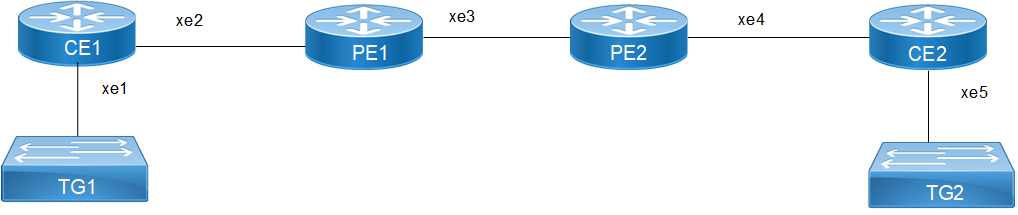
Y.1731 CFM Over Cross-connect Interface
Perform the following configurations to set up sub-interfaces, establish cross-connects, and configure ethernet CFM domains on CE and PE nodes:
1. Configure sub interfaces on CE1 to set the load interval to 30 seconds, create sub-interface xe1.20, xe2.20 and configure it as a switchports, and specify the VLAN encapsulation as 802.1Q with VLAN ID 20.
CE1(config)# interface xe1
CE1(config-if)# load-interval 30
CE1(config-if)# interface xe1.20 switchport
CE1(config-if)# encapsulation dot1q 20
CE1(config-if)# exit
CE1(config)# interface xe2
CE1(config-if)# load-interval 30
CE1(config-if)# interface xe2.20 switchport
CE1(config-if)# encapsulation dot1q 20
CE1(config-if)# exit
2. Set up cross-connect to define a cross-connect with the identifier VC1, specify interface xe1.20 as the primary interface for the cross-connect, and specify interface xe2.20 as the backup interface for the cross-connect:
CE1(config)# cross-connect VC1
CE1(config-xc)# interface xe1.20
CE1(config-bkp-xc)# interface xe2.20
CE1(config-bkp-xc)# commit
3. Configure ethernet CFM domain to specify the domain type as a character string with the domain name crcn1, the MA type as a string with the MA name ma1C, associate the MA with VLAN 20, configure a MEP with MEP ID 8001 as active on interface xe2.20, enable multicast state for continuity check, enable auto-discovery of RMEPs, and set the continuity check interval to 1 second:
CE1(config)# ethernet cfm domain-type character-string domain-name crcn1
level 7 mip-creation default
level 7 mip-creation default
CE1(config-ether-cfm)# service ma-type string ma-name ma1C1
CE1(config-ether-cfm-ma)# vlan 20
CE1(config-ether-cfm-ma)# ethernet cfm mep down mpid 8001 active true xe2.20
CE1(config-ether-cfm-ma-mep)# cc multicast state enable
CE1(config-ether-cfm-ma)# rmep auto-discovery enable
CE1(config-ether-cfm-ma)# cc interval 1s
CE1(config-ether-cfm)# commit
4. Configure sub interfaces on PE1 to set the load interval to 30 seconds, create sub-interface xe2.20, xe3.20 and configure it as a switchports, and specify the VLAN encapsulation as 802.1Q with VLAN ID 20:
PE1(config)# interface xe2
PE1(config-if)# load-interval 30
PE1(config-if)# interface xe2.20 switchport
PE1(config-if)# encapsulation dot1q 20
PE1(config-if)# exit
PE1(config)# interface xe3
PE1(config-if)# load-interval 30
PE1(config-if)# interface xe3.20 switchport
PE1(config-if)# encapsulation dot1q 20
PE1(config-if)# exit
5. Set up cross-connect on PE1 to define a cross-connect with the identifier VC2, specify interface xe2.20 as the primary interface for the cross-connect, and specify interface xe3.20 as the backup interface for the cross-connect:
PE1(config)# cross-connect VC2
PE1(config-xc)# interface xe2.20
PE1(config-bkp-xc)# interface xe3.20
PE1(config-bkp-xc)# commit
6. Configure Ethernet CFM on PE1 to specify the domain type as a character string with the domain name crcn1, the MA type as a string with the MA name ma1C, associate the MA with VLAN 20, configure a MEP with MEP ID 8002 as active on interface xe2.20, enable multicast state for continuity check, enable auto-discovery of RMEPs, and set the continuity check interval to 1 second:
PE1(config)# ethernet cfm domain-type character-string domain-name crcn1
level 7 mip-creation default
level 7 mip-creation default
PE1(config-ether-cfm)# service ma-type string ma-name ma1C1
PE1(config-ether-cfm-ma)# vlan 20
PE1(config-ether-cfm-ma)# ethernet cfm mep down mpid 8002 active true xe2.20
PE1(config-ether-cfm-ma-mep)# cc multicast state enable
PE1(config-ether-cfm-ma)# rmep auto-discovery enable
PE1(config-ether-cfm-ma)# cc interval 1s
PE1(config-ether-cfm)# commit
7. Perform Delay measurement between CE1 and PE1, and configure Delay Management profile on PE1 and responder config on CE1:
PE1(config-cfm-lm)#ethernet cfm delay-measurement profile-name DM
PE1(config-cfm-dm)# measurement-interval 1
PE1(config-cfm-dm)# intervals-stored 2
PE1(config-cfm-dm)# message-period 1s
PE1(config-cfm-dm)#!
PE1(config-cfm-dm)#commit
CE1(config)#ethernet cfm domain-type character-string domain-name crcn1
level 7 mip-creation default
level 7 mip-creation default
CE1(config-ether-cfm)# service ma-type string ma-name ma1C1
CE1(config-ether-cfm-ma)# ethernet cfm mep down mpid 8001 active true
xe2.20
xe2.20
CE1(config-ether-cfm-ma-mep)#ethernet cfm delay-measurement reply dmm
CE1(config-ether-cfm)#commit
8. Initiate the DM session on PE1:
PE1#delay-measurement type on-demand profile-name DM rmep 8001 start-time
immediate stop-time none repetition-period 6000 mep 8002 domain crcn1 ma
ma1C1
immediate stop-time none repetition-period 6000 mep 8002 domain crcn1 ma
ma1C1
9. Perform SLM between CE1 and PE1,and configure SLM profile on PE1 and responder config on CE1:
CE1(config)#ethernet cfm domain-type character-string domain-name crcn1
level 7 mip-creation default
level 7 mip-creation default
CE1(config-ether-cfm)#service ma-type string ma-name ma1C1
CE1(config-ether-cfm-ma)#ethernet cfm mep down mpid 8001 active true xe2.20
CE1(config-ether-cfm-ma-mep)#ethernet cfm loss-measurement reply slm
CE1(config-ether-cfm-ma-mep)#commit
PE1(config-cfm-lm)#ethernet cfm loss-measurement profile-name SLM
PE1(config-cfm-lm)# measurement-type slm
PE1(config-cfm-lm)# measurement-interval 1
PE1(config-cfm-lm)# intervals-stored 3
PE1(config-cfm-lm)# message-period 1s
10. Initiate the SLM session execute below on PE1:
PE1#loss-measurement type on-demand profile-name SLM rmep 8001 start-time
immediate stop-time none repetition-period 6002 mep 8002 domain crcn1 ma
ma1C1
immediate stop-time none repetition-period 6002 mep 8002 domain crcn1 ma
ma1C1
Configuration Snapshot:
CE1
interface xe1
load-interval 30
!
interface xe1.20
switchport
encapsulation dot1q 20
!
interface xe2
load-interval 30
!
interface xe2.20
switchport
encapsulation dot1q 20
!
cross-connect VC1
interface xe1.20
interface xe2.20
!
ethernet cfm domain-type character-string domain-name crcn1 level 7 mip-creation default
service ma-type string ma-name ma1C1
vlan 20
ethernet cfm mep down mpid 8001 active true xe2.20
cc multicast state enable
rmep auto-discovery enable
cc interval 1s
PE1
interface xe2
load-interval 30
!
interface xe2.20
switchport
encapsulation dot1q 20
!
interface xe3
load-interval 30
!
interface xe3.20
switchport
encapsulation dot1q 20
!
cross-connect VC2
interface xe2.20
interface xe3.20
!
ethernet cfm domain-type character-string domain-name crcn1 level 7 mip-creation default
service ma-type string ma-name ma1C1
vlan 20
ethernet cfm mep down mpid 8002 active true xe2.20
cc multicast state enable
rmep auto-discovery enable
cc interval 1s
!
ethernet cfm delay-measurement profile-name DM
measurement-interval 1
intervals-stored 2
message-period 1s
Validation
Verify the configured cross-connect interfaces on the PE device.
CE1#show cross-connect
cross-connect status
XC name Ep1 Bkp-Ep1 Ep2 Bkp-Ep2 Status
-----------------------------+----------------+----------------+----------------+----------------+-------
VC1 xe1.20 - xe2.20 - UP
-----------------------------+----------------+----------------+----------------+----------------+-------
AC cross-connect summary
Total : 1
Up : 1
Down : 0
Verify any errors related to the Ethernet CFM domain.
PE1#show ethernet cfm errors domain crcn1
Domain Name MA Name Level VLAN MEPID Defects
-------------------------------------------------------------------
crcn1 ma1C1 7 20 8002 .....
1. defRDICCM 2. defMACstatus 3. defRemoteCCM
4. defErrorCCM 5. defXconCCM
PE1#show ethernet cfm ma status domain crcn1 ma ma1C1
MA NAME STATUS
-------------------------------
ma1C1 Active
PE1#show ethernet cfm maintenance-points local mep domain crcn1 ma-name ma1C1
MPID Dir Lvl VLAN CC-Stat HW-Status CC-Intvl MAC-Address Def Port MD Name
--------------------------------------------------------------------------------
8002 Dn 7 20 Enable Installed 1 sec 5c07.5854.1a27 F xe2.20 crcn1
PE1#show ethernet cfm maintenance-points remote domain crcn1 ma-name ma1C1
MA_NAME MEPID RMEPID LEVEL Rx CCM RDI PEER-MAC TYPE
------------------------------------------------------------------------------
ma1C1 8002 8001 7 Yes False 9819.2c5e.930e Learnt
PE1#
PE1#
PE1#ping ethernet mac 9819.2c5e.930e unicast source 8002 domain crcn1 ma ma1C1
success rate is 100 (5/5)
PE1#traceroute ethernet 9819.2c5e.930e mepid 8002 domain crcn1 ma ma1C1
MP Mac Hops Relay-action Ingress/Egress Ingress/Egress action
9819.2c5e.930e 1 RlyHit Ingress IngOK
CE2#show ethernet cfm errors domain crcn3
Domain Name MA Name Level VLAN MEPID Defects
-------------------------------------------------------------------
crcn3 ma1C3 0 NA 8007 .....
1. defRDICCM 2. defMACstatus 3. defRemoteCCM
4. defErrorCCM 5. defXconCCM
CE2#show ethernet cfm ma status domain crcn3 ma ma1C3
MA NAME STATUS
-------------------------------
ma1C3 Active
PE2#show cross-connect
cross-connect status
XC name Ep1 Bkp-Ep1 Ep2 Bkp-Ep2 Status
-----------------------------+----------------+----------------+----------------+----------------+-------
VC1 xe3.20 - xe4.20 - UP
-----------------------------+----------------+----------------+----------------+----------------+-------
AC cross-connect summary
Total : 1
Up : 1
Down : 0
Verify the local Maintenance Points (MEPs) within the Ethernet CFM domain named associated with the Maintenance Association (MA)
PE1#show ethernet cfm delay-measurement mep 8002 domain crcn1 ma-name ma1C1
MD : crcn1
MA : ma1C1
MEP : 8002
VLAN ID : 0
Interface : xe2.20
Peer MAC Address : 6821.5f1f.4e22
CURRENT:
======================
RMEP ID : 8001
Measurement ID : 3
Measurement Type : DMM
Elapsed time(sec) : 58
Start Time : 2024 Mar 28 18:52:12
Suspect Flag : FALSE
Min Frame Delay(usec) : 9
Max Frame Delay(usec) : 9
Avg Frame Delay(usec) : 9
Min Inter FD Variation(usec): 0
Max Inter FD Variation(usec): 0
Avg Inter FD Variation(usec): 0
FRAME DELAY BINS
Bin Number Bin Threshold(usec) Bin Counter
========================================================
1 0 - < 4999 57
2 5000 - < 9999 0
3 10000 - < 4294967295 0
INTER-FRAME DELAY BINS
Bin Number Bin Threshold(usec) Bin Counter
========================================================
1 0 - < 4999 56
2 5000 - < 4294967295 0
HISTORY STATISTICS
======================
MD : crcn1
MA : ma1C1
MEP : 8002
VLAN ID : 0
Interface : xe2.2
RMEP ID : 8001
Measurement ID : 1
Measurement Type : DMM
Elapsed time(sec) : 60
End Time : 294967295
Suspect Flag : FALSE
Min Frame Delay(usec) : 9
Max Frame Delay(usec) : 9
Avg Frame Delay(usec) : 9
Min Inter FD Variation(usec): 0
Max Inter FD Variation(usec): 0
Avg Inter FD Variation(usec): 0
FRAME DELAY BINS
Bin Number Bin Threshold(usec) Bin Counter
========================================================
1 0 - < 4999 59
2 5000 - < 9999 0
3 10000 - < 4294967295 0
INTER-FRAME DELAY BINS
Bin Number Bin Threshold(usec) Bin Counter
========================================================
1 0 - < 4999 58
2 5000 - < 4294967295 0
RMEP ID : 8001
Measurement ID : 2
Measurement Type : DMM
Elapsed time(sec) : 60
End Time : 2024 Mar 28 18:52:12
Suspect Flag : FALSE
Min Frame Delay(usec) : 9
Max Frame Delay(usec) : 9
Avg Frame Delay(usec) : 9
Min Inter FD Variation(usec): 0
Max Inter FD Variation(usec): 0
Avg Inter FD Variation(usec): 0
FRAME DELAY BINS
Bin Number Bin Threshold(usec) Bin Counter
========================================================
1 0 - < 4999 60
2 5000 - < 9999 0
3 10000 - < 4294967295 0
INTER-FRAME DELAY BINS
Bin Number Bin Threshold(usec) Bin Counter
========================================================
1 0 - < 4999 59
2 5000 - < 4294967295 0
Implementation Examples
UP MEP (User-Provided MEP):
• Scenario: To monitor the performance of Ethernet services between two customer locations.
• Use Case: Configure Y.1731 subinterface cross-connect with UP MEPs to monitor the performance of Ethernet services from the customer edge (CE) routers at each location. This allows the service provider to ensure service quality and troubleshoot any performance issues effectively.
Down MEP (Provider-Provided MEP):
• Scenario: To offer Ethernet services to multiple customers across its network infrastructure.
• Use Case: Configure Y.1731 subinterface cross-connect with Down MEPs on provider edge (PE) routers to monitor the performance of Ethernet services provided to individual customers. This allows the service provider to proactively detect and address any service degradation or faults, ensuring high service availability and customer satisfaction.
Default Untagged (Single-Tagged VLAN):
• Scenario: To offer Ethernet services over a single-tagged VLAN to simplify network configuration and management.
• Use Case: Configure Y.1731 subinterface cross-connect with default untagged settings on PE routers for Ethernet services provisioned over single-tagged VLANs. This enables the service provider to monitor the performance of Ethernet services efficiently while minimizing configuration complexity and overhead.
Glossary
The following provides definitions for key terms or abbreviations and their meanings used throughout this document:
Key Terms/Acronym | Description |
Connectivity Fault Management (CFM) | CFM is a protocol used to detect, verify, and isolate connectivity faults in a network. It operates at the data link layer and is designed to monitor Ethernet networks. |
Cross-connect Interface | A cross-connect interface is a network element or component responsible for forwarding traffic between different network segments or services. In the context of CFM, the cross-connect interface refers to the specific interfaces where CFM functionality is deployed and monitored. |
Fault Detection | CFM over Cross-connect Interface enables the detection of faults such as link failures, excessive delay, or connectivity disruptions within the cross-connect infrastructure. By exchanging CFM messages and monitoring predefined parameters, network operators can identify and respond to faults promptly. |
Fault Isolation and Diagnostics | Upon detecting a fault, CFM over Cross-connect Interface facilitates the isolation of the affected segment or service and provides diagnostic information to pinpoint the root cause of the issue. This information aids in troubleshooting and resolving network problems efficiently. |