Y.1731 and CFM Over EVPN-ELAN Multi-home
Overview
The Multi Home EVPN ELAN Y.1731 CFM over Sub-interface feature enables the monitoring and management of Ethernet Virtual Private Network (EVPN) Ethernet-LAN services using the Y.1731 Connectivity Fault Management (CFM) protocol over sub-interfaces. This feature enhances fault detection and performance monitoring capabilities for EVPN E-LAN services, allowing network operators to ensure high availability and reliability of their networks. By extending Y.1731 CFM functionality to sub-interfaces in single home EVPN E-LAN deployments, this feature provides comprehensive end-to-end visibility and control, enabling proactive fault detection, isolation, and troubleshooting.
CFM multi-homing allows Customer Edge (CE) device to connect more than one Provider Edge (PE) device. Multi-homing ensures redundant connectivity. The redundant PE device ensures that there is no traffic disruption when there is a network failure.
Feature Characteristics
• Utilizes sub-interfaces to partition Ethernet traffic within the Multi Home EVPN ELAN architecture, enabling efficient service delivery and management.
• Implements EVPN ELAN architecture with single-homing capabilities, facilitating the creation of Ethernet Virtual Private Networks with simplified configurations and reduced complexity.
• Provides robust fault detection mechanisms to identify connectivity issues, link failures, and service disruptions in Ethernet networks.
Benefits
• Provides detailed insights into Ethernet service performance, enabling proactive monitoring and optimization of network resources.
• Minimizes service downtime by promptly detecting and resolving faults, ensuring uninterrupted service delivery and customer satisfaction.
• Optimizes network resource utilization and bandwidth allocation by identifying and addressing connectivity issues in a timely manner.
• Facilitates rapid fault identification and isolation, accelerating troubleshooting processes and reducing mean time to repair (MTTR).
Ensures compliance with Service Level Agreements (SLAs) by maintaining service quality metrics within defined thresholds and objectives.
Configuration
Configure Multi Home EVPN ELAN Y.1731 CFM over Sub-interface for enhanced fault management in EVPN networks.
Topology
The following topology consists of Customer Edge routers CE1 and CE2 with IPv2 Provider Edge routers PE1, PE2, and PE3. These are interconnected through the core router P in the IPv4 MPLS provider networks.
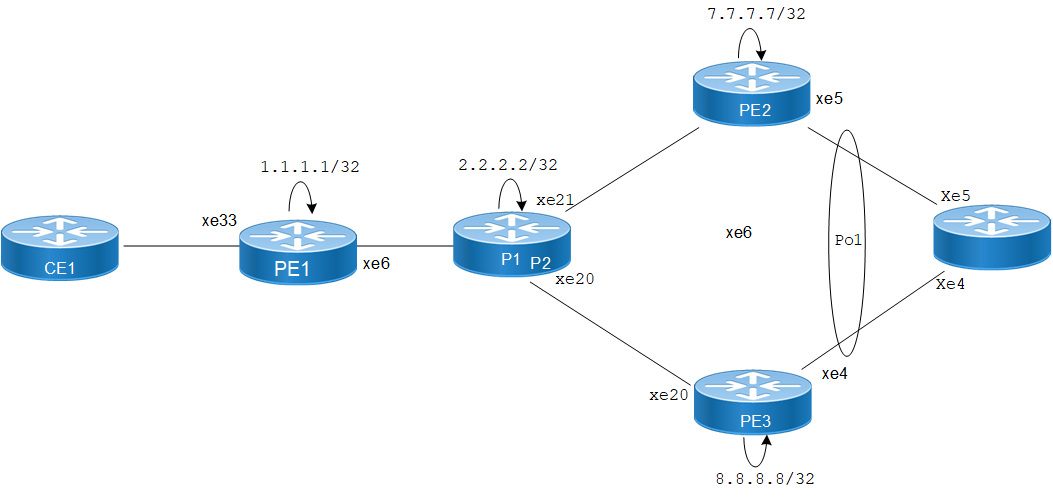
EVPN ELAN Over CFM Sub-interface
The following sessions displays the detailed information about configurations, and validations for CFM over sub-interface.
1. Configure Loopback Interface for router identification and BGP peering.
1. Enter global configuration mode, create the loopback interface.
PE1#configure terminal
PE1#interface lo
2. Assign an IP address to the loopback interface, exit interface configuration mode, and commit the changes.
PE1(config)# interface lo
PE1(config-if)# ip address 1.1.1.1/32
PE1(config-if)# exit
PE1(config)# commit
2. Configure Global LDP for distributing MPLS labels in the network.
1. Enter LDP configuration mode.
2. Set Router ID and configure targeted peers.
PE1(config)# router ldp
PE1(config-router)# router-id 1.1.1.1
PE1(config-router)# targeted-peer ipv4 7.7.7.7
PE1(config-router)# targeted-peer ipv4 8.8.8.8
PE1(config-router-targeted-peer)#exit
PE1(config-router)# exit
PE1(config)# commit
3. Enable EVPN over MPLS and set a global VTEP IP.
PE1(config)# evpn mpls enable
PE1(config)# commit
PE1(config)# evpn mpls vtep-ip-global 1.1.1.1
PE1(config)# commit
4. Configure the interfaces connecting to the network, enabling LDP and MPLS label switching.
PE1(config)# interface xe33
PE1(config-if)# ip address 10.1.0.1/16
PE1(config-if)# enable-ldp ipv4
PE1(config-if)# label-switching
PE1(config-if)# exit
PE1(config)# commit
5. Set up OSPF for IP routing within the network.
PE1(config)# router ospf 1
PE1(config-router)# ospf router-id 1.1.1.1
PE1(config-router)# network 1.1.1.1/32 area 0.0.0.0
PE1(config-router)# network 10.1.0.0/16 area 0.0.0.0
PE1(config-router)# exit
PE1(config)# commit
6. Set up BGP for EVPN to exchange MAC and IP information.
PE1(config)# router bgp 1
PE1(config-router)# neighbor 7.7.7.7 remote-as 1
PE1(config-router)# neighbor 7.7.7.7 update-source lo
PE1(config-router)# neighbor 8.8.8.8 remote-as 1
PE1(config-router)# neighbor 8.8.8.8 update-source lo
PE1(config-router)# address-family l2vpn evpn
PE1(config-router-af)# neighbor 7.7.7.7 activate
PE1(config-router-af)# neighbor 8.8.8.8 activate
PE1(config-router-af)# exit
PE1(config-router)# exit
PE1(config)# commit
7. Configure MAC VRF.
PE1(config)# mac vrf vrf2
PE1(config-vrf)# rd 1.1.1.1:2
PE1(config-vrf)# route-target both 2:2
PE1(config-vrf)# exit
PE1(config)# commit
8. Configure EVPN and map VRF.
PE1(config)# evpn mpls id 101
PE1(config-evpn-mpls)# host-reachability-protocol evpn-bgp vrf2
PE1(config)# exit
PE1(config)# commit
9. Configure access port on interface xe33.
PE1(config)# interface xe33
PE1(config-if)# interface xe33.2 switchport
PE1(config-if)# description access-side-int
PE1(config-if)# encapsulation dot1q 2
PE1(config-if)# access-if-evpn
PE1(config-access-if)# map vpn-id 101
PE1(config-access-if)# exit
PE1(config)# commit
10. Configure Y1731 SLM and DM profile.
PE1(config)#ethernet cfm loss-measurement profile-name SLM
PE1(config-cfm-lm)# measurement-type slm
PE1(config-cfm-lm)# measurement-interval 1
PE1(config-cfm-lm)# intervals-stored 3
PE1(config-cfm-lm)# message-period 1s
PE1(config-cfm-lm)# exit
PE1(config)# commit
PE1(config-cfm-lm)#ethernet cfm delay-measurement profile-name DM
PE1(config-cfm-dm)# measurement-interval 1
PE1(config-cfm-dm)# intervals-stored 2
PE1(config-cfm-dm)# message-period 1s
PE1(config-cfm-dm)#exit
PE1(config)# commit
Note: Similarly follow the same steps to configure respective cfm mep up and other CFM features for PE2 and PE3.
Configuration Snapshot:
PE1:
!
interface lo
ip address 1.1.1.1/32
!
router ldp
router-id 1.1.1.1
targeted-peer 7.7.7.7
targeted-peer 8.8.8.8
!
router ospf 1
router-id 1.1.1.1
network 1.1.1.1/32 area 0
network 10.1.0.0/16 area 0
!
router bgp 1
bgp log-neighbor-changes
neighbor 7.7.7.7 remote-as 1
neighbor 7.7.7.7 update-source lo
neighbor 8.8.8.8 remote-as 1
neighbor 8.8.8.8 update-source lo
!
address-family l2vpn evpn
neighbor 7.7.7.7 activate
neighbor 8.8.8.8 activate
exit-address-family
!
evpn mpls enable
evpn mpls vtep-ip-global 1.1.1.1
hardware-profile filter cfm-domain-name-str enable
hardware-profile statistics cfm-ccm enable
!
evpn mpls id 101
host-reachability-protocol evpn-bgp vrf2
interface xe33
ip address 10.1.0.1/16
enable-ldp ipv4
label-switching
!
vrf definition vrf2
rd 1.1.1.1:2
route-target both 2:2
!
evpn mpls id 52 xconnect target-mpls-id 2
host-reachability-protocol evpn-bgp vrf2
!
interface xe33.2
description access-side-int
encapsulation dot1q 2
access-if-evpn
map vpn-id 101
!
ethernet cfm domain-type character-string domain-name 12346 level 7 mip-creation none
service ma-type string ma-name 124
ethernet cfm mep up mpid 10 active true xe33.2 vlan 2
cc multicast state enable
exit-ether-ma- mode
mep auto-discovery enable
cc interval 10ms
exit-ether-ma- mode
!
P:
!
interface lo
ip address 2.2.2.2/32
!
interface xe6
ip address 10.1.0.2/16
mpls ip
!
interface xe21
ip address 123.1.1.1/24
enable-ldp ipv4
label-switching
!
interface xe20
ip address 124.1.1.1/24
enable-ldp ipv4
label-switching
!
router ldp
router-id 2.2.2.2
!
router ospf 1
router-id 2.2.2.2
network 2.2.2.2/32 area 0
network 10.1.0.0/16 area 0
network 123.1.1.0/24 area 0
network 124.1.1.0/24 area 0
!
PE2:
!
interface lo
ip address 7.7.7.7/32
!
interface xe21
ip address 123.1.1.2
enable-ldp ipv4
label-switching
!
router ldp
router-id 7.7.7.7/32
targeted-peer ipv4 1.1.1.1
targeted-peer ipv4 8.8.8.8
!
router ospf 1
router-id 7.7.7.7
network 7.7.7.7/32 area 0
network 123.1.1.0/24 area 0
!
router bgp 1
bgp log-neighbor-changes
neighbor 1.1.1.1 remote-as 1
neighbor 1.1.1.1 update-source lo
neighbor 8.8.8.8 remote-as 1
neighbor 8.8.8.8 update-source lo
address-family l2vpn evpn
neighbor 1.1.1.1 activate
neighbor 8.8.8.8 activate
exit-address-family
!
evpn mpls enable
evpn mpls vtep-ip-global 7.7.7.7
hardware-profile filter evpn-mpls-mh enable
evpn mpls multihoming enable
!
vrf definition vrf2
rd 7.7.7.7:2
route-target both 2:2
!
evpn mpls id 101
host-reachability-protocol evpn-bgp vrf2
!
interface Po1
load-interval 30
evpn multi-homed system-mac 0000.aaaa.bbbc
!
interface Po1.2
switchport
encapsulation dot1q 2
access-if-evpn
map vpn-id 101
!
interface xe5
channel-group 1 mode active
!
ethernet cfm domain-type character-string domain-name 12346 level 7 mip-creation none
service ma-type string ma-name 124
ethernet cfm mep up mpid 20 active true po1.2 vlan 2
cc multicast state enable
exit-ether-ma- mode
mep auto-discovery enable
cc interval 10ms
exit-ether-ma- mode
!
PE3:
!
interface lo
ip address 8.8.8.8/32
!
interface xe5
ip address 124.1.1.2/24
enable-ldp ipv4
label-switching
!
interface xe4
channel-group 1 mode active
!
router ldp
router-id 8.8.8.8
targeted-peer ipv4 1.1.1.1
targeted-peer ipv4 7.7.7.7
!
router ospf 1
router-id 8.8.8.8
network 8.8.8.8/32 area 0
network network 124.1.1.0/24 area 0
!
router bgp 1
bgp log-neighbor-changes
neighbor 1.1.1.1 remote-as 1
neighbor 1.1.1.1 update-source lo
neighbor 7.7.7.7 remote-as 1
neighbor 7.7.7.7 update-source lo
address-family l2vpn evpn
neighbor 1.1.1.1 activate
neighbor 7.7.7.7 activate
exit-address-family
!
evpn mpls enable
evpn mpls vtep-ip-global 8.8.8.8
hardware-profile filter evpn-mpls-mh enable
evpn mpls multihoming enable
!
vrf definition vrf2
rd 8.8.8.8:2
route-target both 2:2
evpn mpls id 101
host-reachability-protocol evpn-bgp vrf2
!
interface Po1
load-interval 30
evpn multi-homed system-mac 0000.aaaa.bbbc
!
interface Po1.2
switchport
encapsulation dot1q 2
access-if-evpn
map vpn-id 101
!
ethernet cfm domain-type character-string domain-name 12346 level 7 mip-creation none
service ma-type string ma-name 124
ethernet cfm mep up mpid 30 active true po1.2 vlan 2
cc multicast state enable
exit-ether-ma- mode
mep auto-discovery enable
cc interval 10ms
exit-ether-ma- mode
!
Validation
The following are the validations for PE1.
PE1
The following validation is for PE1.
PE1#show ethernet cfm errors
domain
12346
Domain Name Level MEPID Defects
12346 7 20 .....
PE1-7011#show ethernet cfm maintenance-points remote domain 12346 ma-name 124
MEPID RMEPID LEVEL Rx CCM RDI PEER-MAC TYPE
10 20 7 Yes False 00aa.bb00.0002 Learnt
10 30 7 Yes False 00aa.dd00.0003 Learnt
PE1-7011#show ethernet cfm maintenance-points local mep domain 12346 ma-name 124 MPID Dir Lvl CC-Stat HW-Status CC-Intvl MAC-Address Def Port MD Name
10 Up 7 Enable Installed 100 ms 3417.ebe4.af22 F xe33.2 12346
PE1-7011#ping ethernet mac 00aa.bb00.0002 unicast source 10 domain 12346 ma 124 success rate is 100 (5/5)
PE1-7011#traceroute ethernet 00aa.bb00.0002 mepid 10 domain 12346 ma 124
MP Mac Hops Relay-action Ingress/Egress Ingress/Egress action 00aa.bb00.0002 1 RlyHit Ingress IngOK
PE1-7011#ping ethernet mac 00aa.dd00.0003 unicast source 10 domain 12346 ma 124 success rate is 100 (5/5)
PE1-7011#traceroute ethernet 00aa.dd00.0003 mepid 10 domain 12346 ma 124
MP Mac Hops Relay-action Ingress/Egress Ingress/Egress action 00aa.dd00.0003 1 RlyHit Ingress IngOK
Verify Synthetic Loss Measurement
PE1#loss-measurement type proactive profile-name SLM rmep 10 mep 20 domain 12346 ma 124
PE1#2023 Sep 30 07:07:57.166 : PE1 : ONMD : INFO : [CFM_DEFECT_INFO_5]: CFM Frame Loss
Measurement started for MEP:20 MA:124 MD:12346
PE1#show ethernet cfm loss-measurement mep 20 domain 12346 ma-name 124
MEP: 20 MA: 124
CURRENT:
Measurement ID : 2
Suspect : False
Measurement Type : slm
Elapsed time(sec) : 10
Start Time : 2023 Sep 30 07:08:56
Near End loss : 0
Far End loss : 0
Near End accumulated loss : 0
Far End accumulated loss : 0
Near End frame loss ratio : 0
Far End frame loss ratio : 0
HISTORY:
Measurement ID : 1
Suspect : False
Measurement Type : slm
Elapsed time(sec) : 60
End Time : 2023 Sep 30 07:08:56
Near End loss : 0
Far End loss : 0
Near End accumulated loss : 0
Far End accumulated loss : 0
Near End frame loss ratio : 0
Far End frame loss ratio : 0
Near End frame loss ratio min : 0
Far End frame loss ratio min : 0
Near End frame loss ratio max : 0
Far End frame loss ratio max : 0
Verify Delay-measurement
PE1#delay-measurement type proactive profile-name DM rmep 10 mep 20 domain 12346 ma 124
PE1#2023 Oct 12 04:11:56.696 : PE1 : ONMD : INFO : [CFM_PM_SESSION_INFO_5]: CFM Frame
Delay Measurement session started for MEP Id 20 and RMEP Id 10
PE1#show ethernet cfm delay-measurement mep 20 domain 12346 ma-name 124
MD : 12346
MA : 124
MEP : 20
VC Name : test3
Peer MAC Address : e8c5.7ae3.37ee
CURRENT:
RMEP ID : 10
Measurement ID : 1
Measurement Type : DMM
Elapsed time(sec) : 2
Start Time : 2023 Oct 12 04:11:56
Suspect Flag : FALSE
Min Frame Delay(usec) : 40
Max Frame Delay(usec) : 74
Avg Frame Delay(usec) : 57
Min Inter FD Variation(usec): 34
Max Inter FD Variation(usec): 34
Avg Inter FD Variation(usec): 34
FRAME DELAY BINS
Bin Number Bin Threshold(usec) Bin Counter
1 0 - < 4999 2
2 5000 - < 9999 0
3 10000 - < 14999 0
4 15000 - < 4294967295 0
INTER-FRAME DELAY BINS
Bin Number Bin Threshold(usec) Bin Counter
1 0 - < 4999 1
2 5000 - < 9999 0
3 10000 - < 4294967295 0
PE2/PE3
The following validations for PE2 and PE3.
The following validations for PE2 and PE3.
PE2#show evpn mpls
EVPN-MPLS Information
=================
Codes: NW - Network Port
AC - Access Port
(u) - Untagged
VPN-ID EVI-Name EVI-Type Type Interface ESI VLAN DF-Status Src-Addr Dst-Addr
_______________________________________________________________________________________________________________________________
101 ---- L2 NW ---- ---- ---- ---- 7.7.7.7 1.1.1.1
101 ---- L2 NW ---- ---- ---- ---- 7.7.7.7 8.8.8.8
101 ---- -- AC po1.2 00:00:00:aa:aa:bb:bb:00:00:00 ---- DF ---- ----
Total number of entries are 4
Note: Refer sub-interface config for VLAN information.
PE3#
PE2#sh evpn mpls
EVPN-MPLS Information
=================
Codes: NW - Network Port
AC - Access Port
(u) - Untagged
VPN-ID EVI-Name EVI-Type Type Interface ESI VLAN DF-Status Src-Addr Dst-Addr
_______________________________________________________________________________________________________________________________
101 ---- L2 NW ---- ---- ---- ---- 8.8.8.8 1.1.1.1
101 ---- L2 NW ---- ---- ---- ---- 8.8.8.8 7.7.7.7
101 ---- -- AC po1.2 00:00:00:aa:aa:bb:bb:00:00:00 ---- NON-DF ---- ----
Total number of entries are 4
Note: Refer sub-interface config for VLAN information.
PE3#
PE2#sh ethernet cfm errors domain 12346
Domain Name Level MEPID Defects
12346 7 20 .....
PE2#show ethernet cfm maintenance-points local mep domain 12346 ma-name 124 MPID Dir Lvl CC-Stat HW-Status CC-Intvl MAC-Address Def Port MD Name
20 Up 7 Enable Installed 100 ms 00aa.bb00.0002 F po1.2 12346
PE2#show ethernet cfm maintenance-points remote domain 12346 ma-name 124
MEPID RMEPID LEVEL Rx CCM RDI PEER-MAC TYPE
20 10 7 Yes False 3417.ebe4.af22 Learnt PE2#ping ethernet mac 3417.ebe4.af22 unicast source 10 domain 12346 ma 124
success rate is 100 (5/5)
PE2#traceroute ethernet 3417.ebe4.af22 mepid 10 domain 12346 ma 124
MP Mac Hops Relay-action Ingress/Egress Ingress/Egress action 3417.ebe4.af22 1 RlyHit Ingress IngOK