Y.1731 and CFM Over VPWS Sub-interface
Overview
Y.1731 Connectivity Fault Management (CFM) over Layer 2 Virtual Private Wire Service (VPWS) is a protocol and technology combination used for fault management in Layer 2 VPN networks. It allows for the detection and management of faults, performance monitoring, and fault localization within a VPWS network.
Feature Characteristics
• Facilitates end-to-end fault management across the VPWS network, covering provider and customer edges.
• Supports multi-level fault management, allowing operators to define different levels of fault detection and management for different parts of the network.
• Y.1731 CFM includes performance monitoring capabilities, such as delay measurement and frame loss measurement, to monitor service quality parameters.
• The protocol supports loopback and link trace functions to identify and troubleshoot faults within the VPWS network.
Benefits
• Enables rapid detection and localization of faults within the VPWS network, minimizing downtime and service disruptions.
• Provides performance monitoring capabilities, allowing to track key performance indicators and ensure service quality.
• Enhances network visibility by providing detailed fault and performance monitoring data, aiding in network troubleshooting and maintenance.
Prerequisites
Ensure the network devices participating in the L2VPN VPWS setup support Y.1731 CFM functionality. This includes the Provider Edge (PE) and Customer Edge (CE) devices.
Configuration
Configure Y.1731 CFM over sub-interface using L2VPN VPWS by defining the CFM domain, configuring service MEPs and MAs, and setting up cross-connects between primary and backup interfaces.
Topology
The topology consists of two Customer Edge devices (CE1 and CE2) connected to two Provider Edge devices (PE1 and PE2) via sub-interfaces (xe11 and xe12). The Provider Edge devices are interconnected through Provider Devices (P1 and P2). Y.1731 ethernet CFM is configured over these sub-interfaces to monitor and manage ethernet connectivity between the CE devices, ensuring fault detection and performance monitoring across the service provider's network.
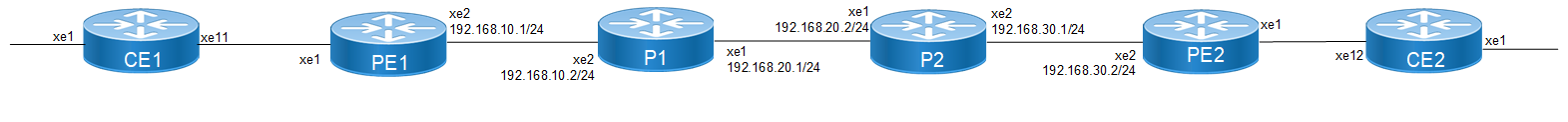
L2VPN VPWS Y1731 CFM Over Sub-interface
Perform the following configurations to configure Y.1731 CFM over sub-interface using L2VPN VPWS:
1. On Customer Edge (CE) Nodes (CE1 and CE2), configure the interface xe1 and set it as a switchport with a load interval of (30 seconds):
CE1(config)#interface xe1
CE1(config-if)#switchport
CE1(config-if)#load-interval 30
CE1(config-if)#commit
CE1(config-if)#exit
Note: Similarly follow the same steps to configure xe11(CE1) and xe12(CE2).
2. Create sub-interface (xe1.2001)adding the VLAN:
CE1(config)#interface xe1.2001 switchport
CE1(config-if)#encapsulation dot1q 2028
CE1(config-if)#commit
CE1(config-if)#exit
CE1(config)#interface xe11.2001 switchport
CE1(config-if)#encapsulation dot1q 2028
CE1(config-if)#commit
CE1(config-if)#exit
3. Set up a cross-connect named (test100), specifying in and out interfaces:
CE1(config)#cross-connect test100
CE1(config-xc)#interface xe1.2001
CE1(config-xc)#interface xe11.2001
CE1(config-xc)#commit
4. Perform the following on PE1:
1. Configure CFM related hardware profiles:
PE1(config)# hardware-profile filter cfm-domain-name-str enable
PE1(config)# hardware-profile statistics cfm-lm enable
PE1(config)# hardware-profile statistics cfm-ccm enable
PE1(config)#hardware-profile statistics cfm-slm enable
2. Configure the loopback interface with a secondary IP address(1.1.1.1/32):
PE1(config)#interface lo
PE1(config-if)#ip address 1.1.1.1/32 secondary
PE1(config-if)#commit
PE1(config-if)#exit
3. Configure LDP targeted peers:
PE1(config)#router ldp
PE1(config-router)#targeted-peer ipv4 4.4.4.4
PE1(config-router-targeted-peer)#exit-targeted-peer-mode
PE1(config-router)#commit
PE1(config-router)exit
4. Configure interface xe2 with an IP address (192.168.10.1/24) and enable LDP:
PE1(config)#interface xe2
PE1(config-if)#load-interval 30
PE1(config-if)#ip address 192.168.10.1/24
PE1(config-if)#label-switching
PE1(config-if)#enable-ldp ipv4
PE1(config-if)#commit
PE1(config-if)#exit
5. Configure OSPF routing, specify the OSPF router ID as (1.1.1.1), enable BFD on all interfaces, define the network (1.1.1.1/32) in area (0.0.0.0), and define the network (192.168.10.0/24) in area (0.0.0.0):
PE1(config)#router ospf 1
PE1(config-router)#ospf router-id 1.1.1.1
PE1(config-router)#bfd all-interfaces
PE1(config-router)#network 1.1.1.1/32 area 0.0.0.0
PE1(config-router)#network 192.168.10.0/24 area 0.0.0.0
PE1(config-router)#commit
PE1(config-router)#exit
6. Set up an L2VPN pseudowire (test1) between PE1 and PE2.
PE1(config)#mpls l2-circuit test1 2001 4.4.4.4
PE1(config-pseudowire)#commit
PE1(config-pseudowire)#exit
7. Configure sub-interface (xe1.2001) as an access interface for VPWS.
PE1(config)#interface xe1.2001 switchport
PE1(config-if)#encapsulation dot1q 2028
PE1(config-if)#access-if-vpws
PE1(config-acc-if-vpws)#mpls-l2-circuit test1 primary
PE1(config-acc-if-vpws)#commit
PE1(config-acc-if-vpws)#exit
8. Configure Up-mep CFM domain:
• Set the domain type as a character string with the domain name (12346) and (level 7)
• Specify the MA type as a string with the MA name (124)
• Associate the MA with (VLAN 2028)
• Set up a MEP with MEP ID (20) as active on interface (xe1.2001)
• Enable multicast state for continuity check, and auto-discovery of RMEPs
• Set the continuity check interval to (10 milliseconds)
PE1(config)#ethernet cfm domain-type character-string domain-name
12346 level 7 mip-creation none
12346 level 7 mip-creation none
PE1(config-ether-cfm)# service ma-type string ma-name 124
PE1(config-ether-cfm-ma)#ethernet cfm mep up mpid 20 active true
xe1.2001 vlan 2028
xe1.2001 vlan 2028
PE1(config-ether-cfm-ma-mep)#cc multicast state enable
PE1(config-ether-cfm-ma-mep)#exit-ether-ma-mep-mode
PE1(config-ether-cfm-ma)#rmep auto-discovery enable
PE1(config-ether-cfm-ma)#cc interval 10ms
PE1(config-ether-cfm-ma)#exit-ether-ma-mode
PE1(config-ether-cfm)#commit
PE1(config-ether-cfm)exit
• Create a loss measurement profile named SLM with measurement type SLM, measurement interval of 1, intervals stored of 3, and message period of (1) second.
PE1(config)#ethernet cfm loss-measurement profile-name SLM
PE1(config-cfm-lm)#measurement-type slm
PE1(config-cfm-lm)#measurement-interval 1
PE1(config-cfm-lm)#intervals-stored 3
PE1(config-cfm-lm)#message-period 1s
PE1(config-cfm-lm)#exit
• Create loss measurement profile named LM with measurement type LMM, measurement interval of (1), intervals stored of (3), and message period of (1 second),
PE1(config)#ethernet cfm loss-measurement profile-name LM
PE1(config-cfm-lm)#measurement-type lmm
PE1(config-cfm-lm)#measurement-interval 1
PE1(config-cfm-lm)#intervals-stored 3
PE1(config-cfm-lm)#message-period 1s
PE1(config-cfm-lm)#exit
• Create a delay measurement profile named DM with a measurement interval of (1), intervals stored of (2), and message period of (1 second).
PE1(config)#ethernet cfm delay-measurement profile-name DM
PE1(config-cfm-dm)#measurement-interval 1
PE1(config-cfm-dm)#intervals-stored 2
PE1(config-cfm-dm)#message-period 1
Configuration Snapshot:
CE1:
interface xe1
switchport
load-interval 30
interface xe1.2001 switchport
encapsulation dot1q 2028
interface xe11.2001 switchport
encapsulation dot1q 2028
cross-connect test100
interface xe1.2001
interface xe11.2001
CE2:
interface xe1
switchport
load-interval 30
interface xe1.2001 switchport
encapsulation dot1q 2028
interface xe12.2001 switchport
encapsulation dot1q 2028
cross-connect test100
interface xe1.2001
interface xe12.2001
PE1:
interface lo
ip address 1.1.1.1/32 secondary
router ldp
targeted-peer ipv4 4.4.4.4
interface xe2
load-interval 30
ip address 192.168.10.1/24
label-switching
enable-ldp ipv4
router ospf 1
ospf router-id 1.1.1.1
bfd all-interfaces
network 1.1.1.1/32 area 0.0.0.0
network 192.168.10.0/24 area 0.0.0.0
mpls l2-circuit test1 2001 4.4.4.4
interface xe1.2001 switchport
encapsulation dot1q 2028
access-if-vpws
mpls-l2-circuit test1 primary
ethernet cfm domain-type character-string domain-name 12346 level 7 mip-creation none
service ma-type string ma-name 124
ethernet cfm mep up mpid 20 active true xe1.2001 vlan 2028
cc multicast state enable
exit-ether-ma-mep-mode
rmep auto-discovery enable
cc interval 10ms
exit-ether-ma-mode
ethernet cfm loss-measurement profile-name SLM
measurement-type slm
measurement-interval 1
intervals-stored 3
message-period 1s
!
ethernet cfm loss-measurement profile-name LM
measurement-type lmm
measurement-interval 1
intervals-stored 3
message-period 1s
!
ethernet cfm delay-measurement profile-name DM
measurement-interval 1
intervals-stored 2
message-period 1s
PE2:
interface lo
ip address 4.4.4.4/32 secondary
router ldp
targeted-peer ipv4 1.1.1.1
interface xe2
load-interval 30
ip address 192.168.30.2/24
label-switching
enable-ldp ipv4
router ospf 1
ospf router-id 4.4.4.4
bfd all-interfaces
network 4.4.4.4/32 area 0.0.0.0
network 192.168.30.0/24 area 0.0.0.0
mpls l2-circuit test1 2001 1.1.1.1
interface xe1.2001 switchport
encapsulation dot1q 2028
access-if-vpws
mpls-l2-circuit test1 primary
ethernet cfm domain-type character-string domain-name 12346 level 7 mip-creation none
service ma-type string ma-name 124
ethernet cfm mep up mpid 10 active true xe1.2001 vlan 2028
cc multicast state enable
ethernet cfm loss-measurement reply lmm
ethernet cfm delay-measurement reply dmm
exit-ether-ma-mep-mode
rmep auto-discovery enable
cc interval 10ms
exit-ether-ma-mode
P1:
interface lo
ip address 2.2.2.2/32 secondary
router ldp
transport-address ipv4 2.2.2.2
interface xe2
ip address 192.168.10.2/24
label-switching
enable-ldp ipv4
interface xe1
ip address 192.168.20.1/24
label-switching
enable-ldp ipv4
router ospf 1
ospf router-id 2.2.2.2
bfd all-interfaces
network 2.2.2.2/32 area 0.0.0.0
network 192.168.10.0/24 area 0.0.0.0
network 192.168.20.0/24 area 0.0.0.0
P2:
interface lo
ip address 3.3.3.3/32 secondary
router ldp
transport-address ipv4 3.3.3.3
interface xe1
ip address 192.168.20.2/24
label-switching
enable-ldp ipv4
interface xe2
ip address 192.168.30.1/24
label-switching
enable-ldp ipv4
router ospf 1
ospf router-id 3.3.3.3
bfd all-interfaces
network 3.3.3.3/32 area 0.0.0.0
network 192.168.20.0/24 area 0.0.0.0
network 192.168.30.0/24 area 0.0.0.0
Validation
Verify the RMEP is learned or not.
PE1#show ethernet cfm maintenance-points remote domain 12346
MA_NAME MEPID RMEPID LEVEL Rx CCM RDI PEER-MAC TYPE
------------------------------------------------------------------------------
124 20 10 7 Yes False e8c5.7ae3.37ee Learnt
Verify the CFM Errors:
PE1#show ethernet cfm errors domain 12346
Domain Name Level MEPID Defects
-----------------------------------------------
12346 7 20 .....
1. defRDICCM 2. defMACstatus 3. defRemoteCCM
4. defErrorCCM 5. defXconCCM
Verify the CFM status:
PE1#show ethernet cfm ma status domain 12346 ma-name 124
MA NAME STATUS
124 Active
Verify the Ping:
PE1#ping ethernet mac e8c5.7ae3.37ee unicast source 20 domain 12346 ma 124
success rate is 100 (5/5)
Verify the Traceroute:
PE1#traceroute ethernet e8c5.7ae3.37ee mepid 20 domain 12346 ma 124
MP Mac Hops Relay-action Ingress/Egress Ingress/Egress action
e8c5.7ae3.37ee 1 RlyHit Ingress IngOK
Verify the MPLS virtual circuit table, which contains information about MPLS label-switched paths (LSPs) and its associated virtual circuits in the network.
PE1#show mpls vc-table
(m) - Service mapped over multipath transport
(e) - Service mapped over LDP ECMP
VC-ID Vlan-ID Inner-Vlan-ID Access-Intf Network-Intf Out Label Tunnel-Label Nexthop Status UpTime
2001 N/A N/A xe1.2001 xe2 26240 25601 4.4.4.4 Active 00:38:02
Verify the Delay-measurement:
PE1#delay-measurement type proactive profile-name DM rmep 10 mep 20 domain 12346 ma 124
PE1#2023 Oct 12 04:11:56.696 : PE1 : ONMD : INFO : [CFM_PM_SESSION_INFO_5]: CFM Frame Delay Measurement session started for MEP Id 20 and RMEP Id 10
PE1#show ethernet cfm delay-measurement mep 20 domain 12346 ma-name 124
MD : 12346
MA : 124
MEP : 20
VC Name : test3
Peer MAC Address : e8c5.7ae3.37ee
CURRENT:
RMEP ID : 10
Measurement ID : 1
Measurement Type : DMM
Elapsed time(sec) : 2
Start Time : 2023 Oct 12 04:11:56
Suspect Flag : FALSE
Min Frame Delay(usec) : 40
Max Frame Delay(usec) : 74
Avg Frame Delay(usec) : 57
Min Inter FD Variation(usec): 34
Max Inter FD Variation(usec): 34
Avg Inter FD Variation(usec): 34
FRAME DELAY BINS
Bin Number Bin Threshold(usec) Bin Counter
1 0 - < 4999 2
2 5000 - < 9999 0
3 10000 - < 14999 0
4 15000 - < 4294967295 0
INTER-FRAME DELAY BINS
Bin Number Bin Threshold(usec) Bin Counter
1 0 - < 4999 1
2 5000 - < 9999 0
3 10000 - < 4294967295 0
Verify the Loss-measurement:
PE1#loss-measurement type proactive profile-name LM rmep 10 mep 20 domain 12346 ma 124
2023 Oct 12 04:18:43.667 : PE1 : ONMD : INFO : [CFM_DEFECT_INFO_5]: CFM Frame Loss Measurement started for MEP:20 MA:124 MD:12346
PE1#show ethernet cfm loss-measurement mep 20 domain 12346 ma-name 124
MEP: 20 MA: 124
CURRENT:
Measurement ID : 1
Suspect : False
Measurement Type : lmm
Elapsed time(sec) : 10
Start Time : 2023 Oct 12 04:18:43
Near End loss : 0
Far End loss : 0
Near End accumulated loss : 0
Far End accumulated loss : 0
Near End frame loss ratio : 0
Far End frame loss ratio : 0
Verify the Synthetic Loss Measurement:
PE1#loss-measurement type proactive profile-name SLM rmep 10 mep 20 domain 12346 ma 124
PE1#2024 Apr 10 13:40:15.587 : PE1 : ONMD : INFO : [CFM_DEFECT_INFO_5]: CFM Frame Loss Measurement started for MEP:20 MA:124 MD:12346
PE1#show ethernet cfm loss-measurement mep 20 domain 12346 ma-name 124
MEP: 20 MA: 124
CURRENT:
Measurement ID : 2
Suspect : False
Measurement Type : slm
Elapsed time(sec) : 17
Start Time : 2024 Apr 10 13:41:15
Near End loss : 0
Far End loss : 0
Near End accumulated loss : 0
Far End accumulated loss : 0
Near End frame loss ratio : 0
Far End frame loss ratio : 0
HISTORY:
Measurement ID : 1
Suspect : False
Measurement Type : slm
Elapsed time(sec) : 60
End Time : 2024 Apr 10 13:41:15
Near End loss : 0
Far End loss : 0
Near End accumulated loss : 0
Far End accumulated loss : 0
Near End frame loss ratio : 0
Far End frame loss ratio : 0
Near End frame loss ratio min : 0
Far End frame loss ratio min : 0
Near End frame loss ratio max : 0
Far End frame loss ratio max : 0
Verify the DM, LM, and SLM active sessions.
PE1#show ethernet cfm maintenance-points count
Total No of MIPs : 0
Total No of MEPs : 2
Total No of UP MEPs : 2
Total No of Down MEPs : 0
Total No of Active CCM sessions : 2
Total No of UP CCM sessions : 2
Total No of Active LM sessions : 2
Total No of Active DM sessions : 1
Implementation Examples
• To support a vast network infrastructure delivering VPWS to a multitude of enterprise clients, it is imperative to maintain uninterrupted connectivity and peak performance for these VPWS connections, all while minimizing the risk of downtime or disruptions.
• Understanding the role of fault detection, localization, and performance monitoring within the VPWS network, deploy Y.1731 CFM over Layer 2 VPN (VPWS) to enhance the network's resilience and operational efficiency.
Glossary
The following provides definitions for key terms or abbreviations and their meanings used throughout this document:
Key Terms/Acronym | Description |
Connectivity Fault Management (CFM) | CFM is a protocol used to detect, verify, and isolate connectivity faults in a network. It operates at the data link layer and is designed to monitor ethernet networks. |
Virtual Private Wire Service (VPWS) | VPWS is a Layer 2 VPN service that provides point-to-point connectivity between two sites over an MPLS network. It emulates a leased line or circuit between the customer premises equipment (CPE) devices. |
Maintenance End Point (MEP) | MEP is a CFM entity that resides at the edge of a CFM domain. It is responsible for generating and transmitting CFM protocol packets to detect faults and collect performance data. |
Maintenance Domain (MD) | MD is a logical grouping of MEPs within a CFM network. MEPs within the same MD can communicate with each other to perform CFM functions such as fault detection and performance monitoring. |
Maintenance Association(MA) | MA is a collection of MEPs associated with a specific service or set of services. It defines the scope of CFM operations within a maintenance domain. |
Maintenance Point Identifier (MPID) | MPID is a unique identifier assigned to each MEP within a maintenance association. It is used to distinguish between different MEPs within the same MA. |
Service Level Measurement (SLM) | SLM is a CFM function used to measure the loss characteristics of a network path. It collects data on packet loss, delay, and jitter to assess the quality of service provided by the network. |
Loopback Message Generation (LMM ) | LMM is a CFM function used to test end-to-end connectivity by generating loopback messages. These messages are transmitted from a MEP and looped back to the same MEP to verify bidirectional communication. |
Delay Measurement Message (DMM) | DMM is a CFM function used to measure the one-way delay of packets transmitted across a network. It helps assess the performance of the network in terms of packet delivery time. |
Continuity Check (CC) | CC is a CFM function used to verify the continuity of a service or network path by periodically sending continuity check messages between MEPs. It helps detect connectivity faults such as link failures or misconfigurations. |