LDP Tunneling over RSVP-TE
Overview
LDP-over-RSVP-TE tunneling is a technique used in MPLS networks to combine the strengths of Label Distribution Protocol (LDP) and Resource Reservation Protocol Traffic Engineering (RSVP-TE). This approach allows LDP Label Switched Paths (LSPs) to be encapsulated within RSVP-TE LSPs, providing enhanced traffic engineering capabilities while maintaining operational simplicity.
Feature Characteristics
LDP-over-RSVP-TE facilitates the integration of LDP LSPs within RSVP-TE tunnels, leveraging the strengths of both protocols. It harnesses RSVP-TE's traffic engineering capabilities for path computation, bandwidth reservation, and quality of service (QoS) provisioning. Ingress nodes execute FEC resolution to designate the suitable RSVP-TE tunnel for tunneling LDP LSPs, establishing hierarchical LSPs with RSVP-TE as the outer label and LDP as the inner label.
Benefits
LDP-over-RSVP-TE offers significant benefits are:
• Advanced Traffic Engineering: By leveraging RSVP-TE's advanced traffic engineering mechanisms, LDP-over-RSVP-TE enables efficient path computation, bandwidth reservation, and Quality of Service (QoS) provisioning.
• Simplified Network Topology: eliminates the need for a full mesh of intra-area RSVP LSPs (Label Switched Paths) between PE (Provider Edge) nodes.
• Enhanced Resilience with Fast Reroute (FRR): Inherit RSVP-TE's Fast Reroute (FRR) capabilities. This means that in case of link or node failures, the network can quickly reroute traffic along pre-established backup paths
• Flexible Hierarchical LSP Design: Provides flexibility in network design by allowing for hierarchical LSPs (Label Switched Paths) where RSVP-TE serves as the outer label and LDP as the inner label.
Prerequisites
Before configuring this feature, ensure the following:
• A functional MPLS network with support for both LDP and RSVP-TE protocols.
• Network devices (routers or switches) capable of supporting LDP and RSVP-TE functionalities.
Limitations
The limitations are:
• LDP-over-RSVP tunneling is supported only with ISIS as IGP.
• Tunneling over inter-domain IGP area is not supported.
• LDP LSP tunneling over RSVP multipath is not supported.
• MPLS trace route is not supported in LDP-over-RSVP tunneling path.
• Dynamic TLDP sessions are not supported, TLDP session has to be explicitly configured.
• LFA and/or RLFA protection is not supported for LDP-over-RSVP tunnels.
• MPLS EVPN ELAN services over LoR are not supported.
Configuration for LDP Tunneling Over RSVP
Configure various nodes within the topology to set up a LDP Tunneling over RSVP session.
Topology
This sample topology provides basic connectivity and routing between the devices.
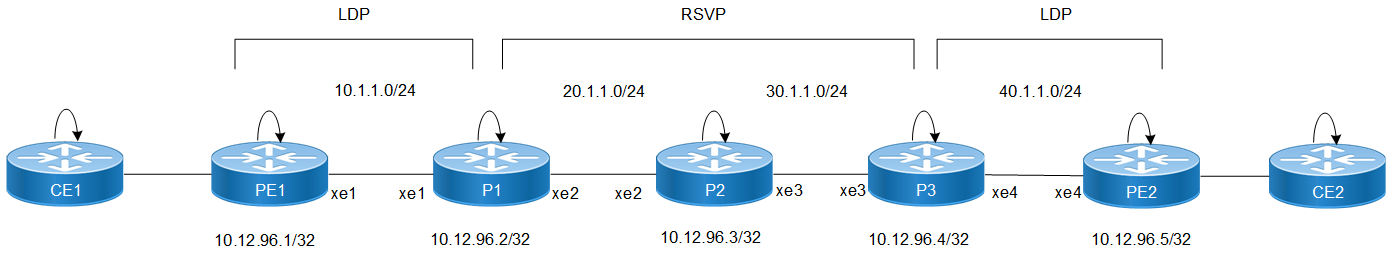
LDP Tunneling over RSVP Configuration
Configure LDP Tunneling over RSVP on PE1 Router
Follow the steps to configure the LDP tunneling over RSVP on PE1 router:
1. Configure the loopback interface with an IP address.
PE1(config)#interface lo
PE1(config-if)#ip address 10.12.96.1/32 secondary
2. Configure the global LDP parameters including the router ID and transport address.
PE1(config)#router ldp
PE1(config-router)#router-id 10.12.96.1
PE1(config-router)#transport-address ipv4 10.12.96.1
3. Configure global RSVP parameters.
PE1(config)#router rsvp
4. Configure the interface facing the network side with an IP address, enable label switching, and enable LDP.
PE1(config)#interface xe1
PE1(config-if)#ip address 10.1.1.1/24
PE1(config-if)#label-switching
PE1(config-if)#enable-ldp ipv4
5. If using ISIS as the Interior Gateway Protoco (IGP), configure ISIS parameters including traffic engineering.
PE1(config)#router isis ISIS-IGP
PE1(config-router)#is-type level-1
PE1(config-router)#metric-style wide
PE1(config-router)#mpls traffic-eng router-id 10.12.96.1
PE1(config-router)#mpls traffic-eng level-1
PE1(config-router)#capability cspf
PE1(config-router)#dynamic-hostname
PE1(config-router)#net 49.0000.0000.0001.00
PE1(config-router)#exit
Configure LDP Tunneling over RSVP on P1 Router
Follow the steps to configure the LDP tunneling over RSVP on P1 router:
1. Configure the loopback interface with an IP address.
P1(config)#interface lo
P1(config-if)# ip address 10.12.96.2/32 secondary
2. Configure the global TLDP parameters including the router ID and transport address.
P1(config)#router ldp
P1(config-router)#router-id 10.12.96.2
P1(config-router)# targeted-peer ipv4 10.12.96.4
P1(config-router-targeted-peer)#exit
P1(config-router)# transport-address ipv4 10.12.96.2
3. Configure LDP to prefer tunneling over RSVP.
P1(config)#router ldp
P1(config-router)# prefer-tunnel-in-tunnel rsvp
4. Configure global RSVP parameters.
P1(config)#router rsvp
5. Configure a RSVP trunk towards the neighbor router (assuming 10.12.96.4 is the neighbor) and enable ldp-tunneling to allow tunneling LDP LSPs.
P1(config)# rsvp-trunk t1 ipv4
P1(config-trunk)#to 10.12.96.4
P1(config-trunk)#ldp-tunneling
6. Configure the interface facing the network side with an IP address, enable label switching, and enable LDP and RSVP.
• For interface xe1:
P1(config)#interface xe1
P1(config-if)#ip address 10.1.1.2/24
P1(config-if)#label-switching
P1(config-if)#enable-ldp ipv4
• For interface xe2:
P1(config)#interface xe2
P1(config-if)#ip address 20.1.1.1/24
P1(config-if)#label-switching
P1(config-if)#enable-rsvp
7. If using ISIS as the Interior Gateway Protoco (IGP), configure ISIS parameters including traffic engineering.
P1(config)#router isis ISIS-IGP
P1(config-router)#is-type level-1
P1(config-router)#metric-style wide
P1(config-router)#mpls traffic-eng router-id 10.12.96.2
P1(config-router)#mpls traffic-eng level-1
P1(config-router)#capability cspf
P1(config-router)#dynamic-hostname
P1(config-router)#net 49.0000.0000.0002.00
P1(config-router)#exit
Configure LDP Tunneling over RSVP on P2 Router
Follow the steps to configure the LDP tunneling over RSVP on P2 router:
1. Configure the loopback interface with an IP address.
P2(config)#interface lo
P2(config-if)# ip address 10.12.96.3/32 secondary
2. Configure the global LDP parameters including the router ID and transport address.
P2(config)#router ldp
P2(config-router)#router-id 10.12.96.3
P2(config-router)# transport-address ipv4 10.12.96.3
3. Configure global RSVP parameters.
P2(config)#router rsvp
4. Configure the interface facing the network side with an IP address, enable label switching, and enable RSVP.
• For interface xe2:
P2(config)#interface xe2
P2(config-if)#ip address 20.1.1.2/24
P2(config-if)#label-switching
P2(config-if)#enable-rsvp
• For interface xe3:
P2(config)#interface xe3
P2(config-if)#ip address 30.1.1.1/24
P2(config-if)#label-switching
P2(config-if)#enable-rsvp
5. If using ISIS as the Interior Gateway Protoco (IGP), configure ISIS parameters including traffic engineering.
P2(config)#router isis ISIS-IGP
P2(config-router)#is-type level-1
P2(config-router)#metric-style wide
P2(config-router)#mpls traffic-eng router-id 10.12.96.3
P2(config-router)#mpls traffic-eng level-1
P2(config-router)#capability cspf
P2(config-router)#dynamic-hostname
P2(config-router)#net 49.0000.0000.0003.00
P2(config-router)#exit
Configure LDP Tunneling over RSVP on P3 Router
Follow the steps to configure the LDP tunneling over RSVP on P3 router:
1. Configure the loopback interface with an IP address.
P3(config)#interface lo
P3(config-if)# ip address 10.12.96.4/32 secondary
2. Configure the global LDP parameters including the router ID and transport address.
P3(config)#router ldp
P3(config-router)#router-id 10.12.96.4
P3(config-router)# targeted-peer ipv4 10.12.96.2
P3(config-router-targeted-peer)#exit
P3(config-router)# transport-address ipv4 10.12.96.4
3. Configure global RSVP parameters.
P3(config)#router rsvp
4. Configure prefix lists.
P3(config)# ip prefix-list fec_list
P3(config-ip-prefix-list)# seq 5 permit 10.12.96.5/32
P3(config)# ip prefix-list peer_list
P3(config-ip-prefix-list)# seq 5 permit 10.12.96.2/32
5. Configure prefix lists to control label advertisement between peers.
P3(config)# router ldp
P3(config-router)# advertise-labels for fec_list to peer_list
6. Configure the interface facing the network side with an IP address, enable label switching, and enable RSVP.
• For interface xe3:
P3(config)#interface xe3
P3(config-if)#ip address 30.1.1.2/24
P3(config-if)#label-switching
P3(config-if)#enable-rsvp
• For interface xe4:
P3(config)#interface xe4
P3(config-if)#ip address 40.1.1.1/24
P3(config-if)#label-switching
P3(config-if)#enable-ldp ipv4
7. If using ISIS as the Interior Gateway Protoco (IGP), configure ISIS parameters including traffic engineering.
P3(config)#router isis ISIS-IGP
P3(config-router)#is-type level-1
P3(config-router)#metric-style wide
P3(config-router)#mpls traffic-eng router-id 10.12.96.4
P3(config-router)#mpls traffic-eng level-1
P3(config-router)#capability cspf
P3(config-router)#dynamic-hostname
P3(config-router)#net 49.0000.0000.0004.00
P3(config-router)#exit
Configure LDP Tunneling over RSVP on PE2 Router
Follow the steps to configure the LDP tunneling over RSVP on PE2 router:
1. configure the loopback interface with an IP address.
PE2(config)#interface lo
PE2(config-if)# ip address 10.12.96.5/32 secondary
2. Configure the global LDP parameters including the router ID and transport address.
PE2(config)#router ldp
PE2(config-router)#router-id 10.12.96.5
PE2(config-router)# transport-address ipv4 10.12.96.5
3. Configure the interface facing the network side with an IP address, enable label switching, and enable LDP.
PE2(config)#interface xe4
PE2(config-if)#ip address 40.1.1.2/24
PE2(config-if)#label-switching
PE2(config-if)#enable-ldp ipv4
4. If using ISIS as the Interior Gateway Protoco (IGP), configure ISIS parameters including traffic engineering.
PE2(config)#router isis ISIS-IGP
PE2(config-router)#is-type level-1
PE2(config-router)#metric-style wide
PE2(config-router)#mpls traffic-eng router-id 10.12.96.5
PE2(config-router)#mpls traffic-eng level-1
PE2(config-router)#capability cspf
PE2(config-router)#dynamic-hostname
PE2(config-router)#net 49.0000.0000.0005.00
PE2(config-router)#exit
Snippet Configuration on P1 Router
Follow the steps to configure the LDP tunneling over RSVP on P1 router using snippet:
P1#show running-config isis
!
!
router isis ISIS-IGP-100
is-type level-1
metric-style wide
mpls traffic-eng router-id 10.12.96.2
mpls traffic-eng level-1
capability cspf
dynamic-hostname
net 49.0001.0000.0000.0002.00
!
P1#show running-config ldp
!
router ldp
router-id 10.12.96.2
prefer-tunnel-in-tunnel rsvp
targeted-peer ipv4 10.12.96.4
exit-targeted-peer-mode
transport-address ipv4 10.12.96.2
!
interface xe1
enable-ldp ipv4
P1#show running-config rsvp
!
router rsvp
!
!
interface xe2
enable-rsvp
!
!
rsvp-trunk t1 ipv4
to 10.12.96.4
ldp-tunneling
!
Snippet Configuration on P3 Router
Follow the steps to configure the LDP tunneling over RSVP on P3 router using snippet:
P3#show running-config ldp
!
router ldp
targeted-peer ipv4 10.12.96.2
exit-targeted-peer-mode
transport-address ipv4 10.12.96.4
advertise-labels for fec_list to peer_list
!
interface xe4
enable-ldp ipv4
!
Validation
Validation on P1 node:
P1#show ldp session
Codes: m - MD5 password is not set/unset.
g - GR configuration not set/unset.
t - TCP MSS not set/unset.
Session has to be cleared manually
Code Peer IP Address IF Name My Role State KeepAlive UpTime
10.12.96.1 xe1 Active OPERATIONAL 30 00:05:42
10.12.96.4 xe2 Passive OPERATIONAL 30 00:05:44
P1#
P1#
P1#show rsvp session
Type : PRI - Primary, SEC - Secondary, DTR - Detour, BPS - Bypass
State : UP - Up, DN - Down, BU - Backup in Use, SU - Secondary in Use, FS - Forced to Secondary
indicates the session is active with local repair at one or more nodes
(P) indicates the secondary-priority session is acting as primary
Ingress RSVP:
To From Tun-ID LSP-ID Type LSPName State Uptime Rt Style Labelin Labelout
10.12.96.4 10.12.96.2 5001 2201 PRI t1-Primary UP 00:01:15 1 1 SE - 25600
Total 1 displayed, Up 1, Down 0.
P1#
P1#
P1#
P1#show mpls forwarding-table
Codes: > - installed FTN, * - selected FTN, p - stale FTN, ! - using backup
B - BGP FTN, K - CLI FTN, (t) - tunnel, P - SR Policy FTN, (b) - bypass,
L - LDP FTN, R - RSVP-TE FTN, S - SNMP FTN, I - IGP-Shortcut,
U - unknown FTN, O - SR-OSPF FTN, i - SR-ISIS FTN, k - SR-CLI FTN
(m) - FTN mapped over multipath transport, (e) - FTN is ECMP
FTN-ECMP LDP: Disabled
Code FEC FTN-ID Nhlfe-ID Tunnel-ID Pri Out-Label Out-Intf ELC Nexthop UpTime
L> 10.12.96.1/32 2 39 - - - - - - 00:31:26
38 - Yes 3 xe1 No 10.1.1.1 -
R(t)> 10.12.96.4/32 1 9 5001 Yes 25600 xe2 No 22.1.1.1 00:01:19
L> 10.12.96.5/32 3 11 - - - - - - 00:01:19
10 - Yes 26244 - No 10.12.96.4 -
(via rsvp tunnel-id 5001, nhlfe_ix 9, label 25600)
P1#
P1#
P1#
P1#show ldp tunneling
Tunnel Name : t1
Tunnel Endpoint : 10.12.96.4/32
Tunnel Cost : 20
Tunnel Owner : RSVP
Tunnel Status : Up
FEC Upstream-Peer In-Label Out-Label
==========================================================
10.12.96.5/32 10.12.96.1 26242 26244
Total FEC tunneld by t1 : 1
P1#
P1#
P1#show ldp tunneling-fec
FEC Tunnel-name Tunnel-endpoint Upstream-Peer In-label Out-label
==========================================================================================================
10.12.96.5/32 t1 10.12.96.4/32 10.12.96.1 26242 26244
Total LDP Tunneled FEC : 1
P1#
P1#
P1#
P1#
P1#sh ldp tunneling-tunnels
Tunnel-name Tunnel-endpoint Status Cost
======================================================================
t1 10.12.96.4/32 Up 20
CLI Commands for LDP Tunneling over RSVP-TE
The LDP Tunneling over RSVP-TE introduces the following configuration commands.
ldp-tunneling
Use this command to enable LDP tunneling over RSVP trunk. When a specific RSVP trunk is enabled for tunneling, user traffic is tunneled using LDP LSP over RSVP LSP. If more than one trunk is enabled for tunneling LDP LSP, following trunk selection method is followed:
• If there are more than one trunk with same tunnel end-node, trunk with best metric (lower cost) is selected.
• If a destination FEC is reachable via more than one tunnel-endpoint, a tunnel-endpoint which is closer to destination is selected for tunneling.
Note: TLDP sessions should be manually established with RSVP tunnel end-nodes. Additionally, the 'advertise-labels' CLI must be explicitly configured to permit label advertisement over TLDP sessions.
Use no parameter of this command to disable tunneling from a trunk.
Command Syntax
ldp-tunneling
no ldp-tunneling
Parameters
None
Default
Disabled
Command Mode
rsvp-trunk mode
Applicability
Introduced in OcNOS version 6.5.2.
Example
The following example describes how to enable LDP tunneling over RSVP trunk:
OcNOS#configure terminal
OcNOS(config)#rsvp-trunk t2
OcNOS(config-trunk)#to 4.4.4.4
OcNOS(config-trunk)#ldp-tunneling
OcNOS(config-trunk)#commit
OcNOS(config-trunk)#end
prefer-tunnel-in-tunnel rsvp
Use this command for prioritizing RSVP trunk over LDP-LSP for forwarding LDP traffic. By default incoming LDP traffic is forwarded using LDP LSP. However when this CLI is configured and if RSVP trunk has been enabled for tunneling LDP LSP, user data (incoming LDP LSP) is tunneled over RSVP tunnels. If this CLI is not enabled and RSVP trunk has been enabled for tunneling LDP LSP, user data still can be forwarded over RSVP trunk if no LDP LSP exist.
Use no parameter of this command to prioritizing LDP-LSP over RSVP trunk while forwarding LDP traffic.
Command Syntax
prefer-tunnel-in-tunnel rsvp
no prefer-tunnel-in-tunnel rsvp
Parameters
None
Default
LDP-LSP is selected over RSVP trunks for forwarding.
Command Mode
Router LDP mode
Applicability
Introduced in OcNOS version 6.5.2.
Example
The following example describes how to prioritize RSVP trunk over LDP-LSP for forwarding LDP traffic:
OcNOS#configure terminal
OcNOS(config)#router ldp
OcNOS(config-router)#prefer-tunnel-in-tunnel rsvp
OcNOS(config-router)#commit
OcNOS(config-router)#end
Show Commands for LDP Over RVSP
show ldp tunneling fec
This command displays the LDP tunneling FEC mappings.
Command Syntax
show ldp tunneling-fec
Parameters
None
Command Mode
EXEC mode
Applicability
Introduced in OcNOS version 6.5.2.
Example
The following configuration illustrates how to view the FEC mappings on router R2:
R2#show ldp tunneling-fec
FEC Tunnel-name Tunnel-endpoint Upstream-Peer In-label Out-label
52.1.1.0/24 t2 4.4.4.4/32 1.1.1.1 26253 26250
53.1.1.0/24 t2 4.4.4.4/32 1.1.1.1 26255 26241
Total LDP Tunneled FEC : 2
show ldp tunneling
This command displays the LDP tunneling.
Command Syntax
show ldp tunneling
Parameters
None
Command Mode
EXEC mode
Applicability
Introduced in OcNOS version 6.5.2.
Example
The following example describes how to view the LDP tunneling on router R2:
Tunnel Name : t1
Tunnel Endpoint : 10.12.96.4/32
Tunnel Cost : 20
Tunnel Owner : RSVP
Tunnel Status : Up
FEC Upstream-Peer In-Label Out-Label
==========================================================
10.12.96.5/32 10.12.96.1 26242 26244
Total FEC tunneld by t1 : 1
show ldp tunneling-tunnels.
This command displays the LDP tunneling tunnels.
Command Syntax
show ldp tunneling-tunnels
Parameters
None
Command Mode
EXEC mode
Applicability
Introduced in OcNOS version 6.5.2.
Example
The following example describes how to view the LDP tunneling on router R2:
R2#show ldp tunneling-tunnels
Tunnel-name Tunnel-endpoint Status Cost
t2 4.4.4.4/32 Up 20
Glossary
Note: List key terms used in this document and add the term and explanation to our existing Glossary.
The following provides definitions for key terms or abbreviations and their meanings used throughout this document:
Key Terms/Acronym | Description |
Forward Error Correction (FEC) | A system of error control that allows the receiver to correct some errors without having to request a re-transmission of data. |
Interior Gateway Protocol (IGP) | An intradomain protocol used to exchange network reachability and routing information among devices within an autonomous system (AS), such as Intermediate System to Intermediate System (IS-IS), Open Shortest Path First (OSPF), or Routing Information Protocol (RIP). Contrast with Exterior Gateway Protocol (EGP). |
Label Distribution Protocol (LDP) | A protocol for distributing labels in non-traffic-engineered applications. LDP allows routers to create label-switched path (LSP) instances through a network by mapping network layer routing information directly to data-link layer switched paths. |
Resource Reservation Protocol (RSVP) | A signaling protocol for reserving resources across a network. RSVP is rarely used by itself, but Resource Reservation Protocol—Traffic Engineering (RSVP-TE) is widely used. |
Targeted Label Distribution Protocol (TLDP) | A specialized form of LDP (Label Distribution Protocol) sessions. |