MLD Snooping Configuration
Overview
In IPv6 networks, Multicast Listener Discovery (MLD) Snooping plays a crucial role in optimizing multicast traffic management within Layer-2 switches. By default, without MLD, Layer-2 switches treat IPv6 multicast traffic like broadcast traffic, forwarding frames received on one interface to all others. This indiscriminate forwarding leads to unnecessary traffic across the network, impacting performance.
MLD Snooping addresses this issue by intelligently monitoring and managing multicast traffic. Here’s how it works: switches enabled with MLD Snooping analyze MLD messages exchanged between IPv6 hosts and multicast routers. Instead of flooding multicast traffic to all ports, switches learn which ports have hosts interested in specific multicast groups. They then selectively forward multicast traffic only to those ports where the interested hosts reside, significantly reducing network congestion and improving efficiency.
To enable MLD Snooping, administrators typically use the switchport command on each switch port to switch it to Layer-2 mode, allowing the switch to monitor MLD messages effectively. This approach ensures that multicast traffic is delivered only to the intended recipients, optimizing network performance and resource utilization in IPv6 environments.
Feature Characteristics
MLD Snooping enables Layer-2 switches to intelligently manage IPv6 multicast traffic by forwarding packets only to ports with active listeners for specific multicast groups, preventing unnecessary network-wide flooding. By selectively forwarding multicast traffic based on MLD messages exchanged between hosts and routers, MLD Snooping enhances overall network performance, reducing congestion and optimizing bandwidth usage. It eliminates broadcast-like behavior by maintaining a multicast group table and forwarding traffic solely to ports where interested hosts are located, akin to IPv4's IGMP Snooping. This efficient management conserves network resources, delivering packets only where there are active receivers, and reduces control plane overhead by handling just one MLD membership report per multicast group, even with multiple interested hosts.
Benefits
• Efficient Multicast Traffic Management
• Improved Network Performance
• Reduced Broadcast-Like Behavior
• Optimized Resource Utilization
• Reduced Control Plane Overhead
• Enhanced Security Features
• Compatibility and Integration.
Topology
In this topology, switch S1 configures eth1 as a multicast router port. Since MLD Snooping manages multicast traffic in bridged LAN setups, router R1 does not need to run MLD Snooping and can instead utilize any multicast protocol like PIMv6-SM. Therefore, this example focuses solely on configuring switch S1, and does not cover configuration details for router R1.
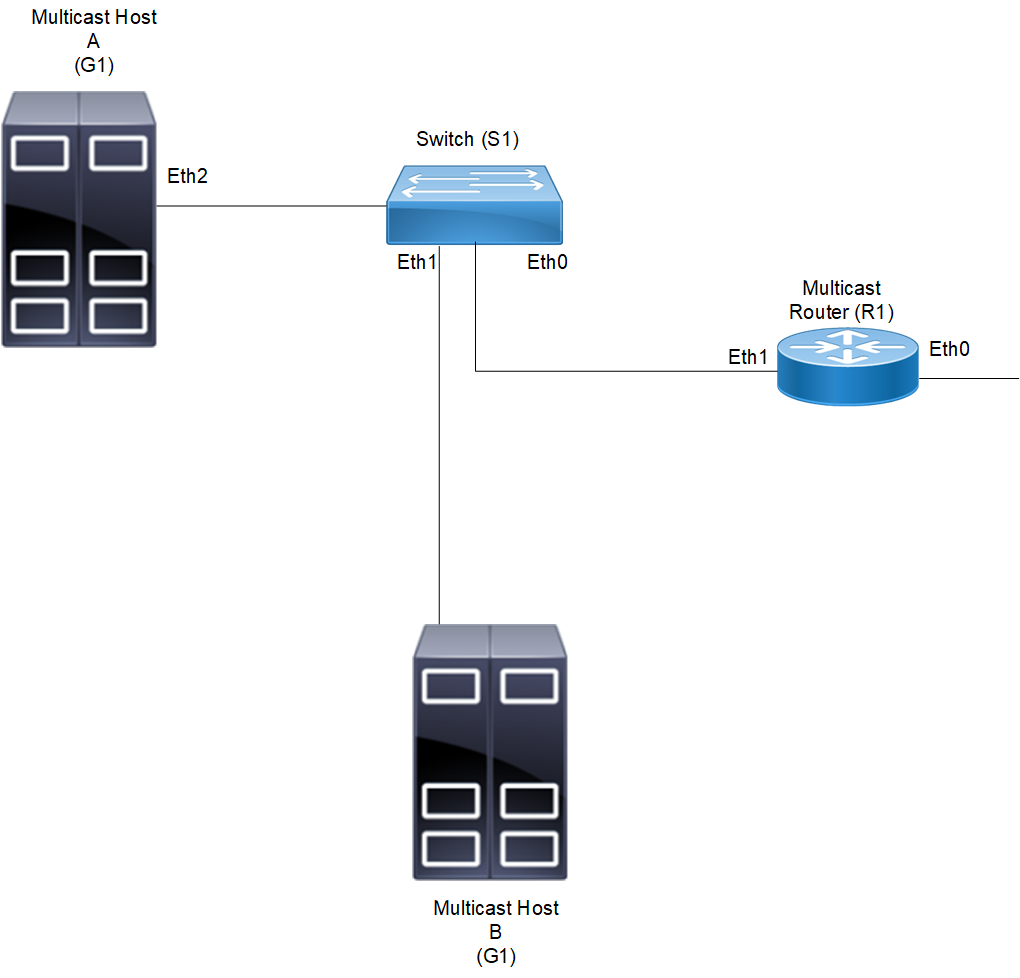
MLD Snooping Topology
As a result of this configuration:
• The switch itself replies with membership report messages in response to queries received on interface eth1. However, if you do not enable report suppression on the switch, when it receives an MLD Query message on eth1, it forwards it to both Host A and Host B. As a result, both hosts reply with a Membership report (as Layer-2 MLD is running on the hosts).
• Because Host A and Host B are members of the same multicast group, the router is not notified when A leaves the group, because the group still has another member. When Host B leaves the group, the switch will send a Leave message to the Router with the destination address as FF02::2(All Router Destination Address).
MLD Snooping Configuration
To enable MLD Snooping on an interface:
1. Add a bridge to the spanning-tree table
2. Specify the interface to be configured
3. Associate the interface with bridge group
4. MLD snooping will be enabled by default
5. Configure ports that are connected to routers as multicast router ports
6. By default, MLD report suppression is enabled on the switch
Note: Execute l2 unknown mcast CLI to enable the option to drop the unknown multicast traffic.
S1
1. Enable the MLD on interface, set the bridge protocol and configure interface eth0 and access the switch port mode.
S1#configure terminal
S1(config)#bridge 1 protocol ieee vlan-bridge
S1(config)#interface eth0
S1(config-if)#shutdown
S1(config-if)#switchport
S1(config-if)#bridge-group 1
S1(config-if)#switchport mode access
S1(config-if)#no shutdown
2. Set the bridge protocol and configure interface eth1 and access the switch port mode
S1(config)#interface eth1
S1(config-if)#shutdown
S1(config-if)#switchport
S1(config-if)#bridge-group 1
S1(config-if)#switchport mode access
S1(config-if)#no shutdown
3. Set the bridge protocol and configure interface eth2 and access the switch port mode
S1(config)#interface eth2
S1(config-if)#shutdown
S1(config-if)#switchport
S1(config-if)#bridge-group 1
S1(config-if)#switchport mode access
S1(config-if)#no shutdown
4. Configure interface vlan1.1 for MLD snooping.
S1(config)#interface vlan1.1
S1(config-if)# MLD snooping mrouter interface eth1
S1(config-if)#commit
S1(config-if)#exit
Validation
#show running-config interface eth0
!
interface eth0
switchport
bridge-group 1
switchport mode access
!
#show running-config interface eth1
!
interface eth1
switchport
bridge-group 1
switchport mode access
!
#show running-config interface eth2
!
interface eth2
switchport
bridge-group 1
switchport mode access
!
#show mld snooping groups
MLD Snooping Group Membership
Group source list: (R - Remote, S - Static, > - Hw Installed)
Vlan Group/source Address Interface Flags Uptime Expires Last Reporter Version
1 ff06::2 eth0 R > 00:00:41 00:03:39 fe80::1 V2
#show mld snooping interface vlan1.1
MLD Snooping information for vlan1.1 (Index 25001)
MLD Snooping is globally enabled
MLD Snooping is enabled on this interface
MLD Active, Non-Querier,
MLD querying router is :
:fe80::eac5:7aff:feb1:6b2d
MLD query interval is 125 seconds
MLD querier timeout is 255 seconds
MLD max query response time is 10 seconds
Last member query response interval is 1000 milliseconds
Group Membership interval is 260 seconds
MLD Snooping fast-leave is not enabled
MLD Snooping querier is not enabled
MLD Snooping report suppression is enabled
Number of Groups: 1
Number of v1-reports: 0
Number of v1-leaves: 0
Number of v2-reports: 3
Active Ports:
eth0
eth1
eth2
Glossary
The following provides definitions for key terms or abbreviations and their meanings used throughout this document:
Key Terms/Acronym | Description |
|---|---|
MLD | The Internet Group Management Protocol (IGMP) is a communication protocol used in IPv4 networks to manage multicast group memberships. |