400G PM Alarm
Overview
The 400G PM alarm monitors and detects performance issues like the bit error rate and signal power in the network. This feature extends OcNOS performance-related monitoring capabilities and provides additional performance monitors and alarms.
400G coherent module is a high-speed optical transceiver capable of transferring data long-distance with high performance. Its compatibility with single-mode optical fiber makes a robust combination in delivering a high-quality network transmission.
Feature Characteristics
Access the additional set of 400G performance monitoring parameters, such as Transmitter FEC Detected Degrade (Tx FDD), Transmitter FEC Excessive Degrade (Tx FED), Receiver FEC Detected Degrade (Rx FDD), and Receiver FEC Excessive Degrade (Rx FED), to receive an automatic alarm notification on the CLI interface, via an SNMP trap, or thorugh the Netconf interface. The automatic alarm is triggered when the monitored parameter crosses the configured value.
For 400G coherent modules, use this feature to configure custom thresholds for Tx FDD, Tx FED, Rx FDD, Rx FED, Tx Power, Rx Total Power, and Rx Signal Power through a new set of CLI configuration commands and Netconf interface.
Note: Configuration of the threshold value is not possible through SNMP.
Benefits
The capability of this feature to configure the alarm threshold allows customization based on the network requirements and expected error rates. If the signal power exceeds the configured threshold value, it sends a notification to take action that prevents the receiving devices from potential damage.
Prerequisites
The availability of specific parameters or flags is vendor-specific, so read the 400G transceiver data-sheet to determine the available parameters or flags.
Configuration
This section shows the configuration of the 400G PM Alarm.
Topology
R1 is connected to the R2 by 400G ZR/ZR+ transceiver. The interface cd 10 and cd20 are 400G interfaces where the 400G ZR/ZR+ transceiver is connected. Cd10 is the host interface and here the configuration of the threshold value for the host-lane occurs. In cd20 interface, we can configure the media-lane threshold value.
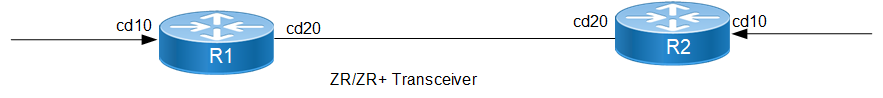
400G PM alarm
Media-lane Configuration
The below configuration is to set up the threshold value for the media lane.
R1
R1#configure terminal | Enter configure mode. |
|---|---|
R1(config)#qsfp-dd 20 | Enter QSFP-DD module configuration. |
R1(config-qsfp-dd)#media-lane 1 | Enter the Media lane configuration |
R1(config-qsfp-dd-media)#threshold rx-fdd | Enter the BER threshold for FDD under Threshold configuration |
R1(config-qsfp-dd-media-thresh)#ha 0.365 | Configure the High alarm threshold |
R1(config-qsfp-dd-media-thresh)#la 0.165 | Configure the low alarm threshold |
R1(config-qsfp-dd-media-thresh)#exit | Exit threshold Configure mode. |
R1(config-qsfp-dd-media)#threshold rx-fed | Enter the BER threshold for FED under Threshold configuration |
R1(config-qsfp-dd-media-thresh)#ha 0.365 | Configure the High alarm threshold |
R1(config-qsfp-dd-media-thresh)#la 0.165 | Configure the low alarm threshold |
R1(config-qsfp-dd-media-thresh)#exit | Exit threshold Configure mode. |
R1(config-qsfp-dd-media)#threshold rx-signal-power | Enter the threshold for Rx Signal Power under Threshold configuration |
R1(config-qsfp-dd-media-thresh)#ha 4 | Configure the High alarm threshold |
R1(config-qsfp-dd-media-thresh)#la -3 | Configure the low alarm threshold |
R1(config-qsfp-dd-media-thresh)#hw 5 | Configure the High warning threshold |
R1(config-qsfp-dd-media-thresh)#lw -5 | Configure the low warning threshold |
R1(config-qsfp-dd-media-thresh)#exit | Exit threshold Configure mode. |
R1(config-qsfp-dd-media)#threshold rx-total-power | Enter the threshold for Rx Total Power under Threshold configuration |
R1(config-qsfp-dd-media-thresh)#ha 2 | Configure the High alarm threshold |
R1(config-qsfp-dd-media-thresh)#la -2 | Configure the low alarm threshold |
R1(config-qsfp-dd-media-thresh)#hw 3 | Configure the High warning threshold |
R1(config-qsfp-dd-media-thresh)#lw -3 | Configure the low warning threshold |
R1(config-qsfp-dd-media-thresh)#exit | Exit threshold Configure mode. |
R1(config-qsfp-dd-media)#exit | Exit media Configure mode. |
R1(config-qsfp-dd)#commit | Commit the candidate configuration to the running configuration |
Host-lane Configuration
The below configuration is to set up the threshold value for the host lane.
R1
R1#configure terminal | Enter Configure mode |
|---|---|
R1(config)#qsfp-dd 10 | Enter QSFP-DD module configuration |
R1(config-qsfp-dd)#Host-lane 1 | Enter the Media lane configuration |
R1(config-qsfp-dd-host)#threshold tx-fdd | Enter the BER threshold for FDD under Threshold configuration |
R1(config-qsfp-dd-host-thresh)#ha 0.365 | Configure the High alarm threshold |
R1(config-qsfp-dd-host-thresh)#la 0.165 | Configure the low alarm threshold |
R1(config-qsfp-dd-host-thresh)#exit | Exit threshold Configure mode. |
R1(config-qsfp-dd-host)#threshold tx-fed | Enter the BER threshold for FED under Threshold configuration |
R1(config-qsfp-dd-host-thresh)#ha 0.765 | Configure the High alarm threshold |
R1(config-qsfp-dd-host-thresh)#la 0.665 | Configure the Low alarm threshold |
R1(config-qsfp-dd-host-thresh)#exit | Exit threshold Configure mode. |
R1(config-qsfp-dd-media)#exit | Exit media Configure mode. |
R1(config-qsfp-dd)#commit | Commit the candidate configuration to the running configuration |
Validation
R1
The below is the show output of media lane threshold parameter:
qsfp-dd 20
media-lane 1
threshold rx-fdd
ha 0.365500
la 0.165000
threshold rx-fed
ha 0.365000
la 0.165000
threshold rx-total-power
ha 2.000000
la -2.000000
hw 3.000000
lw -3.000000
threshold rx-signal-power
ha 4.000000
la -3.000000
hw 5.000000
lw -5.000000
!
!
end
Verify the user-threshold media-lane:
#show qsfp-dd 20 user-threshold status media
Codes: [HA : High Alarm], [LA : Low Alarm], [HW : High Warning], [LW : Low Warning]
Port Number : 20
-------------------------------------------------------------------------------------
Threshold | Lane | User Config | H/W Config | Minimum | Maximum | Unit |
-------------------------------------------------------------------------------------
Rx FDD Active | 1 | 3.65e-01 | 3.65e-01 | 0.00e+00 | 1.00e+00 | NA |
Rx FDD Clear | 1 | 1.65e-01 | 1.65e-01 | 0.00e+00 | 1.00e+00 | NA |
Rx FED Active | 1 | 3.65e-01 | 3.65e-01 | 0.00e+00 | 1.00e+00 | NA |
Rx FED Clear | 1 | 1.65e-01 | 1.65e-01 | 0.00e+00 | 1.00e+00 | NA |
Rx Total Power HA | 1 | 2.00 | 2.00 | 0.00 | 15.00 | dBm |
Rx Total Power HW | 1 | 3.00 | 3.00 | -10.00 | 13.00 | dBm |
Rx Total Power LW | 1 | -3.00 | - | -33.00 | -10.00 | dBm |
Rx Total Power LA | 1 | -2.00 | - | -40.00 | -15.00 | dBm |
Rx Signal Power HA | 1 | 4.00 | 4.00 | 0.00 | 15.00 | dBm |
Rx Signal Power HW | 1 | 5.00 | 5.00 | -10.00 | 13.00 | dBm |
Rx Signal Power LW | 1 | -5.00 | - | -33.00 | -10.00 | dBm |
Rx Signal Power LA | 1 | -3.00 | - | -40.00 | -15.00 | dBm |
The below is the show output of host lane threshold parameter:
qsfp-dd 10
host-lane 1
threshold tx-fdd
ha 0.365000
la 0.165000
threshold tx-fed
ha 0.765000
la 0.665000
Verify the user-threshold host-lane:
#show qsfp-dd 10 user-threshold status host
Port Number : 20
-------------------------------------------------------------------------------------
Threshold | Lane | User Config | H/W Config | Minimum | Maximum | Unit |
-------------------------------------------------------------------------------------
Tx FDD Active | 1 | 3.65e-01 | 3.65e-01 | 0.00e+00 | 1.00e+00 | NA |
Tx FDD Clear | 1 | 1.65e-01 | 1.65e-01 | 0.00e+00 | 1.00e+00 | NA |
Tx FED Active | 1 | 7.65e-01 | 7.65e-01 | 0.00e+00 | 1.00e+00 | NA |
Tx FED Clear | 1 | 6.65e-01 | 6.65e-01 | 0.00e+00 | 1.00e+00 | NA |
Global Threshold Configuration
The below configuration is to set up the threshold value for the global threshold.
R1
R1#configure terminal | Enter Configure mode |
|---|---|
R1(config)#qsfp-dd 20 | Enter QSFP-DD module configuration |
R1(config-qsfp-dd)#threshold rx-fdd | Enter the media Rx BER threshold for FDD under Threshold Configuration |
R1(config-qsfp-dd-thresh)#ha 0.963 | conc Configure the High alarm threshold |
R1(config-qsfp-dd-thresh)#la 0.763 | conc Configure the Low alarm threshold |
R1(config-qsfp-dd-thresh)#exit | Exit threshold Configure mode. |
R1(config-qsfp-dd)#threshold rx-fed | Enter the media Rx BER threshold for FED under Threshold Configuration |
R1(config-qsfp-dd-thresh)#ha 0.863 | conc Configure the High alarm threshold |
R1(config-qsfp-dd-thresh)#la 0.463 | conc Configure the Low alarm threshold |
R1(config-qsfp-dd-thresh)#exit | Exit threshold Configure mode. |
R1(config-qsfp-dd)#threshold rx-signal-power | Enter the media threshold for Rx Signal Power under Threshold Configuration |
R1(config-qsfp-dd-thresh)#ha 6 | conc Configure the High alarm threshold |
R1(config-qsfp-dd-thresh)#la -6 | conc Configure the Low alarm threshold |
R1(config-qsfp-dd-thresh)#hw 4 | conc Configure the High warning threshold |
R1(config-qsfp-dd-thresh)#lw -4 | conc Configure the Low warning threshold |
R1(config-qsfp-dd-thresh)#exit | Exit threshold Configure mode. Exit threshold Configure mode. |
R1(config-qsfp-dd)#threshold rx-total-power | Enter the media threshold for Rx Signal Power under Th Enter the media threshold for Rx Total Power under Threshold Configuration |
R1(config-qsfp-dd-thresh)#ha 7 | conc Configure the High alarm threshold |
R1(config-qsfp-dd-thresh)#la -7 | conc Configure the Low alarm threshold |
R1(config-qsfp-dd-thresh)#hw 9 | conc Configure the High warning threshold |
R1(config-qsfp-dd-thresh)#lw -9 | conc Configure the Low warning threshold |
R1(config-qsfp-dd-thresh)#exit | Exit threshold Configure mode. Exit threshold Configure mode. |
R1(config)#qsfp-dd 10 | Enter QSFP DD module configuration. |
R1(config-qsfp-dd)#threshold tx-fdd | Enter the host Rx BER threshold for FDD under Threshold Configuration |
R1(config-qsfp-dd-thresh)#ha 0.456 | conc Configure the High alarm threshold |
R1(config-qsfp-dd-thresh)#la 0.321 | conc Configure the Low alarm threshold |
R1(config-qsfp-dd-thresh)#exit | Exit threshold Configure mode. |
R1(config-qsfp-dd)#threshold tx-fed | Enter the host Rx BER threshold for FED under Threshold Configuration |
R1(config-qsfp-dd-thresh)#ha 0.864 | conc Configure the High alarm threshold |
R1(config-qsfp-dd-thresh)#la 0.666 | conc Configure the Low alarm threshold |
R1(config-qsfp-dd-thresh)#exit | Exit threshold Configure mode. |
Validation
R1
The below is the show output of global threshold parameter:
#sh running-config
qsfp-dd 20
threshold rx-fdd
ha 0.963000
la 0.763000
threshold rx-fed
ha 0.863000
la 0.463000
threshold rx-total-power
ha 7.000000
la -7.000000
hw 9.000000
lw -9.000000
threshold rx-signal-power
ha 6.000000
la -6.000000
hw 4.000000
lw -4.000000
qspf-dd 10
threshold tx-fdd
ha 0.456000
la 0.321000
threshold tx-fed
ha 0.864000
la 0.666000
Verify the global threshold:
#sh qsfp-dd 20 user-threshold status media
Codes: [HA : High Alarm], [LA : Low Alarm], [HW : High Warning], [LW : Low Warning]
Port Number : 20
-------------------------------------------------------------------------------------
Threshold | Lane | User Config | H/W Config | Minimum | Maximum | Unit |
-------------------------------------------------------------------------------------
Rx FDD Active | 1 | 9.63e-01 | 9.63e-01 | 0.00e+00 | 1.00e+00 | NA |
Rx FDD Clear | 1 | 7.63e-01 | 7.63e-01 | 0.00e+00 | 1.00e+00 | NA |
Rx FED Active | 1 | 8.63e-01 | 8.63e-01 | 0.00e+00 | 1.00e+00 | NA |
Rx FED Clear | 1 | 4.63e-01 | 4.63e-01 | 0.00e+00 | 1.00e+00 | NA |
Rx Total Power HA | 1 | 7.00 | 7.00 | 0.00 | 15.00 | dBm |
Rx Total Power HW | 1 | 9.00 | 9.00 | -10.00 | 13.00 | dBm |
Rx Total Power LW | 1 | -9.00 | - | -33.00 | -10.00 | dBm |
Rx Total Power LA | 1 | -7.00 | - | -40.00 | -15.00 | dBm |
Rx Signal Power HA | 1 | 6.00 | 6.00 | 0.00 | 15.00 | dBm |
Rx Signal Power HW | 1 | 4.00 | 4.00 | -10.00 | 13.00 | dBm |
Rx Signal Power LW | 1 | -4.00 | - | -33.00 | -10.00 | dBm |
Rx Signal Power LA | 1 | -6.00 | - | -40.00 | -15.00 | dBm |
#sh qsfp-dd 10 user-threshold status host
Port Number : 10
-------------------------------------------------------------------------------------
Threshold | Lane | User Config | H/W Config | Minimum | Maximum | Unit |
-------------------------------------------------------------------------------------
Tx FDD Active | 1 | 4.56e-01 | 4.56e-01 | 0.00e+00 | 1.00e+00 | NA |
Tx FDD Clear | 1 | 3.21e-01 | 3.21e-01 | 0.00e+00 | 1.00e+00 | NA |
Tx FED Active | 1 | 8.64e-01 | 8.64e-01 | 0.00e+00 | 1.00e+00 | NA |
Tx FED Clear | 1 | 6.66e-01 | 6.66e-01 | 0.00e+00 | 1.00e+00 | NA |
New CLI Commands
ha
Use this command to set the high alarm threshold value for the Tx FDD, Tx FED, Rx FDD, Rx FED, Tx power, Rx Total Power, and Rx Signal Power performance monitoring parameters. High alarm threshold is the highest parameter value for the 400G transceiver to operate safely and reliably. For FEC Detected Degrade (FDD) and FEC Excessive Degrade (FED) monitoring, this command sets the active threshold. FDD suggests that the FEC has detected errors in data transmission. The alarm notification is triggered if the average BER exceeds the configured FDD value.
Command Syntax
ha VALUE
no ha
Parameters
VALUE
high alarm value
Command Mode
Global threshold mode, host-lane threshold mode, and media-lane threshold mode.
Applicability
This command was introduced in OcNOS version 6.4.1.
Example
The below configuration shows to configure the high warning threshold:
OcNOS#configure terminal
OcNOS(config)#qsfp-dd 48
OcNOS(config-qsfp-dd)#threshold tx-fdd
OcNOS(config-qsfp-dd-thresh)#ha 0.9876
OcNOS(config-qsfp-dd-thresh)#commit
OcNOS(config-qsfp-dd-thresh)#no ha
OcNOS(config-qsfp-dd-thresh)#commit
hw
Use this command to set the high warning threshold value for Tx power, Rx Total Power, and Rx Signal Power. High warning threshold is the highest parameter value for the 400G transceiver, exceeding which the transceiver performance and operational issues can occur.
Note: This command has no effect for FED and FDD thresholds.
Command Syntax
hw VALUE
no hw
Parameters
VALUE
high warning value
Command Mode
Global threshold mode, host-lane threshold mode, and media-lane threshold mode.
Applicability
This command was introduced in OcNOS version 6.4.1.
Example
The below configuration shows to configure the high warning threshold:
OcNOS#configure terminal
OcNOS(config)#qsfp-dd 48
OcNOS(config-qsfp-dd)#threshold rx-total-power
OcNOS(config-qsfp-dd-thresh)#threshold rx-total-power
OcNOS(config-qsfp-dd-thresh)#hw 3.0
OcNOS(config-qsfp-dd-thresh)#commit
OcNOS(config-qsfp-dd-thresh)#no hw
OcNOS(config-qsfp-dd-thresh)#commit
la
Use this command to set the low alarm threshold value based on the vendor-specific threshold for all the performance monitoring parameters Tx FDD, Tx FED, Rx FDD, Rx FED, Tx power, Rx Total Power, and Rx Signal Power threshold value. Low alarm threshold is the lowest parameter value for the 400G transceiver to operate with reliability. For FDD and FED monitoring this command sets the clear threshold.
Command Syntax
la VALUE
no ha
Parameters
VALUE
low alarm value
Command Mode
Global threshold mode, host-lane threshold mode, and media-lane threshold mode.
Applicability
This command was introduced in OcNOS version 6.4.1.
Example
The below configuration shows to configure the low alarm threshold:
OcNOS#configure terminal
OcNOS(config)#qsfp-dd 48
OcNOS(config-qsfp-dd)#threshold rx-fed
OcNOS(config-qsfp-dd-thresh)#la 0.001234
OcNOS(config-qsfp-dd-thresh)#commit
OcNOS(config-qsfp-dd-thresh)#no la
OcNOS(config-qsfp-dd-thresh)#commit
lw
Use this command to set the low warning threshold value. Low warning threshold is the lowest parameter value for the 400G transceiver, below which the transceiver performance and operational issues can occur.
Note: This command has no effect for FED and FDD thresholds.
Command Syntax
lw VALUE
no lw
Parameters
lw
low warning value
Command Mode
Global threshold mode, host-lane threshold mode, and media-lane threshold mode.
Applicability
This command was introduced in OcNOS version 6.4.1.
Example
The below configuration shows to configure the low warning threshold:
OcNOS#configure terminal
OcNOS(config)#qsfp-dd 48
OcNOS(config-qsfp-dd)#threshold rx-total-power
OcNOS(config-qsfp-dd-thresh)#lw -1.0
OcNOS(config-qsfp-dd-thresh)#commit
OcNOS(config-qsfp-dd-thresh)#no lw
OcNOS(config-qsfp-dd-thresh)#commit
show qsfp-dd user-threshold status
Use this command to show the current configuration status of user thresholds.
Command Syntax
show qsfp-dd <PORT> user-threshold status (host|media)
Parameters
PORT
The front panel port number of the device where the transceiver is connected
host
Host side config status
media
Media side config status
Command Mode
Exec mode and privileged Exec mode.
Applicability
This command was introduced in OcNOS version 6.4.1.
Example
This below show command displays the hardware state of the programmed user thresholds.
OcNOS#show qsfp-dd 48 user-threshold status host
Port Number : 48
------------------------------------------------------------------------------
Threshold | Lane | User Config | H/W Config | Minimum | Maximum |
------------------------------------------------------------------------------
Tx FDD Active | 1 | 9.88e-01 | 9.87e-01 | 0.00e+00 | 1.00e+00 |
Tx FDD Clear | 1 | 5.43e-03 | 5.43e-03 | 0.00e+00 | 1.00e+00 |
Tx FED Active | 1 | 5.43e-01 | 5.43e-01 | 0.00e+00 | 1.00e+00 |
Tx FED Clear | 1 | 9.88e-03 | 9.87e-03 | 0.00e+00 | 1.00e+00 |
OcNOS#show qsfp-dd 48 user-threshold status media
Codes: [HA : High Alarm], [LA : Low Alarm], [HW : High Warning], [LW : Low Warning]
Port Number : 48
------------------------------------------------------------------------------
Threshold | Lane | User Config | H/W Config | Minimum | Maximum |
------------------------------------------------------------------------------
Rx FDD Active | 1 | 1.23e-01 | 1.23e-01 | 0.00e+00 | 1.00e+00 |
Rx FDD Clear | 1 | 6.79e-03 | 6.78e-03 | 0.00e+00 | 1.00e+00 |
Rx FED Active | 1 | 6.79e-01 | 6.78e-01 | 0.00e+00 | 1.00e+00 |
Rx FED Clear | 1 | 1.23e-03 | 1.23e-03 | 0.00e+00 | 1.00e+00 |
Rx Total Power HA | 1 | 4.00 | 4.00 | -26.00 | 9.00 |
Rx Total Power HW | 1 | 3.00 | 3.00 | -26.00 | 9.00 |
Rx Total Power LW | 1 | -3.00 | -3.00 | -26.00 | 9.00 |
Rx Total Power LA | 1 | -4.00 | -4.00 | -26.00 | 9.00 |
Rx Signal Power HA | 1 | 2.00 | 2.00 | -26.00 | 9.00 |
Rx Signal Power HW | 1 | 1.00 | 1.00 | -26.00 | 9.00 |
Rx Signal Power LW | 1 | -1.00 | -1.00 | -26.00 | 9.00 |
Rx Signal Power LA | 1 | -2.00 | -2.00 | -26.00 | 9.00 |
show qsfp-dd 48 user-threshold status host output details
Field | Description |
|---|---|
Threshold | The parameters that are monitored. |
Lane | Displays the channel number where the thresholds are applied. |
User Config | Displays what the user has configured. |
H/W Config | Displays what is programmed in the transceiver hardware. |
Minimum | The lowest values that are allowed to be used for this configuration. |
Maximum | The highest values that are allowed to be used for this configuration. |
threshold (host-lane mode)
Use this command to enter host lane level user threshold configuration mode. Host lane mode is a configuration mode that allows configuring specific values for the host lanes.Host lanes are wires that carry the electrical signal from the host interface to the module and vice-versa.
Command Syntax
threshold (tx-fdd|tx-fed)
Parameters
tx-fdd
Tx FDD
tx-fed
Tx FED
Command Mode
host-lane mode.
Applicability
This command was introduced in OcNOS version 6.4.1.
Example
The below configuration shows to configure the host-lane threshold:
OcNOS#configure terminal
OcNOS(config)#qsfp-dd 48
OcNOS(config-qsfp-dd)#host-lane 1
OcNOS(config-qsfp-dd-host)#threshold tx-fdd
OcNOS(config-qsfp-dd-host-thresh)#ha 0.9876
OcNOS(config-qsfp-dd-host-thresh)#la 0.005432
OcNOS(config-qsfp-dd-host-thresh)#threshold tx-fed
OcNOS(config-qsfp-dd-host-thresh)#ha 0.5432
OcNOS(config-qsfp-dd-host-thresh)#la 0.009876
OcNOS(config-qsfp-dd-host-thresh)#commit
threshold (media-lane mode)
Use this command to enter media lane level user threshold configuration mode. Media lane mode is a configuration mode that allows configuring specific values for each media lane. Media lanes are the electrical wire pairs (copper cables) or optical fibers that carry signals from the module to the other router and vice-versa.
Command Syntax
threshold (rx-fdd|rx-fed|rx-total-power|rx-signal-power)
Parameters
rx-fdd
Rx FDD
rx-fed
Rx FED
rx-total-power
Rx Total Power
rx-signal-power
Rx Signal Power
Command Mode
Media-lane mode.
Applicability
This command was introduced in OcNOS version 6.4.1.
Example
The below configuration shows to configure the media-lane threshold:
OcNOS#configure terminal
OcNOS(config)#qsfp-dd 48
OcNOS(config-qsfp-dd)#media-lane 1
OcNOS(config-qsfp-dd-media)#threshold rx-fdd
OcNOS(config-qsfp-dd-media-thresh)#ha 0.1234
OcNOS(config-qsfp-dd-media-thresh)#la 0.006789
OcNOS(config-qsfp-dd-media-thresh)#threshold rx-fed
OcNOS(config-qsfp-dd-media-thresh)#ha 0.6789
OcNOS(config-qsfp-dd-media-thresh)#la 0.001234
OcNOS(config-qsfp-dd-media-thresh)#threshold rx-total-power
OcNOS(config-qsfp-dd-media-thresh)#ha 4
OcNOS(config-qsfp-dd-media-thresh)#hw 3
OcNOS(config-qsfp-dd-media-thresh)#lw -3
OcNOS(config-qsfp-dd-media-thresh)#la -4
OcNOS(config-qsfp-dd-media-thresh)#threshold rx-signal-power
OcNOS(config-qsfp-dd-media-thresh)#ha 2
OcNOS(config-qsfp-dd-media-thresh)#hw 1
OcNOS(config-qsfp-dd-media-thresh)#lw -1
OcNOS(config-qsfp-dd-media-thresh)#la -2
OcNOS(config-qsfp-dd-media-thresh)#commit
threshold (QSFP-DD mode)
Use this command to enter global level user threshold configuration mode.In global mode, configure the same threshold value across all host or media lanes.
Command Syntax
threshold (tx-fdd|tx-fed|rx-fdd|rx-fed|rx-total-power|rx-signal-power)
Parameters
tx-fdd
Tx FDD
tx-fed
Tx FED
rx-fdd
Rx FDD
rx-fed
Rx FED
rx-total-power
Rx Total Power
rx-signal-power
Rx Signal Power
Command Mode
QSFP-DD mode.
Applicability
This command was introduced in OcNOS version 6.4.1.
Example
The below configuration shows to configure the threshold in global mode:
OcNOS#configure terminal
OcNOS(config)#qsfp-dd 48
OcNOS(config-qsfp-dd)#threshold tx-fdd
OcNOS(config-qsfp-dd-thresh)#ha 0.9876
OcNOS(config-qsfp-dd-thresh)#la 0.005432
OcNOS(config-qsfp-dd-thresh)#threshold tx-fed
OcNOS(config-qsfp-dd-thresh)#ha 0.5432
OcNOS(config-qsfp-dd-thresh)#la 0.009876
OcNOS(config-qsfp-dd-thresh)#threshold rx-fdd
OcNOS(config-qsfp-dd-thresh)#ha 0.1234
OcNOS(config-qsfp-dd-thresh)#la 0.006789
OcNOS(config-qsfp-dd-thresh)#threshold rx-fed
OcNOS(config-qsfp-dd-thresh)#ha 0.6789
OcNOS(config-qsfp-dd-thresh)#la 0.001234
OcNOS(config-qsfp-dd-thresh)#threshold rx-total-power
OcNOS(config-qsfp-dd-thresh)#ha 4
OcNOS(config-qsfp-dd-thresh)#hw 3
OcNOS(config-qsfp-dd-thresh)#lw -3
OcNOS(config-qsfp-dd-thresh)#la -4
OcNOS(config-qsfp-dd-thresh)#threshold rx-signal-power
OcNOS(config-qsfp-dd-thresh)#ha 2
OcNOS(config-qsfp-dd-thresh)#hw 1
OcNOS(config-qsfp-dd-thresh)#lw -1
OcNOS(config-qsfp-dd-thresh)#la -2
OcNOS(config-qsfp-dd-thresh)#commit
Abbreviations
The following are some key abbreviations and their meanings relevant to this document:
Acronym | Description |
BER | Bit Error Rate |
FDD | FEC detected degrade |
FEC | Forward error correction |
PM | Performance Monitoring |
FED | FEC excessive degrade |
Rx | Receiver |
Tx | Transmitter |
SNMP | Simple Network Management Protocol |
Glossary
The following provides definitions for key terms used throughout this document.
400G coherent module | 400G coherent module is a high-speed optical transceiver capable of transferring data long-distance with high performance. Its compatibility with single-mode optical fiber makes a robust combination in delivering a high-quality network transmission. |
Active threshold | This parameter threshold value triggers alarm notification. |
Clear threshold | This parameter threshold value does not trigger alarm notification. |
FDD | FEC Detected Degrade suggests that the FEC has detected errors in data transmission. The alarm notification is triggered if the average BER exceeds the configured FDD value. |
FEC | FEC is a technique that detects and corrects errors during data transmission to maintain the reliability of the communication system. |
FED | FEC Excessive Degrade suggests that the FEC has detected very high errors in data transmission. FED is a more severe error condition than FDD and needs more attention. The alarm notification is triggered if the average BER exceeds the configured FED value. |
Global mode | In global mode, configure the same threshold value across all host or media lanes. |
High alarm threshold | This is the highest parameter value for the 400G transceiver to operate safely. When a given parameter value crosses this threshold, the transceiver operation is unreliable, or the transceiver hardware could get damaged. |
High warning threshold | This is the highest parameter value that limits the optimal operation zone. The transceiver can operate after a parameter crosses this threshold, but performance and operational issues can occur. |
Host lane | Host lanes are wires that carry the electrical signal from the host interface to the module and vice-versa. |
Host-lane mode | Host lane mode is a configuration mode that allows configuring specific values for the host lanes. Contrary to the global mode level that configures the same value across all host lanes. |
Low alarm threshold | This is the lowest parameter value for the 400G transceiver to operate safely. When a given parameter value crosses this threshold, the transceiver operation is unreliable. |
Low warning threshold | This is the lowest parameter value that limits the optimal operation zone. The transceiver can operate after a parameter crosses this threshold, but performance and operational issues can occur. |
Media lane | Media lanes are the electrical wire pairs (copper cables) or optical fibers that carry signals from the module to the other router and vice-versa. |
Media-lane mode | Media lane mode is a configuration mode that allows configuring specific values for each media lane (per fiber cable physical channel). Contrary to the global mode level that configures the same value across all media lanes. |