OpenConfig Optical-Channel and Terminal Device
Overview
This document describes the OpenConfig configurations for Optical-Channel and Terminal Device and states the attributes supported by OcNOS versions 5.0 and 5.1 and the limitations which apply for some of the paths.
This section used to be dedicated to Optical Transport Network (OTN), but with additional OpenZR/ZR+ support in OcNOS release 6.5.0, this section applies to all platforms which support similar optical features.
Enable OpenConfig Translation
The OpenConfig feature is disabled by default and must be enabled using the following CLI command on the OcNOS shell.
OcNOS#cml netconf translation (disable|openconfig)
Or using the equivalent NETCONF RPC:
<netconf-translation xmlns="http://ipinfusion.com/ns/zebmcli">
<status>disable|openconfig</status>
</netconf-translation>
Once enabled, the user is still able to get data in OcNOS format by specifying the required namespace:
yangcli ocnos@localhost> sget-config /ipi-interface:interfaces source=running
This generates the following RPC:
<get-config xmlns="urn:ietf:params:xml:ns:netconf:base:1.0">
<source>
<running/>
</source>
<filter type="subtree">
<interfaces xmlns="http://www.ipinfusion.com/yang/ocnos/ipi-interface"/>
</filter>
</get-config>
To get OpenConfig data, the corresponding namespace must be given:
yangcli ocnos@localhost> sget-config /oc-if:interfaces source=running
<get-config xmlns="urn:ietf:params:xml:ns:netconf:base:1.0">
<source>
<running/>
</source>
<filter type="subtree">
<interfaces xmlns="http://openconfig.net/yang/interfaces"/>
</filter>
</get-config>
If OpenConfig is enabled and no filter is provided, all the supported OpenConfig models are retrieved in OpenConfig format. The OcNOS models for which no translation is supported will be retrieved in OcNOS format.
Enable Coherent modules
It is mandatory to enable the module previously for all other configurations.
Configuration
This XML configuration snippet is used to enable coherent modules (slot 6 and slot 3).
OpenConfig Netconf Payload:
Here is a sample OpenConfig NetConf Payload to enable coherent modules.
<components xmlns="http://openconfig.net/yang/platform">
<component>
<name>SLOT-6</name>
<linecard xmlns="http://openconfig.net/yang/platform/linecard">
<config>
<power-admin-state>oc-platform-types:POWER_ENABLED</power-admin-state>
</config>
</linecard>
</component>
<component>
<name>SLOT-3</name>
<linecard xmlns="http://openconfig.net/yang/platform/linecard">
<config>
<power-admin-state>oc-platform-types:POWER_ENABLED</power-admin-state>
</config>
</linecard>
</component>
</components>
OcNOS CLI Command
The below CLI command is used to enable coherent modules.
OcNOS#conf t
Enter configuration commands, one per line. End with CNTL/Z.
OcNOS(config)#coherent-module 6
OcNOS(config-module)#enable
OcNOS(config-module)#commit
OcNOS Netconf Payload
Here is a sample OcNOS NetConf Payload to enable coherent modules.
<terminal-device xmlns="http://www.ipinfusion.com/yang/ocnos/ipi-platform-terminal-device">
<coherent-module>
<slot-index>3</slot-index>
<config>
<slot-index>3</slot-index>
<service-enable/>
</config>
</coherent-module>
<coherent-module>
<slot-index>6</slot-index>
<config>
<slot-index>6</slot-index>
<service-enable/>
</config>
</coherent-module>
</terminal-device>
Validation
Get OpenConfig Payload
This filter for the Get operation results in the Get OpenConfig Return output shown below:
<filter >
<components xmlns="http://openconfig.net/yang/platform">
<component>
<name>SLOT-6</name>
<linecard xmlns="http://openconfig.net/yang/platform/linecard">
<state>
</state>
</linecard>
</component>
</components>
</filter>
Get OpenConfig Return
This validation response provides information on the configuration and runtime for enabling coherent modules.
<components xmlns="http://openconfig.net/yang/platform">
<component>
<name>SLOT-6</name>
<linecard xmlns="http://openconfig.net/yang/platform/linecard">
<state>
<power-admin-state>POWER_ENABLED</power-admin-state>
<slot-id>6</slot-id>
</state>
</linecard>
<state xmlns:oc-platform-types="http://openconfig.net/yang/platform-types">
<name>SLOT-6</name>
<equipment-failure xmlns="http://openconfig.net/yang/alarms">false</equipment-failure>
<temperature>
<alarm-status>false</alarm-status>
</temperature>
<id>SLOT-6</id>
<parent>CHASSIS</parent>
<oper-status xmlns:ipi-oc-platform-types-deviations="http://www.ipinfusion.com/yang/ocnos/ipi-oc-platform-types-deviations">oc-platform-types:ACTIVE</oper-status>
<removable>true</removable>
<part-no>TRB200DAA-01</part-no>
<serial-no>VCD19330008</serial-no>
<software-version>NA</software-version>
<firmware-version>1.5</firmware-version>
<hardware-version>NA</hardware-version>
<description>NA</description>
<mfg-name>LUMENTUM</mfg-name>
<location>6</location>
<type xmlns:ipi-oc-platform-types-deviations="http://www.ipinfusion.com/yang/ocnos/ipi-oc-platform-types-deviations">oc-platform-types:LINECARD</type>
</state>
<subcomponents xmlns="http://openconfig.net/yang/platform">
<subcomponent>
<name>PORT-coherent-6</name>
<state>
<name>PORT-coherent-6</name>
</state>
</subcomponent>
<subcomponent>
<name>PORT-ce27</name>
<state>
<name>PORT-ce27</name>
</state>
</subcomponent>
<subcomponent>
<name>PORT-ce28</name>
<state>
<name>PORT-ce28</name>
</state>
</subcomponent>
</subcomponents>
</component>
</components>
Host Interface, Network Interface, and Logical Channels
Host interface Loopback-type and Network interface prbs-type are translated to logical channels. The correlation is shown in the image below:
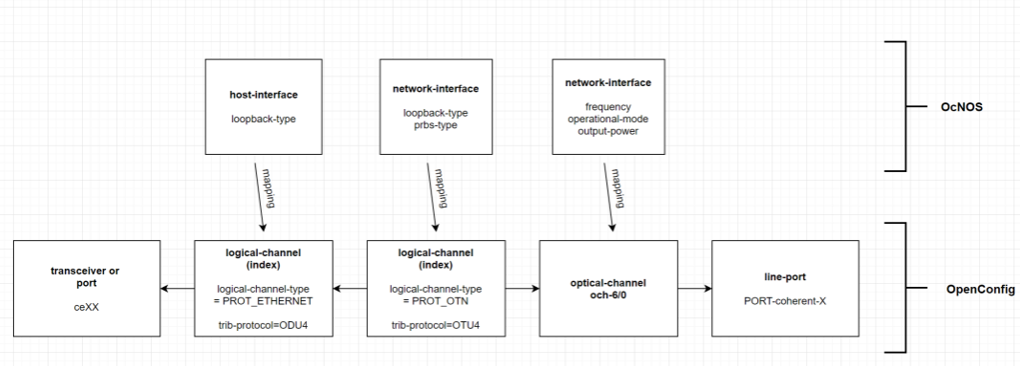
Optical-channel
The optical channel contains the following:
• frequency
• operational mode
• output-power
The network interface is translated to an Optical channel and has the same value as a coherent module slot. (i.e. slot 6/ network interface 0→ och-6/0).
Logical-Channel
The logical channel contains the following:
• loopback-type
• prbs-type
The network interface is translated to logical channels. The index is represented by a 8 digits hexa number, where:
• 2 digits for slot
• 2 digits for network interface
• 2 digits for host interface
To avoid ambiguity, 1 is added to the desired interface.
For example:
Slot 6, host-interface 1 is represented by 0x060002. In OpenConfig, this number is translated to decimal 393218.
Slot 4, network-interface 0 is represented by 0x040100. In OpenConfig, this number is translated to decimal 262400.
Optical-channel and Logical-channel behavior on OcNOS
Both optical-channel and logical-channel are mapped to /terminal-device/coherent-module/network-interfaces/network-interface on OcNOS. Hence, some specific information about configuration and unconfiguration are necessary.
Here is the mapping:
OcNOS XPATH | OpenConfig XPATH |
/terminal-device/coherent-module/network-interfaces/interface/config/frequency | /components/component[name=OCH-X/Y]/optical-channel/config/frequency |
/terminal-device/coherent-module/network-interfaces/interface/config/operational-mode | /components/component[name=OCH-X/Y]/optical-channel/config/operational-mode |
/terminal-device/coherent-module/network-interfaces/interface/config/target-output-power | /components/component[name=OCH-X/Y]/optical-channel/config/target-output-power |
/terminal-device/coherent-module/network-interfaces/interface/config/soft-tx-disable | /terminal-device/logical-channels/channel[index]/config/admin-state |
/terminal-device/coherent-module/network-interfaces/interface/config/loopback-type | /terminal-device/logical-channels/channel[index]/config/loopback-mode |
When the user creates optical-channel or logical-channel for the first time, it already creates the structure of /terminal-device/coherent-module/network-interfaces/interface/.
When the user wants to delete the entire component OCH or logical-channels/channel, it tries to delete /terminal-device/coherent-module/network-interfaces/interface/. So it is important to delete only one of them.
It is recommended to delete network-interfaces through component OCH.
Here are some examples:
<component operation="delete">
<name>OCH-1/0</name>
<name>OCH-1/0</name>
<channel operation=”delete”>
<index>393218</index>
To delete the network-interfaces/interface in OcNOS, there is a restriction that it must be empty and not have any configuration under it. So, if the user wants to delete on that level, the other configurations must be deleted one by one.
Loopback-type on Host Interface
This configuration is used to configure loopback type on the host interface.
The two possible values are: FACILITY (shallow in Netconf mode) and TERMINAL (deep in Netconf mode).
Configuration
Configure slot 6, Host-interface 1 loopback -type to shallow.
OpenConfig Netconf Payload
Here is a sample OpenConfig NetConf Payload to configure loopback type on host interface.
<terminal-device xmlns="http://openconfig.net/yang/terminal-device">
<logical-channels>
<channel>
<index>393218</index>
<config>
<index>393218</index>
<loopback-mode>oc-opt-types:FACILITY</loopback-mode>
</config>
</channel>
</logical-channels>
</terminal-device>
OcNos CLI Command
The below CLI command is used to configure loopback type on host interface.
OcNOS#conf t
Enter configuration commands, one per line. End with CNTL/Z.
OcNOS(config)#coherent-module 6
OcNOS(config-module)#host-interface 1
OcNOS(config-hostif)#loopback-type shallow
OcNOS(config-hostif)#commit
OcNOS(config-hostif)#
OcNOS Netconf Payload
Here is a sample OcNOS NetConf Payload to configure loopback type on host interface.
<terminal-device xmlns="http://www.ipinfusion.com/yang/ocnos/ipi-platform-terminal-device">
<coherent-module>
<slot-index>6</slot-index>
<host-interfaces>
<interface>
<host-index>1</host-index>
<config>
<host-index>1</host-index>
<loopback-type>shallow</loopback-type>
</config>
</interface>
</host-interfaces>
</coherent-module>
</terminal-device>
Validation with Netconf get
Get Openconfig Payload
This filter for the Get operation results in the Get OpenConfig Return output shown below.
<filter type="subtree">
<terminal-device xmlns="http://openconfig.net/yang/terminal-device">
<logical-channels>
<channel>
<index>393218</index>
<state/>
</channel>
</logical-channels>
</terminal-device>
</filter>
Get OpenConfig Return
This validation response provides information on the configuration and runtime for configuring loopback type on host interface.
<terminal-device xmlns="http://openconfig.net/yang/terminal-device">
<logical-channels>
<channel xmlns:oc-opt-types="http://openconfig.net/yang/transport-types">
<index>393218</index>
<state>
<index>393218</index>
<logical-channel-type>oc-opt-types:PROT_ETHERNET</logical-channel-type>
<trib-protocol>oc-opt-types:PROT_ODU4</trib-protocol>
<description>preset</description>
<loopback-mode>FACILITY</loopback-mode>
</state>
<ethernet>
<state>
<out-block-errors>0</out-block-errors>
<out-pcs-bip-errors>0</out-pcs-bip-errors>
<in-block-errors>0</in-block-errors>
<in-pcs-bip-errors>2</in-pcs-bip-errors>
</state>
</ethernet>
</channel>
</logical-channels>
</terminal-device>
Unconfiguration
Use the delete operation remove this configuration, as shown below:
<terminal-device xmlns="http://openconfig.net/yang/terminal-device">
<logical-channels>
<channel>
<index>393218</index>
<config>
<index>393218</index>
<loopback-mode operation='delete'/>
</config>
</channel>
</logical-channels>
</terminal-device>
Loopback-type on Network Interface
This configuration is used to configure loopback type on the network interface.
The two possible values are: FACILITY (shallow in NetConf mode) and TERMINAL (deep in NetConf mode).
Configuration
Configuration of deep mode at slot 6, Network interface 0, loopback-type to deep.
OpenConfig Netconf Payload
Here is a sample OpenConfig NetConf Payload to configure loopback type on the network interface.
<terminal-device xmlns="http://openconfig.net/yang/terminal-device">
<logical-channels>
<channel>
<index>393472</index>
<config>
<index>393472</index>
<loopback-mode>oc-opt-types:TERMINAL</loopback-mode>
</config>
</channel>
</logical-channels>
</terminal-device>
OcNos CLI Command
The below CLI command is used to configure loopback type on the network interface.
OcNOS#conf t
Enter configuration commands, one per line. End with CNTL/Z.
OcNOS(config)#coherent-module 6
OcNOS(config-module)#network-interface 0
OcNOS(config-netif)#loopback-type deep
OcNOS(config-netif)#commit
OcNOS Netconf Payload
Here is a sample OcNOS NetConf Payload to configure loopback type on the network interface.
<terminal-device xmlns="http://www.ipinfusion.com/yang/ocnos/ipi-platform-terminal-device">
<coherent-module>
<slot-index>6</slot-index>
<network-interfaces>
<interface>
<net-index>0</net-index>
<config>
<net-index>0</net-index>
<loopback-type>deep</loopback-type>
</config>
</interface>
</network-interfaces>
</coherent-module>
</terminal-device>
Validation with Netconf get
Get OpenConfig Payload
This filter for the Get operation results in the Get OpenConfig Return output shown below
<filter type="subtree">
<terminal-device xmlns="http://openconfig.net/yang/terminal-device">
<logical-channels>
<channel>
<index>393472</index>
<state/>
</channel>
</logical-channels>
</terminal-device>
</filter>
Get OpenConfig Return
This validation response provides information on the configuration and runtime for configuring loopback type on the network interface.
<terminal-device xmlns="http://openconfig.net/yang/terminal-device">
<logical-channels>
<channel xmlns:oc-opt-types="http://openconfig.net/yang/transport-types">
<index>393472</index>
<state>
<index>393472</index>
<admin-state>ENABLED</admin-state>
<logical-channel-type>oc-opt-types:PROT_OTN</logical-channel-type>
<trib-protocol>oc-opt-types:PROT_OTU4</trib-protocol>
<description>preset</description>
<loopback-mode>TERMINAL</loopback-mode>
</state>
<logical-channel-assignments>
<assignment>
<index>1</index>
<state>
<index>1</index>
<assignment-type>OPTICAL_CHANNEL</assignment-type>
<optical-channel>OCH-6/0</optical-channel>
</state>
</assignment>
</logical-channel-assignments>
<otn>
<state>
<q-value>
<instant>2.60</instant>
</q-value>
<fec-uncorrectable-blocks>0</fec-uncorrectable-blocks>
<errored-blocks>0</errored-blocks>
</state>
</otn>
</channel>
</logical-channels>
</terminal-device>
Unconfiguration
Use the delete operation to remove this configuration, as shown below:
<terminal-device xmlns="http://openconfig.net/yang/terminal-device">
<logical-channels>
<channel>
<index>393472</index>
<config>
<index>393472</index>
<loopback-mode operation='delete'/>
</config>
</channel>
</logical-channels>
</terminal-device>
Disable Coherent-Modules
Configuration
This configuration is used to disable coherent module 6.
OpenConfig Netconf Payload
Here is a sample NetConf Payload to disable coherent module 6.
<components xmlns="http://openconfig.net/yang/platform">
<component>
<name>SLOT-6</name>
<linecard xmlns="http://openconfig.net/yang/platform/linecard">
<config>
<power-admin-state>oc-platform-types:POWER_DISABLED</power-admin-state>
</config>
</linecard>
</component>
</components>
OcNos CLI Command
The below CLI command is used to disable coherent module 6
OcNOS#conf t
Enter configuration commands, one per line. End with CNTL/Z.
OcNOS(config)#coherent-module 6
OcNOS(config-module)#disable
OcNOS(config-module)#commit
OcNOS Netconf Payload
Here is a sample NetConf Payload to disable coherent module 6.
<terminal-device xmlns="http://www.ipinfusion.com/yang/ocnos/ipi-platform-terminal-device">
<coherent-module>
<slot-index>6</slot-index>
<config>
<slot-index>6</slot-index>
<service-enable operation='delete'/>
</config>
</coherent-module>
</terminal-device>
Validation with Netconf get
Get OpenConfig Payload
This filter for the Get operation results in the Get OpenConfig Return output shown below.
<filter >
<components xmlns="http://openconfig.net/yang/platform">
<component>
<name>SLOT-6</name>
<linecard xmlns="http://openconfig.net/yang/platform/linecard">
<state>
</state>
</linecard>
</component>
</components>
</filter>
Get OpenConfig Return
This validation response provides information on the configuration and runtime for disabling coherent module 6.
<components xmlns="http://openconfig.net/yang/platform">
<component>
<name>SLOT-6</name>
<linecard xmlns="http://openconfig.net/yang/platform/linecard">
<state>
<power-admin-state>POWER_DISABLED</power-admin-state>
<slot-id>6</slot-id>
</state>
</linecard>
<state xmlns:oc-platform-types="http://openconfig.net/yang/platform-types">
<name>SLOT-6</name>
<equipment-failure xmlns="http://openconfig.net/yang/alarms">false</equipment-failure>
<temperature>
<alarm-status>false</alarm-status>
</temperature>
<id>SLOT-6</id>
<parent>CHASSIS</parent>
<oper-status xmlns:ipi-oc-platform-types-deviations="http://www.ipinfusion.com/yang/ocnos/ipi-oc-platform-types-deviations">oc-platform-types:INACTIVE</oper-status>
<removable>true</removable>
<part-no>NA</part-no>
<serial-no>NA</serial-no>
<software-version>NA</software-version>
<firmware-version>NA</firmware-version>
<hardware-version>NA</hardware-version>
<description>NA</description>
<mfg-name>NA</mfg-name>
<location>6</location>
<type xmlns:ipi-oc-platform-types-deviations="http://www.ipinfusion.com/yang/ocnos/ipi-oc-platform-types-deviations">oc-platform-types:LINECARD</type>
</state>
<subcomponents xmlns="http://openconfig.net/yang/platform">
<subcomponent>
<name>PORT-coherent-6</name>
<state>
<name>PORT-coherent-6</name>
</state>
</subcomponent>
<subcomponent>
<name>PORT-ce27</name>
<state>
<name>PORT-ce27</name>
</state>
</subcomponent>
<subcomponent>
<name>PORT-ce28</name>
<state>
<name>PORT-ce28</name>
</state>
</subcomponent>
</subcomponents>
</component>
</components>
Operational-Mode
This XML configuration snippet is used to select the operational modes.
Each mode configures specific modulation-format, fec-mode, speed, and grid-spacing.
Configuration
Configure operational-mode 6 at slot 6, interface 0.
OpenConfig Netconf Payload
Here is a sample OpenConfig NetConf Payload to select the operational modes.
<components xmlns="http://openconfig.net/yang/platform">
<component>
<name>OCH-6/0</name>
<optical-channel xmlns="http://openconfig.net/yang/terminal-device">
<config>
<operational-mode>6</operational-mode>
</config>
</optical-channel>
</component>
</components>
OcNos CLI Command
The below CLI command is used to select the operational modes.
OcNOS#conf t
Enter configuration commands, one per line. End with CNTL/Z.
OcNOS(config)#coherent-module 6
OcNOS(config-module)#network-interface 0
OcNOS(config-netif)#operational-mode 6
OcNOS(config-netif)#commit
OcNOS(config-netif)#
OcNOS NetConf Payload
Here is a sample OcNOS NetConf Payload to select the operational modes.
<terminal-device xmlns="http://www.ipinfusion.com/yang/ocnos/ipi-platform-terminal-device">
<coherent-module>
<slot-index>6</slot-index>
<network-interfaces>
<interface>
<net-index>0</net-index>
<config>
<net-index>0</net-index>
<operational-mode>6</operational-mode>
</config>
</interface>
</network-interfaces>
</coherent-module>
</terminal-device>
Validation with Netconf get
Get Openconfig Payload
This filter for the Get operation results in the Get OpenConfig Return output shown below.
<filter type="subtree">
<components xmlns="http://openconfig.net/yang/platform">
<component>
<name>OCH-6/0</name>
<optical-channel xmlns="http://openconfig.net/yang/terminal-device">
<state>
<operational-mode/>
</state>
</optical-channel>
</component>
</components>
</filter>
Get OpenConfig Return
This validation response provides information on the configuration and runtime for selecting the operational modes.
<components xmlns="http://openconfig.net/yang/platform">
<component>
<name>OCH-6/0</name>
<optical-channel xmlns="http://openconfig.net/yang/terminal-device">
<state>
<operational-mode>6</operational-mode>
</state>
</optical-channel>
<state xmlns:oc-platform-types="http://openconfig.net/yang/platform-types">
<id>OCH-6/0</id>
<name>OCH-6/0</name>
<parent>PORT-coherent-6</parent>
<oper-status xmlns:ipi-oc-platform-types-deviations="http://www.ipinfusion.com/yang/ocnos/ipi-oc-platform-types-deviations">oc-platform-types:INACTIVE</oper-status>
<removable>false</removable>
<part-no>NA</part-no>
<serial-no>NA</serial-no>
<software-version>NA</software-version>
<firmware-version>NA</firmware-version>
<hardware-version>NA</hardware-version>
<description>NA</description>
<mfg-name>NA</mfg-name>
<location>0</location>
<type xmlns:ipi-oc-platform-types-deviations="http://www.ipinfusion.com/yang/ocnos/ipi-oc-platform-types-deviations">oc-opt-types:OPTICAL_CHANNEL</type>
</state>
</component>
</components>
Unconfiguration
Use the delete operation to remove this configuration, as shown below:
<components xmlns="http://openconfig.net/yang/platform">
<component>
<name>OCH-6/0</name>
<optical-channel xmlns="http://openconfig.net/yang/terminal-device">
<config>
<operational-mode operation='delete'/>
</config>
</optical-channel>
</component>
</components>
Restriction
The acceptable values range is 1-6.
Soft-tx-disable
This XML configuration snippet is used to disable the transmission of data on a network interface.
Configuration
Disable transmission of slot 6, network interface 0.
OpenConfig Netconf Payload
Here is a sample OpenConfig NetConf Payload to disable the transmission of data on a network interface.
<terminal-device xmlns="http://openconfig.net/yang/terminal-device">
<logical-channels>
<channel>
<index>393472</index>
<config>
<index>393472</index>
<admin-state>oc-opt-types:DISABLED</admin-state>
</config>
</channel>
</logical-channels>
</terminal-device>
OcNos CLI Command
The below CLI command is used to disable the transmission of data on a network interface.
OcNOS#conf t
Enter configuration commands, one per line. End with CNTL/Z.
OcNOS(config)#coherent-module 6
OcNOS(config-module)#network-interface 0
OcNOS(config-netif)#soft-tx-disable
OcNOS(config-netif)#commit
OcNOS(config-netif)#
OcNOS NetConf Payload
Here is a sample OcNOS NetConf Payload to disable the transmission of data on a network interface.
<terminal-device xmlns="http://www.ipinfusion.com/yang/ocnos/ipi-platform-terminal-device">
<coherent-module>
<slot-index>6</slot-index>
<network-interfaces>
<interface>
<net-index>0</net-index>
<config>
<net-index>0</net-index>
<soft-tx-disable/>
</config>
</interface>
</network-interfaces>
</coherent-module>
</terminal-device>
Validation with Netconf get
Get Openconfig Payload
This filter for the Get operation results in the Get OpenConfig Return output shown below.
<filter type="subtree">
<terminal-device xmlns="http://openconfig.net/yang/terminal-device">
<logical-channels>
<channel>
<index>393472</index>
<state>
<admin-state/>
</state>
</channel>
</logical-channels>
</terminal-device>
</filter>
Get OpenConfig Return
This validation response provides information on the configuration and runtime for disabling the transmission of data on a network interface.
<terminal-device xmlns="http://openconfig.net/yang/terminal-device">
<logical-channels>
<channel xmlns:oc-opt-types="http://openconfig.net/yang/transport-types">
<index>393472</index>
<state>
<index>393472</index>
<admin-state>DISABLED</admin-state>
<logical-channel-type>oc-opt-types:PROT_OTN</logical-channel-type>
<trib-protocol>oc-opt-types:PROT_OTU4</trib-protocol>
<description>preset</description>
</state>
<logical-channel-assignments>
<assignment>
<index>1</index>
<state>
<index>1</index>
<assignment-type>OPTICAL_CHANNEL</assignment-type>
<optical-channel>OCH-6/0</optical-channel>
</state>
</assignment>
</logical-channel-assignments>
</channel>
</logical-channels>
</terminal-device>
Unconfiguration
Use the delete operation to remove this configuration, as shown below:
<terminal-device xmlns="http://openconfig.net/yang/terminal-device">
<logical-channels>
<channel>
<index>196864</index>
<config>
<index>196864</index>
<admin-state operation='delete'>
</config>
</channel>
</logical-channels>
</terminal-device>
tx-laser-freq
This XML configuration snippet is used to set the laser frequency for a network interface in Hz, THz, GHz, and MHz.
Configuration
Configure the frequency 196100GHz at slot 6 network interface 0.
OpenConfig Netconf Payload
Here is a sample OpenConfig NetConf Payload to set the laser frequency for a network interface in Hz, THz, GHz, and MHz.
<components xmlns="http://openconfig.net/yang/platform">
<component>
<name>OCH-6/0</name>
<optical-channel xmlns="http://openconfig.net/yang/terminal-device">
<config>
<frequency>196100000.000000</frequency>
</config>
</optical-channel>
</component>
</components>
OcNos CLI Command
Here is a sample CLI command used to set the laser frequency for a network interface.
OcNOS#conf t
Enter configuration commands, one per line. End with CNTL/Z.
OcNOS(config)#coherent-module 6
OcNOS(config-module)#network-interface 0
OcNOS(config-netif)#tx-laser-freq 196100000000000Hz
OcNOS(config-netif)#commit
OcNOS NetConf Payload
Here is a sample OcNOS NetConf Payload to set the laser frequency for a network interface.
<terminal-device xmlns="http://www.ipinfusion.com/yang/ocnos/ipi-platform-terminal-device">
<coherent-module>
<slot-index>6</slot-index>
<network-interfaces>
<interface>
<net-index>0</net-index>
<config>
<net-index>0</net-index>
<frequency>196100000.000000MHz</frequency>
</config>
</interface>
</network-interfaces>
</coherent-module>
</terminal-device>
Validation with Netconf get
Get Openconfig Payload
This filter for the Get operation results in the Get OpenConfig Return output shown below.
<filter type="subtree">
<components xmlns="http://openconfig.net/yang/platform">
<component>
<name>OCH-6/0</name>
<optical-channel xmlns="http://openconfig.net/yang/terminal-device">
<state>
<oper-status/>
</state>
</optical-channel>
</component>
</components>
</filter>
Get OpenConfig Return
This validation response provides information on the configuration and runtime for setting the laser frequency for a network interface.
<components xmlns="http://openconfig.net/yang/platform">
<component>
<name>OCH-6/0</name>
<optical-channel xmlns="http://openconfig.net/yang/terminal-device">
<state>
<frequency xmlns:ipi-oc-terminal-device-deviations="http://www.ipinfusion.com/yang/ocnos/ipi-oc-terminal-device-deviations">191250000</frequency>
<line-port>PORT-coherent-6</line-port>
</state>
</optical-channel>
<state xmlns:oc-platform-types="http://openconfig.net/yang/platform-types">
<id>OCH-6/0</id>
<name>OCH-6/0</name>
<parent>PORT-coherent-6</parent>
<oper-status xmlns:ipi-oc-platform-types-deviations="http://www.ipinfusion.com/yang/ocnos/ipi-oc-platform-types-deviations">oc-platform-types:DISABLED</oper-status>
<removable>false</removable>
<part-no>NA</part-no>
<serial-no>NA</serial-no>
<software-version>NA</software-version>
<firmware-version>NA</firmware-version>
<hardware-version>NA</hardware-version>
<description>NA</description>
<mfg-name>NA</mfg-name>
<location>0</location>
<type xmlns:ipi-oc-platform-types-deviations="http://www.ipinfusion.com/yang/ocnos/ipi-oc-platform-types-deviations">oc-opt-types:OPTICAL_CHANNEL</type>
</state>
</component>
<component>
<name>CFP-6</name>
<transceiver xmlns="http://openconfig.net/yang/platform/transceiver">
<physical-channels>
<channel>
<index>1</index>
<state>
<index>1</index>
<output-frequency xmlns:ipi-oc-platform-transceiver-deviations="http://www.ipinfusion.com/yang/ocnos/ipi-oc-platform-transceiver-deviations">191250000</output-frequency>
</state>
</channel>
</physical-channels>
</transceiver>
</component>
</components>
Unconfiguration
Use the delete operation to remove this configuration, as shown below:
<components xmlns="http://openconfig.net/yang/platform">
<component>
<name>OCH-6/0</name>
<optical-channel xmlns="http://openconfig.net/yang/terminal-device">
<config>
<frequency operation='delete'/>
</config>
</optical-channel>
</component>
</components>
Restriction
The permitted range is correlated to module brand.
tx-output-power
This XML configuration snippet is used to set the output power of the network interface in dBm.
Configuration
Configure tx-output-power to 1.0dBm at Slot 6, network-interface 0.
OpenConfig Netconf Payload
Here is a sample OpenConfig NetConf Payload to set the output power of the network interface in dBm.
<components xmlns="http://openconfig.net/yang/platform">
<component>
<name>OCH-6/0</name>
<optical-channel xmlns="http://openconfig.net/yang/terminal-device">
<config>
<target-output-power>1.0</target-output-power>
</config>
</optical-channel>
</component>
</components>
OcNos CLI Command
The below CLI command is used to set the output power of the network interface in dBm.
OcNOS#conf t
Enter configuration commands, one per line. End with CNTL/Z.
OcNOS(config)#coherent-module 6
OcNOS(config-module)#network-interface 0
OcNOS(config-netif)#tx-output-power 1.00
OcNOS(config-netif)#commit
OcNOS(config-netif)#
OcNOS NetConf Payload
Here is a sample OcNOS NetConf Payload to set the output power of the network interface in dBm.
<components xmlns="http://openconfig.net/yang/platform">
<component>
<name>OCH-6/0</name>
<optical-channel xmlns="http://openconfig.net/yang/terminal-device">
<config>
<target-output-power>1.0</target-output-power>
</config>
</optical-channel>
</component>
</components>
Validation with Netconf get
Get Openconfig Payload
This filter for the Get operation results in the Get OpenConfig Return output shown below.
<filter type="subtree">
<components xmlns="http://openconfig.net/yang/platform">
<component>
<name>OCH-6/0</name>
<optical-channel xmlns="http://openconfig.net/yang/terminal-device">
<state>
<target-output-power/>
</state>
</optical-channel>
</component>
</components>
</filter>
Get OpenConfig Return
This validation response provides information on the configuration and runtime for setting the output power of the network interface in dBm.
<components xmlns="http://openconfig.net/yang/platform">
<component>
<name>OCH-6/0</name>
<optical-channel xmlns="http://openconfig.net/yang/terminal-device">
<state>
<target-output-power>1.00</target-output-power>
</state>
</optical-channel>
<state xmlns:oc-platform-types="http://openconfig.net/yang/platform-types">
<id>OCH-6/0</id>
<name>OCH-6/0</name>
<parent>PORT-coherent-6</parent>
<oper-status xmlns:ipi-oc-platform-types-deviations="http://www.ipinfusion.com/yang/ocnos/ipi-oc-platform-types-deviations">oc-platform-types:ACTIVE</oper-status>
<removable>false</removable>
<part-no>NA</part-no>
<serial-no>NA</serial-no>
<software-version>NA</software-version>
<firmware-version>NA</firmware-version>
<hardware-version>NA</hardware-version>
<description>NA</description>
<mfg-name>NA</mfg-name>
<location>0</location>
<type xmlns:ipi-oc-platform-types-deviations="http://www.ipinfusion.com/yang/ocnos/ipi-oc-platform-types-deviations">oc-opt-types:OPTICAL_CHANNEL</type>
</state>
</component>
</components>
Unconfiguration
Use the delete operation to remove this configuration, as shown below:
<components xmlns="http://openconfig.net/yang/platform">
<component>
<name>OCH-6/0</name>
<optical-channel xmlns="http://openconfig.net/yang/terminal-device">
<config>
<target-output-power operation='delete'/>
</config>
</optical-channel>
</component>
</components>