PTP G.8275.2 Profile Source IP as Loopback Configuration
This chapter shows how to configure a Precision Time Protocol (PTP) G.8275.2 profile source IP as loopback over IPv4 and IPv6. This feature allows to configure Telecom Grandmaster (T-GM) and boundary clock. The boundary clock can have more than one port but the configuration of TGM to the boundary clock can be done in a single port at a time. Telecom grandmaster device sets the time for the boundary clock devices.
PTP G.8275.2 Loopback Topology
In the below example, the R1 and R2 are running PTP. R1 is acting as T-GM and R2 is acting as a boundary clock.
The R1 is the master clock and sets the boundary clock timing.
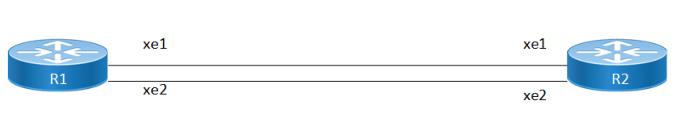
Configuration Topology
G8275.2 Profile Source IP as Loopback Configuration
This section shows how to set up a G.8275.2 Profile with loopback using as source IP.
R1 (TGM)
R1#configure terminal | Enter configure mode. |
R1(config)#interface lo | Configure loopback interface. |
R1(config-if)#ip address 1.1.1.1/32 secondary | Configure the IP address 1.1.1.1/32 of the loopback interface. |
R1(config-if)#interface xe1 | Configure interface xe1. |
R1(config-if)#ip address 192.168.4.101/24 | Configure the IP address 192.168.4.101/24 of the interface. |
R1(config-if)#interface xe2 | Configure interface xe2. |
R1(config-if)#ip address 10.1.1.1/24 | Configure the IP address 10.1.1.1/24 of the interface. |
R1(config-if)#exit | Exit interface mode. |
R1(config)#ptp clock 0 profile g8275.2 | Enables G8275.2 for PTP time or phase telecom profile. |
R1(config-ptp-clk)#number-ports 2 | Configure the number of PTP ports on the instance. |
R1(config-ptp-clk)#clock-port 1 | Configure the PTP clock-port number 1 for creating source address on the PTP instance. |
R1(config-clk-port)#transport ipv4 | Set the transport type as IPv4. |
R1(config-clk-port)#source-address ipv4 interface lo | Configure the underlying loopback source interface that is used by this PTP port. |
R1(config-clk-port)#network-interface xe1 | Configure the underlying interface that is used by this PTP port. |
R1(config-clk-port)#exit | Exit PTP clock port mode. |
R1(config-ptp-clk)#clock-port 2 | Configure the PTP clock-port number 2 for creating source address on the PTP instance. |
R1(config-clk-port)#transport ipv4 | Set the transport type as IPv4. |
R1(config-clk-port)#source-address ipv4 interface lo | Configure the underlying loopback source interface that is used by this PTP Port. |
R1(config-clk-port)#network-interface xe2 | Configure the underlying interface that is used by this PTP Port. |
R1(config-clk-port)#exit | Exit PTP clock port mode. |
R2 (Boundary clock)
R2#configure terminal | Enter configure mode. |
R2(config)#interface xe1 | Configure interface xe1. |
R2(config-if)#ip address 192.168.4.100/24 | Configure the IP address 192.168.4.100/24 of the interface. |
R2(config-if)#interface lo | Configure interface loopback. |
R2(config-if)#ip address 2.2.2.2/32 secondary | Configure the loopback IP address 2.2.2.2/32 of the interface. |
R2(config)#interface xe2 | Configure interface xe2. |
R2(config-if)#ip address 10.1.1.2/24 | Configure the IP address 10.1.1.2/24 of the interface. |
R2(config-if)#exit | Exit interface mode. |
R2(config-if)#ip route 1.1.1.1/32 192.168.4.101 | Configure the static route destination address as 1.1.1.1/32 and nexthop is 192.168.4.101 to reach other network. |
R2(config-if)#ip route 1.1.1.1/32 10.1.1.1 | Configure the static route destination address as 1.1.1.1/32 and nexthop is 10.1.1.1 to reach other network. |
R2(config-if)#exit | Exit interface mode. |
R2(config)#ptp clock 0 profile g8275.2 | Enables G8275.2 for PTP time or phase telecom profile. |
R2(config-ptp-clk)#number-ports 3 | Configure the number of PTP ports on the instance. |
R2(config-ptp-clk)#clock-port 1 | Configure the PTP clock-port number 1 for creating source address on the PTP instance. |
R2(config-clk-port)#transport ipv4 | Set the transport type as IPv4. |
R2(config-clk-port)#network-interface xe1 | Configure underlying interface that is used by this PTP port. |
R2(config-clk-port)#master ipv4 1.1.1.1 | Set master clock source address 1.1.1.1 using loopback IP. |
R2(config-clk-port)#exit | Exit PTP clock port mode. |
R2(config-ptp-clk)#clock-port 2 | Configure the PTP clock-port number 2 for creating source address on the PTP instance. |
R2(config-clk-port)#transport ipv4 | Set the transport type as IPv4. |
R2(config-clk-port)#network-interface xe2 | Configure underlying interface that is used by this PTP port. |
R2(config-clk-port)#master ipv4 1.1.1.1 | Set master clock source address 1.1.1.1. |
R2(config-clk-port)#exit | Exit PTP clock port mode. |
Validation
R1
Verify the port state on R1:
R1#show ptp clock 0 port
Port 1:
Port State : Master
Port Identity : E8:C5:7A:FF:FE:02:A0:3C:00:02
Log Min Delay Req Interval : -6
Peer Mean Path Delay : 0
Log Announce Interval : -3
Announce Receipt Timeout : 3
Log Sync Interval : -6
Delay Mechanism : End to end
Version Number : 2
Local Priority : 128
Master only : False
Signal Fail : False
Network Interface : xe1
Vlan Configured :
Description :
TTL : 64
DSCP : 56
Unicast Grant Duration : 300
Received Packets : 51476
Discarded Packets : 0
Transmitted Packets : 109804
Peer #0
IPv4 Address : 10.1.1.2
Clock Identity : 00:00:00:00:00:00:00:02
Received Delay Request : 51485
Received Signalling : 18
Transmitted Announce : 6436
Transmitted Sync : 51902
Transmitted Delay Response : 51485
Transmitted Signalling : 18
Slave #0
IPv4 Address : 10.1.1.2
Clock Identity : 00:00:00:00:00:00:00:02
Delay Mechanism : End to end
log Announce Interval : -3
log Sync Interval : -6
Log Delay Req Interval : -6
R2
Verify the port state on R2:
R2#show ptp clock 0 port
Port 1:
Port State : Slave
Port Identity : E8:C5:7A:FF:FE:02:A0:3C:00:01
Log Min Delay Req Interval : -6
Peer Mean Path Delay : 0
Log Announce Interval : -3
Announce Receipt Timeout : 3
Log Sync Interval : -6
Delay Mechanism : End to end
Version Number : 2
Local Priority : 128
Master only : False
Signal Fail : False
Network Interface : xe1
Vlan Configured :
Description :
TTL : 64
DSCP : 56
Unicast Grant Duration : 300
Number of Foreign Masters : 1
Current Foreign Master : 0
Foreign Master #0
IPv4 Address : 1.1.1.1
Grandmaster clockIdentity : 00:00:00:00:00:00:00:01
Port ID : 00:00:00:00:00:00:00:01:00:01
clockClass : 6
Clock accuracy : 33
Offset scaled log variance : 20061
priority1 : 128
priority2 : 128
Steps removed : 0
PDV Scaled Allan Variance : 5
Received Packets : 109666
Discarded Packets : 0
Transmitted Packets : 51821
Peer #0
IPv4 Address : 1.1.1.1
Clock Identity : 00:00:00:00:00:00:00:01
Received Announce : 6435
Received Sync : 51415
Received Delay Response : 51825
Received Signalling : 18
Transmitted Delay Request : 51825
Transmitted Signalling : 38
Master #0 : 1.1.1.1
Verify the ptp servo on R2:
#show ptp servo
PTP servo status for clock 0
Servo Config : Freq + Phase Correction
Servo State : Time Locked
Servo State Duration : 00:13:33
Servo APTS Mode : PTP
Frequency Correction : -0.674 ppb
Phase Correction : 0.000 nsec
Offset From Master : 10.000 nsec
Mean Path Delay : 3060 nsec
APTS GPS to PTP Offset : 0 nsec
Sync Packet Rate : 64
Delay Packet Rate : 65
Note: Use show ptp stats to collect the PTP statistics and use clear ptp stats to clear the same.