TWAMP over L3VPN with SR
The Two-way Active Measurement Protocol (TWAMP) over Layer 3 Virtual Private Network (L3VPN) with Segment Routing (SR) feature enables efficient network performance measurement in complex network environments. TWAMP is an open standard protocol for measuring network performance between any two devices, and this feature extends its capabilities to L3VPN networks with SR. This feature enables the measurement and monitoring of service quality and reliability within L3VPN networks. This feature enables a comprehensive analysis of essential network performance metrics, including latency, packet loss, and various performance metrics.
Topology
The topology displays a sample TWAMP over L3VPN topology.
• CE1 and CE2 are customer edge routers
• PE1 and PE2 are IPv4 Provider Edge routers
• P1 is the router at the core of the IPv4 MPLS provider network
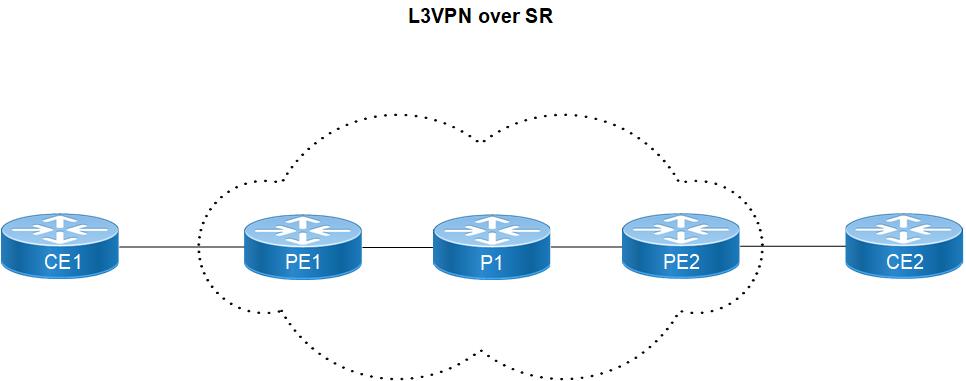
TWAMP over L3VPN Topology
SR-MPLS Configuration
PE1
SR-MPLS is configured on PE1 for IGP configs with ISIS and OSPF configuration.
.
#configure terminal | Enter Configure mode |
(config)#int lo | Enter interface mode |
(config-if)#ip add 1.1.1.1/32 secondary | Assign IP address to interface |
(config-if)#prefix-sid index 100 no-php | Configure sid value with no-php |
(config-if)#ip router isis 1 | Make the interface part of the router ISIS 1 instance. |
(config-if)#interface xe8 | Enter Interface mode |
(config-if)#load-interval 30 | Enable load interval |
(config-if)#ip address 10.1.1.1/30 | Assign IP address to interface |
(config-if)#mtu 9216 | Set the mtu size |
(config-if)#label-switching | Enable label switching. |
(config-if)#ip ospf network point-to-point | Enable network as point to point |
(config-if)#isis network point-to-point | Enable network as point to point |
(config-if)#ip router isis 1 | Make the interface part of the router ISIS 1 instance. |
(config-router)#router isis 1 | Set the routing process ID |
(config-router)#is-type level-2-only | Configure isis level2 |
(config-router)#metric-style wide | Configure Network entity title (NET). |
(config-router)#mpls traffic-eng router-id 1.1.1.1 | Enable mpls traffic eng router-id |
(config-router)#mpls traffic-eng level-2 | Enable MPLS Traffic Engineering as level-2 |
(config-router)#capability cspf | Enable capability cspf |
(config-router)#bfd all-interfaces | Enable bfd all interfaces |
(config-router)#net 49.0001.0000.0001.0011.00 | Configure network. |
(config-router)#isis segment-routing global block20000 23000 | Enable SRGB range under ISIS process |
(config-router)#segment-routing mpls | Enable segment routing mpls ISIS process. |
(config-router)#router ospf 1 | Entering router ospf. |
(config-router)#ospf router-id 1.1.1.1 | Configure OSPF router-id |
(config-router)#bfd all-interfaces | Enable bfd all interfaces |
(config-router)#network 1.1.1.1/32 area 0.0.0.0 | Configure network. |
(config-router)#network 10.1.1.0/24 area 0.0.0.0 | Configure network. |
(config-router)#ospf segment-routing global block | Enable SRGB range under OSPF process |
16000 19000 | |
(config-router)#segment-routing mpls | Enable segment routing mpls ISIS process. |
(config-router)#commit | Commit the configurations |
(config-router)#end | Return to privilege mode |
P1
SR-MPLS is configured on P1 for IGP configs with ISIS and OSPF configuration.
#configure terminal | Enter Configure mode |
(config)#int lo | Enter interface mode |
(config-if)#ip add 2.2.2.2/32 secondary | Assign IP address to interface |
(config-if)#prefix-sid index 200 no-php | Configure sid value with no-php |
(config-if)#ip router isis 1 | Make the interface part of the router ISIS 1 instance. |
(config-if)#interface xe8 | Enter interface mode |
(config-if)#load-interval 30 | Enable load interval |
(config-if)#ip address 10.1.1.2/30 | Assign IP address to interface |
(config-if)#mtu 9216 | Set the mtu size |
(config-if)#label-switching | Enable label switching. |
(config-if)#ip ospf network point-to-point | Enable network as point to point |
(config-if)#isis network point-to-point | Enable network as point to point |
(config-if)#ip router isis 1 | Make the interface part of the router ISIS 1 instance. |
(config-if)#interface ce0 | Enter interface mode |
(config-if)#load-interval 30 | Enable load interval |
(config-if)#ip address 20.1.1.1/30 | Assign IP address to interface |
(config-if)#mtu 9216 | Set the mtu size |
(config-if)#label-switching | Enable label switching. |
(config-if)#ip ospf network point-to-point | Enable network as point to point |
(config-if)#isis network point-to-point | Enable network as point to point |
(config-if)#ip router isis 1 | Make the interface part of the router ISIS 1 instance. |
(config-if)#router isis 1 | Set the routing process ID |
(config-router)#is-type level-2-only | Configure isis level2 |
(config-router)#metric-style wide | Configure Network entity title (NET). |
(config-router)#mpls traffic-eng router-id 2.2.2.2 | Enable mpls traffic eng router-id |
(config-router)#mpls traffic-eng level-2 | Enable MPLS Traffic Engineering as level-2 |
(config-router)#capability cspf | Enable capability cspf |
(config-router)#bfd all-interfaces | Enable bfd all interfaces |
(config-router)#net 49.0001.0000.0001.0022.00 | Configure network. |
(config-router)#isis segment-routing global block20000 23000 | Enable SRGB range under ISIS process |
(config-router)#segment-routing mpls | Enable segment routing mpls ISIS process. |
(config-router)#router ospf 1 | Entering router ospf. |
(config-router)#ospf router-id 2.2.2.2 | Configure OSPF router-id. |
(config-router)#bfd all-interfaces | Enable bfd all interfaces |
(config-router)#network 2.2.2.2/32 area 0.0.0.0 | Configures a network with the IP address 2.2.2.2 as a part of OSPF area 0.0.0.0 in a router's configuration |
(config-router)#network 10.1.1.0/24 area 0.0.0.0 | Configures a network with the IP address 10.1.1.0 as a part of OSPF area 0.0.0.0 in a router's configuration. |
(config-router)#network 20.1.1.0/24 area 0.0.0.0 | Configures a network with the IP address 20.1.1.0 as a part of OSPF area 0.0.0.0 in a router's configuration. |
(config-router)#ospf segment-routing global block 16000 19000 | Enable SRGB range under OSPF process |
(config-router)#segment-routing mpls | Enable segment routing mpls ISIS process. |
(config-router)#commit | Commit the configurations |
(config-router)#end | Return to privilege mode |
PE2
SR-MPLS is configured on PE2 for IGP configs with ISIS and OSPF configuration.
#configure terminal | Enter Configure mode |
(config)#int lo | Enter interface mode |
(config-if)#ip add 3.3.3.3/32 secondary | Assign IP address to interface |
(config-if)#prefix-sid index 300 no-php | Configure sid value with no-php |
(config-if)#ip router isis 1 | Make the interface part of the router ISIS 1 instance |
(config-if)#interface ce14 | Enter interface mode |
(config-if)#load-interval 30 | Enable load interval |
(config-if)#ip address 20.1.1.2/30 | Assign IP address to interface |
(config-if)#mtu 9216 | Set the mtu size |
(config-if)#label-switching | Enable label switching |
(config-if)#ip ospf network point-to-point | Enable network as point to point |
(config-if)#isis network point-to-point | Enable network as point to point |
(config-if)#ip router isis 1 | Make the interface part of the router ISIS 1 instance. |
(config-if)#route isis 1 | Set the routing process ID |
(config-router)#is-type level-2-only | Configure isis level2 |
(config-router)#metric-style wide | Configure Network entity title (NET). |
(config-router)#mpls traffic-eng router-id 3.3.3.3 | Enable mpls traffic eng router-id |
(config-router)#mpls traffic-eng level-2 | Enable MPLS Traffic Engineering as level-2 |
(config-router)#capability cspf | Enable capability cspf |
(config-router)#bfd all-interfaces | Enable bfd all interfaces |
(config-router)#net 49.0001.0000.0001.0033.00 | Configures a network with the address 49.0001.0000.0001.0033.00 in a ISIS configuration |
(config-router)#isis segment-routing global block 20000 23000 | Enable SRGB range under ISIS process |
(config-router)#segment-routing mpls | Enable segment routing mpls ISIS process. |
(config-router)#router ospf 1 | Entering router ospf. |
(config-router)#ospf router-id 3.3.3.3 | Configure OSPF router-id. |
(config-router)#bfd all-interfaces | Enable bfd all interfaces |
(config-router)#network 3.3.3.3/32 area 0.0.0.0 | Configures a network with the IP address 3.3.3.3 as a part of OSPF area 0.0.0.0 in a router's configuration. |
(config-router)#network 20.1.1.0/24 area 0.0.0.0 | Configures a network with the IP address 20.1.1.0 as a part of OSPF area 0.0.0.0 in a router's configuration. |
(config-router)#ospf segment-routing global block 16000 19000 | Enable SRGB range under OSPF process |
(config-router)#segment-routing mpls | Enable segment routing mpls ISIS process. |
(config-router)#commit | Commit the configurations |
(config-router)#end | Return to privilege mode |
Configure L3VPN
PE1
#configure terminal | Enter Configure mode. |
(config)# ip vrf vrf100 | Create a new VRF named vrf100 |
(config-vrf)#rd 100:1 | Assign the route distinguisher (RD) value as 100:1 |
(config-vrf)#route-target both 100:1 | Import routes between route target (RT) ext-communities 100 and 1 |
(config-vrf)#exit | Exit VRF mode |
(config)#int xe4 | Enter Interface mode |
(config-if)#mtu 9216 | Set the mtu size |
(config-if)#exit | Exit Interface mode |
(config-if)#interface xe4.100 | Enter Interface mode |
(config-if)#encapsulation dot1q 100 | Configure encapsulation under a subinterface |
(config-if)#ip vrf forwarding vrf100 | Bind the interface connected to the CE1 router with VRF 100 |
(config-if)#ip address 100.1.1.1/24 | Assign IP address to interface |
(config-if)#mtu 9216 | Set the mtu size |
(config-if)#exit | Exit |
(config)#router bgp 65010 | Enter BGP router mode |
(config-router)#bgp router-id 1.1.1.1 | Configure BGP router-id |
(config-router)#neighbor 3.3.3.3 remote-as 65010 | Configure PE2 as an iBGP4+ neighbor |
(config-router)#neighbor 3.3.3.3 update-source lo | Update the source as loopback for iBGP peering with the remote PE2 router |
(config-router)#address-family vpnv4 unicast | address-family vpnv4 unicast |
(config-router-af)#neighbor 3.3.3.3 activate | Activate the PE1 neighbor in the vpnv4 address family |
(config-router-af)#exit-address-family | Exit |
(config-router)#address-family ipv4 vrf vrf100 | Enter the IPv4 address family for VRF 100 |
(config-router-af)#redistribute connected | Redistribute connected routes |
(config-router-af)#neighbor 100.1.1.2 remote-as 100 | Configure CE2 neighbor in the vrf address family |
(config-router-af)#neighbor 100.1.1.2 activate | Activate the CE2 neighbor |
(config-router-af)#exit-address-family | Exit form address family |
(config-router)#commit | Commit the configurations |
(config-router)#end | Return to privilege mode |
PE2
#configure terminal | Enter Configure mode. |
(config)#ip vrf vrf100 | Create a new VRF named vrf100 |
(config-vrf)#rd 10:100 | Assign the route distinguisher (RD) value as 10:100 |
(config-vrf)#route-target both 10:100 | Import routes between RT ext-communities 10 and 100 |
(config-vrf)#int ce2 | Enter Interface mode |
(config-if)#mtu 9216 | Set the mtu size |
(config-if)#interface ce2.100 | Enter Interface mode |
(config-if)#encapsulation dot1q 100 | Configure encapsulation under a subinterface |
(config-if)#ip vrf forwarding vrf100 | Bind the interface connected to the CE1 router with VRF 100 |
(config-if)#ip address 200.1.1.1/24 | Assign IP address to interface |
(config-if)#mtu 9216 | Set the mtu size |
(config)#router bgp 65010 | Enter BGP router mode |
(config-router)#bgp router-id 3.3.3.3 | Configure BGP router-id |
(config-router)#neighbor 1.1.1.1 update-source lo | Configure PE2 as an iBGP4+ neighbor |
(config-router)#neighbor 1.1.1.1 remote-as 65010 | Update the source as loopback for iBGP peering with the remote PE2 router |
(config-router)#address-family vpnv4 unicast | address-family vpnv4 unicast |
(config-router-af)#neighbor 1.1.1.1 activate | Activate the PE1 neighbor in the vpnv4 address family |
(config-router-af)#exit-address-family | Exit |
(config-router)#address-family ipv4 vrf vrf100 | Enter the IPv4 address family for VRF 100 |
(config-router-af)#redistribute connected | Redistribute connected routes |
(config-router-af)#neighbor 200.1.1.2 remote-as 200 | Configure CE2 neighbor in the vrf address family |
(config-router-af)#neighbor 200.1.1.2 activate | Activate the CE2 neighbor |
(config-router-af)#exit-address-family | Exit form address family |
(config-router)#commit | Commit the configurations |
(config-router)#end | Return to privilege mode |
CE1
#configure terminal | Enter Configure mode. |
(config)#int xe4 | Enter Interface mode |
(config-if)#mtu 9216 | Set the mtu size |
(config-if)#interface xe4.100 | Enter Interface mode |
(config-if)#encapsulation dot1q 100 | Configure encapsulation under a subinterface |
(config-if)#load-interval 30 | Enable load interval |
(config-if)#ip address 100.1.1.2/24 | Assign IP address to interface |
(config-if)#mtu 9216 | Set the mtu size |
(config-if)#interface lo | Configure lo interface |
(config-if)#ip address 11.11.11.11/32 secondary | Assign IP address to interface |
(config-if)#router bgp 100 | Enter BGP router mode |
(config-router)#neighbor 100.1.1.1 remote-as 65010 | Configure BGP router-id |
(config-router)#address-family ipv4 unicast | Enter address-family vpnv4 mode |
(config-router-af)#neighbor 100.1.1.1 activate | mode Activate neighbor |
(config-router-af)#redistribute connected | Redistribute connected routes |
(config-router-af)#commit | Commit the configurations |
(config-router-af)#end | Return to privilege mode |
CE2
#configure terminal | Enter Configure mode. |
(config)#int ce0 | Enter Interface mode |
(config)#mtu 9216 | Set the mtu size |
(config)#interface ce0.100 | Enter Interface mode |
(config)#encapsulation dot1q 100 | Configure encapsulation under a subinterface |
(config)#load-interval 30 | Enable load interval |
(config)#ip address 200.1.1.2/24 | Assign IP address to interface |
(config)#mtu 9216 | Set the mtu size |
(config-if)#interface lo | Configure lo interface |
(config-if)#ip address 22.22.22.22/32 secondary | Assign IP address to interface |
(config-if)#router bgp 200 | Enter BGP router mode |
config-router)#neighbor 200.1.1.1 remote-as 65010 | Configure BGP router-id |
config-router-af)#address-family ipv4 unicast | Enter address-family ipv4 mode |
config-router-af)#neighbor 200.1.1.1 activate | mode Activate neighbor |
config-router-af)#redistribute connected | Redistribute connected routes |
(config)#commit | Commit the configurations |
(config)#end | Return to privilege mode |
TWAMP Configuration Between CE1 and CE2
TWAMP Configuration on Sender (CE1)
TWAMP sender is configured to measure the delay on interface Loopback on CE1
#configure terminal | Enter Configure mode. |
(config)# hardware-profile filter twamp-ipv4 enable | Enable hardware filter for ipv4 to configure TWAMP meas- urement configs |
(config)#commit | Commit the configuration |
(config)# twamp-light control | Enable TWAMP light controller on PE1 |
(config-twamp-light-ctrl)# control-admin- state enable | Enable TWAMP Controller admin state |
(config-twamp-light-ctrl)#delay-profile interfaces | Enter in to delay profile mode |
(config-dp-intf)#mode two-way | Enter mode |
(config-dp-intf)#burst-count 1 | Enter burst count |
(config-dp-intf)#burst-interval 1000 | Configure burst interval value under delay profile mode |
(config-dp-intf)#interval 30 | Configure interval |
(config-dp-intf)#advertisement periodic threshold 10 | Configure advertisement periodic |
(config-dp-intf)#advertisement periodic minimum-change 1000 | Configure advertisement periodic minimum change |
(config-dp-intf)#advertisement accelerated | Configure advertisement accelerated |
(config-dp-intf)#advertisement accelerated threshold 20 | Configure advertisement accelerated threshold |
(config-dp-intf)#advertisement accelerated minimum-change 2000 | Configure advertisement accelerated minimum change |
(config-dp-intf)#int lo | Enter Interface Loopback mode |
(config-if)#loss-measurement dynamic | Configure loss measurement |
(config-if)#delay-measurement dynamic twamp reflector-ip 22.22.22.22 sender-ip 11.11.11.11 | Enter in to delay profile mode |
(config-if)#commit | Commit the configurations |
(config-if)#end | Return to privilege mode |
TWAMP Configuration on Reflector (CE2)
Configure TWAMP Reflector as interface CE0 on CE2 (Towards core).
#configure terminal | Enter Configure mode. |
(config)# hardware-profile filter twamp-ipv4 enable | Enable hardware filter for ipv4 to configure TWAMP meas- urement configs |
(config)#commit | Commit the configuration |
(config)# twamp-light reflector | Enable TWAMP light Reflector on PE2 |
(config-twamp-light-ref)# reflec-tor-admin- state enable | Enable the TWAMP reflector admin state |
(config-twamp-light-ref)# reflector-name CE2-CE1-lo reflector-ip ipv4 22.22.22.22 | Configure TWAMP reflector IP as PE2 interface IP |
(config-twamp-light-ref)#commit | Commit the configurations |
(config-if)#end | Return to privilege mode |
TWAMP Configuration Between CE1 and PE2
TWAMP Configuration on Source (CE1)
TWAMP sender is configured to measure the delay on access interface on CE1.
#configure terminal | Enter Configure mode. |
(config)# hardware-profile filter twamp-ipv4 enable | Enable hardware filter for ipv4 to configure TWAMP meas- urement configs |
(config)#commit | Commit the configuration |
(config)# twamp-light control | Enable TWAMP light controller on CE1 |
(config-twamp-light-ctrl)# control-admin- state enable | Enable TWAMP Controller admin state |
(config-twamp-light-ctrl)#delay-profile interfaces | Enter in to delay profile mode |
(config-dp-intf)#mode two-way | Enter mode |
(config-dp-intf)#burst-count 1 | Enter burst count |
(config-dp-intf)#burst-interval 1000 | Configure burst interval value under delay profile mode |
(config-dp-intf)#interval 30 | Configure interval |
(config-dp-intf)#advertisement periodic threshold 10 | Configure advertisement periodic |
(config-dp-intf)#advertisement periodic minimum-change 1000 | Configure advertisement periodic minimum change |
(config-dp-intf)#advertisement accelerated | Configure advertisement accelerated |
(config-dp-intf)#advertisement accelerated threshold 20 | Configure advertisement accelerated threshold |
(config-dp-intf)#advertisement accelerated minimum-change 2000 | Configure advertisement accelerated minimum change |
(config-dp-intf)# int xe4.100 | Enter Interface Loopback mode |
(config-if)#loss-measurement dynamic | Configure loss measurement |
(config-if)# delay-measurement dynamic twamp reflector-ip 200.1.1.1 sender-ip 100.1.1.2 | Configure delay measurement on the interface |
(config-if)#commit | Commit the configurations |
(config-if)#end | Return to privilege mode |
TWAMP Configuration on Reflector (PE2)
Configure TWAMP Reflector as access interface on PE2.
#configure terminal | Enter Configure mode. |
(config)# hardware-profile filter twamp-ipv4 enable | Enable hardware filter for ipv4 to configure measurement configurations |
(config)#commit | Commit the configuration |
(config)# twamp-light reflector | Enable TWAMP light Reflector on PE2 |
(config-twamp-light-ref)# reflec-tor-admin- state enable | Enable the TWAMP reflector admin state |
(config-twamp-light-ref)# reflector-name RTR1-lo reflector-ip ipv4 200.1.1.1 vrf vrf100 | Configure TWAMP reflector IP as PE2 interface IP |
(config-twamp-light-ref)#commit | Commit the configurations |
(config-if)#end | Return to privilege mode |
Validation
L3VPN over SR VALIDATION
Verify MP-BGP VPNv4 neighbourship
PE1#show ip bgp vpnv4 all summary
BGP router identifier 1.1.1.1, local AS number 65010
BGP table version is 4
3 BGP AS-PATH entries
0 BGP community entries
Neighbor V AS MsgRcv MsgSen TblVer InQ OutQ Up/Down State/PfxRcd
3.3.3.3 4 65010 19 17 4 0 0 00:04:18 2
Total number of neighbors 1
Total number of Established sessions 1
BGP VRF vrf100 Route Distinguisher: 10:100
BGP table version is 2
3 BGP AS-PATH entries
0 BGP community entries
Neighbor V AS MsgRcv MsgSen TblVer InQ OutQ Up/Down State/PfxRcd
100.1.1.2 4 100 13 18 2 0 0 00:04:47 2
Total number of neighbors 1
Total number of Established sessions 1
PE1#
Verify show mpls vrf-forwarding table
PE1#sh mpls vrf-forwarding-table
Codes: > - installed FTN, * - selected FTN, p - stale FTN, B - BGP FTN
(m) - Service mapped over multipath transport
Code FEC FTN-ID Tunnel-id Pri LSP-Type Out-Label Out-Intf Nexthop
B> 22.22.22.22/32 2 0 Yes LSP_DEFAULT 28800 - 3.3.3.3
B> 200.1.1.0/24 1 0 Yes LSP_DEFAULT 28800 - 3.3.3.3
PE1#
Verify mpls l3vpn ping
PE1#ping mpls l3vpn vrf100 200.1.1.0/24 detail
Sending 5 MPLS Echos to 200.1.1.0, timeout is 5 seconds
Codes:
'!' - Success, 'Q' - request not sent, '.' - timeout,
'x' - Retcode 0, 'M' - Malformed Request, 'm' - Errored TLV,
'N' - LBL Mapping Err, 'D' - DS Mismatch,
'U' - Unknown Interface, 'R' - Transit (LBL Switched),
'B' - IP Forwarded, 'F' No FEC Found, 'f' - FEC Mismatch,
'P' - Protocol Error, 'X' - Unknown code,
'Z' - Reverse FEC Validation Failed
Type 'Ctrl+C' to abort
! seq_num = 1 20.1.1.2 0.86 ms
! seq_num = 2 20.1.1.2 0.62 ms
! seq_num = 3 20.1.1.2 0.48 ms
! seq_num = 4 20.1.1.2 0.48 ms
! seq_num = 5 20.1.1.2 0.54 ms
Success Rate is 100.00 percent (5/5)
round-trip min/avg/max = 0.48/0.67/0.86
PE1#
PE1#ping mpls l3vpn vrf100 22.22.22.22/32 detail
Sending 5 MPLS Echos to 22.22.22.22, timeout is 5 seconds
Codes:
'!' - Success, 'Q' - request not sent, '.' - timeout,
'x' - Retcode 0, 'M' - Malformed Request, 'm' - Errored TLV,
'N' - LBL Mapping Err, 'D' - DS Mismatch,
'U' - Unknown Interface, 'R' - Transit (LBL Switched),
'B' - IP Forwarded, 'F' No FEC Found, 'f' - FEC Mismatch,
'P' - Protocol Error, 'X' - Unknown code,
'Z' - Reverse FEC Validation Failed
Type 'Ctrl+C' to abort
! seq_num = 1 20.1.1.2 0.72 ms
! seq_num = 2 20.1.1.2 0.54 ms
! seq_num = 3 20.1.1.2 0.51 ms
! seq_num = 4 20.1.1.2 0.52 ms
! seq_num = 5 20.1.1.2 0.47 ms
Success Rate is 100.00 percent (5/5)
round-trip min/avg/max = 0.47/0.60/0.72
CE1 to CE2 TWAMP VALIDATION
ping between CE1 lo to CE2 lo
CE1#ping 22.22.22.22
Press CTRL+C to exit
PING 22.22.22.22 (22.22.22.22) 56(84) bytes of data.
64 bytes from 22.22.22.22: icmp_seq=1 ttl=62 time=0.564 ms
64 bytes from 22.22.22.22: icmp_seq=2 ttl=62 time=0.426 ms
64 bytes from 22.22.22.22: icmp_seq=3 ttl=62 time=0.848 ms
--- 22.22.22.22 ping statistics ---
3 packets transmitted, 3 received, 0% packet loss, time 61ms
rtt min/avg/max/mdev = 0.426/0.612/0.848/0.177 ms
Verify the TWAMP statistics on all the configured interfaces on CE1.In the below verification command, packets sent and received showing as equal. So all the TWAMP packets received reply for all the sent packets for the delay measurement. Showing all the Round Trip Delay and Reverse Delay timers.
CE1#show twamp-statistics
=========================================
TWAMP Test-Session Statistics
=========================================
Test-Session Name : __internal_interface_lo
Start Time : 2023 Oct 16 22:59:07
Elapsed time(milli sec) : 16008
Packets Sent : 16
Packets Received : 16
Packet Loss(%) : 0.00
Round Trip Delay(usec)
Minimum : 277
Maximum : 595
Average : 387
Forward Delay(usec)
Minimum : (*)
Maximum : (*)
Average : (*)
Reverse Delay(usec)
Minimum : (*)
Maximum : (*)
Average : (*)
Round Trip Delay Variation(usec)
Minimum : 220
Maximum : 406
Average : 300
Forward Delay Variation(usec)
Minimum : (*)
Maximum : (*)
Average : (*)
Reverse Delay Variation(usec)
Minimum : (*)
Maximum : (*)
Average : (*)
(*) - Time is not in sync between Sender and Reflector
show twamp-statistics interfaces
CE1#sh twamp-statistics interfaces
Interface Last Advertisement Delay(us) Min(us) Max(us) Var(us) Loss(%)
lo 2023-10-16 23:00:52 148 148 148 0 0.00
Verify the Detailed list of TWAMP delay measurement information on CE lo interface
CE1#sh twamp-statistics interfaces lo
Interface name : lo
Sender IP : 11.11.11.11
Reflector IP : 22.22.22.22
Reflector port : 862
DSCP value : 0
HW Status : -
Last Advertised stats:
Time: 2023-10-16 23:01:12
Average delay : 145
Minimum delay : 106
Maximum delay : 165
Average delay variation: 3
Minimum delay variation: 2
Maximum delay variation: 6
Packets sent : 13
Packets received : 13
Packets timeout : 0
Packet Loss: 0.00
Last Calculated stats:
Time: 2023-10-16 23:01:12
Average delay : 145
Minimum delay : 106
Maximum delay : 165
Average delay variation: 3
Minimum delay variation: 2
Maximum delay variation: 6
Packets sent : 13
Packets received : 13
Packets timeout : 0
Packet Loss : 0.00
CE1 to PE2 TWAMP VALIDATION
ping between CE1 lo to PE2
OcNOS#ping 200.1.1.1 source-ip 100.1.1.2
Press CTRL+C to exit
PING 200.1.1.1 (200.1.1.1) from 100.1.1.2 : 56(84) bytes of data.
64 bytes from 200.1.1.1: icmp_seq=1 ttl=63 time=0.969 ms
64 bytes from 200.1.1.1: icmp_seq=2 ttl=63 time=0.486 ms
64 bytes from 200.1.1.1: icmp_seq=3 ttl=63 time=0.456 ms
64 bytes from 200.1.1.1: icmp_seq=4 ttl=63 time=0.480 ms
--- 200.1.1.1 ping statistics ---
4 packets transmitted, 4 received, 0% packet loss, time 53ms
rtt min/avg/max/mdev = 0.456/0.597/0.969/0.216 ms
Verify the TWAMP statistics on all the configured interfaces on CE1.In the below verification command, packets sent and received showing as equal. So all the TWAMP packets received reply for all the sent packets for the delay measurement. Showing all the Round Trip Delay and Reverse Delay timers.
CE1#show twamp-statistics
=========================================
TWAMP Test-Session Statistics
=========================================
Test-Session Name : __internal_interface_xe4.100
Start Time : 2019 Feb 21 16:53:02
Elapsed time(milli sec) : 56038
Packets Sent : 56
Packets Received : 56
Packet Loss(%) : 0.00
Round Trip Delay(usec)
Minimum : 12
Maximum : 14
Average : 12
Forward Delay(usec)
Minimum : (*)
Maximum : (*)
Average : (*)
Reverse Delay(usec)
Minimum : (*)
Maximum : (*)
Average : (*)
Round Trip Delay Variation(usec)
Minimum : 12
Maximum : 12
Average : 12
Forward Delay Variation(usec)
Minimum : (*)
Maximum : (*)
Average : (*)
Reverse Delay Variation(usec)
Minimum : (*)
Maximum : (*)
Average : (*)
(*) - Time is not in sync between Sender and Reflector
sh twamp-statistics interfaces
OcNOS# show twamp-statistics interfaces
Interface Last Advertisement Delay(us) Min(us) Max(us) Var(us) Loss(%)
xe4.100 2019-02-21 23:11:42 7 7 7 0 0.00
Verify the Detailed list of TWAMP delay measurement information on CE1 interface
OcNOS# show twamp-statistics interfaces xe4.100
Interface name : xe4.100
Sender IP : 100.1.1.2
Reflector IP : 200.1.1.1
Reflector port : 862
DSCP value : 0
HW Status : HW rules installed
Last Advertised stats:
Time: 2019-02-21 23:11:42
Average delay : 7
Minimum delay : 7
Maximum delay : 7
Average delay variation: 0
Minimum delay variation: 0
Maximum delay variation: 0
Packets sent : 1
Packets received : 1
Packets timeout : 0
Packet Loss: 0.00
Last Calculated stats:
Time: 2019-02-21 23:19:12
Average delay : 7
Minimum delay : 6
Maximum delay : 7
Average delay variation: 0
Minimum delay variation: 0
Maximum delay variation: 0
Packets sent : 30
Packets received : 30
Packets timeout : 0
Packet Loss : 0.00