QSFP-DD Configuration
Overview
QSFP-DD is a new module developed but with the same form factor as the current QSFP, to support high-speed solutions. It provides eight lanes electrical interface. Each lane can operate up to 25Gbps NRZ modulation or 50Gbps PAM4 modulation. QSFP modules are designed to be backward compatible with the existing QSFP modules.
System Description
Basically, the system will be developed to support 400Gbps data transmission. This will enable us to support the high-speed solution. The management interface will be used to get the status and control of the module.
CMIS modules have two physical interfaces for signal transmission:
Host Interface (Device to device interconnection)
The host interface is the high-speed electrical interface between the module and the host system. The host interface carries signals traveling from host to module (transmitter input signals) and signals traveling from module to host (receiver output signals). All electrical signals carried over the host interface are transmitted over the wire pairs, each of which is called host lanes.
Media Interface (Device to media interconnection)
The media interface is the high-speed electrical/optical interface between the module and the interconnecting media. The media interface carries signals that travel from module to media (transmitter output signals) and signals that travel from media to module (receiver input signals). Media interface signals are carried either over electrical wire pairs (Copper cables) or over optical wavelengths on physical fibers, which are called media lanes.
Objectives
The objective of this document is to provide a high-speed solution using QSFP-DD. The management characteristics, status, and control of QSFP-DD.
Topology
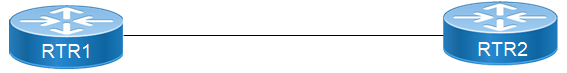
QSFP-DD Sample Topology
Loopback
Use this command to configure the loopback type (input, output, both) on the QSFP-DD module host/media side. If the loopback type is supported by the QSFP-DD module this will enable the loopback function.
Media Input Loopback
Use this command to configure the input loopback type on the QSFP-DD module media side. If the loopback type is supported by the QSFP-DD module this will enable the loopback function.
ROUTER1
ROUTER1#configure terminal | Enter configure mode. |
ROUTER1(config)# qsfp-dd 0 | Entering to QSFP-DD mode. |
ROUTER1(config-qsfp-dd)#loopback in media | Configure input media Loopback. |
ROUTER1(config-qsfp-dd)#commit | Commit the configuration. |
Validation of Media Input Loopback
OcNOS#show qsfp-dd 0 diagnostics media loopback
Port Number : 0
-------------------------------
User Config | H/W Config |
-------------------------------
Input | Input |
Media Output Loopback
Use this command to configure the output loopback type on the QSFP-DD module media side. If the loopback type is supported by the QSFP-DD module this will enable the loopback function.
ROUTER1
ROUTER1#configure terminal | Enter configure mode. |
ROUTER1(config)#qsfp-dd 0 | Entering to QSFP-DD mode. |
ROUTER1(config-qsfp-dd)#loopback out media | Configure output media Loopback. |
ROUTER1(config-qsfp-dd)#commit | Commit the configuration. |
Validation of Media Output Loopback
OcNOS#show qsfp-dd 0 diagnostics media loopback
Port Number : 0
-------------------------------
User Config | H/W Config |
-------------------------------
Output | Output |
Media Both Loopback
Use this command to configure the both loopback type on the QSFP-DD module media side. If the loopback type is supported by the QSFP-DD module this will enable the loopback function.
ROUTER1
ROUTER1#configure terminal | Enter configure mode. |
ROUTER1(config)#qsfp-dd 0 | Entering to QSFP-DD mode. |
ROUTER1(config-qsfp-dd)#loopback both media | Configure both input & output media Loopback. |
ROUTER1(config-qsfp-dd)#commit | Commit the configuration. |
Validation of Media Both Loopback
OcNOS#show qsfp-dd 0 diagnostics media loopback
Port Number : 0
-------------------------------
User Config | H/W Config |
-------------------------------
Input/Output | Input/Output |
Host Input Loopback
Use this command to configure the input loopback type on the QSFP-DD module host side. If the loopback type is supported by the QSFP-DD module this will enable the loopback function.
ROUTER1
ROUTER1#configure terminal | Enter configure mode. |
ROUTER1(config)#qsfp-dd 0 | Entering to QSFP-DD mode. |
ROUTER1(config-qsfp-dd)#loopback in host | Configure input host Loopback. |
ROUTER1(config-qsfp-dd)#commit | Commit the configuration. |
Validation of Host Input Loopback
OcNOS#show qsfp-dd 0 diagnostics Host loopback
Port Number : 0
-------------------------------
User Config | H/W Config |
-------------------------------
Input | Input |
Host Output Loopback
Use this command to configure the output loopback type on the QSFP-DD module host side. If the loopback type is supported by the QSFP-DD module this will enable the loopback function.
ROUTER1
ROUTER1#configure terminal | Enter configure mode. |
ROUTER1(config)#qsfp-dd 0 | Entering to QSFP-DD mode. |
ROUTER1(config-qsfp-dd)#loopback out host | Configure output host Loopback. |
ROUTER1(config-qsfp-dd)#commit | Commit the configuration. |
Validation of Host Output Loopback
OcNOS#show qsfp-dd 0 diagnostics host loopback
Port Number : 0
-------------------------------
User Config | H/W Config |
-------------------------------
Output | Output |
Host Both Loopback
Use this command to configure the both loopback type on the QSFP-DD module Host side. If the loopback type is supported by the QSFP-DD module this will enable the loopback function.
ROUTER1
ROUTER1#configure terminal | Enter configure mode. |
ROUTER1(config)#qsfp-dd 0 | Entering to QSFP-DD mode. |
ROUTER1(config-qsfp-dd)#loopback both host | Configure both input & output host Loopback. |
ROUTER1(config-qsfp-dd)#commit | Commit the configuration. |
Validation of Host Both Loopback
OcNOS#show qsfp-dd 0 diagnostics Host loopback
Port Number : 0
-------------------------------
User Config | H/W Config |
-------------------------------
Input/Output | Input/Output |
PRBS
Use these commands to configure the PRBS pattern generator/checker type to be used for diagnostics of the QSFP-DD module host/media side and to configure the PRBS pattern generator/checker location (pre-fec/post-fec) on the QSFP-DD module host/media side. If the generator/checker pattern type and location are supported by the QSFP-DD module this will enable the selected function.
Use the no parameter to remove this configuration and disable the generator/checker function.
PRBS Host Checker & Generator
ROUTER1 (checker)
ROUTER1#configure terminal | Enter configure mode. |
ROUTER1(config)#qsfp-dd 3 | Entering to QSFP-DD mode. |
ROUTER1(config-qsfp-dd)#prbs checker type 15 host | Configure PRBS checker type. |
ROUTER1(config-qsfp-dd)#commit | Commit the configuration. |
ROUTER2 (generator)
ROUTER2#configure terminal | Enter configure mode. |
ROUTER2(config)#qsfp-dd 3 | Entering to QSFP-DD mode. |
ROUTER2(config-qsfp-dd)#prbs generator type 15 host | Configure PRBS generator type. |
ROUTER2(config-qsfp-dd)#commit | Commit the configuration. |
Validation
ROUTER1
OcNOS#show qsfp-dd 3 diagnostics host prbs
Port Number : 3
---------------------------
Generator Type
---------------------------
User Config | H/W Config |
---------------------------
None | PRBS-31Q |
---------------------------
Checker Type
---------------------------
User Config | H/W Config |
---------------------------
PRBS-15 | PRBS-15 |
--------------------------------------
Generator
--------------------------------------
User Config | H/W Config | Status |
--------------------------------------
None | Pre-FEC | Inactive |
--------------------------------------
Checker
--------------------------------------
User Config | H/W Config | Status |
--------------------------------------
None | Pre-FEC | Active |
ROUTER2
OcNOS#show qsfp-dd 3 diagnostics host prbs
Port Number : 3
---------------------------
Generator Type
---------------------------
User Config | H/W Config |
---------------------------
PRBS-15 | PRBS-15 |
---------------------------
Checker Type
---------------------------
User Config | H/W Config |
---------------------------
None | PRBS-31Q |
--------------------------------------
Generator
--------------------------------------
User Config | H/W Config | Status |
--------------------------------------
None | Pre-FEC | Active |
--------------------------------------
Checker
--------------------------------------
User Config | H/W Config | Status |
--------------------------------------
None | Pre-FEC | Inactive |
Unconfigure PRBS Host Checker & Generator
ROUTER1 (checker)
ROUTER1#configure terminal | Enter configure mode. |
ROUTER1(config)#qsfp-dd 3 | Entering to QSFP-DD mode. |
ROUTER1(config-qsfp-dd)#no prbs checker type host | Unconfigure PRBS checker type. |
ROUTER1(config-qsfp-dd)#commit | Commit the configuration. |
ROUTER1#configure terminal | Enter configure mode. |
ROUTER1(config)#qsfp-dd 3 | Entering to QSFP-DD mode. |
ROUTER1(config-qsfp-dd)#no prbs generator type host | Unconfigure PRBS generator type. |
ROUTER1(config-qsfp-dd)#commit | Commit the configuration. |
Validation
ROUTER1
OcNOS#show qsfp-dd 3 diagnostics host prbs
Port Number : 3
---------------------------
Generator Type
---------------------------
User Config | H/W Config |
---------------------------
None | PRBS-31Q |
---------------------------
Checker Type
---------------------------
User Config | H/W Config |
---------------------------
None | PRBS-31Q |
--------------------------------------
Generator
--------------------------------------
User Config | H/W Config | Status |
--------------------------------------
None | Pre-FEC | Inactive |
--------------------------------------
Checker
--------------------------------------
User Config | H/W Config | Status |
--------------------------------------
None | Pre-FEC | Inactive |
ROUTER2
OcNOS#show qsfp-dd 3 diagnostics host prbs
Port Number : 3
---------------------------
Generator Type
---------------------------
User Config | H/W Config |
---------------------------
None | PRBS-31Q |
---------------------------
Checker Type
---------------------------
User Config | H/W Config |
---------------------------
None | PRBS-31Q |
--------------------------------------
Generator
--------------------------------------
User Config | H/W Config | Status |
--------------------------------------
None | Pre-FEC | Inactive |
--------------------------------------
Checker
--------------------------------------
User Config | H/W Config | Status |
--------------------------------------
None | Pre-FEC | Inactive |
PRBS Media Checker & Generator
ROUTER1 (checker)
ROUTER1#configure terminal | Enter configure mode. |
ROUTER1(config)#qsfp-dd 3 | Entering to QSFP-DD mode. |
ROUTER1(config-qsfp-dd)#prbs checker type 15 media | Configure PRBS checker type. |
ROUTER1(config-qsfp-dd)#commit | Commit the configuration. |
ROUTER2 (generator)
ROUTER2#configure terminal | Enter configure mode. |
ROUTER2(config)#qsfp-dd 3 | Entering to QSFP-DD mode. |
ROUTER2(config-qsfp-dd)#prbs generator type 15 media | Configure PRBS generator type. |
ROUTER2(config-qsfp-dd)#commit | Commit the configuration. |
Validation
ROUTER1
OcNOS#show qsfp-dd 3 diagnostics media prbs
Port Number : 3
---------------------------
Generator Type
---------------------------
User Config | H/W Config |
---------------------------
None | PRBS-31Q |
---------------------------
Checker Type
---------------------------
User Config | H/W Config |
---------------------------
PRBS-15 | PRBS-15 |
--------------------------------------
Generator
--------------------------------------
User Config | H/W Config | Status |
--------------------------------------
None | Pre-FEC | Inactive |
--------------------------------------
Checker
--------------------------------------
User Config | H/W Config | Status |
--------------------------------------
None | Pre-FEC | Active |
ROUTER2
OcNOS#show qsfp-dd 3 diagnostics media prbs
Port Number : 3
---------------------------
Generator Type
---------------------------
User Config | H/W Config |
---------------------------
PRBS-15 | PRBS-15 |
---------------------------
Checker Type
---------------------------
User Config | H/W Config |
---------------------------
None | PRBS-31Q |
--------------------------------------
Generator
--------------------------------------
User Config | H/W Config | Status |
--------------------------------------
None | Pre-FEC | Active |
--------------------------------------
Checker
--------------------------------------
User Config | H/W Config | Status |
--------------------------------------
None | Pre-FEC | Inactive |
Unconfigure PRBS Media Checker & Generator
ROUTER1 (checker)
ROUTER1#configure terminal | Enter configure mode. |
ROUTER1(config)#qsfp-dd 3 | Entering to QSFP-DD mode. |
ROUTER1(config-qsfp-dd)#no prbs checker type media | Unconfigure PRBS checker type. |
ROUTER1(config-qsfp-dd)#commit | Commit the configuration. |
ROUTER1#configure terminal | Enter configure mode. |
ROUTER1(config)#qsfp-dd 3 | Entering to QSFP-DD mode. |
ROUTER1(config-qsfp-dd)#no prbs generator type media | Unconfigure PRBS generator type. |
ROUTER1(config-qsfp-dd)#commit | Commit the configuration. |
Validation
ROUTER1
OcNOS#show qsfp-dd 3 diagnostics media prbs
Port Number : 3
---------------------------
Generator Type
---------------------------
User Config | H/W Config |
---------------------------
None | PRBS-31Q |
---------------------------
Checker Type
---------------------------
User Config | H/W Config |
---------------------------
None | PRBS-31Q |
--------------------------------------
Generator
--------------------------------------
User Config | H/W Config | Status |
--------------------------------------
None | Pre-FEC | Inactive |
--------------------------------------
Checker
--------------------------------------
User Config | H/W Config | Status |
--------------------------------------
None | Pre-FEC | Inactive |
ROUTER2
OcNOS#show qsfp-dd 3 diagnostics media prbs
Port Number : 3
---------------------------
Generator Type
---------------------------
User Config | H/W Config |
---------------------------
None | PRBS-31Q |
---------------------------
Checker Type
---------------------------
User Config | H/W Config |
---------------------------
None | PRBS-31Q |
--------------------------------------
Generator
--------------------------------------
User Config | H/W Config | Status |
--------------------------------------
None | Pre-FEC | Inactive |
--------------------------------------
Checker
--------------------------------------
User Config | H/W Config | Status |
--------------------------------------
None | Pre-FEC | Inactive |
EEPROM Details for a ZR+ Optics
Note: The below show command has output for "SO-TQSFPDD4CCZRP" optics.
#show qsfp-dd 3 eeprom
Port Number : 3
Identifier : QSFP-DD Double Density 8X Pluggable Transceiver
Name : SmartOptics
OUI : 0x0 0x53 0x4f
Part No : SO-TQSFPDD4CCZRP
Revision Level : A
Serial_Number : 223950575
Manufacturing Date : 220926 (yymmddvv, v=vendor specific)
Module Power Class : 8
Module Max Power : 23.75 Watt
Cooling Implemented : Yes
Module Temperature Max : 80 Celsius
Module Temperature Min : 0 Celsius
Operating Voltage Min : 3.12 Volt
Optical Detector : PIN
Rx Power Measurement : Average Power
Tx Disable Module Wide : No
Cable Assembly Link Length : Separable Media
Connector Type : LC (Lucent Connector)
Media Interface Technology : 1550 nm DFB
CMIS Revision : 4.1
Memory Model : Paged
MCI Max Speed : 1000 kHz
Active Firmware Revision : 61.20
Inactive Firmware Revision : 61.20
Hardware Revision : 1.2
Media Type : Optical SMF
Max SMF Link Length : 630.0 Kilometer
Wavelength Nominal : 1547.70 nm
Wavelength Tolerance : 166.55 nm
Application
Use this command to select the application ID to be configured for this QSFP-DD module.
Note: Only 400G application modes are supported.
Note: For checking the supported applications modes show qsfp-dd <port no.> advertisement applications command.
ROUTER1
ROUTER1#configure terminal | Enter configure mode. |
ROUTER1(config)# qsfp-dd 49 | Entering to QSFP-DD mode. |
ROUTER1(config-qsfp-dd)#application 2 | Select the application ID to be configured for this QSFP-DD module |
ROUTER1(config-qsfp-dd)#commit | Commit the configuration. |
Validation
OcNOS#sh qsfp-dd 49 application
Port Number : 49
-----------------------------------
User Config | H/W Config
-----------------------------------
Application 2 | Application 2
OcNOS#sh qsfp-dd 49 advertisement applications
Port Number : 49
> Application 1:
| Host |
Interface : 400GAUI-8 C2M
Application BR : 425.00
Lane Count : 8
Lane Sig BR : 26.5625
Modulation Format : PAM4
Bits Per Unit Intvl : 2.000000
Lane Assigned : Lane-1
| Media |
Interface : 400ZR, DWDM, Amplified
Application BR : 478.75
Lane Count : 1
Lane Sig BR : 59.84375
Modulation Format : DP-16QAM
Bits Per Unit Intvl : 8.000000
Lane Assigned : Lane-1
Application 2:
| Host |
Interface : 400GAUI-8 C2M
Application BR : 425.00
Lane Count : 8
Lane Sig BR : 26.5625
Modulation Format : PAM4
Bits Per Unit Intvl : 2.000000
Lane Assigned : Lane-1
| Media |
Interface : 400ZR, Single Wavelen., Unamp.
Application BR : 478.75
Lane Count : 1
Lane Sig BR : 59.84375
Modulation Format : DP-16QAM
Bits Per Unit Intvl : 8.000000
Lane Assigned : Lane-1
Application 3:
| Host |
Interface : 100GAUI-2 C2M
Application BR : 106.25
Lane Count : 2
Lane Sig BR : 26.5625
Modulation Format : PAM4
Bits Per Unit Intvl : 2.000000
Lane Assigned : Lane-7/Lane-5/Lane-3/Lane-1
| Media |
Interface : 400ZR, DWDM, Amplified
Application BR : 478.75
Lane Count : 1
Lane Sig BR : 59.84375
Modulation Format : DP-16QAM
Bits Per Unit Intvl : 8.000000
Lane Assigned : Lane-1
Application 4:
| Host |
Interface : 400GAUI-8 C2M
Application BR : 425.00
Lane Count : 8
Lane Sig BR : 26.5625
Modulation Format : PAM4
Bits Per Unit Intvl : 2.000000
Lane Assigned : Lane-1
| Media |
Interface : ZR400-OFEC-16QAM
Application BR : 481.108374
Lane Count : 1
Lane Sig BR : 60.1385468
Modulation Format : DP-16QAM
Bits Per Unit Intvl : 8.000000
Lane Assigned : Lane-1
Application 5:
| Host |
Interface : 100GAUI-2 C2M
Application BR : 106.25
Lane Count : 2
Lane Sig BR : 26.5625
Modulation Format : PAM4
Bits Per Unit Intvl : 2.000000
Lane Assigned : Lane-7/Lane-5/Lane-3/Lane-1
| Media |
Interface : ZR400-OFEC-16QAM
Application BR : 481.108374
Lane Count : 1
Lane Sig BR : 60.1385468
Modulation Format : DP-16QAM
Bits Per Unit Intvl : 8.000000
Lane Assigned : Lane-1
Application 6:
| Host |
Interface : 100GAUI-2 C2M
Application BR : 106.25
Lane Count : 2
Lane Sig BR : 26.5625
Modulation Format : PAM4
Bits Per Unit Intvl : 2.000000
Lane Assigned : Lane-7/Lane-5/Lane-3/Lane-1
| Media |
Interface : ZR300-OFEC-8QAM
Application BR : 360.831281
Lane Count : 1
Lane Sig BR : 60.1385468
Modulation Format : DP-8QAM
Bits Per Unit Intvl : 6.000000
Lane Assigned : Lane-1
Application 7:
| Host |
Interface : 100GAUI-2 C2M
Application BR : 106.25
Lane Count : 2
Lane Sig BR : 26.5625
Modulation Format : PAM4
Bits Per Unit Intvl : 2.000000
Lane Assigned : Lane-7/Lane-5/Lane-3/Lane-1
| Media |
Interface : ZR200-OFEC-QPSK
Application BR : 240.554187
Lane Count : 1
Lane Sig BR : 60.1385468
Modulation Format : DP-QPSK
Bits Per Unit Intvl : 4.000000
Lane Assigned : Lane-1
Application 8:
| Host |
Interface : 100GAUI-2 C2M
Application BR : 106.25
Lane Count : 2
Lane Sig BR : 26.5625
Modulation Format : PAM4
Bits Per Unit Intvl : 2.000000
Lane Assigned : Lane-7/Lane-5/Lane-3/Lane-1
| Media |
Interface : ZR100-OFEC-QPSK
Application BR : 120.277094
Lane Count : 1
Lane Sig BR : 30.069273
Modulation Format : DP-QPSK
Bits Per Unit Intvl : 4.000000
Lane Assigned : Lane-1
Custom Application
Custom Application feature provides support to extend the current limitation of 15 applications imposed by the Common Management Interface Specification (CMIS) standard. The transceiver vendor provides support for the additional applications as a customized CMIS extension and in order to provide access to this custom extension the following new CLIs are introduced:
custom-app-host-id <1-32>
custom-app-media-id <1-32>
Note: Use show qsfp-dd <port no> advertisement applications custom CLI to view the supported custom applications mode.
Configurations
Perform the following configurations to configure QSFP DD custom application on the router.
1. Enter the config mode and configure the QSFP DD.
#configure terminal
(config)# qsfp-dd 0
2. Select the Custom application ID to be configured for this QSFP-DD module.
(config-qsfp-dd)#application 15
(config-qsfp-dd)# custom-app-host-id 1
(config-qsfp-dd)# custom-app-media-id 2
(config-qsfp-dd)#commit
Validation
Port Number : 0
-----------------------------------------
| User Config | H/W Config
-----------------------------------------
Application | 15 (custom) | 15 (custom)
Host ID | 1 | 1
Media ID | 2 | 2
Implementation Examples
1. Media interface ID bandwidth should be compatible with the host interface ID bandwidth requirements.
a. Example of valid combinations:
400GAUI-8 <--> ZR400-OFEC-16QAM ==> (1x400G breakout)
200GAUI-4 <--> PKT-MAX-200G-SFEC-60 ==> (1x200G breakout)
100GAUI-2 <--> OTN-STD-100G-OFEC-31 ==> (1x100G breakout)
100GAUI-4 <--> ZR400-OFEC-16QAM ==> (4x100G breakout)
b. Example of invalid combinations:
400GAUI-8 <--> PKT-MAX-200G-SFEC-60
200GAUI-4 <--> OTN-STD-100G-OFEC-31
2. When host interface ID bandwidth is lower than media interface ID bandwidth, for some cases only one breakout
interface is possible
interface is possible
a. Example of valid combinations:
100GAUI-2 <--> ZR400-OFEC-16QAM ==> (4x100G breakout is possible)
100GAUI-2 <--> PKT-MAX-200G-SFEC-60 ==> (2x100G breakout is possible)
100CAUI-4 <--> ZR400-OFEC-16QAM ==> (2x100G breakout is possible. Only 2 interfaces because CAUI-4 uses 4 lanes and only 8 lanes are physically available).
b. Example of invalid combinations:
200GAUI-4 <--> ZR400-OFEC-16QAM ==> (2x200G breakout is not possible)
Custom Application Advertisement Details
OcNOS#show qsfp-dd 0 advertisement applications custom
Port Number : 0
Application Selector : 12
--------------------------------------------------
Host IDs
--------------------------------------------------
Host ID 1:
Interface : CAUI-4 C2M without FEC
Application BR : 103.13
Lane Count : 4
Lane Sig BR : 25.78125
Modulation Format : NRZ
Bits Per Unit Intvl : 1.000000
Host ID 2:
Interface : CAUI-4 C2M with RS FEC
Application BR : 103.13
Lane Count : 4
Lane Sig BR : 25.78125
Modulation Format : NRZ
Bits Per Unit Intvl : 1.000000
Host ID 3:
Interface : 100GAUI-2 C2M
Application BR : 106.25
Lane Count : 2
Lane Sig BR : 26.5625
Modulation Format : PAM4
Bits Per Unit Intvl : 2.000000
Host ID 4:
Interface : 200GAUI-4 C2M
Application BR : 212.50
Lane Count : 4
Lane Sig BR : 26.5625
Modulation Format : PAM4
Bits Per Unit Intvl : 2.000000
--------------------------------------------------
Media IDs
--------------------------------------------------
Media ID 1:
Interface : 100G-OFEC-31.5
Application BR : 100
Lane Count : 1
Lane Sig BR : 31.5
Modulation Format : DP-QPSK
Bits Per Unit Intvl : 4.000000
Media ID 2:
Interface : 200G-OFEC-31.5
Application BR : 200
Lane Count : 1
Lane Sig BR : 31.5
Modulation Format : DP-16QAM
Bits Per Unit Intvl : 8.000000
New CLI Commands
The QSFP-DD introduces the following commands to configure custom applications for both host and media interface ID.
custom-app-host-id
Use this command to set the custom application host interface ID while using the port breakout for 400G transceivers.
Command Syntax
custom-app-host-id <1-32>
Note: Use show qsfp-dd PORT advertisement applications custom to check the list of valid IDs. The number of available host IDs varies from transceiver to transceiver.
Parameters
<1-32>
Host ID range
Default
None
Command Mode
QSFP DD mode
Applicability
Introduced in OcNOS 6.5.3.
Example
#configure terminal
(config)# qsfp-dd 0
(config-qsfp-dd)#custom-app-host-id 4
(config-qsfp-dd)#commit
custom-app-media-id
Use this command to set the custom application media interface ID while using the port breakout for 400G transceivers.
Command Syntax
custom-app-media-id <1-32>
Note: Use show qsfp-dd PORT advertisement applications custom to check the list of valid IDs. The number of available media IDs varies from transceiver to transceiver..
Parameters
<1-32>
Media ID range
Default
None
Command Mode
QSFP DD mode
Applicability
Introduced in OcNOS 6.5.3.
Example
#configure terminal
(config)# qsfp-dd 0
(config-qsfp-dd)#custom-app-media-id 7
(config-qsfp-dd)#commit
Laser Tuning
Laser Tuning only supports for tunable Transceivers.
Laser Grid Configuration
Use this command to configure the Laser Grids in the QSFP-DD port. These commands only supports for modules which supports for laser Tuning Transceivers.
ROUTER1
ROUTER1#configure terminal | Enter configure mode. |
ROUTER1(config)#qsfp-dd 49 | Entering to QSFP-DD mode. |
ROUTER1(config-qsfp-dd)#laser grid 100 | Configure Laser Grid at QSFP-DD level. |
ROUTER1(config-qsfp-dd)#commit | Commit the configuration. |
Validation
ROUTER-1#sh qsfp-dd 49 laser status
Port Number : 49
--------------------------------------------------
Attribute | Lane | Value | Unit |
--------------------------------------------------
Grid Spacing | 1 | 100.000 | GHz |
Laser Frequency | 1 | 193.100000 | THz |
Channel Number | 1 | 0 | -- |
Wavelength | 1 | 1552.52 | nm |
-------------------------------------
Flag | Lane | Status |
-------------------------------------
Tuning in progress | 1 | No |
Wavelength locked | 1 | Yes |
-----------------------------------------------
Flag | Lane | Status (L) |
-----------------------------------------------
Target output power OOR | 1 | No |
Fine tuning out of range | 1 | Yes |
Tuning accepted | 1 | No |
Channel number valid | 1 | No |
Laser Grid Unconfiguration
ROUTER1
ROUTER1#configure terminal | Enter configure mode. |
ROUTER1(config)#qsfp-dd 49 | Entering to QSFP-DD mode. |
ROUTER1(config-qsfp-dd)#no laser grid | Unconfigure Laser Grid at QSFP-DD level. |
ROUTER1(config-qsfp-dd)#commit | Commit the configuration. |
Laser Channel Configuration
Use this command to configure the Laser Channel in the QSFP-DD port. Using Channel Number we can set different Frequency and Wavelength for that port .Every Laser Grid have their own Channel Numbers. These commands only supports for modules which supports for laser Tuning Transceivers.
ROUTER1
ROUTER1#configure terminal | Enter configure mode. |
ROUTER1(config)#qsfp-dd 49 | Entering to QSFP-DD mode. |
ROUTER1(config-qsfp-dd)#laser channel 20 | Configure Laser Channel at QSFP-DD level. |
ROUTER1(config-qsfp-dd)#commit | Commit the configuration. |
Validation
ROUTER-1#show qsfp-dd 49 laser status
Port Number : 49
--------------------------------------------------
Attribute | Lane | Value | Unit |
--------------------------------------------------
Grid Spacing | 1 | 100.000 | GHz |
Laser Frequency | 1 | 195.100000 | THz |
Channel Number | 1 | 20 | -- |
Wavelength | 1 | 1536.61 | nm |
-------------------------------------
Flag | Lane | Status |
-------------------------------------
Tuning in progress | 1 | No |
Wavelength locked | 1 | Yes |
-----------------------------------------------
Flag | Lane | Status (L) |
-----------------------------------------------
Target output power OOR | 1 | No |
Fine tuning out of range | 1 | Yes |
Tuning accepted | 1 | Yes |
Channel number valid | 1 | No |
Laser Channel Unconfiguration
ROUTER1
ROUTER1#configure terminal | Enter configure mode. |
ROUTER1(config)#qsfp-dd 49 | Entering to QSFP-DD mode. |
ROUTER1(config-qsfp-dd)#no laser channel | Unconfigure Laser Channel at QSFP-DD level. |
ROUTER1(config-qsfp-dd)#commit | Commit the configuration. |
Laser Fine-tune-freq Configuration
Use this command to configure the Laser fine-tune-freq in the QSFP-DD port. These commands only supports for modules which supports for laser Tuning Transceivers.
ROUTER1
ROUTER1#configure terminal | Enter configure mode. |
ROUTER1(config)#qsfp-dd 49 | Entering to QSFP-DD mode. |
ROUTER1(config-qsfp-dd)#laser fine-tune-freq 5 | Configure laser fine-tune-freq at QSFP-DD level. |
ROUTER1(config-qsfp-dd)#commit | Commit the configuration. |
Validation
ROUTER-1#show qsfp-dd 49 laser status
Port Number : 49
--------------------------------------------------
Attribute | Lane | Value | Unit |
--------------------------------------------------
Grid Spacing | 1 | 100.000 | GHz |
Laser Frequency | 1 | 195.104000 | THz |
Channel Number | 1 | 20 | -- |
Wavelength | 1 | 1536.58 | nm |
-------------------------------------
Flag | Lane | Status |
-------------------------------------
Tuning in progress | 1 | No |
Wavelength locked | 1 | Yes |
-----------------------------------------------
Flag | Lane | Status (L) |
-----------------------------------------------
Target output power OOR | 1 | No |
Fine tuning out of range | 1 | Yes |
Tuning accepted | 1 | Yes |
Channel number valid | 1 | Yes |
Laser Fine-tune-freq Unconfiguration
ROUTER1
ROUTER1#configure terminal | Enter configure mode. |
ROUTER1(config)#qsfp-dd 49 | Entering to QSFP-DD mode. |
ROUTER1(config-qsfp-dd)#no laser fine-tune-freq | Unconfigure laser fine-tune-freq at QSFP-DD level. |
ROUTER1(config-qsfp-dd)#commit | Commit the configuration. |
Laser Output-power Configuration
Use this command to configure the Laser output-power in the QSFP-DD port. These commands only supports for modules which supports for laser Tuning Transceivers.
ROUTER1
ROUTER1#configure terminal | Enter configure mode. |
ROUTER1(config)#qsfp-dd 49 | Entering to QSFP-DD mode. |
ROUTER1(config-qsfp-dd)#laser output-power 2 | Configure laser output-power at QSFP-DD level. |
ROUTER1(config-qsfp-dd)#commit | Commit the configuration. |
Validation
ROUTER-1#show qsfp-dd 49 laser status
Port Number : 49
--------------------------------------------------
Attribute | Lane | Value | Unit |
--------------------------------------------------
Grid Spacing | 1 | 100.000 | GHz |
Laser Frequency | 1 | 195.104000 | THz |
Channel Number | 1 | 20 | -- |
Wavelength | 1 | 1536.58 | nm |
-------------------------------------
Flag | Lane | Status |
-------------------------------------
Tuning in progress | 1 | No |
Wavelength locked | 1 | Yes |
-----------------------------------------------
Flag | Lane | Status (L) |
-----------------------------------------------
Target output power OOR | 1 | No |
Fine tuning out of range | 1 | No |
Tuning accepted | 1 | Yes |
Channel number valid | 1 | Yes |
Laser Output-power Unconfiguration
ROUTER1
ROUTER1#configure terminal | Enter configure mode. |
ROUTER1(config)#qsfp-dd 49 | Entering to QSFP-DD mode. |
ROUTER1(config-qsfp-dd)#no laser output-power | Unconfigure laser output-power at QSFP-DD level. |
ROUTER1(config-qsfp-dd)#commit | Commit the configuration. |
Laser Grid at Media-lane Configuration
Use this command to configure the Laser Grids in the media-lane. These commands only supports for modules which supports for laser Tuning Transceivers.
ROUTER1
ROUTER1#configure terminal | Enter configure mode. |
ROUTER1(config)#qsfp-dd 49 | Entering to QSFP-DD mode. |
ROUTER1(config-qsfp-dd)#media-lane 1 | Entering to Media lane. |
ROUTER1(config-qsfp-dd-media)#laser grid 100 | Configure laser grid at Media level. |
ROUTER1(config-qsfp-dd-media)#commit | Commit the configuration. |
Validation
ROUTER-1#sh qsfp-dd 49 laser status
Port Number : 49
--------------------------------------------------
Attribute | Lane | Value | Unit |
--------------------------------------------------
Grid Spacing | 1 | 100.000 | GHz |
Laser Frequency | 1 | 193.100000 | THz |
Channel Number | 1 | 0 | -- |
Wavelength | 1 | 1552.52 | nm |
-------------------------------------
Flag | Lane | Status |
-------------------------------------
Tuning in progress | 1 | No |
Wavelength locked | 1 | Yes |
-----------------------------------------------
Flag | Lane | Status (L) |
-----------------------------------------------
Target output power OOR | 1 | No |
Fine tuning out of range | 1 | Yes |
Tuning accepted | 1 | No |
Channel number valid | 1 | No |
Laser Grid at Media-lane Unconfiguration
ROUTER1 (checker)
ROUTER1#configure terminal | Enter configure mode. |
ROUTER1(config)#qsfp-dd 49 | Entering to QSFP-DD mode. |
ROUTER1(config-qsfp-dd)#media-lane 1 | Entering to Media lane. |
ROUTER1(config-qsfp-dd-media)#no laser grid | Unconfigure laser grid at Media level. |
ROUTER1(config-qsfp-dd-media)#commit | Commit the configuration. |
Laser Channel at Media-lane Configuration
Use this command to configure the Laser Channel in the media-lane. Using Channel Number we can set different Frequency and Wavelength for that port .Every Laser Grid have their own Channel Numbers. These commands only supports for modules which supports for laser Tuning Transceivers.
ROUTER1
ROUTER1#configure terminal | Enter configure mode. |
ROUTER1(config)#qsfp-dd 49 | Entering to QSFP-DD mode. |
ROUTER1(config-qsfp-dd)#media-lane 1 | Entering to Media lane. |
ROUTER1(config-qsfp-dd-media)#laser channel 20 | Configure laser channel at Media level. |
ROUTER1(config-qsfp-dd-media)#commit | Commit the configuration. |
Validation
ROUTER-1#show qsfp-dd 49 laser status
Port Number : 49
--------------------------------------------------
Attribute | Lane | Value | Unit |
--------------------------------------------------
Grid Spacing | 1 | 100.000 | GHz |
Laser Frequency | 1 | 195.100000 | THz |
Channel Number | 1 | 20 | -- |
Wavelength | 1 | 1536.61 | nm |
-------------------------------------
Flag | Lane | Status |
-------------------------------------
Tuning in progress | 1 | No |
Wavelength locked | 1 | Yes |
-----------------------------------------------
Flag | Lane | Status (L) |
-----------------------------------------------
Target output power OOR | 1 | No |
Fine tuning out of range | 1 | Yes |
Tuning accepted | 1 | Yes |
Channel number valid | 1 | No |
Laser Channel at Media-lane Unconfiguration
ROUTER1
ROUTER1#configure terminal | Enter configure mode. |
ROUTER1(config)#qsfp-dd 49 | Entering to QSFP-DD mode. |
ROUTER1(config-qsfp-dd)#media-lane 1 | Entering to Media lane. |
ROUTER1(config-qsfp-dd-media)#no laser channel | Unconfigure laser channel at Media level. |
ROUTER1(config-qsfp-dd-media)#commit | Commit the configuration. |
Laser Fine-tune-freq at Media-lane Configuration
Use this command to configure the Laser fine-tune-freq in the media-lane. These commands only supports for modules which supports for laser Tuning Transceivers.
ROUTER1
ROUTER1#configure terminal | Enter configure mode. |
ROUTER1(config)#qsfp-dd 49 | Entering to QSFP-DD mode. |
ROUTER1(config-qsfp-dd)#media-lane 1 | Entering to Media lane. |
ROUTER1(config-qsfp-dd-media)#laser fine-tune-freq 5 | Configure laser fine-tune-freq at Media level. |
ROUTER1(config-qsfp-dd-media)#commit | Commit the configuration. |
Validation
ROUTER-1#show qsfp-dd 49 laser status
Port Number : 49
--------------------------------------------------
Attribute | Lane | Value | Unit |
--------------------------------------------------
Grid Spacing | 1 | 100.000 | GHz |
Laser Frequency | 1 | 195.104000 | THz |
Channel Number | 1 | 20 | -- |
Wavelength | 1 | 1536.58 | nm |
-------------------------------------
Flag | Lane | Status |
-------------------------------------
Tuning in progress | 1 | No |
Wavelength locked | 1 | Yes |
-----------------------------------------------
Flag | Lane | Status (L) |
-----------------------------------------------
Target output power OOR | 1 | No |
Fine tuning out of range | 1 | Yes |
Tuning accepted | 1 | Yes |
Channel number valid | 1 | Yes |
Laser Fine-tune-freq at Media-lane Unconfiguration
ROUTER1
ROUTER1#configure terminal | Enter configure mode. |
ROUTER1(config)#qsfp-dd 49 | Entering to QSFP-DD mode. |
ROUTER1(config-qsfp-dd)#media-lane 1 | Entering to Media lane. |
ROUTER1(config-qsfp-dd-media)#no laser fine-tune-freq | Unconfigure laser fine-tune-freq at Media level. |
ROUTER1(config-qsfp-dd-media)#commit | Commit the configuration. |
Laser Output-power at Media-lane Configuration
Use this command to configure the Laser output-power in the media-lane. These commands only supports for modules which supports for laser Tuning Transceivers.
ROUTER1
ROUTER1#configure terminal | Enter configure mode. |
ROUTER1(config)#qsfp-dd 49 | Entering to QSFP-DD mode. |
ROUTER1(config-qsfp-dd)#media-lane 1 | Entering to Media lane. |
ROUTER1(config-qsfp-dd-media)#laser output-power 2 | Configure laser output-power at Media level. |
ROUTER1(config-qsfp-dd-media)#commit | Commit the configuration. |
Validation
ROUTER-1#show qsfp-dd 49 laser status
Port Number : 49
--------------------------------------------------
Attribute | Lane | Value | Unit |
--------------------------------------------------
Grid Spacing | 1 | 100.000 | GHz |
Laser Frequency | 1 | 195.104000 | THz |
Channel Number | 1 | 20 | -- |
Wavelength | 1 | 1536.58 | nm |
-------------------------------------
Flag | Lane | Status |
-------------------------------------
Tuning in progress | 1 | No |
Wavelength locked | 1 | Yes |
-----------------------------------------------
Flag | Lane | Status (L) |
-----------------------------------------------
Target output power OOR | 1 | No |
Fine tuning out of range | 1 | No |
Tuning accepted | 1 | Yes |
Channel number valid | 1 | Yes |
Laser Output-power at Media-lane Unconfiguration
ROUTER1
ROUTER1#configure terminal | Enter configure mode. |
ROUTER1(config)#qsfp-dd 49 | Entering to QSFP-DD mode. |
ROUTER1(config-qsfp-dd)#media-lane 1 | Entering to Media lane. |
ROUTER1(config-qsfp-dd-media)#no laser output-power | Unconfigure laser output-power at Media level. |
ROUTER1(config-qsfp-dd-media)#commit | Commit the configuration. |
QSFP-DD Monitored Alarms
Alarms | |
|---|---|
Module | |
S.No. | Name |
1 | Temperature |
2 | Voltage |
3 | TEC Current Magnitude |
4 | Laser temperature |
Host | |
S.No. | Name |
1 | Tx LOS |
2 | Tx Cdr Loss of Lock |
3 | Tx Adapttive Eq Failure |
4 | Rx Output Status |
5 | FEC Excessive Degrade(FED) |
6 | FEC Detected Degrade(FDD) |
7 | Remote Degrade |
8 | Local Degrade |
9 | Flexe Loss of pad block |
10 | Flexe loss of Multiframe |
11 | Flexe loss of frame |
12 | Flexe instance ID mismatch |
13 | Flexe calender mismatch |
14 | Flexe instance map mismatch |
15 | Flexe GID mismatch |
16 | Tx local fault |
17 | Tx remote fault |
18 | Tx loss of alignment |
19 | Rx local fault |
20 | Rx remote fault |
21 | Rx loss of alignment |
Media | |
S.No. | Name |
1 | Rx Optical Power |
2 | Tx Optical Power |
3 | Tx Bias |
4 | Rx LOS |
5 | Rx Cdr Loss of Lock |
6 | Tx Failure |
7 | Tx Output Status |
8 | Tx FIFO error alarm |
9 | Tx Deskew Loss of Lock alarm |
10 | Tx Reference Clock Loss of Lock alarm |
11 | Tx CMU Loss of Lock alarm |
12 | Tx Out of Alignment alarm |
13 | Tx Loss of Alignment alarm |
14 | Rx FIFO Loss of Lock alarm |
15 | Rx Deskew Loss of Lock alarm |
16 | Rx Out of Alignment alarm |
17 | Rx Loss of Alignment alarm |
18 | Rx Chromatic Dispersion Compensation Loss of Lock alarm |
19 | Rx Demodulator Loss of Lock alarm |
20 | Rx Loss of Multi Frame alarm |
21 | Rx Loss of Frame alarm |
22 | Remote PHY Fault alarm |
23 | Local Degrade alarm |
24 | Remote Degrade alarm |
25 | FEC Detected Degrade over PM Interval alarm |
26 | FEC Excessive Degrade over PM Interval alarm |
27 | Laser Age |
28 | Laser Frequency Error |
Performance Monitoring | |
|---|---|
Host | |
S.No. | Name |
1 | eSNR Input |
2 | PAM4 Level Trans |
3 | Pre-FEC BER |
4 | FERC |
5 | Tx Bits & Corrected Bits |
6 | Tx Frames & Uncorrected Frames |
Media | |
S.No. | Name |
1 | eSNR Input |
2 | PAM4 Level Trans |
3 | Pre-FEC BER |
4 | FERC |
5 | Mod Bias X/I |
6 | Mod Bias X/Q |
7 | Mod Bias Y/I |
8 | Mod Bias Y/Q |
9 | Mod Bias X_Phase |
10 | Mod Bias Y_Phase |
11 | CD - HG Short link |
12 | CD - LG Long link |
13 | DGD |
14 | SOPMD - HG |
15 | PDL |
16 | OSNR |
17 | eSNR |
18 | CFO |
19 | EVM_modem |
20 | Tx Power |
21 | Rx Total Power |
22 | Rx Sig Power |
23 | SOP ROC |
24 | MER |
25 | Clk recovery loop |
26 | SOPMD - LG |
27 | Rx Bits & Corrected Bits |
28 | Rx Frames & Uncorrected Frames |
Example
Given a few examples of Alarms.
For Rx Optical Power & Rx Los:
2023 May 25 18:23:20.545 : OcNOS : NSM : CRITI : [IFMGR_IF_DOWN_2]: Interface cd52 changed state to down
2023 May 25 18:23:24.116 : OcNOS : CMM : CRITI : [CMM_CMIS_MODULE_MONITOR_2]: Rx Optical Power[Low Alarm] detected on Lane[1] Port[52] module. Reading[100.000 dBm], Threshold[-28.239 dBm]. Vendor[SmartOptics ] Serial[214156190 ]
2023 May 25 18:23:24.164 : OcNOS : CMM : CRITI : [CMM_CMIS_MODULE_MONITOR_2]: Rx LOS detected on Lane[1] Port[52] module. Vendor[SmartOptics ] Serial[214156190 ]
OcNOS#sh qsfp-dd 52 monitors media
Alarm Codes: TFIFO - Tx FIFO Error, TLOLDS - Tx Deskew Loss of Lock
TLOLRC - Tx Reference Clock Loss of Lock, TLOLCMU - Tx CMU Loss of Lock
TOOA - Tx Out of Alignment, TLOA - Tx Loss of Alignment
RFIFO - Rx FIFO Error, RLOLDS - Tx Deskew Loss of Lock
ROOA - Rx Out of Alignment, RLOA - Rx Loss of Alignment
RLOLCD - Rx Chromatic Dispersion Compensation Loss of Lock
RLOLD - Tx Demodulator Loss of Lock, RLOM - Rx Loss of Multi Frame
RLOF - Rx Loss of Frame, FDD - FEC Detected Degrade
FED - FEC Excessive Degrade, RPF - Remote Phy Fault
LD - Local Degrade, RD - Remote Degrade
Codes: [HA : High Alarm], [LA : Low Alarm], [HW : High Warning], [LW : Low Warning]
Port Number : 52
------------------------------------------------------------------------------------------------------------------
Monitors | Lane | Value | High Alarm | High Warning | Low Warning | Low Alarm | Unit |
------------------------------------------------------------------------------------------------------------------
Rx Optical Power | 1 | -- [LA] | 2.0 | 0.0 | -23.0 | -28.2 | dBm |
Tx Optical Power | 1 | -7.4 | 0.0 | -2.0 | -16.0 | -18.0 | dBm |
Tx Bias | 1 | 293.6 | 0.0 | 0.0 | 0.0 | 0.0 | mA |
------------------------------------------------------------------------------------------------------------------
VDM | Lane | Value | High Alarm | High Warning | Low Warning | Low Alarm | Unit |
------------------------------------------------------------------------------------------------------------------
Laser Age [DP]| 1 | 0.0 | 65534.0 | 58983.0 | 0.0 | 0.0 | % |
Pre-FEC BER Min In[DP]| 1 | 5.00e-01 | 2.05e+10 | 2.05e+10 | 0.00e+00 | 0.00e+00 | NA |
Pre-FEC BER Max In[DP]| 1 | 5.00e-01 | 2.05e+10 | 2.05e+10 | 0.00e+00 | 0.00e+00 | NA |
Pre-FEC BER Avg In[DP]| 1 | 5.00e-01 | 2.05e+10 | 2.05e+10 | 0.00e+00 | 0.00e+00 | NA |
Pre-FEC BER Cur In[DP]| 1 | 5.00e-01 | 2.05e+10 | 2.05e+10 | 0.00e+00 | 0.00e+00 | NA |
FERC Min Input [DP]| 1 | 0.00e+00 | 2.05e+10 | 2.05e+10 | 0.00e+00 | 0.00e+00 | NA |
FERC Max Input [DP]| 1 | 0.00e+00 | 2.05e+10 | 2.05e+10 | 0.00e+00 | 0.00e+00 | NA |
FERC Avg Input [DP]| 1 | 0.00e+00 | 2.05e+10 | 2.05e+10 | 0.00e+00 | 0.00e+00 | NA |
FERC Curr Input [DP]| 1 | 0.00e+00 | 2.05e+10 | 2.05e+10 | 0.00e+00 | 0.00e+00 | NA |
Mod Bias X/I [DP]| 1 | 38.0 | 89.0 | 84.0 | 14.0 | 4.0 | % |
Mod Bias X/Q [DP]| 1 | 39.0 | 89.0 | 84.0 | 14.0 | 4.0 | % |
Mod Bias Y/I [DP]| 1 | 43.0 | 89.0 | 84.0 | 14.0 | 4.0 | % |
Mod Bias Y/Q [DP]| 1 | 41.0 | 89.0 | 84.0 | 14.0 | 4.0 | % |
Mod Bias X_Phase [DP]| 1 | 34.0 | 89.0 | 84.0 | 14.0 | 4.0 | % |
Mod Bias Y_Phase [DP]| 1 | 42.0 | 89.0 | 84.0 | 14.0 | 4.0 | % |
CD - HG Short link[DP]| 1 | 0.0 | -1.0 | -1.0 | 0.0 | 0.0 | Ps/nm |
CD - LG Long link [DP]| 1 | 0.0 | -20.0 | -20.0 | 0.0 | 0.0 | Ps/nm |
DGD [DP]| 1 | 0.0 | 655.3 | 655.3 | 0.0 | 0.0 | Ps |
SOPMD - HG [DP]| 1 | 0.0 | 655.3 | 655.3 | 0.0 | 0.0 | Ps^2 |
PDL [DP]| 1 | 0.0 | 6553.5 | 6553.5 | 0.0 | 0.0 | dB |
OSNR [DP]| 1 | 0.0 | 6553.5 | 6553.5 | 0.0 | 0.0 | dB |
eSNR [DP]| 1 | 0.0 | 6553.5 | 6553.5 | 0.0 | 0.0 | dB |
CFO [DP]| 1 | 0.0 | -1.0 | -1.0 | 0.0 | 0.0 | MHz |
Tx Power [DP]| 1 | -7.4 | 0.0 | -2.0 | -16.0 | -18.0 | dBm |
Rx Total Power [DP]| 1 | -46.5 | 13.0 | 10.0 | -18.0 | -21.0 | dBm |
Rx Sig Power [DP]| 1 | -40.0 | 13.0 | 10.0 | -18.0 | -21.0 | dBm |
SOP ROC [DP]| 1 | 0.0 | 65535.0 | 65535.0 | 0.0 | 0.0 | krad/s |
SOPMD - LG [DP]| 1 | 0.0 | 0.0 | 0.0 | 0.0 | 0.0 | Ps^2 |
-------------------------------------------------
Flag | Lane | Status (L) |
-------------------------------------------------
Rx LOS | 1 | True |
Tx Failure | 1 | False |
Rx CDR LOL | 1 | True |
---------------------------------------------------------------------------------
Link Performance | Lane | Average | Minimum | Maximum | Unit |
---------------------------------------------------------------------------------
Rx DSP CCD | 1 | 0 | 0 | 0 | ps/nm |
Rx DSP DGD | 1 | 0.00 | 0.00 | 0.00 | ps |
Rx Low Granularity SOPMD | 1 | 0.0 | 0.0 | 0.0 | ps^2 |
Rx PDL | 1 | 0.0 | 0.0 | 0.0 | dB |
Rx OSNR | 1 | 0.0 | 0.0 | 0.0 | dB |
Rx ESNR | 1 | 0.0 | 0.0 | 0.0 | dB |
Rx CFO | 1 | 0 | 0 | 0 | MHz |
Tx Power | 1 | -7.44 | -7.44 | -7.43 | dBm |
Rx Input Optical Power | 1 | -48.18 | -50.30 | -44.67 | dBm |
Rx Input Optical Signal Power | 1 | -40.00 | -40.00 | -40.00 | dBm |
Rx SOPCR | 1 | 0 | 0 | 0 | krads/s |
Rx MER | 1 | 0.0 | 0.0 | 0.0 | dB |
-------------------------------------------------------
FEC Performance | Lane | Value |
-------------------------------------------------------
Rx Bits | 1 | 0 |
Rx Corrected Bits | 1 | 0 |
Rx Frames | 1 | 0 |
Rx Uncorrected Frames | 1 | 0 |
For TX LOS & TX Cdr Loss:
2023 May 25 18:45:39.031 : OcNOS : NSM : CRITI : [IFMGR_IF_DOWN_2]: Interface cd0 changed state to down
OcNOS(config-if)#2023 May 25 18:45:40.340 : OcNOS : CMM : CRITI : [CMM_CMIS_MODULE_MONITOR_2]: Tx LOS detected on Lane[1] Port[0] module. Vendor[SmartOptics ] Serial[214156344 ]
2023 May 25 18:45:40.349 : OcNOS : CMM : CRITI : [CMM_CMIS_MODULE_MONITOR_2]: Tx Cdr Loss of Lock detected on Lane[1] Port[0] module. Vendor[SmartOptics ] Serial[214156344 ]
2023 May 25 18:45:40.373 : OcNOS : CMM : CRITI : [CMM_CMIS_MODULE_MONITOR_2]: Tx LOS detected on Lane[2] Port[0] module. Vendor[SmartOptics ] Serial[214156344 ]
2023 May 25 18:45:40.381 : OcNOS : CMM : CRITI : [CMM_CMIS_MODULE_MONITOR_2]: Tx Cdr Loss of Lock detected on Lane[2] Port[0] module. Vendor[SmartOptics ] Serial[214156344 ]
2023 May 25 18:45:40.406 : OcNOS : CMM : CRITI : [CMM_CMIS_MODULE_MONITOR_2]: Tx LOS detected on Lane[3] Port[0] module. Vendor[SmartOptics ] Serial[214156344 ]
2023 May 25 18:45:40.414 : OcNOS : CMM : CRITI : [CMM_CMIS_MODULE_MONITOR_2]: Tx Cdr Loss of Lock detected on Lane[3] Port[0] module. Vendor[SmartOptics ] Serial[214156344 ]
2023 May 25 18:45:40.438 : OcNOS : CMM : CRITI : [CMM_CMIS_MODULE_MONITOR_2]: Tx LOS detected on Lane[4] Port[0] module. Vendor[SmartOptics ] Serial[214156344 ]
2023 May 25 18:45:40.446 : OcNOS : CMM : CRITI : [CMM_CMIS_MODULE_MONITOR_2]: Tx Cdr Loss of Lock detected on Lane[4] Port[0] module. Vendor[SmartOptics ] Serial[214156344 ]
2023 May 25 18:45:40.471 : OcNOS : CMM : CRITI : [CMM_CMIS_MODULE_MONITOR_2]: Tx LOS detected on Lane[5] Port[0] module. Vendor[SmartOptics ] Serial[214156344 ]
2023 May 25 18:45:40.478 : OcNOS : CMM : CRITI : [CMM_CMIS_MODULE_MONITOR_2]: Tx Cdr Loss of Lock detected on Lane[5] Port[0] module. Vendor[SmartOptics ] Serial[214156344 ]
2023 May 25 18:45:40.503 : OcNOS : CMM : CRITI : [CMM_CMIS_MODULE_MONITOR_2]: Tx LOS detected on Lane[6] Port[0] module. Vendor[SmartOptics ] Serial[214156344 ]
2023 May 25 18:45:40.511 : OcNOS : CMM : CRITI : [CMM_CMIS_MODULE_MONITOR_2]: Tx Cdr Loss of Lock detected on Lane[6] Port[0] module. Vendor[SmartOptics ] Serial[214156344 ]
2023 May 25 18:45:40.535 : OcNOS : CMM : CRITI : [CMM_CMIS_MODULE_MONITOR_2]: Tx LOS detected on Lane[7] Port[0] module. Vendor[SmartOptics ] Serial[214156344 ]
2023 May 25 18:45:40.543 : OcNOS : CMM : CRITI : [CMM_CMIS_MODULE_MONITOR_2]: Tx Cdr Loss of Lock detected on Lane[7] Port[0] module. Vendor[SmartOptics ] Serial[214156344 ]
2023 May 25 18:45:40.568 : OcNOS : CMM : CRITI : [CMM_CMIS_MODULE_MONITOR_2]: Tx LOS detected on Lane[8] Port[0] module. Vendor[SmartOptics ] Serial[214156344 ]
2023 May 25 18:45:40.575 : OcNOS : CMM : CRITI : [CMM_CMIS_MODULE_MONITOR_2]: Tx Cdr Loss of Lock detected on Lane[8] Port[0] module. Vendor[SmartOptics ] Serial[214156344 ]
OcNOS(config-if)#end
OcNOS#show qsfp-dd 0 monitors host
Alarm Codes: FDD - FEC Detected Degrade, FED - FEC Excessive Degrade
LD - Local Degrade, RD - Remote Degrade
FLOPB - Flexe Loss of Pad Block, FLOMF - Flexe Loss of Multi-Frame
FLOF - Flexe Loss of Frame, FIIDM - Flexe Instance Id Mismatch
FCM - Flexe Calendar Mismatch, FIMM - Flexe Instance Map Mismatch
FGIDM - Flexe GID Mismatch, TLF - Transmit Local Fault
TRF - Transmit Remote Fault, TLOA - Transmit Loss of Alignment
RLF - Receive Local Fault, RRF - Receive Remote Fault
RLOA - Receive Loss of Alignment
Port Number : 0
-------------------------------------------------
Flag | Lane | Status (L) |
-------------------------------------------------
Tx LOS | 1 | True |
| 2 | True |
| 3 | True |
| 4 | True |
| 5 | True |
| 6 | True |
| 7 | True |
| 8 | True |
Tx CDR LOL | 1 | True |
| 2 | True |
| 3 | True |
| 4 | True |
| 5 | True |
| 6 | True |
| 7 | True |
| 8 | True |
Tx Adaptive Input Eq | 1 | Good |
| 2 | Good |
| 3 | Good |
| 4 | Good |
| 5 | Good |
| 6 | Good |
| 7 | Good |
| 8 | Good |
------------------------------------------------------------------------------------------------------------------
VDM | Lane | Value | High Alarm | High Warning | Low Warning | Low Alarm | Unit |
------------------------------------------------------------------------------------------------------------------
Pre-FEC BER Min In[DP]| 1 | 1.00e+00 | 2.05e+10 | 2.05e+10 | 0.00e+00 | 0.00e+00 | NA |
Pre-FEC BER Max In[DP]| 1 | 0.00e+00 | 2.05e+10 | 2.05e+10 | 0.00e+00 | 0.00e+00 | NA |
Pre-FEC BER Avg In[DP]| 1 | 0.00e+00 | 2.05e+10 | 2.05e+10 | 0.00e+00 | 0.00e+00 | NA |
Pre-FEC BER Cur In[DP]| 1 | 5.00e-01 | 2.05e+10 | 2.05e+10 | 0.00e+00 | 0.00e+00 | NA |
FERC Min Input [DP]| 1 | 0.00e+00 | 2.05e+10 | 2.05e+10 | 0.00e+00 | 0.00e+00 | NA |
FERC Max Input [DP]| 1 | 0.00e+00 | 2.05e+10 | 2.05e+10 | 0.00e+00 | 0.00e+00 | NA |
FERC Avg Input [DP]| 1 | 0.00e+00 | 2.05e+10 | 2.05e+10 | 0.00e+00 | 0.00e+00 | NA |
FERC Curr Input [DP]| 1 | 0.00e+00 | 2.05e+10 | 2.05e+10 | 0.00e+00 | 0.00e+00 | NA |
-------------------------------------------------------
FEC Performance | Lane | Value |
-------------------------------------------------------
Tx Bits | 1 | 0 |
Tx Corrected Bits | 1 | 0 |
Tx Frames | 1 | 0 |
Tx Uncorrected Frames | 1 | 0 |
Remote Fault and Local Fault Alarms
Local Fault: A local fault occurs when there is an issue with the line port, indicating a problem detected at the local end, such as bad data or signal.
Remote Fault: A remote fault is triggered when a port receives a remote fault frame from the far end (the port experiencing the local fault).
To address these faults, perform the "Shut/No Shut" operation at the interface level after enabling logging levels on the DUT (Device Under Test). Configure the "create-subscription" in the Netconf terminal, and to generate SNMP traps, connect the DUT to an MIB browser or a Linux server. Once configured, the "Shut" operation can be executed to generate alarms, and the "No Shut" operation can be used to recover from those alarms. Below, we have highlighted some alarms and their corresponding recovery processes in CLMSH mode, Netconf mode, and via SNMP traps.
Validation
Perform the Shut operation on the interface level to generate the alarms. To validate the remote fault and local fault alarms, use the following commands.
Ocnos#con t
Enter configuration commands, one per line. End with CNTL/Z.
Ocnos(config)#int cd1
Ocnos(config-if)#shutdown
Ocnos (config-if)#commit
2024 Sep 01 22:30:33.527 : OCNOS : NSM : CRITI : [IFMGR_IF_DOWN_2]: Interface cd1 changed state to down --> Interface went to down state
2024 Sep 01 22:30:33.580 : OCNOS : CMM : CRITI : [CMM_CMIS_MODULE_HOST_LANE_MONITOR_2]: Tx LOS detected on Lane[6] Port[1] module. Vendor[CIENA ] Serial[Q00JF7FD ]
OCNOS(config-if)#2024 Sep 01 22:30:34.816 : OCNOS : CMM : CRITI : [CMM_CMIS_MODULE_HOST_LANE_MONITOR_2]: Tx LOS detected on Lane[7] Port[1] module. Vendor[CIENA ] Serial[Q00JF7FD ]
2024 Sep 01 22:30:43.250 : OCNOS : CMM : CRITI : [CMM_CMIS_MODULE_HOST_LANE_MONITOR_2]: Tx LOS detected on Lane[1] Port[1] module. Vendor[CIENA ] Serial[Q00JF7FD ]
2024 Sep 01 22:30:44.363 : OCNOS : CMM : CRITI : [CMM_CMIS_MODULE_HOST_LANE_MONITOR_2]: Tx Loss of Alignment detected on Lane[1] Port[1] module. Vendor[CIENA ] Serial[Q00JF7FD ]
2024 Sep 01 22:30:44.363 : OCNOS : CMM : CRITI : [CMM_CMIS_MODULE_HOST_LANE_MONITOR_2]: Tx Local Fault detected on Lane[1] Port[1] module. Vendor[CIENA ] Serial[Q00JF7FD ] --> Here we can see the Local fault alarm.
2024 Sep 01 22:30:44.363 : OCNOS : CMM : CRITI : [CMM_CMIS_MODULE_HOST_LANE_MONITOR_2]: Rx Remote Fault detected on Lane[1] Port[1] module. Vendor[CIENA ] Serial[Q00JF7FD ] --> Here we can see the Remote fault alarm.
2024 Sep 01 22:30:44.364 : OCNOS : CMM : CRITI : [CMM_CMIS_MODULE_HOST_LANE_MONITOR_2]: Pre-FEC BER Current Sample Input[High Alarm] detected on Lane[1] Port[1] module. Reading[0.000 1e-6], Threshold[239.000 1e-6]. Vendor[CIENA ] Serial[Q00JF7FD ]
2024 Sep 01 22:30:44.364 : OCNOS : CMM : NOTIF : [CMM_CMIS_MODULE_HOST_LANE_MONITOR_4]: Pre-FEC BER Current Sample Input[High Warning] detected on Lane[1] Port[1] module. Reading[0.000 1e-6], Threshold[43.800 1e-6]. Vendor[CIENA ] Serial[Q00JF7FD ]
2024 Sep 01 22:30:44.364 : OCNOS : CMM : CRITI : [CMM_CMIS_MODULE_HOST_LANE_MONITOR_2]: FERC Maximum Sample Value Input[High Alarm] detected on Lane[1] Port[1] module. Reading[0.000 1e-6], Threshold[500000.000 1e-6]. Vendor[CIENA ] Serial[Q00JF7FD ]
2024 Sep 01 22:30:44.364 : OCNOS : CMM : NOTIF : [CMM_CMIS_MODULE_HOST_LANE_MONITOR_4]: FERC Maximum Sample Value Input[High Warning] detected on Lane[1] Port[1] module. Reading[0.000 1e-6], Threshold[500000.000 1e-6]. Vendor[CIENA ] Serial[Q00JF7FD ]
2024 Sep 01 22:30:44.364 : OCNOS : CMM : CRITI : [CMM_CMIS_MODULE_HOST_LANE_MONITOR_2]: FERC Sample Average Value Input[High Alarm] detected on Lane[1] Port[1] module. Reading[0.000 1e-6], Threshold[500000.000 1e-6]. Vendor[CIENA ] Serial[Q00JF7FD ]
2024 Sep 01 22:30:44.364 : OCNOS : CMM : NOTIF : [CMM_CMIS_MODULE_HOST_LANE_MONITOR_4]: FERC Sample Average Value Input[High Warning] detected on Lane[1] Port[1] module. Reading[0.000 1e-6], Threshold[500000.000 1e-6]. Vendor[CIENA ] Serial[Q00JF7FD ]
2024 Sep 01 22:30:44.364 : OCNOS : CMM : CRITI : [CMM_CMIS_MODULE_HOST_LANE_MONITOR_2]: FERC Current Sample Value Input[High Alarm] detected on Lane[1] Port[1] module. Reading[0.000 1e-6], Threshold[500000.000 1e-6]. Vendor[CIENA ] Serial[Q00JF7FD ]
2024 Sep 01 22:30:44.365 : OCNOS : CMM : NOTIF : [CMM_CMIS_MODULE_HOST_LANE_MONITOR_4]: FERC Current Sample Value Input[High Warning] detected on Lane[1] Port[1] module. Reading[0.000 1e-6], Threshold[500000.000 1e-6]. Vendor[CIENA ] Serial[Q00JF7FD ]
2024 Sep 01 22:30:44.497 : OCNOS : CMM : CRITI : [CMM_CMIS_MODULE_HOST_LANE_MONITOR_2]: Tx LOS detected on Lane[2] Port[1] module. Vendor[CIENA ] Serial[Q00JF7FD ]
2024 Sep 01 22:30:44.797 : OCNOS : CMM : NOTIF : [CMM_CMIS_MODULE_HOST_LANE_MONITOR_4]: Tx LOS recovered on Lane[7] Port[1] module. Vendor[CIENA ] Serial[Q00JF7FD ]
2024 Sep 01 22:30:44.849 : OCNOS : CMM : CRITI : [CMM_CMIS_MODULE_HOST_LANE_MONITOR_2]: Tx LOS detected on Lane[8] Port[1] module. Vendor[CIENA ] Serial[Q00JF7FD ]
OCNOS(config-if)#2024 Sep 01 22:30:54.371 : OCNOS : CMM : NOTIF : [CMM_CMIS_MODULE_HOST_LANE_MONITOR_4]: FERC Maximum Sample Value Input[High Alarm] recovered on Port[1] module. Reading[0.000 1e-6], Threshold[500000.000 1e-6]. Vendor[CIENA ] Serial[Q00JF7FD ]
2024 Sep 01 22:30:54.371 : OCNOS : CMM : NOTIF : [CMM_CMIS_MODULE_HOST_LANE_MONITOR_4]: FERC Maximum Sample Value Input[High Warning] recovered on Port[1] module. Reading[0.000 1e-6], Threshold[500000.000 1e-6]. Vendor[CIENA ] Serial[Q00JF7FD ]
2024 Sep 01 22:30:54.371 : OCNOS : CMM : NOTIF : [CMM_CMIS_MODULE_HOST_LANE_MONITOR_4]: FERC Sample Average Value Input[High Alarm] recovered on Port[1] module. Reading[0.000 1e-6], Threshold[500000.000 1e-6]. Vendor[CIENA ] Serial[Q00JF7FD ]
2024 Sep 01 22:30:54.371 : OCNOS : CMM : NOTIF : [CMM_CMIS_MODULE_HOST_LANE_MONITOR_4]: FERC Sample Average Value Input[High Warning] recovered on Port[1] module. Reading[0.000 1e-6], Threshold[500000.000 1e-6]. Vendor[CIENA ] Serial[Q00JF7FD ]
Ocnos (config-if)#2024 Sep 01 22:30:54.596 : OCNOS : CMM : CRITI : [CMM_CMIS_MODULE_HOST_LANE_MONITOR_2]: Tx LOS detected on Lane[4] Port[1] module. Vendor[CIENA ] Serial[Q00JF7FD ]
2024 Sep 01 22:30:54.845 : OCNOS : CMM : NOTIF : [CMM_CMIS_MODULE_HOST_LANE_MONITOR_4]: Tx LOS recovered on Lane[8] Port[1] module. Vendor[CIENA ] Serial[Q00JF7FD ]
Here we are going to perform the NO Shut operation on the interface level to recover the alarms.
Ocnos (config-if)#no shutdown
Ocnos (config-if)#commit
2024 Sep 01 22:31:04.538 : OCNOS : CMM : NOTIF : [CMM_CMIS_MODULE_HOST_LANE_MONITOR_4]: Tx LOS recovered on Lane[2] Port[1] module. Vendor[CIENA ] Serial[Q00JF7FD ]
2024 Sep 01 22:31:04.683 : OCNOS : CMM : NOTIF : [CMM_CMIS_MODULE_HOST_LANE_MONITOR_4]: Tx LOS recovered on Lane[4] Port[1] module. Vendor[CIENA ] Serial[Q00JF7FD ]
2024 Sep 01 22:31:04.788 : OCNOS : CMM : NOTIF : [CMM_CMIS_MODULE_HOST_LANE_MONITOR_4]: Tx LOS recovered on Lane[6] Port[1] module. Vendor[CIENA ] Serial[Q00JF7FD ]
2024 Sep 01 22:31:14.372 : OCNOS : CMM : NOTIF : [CMM_CMIS_MODULE_HOST_LANE_MONITOR_4]: Tx LOS recovered on Lane[1] Port[1] module. Vendor[CIENA ] Serial[Q00JF7FD ]
2024 Sep 01 22:31:14.511 : OCNOS : CMM : NOTIF : [CMM_CMIS_MODULE_HOST_LANE_MONITOR_4]: Tx Local Fault recovered on Lane[1] Port[1] module. Vendor[CIENA ] Serial[Q00JF7FD ] --> Here we can see that alarm is getting recovered.
2024 Sep 01 22:31:14.511 : OCNOS : CMM : NOTIF : [CMM_CMIS_MODULE_HOST_LANE_MONITOR_4]: Tx Remote Fault recovered on Lane[1] Port[1] module. Vendor[CIENA ] Serial[Q00JF7FD ] --> Here we can see that alarm is getting recovered.
2024 Sep 01 22:31:18.535 : OCNOS : NSM : CRITI : [IFMGR_IF_UP_2]: Interface cd1 changed state to up --> Here we can see that interface came UP.
2024 Sep 01 22:31:33.387 : OCNOS : CMM : NOTIF : [CMM_CMIS_MODULE_HOST_LANE_MONITOR_4]: Tx Loss of Alignment recovered on Lane[1] Port[1] module. Vendor[CIENA ] Serial[Q00JF7FD ]
2024 Sep 01 22:31:33.387 : OCNOS : CMM : NOTIF : [CMM_CMIS_MODULE_HOST_LANE_MONITOR_4]: Rx Remote Fault recovered on Lane[1] Port[1] module. Vendor[CIENA ] Serial[Q00JF7FD ]
2024 Sep 01 22:31:33.387 : OCNOS : CMM : NOTIF : [CMM_CMIS_MODULE_HOST_LANE_MONITOR_4]: Pre-FEC BER Current Sample Input[High Alarm] recovered on Port[1] module. Reading[0.001 1e-6], Threshold[239.000 1e-6]. Vendor[CIENA ] Serial[Q00JF7FD ]
2024 Sep 01 22:31:33.387 : OCNOS : CMM : NOTIF : [CMM_CMIS_MODULE_HOST_LANE_MONITOR_4]: Pre-FEC BER Current Sample Input[High Warning] recovered on Port[1] module. Reading[0.001 1e-6], Threshold[43.800 1e-6]. Vendor[CIENA ] Serial[Q00JF7FD ]
2024 Sep 01 22:31:33.387 : OCNOS : CMM : NOTIF : [CMM_CMIS_MODULE_HOST_LANE_MONITOR_4]: FERC Current Sample Value Input[High Alarm] recovered on Port[1] module. Reading[0.000 1e-6], Threshold[500000.000 1e-6]. Vendor[CIENA ] Serial[Q00JF7FD ]
2024 Sep 01 22:31:33.388 : OCNOS : CMM : NOTIF : [CMM_CMIS_MODULE_HOST_LANE_MONITOR_4]: FERC Current Sample Value Input[High Warning] recovered on Port[1] module. Reading[0.000 1e-6], Threshold[500000.000 1e-6]. Vendor[CIENA ] Serial[Q00JF7FD ]
Netconf:-
=====================================
yangcli ocnos@127.1>
Incoming notification:
<notification xmlns="urn:ietf:params:xml:ns:netconf:notification:1.0">
<eventTime>2024-09-01T23:20:37Z</eventTime>
<netconf-config-change xmlns="urn:ietf:params:xml:ns:yang:ietf-netconf-notifications">
<changed-by>
<username>root</username>
<session-id>0</session-id>
</changed-by>
<datastore>running</datastore>
<edit>
<target
xmlns:ipi-interface="http://www.ipinfusion.com/yang/ocnos/ipi-interface">/ipi-interface:interfaces/ipi-interface:interface[ipi-interface:name='cd1']/ipi-interface:config</target>
<operation>merge</operation>
</edit>
</netconf-config-change>
</notification>
Incoming notification: Interface went to down state
<notification xmlns="urn:ietf:params:xml:ns:netconf:notification:1.0">
<eventTime>2024-09-01T23:20:37Z</eventTime>
<interface-link-state-change-notification xmlns="http://www.ipinfusion.com/yang/ocnos/ipi-interface">
<severity>critical</severity>
<eventClass>state</eventClass>
<name>cd1</name>
<oper-status>down</oper-status>
</interface-link-state-change-notification>
</notification>
Incoming notification: Here we can see the TX-LOS alarm.
<notification xmlns="urn:ietf:params:xml:ns:netconf:notification:1.0">
<eventTime>2024-09-01T23:20:43Z</eventTime>
<cmis-module-host-flag-alarm-notification xmlns="http://www.ipinfusion.com/yang/ocnos/ipi-platform">
<severity>critical</severity>
<eventClass>state</eventClass>
<number>1</number>
<name>CMIS-MODULE-1</name>
<alarm-id>Tx-LOS</alarm-id>
</cmis-module-host-flag-alarm-notification>
</notification>
Incoming notification:
<notification xmlns="urn:ietf:params:xml:ns:netconf:notification:1.0">
<eventTime>2024-09-01T23:20:43Z</eventTime>
<cmis-module-host-flag-alarm-notification xmlns="http://www.ipinfusion.com/yang/ocnos/ipi-platform">
<severity>critical</severity>
<eventClass>state</eventClass>
<number>1</number>
<name>CMIS-MODULE-1</name>
<alarm-id>FEC-Detected-Degrade</alarm-id>
</cmis-module-host-flag-alarm-notification>
</notification>
Incoming notification:
<notification xmlns="urn:ietf:params:xml:ns:netconf:notification:1.0">
<eventTime>2024-09-01T23:20:43Z</eventTime>
<cmis-module-host-flag-alarm-notification xmlns="http://www.ipinfusion.com/yang/ocnos/ipi-platform">
<severity>critical</severity>
<eventClass>state</eventClass>
<number>1</number>
<name>CMIS-MODULE-1</name>
<alarm-id>Tx-Loss-of-Alignment</alarm-id>
</cmis-module-host-flag-alarm-notification>
</notification>
Incoming notification: Here we can see the Remote Fault alarm.
<notification xmlns="urn:ietf:params:xml:ns:netconf:notification:1.0">
<eventTime>2024-09-01T23:20:43Z</eventTime>
<cmis-module-host-flag-alarm-notification xmlns="http://www.ipinfusion.com/yang/ocnos/ipi-platform">
<severity>critical</severity>
<eventClass>state</eventClass>
<number>1</number>
<name>CMIS-MODULE-1</name>
<alarm-id>Rx-Remote-Fault</alarm-id>
</cmis-module-host-flag-alarm-notification>
</notification>
Incoming notification:
<notification xmlns="urn:ietf:params:xml:ns:netconf:notification:1.0">
<eventTime>2024-09-01T23:20:43Z</eventTime>
<cmis-module-host-monitor-alarm-notification xmlns="http://www.ipinfusion.com/yang/ocnos/ipi-platform">
<severity>critical</severity>
<eventClass>state</eventClass>
<number>1</number>
<name>CMIS-MODULE-1</name>
<alarm-id>Pre-FEC-BER-Current-Sample-Input</alarm-id>
<alarm-type>High-alarm</alarm-type>
<current-value>0.0</current-value>
<threshold-minimum>0.0</threshold-minimum>
<threshold-maximum>239.00</threshold-maximum>
</cmis-module-host-monitor-alarm-notification>
</notification>
Incoming notification:
<notification xmlns="urn:ietf:params:xml:ns:netconf:notification:1.0">
<eventTime>2024-09-01T23:20:43Z</eventTime>
<cmis-module-host-monitor-alarm-notification xmlns="http://www.ipinfusion.com/yang/ocnos/ipi-platform">
<severity>critical</severity>
<eventClass>state</eventClass>
<number>1</number>
<name>CMIS-MODULE-1</name>
<alarm-id>Pre-FEC-BER-Current-Sample-Input</alarm-id>
<alarm-type>High-warning</alarm-type>
<current-value>0.0</current-value>
<threshold-minimum>0.0</threshold-minimum>
<threshold-maximum>43.80</threshold-maximum>
</cmis-module-host-monitor-alarm-notification>
</notification>
Incoming notification:
<notification xmlns="urn:ietf:params:xml:ns:netconf:notification:1.0">
<eventTime>2024-09-01T23:20:43Z</eventTime>
<cmis-module-host-monitor-alarm-notification xmlns="http://www.ipinfusion.com/yang/ocnos/ipi-platform">
<severity>critical</severity>
<eventClass>state</eventClass>
<number>1</number>
<name>CMIS-MODULE-1</name>
<alarm-id>FERC-Maximum-Sample-Value-Input</alarm-id>
<alarm-type>High-alarm</alarm-type>
<current-value>1000000.00</current-value>
<threshold-minimum>0.0</threshold-minimum>
<threshold-maximum>500000.00</threshold-maximum>
</cmis-module-host-monitor-alarm-notification>
</notification>
Incoming notification:
<notification xmlns="urn:ietf:params:xml:ns:netconf:notification:1.0">
<eventTime>2024-09-01T23:20:43Z</eventTime>
<cmis-module-host-monitor-alarm-notification xmlns="http://www.ipinfusion.com/yang/ocnos/ipi-platform">
<severity>critical</severity>
<eventClass>state</eventClass>
<number>1</number>
<name>CMIS-MODULE-1</name>
<alarm-id>FERC-Maximum-Sample-Value-Input</alarm-id>
<alarm-type>High-warning</alarm-type>
<current-value>1000000.00</current-value>
<threshold-minimum>0.0</threshold-minimum>
<threshold-maximum>500000.00</threshold-maximum>
</cmis-module-host-monitor-alarm-notification>
</notification>
Incoming notification:
<notification xmlns="urn:ietf:params:xml:ns:netconf:notification:1.0">
<eventTime>2024-09-01T23:20:43Z</eventTime>
<cmis-module-host-monitor-alarm-notification xmlns="http://www.ipinfusion.com/yang/ocnos/ipi-platform">
<severity>critical</severity>
<eventClass>state</eventClass>
<number>1</number>
<name>CMIS-MODULE-1</name>
<alarm-id>FERC-Sample-Average-Value-Input</alarm-id>
<alarm-type>High-alarm</alarm-type>
<current-value>1000000.00</current-value>
<threshold-minimum>0.0</threshold-minimum>
<threshold-maximum>500000.00</threshold-maximum>
</cmis-module-host-monitor-alarm-notification>
</notification>
Incoming notification:
<notification xmlns="urn:ietf:params:xml:ns:netconf:notification:1.0">
<eventTime>2024-09-01T23:20:43Z</eventTime>
<cmis-module-host-monitor-alarm-notification xmlns="http://www.ipinfusion.com/yang/ocnos/ipi-platform">
<severity>critical</severity>
<eventClass>state</eventClass>
<number>1</number>
<name>CMIS-MODULE-1</name>
<alarm-id>FERC-Sample-Average-Value-Input</alarm-id>
<alarm-type>High-warning</alarm-type>
<current-value>1000000.00</current-value>
<threshold-minimum>0.0</threshold-minimum>
<threshold-maximum>500000.00</threshold-maximum>
</cmis-module-host-monitor-alarm-notification>
</notification>
yangcli ocnos@127.1>
Incoming notification:
<notification xmlns="urn:ietf:params:xml:ns:netconf:notification:1.0">
<eventTime>2024-09-01T23:20:43Z</eventTime>
<cmis-module-host-monitor-alarm-notification xmlns="http://www.ipinfusion.com/yang/ocnos/ipi-platform">
<severity>critical</severity>
<eventClass>state</eventClass>
<number>1</number>
<name>CMIS-MODULE-1</name>
<alarm-id>FERC-Current-Sample-Value-Input</alarm-id>
<alarm-type>High-alarm</alarm-type>
<current-value>0.0</current-value>
<threshold-minimum>0.0</threshold-minimum>
<threshold-maximum>500000.00</threshold-maximum>
</cmis-module-host-monitor-alarm-notification>
</notification>
Incoming notification:
<notification xmlns="urn:ietf:params:xml:ns:netconf:notification:1.0">
<eventTime>2024-09-01T23:20:43Z</eventTime>
<cmis-module-host-monitor-alarm-notification xmlns="http://www.ipinfusion.com/yang/ocnos/ipi-platform">
<severity>critical</severity>
<eventClass>state</eventClass>
<number>1</number>
<name>CMIS-MODULE-1</name>
<alarm-id>FERC-Current-Sample-Value-Input</alarm-id>
<alarm-type>High-warning</alarm-type>
<current-value>0.0</current-value>
<threshold-minimum>0.0</threshold-minimum>
<threshold-maximum>500000.00</threshold-maximum>
</cmis-module-host-monitor-alarm-notification>
</notification>
Incoming notification:
<notification xmlns="urn:ietf:params:xml:ns:netconf:notification:1.0">
<eventTime>2024-09-01T23:20:44Z</eventTime>
<cmis-module-host-flag-alarm-notification xmlns="http://www.ipinfusion.com/yang/ocnos/ipi-platform">
<severity>critical</severity>
<eventClass>state</eventClass>
<number>2</number>
<name>CMIS-MODULE-1</name>
<alarm-id>Tx-LOS</alarm-id>
</cmis-module-host-flag-alarm-notification>
</notification>
Incoming notification:
<notification xmlns="urn:ietf:params:xml:ns:netconf:notification:1.0">
<eventTime>2024-09-01T23:20:44Z</eventTime>
<cmis-module-host-flag-alarm-notification xmlns="http://www.ipinfusion.com/yang/ocnos/ipi-platform">
<severity>critical</severity>
<eventClass>state</eventClass>
<number>4</number>
<name>CMIS-MODULE-1</name>
<alarm-id>Tx-LOS</alarm-id>
</cmis-module-host-flag-alarm-notification>
</notification>
Incoming notification:
<notification xmlns="urn:ietf:params:xml:ns:netconf:notification:1.0">
<eventTime>2024-09-01T23:20:44Z</eventTime>
<cmis-module-host-flag-alarm-notification xmlns="http://www.ipinfusion.com/yang/ocnos/ipi-platform">
<severity>critical</severity>
<eventClass>state</eventClass>
<number>6</number>
<name>CMIS-MODULE-1</name>
<alarm-id>Tx-LOS</alarm-id>
</cmis-module-host-flag-alarm-notification>
</notification>
Incoming notification:
<notification xmlns="urn:ietf:params:xml:ns:netconf:notification:1.0">
<eventTime>2024-09-01T23:20:53Z</eventTime>
<cmis-module-host-flag-recovery-notification xmlns="http://www.ipinfusion.com/yang/ocnos/ipi-platform">
<severity>info</severity>
<eventClass>state</eventClass>
<number>2</number>
<name>CMIS-MODULE-1</name>
<alarm-id>Tx-LOS</alarm-id>
</cmis-module-host-flag-recovery-notification>
</notification>
Incoming notification:
<notification xmlns="urn:ietf:params:xml:ns:netconf:notification:1.0">
<eventTime>2024-09-01T23:20:53Z</eventTime>
<cmis-module-host-flag-recovery-notification xmlns="http://www.ipinfusion.com/yang/ocnos/ipi-platform">
<severity>info</severity>
<eventClass>state</eventClass>
<number>6</number>
<name>CMIS-MODULE-1</name>
<alarm-id>Tx-LOS</alarm-id>
</cmis-module-host-flag-recovery-notification>
</notification>
Incoming notification:
<notification xmlns="urn:ietf:params:xml:ns:netconf:notification:1.0">
<eventTime>2024-09-01T23:20:53Z</eventTime>
<cmis-module-host-flag-alarm-notification xmlns="http://www.ipinfusion.com/yang/ocnos/ipi-platform">
<severity>critical</severity>
<eventClass>state</eventClass>
<number>7</number>
<name>CMIS-MODULE-1</name>
<alarm-id>Tx-LOS</alarm-id>
</cmis-module-host-flag-alarm-notification>
</notification>
Incoming notification:
<notification xmlns="urn:ietf:params:xml:ns:netconf:notification:1.0">
<eventTime>2024-09-01T23:21:03Z</eventTime>
<cmis-module-host-monitor-recovery-notification xmlns="http://www.ipinfusion.com/yang/ocnos/ipi-platform">
<severity>info</severity>
<eventClass>state</eventClass>
<number>1</number>
<name>CMIS-MODULE-1</name>
<alarm-id>FERC-Maximum-Sample-Value-Input</alarm-id>
<current-value>0.0</current-value>
<threshold-minimum>0.0</threshold-minimum>
<threshold-maximum>500000.00</threshold-maximum>
</cmis-module-host-monitor-recovery-notification>
</notification>
Incoming notification:
<notification xmlns="urn:ietf:params:xml:ns:netconf:notification:1.0">
<eventTime>2024-09-01T23:21:03Z</eventTime>
<cmis-module-host-monitor-recovery-notification xmlns="http://www.ipinfusion.com/yang/ocnos/ipi-platform">
<severity>info</severity>
<eventClass>state</eventClass>
<number>1</number>
<name>CMIS-MODULE-1</name>
<alarm-id>FERC-Maximum-Sample-Value-Input</alarm-id>
<current-value>0.0</current-value>
<threshold-minimum>0.0</threshold-minimum>
<threshold-maximum>500000.00</threshold-maximum>
</cmis-module-host-monitor-recovery-notification>
</notification>
Incoming notification:
<notification xmlns="urn:ietf:params:xml:ns:netconf:notification:1.0">
<eventTime>2024-09-01T23:21:03Z</eventTime>
<cmis-module-host-monitor-recovery-notification xmlns="http://www.ipinfusion.com/yang/ocnos/ipi-platform">
<severity>info</severity>
<eventClass>state</eventClass>
<number>1</number>
<name>CMIS-MODULE-1</name>
<alarm-id>FERC-Sample-Average-Value-Input</alarm-id>
<current-value>0.0</current-value>
<threshold-minimum>0.0</threshold-minimum>
<threshold-maximum>500000.00</threshold-maximum>
</cmis-module-host-monitor-recovery-notification>
</notification>
Incoming notification:
<notification xmlns="urn:ietf:params:xml:ns:netconf:notification:1.0">
<eventTime>2024-09-01T23:21:03Z</eventTime>
<cmis-module-host-monitor-recovery-notification xmlns="http://www.ipinfusion.com/yang/ocnos/ipi-platform">
<severity>info</severity>
<eventClass>state</eventClass>
<number>1</number>
<name>CMIS-MODULE-1</name>
<alarm-id>FERC-Sample-Average-Value-Input</alarm-id>
<current-value>0.0</current-value>
<threshold-minimum>0.0</threshold-minimum>
<threshold-maximum>500000.00</threshold-maximum>
</cmis-module-host-monitor-recovery-notification>
</notification>
Incoming notification:
<notification xmlns="urn:ietf:params:xml:ns:netconf:notification:1.0">
<eventTime>2024-09-01T23:21:03Z</eventTime>
<cmis-module-host-flag-alarm-notification xmlns="http://www.ipinfusion.com/yang/ocnos/ipi-platform">
<severity>critical</severity>
<eventClass>state</eventClass>
<number>2</number>
<name>CMIS-MODULE-1</name>
<alarm-id>Tx-LOS</alarm-id>
</cmis-module-host-flag-alarm-notification>
</notification>
Incoming notification:
<notification xmlns="urn:ietf:params:xml:ns:netconf:notification:1.0">
<eventTime>2024-09-01T23:21:04Z</eventTime>
<cmis-module-host-flag-alarm-notification xmlns="http://www.ipinfusion.com/yang/ocnos/ipi-platform">
<severity>critical</severity>
<eventClass>state</eventClass>
<number>3</number>
<name>CMIS-MODULE-1</name>
<alarm-id>Tx-LOS</alarm-id>
</cmis-module-host-flag-alarm-notification>
</notification>
Incoming notification:
<notification xmlns="urn:ietf:params:xml:ns:netconf:notification:1.0">
<eventTime>2024-09-01T23:21:04Z</eventTime>
<cmis-module-host-flag-recovery-notification xmlns="http://www.ipinfusion.com/yang/ocnos/ipi-platform">
<severity>info</severity>
<eventClass>state</eventClass>
<number>7</number>
<name>CMIS-MODULE-1</name>
<alarm-id>Tx-LOS</alarm-id>
</cmis-module-host-flag-recovery-notification>
</notification>
Incoming notification:
<notification xmlns="urn:ietf:params:xml:ns:netconf:notification:1.0">
<eventTime>2024-09-01T23:21:04Z</eventTime>
<cmis-module-host-flag-alarm-notification xmlns="http://www.ipinfusion.com/yang/ocnos/ipi-platform">
<severity>critical</severity>
<eventClass>state</eventClass>
<number>8</number>
<name>CMIS-MODULE-1</name>
<alarm-id>Tx-LOS</alarm-id>
</cmis-module-host-flag-alarm-notification>
</notification>
yangcli ocnos@127.1>
Incoming notification:
<notification xmlns="urn:ietf:params:xml:ns:netconf:notification:1.0">
<eventTime>2024-09-01T23:21:13Z</eventTime>
<cmis-module-host-flag-recovery-notification xmlns="http://www.ipinfusion.com/yang/ocnos/ipi-platform">
<severity>info</severity>
<eventClass>state</eventClass>
<number>2</number>
<name>CMIS-MODULE-1</name>
<alarm-id>Tx-LOS</alarm-id>
</cmis-module-host-flag-recovery-notification>
</notification>
Incoming notification:
<notification xmlns="urn:ietf:params:xml:ns:netconf:notification:1.0">
<eventTime>2024-09-01T23:21:14Z</eventTime>
<cmis-module-host-flag-recovery-notification xmlns="http://www.ipinfusion.com/yang/ocnos/ipi-platform">
<severity>info</severity>
<eventClass>state</eventClass>
<number>4</number>
<name>CMIS-MODULE-1</name>
<alarm-id>Tx-LOS</alarm-id>
</cmis-module-host-flag-recovery-notification>
</notification>
Incoming notification:
<notification xmlns="urn:ietf:params:xml:ns:netconf:notification:1.0">
<eventTime>2024-09-01T23:21:14Z</eventTime>
<cmis-module-host-flag-alarm-notification xmlns="http://www.ipinfusion.com/yang/ocnos/ipi-platform">
<severity>critical</severity>
<eventClass>state</eventClass>
<number>5</number>
<name>CMIS-MODULE-1</name>
<alarm-id>Tx-LOS</alarm-id>
</cmis-module-host-flag-alarm-notification>
</notification>
Incoming notification:
<notification xmlns="urn:ietf:params:xml:ns:netconf:notification:1.0">
<eventTime>2024-09-01T23:21:14Z</eventTime>
<cmis-module-host-flag-alarm-notification xmlns="http://www.ipinfusion.com/yang/ocnos/ipi-platform">
<severity>critical</severity>
<eventClass>state</eventClass>
<number>6</number>
<name>CMIS-MODULE-1</name>
<alarm-id>Tx-LOS</alarm-id>
</cmis-module-host-flag-alarm-notification>
</notification>
Incoming notification:
<notification xmlns="urn:ietf:params:xml:ns:netconf:notification:1.0">
<eventTime>2024-09-01T23:21:14Z</eventTime>
<cmis-module-host-flag-recovery-notification xmlns="http://www.ipinfusion.com/yang/ocnos/ipi-platform">
<severity>info</severity>
<eventClass>state</eventClass>
<number>8</number>
<name>CMIS-MODULE-1</name>
<alarm-id>Tx-LOS</alarm-id>
</cmis-module-host-flag-recovery-notification>
</notification>
Incoming notification:
<notification xmlns="urn:ietf:params:xml:ns:netconf:notification:1.0">
<eventTime>2024-09-01T23:21:24Z</eventTime>
<cmis-module-host-flag-alarm-notification xmlns="http://www.ipinfusion.com/yang/ocnos/ipi-platform">
<severity>critical</severity>
<eventClass>state</eventClass>
<number>2</number>
<name>CMIS-MODULE-1</name>
<alarm-id>Tx-LOS</alarm-id>
</cmis-module-host-flag-alarm-notification>
</notification>
Incoming notification:
<notification xmlns="urn:ietf:params:xml:ns:netconf:notification:1.0">
<eventTime>2024-09-01T23:21:24Z</eventTime>
<cmis-module-host-flag-recovery-notification xmlns="http://www.ipinfusion.com/yang/ocnos/ipi-platform">
<severity>info</severity>
<eventClass>state</eventClass>
<number>3</number>
<name>CMIS-MODULE-1</name>
<alarm-id>Tx-LOS</alarm-id>
</cmis-module-host-flag-recovery-notification>
</notification>
Incoming notification:
<notification xmlns="urn:ietf:params:xml:ns:netconf:notification:1.0">
<eventTime>2024-09-01T23:21:24Z</eventTime>
<cmis-module-host-flag-alarm-notification xmlns="http://www.ipinfusion.com/yang/ocnos/ipi-platform">
<severity>critical</severity>
<eventClass>state</eventClass>
<number>4</number>
<name>CMIS-MODULE-1</name>
<alarm-id>Tx-LOS</alarm-id>
</cmis-module-host-flag-alarm-notification>
</notification>
Incoming notification:
<notification xmlns="urn:ietf:params:xml:ns:netconf:notification:1.0">
<eventTime>2024-09-01T23:21:24Z</eventTime>
<cmis-module-host-flag-recovery-notification xmlns="http://www.ipinfusion.com/yang/ocnos/ipi-platform">
<severity>info</severity>
<eventClass>state</eventClass>
<number>5</number>
<name>CMIS-MODULE-1</name>
<alarm-id>Tx-LOS</alarm-id>
</cmis-module-host-flag-recovery-notification>
</notification>
Incoming notification:
<notification xmlns="urn:ietf:params:xml:ns:netconf:notification:1.0">
<eventTime>2024-09-01T23:21:34Z</eventTime>
<cmis-module-host-flag-recovery-notification xmlns="http://www.ipinfusion.com/yang/ocnos/ipi-platform">
<severity>info</severity>
<eventClass>state</eventClass>
<number>4</number>
<name>CMIS-MODULE-1</name>
<alarm-id>Tx-LOS</alarm-id>
</cmis-module-host-flag-recovery-notification>
</notification>
Incoming notification:
<notification xmlns="urn:ietf:params:xml:ns:netconf:notification:1.0">
<eventTime>2024-09-01T23:21:34Z</eventTime>
<cmis-module-host-flag-alarm-notification xmlns="http://www.ipinfusion.com/yang/ocnos/ipi-platform">
<severity>critical</severity>
<eventClass>state</eventClass>
<number>5</number>
<name>CMIS-MODULE-1</name>
<alarm-id>Tx-LOS</alarm-id>
</cmis-module-host-flag-alarm-notification>
</notification>
Incoming notification:
<notification xmlns="urn:ietf:params:xml:ns:netconf:notification:1.0">
<eventTime>2024-09-01T23:21:34Z</eventTime>
<cmis-module-host-flag-alarm-notification xmlns="http://www.ipinfusion.com/yang/ocnos/ipi-platform">
<severity>critical</severity>
<eventClass>state</eventClass>
<number>7</number>
<name>CMIS-MODULE-1</name>
<alarm-id>Tx-LOS</alarm-id>
</cmis-module-host-flag-alarm-notification>
</notification>
Incoming notification:
<notification xmlns="urn:ietf:params:xml:ns:netconf:notification:1.0">
<eventTime>2024-09-01T23:21:43Z</eventTime>
<cmis-module-host-flag-recovery-notification xmlns="http://www.ipinfusion.com/yang/ocnos/ipi-platform">
<severity>info</severity>
<eventClass>state</eventClass>
<number>6</number>
<name>CMIS-MODULE-1</name>
<alarm-id>Tx-LOS</alarm-id>
</cmis-module-host-flag-recovery-notification>
</notification>
Incoming notification:
<notification xmlns="urn:ietf:params:xml:ns:netconf:notification:1.0">
<eventTime>2024-09-01T23:21:43Z</eventTime>
<cmis-module-host-flag-recovery-notification xmlns="http://www.ipinfusion.com/yang/ocnos/ipi-platform">
<severity>info</severity>
<eventClass>state</eventClass>
<number>7</number>
<name>CMIS-MODULE-1</name>
<alarm-id>Tx-LOS</alarm-id>
</cmis-module-host-flag-recovery-notification>
</notification>
Incoming notification:
<notification xmlns="urn:ietf:params:xml:ns:netconf:notification:1.0">
<eventTime>2024-09-01T23:21:43Z</eventTime>
<cmis-module-host-flag-alarm-notification xmlns="http://www.ipinfusion.com/yang/ocnos/ipi-platform">
<severity>critical</severity>
<eventClass>state</eventClass>
<number>8</number>
<name>CMIS-MODULE-1</name>
<alarm-id>Tx-LOS</alarm-id>
</cmis-module-host-flag-alarm-notification>
</notification>
yangcli ocnos@127.1>
Incoming notification:
<notification xmlns="urn:ietf:params:xml:ns:netconf:notification:1.0">
<eventTime>2024-09-01T23:21:50Z</eventTime>
<netconf-config-change xmlns="urn:ietf:params:xml:ns:yang:ietf-netconf-notifications">
<changed-by>
<username>root</username>
<session-id>0</session-id>
</changed-by>
<datastore>running</datastore>
<edit>
<target
xmlns:ipi-interface="http://www.ipinfusion.com/yang/ocnos/ipi-interface">/ipi-interface:interfaces/ipi-interface:interface[ipi-interface:name='cd1']/ipi-interface:config</target>
<operation>merge</operation>
</edit>
</netconf-config-change>
</notification>
Incoming notification: Here we can see the Local Fault alarm.
<notification xmlns="urn:ietf:params:xml:ns:netconf:notification:1.0">
<eventTime>2024-09-01T23:21:54Z</eventTime>
<cmis-module-host-flag-alarm-notification xmlns="http://www.ipinfusion.com/yang/ocnos/ipi-platform">
<severity>critical</severity>
<eventClass>state</eventClass>
<number>1</number>
<name>CMIS-MODULE-1</name>
<alarm-id>Tx-Local-Fault</alarm-id>
</cmis-module-host-flag-alarm-notification>
</notification>
Incoming notification:
<notification xmlns="urn:ietf:params:xml:ns:netconf:notification:1.0">
<eventTime>2024-09-01T23:21:54Z</eventTime>
<cmis-module-host-flag-alarm-notification xmlns="http://www.ipinfusion.com/yang/ocnos/ipi-platform">
<severity>critical</severity>
<eventClass>state</eventClass>
<number>1</number>
<name>CMIS-MODULE-1</name>
<alarm-id>Tx-Remote-Fault</alarm-id>
</cmis-module-host-flag-alarm-notification>
</notification>
Incoming notification:
<notification xmlns="urn:ietf:params:xml:ns:netconf:notification:1.0">
<eventTime>2024-09-01T23:21:54Z</eventTime>
<cmis-module-host-monitor-alarm-notification xmlns="http://www.ipinfusion.com/yang/ocnos/ipi-platform">
<severity>critical</severity>
<eventClass>state</eventClass>
<number>1</number>
<name>CMIS-MODULE-1</name>
<alarm-id>FERC-Maximum-Sample-Value-Input</alarm-id>
<alarm-type>High-alarm</alarm-type>
<current-value>0.0</current-value>
<threshold-minimum>0.0</threshold-minimum>
<threshold-maximum>500000.00</threshold-maximum>
</cmis-module-host-monitor-alarm-notification>
</notification>
Incoming notification:
<notification xmlns="urn:ietf:params:xml:ns:netconf:notification:1.0">
<eventTime>2024-09-01T23:21:54Z</eventTime>
<cmis-module-host-monitor-alarm-notification xmlns="http://www.ipinfusion.com/yang/ocnos/ipi-platform">
<severity>critical</severity>
<eventClass>state</eventClass>
<number>1</number>
<name>CMIS-MODULE-1</name>
<alarm-id>FERC-Maximum-Sample-Value-Input</alarm-id>
<alarm-type>High-warning</alarm-type>
<current-value>0.0</current-value>
<threshold-minimum>0.0</threshold-minimum>
<threshold-maximum>500000.00</threshold-maximum>
</cmis-module-host-monitor-alarm-notification>
</notification>
Incoming notification:
<notification xmlns="urn:ietf:params:xml:ns:netconf:notification:1.0">
<eventTime>2024-09-01T23:21:54Z</eventTime>
<cmis-module-host-monitor-alarm-notification xmlns="http://www.ipinfusion.com/yang/ocnos/ipi-platform">
<severity>critical</severity>
<eventClass>state</eventClass>
<number>1</number>
<name>CMIS-MODULE-1</name>
<alarm-id>FERC-Sample-Average-Value-Input</alarm-id>
<alarm-type>High-alarm</alarm-type>
<current-value>0.0</current-value>
<threshold-minimum>0.0</threshold-minimum>
<threshold-maximum>500000.00</threshold-maximum>
</cmis-module-host-monitor-alarm-notification>
</notification>
Incoming notification:
<notification xmlns="urn:ietf:params:xml:ns:netconf:notification:1.0">
<eventTime>2024-09-01T23:21:54Z</eventTime>
<cmis-module-host-monitor-alarm-notification xmlns="http://www.ipinfusion.com/yang/ocnos/ipi-platform">
<severity>critical</severity>
<eventClass>state</eventClass>
<number>1</number>
<name>CMIS-MODULE-1</name>
<alarm-id>FERC-Sample-Average-Value-Input</alarm-id>
<alarm-type>High-warning</alarm-type>
<current-value>0.0</current-value>
<threshold-minimum>0.0</threshold-minimum>
<threshold-maximum>500000.00</threshold-maximum>
</cmis-module-host-monitor-alarm-notification>
</notification>
Incoming notification:
<notification xmlns="urn:ietf:params:xml:ns:netconf:notification:1.0">
<eventTime>2024-09-01T23:21:54Z</eventTime>
<cmis-module-host-flag-recovery-notification xmlns="http://www.ipinfusion.com/yang/ocnos/ipi-platform">
<severity>info</severity>
<eventClass>state</eventClass>
<number>2</number>
<name>CMIS-MODULE-1</name>
<alarm-id>Tx-LOS</alarm-id>
</cmis-module-host-flag-recovery-notification>
</notification>
Incoming notification:
<notification xmlns="urn:ietf:params:xml:ns:netconf:notification:1.0">
<eventTime>2024-09-01T23:21:54Z</eventTime>
<cmis-module-host-flag-recovery-notification xmlns="http://www.ipinfusion.com/yang/ocnos/ipi-platform">
<severity>info</severity>
<eventClass>state</eventClass>
<number>5</number>
<name>CMIS-MODULE-1</name>
<alarm-id>Tx-LOS</alarm-id>
</cmis-module-host-flag-recovery-notification>
</notification>
Incoming notification:
<notification xmlns="urn:ietf:params:xml:ns:netconf:notification:1.0">
<eventTime>2024-09-01T23:21:55Z</eventTime>
<cmis-module-host-flag-recovery-notification xmlns="http://www.ipinfusion.com/yang/ocnos/ipi-platform">
<severity>info</severity>
<eventClass>state</eventClass>
<number>8</number>
<name>CMIS-MODULE-1</name>
<alarm-id>Tx-LOS</alarm-id>
</cmis-module-host-flag-recovery-notification>
</notification>
Incoming notification: Here we can see the recovery of TX-LOS alarm.
<notification xmlns="urn:ietf:params:xml:ns:netconf:notification:1.0">
<eventTime>2024-09-01T23:22:03Z</eventTime>
<cmis-module-host-flag-recovery-notification xmlns="http://www.ipinfusion.com/yang/ocnos/ipi-platform">
<severity>info</severity>
<eventClass>state</eventClass>
<number>1</number>
<name>CMIS-MODULE-1</name>
<alarm-id>Tx-LOS</alarm-id>
</cmis-module-host-flag-recovery-notification>
</notification>
Incoming notification: Here we can see the recovery of Local fault alarm.
<notification xmlns="urn:ietf:params:xml:ns:netconf:notification:1.0">
<eventTime>2024-09-01T23:22:03Z</eventTime>
<cmis-module-host-flag-recovery-notification xmlns="http://www.ipinfusion.com/yang/ocnos/ipi-platform">
<severity>info</severity>
<eventClass>state</eventClass>
<number>1</number>
<name>CMIS-MODULE-1</name>
<alarm-id>Tx-Local-Fault</alarm-id>
</cmis-module-host-flag-recovery-notification>
</notification>
Incoming notification: Here we can see the recovery of Remote fault alarm.
<notification xmlns="urn:ietf:params:xml:ns:netconf:notification:1.0">
<eventTime>2024-09-01T23:22:03Z</eventTime>
<cmis-module-host-flag-recovery-notification xmlns="http://www.ipinfusion.com/yang/ocnos/ipi-platform">
<severity>info</severity>
<eventClass>state</eventClass>
<number>1</number>
<name>CMIS-MODULE-1</name>
<alarm-id>Tx-Remote-Fault</alarm-id>
</cmis-module-host-flag-recovery-notification>
</notification>
Incoming notification:
<notification xmlns="urn:ietf:params:xml:ns:netconf:notification:1.0">
<eventTime>2024-09-01T23:22:03Z</eventTime>
<cmis-module-host-monitor-recovery-notification xmlns="http://www.ipinfusion.com/yang/ocnos/ipi-platform">
<severity>info</severity>
<eventClass>state</eventClass>
<number>1</number>
<name>CMIS-MODULE-1</name>
<alarm-id>FERC-Maximum-Sample-Value-Input</alarm-id>
<current-value>0.0</current-value>
<threshold-minimum>0.0</threshold-minimum>
<threshold-maximum>500000.00</threshold-maximum>
</cmis-module-host-monitor-recovery-notification>
</notification>
Incoming notification:
<notification xmlns="urn:ietf:params:xml:ns:netconf:notification:1.0">
<eventTime>2024-09-01T23:22:03Z</eventTime>
<cmis-module-host-monitor-recovery-notification xmlns="http://www.ipinfusion.com/yang/ocnos/ipi-platform">
<severity>info</severity>
<eventClass>state</eventClass>
<number>1</number>
<name>CMIS-MODULE-1</name>
<alarm-id>FERC-Maximum-Sample-Value-Input</alarm-id>
<current-value>0.0</current-value>
<threshold-minimum>0.0</threshold-minimum>
<threshold-maximum>500000.00</threshold-maximum>
</cmis-module-host-monitor-recovery-notification>
</notification>
Incoming notification:
<notification xmlns="urn:ietf:params:xml:ns:netconf:notification:1.0">
<eventTime>2024-09-01T23:22:03Z</eventTime>
<cmis-module-host-monitor-recovery-notification xmlns="http://www.ipinfusion.com/yang/ocnos/ipi-platform">
<severity>info</severity>
<eventClass>state</eventClass>
<number>1</number>
<name>CMIS-MODULE-1</name>
<alarm-id>FERC-Sample-Average-Value-Input</alarm-id>
<current-value>0.0</current-value>
<threshold-minimum>0.0</threshold-minimum>
<threshold-maximum>500000.00</threshold-maximum>
</cmis-module-host-monitor-recovery-notification>
</notification>
Incoming notification:
<notification xmlns="urn:ietf:params:xml:ns:netconf:notification:1.0">
<eventTime>2024-09-01T23:22:03Z</eventTime>
<cmis-module-host-monitor-recovery-notification xmlns="http://www.ipinfusion.com/yang/ocnos/ipi-platform">
<severity>info</severity>
<eventClass>state</eventClass>
<number>1</number>
<name>CMIS-MODULE-1</name>
<alarm-id>FERC-Sample-Average-Value-Input</alarm-id>
<current-value>0.0</current-value>
<threshold-minimum>0.0</threshold-minimum>
<threshold-maximum>500000.00</threshold-maximum>
</cmis-module-host-monitor-recovery-notification>
</notification>
Incoming notification: Here we can see that interface came UP.
<notification xmlns="urn:ietf:params:xml:ns:netconf:notification:1.0">
<eventTime>2024-09-01T23:22:03Z </eventTime>
<interface-link-state-change-notification xmlns="http://www.ipinfusion.com/yang/ocnos/ipi-interface">
<severity> minor </severity>
<eventClass>state</eventClass>
<name>cd1</name>
<oper-status>up</oper-status>
</interface-link-state-change-notification>
</notification>
yangcli ocnos@127.1>
SNMP:-
1.3.6.1.2.1.1.3.0
SNMP TRAP FOR LINK DOWN:-
Source: 10.12.95.32 Timestamp: 98 hours 9 minutes 26 seconds SNMP Version: 2
Trap OID: .1.3.6.1.6.3.1.1.5.3 Community: test
Variable Bindings:
________________________________________
Name: .1.3.6.1.2.1.1.3.0
Value: [TimeTicks] 98 hours 9 minutes 26 seconds
________________________________________
Name: ifIndex
Value: [Integer] 10002
________________________________________
Name: ifAdminStatus
Value: [Integer] down(2)
________________________________________
Name: ifOperStatus
Value: [Integer] down(2)
________________________________________
Name: .1.3.6.1.2.1.1.5.0
Value: [OctetString] OCNOS
________________________________________
Description:
SNMP TRAP FOR LINK UP:-
SNMP TRAP FOR Local fault alarm:-
Source: 10.12.95.32 Timestamp: 100 hours 39 minutes 3 seconds SNMP Version: 2
Trap OID: cmmCmisModuleHostFlagsNotifyAlarm Community: test
Variable Bindings:
________________________________________
Name: .1.3.6.1.2.1.1.3.0
Value: [TimeTicks] 100 hours 39 minutes 3 seconds (36234300)
________________________________________
Name: snmpTrapOID
Value: [OID] cmmCmisModuleHostFlagsNotifyAlarm
________________________________________
Name: cmmStackUnitIndex
Value: [Integer] 1
________________________________________
Name: cmmCmisModuleType
Value: [Integer] qsfp-dd (1)
________________________________________
Name: cmmCmisModulePortNumber
Value: [Integer] 3
________________________________________
Name: cmmCmisModuleLaneNumber
Value: [Integer] 1
________________________________________
Name: cmmCmisModuleDescreteAlarmType
Value: [Integer] true (1)
________________________________________
Name: cmmCmisModuleHostLaneAttrFlagType
Value: [Integer] rxlocalfault (19)
________________________________________
Name: .1.3.6.1.2.1.1.5.0
Value: [OctetString] OCNOS
________________________________________
Description: When cmis module host lane descrete attributes flags are set
SNMP TRAP FOR Remote fault Alarm:-
Source: 10.12.95.32 Timestamp: 100 hours 16 minutes 14 seconds SNMP Version: 2
Trap OID: cmmCmisModuleHostFlagsNotifyAlarm Community: test
Variable Bindings:
________________________________________
Name: .1.3.6.1.2.1.1.3.0
Value: [TimeTicks] 100 hours 16 minutes 14 seconds (36097400)
________________________________________
Name: snmpTrapOID
Value: [OID] cmmCmisModuleHostFlagsNotifyAlarm
________________________________________
Name: cmmStackUnitIndex
Value: [Integer] 1
________________________________________
Name: cmmCmisModuleType
Value: [Integer] qsfp-dd (1)
________________________________________
Name: cmmCmisModulePortNumber
Value: [Integer] 1
________________________________________
Name: cmmCmisModuleLaneNumber
Value: [Integer] 1
________________________________________
Name: cmmCmisModuleDescreteAlarmType
Value: [Integer] true (1)
________________________________________
Name: cmmCmisModuleHostLaneAttrFlagType
Value: [Integer] rxremotefault (20)
________________________________________
Name: .1.3.6.1.2.1.1.5.0
Value: [OctetString] OCNOS
________________________________________
Description: When cmis module host lane descrete attributes flags are set
SNMP TRAP FOR Local fault Recovery:-
Source: 10.12.95.32 Timestamp: 100 hours 27 minutes 34 seconds SNMP Version: 2
Trap OID: cmmCmisModuleHostFlagsNotifyAlarmRecovery Community: test
Variable Bindings:
________________________________________
Name: .1.3.6.1.2.1.1.3.0
Value: [TimeTicks] 100 hours 27 minutes 34 seconds (36165400)
________________________________________
Name: snmpTrapOID
Value: [OID] cmmCmisModuleHostFlagsNotifyAlarmRecovery
________________________________________
Name: cmmStackUnitIndex
Value: [Integer] 1
________________________________________
Name: cmmCmisModuleType
Value: [Integer] qsfp-dd (1)
________________________________________
Name: cmmCmisModulePortNumber
Value: [Integer] 1
________________________________________
Name: cmmCmisModuleLaneNumber
Value: [Integer] 1
________________________________________
Name: cmmCmisModuleDescreteAlarmType
Value: [Integer] 0
________________________________________
Name: cmmCmisModuleHostLaneAttrFlagType
Value: [Integer] txlocalfault (16)
________________________________________
Name: .1.3.6.1.2.1.1.5.0
Value: [OctetString] OCNOS
________________________________________
Description: When cmis module host lane descrete attributes flags are recovered
SNMP TRAP FOR TX Remote fault Recovery:-
Source: 10.12.95.32 Timestamp: 100 hours 27 minutes 34 seconds SNMP Version: 2
Trap OID: cmmCmisModuleHostFlagsNotifyAlarmRecovery Community: test
Variable Bindings:
________________________________________
Name: .1.3.6.1.2.1.1.3.0
Value: [TimeTicks] 100 hours 27 minutes 34 seconds (36165400)
________________________________________
Name: snmpTrapOID
Value: [OID] cmmCmisModuleHostFlagsNotifyAlarmRecovery
________________________________________
Name: cmmStackUnitIndex
Value: [Integer] 1
________________________________________
Name: cmmCmisModuleType
Value: [Integer] qsfp-dd (1)
________________________________________
Name: cmmCmisModulePortNumber
Value: [Integer] 1
________________________________________
Name: cmmCmisModuleLaneNumber
Value: [Integer] 1
________________________________________
Name: cmmCmisModuleDescreteAlarmType
Value: [Integer] 0
________________________________________
Name: cmmCmisModuleHostLaneAttrFlagType
Value: [Integer] txremotefault (17)
________________________________________
Name: .1.3.6.1.2.1.1.5.0
SNMP TRAP FOR Loss RX of alignment:-:-
Source: 10.12.95.32 Timestamp: 100 hours 16 minutes 14 seconds SNMP Version: 2
Trap OID: cmmCmisModuleHostFlagsNotifyAlarm Community: test
Variable Bindings:
________________________________________
Name: .1.3.6.1.2.1.1.3.0
Value: [TimeTicks] 100 hours 16 minutes 14 seconds (36097400)
________________________________________
Name: snmpTrapOID
Value: [OID] cmmCmisModuleHostFlagsNotifyAlarm
________________________________________
Name: cmmStackUnitIndex
Value: [Integer] 1
________________________________________
Name: cmmCmisModuleType
Value: [Integer] qsfp-dd (1)
________________________________________
Name: cmmCmisModulePortNumber
Value: [Integer] 1
________________________________________
Name: cmmCmisModuleLaneNumber
Value: [Integer] 1
________________________________________
Name: cmmCmisModuleDescreteAlarmType
Value: [Integer] true (1)
________________________________________
Name: cmmCmisModuleHostLaneAttrFlagType
Value: [Integer] rxlossofalignment (18)
________________________________________
Name: .1.3.6.1.2.1.1.5.0
Value: [OctetString] OCNOS
________________________________________
Description: When cmis module host lane descrete attributes flags are set
Signal Integrity
The Signal integrity in the context of Quad Small Form Factor Pluggable Double Density (QSFP-DD) refers to the maintenance of the quality of electrical signals transmitted and received by the QSFP-DD module. QSFP-DD is a high-speed, high-density interface used primarily in data center applications to interconnect switches, servers, and other networking equipment.
Maintaining signal integrity is crucial in high-speed data transmission because any degradation or distortion of the signals can lead to errors, reduced performance, or even complete failure of communication between devices. In the case of QSFP-DD, which supports data rates of up to 400 Gbps per port, ensuring signal integrity is particularly challenging due to the high data rates and the compact form factor of the module.
Feature Characteristics
The signal integrity involves addressing various factors such as impedance matching, jitter, noise, reflections, and equalization to ensure the accurate and reliable transmission of electrical signals in electronic systems.
Benefits
Optimizing signal integrity in QSFP-DD modules offers numerous benefits:
• Enhanced reliability
• High-speed data transmission
• Reduced latency
• Compatibility
• Longer reach
• Scalability
• Cost-efficiency
• Compliance assurance.
Configuration
To configure Signal Integrity (SI) parameters like Rx Pre-Cursor Equalization, Rx Post-Cursor Equalization, Tx Equalization, and Rx Amplitude on a QSFP-DD module, you usually interact with the management interface or CLI provided by the networking equipment hosting the module. This involves accessing the configuration settings specific to the QSFP-DD module within the device's interface.
Topology
In this topology, the Signal Integrity RTR1 to RTR2 interface configuration in QSFP-DD.
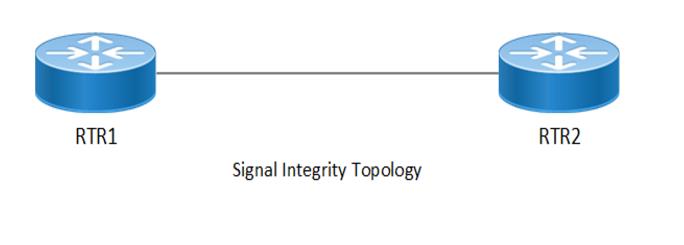
R1 Tx Equalization
For the Tx equalization configuration in R1 route, follow these steps:
1. To configure Tx equalization, execute the following command in the config mode.
R1(config)#qsfp-dd 11
R1(config-qsfp-dd)# tx-input eq-target 5
R1(config)#qsfp-dd 11
R1(config-qsfp-dd)# tx-input eq-target 5
2. To congifure, execute the following command.
R1(config-qsfp-dd)#commit
R1(config-qsfp-dd)#commit
Validation
To validate the Tx equalization configuration, use the following command.
OcNOS#show qsfp-dd 11 si status
Port Number : 11
--------------------------------------------------------
Parameter | Lane | User Config | H/W Config |
--------------------------------------------------------
Tx Equalization | 1 | 5 | 5 |
| 2 | 5 | 5 |
| 3 | 5 | 5 |
| 4 | 5 | 5 |
| 5 | 5 | 5 |
| 6 | 5 | 5 |
| 7 | 5 | 5 |
| 8 | 5 | 5 |
--------------------------------------------------------
Rx Pre-Cursor Eq | 1 | None | 0 |
| 2 | None | 0 |
| 3 | None | 0 |
| 4 | None | 0 |
| 5 | None | 0 |
| 6 | None | 0 |
| 7 | None | 0 |
| 8 | None | 0 |
--------------------------------------------------------
Rx Amplitude | 1 | None | 2 |
| 2 | None | 2 |
| 3 | None | 2 |
| 4 | None | 2 |
| 5 | None | 2 |
| 6 | None | 2 |
| 7 | None | 2 |
| 8 | None | 2 |
--------------------------------------------------------
Tx CDR Bypass | 1 | None | Disabled |
| 2 | None | Disabled |
| 3 | None | Disabled |
| 4 | None | Disabled |
| 5 | None | Disabled |
| 6 | None | Disabled |
| 7 | None | Disabled |
| 8 | None | Disabled |
--------------------------------------------------------
Rx CDR Bypass | 1 | None | Disabled |
| 2 | None | Disabled |
| 3 | None | Disabled |
| 4 | None | Disabled |
| 5 | None | Disabled |
| 6 | None | Disabled |
| 7 | None | Disabled |
| 8 | None | Disabled |
R2 Tx Equalization
For the Tx equalization configuration in R2 route, follow these steps:
1. To configure Tx equalization, execute the following command in the config mode.
R2(config)#qsfp-dd 11
R2(config-qsfp-dd)# tx-input eq-target 5
R2(config)#qsfp-dd 11
R2(config-qsfp-dd)# tx-input eq-target 5
2. To congifure, execute the following command.
R2(config-qsfp-dd)#commit
R2(config-qsfp-dd)#commit
Validation
To validate the Tx equalization configuration, use the following command.
OcNOS#show qsfp-dd 11 si status
Port Number : 11
--------------------------------------------------------
Parameter | Lane | User Config | H/W Config |
--------------------------------------------------------
Tx Equalization | 1 | 5 | 5 |
| 2 | 5 | 5 |
| 3 | 5 | 5 |
| 4 | 5 | 5 |
| 5 | 5 | 5 |
| 6 | 5 | 5 |
| 7 | 5 | 5 |
| 8 | 5 | 5 |
--------------------------------------------------------
Rx Pre-Cursor Eq | 1 | None | 0 |
| 2 | None | 0 |
| 3 | None | 0 |
| 4 | None | 0 |
| 5 | None | 0 |
| 6 | None | 0 |
| 7 | None | 0 |
| 8 | None | 0 |
--------------------------------------------------------
Rx Amplitude | 1 | None | 2 |
| 2 | None | 2 |
| 3 | None | 2 |
| 4 | None | 2 |
| 5 | None | 2 |
| 6 | None | 2 |
| 7 | None | 2 |
| 8 | None | 2 |
--------------------------------------------------------
Tx CDR Bypass | 1 | None | Disabled |
| 2 | None | Disabled |
| 3 | None | Disabled |
| 4 | None | Disabled |
| 5 | None | Disabled |
| 6 | None | Disabled |
| 7 | None | Disabled |
| 8 | None | Disabled |
--------------------------------------------------------
Rx CDR Bypass | 1 | None | Disabled |
| 2 | None | Disabled |
| 3 | None | Disabled |
| 4 | None | Disabled |
| 5 | None | Disabled |
| 6 | None | Disabled |
| 7 | None | Disabled |
| 8 | None | Disabled |
--------------------------------------------------------
Tx Equalization Unconfiguration
For the Tx equalization unconfiguration in R2 route, follow these steps:
1. To unconfigure Tx equalization, execute the following command in the config mode.
R2(config)#qsfp-dd 11
R2(config-qsfp-dd)# no tx-input eq-target 5
R2(config)#qsfp-dd 11
R2(config-qsfp-dd)# no tx-input eq-target 5
2. To uncongifure, execute the following command.
R2(config-qsfp-dd)#commit
R2(config-qsfp-dd)#commit
Tx Equalization Unconfiguration Validation
To validate the Tx equalization unconfiguration, use the following command.
OcNOS#show qsfp-dd 11 si status
Port Number : 11
--------------------------------------------------------
Parameter | Lane | User Config | H/W Config |
--------------------------------------------------------
Tx Equalization | 1 | None | 0 |
| 2 | None | 0 |
| 3 | None | 0 |
| 4 | None | 0 |
| 5 | None | 0 |
| 6 | None | 0 |
| 7 | None | 0 |
| 8 | None | 0 |
--------------------------------------------------------
Rx Pre-Cursor Eq | 1 | None | 0 |
| 2 | None | 0 |
| 3 | None | 0 |
| 4 | None | 0 |
| 5 | None | 0 |
| 6 | None | 0 |
| 7 | None | 0 |
| 8 | None | 0 |
--------------------------------------------------------
Rx Amplitude | 1 | None | 2 |
| 2 | None | 2 |
| 3 | None | 2 |
| 4 | None | 2 |
| 5 | None | 2 |
| 6 | None | 2 |
| 7 | None | 2 |
| 8 | None | 2 |
--------------------------------------------------------
Tx CDR Bypass | 1 | None | Disabled |
| 2 | None | Disabled |
| 3 | None | Disabled |
| 4 | None | Disabled |
| 5 | None | Disabled |
| 6 | None | Disabled |
| 7 | None | Disabled |
| 8 | None | Disabled |
--------------------------------------------------------
Rx CDR Bypass | 1 | None | Disabled |
| 2 | None | Disabled |
| 3 | None | Disabled |
| 4 | None | Disabled |
| 5 | None | Disabled |
| 6 | None | Disabled |
| 7 | None | Disabled |
| 8 | None | Disabled |
--------------------------------------------------------
To configure the Tx Equalization on any specific host lanes, do the following configuration.
R1 Tx Equalization
For the Tx equalization configuration on any specific host lanes, follow these steps:
1. To configure Tx equalization on any specific host lanes, execute the following command in the config mode.
R1(config)#qsfp-dd 11
R1(config-qsfp-dd)# host-lane 1
R1(config-qsfp-dd)# tx-input eq-target 7
R1(config)#qsfp-dd 11
R1(config-qsfp-dd)# host-lane 1
R1(config-qsfp-dd)# tx-input eq-target 7
2. To congifure, execute the following command.
R1(config-qsfp-dd)#commit
R1(config-qsfp-dd)#commit
Validation
To validate the Tx equalization configuration, use the following command.
OcNOS#show qsfp-dd 11 si status
Port Number : 11
--------------------------------------------------------
Parameter | Lane | User Config | H/W Config |
--------------------------------------------------------
Tx Equalization | 1 | 7 | 7 |
| 2 | 5 | 5 |
| 3 | 5 | 5 |
| 4 | 5 | 5 |
| 5 | 5 | 5 |
| 6 | 5 | 5 |
| 7 | 5 | 5 |
| 8 | 5 | 5 |
--------------------------------------------------------
Rx Pre-Cursor Eq | 1 | None | 0 |
| 2 | None | 0 |
| 3 | None | 0 |
| 4 | None | 0 |
| 5 | None | 0 |
| 6 | None | 0 |
| 7 | None | 0 |
| 8 | None | 0 |
--------------------------------------------------------
Rx Amplitude | 1 | None | 2 |
| 2 | None | 2 |
| 3 | None | 2 |
| 4 | None | 2 |
| 5 | None | 2 |
| 6 | None | 2 |
| 7 | None | 2 |
| 8 | None | 2 |
--------------------------------------------------------
Tx CDR Bypass | 1 | None | Disabled |
| 2 | None | Disabled |
| 3 | None | Disabled |
| 4 | None | Disabled |
| 5 | None | Disabled |
| 6 | None | Disabled |
| 7 | None | Disabled |
| 8 | None | Disabled |
--------------------------------------------------------
Rx CDR Bypass | 1 | None | Disabled |
| 2 | None | Disabled |
| 3 | None | Disabled |
| 4 | None | Disabled |
| 5 | None | Disabled |
| 6 | None | Disabled |
| 7 | None | Disabled |
| 8 | None | Disabled |
--------------------------------------------------------
R2 Tx Equalization
For the Tx equalization configuration in R2 route, follow these steps:
1. To configure Tx equalization, execute the following command in the config mode.
R2(config)#qsfp-dd 11
R2(config-qsfp-dd)# host-lane 1
R2(config-qsfp-dd)# tx-input eq-target 7
R2(config)#qsfp-dd 11
R2(config-qsfp-dd)# host-lane 1
R2(config-qsfp-dd)# tx-input eq-target 7
2. To congifure, execute the following command.
R2(config-qsfp-dd)#commit
R2(config-qsfp-dd)#commit
Validation
To validate the Tx equalization configuration, use the following command.
OcNOS#show qsfp-dd 11 si status
Port Number : 11
--------------------------------------------------------
Parameter | Lane | User Config | H/W Config |
--------------------------------------------------------
Tx Equalization | 1 | 7 | 7 |
| 2 | 5 | 5 |
| 3 | 5 | 5 |
| 4 | 5 | 5 |
| 5 | 5 | 5 |
| 6 | 5 | 5 |
| 7 | 5 | 5 |
| 8 | 5 | 5 |
--------------------------------------------------------
Rx Pre-Cursor Eq | 1 | None | 0 |
| 2 | None | 0 |
| 3 | None | 0 |
| 4 | None | 0 |
| 5 | None | 0 |
| 6 | None | 0 |
| 7 | None | 0 |
| 8 | None | 0 |
--------------------------------------------------------
Rx Amplitude | 1 | None | 2 |
| 2 | None | 2 |
| 3 | None | 2 |
| 4 | None | 2 |
| 5 | None | 2 |
| 6 | None | 2 |
| 7 | None | 2 |
| 8 | None | 2 |
--------------------------------------------------------
Tx CDR Bypass | 1 | None | Disabled |
| 2 | None | Disabled |
| 3 | None | Disabled |
| 4 | None | Disabled |
| 5 | None | Disabled |
| 6 | None | Disabled |
| 7 | None | Disabled |
| 8 | None | Disabled |
--------------------------------------------------------
Rx CDR Bypass | 1 | None | Disabled |
| 2 | None | Disabled |
| 3 | None | Disabled |
| 4 | None | Disabled |
| 5 | None | Disabled |
| 6 | None | Disabled |
| 7 | None | Disabled |
| 8 | None | Disabled |
--------------------------------------------------------
Tx Equalization Unconfiguration
For the Tx equalization unconfiguration on any specific host lanes, follow these steps:
1. To unconfigure Tx equalization on any specific host lanes, execute the following command in the config mode.
R1(config)#qsfp-dd 11
R1(config-qsfp-dd)# host-lane 1
R1(config-qsfp-dd)# no tx-input eq-target 7
R1(config)#qsfp-dd 11
R1(config-qsfp-dd)# host-lane 1
R1(config-qsfp-dd)# no tx-input eq-target 7
2. To uncongifure, execute the following command.
R1(config-qsfp-dd)#commit
R1(config-qsfp-dd)#commit
Tx Equalization Unconfiguration Validation
To validate the Tx equalization unconfiguration, use the following command.
OcNOS#show qsfp-dd 11 si status
Port Number : 11
--------------------------------------------------------
Parameter | Lane | User Config | H/W Config |
--------------------------------------------------------
Tx Equalization | 1 | 5 | 5 |
| 2 | 5 | 5 |
| 3 | 5 | 5 |
| 4 | 5 | 5 |
| 5 | 5 | 5 |
| 6 | 5 | 5 |
| 7 | 5 | 5 |
| 8 | 5 | 5 |
--------------------------------------------------------
Rx Pre-Cursor Eq | 1 | None | 0 |
| 2 | None | 0 |
| 3 | None | 0 |
| 4 | None | 0 |
| 5 | None | 0 |
| 6 | None | 0 |
| 7 | None | 0 |
| 8 | None | 0 |
--------------------------------------------------------
Rx Amplitude | 1 | None | 2 |
| 2 | None | 2 |
| 3 | None | 2 |
| 4 | None | 2 |
| 5 | None | 2 |
| 6 | None | 2 |
| 7 | None | 2 |
| 8 | None | 2 |
--------------------------------------------------------
Tx CDR Bypass | 1 | None | Disabled |
| 2 | None | Disabled |
| 3 | None | Disabled |
| 4 | None | Disabled |
| 5 | None | Disabled |
| 6 | None | Disabled |
| 7 | None | Disabled |
| 8 | None | Disabled |
--------------------------------------------------------
Rx CDR Bypass | 1 | None | Disabled |
| 2 | None | Disabled |
| 3 | None | Disabled |
| 4 | None | Disabled |
| 5 | None | Disabled |
| 6 | None | Disabled |
| 7 | None | Disabled |
| 8 | None | Disabled |
--------------------------------------------------------
R1 Rx Amplitude
Use this command to configure the Rx Amplitude on the QSFP-DD module on all eight host lanes, follow these steps.
1. To configure Rx amplitude, execute the following command in the config mode:
R1(config)#qsfp-dd 11
R1(config-qsfp-dd)# rx-output amp-target 2
R1(config)#qsfp-dd 11
R1(config-qsfp-dd)# rx-output amp-target 2
2. To congifure, execute the following command.
R1(config-qsfp-dd)#commit
R1(config-qsfp-dd)#commit
Validation
To validate the Rx amplitude configuration, use the following command.
OcNOS#show qsfp-dd 11 si status
Port Number : 11
--------------------------------------------------------
Parameter | Lane | User Config | H/W Config |
--------------------------------------------------------
Tx Equalization | 1 | 7 | 7 |
| 2 | 5 | 5 |
| 3 | 5 | 5 |
| 4 | 5 | 5 |
| 5 | 5 | 5 |
| 6 | 5 | 5 |
| 7 | 5 | 5 |
| 8 | 5 | 5 |
--------------------------------------------------------
Rx Pre-Cursor Eq | 1 | None | 0 |
| 2 | None | 0 |
| 3 | None | 0 |
| 4 | None | 0 |
| 5 | None | 0 |
| 6 | None | 0 |
| 7 | None | 0 |
| 8 | None | 0 |
--------------------------------------------------------
Rx Amplitude | 1 | 2 | 2 |
| 2 | 2 | 2 |
| 3 | 2 | 2 |
| 4 | 2 | 2 |
| 5 | 2 | 2 |
| 6 | 2 | 2 |
| 7 | 2 | 2 |
| 8 | 2 | 2 |
--------------------------------------------------------
Tx CDR Bypass | 1 | None | Disabled |
| 2 | None | Disabled |
| 3 | None | Disabled |
| 4 | None | Disabled |
| 5 | None | Disabled |
| 6 | None | Disabled |
| 7 | None | Disabled |
| 8 | None | Disabled |
--------------------------------------------------------
Rx CDR Bypass | 1 | None | Disabled |
| 2 | None | Disabled |
| 3 | None | Disabled |
| 4 | None | Disabled |
| 5 | None | Disabled |
| 6 | None | Disabled |
| 7 | None | Disabled |
| 8 | None | Disabled |
--------------------------------------------------------
OcNOS#
R2 Rx Amplitude
Use this command to configure the Rx Amplitude on the QSFP-DD module on all eight host lanes, follow these steps.
1. To configure Rx amplitude, execute the following command in the config mode.
R2(config)#qsfp-dd 11
R2(config-qsfp-dd)# rx-output amp-target 2
R2(config)#qsfp-dd 11
R2(config-qsfp-dd)# rx-output amp-target 2
2. To congifure, execute the following command.
R2(config-qsfp-dd)#commit
R2(config-qsfp-dd)#commit
Validation
To validate the Rx amplitude configuration, use the following command.
OcNOS#show qsfp-dd 11 si status
Port Number : 11
--------------------------------------------------------
Parameter | Lane | User Config | H/W Config |
--------------------------------------------------------
Tx Equalization | 1 | 7 | 7 |
| 2 | 5 | 5 |
| 3 | 5 | 5 |
| 4 | 5 | 5 |
| 5 | 5 | 5 |
| 6 | 5 | 5 |
| 7 | 5 | 5 |
| 8 | 5 | 5 |
--------------------------------------------------------
Rx Pre-Cursor Eq | 1 | None | 0 |
| 2 | None | 0 |
| 3 | None | 0 |
| 4 | None | 0 |
| 5 | None | 0 |
| 6 | None | 0 |
| 7 | None | 0 |
| 8 | None | 0 |
--------------------------------------------------------
Rx Amplitude | 1 | 2 | 2 |
| 2 | 2 | 2 |
| 3 | 2 | 2 |
| 4 | 2 | 2 |
| 5 | 2 | 2 |
| 6 | 2 | 2 |
| 7 | 2 | 2 |
| 8 | 2 | 2 |
--------------------------------------------------------
Tx CDR Bypass | 1 | None | Disabled |
| 2 | None | Disabled |
| 3 | None | Disabled |
| 4 | None | Disabled |
| 5 | None | Disabled |
| 6 | None | Disabled |
| 7 | None | Disabled |
| 8 | None | Disabled |
--------------------------------------------------------
Rx CDR Bypass | 1 | None | Disabled |
| 2 | None | Disabled |
| 3 | None | Disabled |
| 4 | None | Disabled |
| 5 | None | Disabled |
| 6 | None | Disabled |
| 7 | None | Disabled |
| 8 | None | Disabled |
--------------------------------------------------------
OcNOS#
Rx Amplitude Unconfiguration
For the Rx amplitude unconfiguration, follow these steps.
1. To unconfigure Rx amplitude, execute the following command in the config mode.
R2(config)#qsfp-dd 11
R2(config-qsfp-dd)# no rx-output amp-target 2
R2(config)#qsfp-dd 11
R2(config-qsfp-dd)# no rx-output amp-target 2
2. To congifure, execute the following command.
R2(config-qsfp-dd)#commit
R2(config-qsfp-dd)#commit
Rx Amplitude Unconfiguration Validation
To validate the Rx amplitude unconfiguration, use the following command.
OcNOS#sh qsfp-dd 11 advertisement si
Port Number : 11
--------------------------------------------------------
Parameter | Lane | User Config | H/W Config |
--------------------------------------------------------
Tx Equalization | 1 | None | 0 |
| 2 | None | 0 |
| 3 | None | 0 |
| 4 | None | 0 |
| 5 | None | 0 |
| 6 | None | 0 |
| 7 | None | 0 |
| 8 | None | 0 |
--------------------------------------------------------
Rx Pre-Cursor Eq | 1 | None | 6 |
| 2 | None | 6 |
| 3 | None | 6 |
| 4 | None | 6 |
| 5 | None | 6 |
| 6 | None | 6 |
| 7 | None | 6 |
| 8 | None | 6 |
--------------------------------------------------------
Rx Amplitude | 1 | None | 3 |
| 2 | None | 3 |
| 3 | None | 3 |
| 4 | None | 3 |
| 5 | None | 3 |
| 6 | None | 3 |
| 7 | None | 3 |
| 8 | None | 3 |
--------------------------------------------------------
Tx CDR Bypass | 1 | None | Disabled |
| 2 | None | Disabled |
| 3 | None | Disabled |
| 4 | None | Disabled |
| 5 | None | Disabled |
| 6 | None | Disabled |
| 7 | None | Disabled |
| 8 | None | Disabled |
--------------------------------------------------------
Rx CDR Bypass | 1 | None | Disabled |
| 2 | None | Disabled |
| 3 | None | Disabled |
| 4 | None | Disabled |
| 5 | None | Disabled |
| 6 | None | Disabled |
| 7 | None | Disabled |
| 8 | None | Disabled |
--------------------------------------------------------
To configure the Rx Amplitude on any specific host lanes, do the following configuration.
R1 Rx Amplitude
Use this command to configure the Rx Amplitude on the QSFP-DD module on any specific host lanes, follow these steps.
1. To configure Rx amplitude, execute the following command in the config mode.
R1(config)#qsfp-dd 11
R1(config-qsfp-dd)# host-lane 1
R1(config-qsfp-dd-host)# rx-output amp-target 3
R1(config)#qsfp-dd 11
R1(config-qsfp-dd)# host-lane 1
R1(config-qsfp-dd-host)# rx-output amp-target 3
2. To congifure, execute the following command.
R1(config-qsfp-dd)#commit
R1(config-qsfp-dd)#commit
Validation
To validate the Rx amplitude configuration, use the following command.
OcNOS#show qsfp-dd 11 si status
Port Number : 11
--------------------------------------------------------
Parameter | Lane | User Config | H/W Config |
--------------------------------------------------------
Tx Equalization | 1 | 7 | 7 |
| 2 | 5 | 5 |
| 3 | 5 | 5 |
| 4 | 5 | 5 |
| 5 | 5 | 5 |
| 6 | 5 | 5 |
| 7 | 5 | 5 |
| 8 | 5 | 5 |
--------------------------------------------------------
Rx Pre-Cursor Eq | 1 | None | 0 |
| 2 | None | 0 |
| 3 | None | 0 |
| 4 | None | 0 |
| 5 | None | 0 |
| 6 | None | 0 |
| 7 | None | 0 |
| 8 | None | 0 |
--------------------------------------------------------
Rx Amplitude | 1 | 3 | 3 |
| 2 | 2 | 2 |
| 3 | 2 | 2 |
| 4 | 2 | 2 |
| 5 | 2 | 2 |
| 6 | 2 | 2 |
| 7 | 2 | 2 |
| 8 | 2 | 2 |
--------------------------------------------------------
Tx CDR Bypass | 1 | None | Disabled |
| 2 | None | Disabled |
| 3 | None | Disabled |
| 4 | None | Disabled |
| 5 | None | Disabled |
| 6 | None | Disabled |
| 7 | None | Disabled |
| 8 | None | Disabled |
--------------------------------------------------------
Rx CDR Bypass | 1 | None | Disabled |
| 2 | None | Disabled |
| 3 | None | Disabled |
| 4 | None | Disabled |
| 5 | None | Disabled |
| 6 | None | Disabled |
| 7 | None | Disabled |
| 8 | None | Disabled |
--------------------------------------------------------
R2 Rx Amplitude
Use this command to configure the Rx Amplitude on the QSFP-DD module on all eight host lanes, follow these steps.
1. To configure Rx amplitude, execute the following command in the config mode.
R2(config)#qsfp-dd 11
R2(config-qsfp-dd)# host-lane 1
R2(config-qsfp-dd-host)# rx-output amp-target 3
R2(config)#qsfp-dd 11
R2(config-qsfp-dd)# host-lane 1
R2(config-qsfp-dd-host)# rx-output amp-target 3
2. To congifure, execute the following command.
R2(config-qsfp-dd)#commit
R2(config-qsfp-dd)#commit
Validation
To validate the Rx amplitude configuration, use the following command.
OcNOS#show qsfp-dd 11 si status
Port Number : 11
--------------------------------------------------------
Parameter | Lane | User Config | H/W Config |
--------------------------------------------------------
Tx Equalization | 1 | 7 | 7 |
| 2 | 5 | 5 |
| 3 | 5 | 5 |
| 4 | 5 | 5 |
| 5 | 5 | 5 |
| 6 | 5 | 5 |
| 7 | 5 | 5 |
| 8 | 5 | 5 |
--------------------------------------------------------
Rx Pre-Cursor Eq | 1 | None | 0 |
| 2 | None | 0 |
| 3 | None | 0 |
| 4 | None | 0 |
| 5 | None | 0 |
| 6 | None | 0 |
| 7 | None | 0 |
| 8 | None | 0 |
--------------------------------------------------------
Rx Amplitude | 1 | 3 | 3 |
| 2 | 2 | 2 |
| 3 | 2 | 2 |
| 4 | 2 | 2 |
| 5 | 2 | 2 |
| 6 | 2 | 2 |
| 7 | 2 | 2 |
| 8 | 2 | 2 |
--------------------------------------------------------
Tx CDR Bypass | 1 | None | Disabled |
| 2 | None | Disabled |
| 3 | None | Disabled |
| 4 | None | Disabled |
| 5 | None | Disabled |
| 6 | None | Disabled |
| 7 | None | Disabled |
| 8 | None | Disabled |
--------------------------------------------------------
Rx CDR Bypass | 1 | None | Disabled |
| 2 | None | Disabled |
| 3 | None | Disabled |
| 4 | None | Disabled |
| 5 | None | Disabled |
| 6 | None | Disabled |
| 7 | None | Disabled |
| 8 | None | Disabled |
--------------------------------------------------------
Rx Amplitude Unconfiguration
For the Rx amplitude unconfiguration, follow these steps.
1. To unconfigure Rx amplitude, execute the following command in the config mode.
R2(config)#qsfp-dd 11
R2(config-qsfp-dd)# host-lane 1
R2(config-qsfp-dd)# no rx-output amp-target 3
R2(config)#qsfp-dd 11
R2(config-qsfp-dd)# host-lane 1
R2(config-qsfp-dd)# no rx-output amp-target 3
2. To congifure, execute the following command.
R2(config-qsfp-dd)#commit
R2(config-qsfp-dd)#commit
Rx Amplitude Unconfiguration Validation
To validate the Rx amplitude unconfiguration, use the following command.
OcNOS#sh qsfp-dd 11 advertisement si
Port Number : 11
--------------------------------------------------------
Parameter | Lane | User Config | H/W Config |
--------------------------------------------------------
Tx Equalization | 1 | 7 | 7 |
| 2 | 5 | 5 |
| 3 | 5 | 5 |
| 4 | 5 | 5 |
| 5 | 5 | 5 |
| 6 | 5 | 5 |
| 7 | 5 | 5 |
| 8 | 5 | 5 |
--------------------------------------------------------
Rx Pre-Cursor Eq | 1 | None | 0 |
| 2 | None | 0 |
| 3 | None | 0 |
| 4 | None | 0 |
| 5 | None | 0 |
| 6 | None | 0 |
| 7 | None | 0 |
| 8 | None | 0 |
--------------------------------------------------------
Rx Amplitude | 1 | 2 | 2 |
| 2 | 2 | 2 |
| 3 | 2 | 2 |
| 4 | 2 | 2 |
| 5 | 2 | 2 |
| 6 | 2 | 2 |
| 7 | 2 | 2 |
| 8 | 2 | 2 |
--------------------------------------------------------
Tx CDR Bypass | 1 | None | Disabled |
| 2 | None | Disabled |
| 3 | None | Disabled |
| 4 | None | Disabled |
| 5 | None | Disabled |
| 6 | None | Disabled |
| 7 | None | Disabled |
| 8 | None | Disabled |
--------------------------------------------------------
Rx CDR Bypass | 1 | None | Disabled |
| 2 | None | Disabled |
| 3 | None | Disabled |
| 4 | None | Disabled |
| 5 | None | Disabled |
| 6 | None | Disabled |
| 7 | None | Disabled |
| 8 | None | Disabled |
--------------------------------------------------------
R1 Rx Pre-Cursor Eq
Use this command to configure the Rx Pre-Cursor Eq on the QSFP-DD module on all eight host lanes, follow these steps.
1. To configure Rx Pre-Cursor Eq, execute the following command in the config mode.
R1(config)#qsfp-dd 0
R1(config-qsfp-dd)# rx-output eq-pre-cursor-target 4
R1(config)#qsfp-dd 0
R1(config-qsfp-dd)# rx-output eq-pre-cursor-target 4
2. To congifure, execute the following command.
R1(config-qsfp-dd)#commit
R1(config-qsfp-dd)#commit
Validation
To validate the Rx Pre-Cursor Eq configuration, use the following command.
OcNOS#show qsfp-dd 0 si status
Port Number : 0
--------------------------------------------------------
Parameter | Lane | User Config | H/W Config |
--------------------------------------------------------
Rx Pre-Cursor Eq | 1 | 4 | 4 |
| 2 | 4 | 4 |
| 3 | 4 | 4 |
| 4 | 4 | 4 |
| 5 | 4 | 4 |
| 6 | 4 | 4 |
| 7 | 4 | 4 |
| 8 | 4 | 4 |
--------------------------------------------------------
Rx Post-Cursor Eq | 1 | None | 0 |
| 2 | None | 0 |
| 3 | None | 0 |
| 4 | None | 0 |
| 5 | None | 0 |
| 6 | None | 0 |
| 7 | None | 0 |
| 8 | None | 0 |
--------------------------------------------------------
Rx Amplitude | 1 | None | 0 |
| 2 | None | 0 |
| 3 | None | 0 |
| 4 | None | 0 |
| 5 | None | 0 |
| 6 | None | 0 |
| 7 | None | 0 |
| 8 | None | 0 |
--------------------------------------------------------
Tx CDR Bypass | 1 | None | Disabled |
| 2 | None | Disabled |
| 3 | None | Disabled |
| 4 | None | Disabled |
| 5 | None | Disabled |
| 6 | None | Disabled |
| 7 | None | Disabled |
| 8 | None | Disabled |
--------------------------------------------------------
Rx CDR Bypass | 1 | None | Disabled |
| 2 | None | Disabled |
| 3 | None | Disabled |
| 4 | None | Disabled |
| 5 | None | Disabled |
| 6 | None | Disabled |
| 7 | None | Disabled |
| 8 | None | Disabled |
--------------------------------------------------------
R2 Rx Pre-Cursor Eq
Use this command to configure the Rx Pre-Cursor Eq on the QSFP-DD module on all eight host lanes, follow these steps.
1. To configure Rx Pre-Cursor Eq, execute the following command in the config mode.
R2(config)#qsfp-dd 0
R2(config-qsfp-dd)# rx-output eq-pre-cursor-target 4
R2(config)#qsfp-dd 0
R2(config-qsfp-dd)# rx-output eq-pre-cursor-target 4
2. To congifure, execute the following command.
R2(config-qsfp-dd)#commit
R2(config-qsfp-dd)#commit
Validation
To validate the Rx Pre-Cursor Eq configuration, use the following command.
OcNOS#show qsfp-dd 0 si status
Port Number : 0
--------------------------------------------------------
Parameter | Lane | User Config | H/W Config |
--------------------------------------------------------
Rx Pre-Cursor Eq | 1 | 4 | 4 |
| 2 | 4 | 4 |
| 3 | 4 | 4 |
| 4 | 4 | 4 |
| 5 | 4 | 4 |
| 6 | 4 | 4 |
| 7 | 4 | 4 |
| 8 | 4 | 4 |
--------------------------------------------------------
Rx Post-Cursor Eq | 1 | None | 0 |
| 2 | None | 0 |
| 3 | None | 0 |
| 4 | None | 0 |
| 5 | None | 0 |
| 6 | None | 0 |
| 7 | None | 0 |
| 8 | None | 0 |
--------------------------------------------------------
Rx Amplitude | 1 | None | 0 |
| 2 | None | 0 |
| 3 | None | 0 |
| 4 | None | 0 |
| 5 | None | 0 |
| 6 | None | 0 |
| 7 | None | 0 |
| 8 | None | 0 |
--------------------------------------------------------
Tx CDR Bypass | 1 | None | Disabled |
| 2 | None | Disabled |
| 3 | None | Disabled |
| 4 | None | Disabled |
| 5 | None | Disabled |
| 6 | None | Disabled |
| 7 | None | Disabled |
| 8 | None | Disabled |
--------------------------------------------------------
Rx CDR Bypass | 1 | None | Disabled |
| 2 | None | Disabled |
| 3 | None | Disabled |
| 4 | None | Disabled |
| 5 | None | Disabled |
| 6 | None | Disabled |
| 7 | None | Disabled |
| 8 | None | Disabled |
--------------------------------------------------------
OcNOS#
Rx Pre-Cursor Eq Unconfiguration
Use this command to unconfigure the Rx Pre-Cursor Eq on the QSFP-DD module on all eight host lanes, follow these steps.
1. To unconfigure Rx Pre-Cursor Eq, execute the following command in the config mode.
R1(config)#qsfp-dd 0
R1(config-qsfp-dd)# no rx-output eq-pre-cursor-target 4
R1(config)#qsfp-dd 0
R1(config-qsfp-dd)# no rx-output eq-pre-cursor-target 4
2. To uncongifure, execute the following command.
R1(config-qsfp-dd)#commit
R1(config-qsfp-dd)#commit
Rx Pre-Cursor Eq Unconfiguration Validation
To validate the Rx Pre-Cursor Eq Unconfiguration, use the following command.
OcNOS#sh qsfp-dd 11 si status
Port Number : 11
--------------------------------------------------------
Parameter | Lane | User Config | H/W Config |
--------------------------------------------------------
Rx Pre-Cursor Eq | 1 | None | 0 |
| 2 | None | 0 |
| 3 | None | 0 |
| 4 | None | 0 |
| 5 | None | 0 |
| 6 | None | 0 |
| 7 | None | 0 |
| 8 | None | 0 |
--------------------------------------------------------
Rx Post-Cursor Eq | 1 | None | 0 |
| 2 | None | 0 |
| 3 | None | 0 |
| 4 | None | 0 |
| 5 | None | 0 |
| 6 | None | 0 |
| 7 | None | 0 |
| 8 | None | 0 |
--------------------------------------------------------
Rx Amplitude | 1 | None | 0 |
| 2 | None | 0 |
| 3 | None | 0 |
| 4 | None | 0 |
| 5 | None | 0 |
| 6 | None | 0 |
| 7 | None | 0 |
| 8 | None | 0 |
--------------------------------------------------------
Tx CDR Bypass | 1 | None | Disabled |
| 2 | None | Disabled |
| 3 | None | Disabled |
| 4 | None | Disabled |
| 5 | None | Disabled |
| 6 | None | Disabled |
| 7 | None | Disabled |
| 8 | None | Disabled |
--------------------------------------------------------
Rx CDR Bypass | 1 | None | Disabled |
| 2 | None | Disabled |
| 3 | None | Disabled |
| 4 | None | Disabled |
| 5 | None | Disabled |
| 6 | None | Disabled |
| 7 | None | Disabled |
| 8 | None | Disabled |
--------------------------------------------------------
To configure the Rx Pre-Cursor Eq on any specific host lanes, do the following configuration.
R1 Rx Pre-Cursor Eq
Use this command to configure the Rx Pre-Cursor Eq on the QSFP-DD module on any specific host lanes, follow these steps.
1. To configure Rx Pre-Cursor Eq, execute the following command in the config mode.
R1(config)#qsfp-dd 0
R1(config-qsfp-dd)# host-lane 1
R1(config-qsfp-dd-host)# rx-output eq-pre-cursor-target 3
R1(config)#qsfp-dd 0
R1(config-qsfp-dd)# host-lane 1
R1(config-qsfp-dd-host)# rx-output eq-pre-cursor-target 3
2. To congifure, execute the following command.
R1(config-qsfp-dd)#commit
R1(config-qsfp-dd)#commit
Validation
To validate the Rx Pre-Cursor Eq configuration, use the following command.
OcNOS#show qsfp-dd 0 si status
Port Number : 0
--------------------------------------------------------
Parameter | Lane | User Config | H/W Config |
--------------------------------------------------------
Rx Pre-Cursor Eq | 1 | 3 | 3 |
| 2 | 4 | 4 |
| 3 | 4 | 4 |
| 4 | 4 | 4 |
| 5 | 4 | 4 |
| 6 | 4 | 4 |
| 7 | 4 | 4 |
| 8 | 4 | 4 |
--------------------------------------------------------
Rx Post-Cursor Eq | 1 | None | 0 |
| 2 | None | 0 |
| 3 | None | 0 |
| 4 | None | 0 |
| 5 | None | 0 |
| 6 | None | 0 |
| 7 | None | 0 |
| 8 | None | 0 |
--------------------------------------------------------
Rx Amplitude | 1 | None | 0 |
| 2 | None | 0 |
| 3 | None | 0 |
| 4 | None | 0 |
| 5 | None | 0 |
| 6 | None | 0 |
| 7 | None | 0 |
| 8 | None | 0 |
--------------------------------------------------------
Tx CDR Bypass | 1 | None | Disabled |
| 2 | None | Disabled |
| 3 | None | Disabled |
| 4 | None | Disabled |
| 5 | None | Disabled |
| 6 | None | Disabled |
| 7 | None | Disabled |
| 8 | None | Disabled |
--------------------------------------------------------
Rx CDR Bypass | 1 | None | Disabled |
| 2 | None | Disabled |
| 3 | None | Disabled |
| 4 | None | Disabled |
| 5 | None | Disabled |
| 6 | None | Disabled |
| 7 | None | Disabled |
| 8 | None | Disabled |
--------------------------------------------------------
R2 Rx Pre-Cursor Eq
Use this command to configure the Rx Pre-Cursor Eq on the QSFP-DD module on any specific host lanes, follow these steps.
1. To configure Rx Pre-Cursor Eq, execute the following command in the config mode.
R2(config)#qsfp-dd 0
R2(config-qsfp-dd)# host-lane 1
R2(config-qsfp-dd-host)# rx-output eq-pre-cursor-target 3
R2(config)#qsfp-dd 0
R2(config-qsfp-dd)# host-lane 1
R2(config-qsfp-dd-host)# rx-output eq-pre-cursor-target 3
2. To congifure, execute the following command.
R2(config-qsfp-dd)#commit
R2(config-qsfp-dd)#commit
Validation
To validate the Rx Pre-Cursor Eq configuration, use the following command.
OcNOS#show qsfp-dd 0 si status
Port Number : 0
--------------------------------------------------------
Parameter | Lane | User Config | H/W Config |
--------------------------------------------------------
Rx Pre-Cursor Eq | 1 | 3 | 3 |
| 2 | 4 | 4 |
| 3 | 4 | 4 |
| 4 | 4 | 4 |
| 5 | 4 | 4 |
| 6 | 4 | 4 |
| 7 | 4 | 4 |
| 8 | 4 | 4 |
--------------------------------------------------------
Rx Post-Cursor Eq | 1 | None | 0 |
| 2 | None | 0 |
| 3 | None | 0 |
| 4 | None | 0 |
| 5 | None | 0 |
| 6 | None | 0 |
| 7 | None | 0 |
| 8 | None | 0 |
--------------------------------------------------------
Rx Amplitude | 1 | None | 0 |
| 2 | None | 0 |
| 3 | None | 0 |
| 4 | None | 0 |
| 5 | None | 0 |
| 6 | None | 0 |
| 7 | None | 0 |
| 8 | None | 0 |
--------------------------------------------------------
Tx CDR Bypass | 1 | None | Disabled |
| 2 | None | Disabled |
| 3 | None | Disabled |
| 4 | None | Disabled |
| 5 | None | Disabled |
| 6 | None | Disabled |
| 7 | None | Disabled |
| 8 | None | Disabled |
--------------------------------------------------------
Rx CDR Bypass | 1 | None | Disabled |
| 2 | None | Disabled |
| 3 | None | Disabled |
| 4 | None | Disabled |
| 5 | None | Disabled |
| 6 | None | Disabled |
| 7 | None | Disabled |
| 8 | None | Disabled |
--------------------------------------------------------
Rx Pre-Cursor Eq Unconfiguration
Use this command to unconfigure the Rx Pre-Cursor Eq on the QSFP-DD module on any specific host lanes, follow these steps.
1. To unconfigure Rx Pre-Cursor Eq, execute the following command in the config mode.
R1(config)#qsfp-dd 0
R1(config-qsfp-dd)# host-lane 1
R1(config-qsfp-dd-host)# no rx-output eq-pre-cursor-target 3
R1(config)#qsfp-dd 0
R1(config-qsfp-dd)# host-lane 1
R1(config-qsfp-dd-host)# no rx-output eq-pre-cursor-target 3
2. To unconfigure, execute the following command.
R1(config-qsfp-dd)#commit
R1(config-qsfp-dd)#commit
Rx Pre-Cursor Eq Validation
To validate the Rx Pre-Cursor Eq unconfigure, use the following command.
OcNOS#show qsfp-dd 0 si status
Port Number : 0
--------------------------------------------------------
Parameter | Lane | User Config | H/W Config |
--------------------------------------------------------
Rx Pre-Cursor Eq | 1 | 4 | 4 |
| 2 | 4 | 4 |
| 3 | 4 | 4 |
| 4 | 4 | 4 |
| 5 | 4 | 4 |
| 6 | 4 | 4 |
| 7 | 4 | 4 |
| 8 | 4 | 4 |
--------------------------------------------------------
Rx Post-Cursor Eq | 1 | None | 0 |
| 2 | None | 0 |
| 3 | None | 0 |
| 4 | None | 0 |
| 5 | None | 0 |
| 6 | None | 0 |
| 7 | None | 0 |
| 8 | None | 0 |
--------------------------------------------------------
Rx Amplitude | 1 | None | 0 |
| 2 | None | 0 |
| 3 | None | 0 |
| 4 | None | 0 |
| 5 | None | 0 |
| 6 | None | 0 |
| 7 | None | 0 |
| 8 | None | 0 |
--------------------------------------------------------
Tx CDR Bypass | 1 | None | Disabled |
| 2 | None | Disabled |
| 3 | None | Disabled |
| 4 | None | Disabled |
| 5 | None | Disabled |
| 6 | None | Disabled |
| 7 | None | Disabled |
| 8 | None | Disabled |
--------------------------------------------------------
Rx CDR Bypass | 1 | None | Disabled |
| 2 | None | Disabled |
| 3 | None | Disabled |
| 4 | None | Disabled |
| 5 | None | Disabled |
| 6 | None | Disabled |
| 7 | None | Disabled |
| 8 | None | Disabled |
--------------------------------------------------------
R1 Rx Post-Cursor Eq
Use this command to configure the Rx Post-Cursor Eq on the QSFP-DD module on all eight host lanes, follow these steps.
1. To configure Rx Post-Cursor Eq, execute the following command in the config mode.
R1(config)#qsfp-dd 0
R1(config-qsfp-dd)# rx-output eq-pre-cursor-target 4
R1(config)#qsfp-dd 0
R1(config-qsfp-dd)# rx-output eq-pre-cursor-target 4
2. To congifure, execute the following command.
R1(config-qsfp-dd)#commit
R1(config-qsfp-dd)#commit
Validation
To validate the Rx Post-Cursor Eq configuration, use the following command.
OcNOS#show qsfp-dd 0 si status
Port Number : 0
--------------------------------------------------------
Parameter | Lane | User Config | H/W Config |
--------------------------------------------------------
Rx Pre-Cursor Eq | 1 | 3 | 3 |
| 2 | 4 | 4 |
| 3 | 4 | 4 |
| 4 | 4 | 4 |
| 5 | 4 | 4 |
| 6 | 4 | 4 |
| 7 | 4 | 4 |
| 8 | 4 | 4 |
--------------------------------------------------------
Rx Post-Cursor Eq | 1 | 4 | 4 |
| 2 | 4 | 4 |
| 3 | 4 | 4 |
| 4 | 4 | 4 |
| 5 | 4 | 4 |
| 6 | 4 | 4 |
| 7 | 4 | 4 |
| 8 | 4 | 4 |
--------------------------------------------------------
Rx Amplitude | 1 | None | 0 |
| 2 | None | 0 |
| 3 | None | 0 |
| 4 | None | 0 |
| 5 | None | 0 |
| 6 | None | 0 |
| 7 | None | 0 |
| 8 | None | 0 |
--------------------------------------------------------
Tx CDR Bypass | 1 | None | Disabled |
| 2 | None | Disabled |
| 3 | None | Disabled |
| 4 | None | Disabled |
| 5 | None | Disabled |
| 6 | None | Disabled |
| 7 | None | Disabled |
| 8 | None | Disabled |
--------------------------------------------------------
Rx CDR Bypass | 1 | None | Disabled |
| 2 | None | Disabled |
| 3 | None | Disabled |
| 4 | None | Disabled |
| 5 | None | Disabled |
| 6 | None | Disabled |
| 7 | None | Disabled |
| 8 | None | Disabled |
--------------------------------------------------------
R2 Rx Post-Cursor Eq
Use this command to configure the Rx Post-Cursor Eq on the QSFP-DD module on all eight host lanes, follow these steps.
1. To configure Rx Post-Cursor Eq, execute the following command in the config mode.
R2(config)#qsfp-dd 0
R2(config-qsfp-dd)# rx-output eq-pre-cursor-target 4
R2(config)#qsfp-dd 0
R2(config-qsfp-dd)# rx-output eq-pre-cursor-target 4
2. To congifure, execute the following command.
R2(config-qsfp-dd)#commit
R2(config-qsfp-dd)#commit
Validation
To validate the Rx Post-Cursor Eq configuration, use the following command.
OcNOS#show qsfp-dd 0 si status
Port Number : 0
--------------------------------------------------------
Parameter | Lane | User Config | H/W Config |
--------------------------------------------------------
Rx Pre-Cursor Eq | 1 | 3 | 3 |
| 2 | 4 | 4 |
| 3 | 4 | 4 |
| 4 | 4 | 4 |
| 5 | 4 | 4 |
| 6 | 4 | 4 |
| 7 | 4 | 4 |
| 8 | 4 | 4 |
--------------------------------------------------------
Rx Post-Cursor Eq | 1 | 4 | 4 |
| 2 | 4 | 4 |
| 3 | 4 | 4 |
| 4 | 4 | 4 |
| 5 | 4 | 4 |
| 6 | 4 | 4 |
| 7 | 4 | 4 |
| 8 | 4 | 4 |
--------------------------------------------------------
Rx Amplitude | 1 | None | 0 |
| 2 | None | 0 |
| 3 | None | 0 |
| 4 | None | 0 |
| 5 | None | 0 |
| 6 | None | 0 |
| 7 | None | 0 |
| 8 | None | 0 |
--------------------------------------------------------
Tx CDR Bypass | 1 | None | Disabled |
| 2 | None | Disabled |
| 3 | None | Disabled |
| 4 | None | Disabled |
| 5 | None | Disabled |
| 6 | None | Disabled |
| 7 | None | Disabled |
| 8 | None | Disabled |
--------------------------------------------------------
Rx CDR Bypass | 1 | None | Disabled |
| 2 | None | Disabled |
| 3 | None | Disabled |
| 4 | None | Disabled |
| 5 | None | Disabled |
| 6 | None | Disabled |
| 7 | None | Disabled |
| 8 | None | Disabled |
--------------------------------------------------------
R1 Rx Post-Cursor Eq Unconfiguration
Use this command to unconfigure the Rx Post-Cursor Eq on the QSFP-DD module on all eight host lanes, follow these steps.
1. To unconfigure Rx Post-Cursor Eq, execute the following command in the config mode.
R1(config)#qsfp-dd 0
R1(config-qsfp-dd)# rx-output eq-pre-cursor-target 4
R1(config)#qsfp-dd 0
R1(config-qsfp-dd)# rx-output eq-pre-cursor-target 4
2. To unconfigure, execute the following command.
R1(config-qsfp-dd)#commit
R1(config-qsfp-dd)#commit
R1 Rx Post-Cursor Eq Unconfiguration Validation
To validate the Rx Post-Cursor Eq unconfigure, use the following command.
OcNOS#show qsfp-dd 0 advertisement si
Port Number : 0
--------------------------------------------------------
Parameter | Lane | User Config | H/W Config |
--------------------------------------------------------
Rx Pre-Cursor Eq | 1 | None | 0 |
| 2 | None | 0 |
| 3 | None | 0 |
| 4 | None | 0 |
| 5 | None | 0 |
| 6 | None | 0 |
| 7 | None | 0 |
| 8 | None | 0 |
--------------------------------------------------------
Rx Post-Cursor Eq | 1 | None | 0 |
| 2 | None | 0 |
| 3 | None | 0 |
| 4 | None | 0 |
| 5 | None | 0 |
| 6 | None | 0 |
| 7 | None | 0 |
| 8 | None | 0 |
--------------------------------------------------------
Rx Amplitude | 1 | None | 0 |
| 2 | None | 0 |
| 3 | None | 0 |
| 4 | None | 0 |
| 5 | None | 0 |
| 6 | None | 0 |
| 7 | None | 0 |
| 8 | None | 0 |
--------------------------------------------------------
Tx CDR Bypass | 1 | None | Disabled |
| 2 | None | Disabled |
| 3 | None | Disabled |
| 4 | None | Disabled |
| 5 | None | Disabled |
| 6 | None | Disabled |
| 7 | None | Disabled |
| 8 | None | Disabled |
--------------------------------------------------------
Rx CDR Bypass | 1 | None | Disabled |
| 2 | None | Disabled |
| 3 | None | Disabled |
| 4 | None | Disabled |
| 5 | None | Disabled |
| 6 | None | Disabled |
| 7 | None | Disabled |
| 8 | None | Disabled |
--------------------------------------------------------
OcNOS#
To configure the Rx Post-Cursor Eq on any specific host lanes, do the following configuration.
R1 Rx Post-Cursor Eq
Use this command to configure the Rx Post-Cursor Eq on the QSFP-DD module on any specific host lanes, follow these steps.
1. To configure Rx Post-Cursor Eq, execute the following command in the config mode.
R1(config)#qsfp-dd 0
R1(config-qsfp-dd)# host-lane 1
R1(config-qsfp-dd-host)# rx-output eq-pre-cursor-target 3
R1(config)#qsfp-dd 0
R1(config-qsfp-dd)# host-lane 1
R1(config-qsfp-dd-host)# rx-output eq-pre-cursor-target 3
2. To congifure, execute the following command.
R1(config-qsfp-dd)#commit
R1(config-qsfp-dd)#commit
Validation
To validate the Rx Post-Cursor Eq configuration, use the following command.
OcNOS#show qsfp-dd 0 si status
Port Number : 0
--------------------------------------------------------
Parameter | Lane | User Config | H/W Config |
--------------------------------------------------------
Rx Pre-Cursor Eq | 1 | 3 | 3 |
| 2 | 4 | 4 |
| 3 | 4 | 4 |
| 4 | 4 | 4 |
| 5 | 4 | 4 |
| 6 | 4 | 4 |
| 7 | 4 | 4 |
| 8 | 4 | 4 |
--------------------------------------------------------
Rx Post-Cursor Eq | 1 | 3 | 3 |
| 2 | 4 | 4 |
| 3 | 4 | 4 |
| 4 | 4 | 4 |
| 5 | 4 | 4 |
| 6 | 4 | 4 |
| 7 | 4 | 4 |
| 8 | 4 | 4 |
--------------------------------------------------------
Rx Amplitude | 1 | None | 0 |
| 2 | None | 0 |
| 3 | None | 0 |
| 4 | None | 0 |
| 5 | None | 0 |
| 6 | None | 0 |
| 7 | None | 0 |
| 8 | None | 0 |
--------------------------------------------------------
Tx CDR Bypass | 1 | None | Disabled |
| 2 | None | Disabled |
| 3 | None | Disabled |
| 4 | None | Disabled |
| 5 | None | Disabled |
| 6 | None | Disabled |
| 7 | None | Disabled |
| 8 | None | Disabled |
--------------------------------------------------------
Rx CDR Bypass | 1 | None | Disabled |
| 2 | None | Disabled |
| 3 | None | Disabled |
| 4 | None | Disabled |
| 5 | None | Disabled |
| 6 | None | Disabled |
| 7 | None | Disabled |
| 8 | None | Disabled |
--------------------------------------------------------
R2 Rx Post-Cursor Eq
Use this command to configure the Rx Post-Cursor Eq on the QSFP-DD module on any specific host lanes, follow these steps.
1. To configure Rx Post-Cursor Eq, execute the following command in the config mode.
R2(config)#qsfp-dd 0
R2(config-qsfp-dd)# host-lane 1
R2(config-qsfp-dd-host)# rx-output eq-post-cursor-target 3
R2(config)#qsfp-dd 0
R2(config-qsfp-dd)# host-lane 1
R2(config-qsfp-dd-host)# rx-output eq-post-cursor-target 3
2. To congifure, execute the following command.
R2(config-qsfp-dd)#commit
R2(config-qsfp-dd)#commit
Validation
To validate the Rx Post-Cursor Eq configuration, use the following command.
OcNOS#show qsfp-dd 0 si status
Port Number : 0
--------------------------------------------------------
Parameter | Lane | User Config | H/W Config |
--------------------------------------------------------
Rx Pre-Cursor Eq | 1 | 3 | 3 |
| 2 | 4 | 4 |
| 3 | 4 | 4 |
| 4 | 4 | 4 |
| 5 | 4 | 4 |
| 6 | 4 | 4 |
| 7 | 4 | 4 |
| 8 | 4 | 4 |
--------------------------------------------------------
Rx Post-Cursor Eq | 1 | 3 | 3 |
| 2 | 4 | 4 |
| 3 | 4 | 4 |
| 4 | 4 | 4 |
| 5 | 4 | 4 |
| 6 | 4 | 4 |
| 7 | 4 | 4 |
| 8 | 4 | 4 |
--------------------------------------------------------
Rx Amplitude | 1 | None | 0 |
| 2 | None | 0 |
| 3 | None | 0 |
| 4 | None | 0 |
| 5 | None | 0 |
| 6 | None | 0 |
| 7 | None | 0 |
| 8 | None | 0 |
--------------------------------------------------------
Tx CDR Bypass | 1 | None | Disabled |
| 2 | None | Disabled |
| 3 | None | Disabled |
| 4 | None | Disabled |
| 5 | None | Disabled |
| 6 | None | Disabled |
| 7 | None | Disabled |
| 8 | None | Disabled |
--------------------------------------------------------
Rx CDR Bypass | 1 | None | Disabled |
| 2 | None | Disabled |
| 3 | None | Disabled |
| 4 | None | Disabled |
| 5 | None | Disabled |
| 6 | None | Disabled |
| 7 | None | Disabled |
| 8 | None | Disabled |
--------------------------------------------------------
R1 Rx Post-Cursor Eq Unconfiguration
Use this command to unconfigure the Rx Post-Cursor Eq on the QSFP-DD module on any specific host lanes, follow these steps.
1. To unconfigure Rx Post-Cursor Eq, execute the following command in the config mode.
R1(config)#qsfp-dd 0
R1(config-qsfp-dd)# host-lane 1
R1(config-qsfp-dd-host)# rx-output eq-pre-cursor-target 3
R1(config)#qsfp-dd 0
R1(config-qsfp-dd)# host-lane 1
R1(config-qsfp-dd-host)# rx-output eq-pre-cursor-target 3
2. To unconfigure, execute the following command.
R1(config-qsfp-dd)#commit
R1(config-qsfp-dd)#commit
R1 Rx Post-Cursor Eq Unconfiguration Validation
To validate the Rx Post-Cursor Eq unconfiguration, use the following command.
OcNOS#show qsfp-dd 0 advertisement si
Port Number : 0
--------------------------------------------------------
Parameter | Lane | User Config | H/W Config |
--------------------------------------------------------
Rx Pre-Cursor Eq | 1 | 3 | 3 |
| 2 | 4 | 4 |
| 3 | 4 | 4 |
| 4 | 4 | 4 |
| 5 | 4 | 4 |
| 6 | 4 | 4 |
| 7 | 4 | 4 |
| 8 | 4 | 4 |
--------------------------------------------------------
Rx Post-Cursor Eq | 1 | 4 | 4 |
| 2 | 4 | 4 |
| 3 | 4 | 4 |
| 4 | 4 | 4 |
| 5 | 4 | 4 |
| 6 | 4 | 4 |
| 7 | 4 | 4 |
| 8 | 4 | 4 |
--------------------------------------------------------
Rx Amplitude | 1 | None | 0 |
| 2 | None | 0 |
| 3 | None | 0 |
| 4 | None | 0 |
| 5 | None | 0 |
| 6 | None | 0 |
| 7 | None | 0 |
| 8 | None | 0 |
--------------------------------------------------------
Tx CDR Bypass | 1 | None | Disabled |
| 2 | None | Disabled |
| 3 | None | Disabled |
| 4 | None | Disabled |
| 5 | None | Disabled |
| 6 | None | Disabled |
| 7 | None | Disabled |
| 8 | None | Disabled |
--------------------------------------------------------
Rx CDR Bypass | 1 | None | Disabled |
| 2 | None | Disabled |
| 3 | None | Disabled |
| 4 | None | Disabled |
| 5 | None | Disabled |
| 6 | None | Disabled |
| 7 | None | Disabled |
| 8 | None | Disabled |
--------------------------------------------------------
Glossary
The following provides definitions for key terms or abbreviations and their meanings used throughout this document:
Key Terms/Acronym | Description |
|---|---|
QSFP-DD | QSFP-DD stands for Quad Small Form Factor Pluggable Double Density. QSFP-DD modules provide a scalable, high-bandwidth solution for data center networking, enabling efficient data transmission and network performance in modern computing environments. |
SI | Signal integrity in networking refers to the reliability and fidelity of electrical signals as they propagate through various components of a network infrastructure. |