SR Flex Algorithm for ISIS
Overview
Flexible Algorithms (Flex-Algo) is a cutting-edge enhancement within Segment Routing (SR) technology, enabling customize path computation within IGP protocols like IS-IS. This feature supports diverse traffic engineering needs, such as low latency or bandwidth optimization, without external controllers. Flex-Algo creates logical routing planes within an IGP, enabling constrained traffic paths tailored to application-specific requirements. This makes it a key component in networks supporting modern services, including 5G.
Note: Currently, OcNOS supports this feature for IS-IS as the IGP.
The Need for ISIS Flexible Algorithms
Traditional IGPs, using Shortest Path First (SPF) computations, limit flexibility by routing traffic solely based on link costs. This results in static traffic patterns, leading to underutilization of network resources and an inability to meet specific requirements, such as latency minimization or link exclusion.
While solutions like MPLS-TE addressed these challenges, they introduced complexity, scalability issues, and increased operational overhead. Flex-Algo simplifies traffic engineering by allowing operators to define routing rules directly within the IGP. This enables efficient handling of traffic for diverse applications, particularly in the 5G era, where flexibility is crucial.
Feature Characteristics
Flex-Algo Definition
Flex-Algo allows the creation of up to 128 unique algorithms, each operating independently. Key parameters defining a Flex-Algo include:
Path Computation Method:
• Standard SPF: Uses the Dijkstra algorithm for shortest path computation and allows policy-driven modifications.
• Strict SPF: Similar to Standard SPF but restricts policy-based adjustments.
Routing Metrics:
• IGP Metric: Based on traditional link costs as defined in the IGP.
• Traffic Engineering (TE) Metric: Optimizes paths using TE attributes like bandwidth and utilization.
• Link Delay: Routes traffic based on the lowest unidirectional delay.
Priority Levels:
• Algorithms are processed based on their priority value.
• In cases of identical priority, the System-ID acts as a tiebreaker, with the advertisement having the highest System-ID selected.
Link Affinity Constraints:
Defines constraints for path computation, using affinity attributes configured as Administrative Groups (AG) or Extended Administrative Groups (EAG):
• Forward EAG Exclude Any: Excludes links with any matching affinity bits.
• Forward EAG Include Any: Includes links with at least one matching affinity bit.
• Forward EAG Include All: Includes links only if all specified affinity bits match.
• Reverse EAG Exclude Any: Excludes links from reverse path computation if any matching affinity bits are found.
• Reverse EAG Include Any: Includes links if at least one affinity bit matches.
• Reverse EAG Include All: Includes links only if all affinity bits match.
Delay Constraints:
Routes traffic over low-delay links using metrics collected via protocols like TWAMP, optimizing latency-sensitive applications.
Participation in a Flexible Algorithm
Flex-Algo Support Advertisement
Routers advertise support for specific Flex-Algos using IGP. Algorithm values (128–255) are tightly coupled with Prefix-SIDs, enabling algorithm-specific forwarding. Operators configure routers to participate in algorithms based on network requirements.
Flex-Algo Definition Advertisement
To ensure loop-free forwarding, routers in the network must share a consistent algorithm definition. Routers advertise these definitions, including metrics and affinity constraints, using a priority mechanism. Recommendations include:
At least one router per area must advertise the algorithm definition. Configuring two routers ensures redundancy.
Without a valid algorithm definition advertisement, Flex-Algo cannot function.
Flex-Algo Prefix-SID Advertisement
Routers participating in a Flex-Algo advertise MPLS-labeled paths associated with the algorithm's Prefix-SID. Prefix-SIDs are specific to the algorithm and enable algorithm-driven forwarding. Rules include:
• Only prefixes associated with an algorithm-specific Prefix-SID are included in the forwarding table.
• Prefix-SIDs and prefixes can be leaked between areas but are limited to reachable Layer 1 or Layer 2 routers.
Path Calculation and Forwarding Entries
Path Calculation:
• Nodes not supporting the algorithm are excluded.
• Links with excluded affinities are pruned from the topology.
• Only links advertising the algorithm’s required metric are considered.
Forwarding Entries:
• Paths must be installed using the Prefix-SID advertised for the algorithm.
• If no Prefix-SID is available, the path is not installed in the forwarding table.
• Routes for each algorithm are installed in algorithm-specific RIB groups. By default, IS-IS Flex-Algo routes are added to MPLS RIBs.
Example of Flex-Algo Path Calculation
Nodes and Links:
• The topology consists of 6 nodes (1, 2, 3, 4, 5, and 6).
• Each link is assigned:
• Cost (IGP Metric): Default is 10.
• Delay (TE Metric): Some links (for example: Node 1 to Node 5 and Node 5 to Node 6) have a delay of 6, while others have a delay of 10.
Flex-Algo 0 (Default Algorithm)
• Uses cost (IGP metric) as the path computation metric.
• Considers all links in the network (no exclusions based on affinities).
• Equal-cost paths are possible due to the uniform cost across links.
Flex-Algo 128 (Custom Algorithm)
• Uses delay (TE metric) for path computation.
• Only includes links marked with the green affinity attribute.
• Excludes all other links from the topology unless they meet the "green" affinity condition.
Overview of Both Algorithms
• Shows how both Flex-Algo 0 (blue) and Flex-Algo 128 (green) are configured within the same topology.
• Links supporting Flex-Algo 128 are marked in green and constrained by the green affinity attribute.
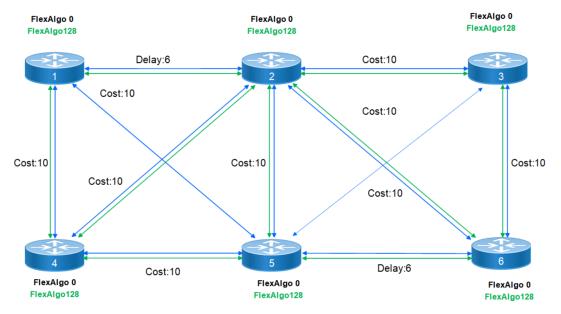
Flex-Algo 0 Topology
• All links are included in this topology, as Flex-Algo 0 uses IGP metrics and has no constraints.
• Path Example: For traffic from Node 1 to Node 3, the paths are:
• Node 1 → Node 2 → Node 3.
• Node 1 → Node 5 → Node 3.
• Both paths are valid since the total cost for each path is equal (20).
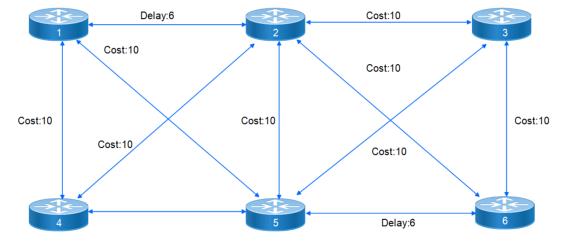
Flex-Algo 128 Topology
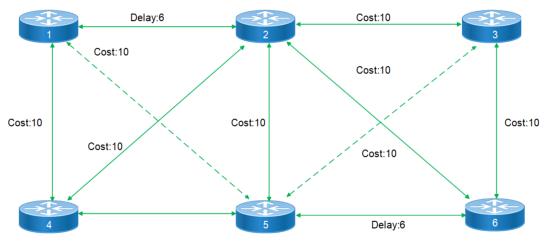
• Only includes links with the green affinity attribute.
• Some links (for example: Node 1 → Node 4, Node 4 → Node 5) are excluded because they do not have the required affinity.
• Path Example: For traffic from Node 1 to Node 3, the only valid path is:
• Node 1 → Node 2 → Node 3.
• This path is selected because it minimizes delay (TE metric) while satisfying the "green" affinity constraint.
Key Observations
Flex-Algo 0:
• Suitable for general-purpose routing without any specific constraints.
• Uses cost as the metric, enabling equal-cost path computation.
Flex-Algo 128:
• Optimized for delay-sensitive traffic, focusing on paths with minimal delay.
• Excludes links without the green affinity, reducing the available topology and forcing path selection based on both constraints and delay.
Benefits
Flex-Algo introduces significant advantages for network operations:
• Tailored Path Selection: Enables customization of routing paths to meet specific traffic and application requirements, such as low latency or high throughput.
• Integrated Traffic Engineering: Embeds traffic engineering capabilities within IGPs, reducing reliance on external controllers.
• Optimized Network Resources: Improves utilization by avoiding congestion and ensuring balanced traffic distribution.
• Simplified Operations: Reduces the complexity of traditional configurations, such as MPLS-TE, while maintaining scalability for modern networks.
Prerequisites
• Devices must support IS-IS with Segment Routing and Flex-Algo capabilities.
• IGP and SR configurations must be enabled on all participating routers.
• Prefix-SIDs must be assigned for each Flex-Algo.
• Affinity groups (AG or EAG) should be pre-configured to define link constraints.
• Traffic Engineering and SR configurations must be enabled to advertise Sub-TLVs.
Configuration
The following configuration enables Flex Algo with ISIS-SR.
Topology
This topology represents the application of Flex-Algo in a SR network environment, with three distinct algorithms highlighted: Flex Algo 0, 128, and 129. Each algorithm defines a specific logical topology based on unique constraints and use cases.
Topology Visualization:
• Red Lines (Flex Algo 0): Represents the default IGP metric-based paths where all links contribute to general traffic forwarding.
• Green Lines (Flex Algo 128): Highlights paths optimized for bandwidth efficiency using GREEN-affinity links, filtering out non-compliant links.
• Blue Lines (Flex Algo 129): Displays paths optimized for delay-sensitive traffic using BLUE-affinity links, excluding all others.
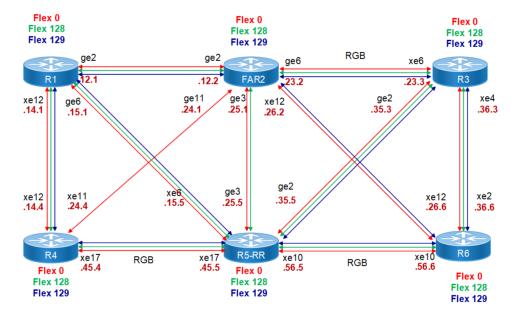
Logical Topologies Based on Flexible Algorithms
Default IGP Metric-Based Topology (FlexAlgo 0)
This topology uses the standard IGP (Interior Gateway Protocol) metrics for shortest-path computation.
Metrics for links default to 10, unless explicitly modified.
Logical Representation: Includes all routers and links in the network. Designed to provide a generic network topology without special constraints or optimizations.
Use Case: Suitable for non-critical, general-purpose traffic. Lacks any special optimization for delay, bandwidth, or other constraints.
Example: Basic network connectivity for general applications like email or web browsing, where performance is not a critical factor.
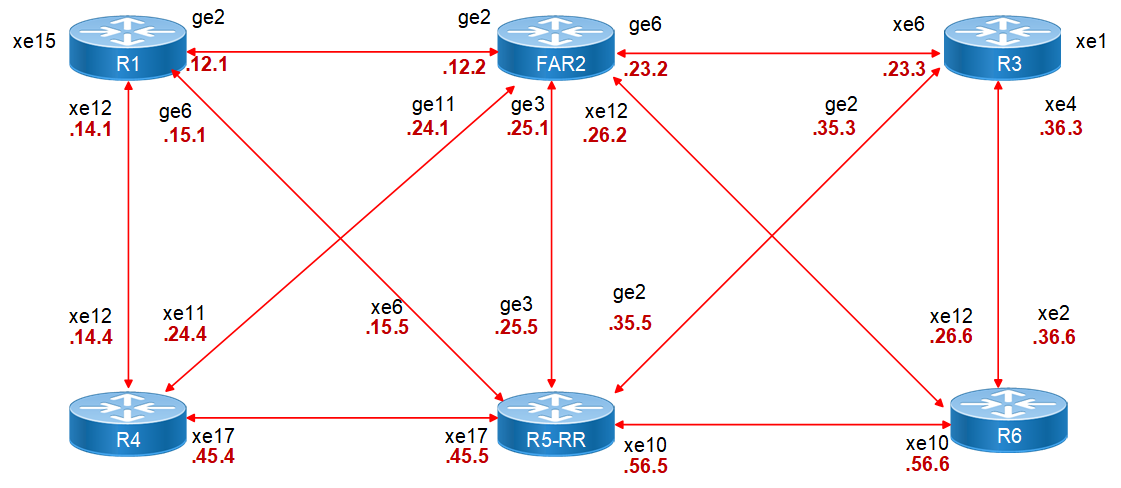
Default IGP Metric-Based Topology (FlexAlgo 0)
TE Metric-Optimized Topology (Flex Algo 128)
Focuses on Traffic Engineering (TE) metrics to optimize network paths. Considers all links with configured TE metrics, such as bandwidth utilization.
Logical Representation: Includes only links with a specific Explicit Affinity Group (EAG) marked as GREEN. Other links (for example: GREY) are excluded, ensuring that the topology adheres to specific affinity constraints.
Use Case: Ideal for scenarios requiring bandwidth efficiency or load balancing. Used for traffic engineering when path optimization is critical.
Example: Managing high-throughput services like data center interconnections or streaming services. Only GREEN-affinity links are used to meet bandwidth requirements, while other links are excluded.
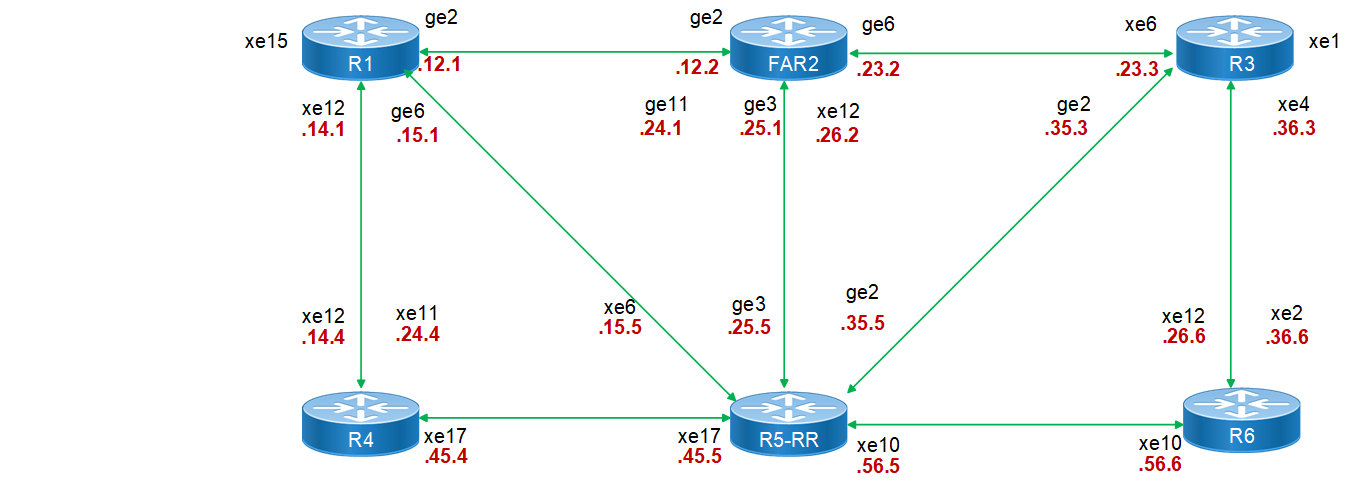
TE Metric-Optimized Topology (FlexAlgo 128)
Delay Metric-Optimized Topology (Flex Algo 129)
A topology designed to minimize delay metrics across the network. Delay is measured either dynamically or configured statically to ensure reliability and predictability.
Logical Representation: Includes links with EAG BLUE to ensure low-delay paths.
Links not marked BLUE are filtered out to exclude high-latency links.
Use Case: Specifically suited for delay-sensitive traffic such as:
• Voice-over-IP (VoIP)
• Live streaming
• 5G applications requiring minimal latency.
Example: Using BLUE-affinity links exclusively for critical traffic, such as real-time communication or interactive applications.
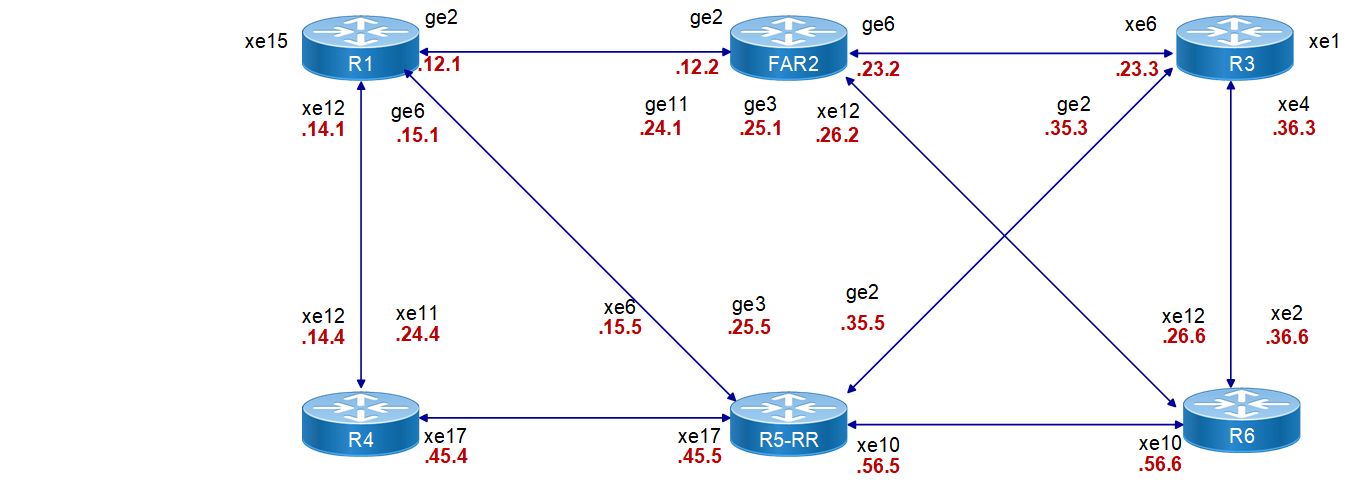
Delay Metric-Optimized Topology (FlexAlgo 129
To configure Flex Algo functionality on nodes with ISIS as IGP, follow the steps mentioned below:
1. Configure loop-back interfaces.
1. Access interface configuration mode for the loopback interface (interface loopback1).
2. Assign an IPv4 address to the loopback interface using the IPv4 address command followed by the desired IPv4 address and subnet mask (ip address 25.0.0.1/32).
3. Assign appropriate prefix-sid index for the loopback interface (prefix-sid index 1 no-php).
4. Assign appropriate prefix-sid index for flex algorithm for the same loopback interface
5. Configure IS-IS for IPv4 on the loopback interface using the ip router isis command, specifying the IS-IS process ID (ip router isis 1).
R1(config)#interface loopback2
R1(config-if)# ip address 25.0.1.1/32 secondary
R1(config-if)# prefix-sid index 1 no-php
R1(config-if)# prefix-sid algorithm-num 128 index 1281
R1(config-if)# prefix-sid algorithm-num 129 index 1291
R1(config-if)# ip router isis 1
R1(config-if)# exit
2. Configure network interface.
1. Access interface configuration mode for the desired network interface (interface ge2 and ge6 and ge12).
2. Assign an IPv4 address to the loopback interface using the ipv4 address command followed by the desired IPv4 address and subnet mask (ip address 11.0.12.2/24).
3. Configure the MTU for the interface (mtu 9216).
4. Configure IS-IS for IPv4 on the interface using the IP router ISIS command, specifying the IS-IS process ID (ip router isis 1).
R1(config)#interface ge2
R1(config-if)# 11.0.12.2/24
R1(config-if)# mtu 9216
R1(config-if)# label-switching
R1(config-if)# ip router isis 1
R1(config-if)#exit
3. IS-IS & SR configuration:
1. Set IS-IS metrics (default is 10).
2. Configure IS-IS for Level 2 with wide metrics.
3. Enable Segment Routing on all routers:
4. Configure Node-SID for each router and advertise it:
5. Configure the New SRGB/SRLB range:
R1(config-router)# isis 1
R1(config-router)# node-sid index 1
R1(config)# segment-routing
R1(config-sr)# global block 20000 80000
Here details on IS-IS parameters:
• Remaining LSP lifetime = 65535 seconds
• LSP refresh (if configurable) = 65000 seconds
• LSP ignore error (ISO:2002 RFC 3719)
4. Flex Algo Configuration:
1. Enable Flex Algo routing on each router:
R1(config-router)# capability flex-algo routing
2. Configure Flex Algo 128 and 129 with specific metric types:
• Configure Flex Algo 128 to minimize TE metrics and include all links.
R1(config-router)# flex-algo 128
R1(config-isis-fa)# metric-type te-metric
R1(config-isis-fa)# exit-flex-algo
• Configure Flex Algo 129 to optimize for minimizing delay metrics to ensure predictability and includes all links.
R1(config-router)# flex-algo 129
R1(config-isis-fa)# metric-type link-delay
R1(config-isis-fa)# exit-flex-algo
5. Configure link attributes for Flex Algo.
1. Assign admin-group and extended admin-group attributes:
• Admin-Group Red: Assigned to bit position 1.
• Extended Admin-Group Green: Assigned to bit position 32
• Extended Admin-Group Blue: Assigned to bit position 93
R1(config)# admin-group red 1
R1(config)# extended-admin-group green 32
R1(config)# extended-admin-group blue 93
2. Apply Link Attributes to Interfaces
3. Access the desired interface configuration mode
4. Apply the Admin-Group attribute for Flex Algo:
5. Apply the Extended Admin-Group attributes for Flex Algo:
R1(config)# interface ge2
R1(config-if)# isis admin-group flex-algo red
R1(config-if)# isis extended-admin-group flex-algo green
R1(config-if)# isis extended-admin-group flex-algo blue
R1(config-if)# exit
6. Define Flex-Algo advertisement.
• Configure R2 to advertise Flex Algo 128 with a priority of 131:
R2(config-router)#flex-algo 128
R2(config-isis-fa)#priority 131
R2(config-isis-fa)#affinity-eag-include-any green
R2(config-isis-fa)#exit-flex-algo
• Configure R5 to serve as the backup node, and advitise the Flex-Algo with a priority of 130.
• Configure R2 to advertise Flex Algo 129 with a priority of 131:
R2(config-router)#flex-algo 129
R2(config-isis-fa)#priority 131
R2(config-isis-fa)#affinity-eag-include-all blue
R2(config-isis-fa)#exit-flex-algo
Configuration Sanapshot:
R1
qos enable
!
hostname RTR1
!
admin-group red 1
extended-admin-group green 32
extended-admin-group blue 93
!
router-id 25.0.1.1
!
segment-routing
global block 20000 80000
!
interface ge2
load-interval 30
ip address 11.0.12.1/24
mtu 9216
label-switching
isis network point-to-point
ip router isis 1
isis te-metric flex-algo ipv4 10
isis admin-group flex-algo red
isis admin-group flex-algo anomaly red
isis extended-admin-group flex-algo green
isis extended-admin-group flex-algo blue
!
interface ge6
load-interval 30
ip address 11.0.15.1/24
mtu 9216
label-switching
isis network point-to-point
ip router isis 1
isis te-metric flex-algo ipv4 10
isis te-minimum-delay flex-algo 10
isis te-maximum-delay flex-algo 20
isis admin-group flex-algo red
isis admin-group flex-algo anomaly red
isis extended-admin-group flex-algo green
isis extended-admin-group flex-algo blue
!
interface loopback1
ip address 25.0.0.1/32 secondary
ip router isis 1
!
interface loopback2
ip address 25.0.1.1/32 secondary
prefix-sid index 1 no-php
prefix-sid algorithm-num 128 index 1281
prefix-sid algorithm-num 129 index 1291
ip router isis 1
!
interface xe12
load-interval 30
ip address 11.0.14.1/24
mtu 9216
label-switching
isis network point-to-point
ip router isis 1
isis te-metric flex-algo ipv4 10
isis te-minimum-delay flex-algo 10
isis te-maximum-delay flex-algo 20
isis admin-group flex-algo red
isis admin-group flex-algo anomaly red
isis extended-admin-group flex-algo green
isis extended-admin-group flex-algo blue
!
router isis 1
is-type level-2-only
ignore-lsp-errors
capability flex-algo routing
flex-algo 129
metric-type link-delay
exit-flex-algo
!
flex-algo 128
metric-type te-metric
exit-flex-algo
!
lsp-gen-interval 1
max-lsp-lifetime 65535
spf-interval-exp 50 5000
metric-style wide
mpls traffic-eng router-id 25.0.1.1
mpls traffic-eng level-2
dynamic-hostname
set-overload-bit on-startup wait-for-bgp
bfd all-interfaces
net 49.0000.0100.0000.1011.00
isis segment-routing global block 20000 80000
segment-routing mpls
!
router bgp 65010
neighbor 25.0.0.5 remote-as 65010
neighbor 25.0.0.5 update-source loopback1
neighbor 25.0.1.5 remote-as 65010
neighbor 25.0.1.5 update-source loopback2
!
address-family ipv4 unicast
neighbor 25.0.0.5 activate
exit-address-family
!
address-family vpnv4 unicast
neighbor 25.0.1.5 activate
exit-address-family
!
exit
!
R2
hardware-profile filter twamp-ipv4 enable
qos enable
!
hostname RTR2
admin-group red 1
extended-admin-group green 32
extended-admin-group blue 93
!
router-id 25.0.1.2
!
segment-routing
global block 20000 80000
!
interface ge2
load-interval 30
ip address 11.0.12.2/24
mtu 9216
label-switching
isis network point-to-point
ip router isis 1
isis te-metric flex-algo ipv4 10
isis admin-group flex-algo red
isis admin-group flex-algo anomaly red
isis extended-admin-group flex-algo green
isis extended-admin-group flex-algo blue
!
interface ge3
load-interval 30
ip address 11.0.25.2/24
mtu 9216
label-switching
isis network point-to-point
ip router isis 1
isis te-metric flex-algo ipv4 10
isis te-minimum-delay flex-algo 10
isis te-maximum-delay flex-algo 20
isis admin-group flex-algo red
isis admin-group flex-algo anomaly red
isis extended-admin-group flex-algo green
!
interface ge6
load-interval 30
ip address 11.0.23.2/24
mtu 9216
label-switching
isis network point-to-point
ip router isis 1
isis te-metric flex-algo ipv4 10
isis te-minimum-delay flex-algo 10
isis te-maximum-delay flex-algo 20
isis admin-group flex-algo red
isis admin-group flex-algo anomaly red
isis extended-admin-group flex-algo green
isis extended-admin-group flex-algo blue
!
interface ge11
load-interval 30
ip address 11.0.24.2/24
mtu 9216
label-switching
isis network point-to-point
ip router isis 1
isis te-metric flex-algo ipv4 10
isis admin-group flex-algo red
isis admin-group flex-algo anomaly red
!
interface loopback1
ip address 25.0.0.2/32 secondary
ip router isis 1
!
interface loopback2
ip address 25.0.1.2/32 secondary
prefix-sid index 2 no-php
prefix-sid algorithm-num 128 index 1282
prefix-sid algorithm-num 129 index 1292
ip router isis 1
!
interface xe12
load-interval 30
ip address 11.0.26.2/24
mtu 9216
label-switching
isis network point-to-point
ip router isis 1
isis te-metric flex-algo ipv4 10
isis te-minimum-delay flex-algo 10
isis te-maximum-delay flex-algo 20
isis admin-group flex-algo red
isis admin-group flex-algo anomaly red
isis extended-admin-group flex-algo blue
!
router isis 1
is-type level-2-only
ignore-lsp-errors
capability flex-algo routing
flex-algo 128
metric-type te-metric
priority 131
affinity-eag-include-any green
exit-flex-algo
!
flex-algo 129
metric-type link-delay
priority 131
affinity-eag-include-all blue
exit-flex-algo
!
lsp-gen-interval 1
max-lsp-lifetime 65535
spf-interval-exp 50 5000
metric-style wide
mpls traffic-eng router-id 25.0.1.2
mpls traffic-eng level-2
dynamic-hostname
set-overload-bit on-startup wait-for-bgp
bfd all-interfaces
net 49.0000.0100.0000.1022.00
redistribute isis level-2 into level-1
isis segment-routing global block 20000 80000
segment-routing mpls
R3
qos enable
!
hostname RTR3
admin-group red 1
extended-admin-group green 32
extended-admin-group blue 93
!
router-id 25.0.1.3
!
segment-routing
global block 20000 80000
!
interface ge2
load-interval 30
ip address 11.0.35.3/24
mtu 9216
label-switching
isis network point-to-point
ip router isis 1
isis te-metric flex-algo ipv4 10
isis te-minimum-delay flex-algo 10
isis te-maximum-delay flex-algo 20
isis admin-group flex-algo red
isis admin-group flex-algo anomaly red
isis extended-admin-group flex-algo green
isis extended-admin-group flex-algo blue
!
interface loopback1
ip address 25.0.0.3/32 secondary
ip router isis 1
!
interface loopback2
ip address 25.0.1.3/32 secondary
prefix-sid index 3 no-php
prefix-sid algorithm-num 128 index 1283
prefix-sid algorithm-num 129 index 1293
ip router isis 1
!
interface xe4
load-interval 30
ip address 11.0.36.3/24
mtu 9216
label-switching
isis network point-to-point
ip router isis 1
isis te-metric flex-algo ipv4 10
isis te-minimum-delay flex-algo 10
isis te-maximum-delay flex-algo 20
isis admin-group flex-algo red
isis admin-group flex-algo anomaly red
isis extended-admin-group flex-algo green
isis extended-admin-group flex-algo blue
!
interface xe6
speed 1g
load-interval 30
ip address 11.0.23.3/24
mtu 9216
label-switching
isis network point-to-point
ip router isis 1
isis te-metric flex-algo ipv4 10
isis te-minimum-delay flex-algo 10
isis te-maximum-delay flex-algo 20
isis admin-group flex-algo red
isis admin-group flex-algo anomaly red
isis extended-admin-group flex-algo green
isis extended-admin-group flex-algo blue
!
router isis 1
is-type level-2-only
ignore-lsp-errors
capability flex-algo routing
flex-algo 129
metric-type link-delay
exit-flex-algo
!
flex-algo 128
metric-type te-metric
exit-flex-algo
!
lsp-gen-interval 1
max-lsp-lifetime 65535
spf-interval-exp 50 5000
metric-style wide
mpls traffic-eng router-id 25.0.1.3
mpls traffic-eng level-2
dynamic-hostname
set-overload-bit on-startup wait-for-bgp
bfd all-interfaces
net 49.0000.0100.0000.1033.00
isis segment-routing global block 20000 80000
segment-routing mpls
!
router bgp 65010
neighbor 25.0.0.5 remote-as 65010
neighbor 25.0.0.5 update-source loopback1
neighbor 25.0.1.5 remote-as 65010
neighbor 25.0.1.5 update-source loopback2
!
address-family ipv4 unicast
neighbor 25.0.0.5 activate
exit-address-family
!
address-family vpnv4 unicast
neighbor 25.0.1.5 activate
exit-address-family
!
exit
R4
qos enable
!
hostname RTR3
admin-group red 1
extended-admin-group green 32
extended-admin-group blue 93
!
router-id 25.0.1.3
!
segment-routing
global block 20000 80000
!
interface ge2
load-interval 30
ip address 11.0.35.3/24
mtu 9216
label-switching
isis network point-to-point
ip router isis 1
isis te-metric flex-algo ipv4 10
isis te-minimum-delay flex-algo 10
isis te-maximum-delay flex-algo 20
isis admin-group flex-algo red
isis admin-group flex-algo anomaly red
isis extended-admin-group flex-algo green
isis extended-admin-group flex-algo blue
!
interface loopback1
ip address 25.0.0.3/32 secondary
ip router isis 1
!
interface loopback2
ip address 25.0.1.3/32 secondary
prefix-sid index 3 no-php
prefix-sid algorithm-num 128 index 1283
prefix-sid algorithm-num 129 index 1293
ip router isis 1
!
interface xe4
load-interval 30
ip address 11.0.36.3/24
mtu 9216
label-switching
isis network point-to-point
ip router isis 1
isis te-metric flex-algo ipv4 10
isis te-minimum-delay flex-algo 10
isis te-maximum-delay flex-algo 20
isis admin-group flex-algo red
isis admin-group flex-algo anomaly red
isis extended-admin-group flex-algo green
isis extended-admin-group flex-algo blue
!
interface xe6
speed 1g
load-interval 30
ip address 11.0.23.3/24
mtu 9216
label-switching
isis network point-to-point
ip router isis 1
isis te-metric flex-algo ipv4 10
isis te-minimum-delay flex-algo 10
isis te-maximum-delay flex-algo 20
isis admin-group flex-algo red
isis admin-group flex-algo anomaly red
isis extended-admin-group flex-algo green
isis extended-admin-group flex-algo blue
!
router isis 1
is-type level-2-only
ignore-lsp-errors
capability flex-algo routing
flex-algo 129
metric-type link-delay
exit-flex-algo
!
flex-algo 128
metric-type te-metric
exit-flex-algo
!
lsp-gen-interval 1
max-lsp-lifetime 65535
spf-interval-exp 50 5000
metric-style wide
mpls traffic-eng router-id 25.0.1.3
mpls traffic-eng level-2
dynamic-hostname
set-overload-bit on-startup wait-for-bgp
bfd all-interfaces
net 49.0000.0100.0000.1033.00
isis segment-routing global block 20000 80000
segment-routing mpls
!
router bgp 65010
neighbor 25.0.0.5 remote-as 65010
neighbor 25.0.0.5 update-source loopback1
neighbor 25.0.1.5 remote-as 65010
neighbor 25.0.1.5 update-source loopback2
!
address-family ipv4 unicast
neighbor 25.0.0.5 activate
exit-address-family
!
address-family vpnv4 unicast
neighbor 25.0.1.5 activate
exit-address-family
!
exit
R5
qos enable
!
hostname RTR5
admin-group red 1
extended-admin-group green 32
extended-admin-group blue 93
router-id 25.0.1.5
!
segment-routing
global block 20000 80000
!
interface ge2
load-interval 30
ip address 11.0.35.5/24
mtu 9216
label-switching
isis network point-to-point
ip router isis 1
isis te-metric flex-algo ipv4 10
isis te-minimum-delay flex-algo 10
isis te-maximum-delay flex-algo 20
isis admin-group flex-algo red
isis admin-group flex-algo anomaly red
isis extended-admin-group flex-algo green
isis extended-admin-group flex-algo blue
!
interface ge3
load-interval 30
ip address 11.0.25.5/24
mtu 9216
label-switching
isis network point-to-point
ip router isis 1
isis te-metric flex-algo ipv4 10
isis admin-group flex-algo red
isis admin-group flex-algo anomaly red
isis extended-admin-group flex-algo green
!
interface loopback1
ip address 25.0.0.5/32 secondary
ip router isis 1
!
interface loopback2
ip address 25.0.1.5/32 secondary
prefix-sid index 5 no-php
prefix-sid algorithm-num 128 index 1285
prefix-sid algorithm-num 129 index 1295
ip router isis 1
!
interface xe6
speed 1g
load-interval 30
ip address 11.0.15.5/24
mtu 9216
label-switching
isis network point-to-point
ip router isis 1
isis te-metric flex-algo ipv4 10
isis te-minimum-delay flex-algo 10
isis te-maximum-delay flex-algo 20
isis admin-group flex-algo red
isis admin-group flex-algo anomaly red
isis extended-admin-group flex-algo green
isis extended-admin-group flex-algo blue
!
interface xe10
load-interval 30
ip address 11.0.56.5/24
mtu 9216
label-switching
isis network point-to-point
ip router isis 1
isis te-metric flex-algo ipv4 10
isis te-minimum-delay flex-algo 10
isis te-maximum-delay flex-algo 20
isis admin-group flex-algo red
isis admin-group flex-algo anomaly red
isis extended-admin-group flex-algo green
isis extended-admin-group flex-algo blue
!
interface xe17
load-interval 30
ip address 11.0.45.5/24
mtu 9216
label-switching
isis network point-to-point
ip router isis 1
isis te-metric flex-algo ipv4 10
isis te-minimum-delay flex-algo 10
isis te-maximum-delay flex-algo 20
isis admin-group flex-algo red
isis admin-group flex-algo anomaly red
isis extended-admin-group flex-algo green
isis extended-admin-group flex-algo blue
!
router isis 1
is-type level-2-only
ignore-lsp-errors
capability flex-algo routing
flex-algo 128
metric-type te-metric
priority 130
exit-flex-algo
!
flex-algo 129
metric-type link-delay
exit-flex-algo
!
lsp-gen-interval 1
max-lsp-lifetime 65535
spf-interval-exp 50 5000
metric-style wide
mpls traffic-eng router-id 25.0.1.5
mpls traffic-eng level-2
dynamic-hostname
set-overload-bit on-startup wait-for-bgp
bfd all-interfaces
net 49.0000.0100.0000.1055.00
redistribute isis level-2 into level-1
isis segment-routing global block 20000 80000
segment-routing mpls
!
router bgp 65010
neighbor 25.0.0.1 remote-as 65010
neighbor 25.0.0.1 update-source loopback1
neighbor 25.0.0.3 remote-as 65010
neighbor 25.0.0.3 update-source loopback1
neighbor 25.0.1.1 remote-as 65010
neighbor 25.0.1.1 update-source loopback2
neighbor 25.0.1.3 remote-as 65010
neighbor 25.0.1.3 update-source loopback2
!
address-family ipv4 unicast
neighbor 25.0.0.1 activate
neighbor 25.0.0.3 activate
exit-address-family
!
address-family vpnv4 unicast
neighbor 25.0.1.1 activate
neighbor 25.0.1.3 activate
exit-address-family
!
R6
qos enable
!
hostname RTR6
admin-group red 1
extended-admin-group green 32
extended-admin-group blue 93
router-id 25.0.1.6
!
segment-routing
global block 20000 80000
!
interface loopback1
ip address 25.0.0.6/32 secondary
ip router isis 1
!
interface loopback2
ip address 25.0.1.6/32 secondary
prefix-sid index 6 no-php
prefix-sid algorithm-num 128 index 1286
prefix-sid algorithm-num 129 index 1296
ip router isis 1
!
interface xe2
load-interval 30
ip address 11.0.36.6/24
mtu 9216
label-switching
isis network point-to-point
ip router isis 1
isis te-metric flex-algo ipv4 10
isis te-minimum-delay flex-algo 10
isis te-maximum-delay flex-algo 20
isis admin-group flex-algo red
isis admin-group flex-algo anomaly red
isis extended-admin-group flex-algo green
isis extended-admin-group flex-algo blue
!
interface xe10
load-interval 30
ip address 11.0.56.6/24
mtu 9216
label-switching
isis network point-to-point
ip router isis 1
isis te-metric flex-algo ipv4 10
isis te-minimum-delay flex-algo 10
isis te-maximum-delay flex-algo 20
isis admin-group flex-algo red
isis admin-group flex-algo anomaly red
isis extended-admin-group flex-algo green
isis extended-admin-group flex-algo blue
!
interface xe12
load-interval 30
ip address 11.0.26.6/24
mtu 9216
label-switching
isis network point-to-point
ip router isis 1
isis te-metric flex-algo ipv4 10
isis te-minimum-delay flex-algo 10
isis te-maximum-delay flex-algo 20
isis admin-group flex-algo red
isis admin-group flex-algo anomaly red
isis extended-admin-group flex-algo blue
!
router isis 1
is-type level-2-only
ignore-lsp-errors
capability flex-algo routing
flex-algo 128
metric-type te-metric
exit-flex-algo
!
flex-algo 129
metric-type link-delay
exit-flex-algo
!
lsp-gen-interval 1
max-lsp-lifetime 65535
spf-interval-exp 50 5000
metric-style wide
mpls traffic-eng router-id 25.0.1.6
mpls traffic-eng level-2
dynamic-hostname
set-overload-bit on-startup wait-for-bgp
bfd all-interfaces
net 49.0000.0100.0000.1066.00
isis segment-routing global block 20000 80000
segment-routing mpls
TWAMP Configurations on R1:
hardware-profile filter twamp-ipv4 enable
!
delay-profile interfaces
mode two-way
burst-interval 1000
burst-count 1
interval 30
advertisement periodic threshold 10
advertisement periodic minimum-change 1000
advertisement accelerated
advertisement accelerated threshold 20
advertisement accelerated minimum-change 2000
!
twamp-light reflector
reflector-admin-state enable
reflector-name RTR1-RTR2 reflector-ip ipv4 11.0.12.1 reflector-port 1025
!
twamp-light control
control-admin-state enable
!
interface ge2
delay-measurement dynamic twamp reflector-ip 11.0.12.2 reflector-port 1026 sender-ip 11.0.12.1
loss-measurement dynamic
TWAMP Configurations on R2:
hardware-profile filter twamp-ipv4 enable
!
delay-profile interfaces
mode two-way
burst-interval 1000
burst-count 1
interval 30
advertisement periodic threshold 10
advertisement periodic minimum-change 1000
advertisement accelerated
advertisement accelerated threshold 20
advertisement accelerated minimum-change 2000
!
twamp-light reflector
reflector-admin-state enable
reflector-name RTR1-RTR2 reflector-ip ipv4 11.0.12.2 reflector-port 1026
!
twamp-light control
control-admin-state enable
!
interface ge2
delay-measurement dynamic twamp reflector-ip 11.0.12.1 reflector-port 1025 sender-ip 11.0.12.2
loss-measurement dynamic
Validation
Verify that IS-IS adjacencies are established with the expected neighbors and are operating within the Flex-Algo topology.
RTR1#show clns neighbors
Total number of L1 adjacencies: 0
Total number of L2 adjacencies: 3
Total number of adjacencies: 3
Tag 1: VRF : default
System Id Interface SNPA State Holdtime Type Protocol
RTR2 ge2 e8c5.7ad4.7205 Up 24 L2 IS-IS
RTR5 ge6 e8c5.7a90.e1c8 Up 24 L2 IS-IS
RTR4 xe12 5c07.5828.af60 Up 24 L2 IS-IS
RTR1#sh isis topology
Tag 1: VRF : default
IS-IS paths to level-2 routers
System Id Metric Next-Hop Interface SNPA
RTR1 --
RTR2 10 RTR2 ge2 e8c5.7ad4.7205
RTR3 20 RTR2 ge2 e8c5.7ad4.7205
RTR5 ge6 e8c5.7a90.e1c8
RTR4 10 RTR4 xe12 5c07.5828.af60
RTR5 10 RTR5 ge6 e8c5.7a90.e1c8
RTR6 20 RTR2 ge2 e8c5.7ad4.7205
RTR5 ge6 e8c5.7a90.e1c8
RTR1#show ip isis route
Codes: C - connected, E - external, L1 - IS-IS level-1, L2 - IS-IS level-2
ia - IS-IS inter area, D - discard, e - external metric
** - invalid
Tag 1: VRF : default
Total number of routes: 23
Destination Metric Next-Hop Interface Tag
C 11.0.12.0/24 10 -- ge2 0
C 11.0.14.0/24 10 -- xe12 0
C 11.0.15.0/24 10 -- ge6 0
L2 11.0.23.0/24 20 11.0.12.2 ge2 0
L2 11.0.24.0/24 20 11.0.14.4 xe12 0
11.0.12.2 ge2 0
L2 11.0.25.0/24 20 11.0.12.2 ge2 0
11.0.15.5 ge6 0
L2 11.0.26.0/24 20 11.0.12.2 ge2 0
L2 11.0.35.0/24 20 11.0.15.5 ge6 0
L2 11.0.36.0/24 30 11.0.12.2 ge2 0
11.0.15.5 ge6 0
L2 11.0.45.0/24 20 11.0.14.4 xe12 0
11.0.15.5 ge6 0
L2 11.0.56.0/24 20 11.0.15.5 ge6 0
C 25.0.0.1/32 10 -- loopback1 0
L2 25.0.0.2/32 20 11.0.12.2 ge2 0
L2 25.0.0.3/32 30 11.0.12.2 ge2 0
11.0.15.5 ge6 0
L2 25.0.0.4/32 20 11.0.14.4 xe12 0
L2 25.0.0.5/32 20 11.0.15.5 ge6 0
L2 25.0.0.6/32 30 11.0.12.2 ge2 0
11.0.15.5 ge6 0
C 25.0.1.1/32 10 -- loopback2 0
L2 25.0.1.2/32 20 11.0.12.2 ge2 0
L2 25.0.1.3/32 30 11.0.12.2 ge2 0
11.0.15.5 ge6 0
L2 25.0.1.4/32 20 11.0.14.4 xe12 0
L2 25.0.1.5/32 20 11.0.15.5 ge6 0
L2 25.0.1.6/32 30 11.0.12.2 ge2 0
11.0.15.5 ge6 0
Verify that the route for 25.0.1.3/32 is installed with the expected next-hop and metric, adhering to the Flex-Algo path constraints.
RTR1#sh ip route 25.0.1.3/32
VRF: Default, Routing entry for 25.0.1.3/32
Known via "isis", distance 115, metric 30, External Route Tag: 0, installed 00:38:27, best
Last update 00:38:27 ago
* 11.0.15.5, via ge6
* 11.0.12.2, via ge2
RTR1#
RTR1#show ip isis route prefix 25.0.1.3/32 detail
Codes: C - connected, E - external, L1 - IS-IS level-1, L2 - IS-IS level-2
ia - IS-IS inter area, D - discard, e - external metric
** - invalid
Tag 1: VRF : default
Destination Metric ILM-ID FTN-ID In-Label Next-Hop Interface Tag Out-Label
L2 25.0.1.3/32 30 15 9 20003 11.0.12.2 ge2 0 20003
11.0.15.5 ge6 0 20003
Src: 0100.0000.1033 Ifindex 10015
Src: 0100.0000.1033 Ifindex 10003
Verify that IS-IS has SR enabled and supports the expected Flex-Algo capabilities, including SR-MPLS and algorithm-specific constraints.
RTR1#show isis segment-routing capability
Tag 1 Segment-Routing:
-----------------------------------------------------
Advertisement Router Capability :25.0.1.1
Algorithm0 :0
Algorithm1 :129
Algorithm2 :128
SRMS Preference :0
Total SID'S Supported :60001
SR ERLD :6
SID Range List Count :1
SID's Range :20000 - 80000
Total SID's Supported (SRLB) :0
SRLB Range List Count :0
-----------------------------------------------------
Advertisement Router Capability :25.0.1.2
Algorithm0 :0
Algorithm1 :128
Algorithm2 :129
SRMS Preference :0
Total SID'S Supported :60001
SR ERLD :6
SID Range List Count :1
SID's Range :20000 - 80000
Total SID's Supported (SRLB) :0
SRLB Range List Count :0
-----------------------------------------------------
Advertisement Router Capability :25.0.1.3
Algorithm0 :0
Algorithm1 :129
Algorithm2 :128
SRMS Preference :0
Total SID'S Supported :60001
SR ERLD :6
SID Range List Count :1
SID's Range :20000 - 80000
Total SID's Supported (SRLB) :0
SRLB Range List Count :0
-----------------------------------------------------
Advertisement Router Capability :25.0.1.4
Algorithm0 :0
Algorithm1 :128
Algorithm2 :129
SRMS Preference :0
Total SID'S Supported :60001
SR ERLD :10
SID Range List Count :1
SID's Range :20000 - 80000
Total SID's Supported (SRLB) :0
SRLB Range List Count :0
-----------------------------------------------------
Advertisement Router Capability :25.0.1.5
Algorithm0 :0
Algorithm1 :128
Algorithm2 :129
SRMS Preference :0
Total SID'S Supported :60001
SR ERLD :6
SID Range List Count :1
SID's Range :20000 - 80000
Total SID's Supported (SRLB) :0
SRLB Range List Count :0
-----------------------------------------------------
Advertisement Router Capability :25.0.1.6
Algorithm0 :0
Algorithm1 :128
Algorithm2 :129
SRMS Preference :0
Total SID'S Supported :60001
SR ERLD :10
SID Range List Count :1
SID's Range :20000 - 80000
Total SID's Supported (SRLB) :0
SRLB Range List Count :0
-----------------------------------------------------
RTR1#show isis segment-routing mapping-table ipv4 active
Tag 1 Segment-Routing:
Conflict Resolution Policy: Quarantine
Prefix Range Flags Algo/SID-Index/Prefix-Flag List
25.0.1.1/32 1 Algo:0 SID:1 PF:60
Algo:128 SID:1281 PF:40
Algo:129 SID:1291 PF:40
25.0.1.2/32 1 Algo:0 SID:2 PF:60
Algo:128 SID:1282 PF:40
Algo:129 SID:1292 PF:40
25.0.1.3/32 1 Algo:0 SID:3 PF:60
Algo:128 SID:1283 PF:40
Algo:129 SID:1293 PF:40
25.0.1.4/32 1 Algo:0 SID:4 PF:60
Algo:128 SID:1284 PF:40
Algo:129 SID:1294 PF:40
25.0.1.5/32 1 Algo:0 SID:5 PF:60
Algo:128 SID:1285 PF:40
Algo:129 SID:1295 PF:40
25.0.1.6/32 1 Algo:0 SID:6 PF:60
Algo:128 SID:1286 PF:40
Algo:129 SID:1296 PF:40
MPLS Validation on RTR1
------------------------------------
RTR1#sh mpls forwarding-table
Codes: > - installed FTN, * - selected FTN, p - stale FTN, ! - using backup
B - BGP FTN, K - CLI FTN, (t) - tunnel, P - SR Policy FTN, (b) - bypass,
L - LDP FTN, R - RSVP-TE FTN, S - SNMP FTN, I - IGP-Shortcut,
U - unknown FTN, O - SR-OSPF FTN, i - SR-ISIS FTN, k - SR-CLI FTN
(m) - FTN mapped over multipath transport, (e) - FTN is ECMP
FTN-ECMP LDP: Disabled, SR: Disabled
Code FEC FTN-ID Nhlfe-ID Tunnel-ID Pri Out-Label Out-Intf ELC Nexthop Algo-Num UpTime
i> 25.0.1.2/32 1 8 - - - - - - 128 00:40:11
1 0 Yes 3 ge2 No 11.0.12.2 - -
i> 25.0.1.2/32 3 8 - - - - - - 129 00:40:11
1 0 Yes 3 ge2 No 11.0.12.2 - -
i> 25.0.1.2/32 5 14 - - - - - - 0 00:40:11
13 0 Yes 20002 ge2 No 11.0.12.2 - -
i> 25.0.1.3/32 7 20 - - - - - - 128 00:40:11
29 0 Yes 21283 ge2 No 11.0.12.2 - -
19 0 Yes 21283 ge6 No 11.0.15.5 - -
i> 25.0.1.3/32 11 38 - - - - - - 129 00:40:11
37 0 Yes 21293 ge2 No 11.0.12.2 - -
i> 25.0.1.3/32 9 27 - - - - - - 0 00:40:11
32 0 Yes 20003 ge2 No 11.0.12.2 - -
26 0 Yes 20003 ge6 No 11.0.15.5 - -
i> 25.0.1.4/32 2 11 - - - - - - 128 00:40:11
22 0 Yes 3 xe12 No 11.0.14.4 - -
i> 25.0.1.4/32 4 11 - - - - - - 129 00:40:11
22 0 Yes 3 xe12 No 11.0.14.4 - -
i> 25.0.1.4/32 6 17 - - - - - - 0 00:40:11
16 0 Yes 20004 xe12 No 11.0.14.4 - -
i> 25.0.1.5/32 8 24 - - - - - - 128 00:40:11
9 0 Yes 3 ge6 No 11.0.15.5 - -
i> 25.0.1.5/32 12 24 - - - - - - 129 00:40:11
9 0 Yes 3 ge6 No 11.0.15.5 - -
i> 25.0.1.5/32 10 33 - - - - - - 0 00:40:11
31 0 Yes 20005 ge6 No 11.0.15.5 - -
i> 25.0.1.6/32 13 41 - - - - - - 129 00:40:11
40 0 Yes 21296 ge2 No 11.0.12.2 - -
i> 25.0.1.6/32 14 44 - - - - - - 128 00:40:11
43 0 Yes 21286 ge6 No 11.0.15.5 - -
i> 25.0.1.6/32 15 47 - - - - - - 0 00:40:11
35 0 Yes 20006 ge2 No 11.0.12.2 - -
46 0 Yes 20006 ge6 No 11.0.15.5 - -
RTR1#show mpls forwarding-table 25.0.1.3/32
Codes: > - installed FTN, * - selected FTN, p - stale FTN, ! - using backup
B - BGP FTN, K - CLI FTN, (t) - tunnel, P - SR Policy FTN, (b) - bypass,
L - LDP FTN, R - RSVP-TE FTN, S - SNMP FTN, I - IGP-Shortcut,
U - unknown FTN, O - SR-OSPF FTN, i - SR-ISIS FTN, k - SR-CLI FTN
(m) - FTN mapped over multipath transport, (e) - FTN is ECMP
FTN-ECMP LDP: Disabled, SR: Disabled
Code FEC FTN-ID Nhlfe-ID Tunnel-ID Pri Out-Label Out-Intf ELC Nexthop Algo-Num UpTime
i> 25.0.1.3/32 7 20 - - - - - - 128 00:40:42
29 0 Yes 21283 ge2 No 11.0.12.2 - -
19 0 Yes 21283 ge6 No 11.0.15.5 - -
i> 25.0.1.3/32 11 38 - - - - - - 129 00:40:42
37 0 Yes 21293 ge2 No 11.0.12.2 - -
i> 25.0.1.3/32 9 27 - - - - - - 0 00:40:42
32 0 Yes 20003 ge2 No 11.0.12.2 - -
26 0 Yes 20003 ge6 No 11.0.15.5 - -
Verify that the FTN entry correctly maps the prefix 25.0.1.3/32 to the expected SR Label and next-hop based on the Flex-Algo policy.
RTR1#show mpls ftn-table 25.0.1.3/32
Primary FTN entry with FEC: 25.0.1.3/32, id: 7, row status: Active, Tunnel-Policy: N/A, State: Installed
CreateTime: 00:40:48, UpTime: 00:40:48, LastUpdate: N/A
Owner: ISIS-SR-FA, distance: 115, Action-type: Redirect to LSP, Exp-bits: 0x0, Incoming DSCP: none, Algorithm Number:128
Tunnel id: 0, Protected LSP id: 0, LSP-type: Primary, Description: N/A, , Color: 0
Cross connect ix: 10, in intf: - in label: 0 out-segment ix: 29 refcount: 1
Owner: ISIS-SR-FA, Persistent: No, Admin Status: Up, Oper Status: Up
State: Active
Out-segment with ix: 29, owner: ISIS-SR-FA, Stale: NO, refcount: 4, out intf: ge2, out label: 21283
Nexthop addr: 11.0.12.2 cross connect ix: 10, op code: Push
Cross connect ix: 10, in intf: - in label: 0 out-segment ix: 19 refcount: 1
Owner: ISIS-SR-FA, Persistent: No, Admin Status: Up, Oper Status: Up
State: Active
Out-segment with ix: 19, owner: ISIS-SR-FA, Stale: NO, refcount: 2, out intf: ge6, out label: 21283
Nexthop addr: 11.0.15.5 cross connect ix: 10, op code: Push
Primary FTN entry with FEC: 25.0.1.3/32, id: 11, row status: Active, Tunnel-Policy: N/A, State: Installed
CreateTime: 00:40:48, UpTime: 00:40:48, LastUpdate: N/A
Owner: ISIS-SR-FA, distance: 115, Action-type: Redirect to LSP, Exp-bits: 0x0, Incoming DSCP: none, Algorithm Number:129
Tunnel id: 0, Protected LSP id: 0, LSP-type: Primary, Description: N/A, , Color: 0
Cross connect ix: 9, in intf: - in label: 0 out-segment ix: 37 refcount: 1
Owner: ISIS-SR-FA, Persistent: No, Admin Status: Up, Oper Status: Up
State: Active
Out-segment with ix: 37, owner: ISIS-SR-FA, Stale: NO, refcount: 2, out intf: ge2, out label: 21293
Nexthop addr: 11.0.12.2 cross connect ix: 9, op code: Push
Primary FTN entry with FEC: 25.0.1.3/32, id: 9, row status: Active, Tunnel-Policy: N/A, State: Installed
CreateTime: 00:40:48, UpTime: 00:40:48, LastUpdate: N/A
Owner: ISIS-SR, distance: 115, Action-type: Redirect to LSP, Exp-bits: 0x0, Incoming DSCP: none, Algorithm Number:0
Tunnel id: 0, Protected LSP id: 0, LSP-type: Primary, Description: N/A, , Color: 0
Cross connect ix: 11, in intf: - in label: 0 out-segment ix: 32 refcount: 1
Owner: ISIS-SR, Persistent: No, Admin Status: Up, Oper Status: Up
State: Active
Out-segment with ix: 32, owner: ISIS-SR, Stale: NO, refcount: 4, out intf: ge2, out label: 20003
Nexthop addr: 11.0.12.2 cross connect ix: 11, op code: Push
Cross connect ix: 11, in intf: - in label: 0 out-segment ix: 26 refcount: 1
Owner: ISIS-SR, Persistent: No, Admin Status: Up, Oper Status: Up
State: Active
Out-segment with ix: 26, owner: ISIS-SR, Stale: NO, refcount: 2, out intf: ge6, out label: 20003
Nexthop addr: 11.0.15.5 cross connect ix: 11, op code: Push
Verify the IS-IS path metrics assigned to each link in the Flex-Algo topology.
RTR1#show isis topology algorithm 128
Tag 1: VRF : default
IS-IS paths to level-2 routers
Flex-algo 128
System Id Metric Next-Hop Interface SNPA
RTR1 --
RTR2 10 RTR2 ge2 e8c5.7ad4.7205
RTR3 20 RTR2 ge2 e8c5.7ad4.7205
RTR5 ge6 e8c5.7a90.e1c8
RTR4 10 RTR4 xe12 5c07.5828.af60
RTR5 10 RTR5 ge6 e8c5.7a90.e1c8
RTR6 20 RTR5 ge6 e8c5.7a90.e1c8
Verify the flex algorithm 128 to view its configured parameters.
RTR1#show ip isis route algorithm 128
Codes: C - connected, E - external, L1 - IS-IS level-1, L2 - IS-IS level-2
ia - IS-IS inter area, D - discard, e - external metric
** - invalid
Tag 1: VRF : default
Total number of routes: 23
Destination Metric Next-Hop Interface Tag
C 11.0.12.0/24 10 -- ge2 0
C 11.0.14.0/24 10 -- xe12 0
C 11.0.15.0/24 10 -- ge6 0
L2 11.0.23.0/24 20 11.0.12.2 ge2 0
L2 11.0.24.0/24 20 11.0.14.4 xe12 0
11.0.12.2 ge2 0
L2 11.0.25.0/24 20 11.0.12.2 ge2 0
11.0.15.5 ge6 0
L2 11.0.26.0/24 20 11.0.12.2 ge2 0
L2 11.0.35.0/24 20 11.0.15.5 ge6 0
L2 11.0.36.0/24 30 11.0.12.2 ge2 0
11.0.15.5 ge6 0
L2 11.0.45.0/24 20 11.0.14.4 xe12 0
11.0.15.5 ge6 0
L2 11.0.56.0/24 20 11.0.15.5 ge6 0
C 25.0.0.1/32 10 -- loopback1 0
L2 25.0.0.2/32 20 11.0.12.2 ge2 0
L2 25.0.0.3/32 30 11.0.12.2 ge2 0
11.0.15.5 ge6 0
L2 25.0.0.4/32 20 11.0.14.4 xe12 0
L2 25.0.0.5/32 20 11.0.15.5 ge6 0
L2 25.0.0.6/32 30 11.0.15.5 ge6 0
C 25.0.1.1/32 10 -- loopback2 0
L2 25.0.1.2/32 20 11.0.12.2 ge2 0
L2 25.0.1.3/32 30 11.0.12.2 ge2 0
11.0.15.5 ge6 0
L2 25.0.1.4/32 20 11.0.14.4 xe12 0
L2 25.0.1.5/32 20 11.0.15.5 ge6 0
L2 25.0.1.6/32 30 11.0.15.5 ge6 0
RTR1#
RTR1#show ip isis route prefix 25.0.1.3/32 algorithm 128
Codes: C - connected, E - external, L1 - IS-IS level-1, L2 - IS-IS level-2
ia - IS-IS inter area, D - discard, e - external metric
** - invalid
Tag 1: VRF : default
Destination Metric Next-Hop Interface Tag
L2 25.0.1.3/32 30 11.0.12.2 ge2 0
11.0.15.5 ge6 0
RTR1#
Verify that the configured Flex-Algo parameters, constraints, and metrics are correctly applied and operational within the IS-IS domain.
RTR1#show isis flex-algo control
ISIS Instance : 1
Num of times NSM disconnects received: 0
Num of times NSM Admin Group mapping received: 2
Num of times NSM Extended Admin Group mapping received: 3
Flex-Algo ASLA advertising: On
Flex-Algo strict ASLA usage: Off
Flex-Algo Routing Capability: Yes
Flex-Algo Readvertise Capability: No
Flex-Algo CSPF Capability: Yes
Flex-Algo Adjacency-SID Capability: No
Flex-Algo Strict Adjacency-SID Capability: No
Flex-Algo Backup Adjacency-SID Capability: No
Flex-Algo QoS-Policy Capability: No
Flex-Algo BGP-LS Capability: No
RTR1#
RTR1#show isis flex-algo 128 status winner detail
ISIS Instance : 1
Router-ID : 25.0.1.2, System-ID : 0100.0000.1022
Algorithm Number : 128
Metric Type : te-metric
Calculation Type : spf
Priority : 131 (Winner)
Prefix Metric Flag : No
Fwd-Exclude-Any-AG Mask : None
Fwd-Include-Any-AG Mask : None
Fwd-Include-All-AG Mask : None
Rev-Exclude-Any-AG Mask : None
Rev-Include-Any-AG Mask : None
Rev-Include-All-AG Mask : None
Fwd-Exclude-Any-EAG Mask : NULL
Fwd-Include-Any-EAG Mask :
(32)
Fwd-Include-All-EAG Mask : NULL
Rev-Exclude-Any-EAG Mask : NULL
Rev-Include-Any-EAG Mask : NULL
Rev-Include-All-EAG Mask : NULL
Exclude SRLG-ID List : NULL
Exclude Minimum Bandwidth : 0
Exclude Maximum Delay : 0
Intf-Group Mode Total B/W Calculate : No
Reference Bandwidth : 0
Granularity Bandwidth : 0
RTR1#
RTR1#
Verify that Flex-Algo 128 is enabled, correctly configured, and active with the expected user-defined constraints and parameters.
RTR1#show isis flex-algo 128 status usercfg summary
ISIS Instance : 1
Algorithm Number : 128
Metric Type : te-metric
Calculation Type : spf
Priority : 5
Prefix Metric Flag: No
RTR1#
RTR1#show isis flex-algo 128 status election summary
ISIS Instance : 1
Router-ID : 25.0.1.2, System-ID : 0100.0000.1022
Algorithm Number : 128
Metric Type : te-metric
Calculation Type : spf
Priority : 131 (Winner)
Prefix Metric Flag : No
Router-ID : 25.0.1.5, System-ID : 0100.0000.1055
Algorithm Number : 128
Metric Type : te-metric
Calculation Type : spf
Priority : 130
Prefix Metric Flag : No
Router-ID : 25.0.1.6, System-ID : 0100.0000.1066
Algorithm Number : 128
Metric Type : te-metric
Calculation Type : spf
Priority : 5
Prefix Metric Flag : No
Router-ID : 25.0.1.4, System-ID : 0100.0000.1044
Algorithm Number : 128
Metric Type : te-metric
Calculation Type : spf
Priority : 5
Prefix Metric Flag : No
Router-ID : 25.0.1.3, System-ID : 0100.0000.1033
Algorithm Number : 128
Metric Type : te-metric
Calculation Type : spf
Priority : 5
Prefix Metric Flag : No
Router-ID : 25.0.1.1, System-ID : 0100.0000.1011
Algorithm Number : 128
Metric Type : te-metric
Calculation Type : spf
Priority : 5
Prefix Metric Flag : No
RTR1#show isis flex-algo 128 status winner summary
ISIS Instance : 1
Router-ID : 25.0.1.2, System-ID : 0100.0000.1022
Algorithm Number : 128
Metric Type : te-metric
Calculation Type : spf
Priority : 131 (Winner)
Prefix Metric Flag : No
RTR1#show mpls forwarding-table algorithm 128
Codes: > - installed FTN, * - selected FTN, p - stale FTN, ! - using backup
B - BGP FTN, K - CLI FTN, (t) - tunnel, P - SR Policy FTN, (b) - bypass,
L - LDP FTN, R - RSVP-TE FTN, S - SNMP FTN, I - IGP-Shortcut,
U - unknown FTN, O - SR-OSPF FTN, i - SR-ISIS FTN, k - SR-CLI FTN
(m) - FTN mapped over multipath transport, (e) - FTN is ECMP
FTN-ECMP LDP: Disabled, SR: Disabled
Code FEC FTN-ID Nhlfe-ID Tunnel-ID Pri Out-Label Out-Intf ELC Nexthop Algo-Num UpTime
i> 25.0.1.2/32 1 8 - - - - - - 128 01:19:19
1 0 Yes 3 ge2 No 11.0.12.2 - -
i> 25.0.1.3/32 7 20 - - - - - - 128 01:19:19
29 0 Yes 21283 ge2 No 11.0.12.2 - -
19 0 Yes 21283 ge6 No 11.0.15.5 - -
i> 25.0.1.4/32 2 11 - - - - - - 128 01:19:19
22 0 Yes 3 xe12 No 11.0.14.4 - -
i> 25.0.1.5/32 8 24 - - - - - - 128 01:19:19
9 0 Yes 3 ge6 No 11.0.15.5 - -
i> 25.0.1.6/32 14 44 - - - - - - 128 01:19:19
43 0 Yes 21286 ge6 No 11.0.15.5 - -
RTR1#
RTR1#show mpls ftn-table algorithm 128
Primary FTN entry with FEC: 25.0.1.2/32, id: 1, row status: Active, Tunnel-Policy: N/A, State: Installed
CreateTime: 01:19:35, UpTime: 01:19:35, LastUpdate: N/A
Owner: ISIS-SR-FA, distance: 115, Action-type: Redirect to LSP, Exp-bits: 0x0, Incoming DSCP: none, Algorithm Number:128
Tunnel id: 0, Protected LSP id: 0, LSP-type: Primary, Description: N/A, , Color: 0
Cross connect ix: 2, in intf: - in label: 0 out-segment ix: 1 refcount: 1
Owner: N/A, Persistent: No, Admin Status: Up, Oper Status: Up
State: Active
Out-segment with ix: 1, owner: N/A, Stale: NO, refcount: 9, out intf: ge2, out label: 3
Nexthop addr: 11.0.12.2 cross connect ix: 2, op code: Push
Primary FTN entry with FEC: 25.0.1.3/32, id: 7, row status: Active, Tunnel-Policy: N/A, State: Installed
CreateTime: 01:19:35, UpTime: 01:19:35, LastUpdate: N/A
Owner: ISIS-SR-FA, distance: 115, Action-type: Redirect to LSP, Exp-bits: 0x0, Incoming DSCP: none, Algorithm Number:128
Tunnel id: 0, Protected LSP id: 0, LSP-type: Primary, Description: N/A, , Color: 0
Cross connect ix: 10, in intf: - in label: 0 out-segment ix: 29 refcount: 1
Owner: ISIS-SR-FA, Persistent: No, Admin Status: Up, Oper Status: Up
State: Active
Out-segment with ix: 29, owner: ISIS-SR-FA, Stale: NO, refcount: 4, out intf: ge2, out label: 21283
Nexthop addr: 11.0.12.2 cross connect ix: 10, op code: Push
Cross connect ix: 10, in intf: - in label: 0 out-segment ix: 19 refcount: 1
Owner: ISIS-SR-FA, Persistent: No, Admin Status: Up, Oper Status: Up
State: Active
Out-segment with ix: 19, owner: ISIS-SR-FA, Stale: NO, refcount: 2, out intf: ge6, out label: 21283
Nexthop addr: 11.0.15.5 cross connect ix: 10, op code: Push
Primary FTN entry with FEC: 25.0.1.4/32, id: 2, row status: Active, Tunnel-Policy: N/A, State: Installed
CreateTime: 01:19:35, UpTime: 01:19:35, LastUpdate: N/A
Owner: ISIS-SR-FA, distance: 115, Action-type: Redirect to LSP, Exp-bits: 0x0, Incoming DSCP: none, Algorithm Number:128
Tunnel id: 0, Protected LSP id: 0, LSP-type: Primary, Description: N/A, , Color: 0
Cross connect ix: 6, in intf: - in label: 0 out-segment ix: 22 refcount: 1
Owner: N/A, Persistent: No, Admin Status: Up, Oper Status: Up
State: Active
Out-segment with ix: 22, owner: N/A, Stale: NO, refcount: 9, out intf: xe12, out label: 3
Nexthop addr: 11.0.14.4 cross connect ix: 6, op code: Push
Primary FTN entry with FEC: 25.0.1.5/32, id: 8, row status: Active, Tunnel-Policy: N/A, State: Installed
CreateTime: 01:19:35, UpTime: 01:19:35, LastUpdate: N/A
Owner: ISIS-SR-FA, distance: 115, Action-type: Redirect to LSP, Exp-bits: 0x0, Incoming DSCP: none, Algorithm Number:128
Tunnel id: 0, Protected LSP id: 0, LSP-type: Primary, Description: N/A, , Color: 0
Cross connect ix: 4, in intf: - in label: 0 out-segment ix: 9 refcount: 1
Owner: N/A, Persistent: No, Admin Status: Up, Oper Status: Up
State: Active
Out-segment with ix: 9, owner: N/A, Stale: NO, refcount: 9, out intf: ge6, out label: 3
Nexthop addr: 11.0.15.5 cross connect ix: 4, op code: Push
Primary FTN entry with FEC: 25.0.1.6/32, id: 14, row status: Active, Tunnel-Policy: N/A, State: Installed
CreateTime: 01:19:35, UpTime: 01:19:35, LastUpdate: N/A
Owner: ISIS-SR-FA, distance: 115, Action-type: Redirect to LSP, Exp-bits: 0x0, Incoming DSCP: none, Algorithm Number:128
Tunnel id: 0, Protected LSP id: 0, LSP-type: Primary, Description: N/A, , Color: 0
Cross connect ix: 13, in intf: - in label: 0 out-segment ix: 43 refcount: 1
Owner: ISIS-SR-FA, Persistent: No, Admin Status: Up, Oper Status: Up
State: Active
Out-segment with ix: 43, owner: ISIS-SR-FA, Stale: NO, refcount: 2, out intf: ge6, out label: 21286
Nexthop addr: 11.0.15.5 cross connect ix: 13, op code: Push
Implementation Examples
Traffic Optimization in Multi-Service Networks: Using flex algo bulk data transfers can prioritize cost-effective paths over low-latency ones.
Dynamic Resource Allocation in 5G Networks: In a 5G network, diverse applications such as real-time communication, IoT devices, and large data transfers require unique routing and resource allocation to meet their performance needs.Algo allows tailored routing paths for different applications (for example: low-latency routes for real-time communication, energy-efficient paths for IoT devices). Ensures optimal resource utilization while meeting the performance requirements of various 5G use cases.
Content Delivery Networks (CDNs): A CDN provider delivers content to end-users from multiple distributed servers. Flex Algo optimizes traffic flow to ensure the shortest delivery times based on user location and server availability.
CLI Commands
The isis flex-algo introduces the following configuration commands.
• advertise
• affinity-ag-exclude-any
• affinity-ag-include-any
• affinity-ag-include-all
• affinity-ag-reverse-exclude-any
• affinity-ag-reverse-include-any
• affinity-ag-reverse-include-all
• affinity-eag-exclude-any
• affinity-eag-include-any
• affinity-eag-include-all
• affinity-eag-reverse-exclude-any
• affinity-eag-reverse-include-any
• affinity-ag-reverse-include-all
• asla flex-algo
• capability flex-algo
• exclude-maximum-delay
• extended-admin-group
• extended-admin-group flex anomaly
• flex-algo
• isis admin-group flex-algo
• isis admin-group anomaly flex-algo
• isis extended-admin-group flex-algo
• isis extended-admin-group flex anomaly
• isis te-metric flex-algo ipv4
• isis te-minimum-delay
• isis te-maximum-delay
• isis te-minimum-delay flex-algo
• isis te-maximum-delay flex-algo
• metric-type
• priority
• participate
• ti-lfa
• show isis flex-algo
• show isis flex-algo number status
• show isis flex-algo all status usercfg
• show isis flex-algo all status election
• show isis extend-admin-groups
• show isis flex-algo all status
• show isis flex-algo all status usercfg
• show isis flex-algo all status election
• show isis flex-algo all status winner
• show isis extend-admin-groups
• show isis extend-admin-groups
capability flex-algo
Use this command to enable the Flexible Algorithm feature on a per ISIS routing instance basis.
Use the no form of this command to disable the Flexible Algorithm feature in NSM
Command Syntax
capability flex-algo(routing)
(no) capability flex-algo (routing)
Parameters
routing | Enables the Flexible Algorithm feature on a per ISIS routing instance basis |
Default
Disabled
Command Mode
Segment-routing Mode
Applicability
Introduced in OcNOS version 6.6.0.
Example
ocnos(config-router)#capability flex-algo routing
asla flex-algo
Use this command to enables the advertisement of Flexible algorithm specific ASLA link attributes in ISIS routing.
Use the no form of this command to disable the advertisement of Flexible algorithm specific ASLA link attributes in ISIS routing.
Command Syntax
asla flex-algo (advertise|strict)
(no) asla flex-algo (advertise|strict)
Parameters
advertise | Enables the advertisement of Flexible algorithm specific ASLA link attributes in ISIS routingx |
strict | Enables the usage of strict ASLA link attributes for Flexible Algorithm specific path calculation in ISIS |
Default
Disabled
Command Mode
Segment-routing Mode
Applicability
Introduced in OcNOS version 6.6.0.
Example
ocnos(config-router)#asla flex-algo
ocnos(config-router)#asla flex-algo strict
flex-algo
Use this command to create a new sub-mode config-isis-fa under ISIS router configuration mode.
Use the no form of this command to disable the new sub-mode config-isis-fa under ISIS router configuration mode.
Command Syntax
flex-algo <128-255>
Parameters
Algorithm-Number | Specifies the flexible algorithm number <128-255>. |
Default
Disabled
Command Mode
ISIS Router Configuration Mode
Applicability
Introduced in OcNOS version 6.6.0.
Example
ocnos(config-router)#flex-algo 128
isis admin-group flex-algo
Use this command to assign an Admin Group to a specific Flex-Algorithm (Flex-Algo) in IS-IS .
Use the no form of this command to assign an Admin Group to a specific Flex-Algorithm (Flex-Algo) in IS-IS. .
Command Syntax
isis admin-group flex-algo <1 - 16777214>
Parameters
1 - 16777214 | Specifies the Flex-Algorithm ID that will be associated with an Admin Group. |
Default
Disabled
Command Mode
Interface Mode
Applicability
Introduced in OcNOS version 6.6.0.
Example
ocnos(config)#interface eth1
ocnos(config-if)#isis admin-group flex-algo 128
metric-type
Use this command to specify the type of metric to be used for path computation in routing protocols, such as IS-IS or Traffic Engineering. This command allows selecting different metric types based on network optimization requirements.
Use the no form of this command to enable metric type as igp-metric.
Command Syntax
metric-type {igp-metric | te-metric | link-delay}
(no) metric-type {igp-metric | te-metric | link-delay}
Parameters
igp-metric | Uses the Interior Gateway Protocol (IGP) metric for routing decisions. |
te-metric | TE default metric. |
link-delay | Min unidirectional link delay. |
Default
IGP
Command Mode
ISIS Router Configuration Mode
Applicability
Introduced in OcNOS version 6.6.0.
Example
ocnos(config)#router isis 1
ocnos(config-router)#flex-algo 128
ocnos(config-isis-fa)#metric-type te-metric
priority
Use this command to define the priority value for a specific process, protocol, or routing decision. The priority value determines the precedence of an entity when multiple options exist.
Use the no form of this command is used then the priority value is updated to the default value of 5.
Command Syntax
priority <1-255>
(no) priority <1-255>
Parameters
<1-255> | Priority for Flexible Algorithm (nor for routing). |
Default
5
Command Mode
ISIS Router Configuration Mode
Applicability
Introduced in OcNOS version 6.6.0.
Example
ocnos(config)#router isis 1
ocnos(config-router)#flex-algo 128
ocnos(config-isis-fa)# priority 200
advertise
Use this command to enable advertisement of the Flexible Algorithm definition.
Use the no form of this command to disable advertisement of the Flexible Algorithm definition.
Command Syntax
advertise
(no) advertise
Parameters
None
Default
5
Command Mode
ISIS Router Configuration Mode
Applicability
Introduced in OcNOS version 6.6.0.
Example
ocnos(config)# router isis 1
ocnos(config-router)#flex-algo 128
ocnos(config-isis-fa)#advertise
participate
Use this command to enable participation for a Flexible Algorithm.
Use the no form of this command to disable participation for a Flexible Algorithm.
Command Syntax
participate
(no) participate
Parameters
None
Default
None
Command Mode
ISIS Router Configuration Mode
Applicability
Introduced in OcNOS version 6.6.0.
Example
ocnos(config)# router isis 1
ocnos(config-router)#flex-algo 128
ocnos(config-isis-fa)#participate
ti-lfa
Use this command to enable TI-LFA based fast rerouting of primary paths associated to a flexible algorithm.
Use the no form of this command to disable TI-LFA based fast rerouting of primary paths associated to a flexible algorithm.
Command Syntax
ti-lfa
(no) ti-lfa
Parameters
None
Default
None
Command Mode
ISIS Router Configuration Mode
Applicability
Introduced in OcNOS version 6.6.0.
Example
ocnos(config)# router isis 1
ocnos(config-router)#flex-algo 128
ocnos(config-isis-fa)# ti-lfa
exclude-maximum-delay
Use this command to set the exclude maximum link delay value constraint for a Flexible Algorithm definition.
Use the no form of this command to unset the exclude maximum link delay value constraint for a Flexible Algorithm definition.
Command Syntax
exclude-maximum-delay <1-16777215>
(no)exclude-maximum-delay <1-16777215>
Parameters
<1-16777215> | The maximum delay value in the range. |
Default
None
Command Mode
Interface Mode
Applicability
Introduced in OcNOS version 6.6.0.
Example
ocnos(config-router)#flex-algo 128
ocnos(config-isis-fa)#maximum-delay 300
OcNOS(config-if)# exclude-maximum-delay 100000
affinity-ag-exclude-any
Use this command to configure a Exclude any Admin-Group affinity name for the forward direction.
Use the no form of this command to disable the exclude maximum link delay value constraint for a Flexible Algorithm definition.
Command Syntax
affinity-ag-exclude-any (word)
(no) affinity-ag-exclude-any (word)
Parameters
(word) | Specifies the string of the affinity group to be excluded from path computation. |
Default
None
Command Mode
Flex Algo Configuration Mode
Applicability
Introduced in OcNOS version 6.6.0.
Example
OcNOS(config)# router isis 1
OcNOS(config-router)# flex algo 128
OcNOS(config-isis-fa)# affinity-ag-exclude-any 0x02
affinity-ag-include-any
Use this command to configure a include any Admin-Group affinity name for the forward direction.
Use the no form of this command to exclude the to configure a Include any Admin-Group affinity name for the forward direction.
Command Syntax
affinity-ag-include-any (word)
(no) affinity-ag-include-any (word)
Parameters
(word) | Specifies the affinity group(s) that must be included in the path. |
Default
None
Command Mode
ISIS Flex Ago Router Mode
Applicability
Introduced in OcNOS version 6.6.0.
Example
OcNOS(config)# router isis 1
OcNOS(config-router)# flex algo 128
OcNOS(config-isis-fa)# affinity-ag-include-any 0x02
affinity-ag-include-all
Use this command to configure a include all Admin-Group affinity name for the forward direction.
Use the no form of this command to exclude include all Admin-Group affinity name for the forward direction.
Command Syntax
affinity-ag-include-all} (word)
(no) affinity-ag-include-all} (word)
Parameters
(word) | Specifies the name of the Admin-Group affinity to be included. |
Default
None
Command Mode
ISIS Flex Ago Router Mode
Applicability
Introduced in OcNOS version 6.6.0.
Example
OcNOS(config)# router isis 1
OcNOS(config-router)# flex algo 128
OcNOS(config-isis-fa)# affinity-ag-include-all FORWARD_TRUSTED_PATHS
affinity-ag-reverse-exclude-any
Use this command to configure a exclude any Admin-Group affinity name for the reverse direction.
Use the no form of this command to disable a exclude any Admin-Group affinity name for the reverse direction.
Command Syntax
affinity-ag-reverse-exclude-any (word)
(no) affinity-ag-reverse-exclude-any (word)
Parameters
(word) | Specifies the name of the Admin-Group affinity to be excluded. |
Default
None
Command Mode
ISIS Flex Ago Router Mode
Applicability
Introduced in OcNOS version 6.6.0.
Example
OcNOS(config)# router isis 1
OcNOS(config-router)# flex algo 128
OcNOS(config-isis-fa)# affinity-ag-reverse-exclude-any REVERSE_HIGH_LATENCY
affinity-ag-reverse-include-any
Use this command to configure a include any Admin-Group affinity name for the reverse direction.
Use the no form of this command to exclude a include any Admin-Group affinity name for the reverse direction.
Command Syntax
affinity-ag-reverse-include-any (Word)
(no) affinity-ag-reverse-include-any (Word)
Parameters
(Word) | Specifies the name of the Admin-Group affinity to be included for the reverse direction. |
Default
None
Command Mode
ISIS Flex Ago Router Mode
Applicability
Introduced in OcNOS version 6.6.0.
Example
OcNOS(config)# router isis 1
OcNOS(config-router)# flex algo 128
OcNOS(config-isis-fa)# affinity-ag-reverse-include-any REVERSE_TRUSTED_PATHS
affinity-ag-reverse-include-all
Use this command to configure a include all Admin-Group affinity name for the reverse direction.
Use the no form of this command to exclude a Include all Admin-Group affinity name for the reverse direction.
Command Syntax
affinity-ag-reverse-include-all} (Word)
(no) affinity-ag-reverse-include-all} (Word)
Parameters
(Word) | Specifies the Admin-Group affinity name to include all associated links in the reverse direction. |
Default
None
Command Mode
ISIS Flex Ago Router Mode
Applicability
Introduced in OcNOS version 6.6.0.
Example
OcNOS(config)# router isis 1
OcNOS(config-router)# flex algo 128
OcNOS(config-isis-fa)# affinity-ag-reverse-include-all REVERSE_LOW_LATENCY REVERSE_HIGH_PRIORITY
affinity-eag-exclude-any
Use this command to configure a exclude any Explicit Affinity Group (EAG) affinity name for the forward direction.
Use the no form of this command to disable a exclude any EAG affinity name for the forward direction.
Command Syntax
affinity-eag-exclude-any (Word)
(no) affinity-eag-exclude-any (Word)
Parameters
(Word) | Specifies the EAG affinity name that should be excluded from path selection. |
Default
None
Command Mode
ISIS Flex Ago Router Mode
Applicability
Introduced in OcNOS version 6.6.0.
Example
OcNOS(config)# router isis 1
OcNOS(config-router)# flex algo 128
OcNOS(config-isis-fa)#affinity-eag-exclude-any EAG_UNTRUSTED
affinity-eag-include-any
Use this command to configure a include any Explicit Affinity Group (EAG) affinity name for the forward direction.
Use the no form of this command to disable a include any EAG affinity name for the forward direction.
Command Syntax
affinity-eag-include-any (Word)
(no) affinity-eag-include-any (Word)
Parameters
(Word) | Specifies the EAG affinity name that should be included from path selection. |
Default
None
Command Mode
ISIS Flex Ago Router Mode
Applicability
Introduced in OcNOS version 6.6.0.
Example
OcNOS(config)# router isis 1
OcNOS(config-router)# flex algo 128
OcNOS(config-isis-fa)#affinity-eag-include-any EAG_TRUSTED_PATHS
affinity-eag-include-all
Use this command to configure a include all Explicit Affinity Group (EAG) affinity name for the forward direction.
Use the no form of this command to disable a include all EAG affinity name for the forward direction.
Command Syntax
affinity-eag-include-all (Word)
(no) affinity-eag-include-all (Word)
Parameters
(Word) | Specifies the EAG affinity name that should be included from path selection. |
Default
None
Command Mode
ISIS Flex Ago Router Mode
Applicability
Introduced in OcNOS version 6.6.0.
Example
OcNOS(config)# router isis 1
OcNOS(config-router)# flex algo 128
OcNOS(config-isis-fa)#affinity-eag-include-all EAG_LOW_LATENCY EAG_HIGH_PRIORITY
affinity-eag-reverse-exclude-any
Use this command to configure a exclude any Explicit Affinity Group (EAG) affinity name for the reverse direction.
Use the no form of this command to disable a exclude any EAG affinity name for the reverse direction.
Command Syntax
affinity-eag-reverse-exclude-any (Word)
(no) affinity-eag-reverse-exclude-any (Word)
Parameters
(Word) | Specifies the EAG affinity name that should be excluded from reverse direction path computation. |
Default
None
Command Mode
ISIS Flex Ago Router Mode
Applicability
Introduced in OcNOS version 6.6.0.
Example
OcNOS(config)# router isis 1
OcNOS(config-router)# flex algo 128
OcNOS(config-isis-fa)#affinity-eag-reverse-exclude-any EAG_UNTRUSTED
affinity-eag-reverse-include-any
Use this command to configure a include any Explicit Affinity Group (EAG) affinity name for the reverse direction.
Use the no form of this command to disable a include any EAG affinity name for the reverse direction.
Command Syntax
affinity-eag-reverse-include-any (Word)
(no) affinity-eag-reverse-include-any (Word)
Parameters
(Word) | Specifies the EAG affinity name that should be included from reverse direction path computation. |
Default
None
Command Mode
ISIS Flex Ago Router Mode
Applicability
Introduced in OcNOS version 6.6.0.
Example
OcNOS(config)# router isis 1
OcNOS(config-router)# flex algo 128
OcNOS(config-isis-fa)#affinity-eag-reverse-include-any EAG_LOW_LATENCY EAG_HIGH_PRIORITY
affinity-eag-reverse-include-all
Use this command to configure a include all Explicit Affinity Group (EAG) affinity name for the reverse direction.
Use the no form of this command to disable a include all EAG affinity name for the reverse direction.
Command Syntax
affinity-eag-reverse-include-all (Word)
(no) affinity-eag-reverse-include-all (Word)
Parameters
(Word) | Specifies the EAG affinity name that should be included all links from reverse direction path computation. |
Default
None
Command Mode
ISIS Flex Ago Router Mode
Applicability
Introduced in OcNOS version 6.6.0.
Example
OcNOS(config)# router isis 1
OcNOS(config-router)# flex algo 128
OcNOS(config-isis-fa)#affinity-eag-reverse-include-all EAG_LOW_LATENCY EAG_HIGH_PRIORITY
isis te-metric flex-algo ipv4
Use this command to set the Traffic Engineering (TE) metric on an interface for the Flexible Algorithm application..
Use the no form of this command to unset the TE metric on an interface for the Flexible Algorithm application..
Command Syntax
isis te-metric flex-algo ipv4 <1-16777214>
(no) isis te-metric flex-algo ipv4 <1-16777214>
Parameters
<1-16777214> | Flexible Algorithm IPv4 TE metric value. |
Default
None
Command Mode
Interface Mode
Applicability
Introduced in OcNOS version 6.6.0.
Example
OcNOS(config)# interface eth 1
OcNOS(config-if)# isis te-metric flex-algo ipv4 1
isis te-minimum-delay
Use this command to configure the Traffic Engineering (TE) maximum delay value on a ISIS routing enabled interface for the Flexible Algorithm application.
Use the no form of this command to disable the TE maximum delay value on a ISIS routing enabled interface for the Flexible Algorithm application.
Command Syntax
isis te-minimum-delay flex-algo <1-16777214>
(no) isis te-minimum-delay flex-algo <1-16777214>
Parameters
<1-16777214> | Flexible Algorithm IPv4 TE metric value. |
Default
None
Command Mode
Interface Mode
Applicability
Introduced in OcNOS version 6.6.0.
Example
OcNOS(config)# interface eth 1
OcNOS(config-if)# isis te-minimum-delay flex-algo 1
isis te-maximum-delay
Use this command to configure the Traffic Engineering (TE) maximum delay value on a ISIS routing enabled interface for the Flexible Algorithm application.
Use the no form of this command to disable the TE maximum delay value on a ISIS routing enabled interface for the Flexible Algorithm application.
Command Syntax
isis te-maximum-delay flex-algo <1-16777214>
(no) isis te-maximum-delay flex-algo <1-16777214>
Parameters
<1-16777214> | Flexible Algorithm IPv4 TE metric value. |
Default
None
Command Mode
Interface Mode
Applicability
Introduced in OcNOS version 6.6.0.
Example
OcNOS(config)# Interface eth 1
OcNOS(config-if)# isis te-maximum-delay flex-algo 1
isis te-minimum-delay flex-algo
Use this command to configure the Traffic Engineering (TE) minimum delay value on a ISIS routing enabled interface for the Flexible Algorithm application.
Use the no form of this command to disable the TE minimum delay value on a ISIS routing enabled interface for the Flexible Algorithm application.
Command Syntax
isis te-minimum-delay flex-algo <1-16777214>
(no) isis te-minimum-delay flex-algo <1-16777214>
Parameters
<1-16777214> | Flexible Algorithm IPv4 TE metric value. |
Default
None
Command Mode
Interface Mode
Applicability
Introduced in OcNOS version 6.6.0.
Example
OcNOS(config)# interface eth 1
OcNOS(config-if)# isis te-minimum-delay flex-algo 1
isis te-maximum-delay flex-algo
Use this command to configure the Traffic Engineering (TE) maximum delay value on a ISIS routing enabled interface for the Flexible Algorithm application.
Use the no form of this command to disable the TE maximum delay value on a ISIS routing enabled interface for the Flexible Algorithm application.
Command Syntax
isis te-maximum-delay flex-algo <1-16777214>
(no) isis te-maximum-delay flex-algo <1-16777214>
Parameters
<1-16777214> | Flexible Algorithm IPv4 TE metric value. |
Default
None
Command Mode
Interface Mode
Applicability
Introduced in OcNOS version 6.6.0.
Example
OcNOS(config)# interface eth 1
OcNOS(config-if)# isis te-maximum-delay flex-algo 1
extended-admin-group
Use this command to associate an Extended Admin Group (EAG) name.
Use the no form of this command to disassociate an EAG name.
Command Syntax
extend-admin-group (NAME)
(no) extend-admin-group (NAME)
Parameters
NAME | Specifies the name of the affinity map. |
Default
None
Command Mode
Interface Mode
Applicability
Introduced in OcNOS version 6.6.0.
Example
OcNOS(config)# Interface eth1
OcNOS(config-if)# isis extended-admin-group flex-algo 128
isis extended-admin-group flex-algo
Use this command to set the affinity, i.e. Extended Admin Group (EAG) on a routing enabled, interface for the Flexible Algorithm application.
Use the no form of this command to remove the affinity, i.e. EAG on a routing enabled, interface for the Flexible Algorithm application.
Command Syntax
isis extended-admin-group flex-algo (NAME)
(no) isis extended-admin-group flex-algo (NAME)
Parameters
NAME | Specifies the Flex-Algorithm ID that will be associated with an Extended Admin Group. |
Default
None
Command Mode
Configuration and Interface Mode
Applicability
Introduced in OcNOS version 6.6.0.
Example
OcNOS(config)# Interface eth 1
OcNOS(config-if)# isis extended-admin-group flex-algo 10
extended-admin-group flex anomaly
Use this command to enable anomaly detection for the Extended Admin Group (EAG) in IS-IS.
Use the no form of this command to disable the enable anomaly detection for the Extended Admin Group (EAG) in IS-IS.
Command Syntax
extended-admin-group anomaly NAME
(no) extended-admin-group anomaly NAME
Parameters
NAME | Specifies the Flex-Algorithm ID anomaly name will be associated with an Extended Admin Group. |
Default
None
Command Mode
Interface Mode
Applicability
Introduced in OcNOS version 6.6.0.
Example
OcNOS(config)# Interface eth 1
OcNOS(config-if)# isis extended-admin-group flex anomaly red
isis extended-admin-group flex anomaly
Use this command to detect anomalies in the Extended Admin Group (EAG) configuration for a specific Flex-Algo in IS-IS.
Use the no form of this command to disable anomalies in the Extended Admin Group (EAG) configuration for a specific Flex-Algo in IS-IS.
Command Syntax
isis extended-admin-group flex-algo anomaly NAME
(no) isis extended-admin-group flex-algo anomaly NAME
Parameters
NAME | Name of extended administrative group (EAG) to be advertised during anomalous Link delay performance. |
Default
None
Command Mode
Interface Mode
Applicability
Introduced in OcNOS version 6.6.0.
Example
OcNOS(config)# Interface eth 1
OcNOS(config-if)# isis extended-admin-group flex anomaly 100
isis admin-group anomaly flex-algo
Use this command to detect anomalies in the Admin Group configuration for a specific Flex-Algo in IS-IS.
Use the no form of this command to disable anomalies in the Admin Group configuration for a specific Flex-Algo in IS-IS.
Command Syntax
isis admin-group flex-algo (anomaly|) NAME
(no) isis admin-group anomaly flex-algo (anomaly|) NAME
Parameters
NAME | Name of extended administrative group (EAG) to be advertised during anomalous Link delay performance. |
Anomaly | Name of anomaly for a specific Flex-Algo in IS-IS. |
Default
None
Command Mode
Interface Mode
Applicability
Introduced in OcNOS version 6.6.0.
Example
OcNOS(config)# interface eth 1
OcNOS(config-if)# isis admin-group flex-algo anomaly 50
show isis flex-algo
Use this command to display information about the flexible algorithm configuration and operational state in IS-IS.
Command Syntax
show isis flex-algo <128-255> (all) (control)
Parameters
<128-255> | Specifies the flexible algorithm number <128-255>. |
all | Specifies all flexible algorithms. |
control | Specifies flexible algorithm global control. |
Default
None
Command Mode
Execution Mode
Applicability
Introduced in OcNOS version 6.6.0.
Example
show isis flex-algo all control
IS-IS Flex-Algo Control Information
===================================
Instance: ISIS-1
Flex-Algo Support: Enabled
Flex-Algo Count: 3 (128, 150, 160)
Algorithm Details:
------------------
Flex-Algo 128:
Computation: SPF
Metric Type: IGP
Operational Status: Active
Prefix-SID Allocation: Static
show isis flex-algo number status
Use this command to display status information for a specific Flexible Algorithm identified by (128-255).
Command Syntax
show isis flex-algo <128-255> status (election|usercg|winner)
Parameters
<128-255> | Specifies the Flex-Algo ID. |
status | Retrieves the current status of the specified Flex-Algo. |
election | Displays whether the algorithm is part of a group of algorithms being elected to handle the path computation. |
usercfg | Displays the algorithms that have been manually configured by the user on the device. |
winner | Displays which algorithm has been selected for path computation based on the election process. |
Default
None
Command Mode
Execution Mode
Applicability
Introduced in OcNOS version 6.6.0.
Example
View Election Status for Flexible Algorithm:
show isis flex-algo 150 status winner
OcNOS#show isis flex-algo all status winner summary
isis Instance : 1
Received FAD table of Algorithm (141)is empty
show isis flex-algo all status usercfg
Use this command to display the details of flexible algorithm.
Command Syntax
show isis flex-algo all status usercfg (summary|detail))
Parameters
<128-255> | Specifies the Flex-Algo ID |
all | Displays information for all IS-IS instances. |
status | Retrieves the current status of the specified Flex-Algo. |
usercfg | Displays the user-configured settings for Flex-Algo. |
summary | Displays a summary of user configuration of all flexible algorithm(s) of local router node. |
detail | Displays in detail user configuration of all flexible algorithm(s) of local router node. |
Default
None
Command Mode
Execution Mode
Applicability
Introduced in OcNOS version 6.6.0.
Example
View isis Status for Flexible Algorithm:
Flex-Algo 150 User Configuration Summary
========================================
Instance: ISIS-1
Algorithm: 150
Computation: SPF
Metric Type: IGP
Prefix Metric: Enabled
Advertisement Mode: Per-Area
Flex-Algo Definition Source: User-Configured
Constraints:
------------
SRLG Constraints: None
Affinity Constraints: Include Red, Exclude Blue
Segment Routing Enabled: Yes
Prefix-SID Allocation: Dynamic
Operational Status: Active
show isis flex-algo all status election
Use this command to sisplay a summary of all flexible algorithm’s FAD learnt from all router(s), that participated in the election process.
Command Syntax
show isis flex-algo <128-255> all status election (summary|detail))
Parameters
<128-255> | Specifies the Flex-Algo ID |
all | Displays information for all IS-IS instances. |
status | Retrieves the current status of the specified Flex-Algo. |
election | Displays whether the algorithm is part of a group of algorithms being elected to handle the path computation. |
summary | Displays a summary of all flexible algorithm’s FAD learnt from all router(s), that participated in the election process. |
detail | Displays in detail all flexible algorithm’s FAD learnt from all router(s), that participated in the election process. |
Default
None
Command Mode
Execution Mode
Applicability
Introduced in OcNOS version 6.6.0.
Example
View Election Status for Flexible Algorithm:
show isis flex-algo 128 all status election summary
Flex-Algo 128 Status Election Summary
=====================================
Instance: ISIS-1
Algorithm: 128
Computation: SPF
Metric Type: IGP
Prefix Metric: Enabled
Advertisement Mode: Per-Area
Flex-Algo Definition Source: Local
Node Election Status:
---------------------
Local Node Participating: Yes
Computation Algorithm Used: SPF
Number of Elected Nodes: 5
Elected Node IDs: 192.168.1.1, 192.168.1.2, 192.168.1.3, 192.168.1.4, 192.168.1.5
show isis flex-algo all status winner
Use this command to displays a summary all flexible algorithm’s FAD that have been declared as election winner across all routers of the SR domain.
Command Syntax
show isis flex-algo <128-255> all status winner (summary|detail))
Parameters
<128-255> | Specifies the Flex-Algo ID |
all | Displays information for all IS-IS instances. |
status | Retrieves the current status of the specified Flex-Algo. |
winner | Displays the winning node(s) elected for the Flex-Algo. |
summary | Displays a brief overview of the election results. |
detail | Provides an in-depth view of the election, including metrics and path information. |
Default
None
Command Mode
Execution Mode
Applicability
Introduced in OcNOS version 6.6.0.
Example
View Election Status for Flexible Algorithm:
show isis flex-algo 128 all status winner summary
Flex-Algo 128 Status Winner
===========================
Instance: ISIS-1
Algorithm: 128
Computation: SPF
Metric Type: IGP
Winning Node: 192.168.1.1
Winning Metric: 10
Winning Path: 192.168.1.1 → 192.168.2.2 → 192.168.3.3
Winning Node Role: Primary Path
Backup Path Available: Yes
Backup Path: 192.168.1.1 → 192.168.4.4 → 192.168.3.3
Backup Metric: 12
show isis extend-admin-groups
Use this command to display the global extended admin group mapping table (Affinity map).
Command Syntax
show isis extend-admin-groups
Parameters
None
Default
None
Command Mode
Execution Mode
Applicability
Introduced in OcNOS version 6.6.0.
Example
View Election Status for Flexible Algorithm:
show isis extend-admin-groups
IS-IS Extended Administrative Groups
===================================
Instance: ISIS-1
Interface: GigabitEthernet0/0/0
Extended Admin Groups:
Group 1: Green
Group 2: Blue
Group 3: Red
Interface: GigabitEthernet0/0/1
Extended Admin Groups:
Group 1: Green
Group 4: Yellow
Operational Status: Active
show isis flex-algo all status
Use this command to display the status of all Flexible Algorithms in the IS-IS protocol.
Command Syntax
show isis flex-algo all status (election|userconfig|winner(summary|detail))
Parameters
election | Displays whether the algorithm is part of a group of algorithms being elected to handle the path computation. |
usercfg | Displays the algorithms that have been manually configured by the user on the device. |
winner | Displays which algorithm has been selected for path computation based on the election process. |
summary | Displays a summary of user configuration of flexible algorithm of local router node. |
detail | Displays in detail user configuration of flexible algorithm of local router node. |
Default
None
Command Mode
Execution Mode
Applicability
Introduced in OcNOS version 6.6.0.
Example
View Election Status for all Flexible Algorithms:
Flex-Algo 150 Status Election
=============================
Instance: ISIS-1
Algorithm: 150
Computation: SPF
Metric Type: IGP
Prefix Metric: Enabled
Advertisement Mode: Per-Area
Flex-Algo Definition Source: Local
Node Election Status:
---------------------
Local Node Participating: Yes
Computation Algorithm Used: SPF
Number of Elected Nodes: 4
Elected Node IDs: 10.1.1.1, 10.1.1.2, 10.1.1.3, 10.1.1.4
SRLG Constraints: None
Affinity Constraints: None
Operational Status: Active
Glossary
The following provides definitions for key terms or abbreviations and their meanings used throughout this document:
Key Terms/Acronym | Description |
Intermediate System to Intermediate System (IS-IS) | A link-state routing protocol used to exchange routing information within a network. It is widely used in large enterprise and service provider networks. |
Flexible Algorithm (Flex-Algo) | A feature in IS-IS that allows for the definition of custom path computation algorithms. It provides more granular control over traffic routing, enabling the use of application-specific routing decisions |
Segment Routing (SR) | A type of source-based routing in which the sender specifies the route that a packet will take through the network by encoding the path as a sequence of segments. In IS-IS, SR can be enhanced with flexible algorithms to improve traffic engineering. |
Link-State Advertisements(LSAs) | Packets exchanged between IS-IS routers that contain information about the network’s topology, such as available links, node statuses, and routing information. |
Traffic Engineering (TE) | A network optimization technique that directs data flows across a network to achieve efficient bandwidth utilization, minimize congestion, and ensure optimal performance. |
Type Length Value (TLV) | A data encoding format that consists of a type identifier, a length field specifying the size of the value, and the actual value. It is commonly used in networking protocols for flexible and structured data exchange. |
Configuration Management Shell (CMLSH) | A command-line-based interface used for managing and configuring network devices and systems, providing automation and scripting capabilities. |
Command Line Interface (CLI) | A text-based interface that allows users to interact with a network device or system by entering commands to configure, monitor, and troubleshoot network operations. |
Network Configuration Protocol NETCONF | A network management protocol that enables the configuration, monitoring, and modification of network devices using XML-based data encoding and remote procedure calls. |
Link State PDU (LSP) | A protocol data unit used in link-state routing protocols to advertise routing and topology information, allowing routers to build an accurate view of the network. |
Link State Advertisement (LSA) | A packet used in OSPF (Open Shortest Path First) and other link-state routing protocols to share routing information about network topology and link statuses with other routers. |
Network Service Module (NSM) | A network component that provides specific network functions, such as security, traffic management, or monitoring, and is typically used in modular network devices like routers and switches. |