Ethernet Test Signal Lock Configuration
ETH-TST (Ethernet Test Signal) and ETH-LCK (Ethernet Lock Signal) protocols are defined in Y.1731. ETH-TST is used to perform one-way on-demand in-service or out-of-service diagnostics tests. This includes verifying bandwidth throughput, frame loss, bit errors, etc.
ETH-LCK is used to communicate the administrative locking of a MEP and consequential interruption of data traffic forwarding towards the MEP expecting this traffic. It allows a MEP receiving frames with ETH-LCK information to differentiate between a defect condition and an administrative locking action at lower level MEP.
Topology
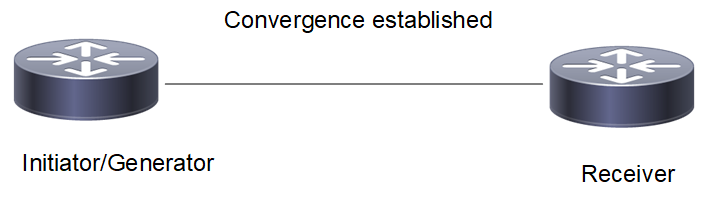
ETH Test Signal Topology
ETH-TST Configuration
Initiator/generator
#configure terminal | Enter configure mode. |
(config)#hardware-profile filter cfm-domain-name-str enable | Configure Hardware profile filter. |
(config)#hardware-profile statistics ingress-acl enable | Configure hardware profile statistics ingress-acl. |
(config)#vlan database | Enter Vlan config mode. |
(config-vlan)#vlan 2-100 bridge 1 state enable | Configure Vlans. |
(config-vlan)#exit | Exit Vlan config mode. |
(config)#interface xe15 | Enter Interface config mode. |
(config-if)#switchport | Configure Interface as switchport. |
(config-if)#bridge-group 1 | Configure bridge-group. |
(config-if)#switchport mode trunk | Configure switchport mode as trunk. |
(config-if)#switchport trunk allowed vlan all | Configure all vlans as part of switchport trunk. |
(config-if)#no shutdown | Bring the interface into operation. |
(config-if)#exit | Exit interface mode. |
(config)#ethernet cfm domain-type character-string domain-name test1 level 7 mip-creation none | Enter ethernet cfm mode by specifying domain name and bridge. |
(config-ether-cfm)#service ma-type string ma-name test1 | Configure service ma. |
(config-ether-cfm-ma)#vlan 10 bridge 1 | Configure service Vlan. |
(config-ether-cfm-ma)#mip-creation none | Configure mip-creation type. |
(config-ether-cfm-ma)#ethernet cfm mep down mpid 200 active true xe15 | Configure ethernet cfm mep. |
(config-ether-cfm-ma-mep)#cc multicast state enable | Enable multicast state. |
(config-ether-cfm-ma-mep)#exit-ether-ma-mep-mode | Exit Ethernet ma mep mode. |
(config-ether-cfm-ma)#mep crosscheck mpid 100 | Configure RMEP. |
(config-ether-cfm-ma)#cc interval 5 | Configure interval in ma mode. |
(config-ether-cfm-ma)#exit-ether-ma-mode | Exit ma mode. |
(config-ether-cfm)#exit | Exit Ethernet cfm mode. |
(config)#ethernet cfm test-signal profile-name test | Configure Ethernet cfm test-signal profile. |
(config-cfm-tst)#mode both | Configure test-signal mode as both(generator and receiver). |
(config-cfm-tst)#frame-size 1500 | Configure test-signal frame-size. |
(config-cfm-tst)#commit | Commit the candidate configuration to the running configuration. |
(config-cfm-tst)#exit | Exit Ethernet cfm test-signal mode. |
Receiver
#configure terminal | Enter configure mode. |
(config)#hardware-profile filter cfm-domain-name-str enable | Configure Hardware profile filter. |
(config)#hardware-profile statistics ingress-acl enable | Configure hardware profile statistics ingress-acl. |
(config)#vlan database | Enter Vlan config mode. |
(config-vlan)#vlan 2-100 bridge 1 state enable | Configure Vlans. |
(config-vlan)#exit | Exit Vlan config mode. |
(config)#interface xe15 | Enter Interface config mode. |
(config-if)#switchport | Configure Interface as switchport. |
(config-if)#bridge-group 1 | Configure bridge-group. |
(config-if)#switchport mode trunk | Configure switchport mode as trunk. |
(config-if)#switchport trunk allowed vlan all | Configure all vlans as part of switchport trunk. |
(config-if)#no shutdown | Bring the interface into operation. |
(config-if)#exit | Exit interface mode. |
(config)#ethernet cfm domain-type character-string domain-name test1 level 7 mip-creation none | Enter ethernet cfm mode by specifying domain name and bridge. |
(config-ether-cfm)#service ma-type string ma-name test1 | Configure service ma. |
(config-ether-cfm-ma)#vlan 10 bridge 1 | Configure service Vlan. |
(config-ether-cfm-ma)#mip-creation none | Configure mip-creation type. |
(config-ether-cfm-ma)#ethernet cfm mep down mpid 100 active true xe15 | Configure ethernet cfm mep. |
(config-ether-cfm-ma-mep)#cc multicast state enable | Enable multicast state. |
(config-ether-cfm-ma-mep)#exit-ether-ma-mep-mode | Exit Ethernet ma mep mode. |
(config-ether-cfm-ma)#mep crosscheck mpid 200 | Configure RMEP. |
(config-ether-cfm-ma)#cc interval 3ms | Configure interval in ma mode. |
(config-ether-cfm-ma)#exit-ether-ma-mode | Exit ma mode. |
(config-ether-cfm)#exit | Exit Ethernet cfm mode. |
(config)#ethernet cfm test-signal profile-name sample_tst | Configure Ethernet cfm test-signal profile. |
(config-cfm-tst)#mode receiver | Configure test-signal mode as receiver. |
(config-cfm-tst)#commit | Commit the candidate configuration to the running configuration. |
(config-cfm-tst)#exit | Exit Ethernet cfm test-signal mode. |
Validation
Before the ETH-TST signal is started, convergence needs to be established. Convergence is checked as mentioned below:
CE1#sh ethernet cfm errors domain test1 bridge 1
Domain Name Level Vlan MEPID Defects
--------------------------------------------------------
test1 7 10 200 .....
1. defRDICCM 2. defMACstatus 3. defRemoteCCM
4. defErrorCCM 5. defXconCCM
After the above convergence is established with the receiver node, ETH-TST signal is started from the exec mode as mentioned below.
Generator node
#test-signal start-time relative 0 stop-time relative 4 tst-profile-name test domain test1 ma test1 mep 200 target mac-address 0018.236c.5cca bridge 1
Receiver node
#test-signal start-time relative 0 stop-time relative 4 tst-profile-name sample_tst domain test1 ma test1 mep 100 target mac-address e8c5.7a78.712d bridge 1
ETH-TST Signal initiated is checked as mentioned below :
Generator node
#show ethernet cfm test-signal sessions
MEP-Id Status StartTime Tst-Profile Peer MAC-Address
-------------------------------------------------------------------------------
200 Active 2019/02/15 16:32:59 test 0018.236c.5cca
#show ethernet cfm test-signal domain test1 ma test1 mep 200 bridge 1 stats gtf
TST Session status : In-Progress
Elapsed Time(sec) : 77
MD : test1
MA : test1
MEP : 200
Peer MAC Address : 0018.236c.5cca
RMEP ID : 100
Start Time : 2019 Feb 15 16:32:59
Transmitted Packet Count : 509767
Receiver Node
#show ethernet cfm test-signal domain test1 ma test1 mep 100 bridge 1 stats ctf
TST Session status : In-Progress
Elapsed Time(sec) : 83
MD : test1
MA : test1
MEP : 100
Peer MAC Address : e8c5.7a78.712d
RMEP ID : 200
Start Time : 2020 Dec 16 16:34:21
Received Packet Count : 545827
Out-of-Order Packet Count : 0
Error Packet Count : 0
Last Packet Sequence Number : 664967
ETH-LCK Configuration
Eth-Lck configuration is performed at the MEP Level as shown below :
#configure terminal | Enter configure mode |
(config)# ethernet cfm domain-type character-string domain-name test1 level 7 mip-creation none | Enter ethernet cfm mode by specifying domain name and bridge. |
(config-ether-cfm)#service ma-type string ma-name test1 | Configure service ma |
(config-ether-cfm-ma)#vlan 10 bridge 1 | Configure service Vlan. |
(config-ether-cfm-ma)#mip-creation none | Configure mip-creation type. |
(config-ether-cfm-ma)#ethernet cfm mep down mpid 200 active true xe15 | Configure ethernet cfm mep |
(config-ether-cfm-ma-mep)#exit | Eth Lck configuration is performed in MEP Mode |
Validation
Default state of the Ethernet cfm Lck details is as mentioned below:
#show ethernet cfm lck details domain test1 ma test1 mep 200 bridge 1
Maintenance Domain : test1
Maintenance Association : test1
MEP ID : 200
LCK PDU state : Unlocked
LCK Message Level : 0
LCK PDU Interval : 1 sec
LCK PDU Priority : 3
(config-ether-cfm-ma-mep)#state ?
lock Enable adminstrative locking state
unlock Disable adminstrative locking state
(config-ether-cfm-ma-mep)#state lock
#show ethernet cfm lck details domain test1 ma test1 mep 200 bridge 1
Maintenance Domain : test1
Maintenance Association : test1
MEP ID : 200
LCK PDU state : Locked
LCK Message Level : 0
LCK PDU Interval : 1 sec
LCK PDU Priority : 3
(config-ether-cfm-ma-mep)#message level ?
<0-7> Enter the level for LCK transmission
(config-ether-cfm-ma-mep)#message level 3
#show ethernet cfm lck details domain test1 ma test1 mep 200 bridge 1
Maintenance Domain : test1
Maintenance Association : test1
MEP ID : 200
LCK PDU state : Locked
LCK Message Level : 3
LCK PDU Interval : 1 sec
LCK PDU Priority : 3
(config-ether-cfm-ma-mep)#interval ?
1min PDU transmit interval is one minute
1s PDU transmit interval is one second(default)
(config-ether-cfm-ma-mep)#interval 1min
#show ethernet cfm lck details domain test1 ma test1 mep 200 bridge 1
Maintenance Domain : test1
Maintenance Association : test1
MEP ID : 200
LCK PDU state : Locked
LCK Message Level : 3
LCK PDU Interval : 1 min
LCK PDU Priority : 3
(config-ether-cfm-ma-mep)#frame priority ?
<0-7> Enter the priority for LCK transmission PDU.Default is 3
(config-ether-cfm-ma-mep)#frame priority 7
#show ethernet cfm lck details domain test1 ma test1 mep 200 bridge 1
Maintenance Domain : test1
Maintenance Association : test1
MEP ID : 200
LCK PDU state : Locked
LCK Message Level : 3
LCK PDU Interval : 1 min
LCK PDU Priority : 7