Port Breakout (400G) for Qumran2 Series Platforms
Overview
The port breakout capability offers a robust and secure solution for divide 400GbE ports into multiple port, ensuring a reliable network infrastructure. In today's networks, there's a demand for a diverse range of Ethernet interface speeds, including 10GbE, 25GbE, 40GbE, and 100GbE. It is essential to have a variety of cost-effective cabling options. This flexibility is crucial to address connectivity requirements and facilitate seamless migrations as network speeds and density needs continue to evolve.
Each 400GbE port (QSFP-DD) has the capacity to support up to eight SERDES, with each SERDES capable of delivering 50G of bandwidth. This capability allows for the following port configurations. The default SERDES mode operates at 50G.
Feature Characteristics
Breakout configurations facilitate the connection between network devices with varying port speeds, allowing for the optimal utilization of port bandwidth.
The breakout mode on network equipment, such as switches, routers, and servers, opens up new possibilities for network operators to keep up with the pace of bandwidth demand. By adding high-speed ports that support breakout mode, network operators can increase the front port density and incrementally enable an upgrade to higher data rates.
Benefits
The 400G platforms empower data centers and high-performance computing environments to meet the increasing demand for greater bandwidth at a reduced cost and power consumption per gigabit. Some key benefits of these platforms include:
• Upgrades from 100G to 400G systems increases the available switching bandwidth by a factor of 4, effectively addressing the need for higher data throughput.
• Enables the use of optical or copper breakouts to create higher density 100G ports, providing more options for data connectivity and transmission.
• Reduces the number of optical fiber links, connectors, and patch panels required, achieving a fourfold reduction in infrastructure components when compared to 100G platforms with the same aggregate bandwidth. This reduction contributes to cost savings and simplifies network management.
Configuration
Use the config# qsfp dd application command to select the application ID to be configured for this QSFP-DD module.
Note: Only 400G application modes are supported.
Use the show qsfp dd port no > advertisement applications command to check the application modes.
Topology
The platform supports splitting a single 400G (QSFP-DD) port into any of the following ports.
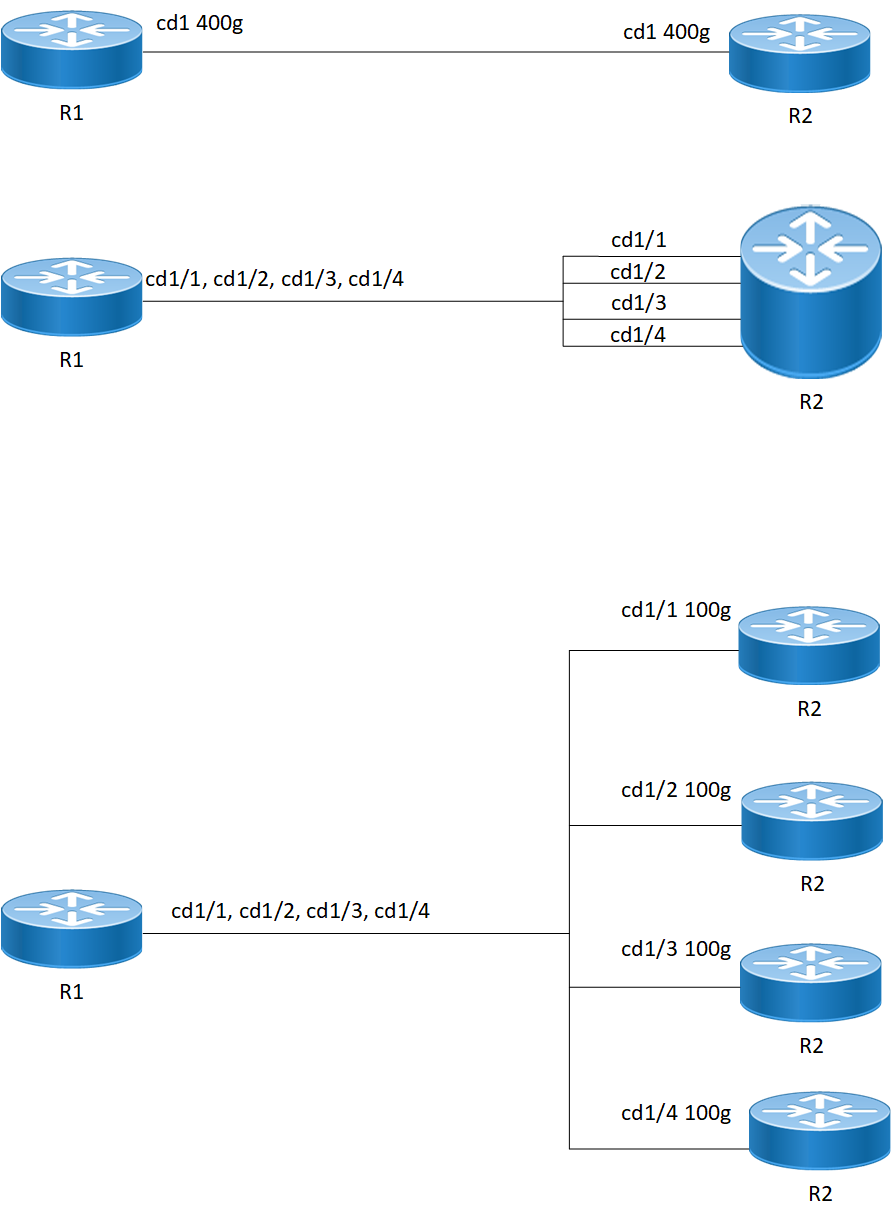
400G Port Breakout Configuration
R1
The following table outlines the configuration steps for dividing a single port into multiple ports through channelization.
OcNOS#configure terminal | Enter Configuration mode. |
OcNOS(config)# qsfp-dd 49 | Enter the QSFP-DD mode. |
OcNOS(config-qsfp-dd)#application 3 | Select the application ID to be configured for this QSFP-DD module. |
OcNOS(config)#commit | Commit the configuration. |
EEPROM Details for ZR+ Optics
The below show command displays output for “SO-TQSFPDD4CCZRP” optics.
Execute the “show qsfp-dd 3 eeprom” command in the terminal window.
Port Number : 3
Identifier : QSFP-DD Double Density 8X Pluggable Transceiver
Name : SmartOptics
OUI : 0x0 0x53 0x4f
Part No : SO-TQSFPDD4CCZRP
Revision Level : A
Serial_Number : 223950575
Manufacturing Date : 220926 (yymmddvv, v=vendor specific)
Module Power Class : 8
Module Max Power : 23.75 Watt
Cooling Implemented : Yes
Module Temperature Max : 80 Celsius
Module Temperature Min : 0 Celsius
Operating Voltage Min : 3.12 Volt
Optical Detector : PIN
Rx Power Measurement : Average Power
Tx Disable Module Wide : No
Cable Assembly Link Length : Separable Media
Connector Type : LC (Lucent Connector)
Media Interface Technology : 1550 nm DFB
CMIS Revision : 4.1
Memory Model : Paged
MCI Max Speed : 1000 kHz
Active Firmware Revision : 61.20
Inactive Firmware Revision : 61.20
Hardware Revision : 1.2
Media Type : Optical SMF
Max SMF Link Length : 630.0 Kilometer
Wavelength Nominal : 1547.70 nm
Wavelength Tolerance : 166.55 nm
Port Breakout Configuration
Use this command to configure the port breakout on the QSFP-DD module.
R1
The following table outlines the configuration steps for port breakout.
OcNOS#configure terminal | Enter Configuration mode. |
OcNOS(config)# qsfp-dd 49 | Enter the QSFP-DD mode. |
OcNOS(config-qsfp-dd)#application 3 | Configure the required application number. The supported range is from <2 to 15>. |
OcNOS(config-qsfp-dd)#commit | Commit the configuration. |
OcNOS(config-qsfp-dd)#exit | Exit from the QSFP-DD configuration mode. |
OcNOS(config)#port cd49 breakout 4X100g | Enable port breakout |
OcNOS(config)# commit | Commit the configuration. |
Validation
Use this command to validate the port breakout configuration.
OcNOS#show qsfp-dd 49 application
Port Number : 49
-----------------------------------
User Config | H/W Config
-----------------------------------
Application 3 | Application 3
OcNOS#show qsfp-dd 49 advertisement applications
Port Number : 49
> Application 1:
| Host |
Interface : 400GAUI-8 C2M
Application BR : 425.00
Lane Count : 8
Lane Sig BR : 26.5625
Modulation Format : PAM4
Bits Per Unit Intvl : 2.000000
Lane Assigned : Lane-1
| Media |
Interface : 400ZR, DWDM, Amplified
Application BR : 478.75
Lane Count : 1
Lane Sig BR : 59.84375
Modulation Format : DP-16QAM
Bits Per Unit Intvl : 8.000000
Lane Assigned : Lane-1
Application 2:
| Host |
Interface : 400GAUI-8 C2M
Application BR : 425.00
Lane Count : 8
Lane Sig BR : 26.5625
Modulation Format : PAM4
Bits Per Unit Intvl : 2.000000
Lane Assigned : Lane-1
| Media |
Interface : 400ZR, Single Wavelen., Unamp.
Application BR : 478.75
Lane Count : 1
Lane Sig BR : 59.84375
Modulation Format : DP-16QAM
Bits Per Unit Intvl : 8.000000
Lane Assigned : Lane-1
Application 3:
| Host |
Interface : 100GAUI-2 C2M
Application BR : 106.25
Lane Count : 2
Lane Sig BR : 26.5625
Modulation Format : PAM4
Bits Per Unit Intvl : 2.000000
Lane Assigned : Lane-7/Lane-5/Lane-3/Lane-1
| Media |
Interface : 400ZR, DWDM, Amplified
Application BR : 478.75
Lane Count : 1
Lane Sig BR : 59.84375
Modulation Format : DP-16QAM
Bits Per Unit Intvl : 8.000000
Lane Assigned : Lane-1
Application 4:
| Host |
Interface : 400GAUI-8 C2M
Application BR : 425.00
Lane Count : 8
Lane Sig BR : 26.5625
Modulation Format : PAM4
Bits Per Unit Intvl : 2.000000
Lane Assigned : Lane-1
| Media |
Interface : ZR400-OFEC-16QAM
Application BR : 481.108374
Lane Count : 1
Lane Sig BR : 60.1385468
Modulation Format : DP-16QAM
Bits Per Unit Intvl : 8.000000
Lane Assigned : Lane-1
Application 5:
| Host |
Interface : 100GAUI-2 C2M
Application BR : 106.25
Lane Count : 2
Lane Sig BR : 26.5625
Modulation Format : PAM4
Bits Per Unit Intvl : 2.000000
Lane Assigned : Lane-7/Lane-5/Lane-3/Lane-1
| Media |
Interface : ZR400-OFEC-16QAM
Application BR : 481.108374
Lane Count : 1
Lane Sig BR : 60.1385468
Modulation Format : DP-16QAM
Bits Per Unit Intvl : 8.000000
Lane Assigned : Lane-1
Application 6:
| Host |
Interface : 100GAUI-2 C2M
Application BR : 106.25
Lane Count : 2
Lane Sig BR : 26.5625
Modulation Format : PAM4
Bits Per Unit Intvl : 2.000000
Lane Assigned : Lane-7/Lane-5/Lane-3/Lane-1
| Media |
Interface : ZR300-OFEC-8QAM
Application BR : 360.831281
Lane Count : 1
Lane Sig BR : 60.1385468
Modulation Format : DP-8QAM
Bits Per Unit Intvl : 6.000000
Lane Assigned : Lane-1
Application 7:
| Host |
Interface : 100GAUI-2 C2M
Application BR : 106.25
Lane Count : 2
Lane Sig BR : 26.5625
Modulation Format : PAM4
Bits Per Unit Intvl : 2.000000
Lane Assigned : Lane-7/Lane-5/Lane-3/Lane-1
| Media |
Interface : ZR200-OFEC-QPSK
Application BR : 240.554187
Lane Count : 1
Lane Sig BR : 60.1385468
Modulation Format : DP-QPSK
Bits Per Unit Intvl : 4.000000
Lane Assigned : Lane-1
Application 8:
| Host |
Interface : 100GAUI-2 C2M
Application BR : 106.25
Lane Count : 2
Lane Sig BR : 26.5625
Modulation Format : PAM4
Bits Per Unit Intvl : 2.000000
Lane Assigned : Lane-7/Lane-5/Lane-3/Lane-1
| Media |
Interface : ZR100-OFEC-QPSK
Application BR : 120.277094
Lane Count : 1
Lane Sig BR : 30.069273
Modulation Format : DP-QPSK
Bits Per Unit Intvl : 4.000000
Lane Assigned : Lane-1
Port Breakout Interfaces
Use this command to configure the to see the interfaces after the port breakout.
ROUTER1#show interface brief | include cd49
cd49/1 ETH -- routed up none 100g -- No No
cd49/2 ETH -- routed up none 100g -- No No
cd49/3 ETH -- routed up none 100g -- No No
cd49/4 ETH -- routed up none 100g -- No No
Port Breakout Unconfiguration
Use this command to unconfigure the port breakout on the QSFP-DD module.
R1
The following table outlines the configuration steps for port breakout.
OcNOS#configure terminal | Enter Configuration mode. |
OcNOS(config)# qsfp-dd 49 | Enter the QSFP-DD mode. |
OcNOS(config-qsfp-dd)#no application | Remove the application. |
OcNOS(config-qsfp-dd)#commit | Commit the configuration. |
OcNOS(config-qsfp-dd)#exit | Exit from the QSFP-DD configuration mode. |
OcNOS(config)#no port cd49 breakout | Remove the port breakout. Your port will revert to functioning as a 400G port. |
OcNOS(config)# commit | Commit the configuration. |
OcNOS#show qsfp-dd 49 application
Port Number : 49
-----------------------------------
User Config | H/W Config
-----------------------------------
Application 1 | Application 1
ROUTER1#show interface brief | include cd49
cd49 ETH -- routed up none 400g -- No No
Port Breakout Configuration with serdes 25g
Use this command to configure the port breakout on the QSFP-DD module.
R1
The following table outlines the configuration steps for port breakout.
OcNOS#configure terminal | Enter Configuration mode. |
OcNOS(config)# qsfp-dd 49 | Enter the QSFP-DD mode. |
OcNOS(config-qsfp-dd)#application 12 | Configure the required application number. The accepted range is from 2 to 15. |
OcNOS(config-qsfp-dd)#commit | Commit the configuration. |
OcNOS(config-qsfp-dd)#exit | Exit from the QSFP-DD configuration mode. |
OcNOS(config)#port cd49 breakout 2X100g serdes 25g | Configure port breakout with 25G Serdes. |
OcNOS(config)# commit | Commit the configuration. |
Validation
Use this command to validate the port breakout configuration.
OcNOS#show qsfp-dd 49 application
Port Number : 49
-----------------------------------
User Config | H/W Config
-----------------------------------
Application 12 | Application 12
Port Breakout Interfaces
Use this command to configure the to see the interfaces after the port breakout.
ROUTER1#show interface brief | include cd49
cd49/1 ETH -- routed up none 100g -- No No
cd49/2 ETH -- routed up none 100g -- No No
Port Breakout Unconfiguration with serdes 25g
Use this command to unconfigure the port breakout on the QSFP-DD module.
R1
The following table outlines the configuration steps for port breakout.
OcNOS#configure terminal | Enter Configuration mode. |
OcNOS(config)# qsfp-dd 49 | Enter the QSFP-DD mode. |
OcNOS(config-qsfp-dd)#no application | Remove the application |
OcNOS(config-qsfp-dd)#commit | Commit the configuration. |
OcNOS(config-qsfp-dd)#exit | Exit from the QSFP-DD configuration mode. |
OcNOS(config)#no port cd49 breakout | Remove the port breakout. Your port will revert to functioning as a 400G port. |
OcNOS(config)# commit | Commit the configuration. |
OcNOS#show qsfp-dd 49 application
Port Number : 49
-----------------------------------
User Config | H/W Config
-----------------------------------
Application 1 | Application 1
ROUTER1#show interface brief | include cd49
cd49 ETH -- routed up none 400g -- No No