ErrDisable for Link-Flapping Configuration
If a link flaps continuously, the interface goes into ErrDisable state. When a port is the ErrDisable state, it is effectively shut down and no traffic is sent or received on that port. The port can be recovered from the ErrDisable state manually (shutting down the interface) or automatically (setting a timeout value).
Note:
• An interface should change state as up-down to complete one cycle of a link flap.
• Admin shut/no-shut is considered as a link-flap for errdisable.
• The LED does not glow when an interface is in the errdisable state.
• Errdisable is supported only on physical interfaces.
• A LAG interface does not go into the errdisable state when all of its member ports are in the errdisable state
• The error disable computation is based on a sliding window of time. The window size is configurable in seconds. This window is taken as the current time to the last <t> second, where <t> is the configured window size. If the accumulated link flap count reaches the maximum flap count for a particular sliding window, a link flap error disable fault is triggered.
Topology
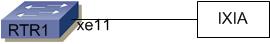
ErrDisable
Automatic Recovery
By default, an interface goes into the ErrDisable state when a link flaps 5 times in 10 seconds. An interface is recovered from the ErrDisable state when the configured non-zero errdisable time-out interval value expires.
RTR1
#configure terminal | Enter configure mode. |
(config)#errdisable cause link-flap | Enable ErrDisable due to link-flap |
(config)#errdisable link-flap-setting max-flaps 2 time 30 | Configure Link flap settings. Max link flap count and interval for linkFlap Timer |
(config)#errdisable timeout interval 50 | Configure interval to recover from error disable state |
(config)#commit | Commit the candidate configuration to the running configuration. |
(config)#exit | Exit interface mode |
Note: Automatic recovery timeout is disabled, if you configure errdisable timeout interval 0
Validation
#show errdisable details
Error Disable Recovery Timeout Interval : 50 secs
Link Flap Timer Interval : 30 secs
Link Flaps allowed Max. count : 2
ErrDisable Cause Status
---------------- ------
Link-Flap Enabled
Lag-Mismatch Disabled
Stp-Bpdu-Guard Enabled
Mac-move-limit Disabled
Note: Stp-Bpdu-Guard is enabled by default on the global level configuration.
#show interface errdisable status
Interfaces that will be enabled at the next timeout
Interface ErrDisable Cause Time left(secs)
--------- ---------------- ---------------
xe11 link-flap 38
#show interface brief | include ED
ED - ErrDisabled, PD - Protocol Down, AD - Admin Down, IA - InActive
xe11 ETH -- -- down ED 10g -- No No
#
Note: Interface xe11 went into the ErrDisable state after flapping 2 times in 30 seconds.
Log Message
Edge1-SiteX#configure terminal | Enter configure mode. |
Edge1-SiteX(config)#logging level nsm 4 | Enable Operational log to display recovery message |
Edge1-SiteX(config)#commit | Commit the candidate configuration to the running configuration. |
Edge1-SiteX(config)#exit | Exit interface mode |
2017 Sep 18 11:52:12 : NSM : CRITI : [IFMGR_IF_DOWN_2]: Interface xe11 changed state to down
(config-if)#no shut
(config-if)#2017 Sep 18 11:52:15 : NSM : CRITI : [IFMGR_IF_UP_2]: Interface xe11 changed state to up
2017 Sep 18 11:52:15 : NSM : WARN : [VXLAN_OPR_ACCESSPORT_UP_4]: VXLAN Access port on xe11 is up
2017 Sep 18 11:52:15 : NSM : CRITI : [IFMGR_ERR_DISABLE_DOWN_2]: Interface xe11 moved to errdisable state due to link-flap
2017 Sep 18 11:52:15 : NSM : CRITI : [IFMGR_IF_DOWN_2]: Interface xe11 changed state to down
Note: Interface xe11 recovered from the ErrDisable state after a 50 second time-out.
Manual Recovery
An interface can be recovered manually from the Errdisable state, when configure shutdown followed by no shutdown using CLI. Shutdown will recover the interface from errdisable state and No shutdown will make the interface up state.
RTR1
#configure terminal | Enter configure mode. |
(config)#errdisable cause link-flap | Enable errdisable due to link-flap |
(config)#errdisable link-flap-setting max-flaps 3 time 20 | Configure Link flap settings. Max link flap count and interval for linkFlap Timer |
(config)#commit | Commit the candidate configuration to the running configuration. |
(config)#exit | Exit interface mode |
#show running-config | include errdisable
errdisable cause link-flap
errdisable link-flap-setting max-flaps 3 time 20
errdisable cause stp-bpdu-guard
#show errdisable details
Link Flap Timer Interval : 20 secs
Link Flaps allowed Max. count : 3
ErrDisable Cause Status
---------------- ------
Link-Flap Enabled
Lag-Mismatch Disabled
Stp-Bpdu-Guard Disabled
Mac-move-limit Disabled
Note: Interface xe11 went into the ErrDisable state after flapping 3 times in 20 seconds.
(config)#do show interface errdisable status
Interfaces that will be enabled at the next timeout
Interface ErrDisable Cause Time left(secs)
--------- ---------------- ---------------
xe11 link-flap NA
(config)#do show int brief | include ED
ED - ErrDisabled, PD - Protocol Down, AD - Admin Down, IA - InActive
xe11 ETH -- -- down ED 10g -- No No
Note: Interface xe11 recovered from the ErrDisable state after entering shutdown followed by no shutdown.
(config)#interface xe11
(config-if)#shutdown
2017 Sep 18 13:02:20 : NSM : WARN : [IFMGR_ERR_DISABLE_UP_4]: Interface xe11 recovered from link-flap errdisable
(config-if)#no shut
(config-if)#2017 Sep 18 13:02:21 : NSM : CRITI : [IFMGR_IF_UP_2]: Interface xe11 changed state to up
2017 Sep 18 13:02:21 : NSM : WARN : [VXLAN_OPR_ACCESSPORT_UP_4]: VXLAN Access port on xe11 is up
config)#do show interface errdisable
(config)#do show interface brief | include ED
ED - ErrDisabled, PD - Protocol Down, AD - Admin Down, IA - InActive
(config)#
If you configure no errdisable cause link-flap, at the global level, it recovers all the interfaces from the ErrDisable state
Errdisable at the Interface Level
If you enable errdisable globally, by default all physical interfaces enable link-flap errdisable. To turn off errdisable for an interface, configure the commands below.
#configure terminal | Enter configure mode. |
(config)#interface xe11 | Enter into interface level |
(config-if)#no link-flap errdisable | Disable link-flap errdisable for interface |
(config)#commit | Commit the candidate configuration to the running configuration. |
(config)#exit | Exit interface mode |
Note: If you configure “no link-flap errdisable” in interface level, either it won’t allow the interface move to errdisable state or it will recover interface from errdisable state
Validation
#show run int xe11
!
interface xe11
description *1/2 member of PO3 - Connected to IXIA 6/6*
channel-group 3 mode active
no link-flap errdisable
!