Static VPLS Service Mapping Configuration
Overview
This chapter includes step-by-step configurations for static VPLS. It also contains an overview of the concepts of Static VPLS. Virtual Private LAN Service (VPLS) is a way to provide Ethernet-based multipoint-to-multipoint communication over IP- MPLS networks. It allows geographically-dispersed sites to share an Ethernet broadcast domain by connecting sites through pseudowires.
Topology
The diagram depicts the topology for the configuration examples that follow.
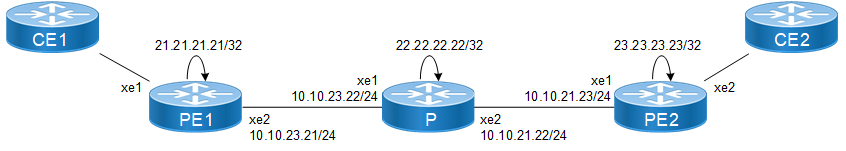
Static VPLS service mapping
Configuration
PE1: Loopback Interface
#configure terminal | Enter configuration mode. |
(config)#interface lo | Enter interface mode for the loopback interface. |
(config-if)#ip address 21.21.21.21/32 secondary | Configure IP address on loopback interface. |
(config-if)#commit | Commit the candidate configuration to the running configuration. |
(config-if)#exit | Exit interface mode |
(config)#router ldp | Enter router mode for LDP. |
(config-router)#router-id 21.21.21.21 | Set the router ID to IP address 21.21.21.21 |
(config-router)#transport-address ipv4 21.21.21.21 | Configure the transport address for IPV4 (for IPV6 use ipv6) to be used for a TCP session over which LDP will run. Note: It is preferable to use the loopback address as the transport address. |
(config-router)#targeted-peer ipv4 23.23.23.23 | Configure targeted peer. |
(config-router-targeted-peer)#exit | Exit-targeted-peer-mode |
(config-router)#exit | Exit router mode |
PE1: Interface Configuration
(config)#interface xe2 | Enter interface mode for xe2. |
(config-if)#ip address 10.10.23.21/24 | Configure IP address on the interface. |
(config-if)#label-switching | Enable label switching on the interface. |
(config-if)#enable-ldp ipv4 | Enable LDP on xe2 |
(config-if)#commit | Commit the candidate configuration to the running configuration. |
(config-if)#exit | Exit interface mode |
PE1: Static VPLS Configuration
(config)#mpls vpls v1 25 | Enter VPLS configuration mode |
(config-vpls)#vpls-peer 23.23.23.23 tunnel-id 1 manual | Configure VPLS peer |
(config-vpls)#exit | Exit from VPLS configuration mode |
(config)#mpls vpls v2 26 | Enter VPLS configuration mode |
(config-vpls)#vpls-peer 23.23.23.23 tunnel-id 1 manual | Configure VPLS peer |
(config-vpls)#exit | Exit from VPLS configuration mode |
(config)#mpls vpls v3 27 | Enter VPLS configuration mode |
(config-vpls)#vpls-peer 23.23.23.23 tunnel-id 1 manual | Configure VPLS peer |
(config-vpls)#exit | Exit from VPLS configuration and configuration mode |
(config)#mpls vpls v4 28 | Enter VPLS configuration mode |
(config-vpls)#vpls-peer 23.23.23.23 tunnel-id 1 manual | Configure VPLS peer |
(config-vpls)#commit | Commit the candidate configuration to the running configuration. |
(config-vpls)#end | Exit from VPLS configuration and configuration mode |
PE1: FIB Entry Configuration
#configure terminal | Enter configuration mode. |
(config)#mpls ftn-entry tunnel-id 1 23.23.23.23/32 100 10.10.23.22 xe2 primary | Configure Static LSP FTN entry |
(config)#mpls ilm-entry 250 pop | Configure ILM entry |
(config)#commit | Commit the candidate configuration to the running configuration. |
(config)#exit | Exit |
P: Loopback Interface
#configure terminal | Enter configuration mode. |
(config)#interface lo | Enter interface mode for the loopback interface. |
(config-if)#ip address 22.22.22.22/32 secondary | Configure IP address on loopback interface. |
(config-if)#commit | Commit the candidate configuration to the running configuration. |
(config-if)#exit | Exit interface mode |
(config)#router ldp | Enter router mode for LDP. |
(config-router)#router-id 22.22.22.22 | Set the router ID to IP address 22.22.22.22 |
(config-router)#transport-address ipv4 22.22.22.22 | Configure the transport address for IPV4 (for IPV6 use ipv6) to be used for a TCP session over which LDP will run. Note: It is preferable to use the loopback address as the transport address. |
(config-router)#exit | Exit router mode |
P: Interface Configuration
(config)#interface xe1 | Enter interface mode for xe1. |
(config-if)#ip address 10.10.23.22/24 | Configure IP address on the interface. |
(config-if)#label-switching | Enable label switching on the interface. |
(config-if)#commit | Commit the candidate configuration to the running configuration. |
(config-if)#exit | Exit interface mode |
(config)#interface xe2 | Enter interface mode for xe2. |
(config-if)#ip address 10.10.21.22/24 | Configure IP address on the interface. |
(config-if)#label-switching | Enable label switching on the interface. |
(config-if)#commit | Commit the candidate configuration to the running configuration. |
(config-if)#exit | Exit interface mode |
P: FIB Entry Configuration
#configure terminal | Enter configure mode. |
(config)#mpls ilm-entry 100 swap 200 xe2 10.10.21.23 23.23.23.23/32 | Configure Static LSP ILM entry |
(config)#mpls ilm-entry 150 swap 250 xe1 10.10.23.21 21.21.21.21/32 | Configure ILM entry |
(config)#commit | Commit the candidate configuration to the running configuration. |
(config)#exit | Exit |
PE2: Loopback Interface
#configure terminal | Enter configuration mode. |
(config)#interface lo | Enter interface mode for the loopback interface. |
(config-if)#ip address 23.23.23.23/32 secondary | Configure IP address on loopback interface. |
(config-if)#commit | Commit the candidate configuration to the running configuration. |
(config-if)#exit | Exit interface mode |
(config)#router ldp | Enter router mode for LDP. |
(config-router)#router-id 23.23.23.23 | Set the router ID to IP address 23.23.23.23 |
(config-router)#transport-address ipv4 23.23.23.23 | Configure the transport address for IPV4 (for IPV6 use ipv6) to be used for a TCP session over which LDP will run. Note: It is preferable to use the loopback address as the transport address. |
(config-router)#targeted-peer ipv4 21.21.21.21 | Configure targeted peer. |
(config-router-targeted-peer)#exit | Exit-targeted-peer-mode |
(config-router)#exit | Exit router mode |
PE2: Interface Configuration
(config)#interface xe1 | Enter interface mode for xe1. |
(config-if)#ip address 10.10.21.23/24 | Configure IP address on the interface. |
(config-if)#label-switching | Enable label switching on the interface. |
(config-if)#commit | Commit the candidate configuration to the running configuration. |
(config-if)#exit | Exit interface mode |
PE2: Static VPLS Configuration
(config)#mpls vpls v1 25 | Enter VPLS configuration mode |
(config-vpls)#vpls-peer 21.21.21.21 tunnel-id 1 manual | Configure VPLS peer |
(config-vpls)#exit | Exit from VPLS configuration mode |
(config)#mpls vpls v2 26 | Enter VPLS configuration mode |
(config-vpls)#vpls-peer 21.21.21.21 tunnel-id 1 manual | Configure VPLS peer |
(config-vpls)#exit | Exit from VPLS configuration mode |
(config)#mpls vpls v3 27 | Enter VPLS configuration mode |
(config-vpls)#vpls-peer 21.21.21.21 tunnel-id 1 manual | Configure VPLS peer |
(config-vpls)#exit | Exit from VPLS configuration and configuration mode |
(config)#mpls vpls v4 28 | Enter VPLS configuration mode |
(config-vpls)#vpls-peer 21.21.21.21 tunnel-id 1 manual | Configure VPLS peer |
(config-vpls)#commit | Commit the candidate configuration to the running configuration. |
(config-vpls)#exit | Exit from VPLS configuration and configuration mode |
PE2: FIB Entry Configuration
(config)#mpls ftn-entry tunnel-id 1 21.21.21.21/32 150 10.10.21.22 xe1 | Configure Static LSP FTN entry |
(config)#mpls ilm-entry 200 pop | Configure ILM entry |
(config)#commit | Commit the candidate configuration to the running configuration. |
(config)#exit | Exit |
Static VPLS Service Mapping Configuration
PE1: POP
#configure terminal | Enter configuration mode. |
(config)#service-template template1 | Template configuration |
(config-svc)#match double-tag outer-vlan 2024 inner-vlan 2023 | Match criteria under template configuration |
(config-svc)#rewrite ingress pop outgoing-tpid dot1.q | Action to be performed for the match. |
(config-svc)#commit | Commit the candidate configuration to the running configuration. |
(config-svc)#exit | Exit template configuration mode |
PE1: XLATE
(config)#service-template template2 | Template configuration |
(config-svc)#match double-tag outer-vlan 2030 inner-vlan 2024 | Match criteria under template configuration |
(config-svc)#rewrite ingress translate 2026 outgoing-tpid dot1.q | Action to be performed for the match |
(config-svc)#commit | Commit the candidate configuration to the running configuration. |
(config-svc)#exit | Exit template configuration mode |
PE1: PUSH
(config)#service-template template3 | Template configuration |
(config-svc)#match outer-vlan 500 | Match criteria under template configuration |
(config-svc)#rewrite ingress push 300 | Action to be performed for the default match . |
(config-svc)#commit | Commit the candidate configuration to the running configuration. |
(config-svc)#exit | Exit template configuration mode |
PE1: PUSH-service-template with multiple match support
This is to validate the multiple match criteria support in a service template. When multiple match statements are configured only rewrite push is supported, rewrite translate and pop are not supported.
(config)#service-template template4 | Template configuration |
(config-svc)# match outer-vlan 700 | Allow VLAN 700 traffic on this VC |
(config-svc)# match double-tag outer-vlan 1200 inner-vlan 3200 | Allow double tag match with s+c tags |
(config-svc)# match untagged | Allow untagged traffic |
(config-svc)# rewrite ingress push 300 | Push Action performed for service template |
(config-svc)#commit | Commit the candidate configuration to the running configuration. |
(config-svc)#exit | Exit configure SVC mode |
PE1: Access port Configuration
(config)#interface xe1 | Enter the Interface mode for ethernet1. |
(config-if)#switchport | Configure interface as L2 interface |
(config-if)#mpls-vpls v1 service-template template1 | Configure template configuration. |
(config_if_vpls)#exit | Exit Interface VPLS mode and return to Interface mode. |
(config-if)#mpls-vpls v2 service-template template2 | Configure template configuration. |
(config_if_vpls)#exit | Exit Interface VPLS mode and return to Interface mode. |
(config-if)#mpls-vpls v3 service-template template3 | Configure template configuration. |
(config_if_vpls)#exit | Exit Interface VPLS mode and return to Interface mode. |
(config-if)#mpls-vpls v4 service-template template4 | Configure template configuration. |
(config-if-vpls)#split-horizon group access1 | Configure split-horizon group on VPLS |
(config_if_vpls)#exit | Exit Interface mode and return to Configure mode. |
(config_if)#exit | Exit interface mode. |
(config)#vpls fib-entry 25 peer 23.23.23.23 1001 xe2 2001 | Configure access port |
(config)#vpls fib-entry 26 peer 23.23.23.23 1002 xe2 2002 | Configure access port |
(config)#vpls fib-entry 27 peer 23.23.23.23 1003 xe2 2003 | Configure access port |
(config)#vpls fib-entry 28 peer 23.23.23.23 1004 xe2 2004 | Configure access port |
(config)#commit | Commit the candidate configuration to the running configuration. |
PE2: POP
#configure terminal | Configure mode |
(config)#service-template template1 | Template configuration |
(config-svc)#match double-tag outer-vlan 2024 inner-vlan 2023 | Match criteria under template configuration |
(config-svc)#rewrite ingress pop outgoing-tpid dot1.q | Action to be performed for the match. |
(config-svc)#commit | Commit the candidate configuration to the running configuration. |
(config-svc)#exit | Exit template configuration mode |
PE2: XLATE
(config)#service-template template2 | Template configuration |
(config-svc)#match double-tag outer-vlan 2030 inner-vlan 2024 | Match criteria under template configuration |
(config-svc)#rewrite ingress translate 2026 outgoing-tpid dot1.q | Action to be performed for the match |
(config-svc)#commit | Commit the candidate configuration to the running configuration. |
(config-svc)#exit | Exit template configuration mode |
PE2: PUSH
(config)#service-template template3 | Template configuration |
(config-svc)#match outer-vlan 500 | Match criteria under template configuration |
(config-svc)#rewrite ingress push 300 | Action to be performed for the default match. |
(config-svc)#commit | Commit the candidate configuration to the running configuration. |
(config-svc)#exit | Exit template configuration mode |
PE2: PUSH-service-template with multiple match
This is to validate the multiple match criteria support in a service template. When multiple match statements are configured only rewrite push is supported, rewrite translate and pop are not supported.
(config)#service-template template4 | Template configuration |
(config-svc)# match outer-vlan 700 | Allow VLAN 700 traffic on this VC |
(config-svc)# match double-tag outer-vlan 1200 inner-vlan 3200 | Allow double tag match with s+c tags |
(config-svc)# match untagged | Allow untagged traffic |
(config-svc)# rewrite ingress push 300 | Push Action performed for service template |
(config-svc)#commit | Commit the candidate configuration to the running configuration. |
(config-svc)#exit | Exit configure SVC mode |
PE2: Access port Configuration
(config)#interface xe2 | Enter the Interface mode for ethernet2. |
(config-if)#switchport | Configure interface as L2 interface |
(config-if)#mpls-vpls v1 service-template template1 | Configure template configuration. |
(config_if_vpls)#exit | Exit Interface VPLS mode and return to Interface mode. |
(config-if)#mpls-vpls v2 service-template template2 | Configure template configuration. |
(config_if_vpls)#exit | Exit Interface VPLS mode and return to Interface mode. |
(config-if)#mpls-vpls v3 service-template template3 | Configure template configuration. |
(config_if_vpls)#exit | Exit Interface VPLS mode and return to Interface mode. |
(config-if)#mpls-vpls v4 service-template template4 | Configure template configuration. |
(config-if-vpls)#split-horizon group access1 | Configure split-horizon group on VPLS |
(config_if_vpls)#exit | Exit Interface VPLS mode and return to Interface mode. |
(config-if)#exit | Exit Interface mode and return to Configure mode. |
(config)#vpls fib-entry 25 peer 21.21.21.21 2001 xe1 1001 | Configure access port |
(config)#vpls fib-entry 26 peer 21.21.21.21 2002 xe1 1002 | Configure access port |
(config)#vpls fib-entry 27 peer 21.21.21.21 2003 xe1 1003 | Configure access port |
(config)#vpls fib-entry 28 peer 21.21.21.21 2004 xe1 1004 | Configure access port |
(config)#commit | Commit the candidate configuration to the running configuration. |
Validation
#show mpls vpls mesh
VPLS-ID Peer Addr Tunnel-Label In-Label Network-Intf Out-Label Lkps/St PW-INDEX SIG-Protocol Status Ecmp-Group
25 23.23.23.23 150 1001 xe2 2001 2/Up 1 STATIC Active N/A
26 23.23.23.23 150 1002 xe2 2002 2/Up 2 STATIC Active N/A
27 23.23.23.23 150 1003 xe2 2003 2/Up 3 STATIC Active N/A
28 23.23.23.23 150 1004 xe2 2004 2/Up 4 STATIC Active N/A
#show mpls vpls detail
Virtual Private LAN Service Instance: v1, ID: 25
SIG-Protocol: STATIC
Attachment-Circuit :UP
Learning: Enabled
Group ID: 0, Configured MTU: 1500
Description: none
service-tpid: dot1.q
Operating mode: Raw
Configured interfaces:
Interface: xe1
Service-template : template1
Match criteria : 2024/2023
Action type : Pop
Outgoing tpid : dot1.q
Mesh Peers:
23.23.23.23 (Up)
Virtual Private LAN Service Instance: v2, ID: 26
SIG-Protocol: STATIC
Attachment-Circuit :UP
Learning: Enabled
Group ID: 0, Configured MTU: 1500
Description: none
service-tpid: dot1.q
Operating mode: Raw
Configured interfaces:
Interface: xe1
Service-template : template2
Match criteria : 2030/2024
Action type : Translate
Action value : 2026
Outgoing tpid : dot1.q
Mesh Peers:
23.23.23.23 (Up)
Virtual Private LAN Service Instance: v3, ID: 27
SIG-Protocol: STATIC
Attachment-Circuit :UP
Learning: Enabled
Group ID: 0, Configured MTU: 1500
Description: none
service-tpid: dot1.q
Operating mode: Raw
Configured interfaces:
Interface: xe1
Service-template : template3
Match criteria : Accept all
Action type : Push
Action value : 300
Mesh Peers:
23.23.23.23 (Up)
Virtual Private LAN Service Instance: v4, ID: 28
SIG-Protocol: STATIC
Attachment-Circuit :UP
Learning: Enabled
Group ID: 0, Configured MTU: 1500
Description: none
service-tpid: dot1.q
Operating mode: Raw
Configured interfaces:
Interface: xe1
Service-template : template4
Match criteria : 700
1200/3200
Untagged
Action type : Push
Action value : 300
Mesh Peers:
23.23.23.23 (Up)
PE2#show mpls vpls mesh
(m) - Service mapped over multipath transport
(e) - Service mapped over LDP ECMP
VPLS-ID Peer Addr Tunnel-Label In-Label Network-Intf Out-Label Lkps/St PW-INDEX SIG-Protocol Status
25 21.21.21.21 150 2001 xe10 1001 2/Up 1 STATIC Active
26 21.21.21.21 150 2002 xe10 1002 2/Up 2 STATIC Active
27 21.21.21.21 150 2003 xe10 1003 2/Up 3 STATIC Active
28 21.21.21.21 150 2004 xe10 1004 2/Up 4 STATIC Active
PE2#show mpls vpls detail
Virtual Private LAN Service Instance: v1, ID: 25
SIG-Protocol: STATIC
Attachment-Circuit :UP
Learning: Enabled
Control-Word: Disabled
Flow Label Status: Disabled, Direction: None, Static: No
Group ID: 0, Configured MTU: 1500
Description: none
service-tpid: dot1.q
Operating mode: Raw
Configured interfaces:
Interface: xe45
Service-template : template1
Match criteria : 2024/2023
Action type : Pop
Outgoing tpid : dot1.q
Mesh Peers:
21.21.21.21 (Up)
Tunnel-Id: 1
Virtual Private LAN Service Instance: v2, ID: 26
SIG-Protocol: STATIC
Attachment-Circuit :UP
Learning: Enabled
Control-Word: Disabled
Flow Label Status: Disabled, Direction: None, Static: No
Group ID: 0, Configured MTU: 1500
Description: none
service-tpid: dot1.q
Operating mode: Raw
Configured interfaces:
Interface: xe45
Service-template : template2
Match criteria : 2030/2024
Action type : Translate
Action value : 2026
Outgoing tpid : dot1.q
Mesh Peers:
21.21.21.21 (Up)
Tunnel-Id: 1
Virtual Private LAN Service Instance: v3, ID: 27
SIG-Protocol: STATIC
Attachment-Circuit :UP
Learning: Enabled
Control-Word: Disabled
Flow Label Status: Disabled, Direction: None, Static: No
Group ID: 0, Configured MTU: 1500
Description: none
service-tpid: dot1.q
Operating mode: Raw
Configured interfaces:
Interface: xe45
Service-template : template3
Match criteria : 500
Action type : Push
Action value : 300
Mesh Peers:
21.21.21.21 (Up)
Tunnel-Id: 1
Virtual Private LAN Service Instance: v4, ID: 28
SIG-Protocol: STATIC
Attachment-Circuit :UP
Learning: Enabled
Control-Word: Disabled
Flow Label Status: Disabled, Direction: None, Static: No
Group ID: 0, Configured MTU: 1500
Description: none
service-tpid: dot1.q
Operating mode: Raw
Configured interfaces:
Interface: xe45
Service-template : template4
Match criteria : 700,
Untagged ,
1200/3200
Action type : Push
Action value : 300
Mesh Peers:
21.21.21.21 (Up)
Tunnel-Id: 1
PE2#show ldp session
Peer IP Address IF Name My Role State KeepAlive UpTime
22.22.22.22 xe10 Active OPERATIONAL 30 00:29:22
21.21.21.21 xe10 Active OPERATIONAL 30 00:29:26
PE2#
P1#show ldp session
Peer IP Address IF Name My Role State KeepAlive UpTime
21.21.21.21 xe4 Active OPERATIONAL 30 00:32:31
23.23.23.23 xe10 Passive OPERATIONAL 30 00:31:47