MLD Snooping Configuration
This chapter describes how to configure Multicast Listener Discovery (MLD) Snooping.
Note: Run the switchport command on each port to change to Layer-2 mode.
Without MLD, Layer-2 switches handle IPV6 multicast traffic in the same manner as broadcast traffic and forwards frames received on one interface to all other interfaces. This creates excessive traffic on the network, and affects network performance. MLD Snooping allows switches to monitor network traffic, and determine hosts to receive multicast traffic. Only one membership report is relayed from a group, instead of a report from each host in the group. To achieve this, MLD Snooping is enabled on the switches.
Topology
This example describes the configuration on switch S1. The eth1 interface is configured as a multicast router port.
Because MLD Snooping is used in bridged LAN environments, router R1 does not require running MLD Snooping, and can run any multicast protocol (such as PIMV6-SM). Thus, the configuration on R1 is not included in this example.
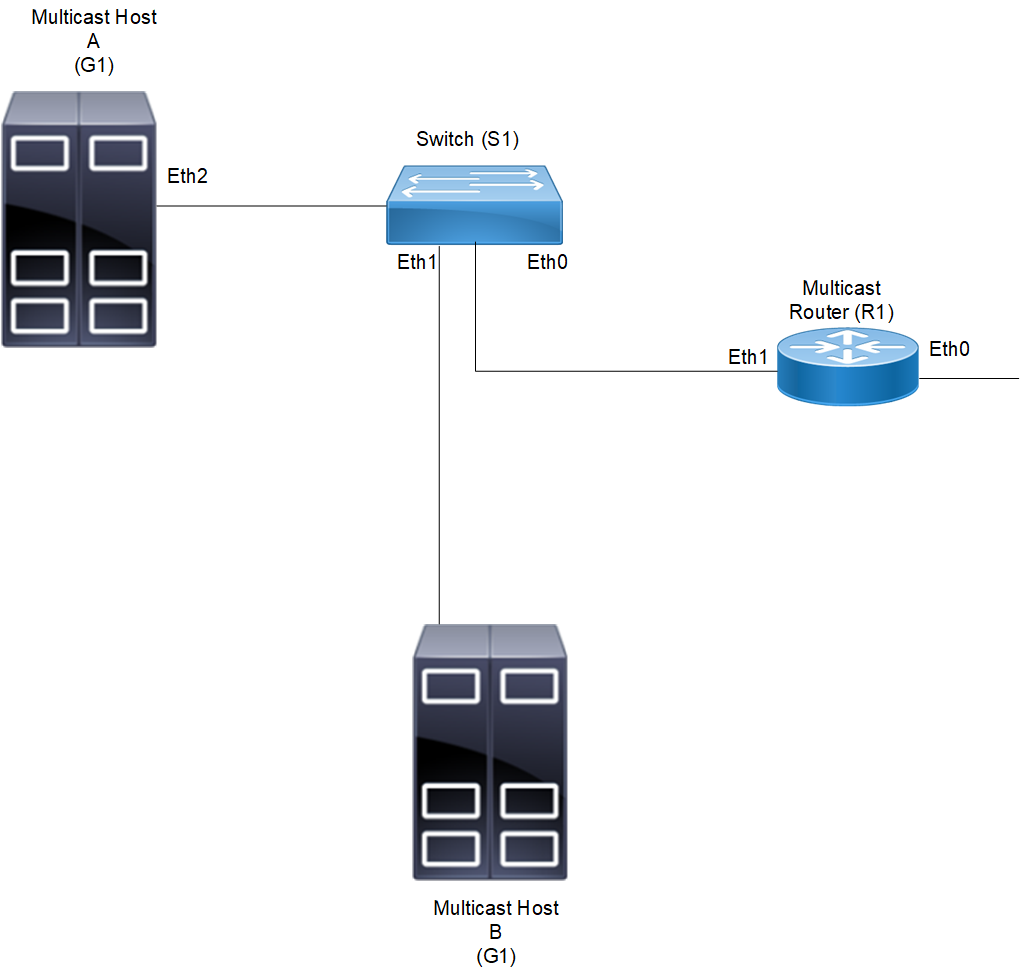
MLD Snooping Topology
As a result of this configuration:
• The switch itself replies with membership report messages in response to queries received on interface eth1. However, if you do not enable report suppression on the switch, when it receives an MLD Query message on eth1, it forwards it to both Host A and Host B. As a result, both hosts reply with a Membership report (as Layer-2 MLD is running on the hosts).
• Because Host A and Host B are members of the same multicast group, the router is not notified when A leaves the group, because the group still has another member. When Host B leaves the group, the switch will send a Leave message to the Router with the destination address as FF02::2(All Router Destination Address).
Configuration
To enable MLD Snooping on an interface:
1. Add a bridge to the spanning-tree table
2. Specify the interface to be configured
3. Associate the interface with bridge group
4. MLD snooping will be enabled by default
5. Configure ports that are connected to routers as multicast router ports
6. By default, MLD report suppression is enabled on the switch
S1
#configure terminal | Enter the Configure mode. |
(config)#bridge 1 protocol ieee vlan-bridge | Add bridge 1 to the spanning-tree table. |
(config)#interface eth0 | Specify the interface eth0 to be configured, and enter the Interface mode. |
(config-if)#shutdown | Shut down the interface. |
(config-if)#switchport | Configure the interface as a switch port. |
(config-if)#bridge-group 1 | Associate the interface eth1 with bridge-group 1. |
(config-if)#switchport mode access | Configure the port as an access port. |
(config-if)#no shutdown | Bring up the interface. |
(config-if)#exit | Exit the Interface mode. |
(config)#interface eth1 | Specify interface eth1 to be configured. |
(config-if)#shutdown | Shut down the interface. |
(config-if)#switchport | Configure the interface as a switch port. |
(config-if)#bridge-group 1 | Associate interface eth1 with bridge-group 1. |
(config-if)#switchport mode access | Configure the port as an access port. |
(config-if)#no shutdown | Bring up the interface. |
(config-if)#exit | Exit the Interface mode. |
(config)#interface eth2 | Specify interface eth2 to be configured. |
(config-if)#shutdown | Shut down the interface. |
(config-if)#switchport | Configure the interface as a switch port. |
(config-if)#bridge-group 1 | Associate interface eth2 with bridge-group 1. |
(config-if)#switchport mode access | Configure the port as an access port. |
(config-if)#no shutdown | Bring up the interface. |
(config-if)#exit | Exit the Interface mode. |
(config)#interface vlan1.1 | Specify interface vlan1.1 to be configured. |
(config-if)# MLD snooping mrouter interface eth1 | Configure this port as a multicast router port |
(config-if)#commit | Commit the transaction. |
Validation
#show running-config interface eth0
!
interface eth0
switchport
bridge-group 1
switchport mode access
!
#show running-config interface eth1
!
interface eth1
switchport
bridge-group 1
switchport mode access
!
#show running-config interface eth2
!
interface eth2
switchport
bridge-group 1
switchport mode access
!
#show mld snooping groups
MLD Snooping Group Membership
Group source list: (R - Remote, S - Static, > - Hw Installed)
Vlan Group/source Address Interface Flags Uptime Expires Last Reporter Version
1 ff06::2 eth0 R > 00:00:41 00:03:39 fe80::1 V2
#show mld snooping interface vlan1.1
MLD Snooping information for vlan1.1 (Index 25001)
MLD Snooping is globally enabled
MLD Snooping is enabled on this interface
MLD Active, Non-Querier,
MLD querying router is :
:fe80::eac5:7aff:feb1:6b2d
MLD query interval is 125 seconds
MLD querier timeout is 255 seconds
MLD max query response time is 10 seconds
Last member query response interval is 1000 milliseconds
Group Membership interval is 260 seconds
MLD Snooping fast-leave is not enabled
MLD Snooping querier is not enabled
MLD Snooping report suppression is enabled
Number of Groups: 1
Number of v1-reports: 0
Number of v1-leaves: 0
Number of v2-reports: 3
Active Ports:
eth0
eth1
eth2