PTP G.8275.2 Profile Configuration
This chapter shows how to configure a PTP G.8275.2 profile over IPv4 and IPv6. You configure T-GM and boundary clock with more than one port.
Note: Enable G.8275.2 profile on L3 interfaces, sub interfaces and the LAG interface when LAG is available.
Partial Timing Support (PTS) Topology
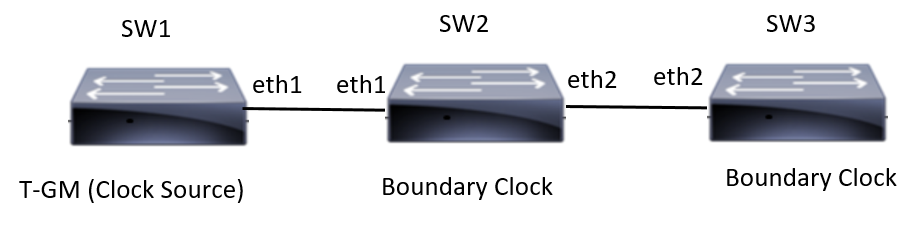
Configuration Topology
In this example, SW1, SW2 and SW3 are running PTP. SW1 acting as T-GM and SW2, SW3 acting as boundary clock.
PTS G.8275.2 Profile Configuration
This section shows how to set up a G.8275.2 Profile.
SW2 (boundary clock)
#configure terminal | Enter Configure mode |
(config)#synce | Enter configure Synchronous Ethernet mode. |
(config-synce)#synchronization option 1 | Set the synchronization network type. |
(config-synce)#exit | Exit Synce mode |
(config)#interface eth1 | Configure interface eth1 |
(config-if)#ip address 192.168.4.101/24 | Configure the IP address of the interface. |
(config-synce-if)#exit | Exit synce Configure mode. |
(config)#interface eth2 | Configure interface eth2 |
(config-if)#ip address 192.168.5.100/24 | Configure the IP address of the interface. |
(config-if)#exit | Exit interface mode |
(config)#ptp clock 0 profile g8275.2 | Enables G8275.2 for PTP time/phase telecom profile |
(config-ptp-clk)#number-ports 2 | Configure the number of PTP ports on the instance |
(config-ptp-clk)#clock-port 1 | Configure ptp port |
(config-clk-port)#transport ipv4 | Set transport type ipv4 |
(config-clk-port)#network-interface eth1 | Configure underlying interface that is used by this PTP Port |
(config-clk-port)#master ipv4 192.168.4.100 | Set master clock source address |
(config-clk-port)#exit | Exit ptp clock port mode |
(config-ptp-clk)#clock-port 2 | Configure ptp port |
(config-clk-port)#transport ipv4 | Set transport type ipv4 |
(config-clk-port)#network-interface eth2 | Configure underlying interface that is used by this PTP Port |
(config-clk-port)#exit | Exit ptp clock port mode |
SW3 (Boundary clock)
#configure terminal | Enter Configure mode |
(config)#synce | Enter configure Synchronous Ethernet mode. |
(config-synce)#synchronization option 1 | Set the synchronization network type. |
(config-synce)#exit | Exit Synce mode |
(config)#interface eth1 | Configure interface eth1 |
(config-if)#ip address 192.168.4.101/24 | Configure the IP address of the interface. |
(config-synce-if)#exit | Exit synce Configure mode. |
(config)#interface eth2 | Configure interface eth2 |
(config-if)#ip address 192.168.5.100/24 | Configure the IP address of the interface. |
(config-if)#exit | Exit interface mode |
(config)#ptp clock 0 profile g8275.2 | Enables G8275.2 for PTP time/phase telecom profile |
(config-ptp-clk)#number-ports 2 | Configure the number of PTP ports on the instance |
(config-ptp-clk)#clock-port 1 | Configure ptp port |
(config-clk-port)#transport ipv4 | Set transport type ipv4 |
(config-clk-port)#network-interface eth1 | Configure underlying interface that is used by this PTP Port |
(config-clk-port)#master ipv4 192.168.4.100 | Set master clock source address |
(config-clk-port)#exit | Exit ptp clock port mode |
(config-ptp-clk)#clock-port 2 | Configure ptp port |
(config-clk-port)#transport ipv4 | Set transport type ipv4 |
(config-clk-port)#network-interface eth2 | Configure underlying interface that is used by this PTP Port |
(config-clk-port)#exit | Exit ptp clock port mode |
SW1 (T-GM)
#configure terminal | Enter Configure mode |
(config)#synce | Enter configure Synchronous Ethernet mode. |
(config-synce)#synchronization option 1 | Set the synchronization network type. |
(config-synce)#exit | Exit Synce mode |
(config)#synce-interface gps | Configure synce interface gps |
(config-synce-if)#mode synchronous | Configure synchronous mode |
(config-synce-if)#input-source 1 | Configure the interface as an input source with priority 1 |
(config-synce-if)#quality-level QL_PRC | Configure QL-value. |
(config-synce-if)#wait-to-restore 1 | Configure Wait-to-Restore timer. |
(config-synce-if)#exit | Exit Port Configure mode |
(config)#interface eth2 | Configure interface eth2 |
(config-if)#ip address 192.168.4.100/24 | Configure the IP address of the interface. |
(config-if)#exit | Exit interface mode |
(config)#ptp clock 0 profile g8275.2 | Enables G8275.2 for PTP time/phase telecom profile |
(config-ptp-clk)#clock-type tgm | Enables clock type as T-GM |
(config-ptp-clk)#number-ports 2 | Configure the number of PTP ports on the instance |
(config-ptp-clk)#clock-port 2 | Configure ptp port |
(config-clk-port)#transport ipv4 | Configure the port as an master-only port |
(config-clk-port)#network-interface eth2 | Configure underlying interface that is used by this PTP Port |
(config-clk-port)#master-only | Configure the port as an master-only port |
(config-clk-port)#exit | Exit ptp clock port mode |
(config-ptp-clk)#clock-port 1 | Configure ptp port |
(config-clk-port)#network-interface gps | Configure underlying interface that is used by this PTP Port |
(config-clk-port)#exit | Exit ptp clock port mode |
Validation
SW2
1. Verify the default data set on SW2.
#show ptp 0 clock dataset default
Two Step Flag : No
Clock Identity : E8:C5:7A:FF:FE:02:A0:3C
Number Of Ports : 2
Priority1 : 128
Priority2 : 128
Slave Only : No
Local Priority : 128
Max Steps Removed : 255
Domain Number : 44
Clock Quality :
Clock Class : 248
Clock Accuracy : 254
Offset ScaledLogVariance : 65535
2. Verify the port state on SW2.
#show ptp clock 0 port
Port 1:
Port State : Slave
Port Identity : E8:C5:7A:FF:FE:02:A0:3C:00:01
Log Min Delay Req Interval : -6
Peer Mean Path Delay : 0
Log Announce Interval : -3
Announce Receipt Timeout : 3
Log Sync Interval : -6
Delay Mechanism : End to end
Version Number : 2
Local Priority : 128
Master only : False
Signal Fail : False
Network Interface : eth1
Vlan Configured :
Description :
TTL : 64
DSCP : 56
Unicast Grant Duration : 300
Number of Foreign Masters : 1
Current Foreign Master : 0
Foreign Master #0
IPv4 Address : 192.168.4.100
Grandmaster clockIdentity : 00:00:00:00:00:00:00:01
Port ID : 00:00:00:00:00:00:00:01:00:01
clockClass : 6
Clock accuracy : 33
Offset scaled log variance : 20061
priority1 : 128
priority2 : 128
Steps removed : 0
PDV Scaled Allan Variance : 5
Received Packets : 109666
Discarded Packets : 0
Transmitted Packets : 51821
Peer #0
IPv4 Address : 192.168.4.100
Clock Identity : 00:00:00:00:00:00:00:01
Received Announce : 6435
Received Sync : 51415
Received Delay Response : 51825
Received Signalling : 18
Transmitted Delay Request : 51825
Transmitted Signalling : 38
Master #0 : 192.168.4.100
Port 2:
Port State : Master
Port Identity : E8:C5:7A:FF:FE:02:A0:3C:00:02
Log Min Delay Req Interval : -6
Peer Mean Path Delay : 0
Log Announce Interval : -3
Announce Receipt Timeout : 3
Log Sync Interval : -6
Delay Mechanism : End to end
Version Number : 2
Local Priority : 128
Master only : False
Signal Fail : False
Network Interface : eth2
Vlan Configured :
Description :
TTL : 64
DSCP : 56
Unicast Grant Duration : 300
Received Packets : 51476
Discarded Packets : 0
Transmitted Packets : 109804
Peer #0
IPv4 Address : 192.168.5.101
Clock Identity : 00:00:00:00:00:00:00:02
Received Delay Request : 51485
Received Signalling : 18
Transmitted Announce : 6436
Transmitted Sync : 51902
Transmitted Delay Response : 51485
Transmitted Signalling : 18
Slave #0
IPv4 Address : 192.168.5.101
Clock Identity : 00:00:00:00:00:00:00:02
Delay Mechanism : End to end
log Announce Interval : -3
log Sync Interval : -6
Log Delay Req Interval : -6
3. Verify the ptp servo on SW2.
#sh ptp servo
PTP servo status for clock 0
Servo Config : Freq + Phase Correction
Servo State : Time Locked
Servo State Duration : 00:13:33
Servo APTS Mode : PTP
Frequency Correction : -0.674 ppb
Phase Correction : 0.000 nsec
Offset From Master : 10.000 nsec
Mean Path Delay : 3060 nsec
APTS GPS to PTP Offset : 0 nsec
Sync Packet Rate : 64
Delay Packet Rate : 65
Note: Use show ptp stats to collect the PTP statistics and use clear ptp stats to clear the same.
Asserted Partial Timing Support (APTS) Topology
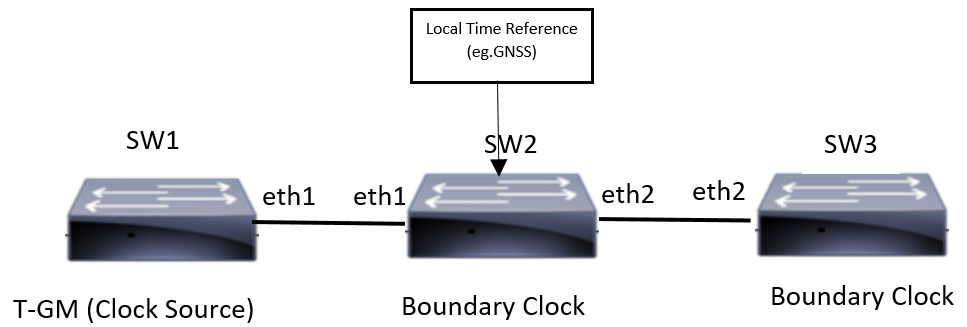
Configuration Topology
In this example, SW1, SW2 and SW3 are running PTP. SW1 acting as T-GM and SW2, SW3 acting as boundary clock.
APTS G.8275.2 Profile Configuration
This section shows how to set up a G.8275.2 Profile.
SW2 (boundary clock)
#configure terminal | Enter Configure mode |
(config)#synce | Enter configure Synchronous Ethernet mode. |
(config-synce)#synchronization option 1 | Set the synchronization network type. |
(config-synce)#exit | Exit Synce mode |
(config)#synce-interface gps | Configure synce interface gps |
(config-synce-if)#mode synchronous | Configure synchronous mode |
(config-synce-if)#input-source 1 | Configure the interface as an input source with priority 1 |
(config-synce-if)#quality-level QL_PRC | Configure QL-value. |
(config-synce-if)#wait-to-restore 1 | Configure Wait-to-Restore timer. |
(config-synce-if)#exit | Exit Port Configure mode. |
(config)#interface eth1 | Configure interface eth1 |
(config-if)#ip address 192.168.4.101/24 | Configure the IP address of the interface. |
(config-synce-if)#exit | Exit synce Configure mode. |
(config)#interface eth2 | Configure interface eth2 |
(config-if)#ip address 192.168.5.100/24 | Configure the IP address of the interface. |
(config-if)#exit | Exit interface mode |
(config)#ptp clock 0 profile g8275.2 | Enables G8275.2 for PTP time/phase telecom profile |
(config-ptp-clk)#number-ports 3 | Configure the number of PTP ports on the instance |
(config-ptp-clk)#clock-port 1 | Configure ptp port |
(config-clk-port)#network-interface gps | Configure underlying interface that is used by this PTP Port |
(config-clk-port)#exit | Exit ptp clock port mode |
(config-ptp-clk)#clock-port 2 | Configure ptp port |
(config-clk-port)#transport ipv4 | Set transport type ipv4 |
(config-clk-port)#network-interface eth1 | Configure underlying interface that is used by this PTP Port |
(config-clk-port)#master ipv4 192.168.4.100 | Set master clock source address |
(config-clk-port)#exit | Exit ptp clock port mode |
(config-ptp-clk)#clock-port 3 | Configure ptp port |
(config-clk-port)#transport ipv4 | Set transport type ipv4 |
(config-clk-port)#network-interface eth2 | Configure underlying interface that is used by this PTP Port |
(config-clk-port)#exit | Exit ptp clock port mode |
SW3 (Boundary clock)
#configure terminal | Enter Configure mode |
(config)#synce | Enter configure Synchronous Ethernet mode. |
(config-synce)#synchronization option 1 | Set the synchronization network type. |
(config-synce)#exit | Exit Synce mode |
(config)#interface eth2 | Configure interface eth2 |
(config-if)#ip address 192.168.5.101/24 | Configure eth2 as Layer 2 port |
(config-if)#exit | Exit interface mode |
(config)#ptp clock 0 profile g8275.2 | Enables G8275.2 for PTP time/phase telecom profile |
(config-ptp-clk)#number-ports 1 | Configure the number of PTP ports on the instance |
(config-ptp-clk)#clock-port 1 | Configure ptp port |
(config-clk-port)#network-interface eth2 | Configure underlying interface that is used by this PTP Port |
(config-clk-port)#transport ipv4 | Set transport type ipv4. |
(config-clk-port)#master ipv4 192.168.5.100 | Set master clock source address. |
(config-clk-port)#exit | Exit ptp clock port mode |
SW1 (T-GM)
#configure terminal | Enter Configure mode |
(config)#synce | Enter configure Synchronous Ethernet mode. |
(config-synce)#synchronization option 1 | Set the synchronization network type. |
(config-synce)#exit | Exit Synce mode |
(config)#synce-interface gps | Configure synce interface gps |
(config-synce-if)#mode synchronous | Configure synchronous mode |
(config-synce-if)#input-source 1 | Configure the interface as an input source with priority 1 |
(config-synce-if)#quality-level QL_PRC | Configure QL-value. |
(config-synce-if)#wait-to-restore 1 | Configure Wait-to-Restore timer. |
(config-synce-if)#exit | Exit Port Configure mode |
(config)#interface eth2 | Configure interface eth2 |
(config-if)#ip address 192.168.4.100/24 | Configure the IP address of the interface. |
(config-if)#exit | Exit interface mode |
(config)#ptp clock 0 profile g8275.2 | Enables G8275.2 for PTP time/phase telecom profile |
(config-ptp-clk)#clock-type tgm | Enables clock type as T-GM |
(config-ptp-clk)#number-ports 2 | Configure the number of PTP ports on the instance |
(config-ptp-clk)#clock-port 2 | Configure ptp port |
(config-clk-port)#transport ipv4 | Configure the port as an master-only port |
(config-clk-port)#network-interface eth2 | Configure underlying interface that is used by this PTP Port |
(config-clk-port)#master-only | Configure the port as an master-only port |
(config-clk-port)#exit | Exit ptp clock port mode |
(config-ptp-clk)#clock-port 1 | Configure ptp port |
(config-clk-port)#network-interface gps | Configure underlying interface that is used by this PTP Port |
(config-clk-port)#exit | Exit ptp clock port mode |
Validation
SW2
1. Verify the default data set on SW2.
#show ptp clock 0 dataset
Default Dataset:
Two Step Flag : No
Clock Identity : E8:C5:7A:FF:FE:23:6E:1C
Number Of Ports : 3
Priority1 : 128
Priority2 : 128
Slave Only : No
Local Priority : 128
Max Steps Removed : 255
Domain Number : 44
Clock Quality :
Clock Class : 248
Clock Accuracy : 254
Offset ScaledLogVariance : 65535
2. Verify the port state on SW2.
#show ptp clock 0 port
Port 1:
Port State : Slave
Port Identity : E8:C5:7A:FF:FE:23:6E:1C:00:01
Peer Mean Path Delay : 0
Log Announce Interval : -3
Log Min Delay Req Interval : 127
Log Sync Interval : -6
Announce Receipt Timeout : 3
Delay Mechanism : End to end
Version Number : 2
Local Priority : 0
Master only : False
Signal Fail : False
Network Interface : gps
Vlan Configured :
Description :
TTL : 64
DSCP : 56
Unicast Grant Duration : 300
Configured delay asymmetry : 0 nsec
Received Packets : 0
Discarded Packets : 0
Transmitted Packets : 0
Port 2:
Port State : Slave
Port Identity : E8:C5:7A:FF:FE:23:6E:1C:00:02
Peer Mean Path Delay : 0
Log Announce Interval : -3
Log Min Delay Req Interval : -6
Log Sync Interval : -6
Announce Receipt Timeout : 3
Delay Mechanism : End to end
Version Number : 2
Local Priority : 128
Master only : False
Signal Fail : False
Network Interface : xe14
Vlan Configured :
Description :
TTL : 64
DSCP : 56
Unicast Grant Duration : 300
Configured delay asymmetry : 0 nsec
Number of Foreign Masters : 1
Current Foreign Master : 0
Foreign Master #0
IPv4 Address : 192.168.4.100
Grandmaster clockIdentity : 00:00:00:00:00:00:00:01
Port ID : 00:00:00:00:00:00:00:01:00:02
clockClass : 6
Clock accuracy : 33
Offset scaled log variance : 20061
priority1 : 128
priority2 : 128
Steps removed : 0
PDV Scaled Allan Variance : 32
Received Packets : 41218
Discarded Packets : 0
Transmitted Packets : 19473
Peer #0
IPv4 Address : 192.168.4.100
Clock Identity : 00:00:00:00:00:00:00:01
Received Announce : 191
Received Sync : 1523
Received Delay Response : 1536
Transmitted Delay Request : 1536
Master #0 : 192.168.4.100
Port 3:
Port State : Master
Port Identity : E8:C5:7A:FF:FE:23:6E:1C:00:03
Peer Mean Path Delay : 0
Log Announce Interval : -3
Log Min Delay Req Interval : -6
Log Sync Interval : -6
Announce Receipt Timeout : 3
Delay Mechanism : End to end
Version Number : 2
Local Priority : 128
Master only : False
Signal Fail : False
Network Interface : xe15
Vlan Configured :
Description :
TTL : 64
DSCP : 56
Unicast Grant Duration : 300
Configured delay asymmetry : 0 nsec
Received Packets : 19385
Discarded Packets : 0
Transmitted Packets : 41355
Peer #0
IPv4 Address : 192.168.5.101
Clock Identity : 00:00:00:00:00:00:00:02
Received Delay Request : 1521
Received Signalling : 3
Transmitted Announce : 190
Transmitted Sync : 1533
Transmitted Delay Response : 1521
Transmitted Signalling : 3
Slave #0
IPv4 Address : 192.168.5.101
Clock Identity : 00:00:00:00:00:00:00:02
Delay Mechanism : End to end
log Announce Interval : -3
log Sync Interval : -6
Log Delay Req Interval : -6
3. Verify the ptp servo on SW2.
#sh ptp servo
PTP servo status for clock 0
Servo Config : Freq + Phase Correction
Servo State : Time Locked
Servo State Duration : 00:11:17
Servo APTS Mode : GPS
Frequency Correction : 0.002 ppb
Phase Correction : 0.000 nsec
Offset From Master : 0.000 nsec
Mean Path Delay : 0 nsec
APTS GPS to PTP Offset : 32723445187 nsec
Sync Packet Rate : 0
Delay Packet Rate : 0
Note: Use show ptp stats to collect the PTP statistics and use clear ptp stats to clear the same.
PTP G.8275.2 Profile Source IP as Loopback Configuration
This section shows how to configure a PTP G.8275.2 profile source IP as Loopback over IPv4 and IPv6. You configure T-GM and boundary clock with more than one port.
Topology

Configuration
This section shows how to set up a G.8275.2 Profile with loopback using as source IP
SW1 (TGM)
#configure terminal | Enter Configure mode |
(config)#interface lo | Configure loopback interface lo |
(config-if)#ip address 1.1.1.1/32 secondary | Configure the IP address of the loopback interface. |
(config-if)#interface eth1 | Configure interface eth1 |
(config-if)#ip address 192.168.4.101/24 | Configure the IP address of the interface. |
(config-if)#interface eth2 | Configure interface eth2 |
(config-if)#ip address 10.1.1.1/24 | Configure the IP address of the interface. |
(config-if)#exit | Exit interface mode |
(config)#ptp clock 0 profile g8275.2 | Enables G8275.2 for PTP time/phase telecom profile |
(config-ptp-clk)#number-ports 2 | Configure the number of PTP ports on the instance |
(config-ptp-clk)#clock-port 1 | Configure ptp port |
(config-clk-port)#transport ipv4 | Set transport type ipv4 |
(config-clk-port)# source-address ipv4 interface lo | Configure underlying loopback source interface that is used by this PTP Port |
(config-clk-port)#network-interface eth1 | Configure underlying interface that is used by this PTP Port |
(config-clk-port)#exit | Exit ptp clock port mode |
(config-ptp-clk)#clock-port 2 | Configure ptp port |
(config-clk-port)#transport ipv4 | Set transport type ipv4 |
(config-clk-port)# source-address ipv4 interface lo | Configure underlying loopback source interface that is used by this PTP Port |
(config-clk-port)#network-interface eth2 | Configure underlying interface that is used by this PTP Port |
(config-clk-port)#exit | Exit ptp clock port mode |
SW2 (Boundary clock)
#configure terminal | Enter Configure mode |
(config)#interface eth1 | Configure interface eth1 |
(config-if)#ip address 192.168.4.100/24 | Configure the IP address of the interface. |
(config-if)#interface lo | Configure interface loopback |
(config-if)#ip address 2.2.2.2/32 secondary | Configure the loopback IP address of the interface. |
(config)#interface eth2 | Configure interface eth2 |
(config-if)#ip address 10.1.1.2/24 | Configure the IP address of the interface. |
(config-if)#exit | Exit interface mode |
(config-if)#ip route 1.1.1.1/32 192.168.4.100 | Configure the static route to reach other network |
(config-if)#ip route 1.1.1.1/32 10.1.1.1 | Configure the static route to reach other network |
(config-if)#exit | Exit interface mode |
(config)#ptp clock 0 profile g8275.2 | Enables G8275.2 for PTP time/phase telecom profile |
(config-ptp-clk)#number-ports 3 | Configure the number of PTP ports on the instance |
(config-ptp-clk)#clock-port 1 | Configure ptp port |
(config-clk-port)#transport ipv4 | Set transport type ipv4 |
(config-clk-port)#network-interface eth1 | Configure underlying interface that is used by this PTP Port |
(config-clk-port)#master ipv4 1.1.1.1 | Set master clock source address using loopback ip |
(config-clk-port)#exit | Exit ptp clock port mode |
(config-ptp-clk)#clock-port 2 | Configure ptp port |
(config-clk-port)#transport ipv4 | Set transport type ipv4 |
(config-clk-port)#network-interface eth2 | Configure underlying interface that is used by this PTP Port |
(config-clk-port)#master ipv4 1.1.1.1 | Set master clock source address |
(config-clk-port)#exit | Exit ptp clock port mode |
Validation
SW2
1. Verify the port state on SW2.
SW2
#show ptp clock 0 port
Port 1:
Port State : Slave
Port Identity : E8:C5:7A:FF:FE:02:A0:3C:00:01
Log Min Delay Req Interval : -6
Peer Mean Path Delay : 0
Log Announce Interval : -3
Announce Receipt Timeout : 3
Log Sync Interval : -6
Delay Mechanism : End to end
Version Number : 2
Local Priority : 128
Master only : False
Signal Fail : False
Network Interface : eth1
Vlan Configured :
Description :
TTL : 64
DSCP : 56
Unicast Grant Duration : 300
Number of Foreign Masters : 1
Current Foreign Master : 0
Foreign Master #0
IPv4 Address : 1.1.1.1
Grandmaster clockIdentity : 00:00:00:00:00:00:00:01
Port ID : 00:00:00:00:00:00:00:01:00:01
clockClass : 6
Clock accuracy : 33
Offset scaled log variance : 20061
priority1 : 128
priority2 : 128
Steps removed : 0
PDV Scaled Allan Variance : 5
Received Packets : 109666
Discarded Packets : 0
Transmitted Packets : 51821
Peer #0
IPv4 Address : 1.1.1.1
Clock Identity : 00:00:00:00:00:00:00:01
Received Announce : 6435
Received Sync : 51415
Received Delay Response : 51825
Received Signalling : 18
Transmitted Delay Request : 51825
Transmitted Signalling : 38
Master #0 : 1.1.1.1
SW1
Port 1:
Port State : Master
Port Identity : E8:C5:7A:FF:FE:02:A0:3C:00:02
Log Min Delay Req Interval : -6
Peer Mean Path Delay : 0
Log Announce Interval : -3
Announce Receipt Timeout : 3
Log Sync Interval : -6
Delay Mechanism : End to end
Version Number : 2
Local Priority : 128
Master only : False
Signal Fail : False
Network Interface : eth1
Vlan Configured :
Description :
TTL : 64
DSCP : 56
Unicast Grant Duration : 300
Received Packets : 51476
Discarded Packets : 0
Transmitted Packets : 109804
Peer #0
IPv4 Address : 10.1.1.2
Clock Identity : 00:00:00:00:00:00:00:02
Received Delay Request : 51485
Received Signalling : 18
Transmitted Announce : 6436
Transmitted Sync : 51902
Transmitted Delay Response : 51485
Transmitted Signalling : 18
Slave #0
IPv4 Address : 10.1.1.2
Clock Identity : 00:00:00:00:00:00:00:02
Delay Mechanism : End to end
log Announce Interval : -3
log Sync Interval : -6
Log Delay Req Interval : -6
3. Verify the ptp servo on SW2.
#show ptp servo
PTP servo status for clock 0
Servo Config : Freq + Phase Correction
Servo State : Time Locked
Servo State Duration : 00:13:33
Servo APTS Mode : PTP
Frequency Correction : -0.674 ppb
Phase Correction : 0.000 nsec
Offset From Master : 10.000 nsec
Mean Path Delay : 3060 nsec
APTS GPS to PTP Offset : 0 nsec
Sync Packet Rate : 64
Delay Packet Rate : 65
Note: Use show ptp stats to collect the PTP statistics and use clear ptp stats to clear the same.