Entropy Labels for ISIS or OSPF Segment Routing
Overview
The Entropy feature, which involves integrating Entropy Labels into ISIS or OSPF Segment Routing, aims to enhance load balancing, path distribution, and overall network efficiency.
Feature Characteristics
The Entropy Label feature has the following advantages for optimized traffic distribution:
• At the source node, the Entropy label is added into the ISIS or OSPF Segment Routing framework. This ensures load-balancing and even traffic distribution across available Link Aggregation Groups (LAG) paths.
• Intermediate routers in the network utilize the Entropy label to perform a hash calculation on the packet's header fields. The hashing mechanism (fields) used, is hardware-dependent. To enable entropy label functionality, the hashing mechanism must encompass the MPLS header. The calculated hash value determines the optimal LAG path for the packet to follow.
• Entropy Labels lead to the better utilization of the available network routes.
• Entropy Labels enables dynamic traffic distribution, leading to more balanced network resource utilization.
Benefits
The Entropy Label feature has the following benefits:
• Optimizes traffic distribution and load balancing, resulting in improved network performance and reduced latency.
• Evenly distributes traffic and reduces congestion on specific links.
• Introduces path diversity, allowing ISIS or OSPF Segment Routing to leverage a wider range of routing options for efficient traffic distribution.
• The dynamic traffic distribution achieved through Entropy Labels reduces the need for manual traffic engineering, simplifying network management.
• Enhances the scalability of ISIS or OSPF Segment Routing by enabling efficient utilization of multiple available paths.
Prerequisites
• Ensure that the network devices and routers used support Entropy Label functionality.
• The network must already have MPLS configured and operational.
Topology
In the given network topology, each of the nodes is configured to operate using the ISIS or OSPF protocol. Additionally, the network is running an EVPN service, which facilitates the extension of Layer 2 Ethernet services across this network infrastructure.
The topology comprises the links connecting the P and PE nodes, configured as channel groups (LAG) that bundle multiple physical links for increased bandwidth and redundancy. However, the current setup has a limitation: different services may utilize the same MPLS transport, potentially resulting in the same hashing value. Consequently, the network fails to optimize the available resources fully, leading to suboptimal performance and underutilization of the aggregated bandwidth provided by the channel group.
The Entropy label feature addresses this issue by introducing distinct entropy labels for different services within the MPLS label stack. This optimization results in better utilization of the available links in the LAG or ECMP. With this feature, the network evenly distributes traffic across the various physical links within the channel group. Instead of relying on a single link, the network simultaneously utilizes multiple links to handle bidirectional traffic between the P and PE nodes.
Implementation of the Entropy label feature enhances the routing and load balancing of network traffic. Consequently, the network can fully leverage the capabilities of the channel group setup, making the most of the aggregated bandwidth and improving overall network responsiveness.
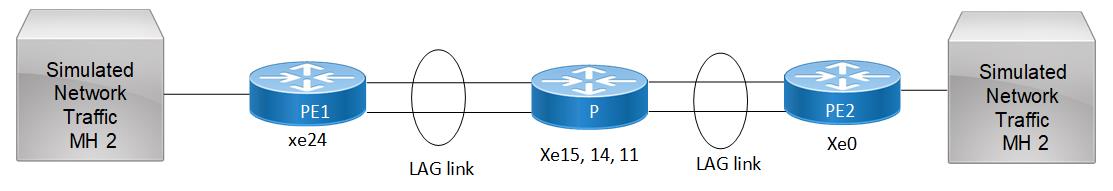
Entropy Label for ISIS or OSPF
ISIS Configuration
P
P(config-if)# router ISIS 1 | Enters IS-IS router configuration mode for the IS-IS process ID 1 |
P(config-router)# metric-style wide | Configures the IS-IS metric style as wide. |
P(config-router)# mpls traffic-eng router-id 48.48.48.48 | Sets the MPLS Traffic Engineering router ID to 48.48.48.48. |
P(config-router)# mpls traffic-eng level-1 | Enables MPLS Traffic Engineering for IS-IS Level 1 |
P(config-router)# mpls traffic-eng level-2 | Enables MPLS Traffic Engineering for IS-IS Level 2. |
P(config-router)# capability cspf | Enables the Constraint-Based Shortest Path First (CSPF) capability. |
P(config-router)# dynamic-hostname | Allows dynamic hostname assignment. |
P(config-router)# bfd all-interfaces | Enables Bidirectional Forwarding Detection (BFD) on all interfaces. |
P(config-router)# net 49.0000.0000.0048.00 | Sets the IS-IS network entity title (NET) for the router. |
P(config-router)# passive-interface lo | Sets the loopback interface as a passive interface for IS-IS. |
P(config-router)# segment-routing entropy-label | Enables the capability for Segment Routing with entropy labels. |
P(config-router)# segment-routing mpls | Enables MPLS-based Segment Routing. |
P(config-router)#line console 0 | Enters console line configuration mode. |
P(config-line)# exec-timeout 0 0 | Configures the console timeout settings. |
P(config-line)#exit | Exits the configuration mode of a specific line. |
PE1
PE1(config-router)#router isis 1 | Enters the configuration mode for ISIS routing with process ID 1. |
PE1(config-router)# is-type level-1-2 | Configures the ISIS routing process as a level-1-2 router, supporting both Level 1 and Level 2 routing. |
PE1(config-router)# metric-style wide | Configures the metric style for ISIS as wide. |
PE1(config-router)# mpls traffic-eng router-id 45.45.45.45 | Sets the MPLS Traffic Engineering (MPLS TE) router ID to 45.45.45.45. |
PE1(config-router)# mpls traffic-eng level-1 | Enables MPLS TE for Level 1 ISIS. |
PE1(config-router)# mpls traffic-eng level-2 | Enables MPLS TE for Level 2 ISIS. |
PE1(config-router)# capability cspf | Enables the CSPF calculation capability. |
PE1(config-router)# dynamic-hostname | Enables dynamic hostname generation for ISIS. |
PE1(config-router)# bfd all-interfaces | Enables BFD on all interfaces. |
PE1(config-router)# net 49.0000.0000.0045.00 | Sets the NET for ISIS. |
PE1(config-router)# passive-interface lo | Configures the loopback interface as a passive interface in ISIS. |
PE1(config-router)# segment-routing entropy-label | Enables the capability for Segment Routing with entropy labels. |
PE1(config-router)# segment-routing mpls | Enables MPLS-based Segment Routing. |
PE1(config-router)#Exit | Exits the ISIS router configuration mode. |
PE2
PE2(config-router)#router isis 1 | Enters the configuration mode for ISIS routing with instance 1. |
PE2(config-router)# is-type level-1-2 | Sets the ISIS level to level-1-2. |
PE2(config-router)# metric-style wide | Configures the metric-style as wide for ISIS. |
PE2(config-router)# mpls traffic-eng router-id 22.22.22.22 | Sets the MPLS traffic engineering router ID to 22.22.22.22. |
PE2(config-router)# mpls traffic-eng level-1 | Enables MPLS traffic engineering for ISIS level 1. |
PE2(config-router)# mpls traffic-eng level-2 | Enables MPLS traffic engineering for ISIS level 2. |
PE2(config-router)# capability cspf | Enables the CSPF capability. |
PE2(config-router)# dynamic-hostname | Enables dynamic hostname updates for ISIS. |
PE2(config-router)# bfd all-interfaces | Enables BFD on all interfaces for faster link failure detection. |
PE2(config-router)# net 49.0000.0000.0022.00 | Sets the NET for ISIS. |
PE2(config-router)# passive-interface lo | Configures the loopback interface as a passive interface for ISIS. |
PE2(config-router)# segment-routing entropy-label | Enables the capability for Segment Routing with entropy labels. |
PE2(config-router)# segment-routing mpls | Enables MPLS-based Segment Routing. |
PE2(config-router)#Exit | Exits the ISIS router configuration mode. |
OSPF Configuration
P
P(config-if)# router ospf 1 | Enters OSPF router configuration mode for the OSPF process ID 1 |
P(config-router)# segment-routing entropy-label | Enables the capability for Segment Routing with entropy labels. |
P(config-router)# segment-routing mpls | Enables MPLS-based Segment Routing. |
PE1
PE1(config-router)#router ospf 1 | Enters the configuration mode for OSPF routing with process ID 1. |
PE1(config-router)# segment-routing entropy-label | Enables the capability for Segment Routing with entropy labels. |
PE1(config-router)# segment-routing mpls | Enables MPLS-based Segment Routing. |
PE2
PE2(config-router)#router ospf 1 | Enters the configuration mode for OSPF routing with instance 1. |
PE2(config-router)# segment-routing entropy-label | Enables the capability for Segment Routing with entropy labels. |
PE2(config-router)# segment-routing mpls | Enables MPLS-based Segment Routing. |
Implementation Examples
Scenario: Achieve load balancing across Link Aggregation Group (LAG) in a network:
• Configure ISIS with Segment Routing (SR) extensions in the network.
• Enable entropy feature under router isis.
Use entropy labels to distribute traffic evenly across LAG, optimizing resource utilization.
New CLI Commands
Here is the compilation of new commands for configuring Entropy Label for Segment Routing.
• segment-routing entropy-label in the “New Features in Release 6.4.1" document.
segment-routing entropy-label
Use this command to enable and configure entropy labels within the Segment Routing framework in ISIS instances. Use no form of CLI to disable the entropy labels within the Segment Routing framework.
Command Syntax
segment-routing entropy-label
no segment-routing entropy-label
Parameters
enable | Enable segment routing entropy label in ISIS or OSPF instance. |
|---|---|
disable | Disable segment routing entropy label in ISIS or OSPF instance. |
Command Mode
Router ISIS
Applicability
This command was introduced in OcNOS version 6.4.1.
Examples
(config-router)#segment-routing entropy-label
Validation
ISIS Validation
PE2#show isis segment-routing capability
Tag 1 Segment-Routing:
Advertisement Router Capability :1.1.1.1
Algorithm0 :0
SRMS Preference :0
SR ERLD :6
Total SID'S Supported :3001
SID Range List Count :1
SID's Range :16000 - 23999
Total SID'S Supported (SRLB) :0
SRLB Range List Count :0
Advertisement Router Capability :3.3.3.3
Algorithm0 :0
SRMS Preference :0
SR ERLD :6
Total SID'S Supported :3001
SID Range List Count :1
SID's Range :16000 - 23999
Total SID'S Supported (SRLB) :0
SRLB Range List Count :0
Advertisement Router Capability :5.5.5.5
Algorithm0 :0
SRMS Preference :0
SR ERLD :6
Total SID'S Supported :3001
SID Range List Count :1
SID's Range :16000 - 23999
Total SID'S Supported (SRLB) :0
SRLB Range List Count :0
PE2#show mpls forwarding-table
Codes: > - installed FTN, * - selected FTN, p - stale FTN, ! - using backup
B - BGP FTN, K - CLI FTN, (t) - tunnel, P - SR Policy FTN, (b) - bypass,
L - LDP FTN, R - RSVP-TE FTN, S - SNMP FTN, I - IGP-Shortcut,
U - unknown FTN, O - SR-OSPF FTN, i - SR-ISIS FTN, k - SR-CLI FTN
(m) - FTN mapped over multipath transport, (e) - FTN is ECMP
FTN-ECMP LDP: Disabled
CodeFEC FTN-ID Nhlfe-ID Tunnel-id Pri LSP-Type Out-Label Out-Intf ELC Nexthop
i> 1.1.1.1/32 1 10 Yes LSP_DEFAULT 16001 xe3 Yes 1.3.0.1
i> 5.5.5.5/32 2 2 0 Yes LSP_DEFAULT 16005 xe9 Yes 3.5.0.5
OSPF Validation
PE1#show ip ospf segment-routing capability
OSPF process 1:
Advertisement Router Capability :1.1.1.1
Algorithm0 :0
SRMS Preference :0
SR ERLD :6
Total SID'S Supported :8000
SID Range List Count :1
SID's Range :16000 - 23999
Total SID'S Supported (SRLB) :1000
SRLB Range List Count :1
SID's Range (SRLB) :24320 - 25319
Advertisement Router Capability :3.3.3.3
Algorithm0 :0
SRMS Preference :0
SR ERLD :6
Total SID'S Supported :8000
SID Range List Count :1
SID's Range :16000 - 23999
Total SID'S Supported (SRLB) :1000
SRLB Range List Count :1
SID's Range (SRLB) :24320 - 25319
Advertisement Router Capability :5.5.5.5
Algorithm0 :0
SRMS Preference :0
SR ERLD :6
Total SID'S Supported :4000
SID Range List Count :1
SID's Range :16000 - 23999
Total SID'S Supported (SRLB) :1000
SRLB Range List Count :1
SID's Range (SRLB) :24320 - 25319
CHAPTER 3
PE1#show mpls forwarding-table
Codes: > - installed FTN, * - selected FTN, p - stale FTN, ! - using backup
B - BGP FTN, K - CLI FTN, (t) - tunnel, P - SR Policy FTN, (b) - bypass,
L - LDP FTN, R - RSVP-TE FTN, S - SNMP FTN, I - IGP-Shortcut,
U - unknown FTN, O - SR-OSPF FTN, i - SR-ISIS FTN, k - SR-CLI FTN
(m) - FTN mapped over multipath transport, (e) - FTN is ECMP
FTN-ECMP LDP: Disabled
Code FEC FTN-ID Nhlfe-ID Tunnel-id Pri LSP-Type Out-Label Out-Intf ELC Nexthop
O> 1.1.1.1/32 1 16 0 Yes LSP_DEFAULT 16001 xe3 Yes 1.3.0.1
O> 5.5.5.5/32 2 19 0 Yes LSP_DEFAULT 1600 xe9 Yes 3.5.0.5 po1 Yes 20.1.1.15
Abbreviations
The following are some key abbreviations and their meanings relevant to this document:
.
Adj-SID | Adjacency Segment Identifier |
ECMP | Equal-Cost Multipath |
EL | Entropy Label |
ELI | Entropy Label Indicator |
ELC | Entropy Label Capability |
ERLD | Entropy Readable Label Depth |
FEC | Forwarding Equivalence Class |
ISIS | Intermediate System to Intermediate System |
LAG | Link Aggregation Group |
LSP | Label Switched Path |
LSR | Label Switching Router |
MPLS | Multiprotocol Label Switching |
MSD | Maximum SID Depth |
Node SID | Node Segment Identifier |
OAM | Operations, Administration, and Maintenance |
RLD | Readable Label Depth |
SID | Segment Identifier |
SPT | Shortest Path Tree |
SR | Segment Routing |
SRGB | Segment Routing Global Block |
VPN | Virtual Private Network |
Glossary
Entropy Label | An additional label in the MPLS (Multiprotocol Label Switching) header used to enhance load balancing and path distribution in networks. |
Load Balancing | The practice of distributing network traffic across multiple paths or resources to prevent congestion and optimize network performance. |
Path Distribution | The process of selecting and directing traffic along various network paths, often to ensure efficient utilization and redundancy. |
Network Efficiency | The measure of how effectively a network utilizes its resources to deliver data, minimizing waste and maximizing performance. |
Multiprotocol Label Switching (MPLS) | A protocol used in telecommunications networks to efficiently direct data packets using labels, enhancing speed and performance. |
Label Switching | A mechanism for forwarding data packets based on labels, typically used in MPLS networks for efficient routing. |
Hashing Mechanism | A method for computing hash values, often used in load balancing to evenly distribute traffic across network resources. |
Hardware-Dependent | Referring to features or functionality that rely on specific hardware components or capabilities. |
Segment Routing | A networking technology that allows for the efficient routing of data packets by specifying the exact path they must follow. |