Internet Protocol SLA Configuration
Internet Protocol Service Level Agreement (IP SLA) is an active method of monitoring and reliably reporting on network performance. By "active," I refer to the fact that IP SLA will generate and actively monitor traffic continuously across the network. An IP SLA Router is capable of generating traffic and reporting on it in real time
IP SLA can be configured in two parts. There is the IP SLA router, which generates the traffic, and the IP SLA Responder (which can be any device, not just a router). The IP SLA Responder is not required for IP SLA to function, but it does allow for more detailed information gathering and reporting.
After an IP SLAs operation has been configured, you must schedule the operation to begin capturing statistics and collecting error information. When scheduling an operation, it can start immediately or start at a certain month, day, and hour. There is a pending option to set the operation to start at a later time. The pending option is also an internal state of the operation visible through SNMP. The pending state is also used when an operation is a reaction (threshold) operation waiting to be triggered. You can schedule a single ip slas operation or a group of operations at one time.
Note: IP SLA sessions are scaled to 500 sessions on Edgecore AS7316-26XB switches. This limit may vary on other devices based on the device capacity and performance.
Topology
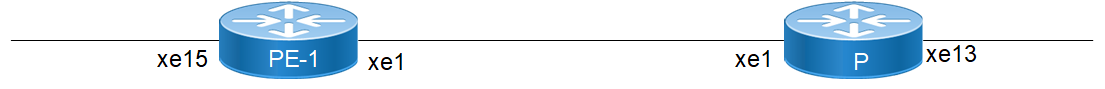
IP SLA Topology
Configuration
Configure IP Address
Configure the IP addresses on the PE-1, P routers.
PE-1
#configure terminal | Enter configure mode. |
(config)#interface xe1 | Specify the interface (xe1) to be configured. |
(config-if)#ip address 10.1.1.1/24 | Set the IP address of the interface to 10.1.1.1/24. |
(config-if)#exit | Exit interface mode. |
(config)#commit | Commit the candidate configuration to the running configuration |
P
#configure terminal | Enter configure mode. |
(config)#interface xe1 | Specify the interface (xe1) to be configured. |
(config-if)#ip address 10.1.1.2/24 | Set the IP address of the interface to 10.1.1.2/24. |
(config-if)#exit | Exit interface mode. |
(config)#commit | Commit the candidate configuration to the running configuration |
Configure IP SLA Configurations on PE 1 router
PE-1
#configure terminal | Enter configure mode. |
(config)#ip sla <1-65535> | configure IP SLA with a unique no |
(config-ip-sla)# icmp-echo ipv4<destination IP> source-interface <interface name> | configure the icmp-echo using destination Ip Address and source interface name |
(config-ip-sla-echo)#threshold <1000-60000> | Configure the threshold value |
(config-ip-sla-echo)#timeout <1000-60000> | Configure the Timeout value |
(config-ip-sla-echo)#frequency <1-60> | Configure the frequency value |
(config-ip-sla-echo)#exit | Exit icmp-echo mode |
(config-ip-sla)#exit | Exit from IP SLA mode |
(config)#commit | Commit the candidate configuration to the running configuration |
(config)#time-range <1-60 characters> | configure a time-range |
(config-tr)#start-time 11:22 3 july 2021 | configure a start-time |
(config-tr)#end-time after 200 | Configure end-time |
(config-tr)#frequency hourly | configure frequency |
(config-tr)#exit | exit from time-range |
(config)#ip sla schedule <1-65535> time-range echo_schedule | Schedule a IP SLA measurement |
(config)#commit | Commit the candidate configuration to the running configuration |
Validation
PE-1
#sh running-config ip sla
ip sla 1
icmp-echo ipv4 10.1.1.2 source-interface xe1
frequency 6
threshold 50000
timeout 55000
ip sla schedule 1 time-range tr1
#sh running-config time-range
!
time-range tr1
start-time 05:00 21 september 2021
end-time 06:40 21 september 2021
#ping 10.1.1.2
Press CTRL+C to exit
PING 10.1.1.2 (10.1.1.2) 56(84) bytes of data.
64 bytes from 10.1.1.2: icmp_seq=1 ttl=64 time=0.436 ms
1 packets transmitted, 1 received, 0% packet loss, time 0ms
#sh ip sla summary
IP SLA Operation Summary
Codes: * active, ^ inactive
ID Type Destination Stats Return Last
(usec) Code Run
-------------------------------------------------------------------
*1 icmp-echo 10.1.1.2 2000 OK 2021 Sep 21 05:01:00
#sh ip sla statistics 1 detail
=========================================
IP SLA Statistics
=========================================
IP SLA ID : 1
Start Time : 2021 Sep 21 05:00:00
Elapsed time(milli sec) : 25003
Packets Sent : 5
Packets Received : 5
Packet Loss(%) : 0.0000
Invalid Tests : 0
Round Trip Delay(usec)
Minimum : 1000
Maximum : 1000
Average : 800