Trigger Failover Configuration
This chapter contains Trigger Failover (TFO) configuration examples.
This example shows the complete configuration to enable TFO in a simple network topology. TFO complements NIC teaming functionality supported on blade servers. TFO allows a switch module to monitor specific uplink ports to detect link failures. When the switch module detects a link failure, it disables the corresponding downlink ports automatically.
TFO uses these components:
• A Fail Over Group (FOG) contains a Monitor Port Group (MPG) and a Control Port Group (CPG).
• An MPG contains only uplink ports.
• A CPG contains only downlink ports.
Note:
• TFO is supported in STP or RSTP bridge mode.
• TFO can be configured on a LAG interface.
Basic Configuration
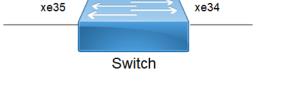
Basic topology
Switch
#configure terminal | Enter configure mode. |
(config)#tfo enable | Enable TFO globally. |
(config)#fog 1 enable | Create a Fail over group (FOG) and enable it. |
(config)#interface xe35 | Enter interface mode |
(config-if)#link-type uplink | Specify the link-type as Uplink. |
(config-if)#fog 1 type mpg | Specify the MPG member for FOG 1. |
(config-if)#exit | Exit interface mode |
(config)#commit | Commit the candidate configuration to the running configuration |
(config)#interface xe34 | Enter interface mode |
(config-if)#link-type downlink | Specify the link-type as Downlink. |
(config-if)#fog 1 type cpg | Specify the CPG member for FOG 1. |
(config-if)#commit | Commit the candidate configuration to the running configuration |
(config-if)#end | Exit interface and configure mode |
Validation
#show tfo
TFO : Enable
Failover Group 1 : Enable
Failover Status : MPG Link Failure
No. of links to trigger failover : 0
MPG Port(s) :
xe35 Status : DOWN
CPG Port :
xe34 Status : DOWN
No. of times MPG link failure : 1
No. of times MPG link recovered : 0
No. of times CPG got auto disabled : 1
No. of times CPG got auto enable : 0
Port-Channel Configuration
Topology
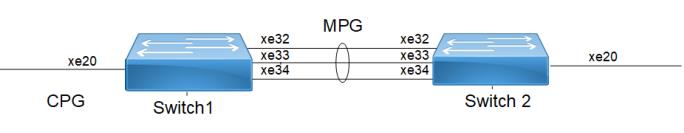
TFO with port-channel
Switch 1
#configure terminal | Enter configure mode. |
(config)#tfo enable | Enable TFO globally. |
(config)#fog 1 enable | Create a Fail over group (FOG) and enable it. |
(config)#interface po1 | Enter interface mode |
(config-if)#switchport | Make the interface Layer2. |
(config-if)#exit | Exit interface mode |
(config)#commit | Commit the candidate configuration to the running configuration |
(config)#interface xe32 | Enter interface mode |
(config-if)#switchport | Make the interface Layer2. |
(config-if)#link-type uplink | Specify the link-type as Uplink. |
(config-if)#exit | Exit interface mode |
(config)#commit | Commit the candidate configuration to the running configuration |
(config)#interface xe33 | Enter interface mode |
(config-if)#switchport | Make the interface as Layer2. |
(config-if)#link-type uplink | Specify the link-type as Uplink. |
(config-if)#channel-group 1 mode active | Specify the channel group in interface |
(config-if)#exit | Exit interface mode |
(config)#commit | Commit the candidate configuration to the running configuration |
(config)#interface xe34 | Enter interface mode |
(config-if)#switchport | Make the interface as Layer2. |
(config-if)#link-type uplink | Specify the link-type as Uplink. |
(config-if)#channel-group 1 mode active | Specify the channel group in interface |
(config-if)#exit | Exit interface mode |
(config)#commit | Commit the candidate configuration to the running configuration |
(config)#interface xe20 | Enter interface mode |
(config-if)#link-type downlink | Specify the link-type as Downlink. |
(config-if)#fog 1 type cpg | Specify the CPG member for FOG 1 |
(config-if)#exit | Exit interface mode |
(config)#commit | Commit the candidate configuration to the running configuration |
(config)#interface po1 | Enter port-channel mode |
(config-if)#link-type uplink | Specify the link-type as Uplink. |
(config-if)#fog 1 type mpg | Specify the MPG member for FOG 1. |
(config-if)#commit | Commit the candidate configuration to the running configuration |
(config-if)#end | Exit interface and configure mode |
Switch 2
#configure terminal | Enter configure mode. |
(config)#interface po1 | Enter interface mode |
(config-if)#switchport | Make the interface as Layer2. |
(config-if)#exit | Exit interface mode |
(config-if)#commit | Commit the candidate configuration to the running configuration |
(config)#interface xe32 | Enter interface mode |
(config-if)#switchport | Make the interface as Layer2. |
(config-if)#channel-group 1 mode active | Specify the channel group in interface |
(config-if)#exit | Exit interface mode |
(config-if)#commit | Commit the candidate configuration to the running configuration |
(config)#interface xe33 | Enter interface mode |
(config-if)#switchport | Make the interface as Layer2. |
(config-if)#channel-group 1 mode active | Specify the channel group in interface |
(config-if)#exit | Exit interface mode |
(config)#commit | Commit the candidate configuration to the running configuration |
(config)#interface xe34 | Enter interface mode |
(config-if)#switchport | Make the interface as Layer2 |
(config-if)#channel-group 1 mode active | Specify the channel group in interface |
(config-if)#exit | Exit interface mode |
(config)#commit | Commit the candidate configuration to the running configuration |
Validation
#show interface brief | include up
xe20 ETH -- -- up none 10g --
xe32 ETH -- -- up none 10g --
xe33 ETH -- -- up none 10g --
xe34 ETH -- -- up none 10g --
eth0 METH up -- 100m
lo up --
lo.management up --
#show tfo
TFO : Enable
Failover Group 1 : Enable
Failover Status : MPG Link Failure
No. of links to trigger failover : 0
MPG Port(s) :
po1 Status : DOWN
CPG Port :
xe20 Status : DOWN
No. of times MPG link failure : 0
No. of times MPG link recovered : 0
No. of times CPG got auto disabled : 0
No. of times CPG got auto enable : 0