VxLAN Eline xConnect Configuration
This chapter contains examples of VxLAN Eline xConnect using single-homed and multi-homed topologies.
Vxlan Eline xConnect is a mechanism for a point-to-point tunnel for data and control packets from one leaf to another. It helps in achieving pseudowire between two endpoints. Since there are only two endpoints in this, there is no need for MAC learning and hence the differentiation of Unicast/Broadcast-Unicast-Multicast traffic is not seen. Inner Tags are preserved and VxLAN encapsulated within the outer VNID which is specified as the Xconnect VNID.
Single-Homed VxLAN Eline xConnect
Topology
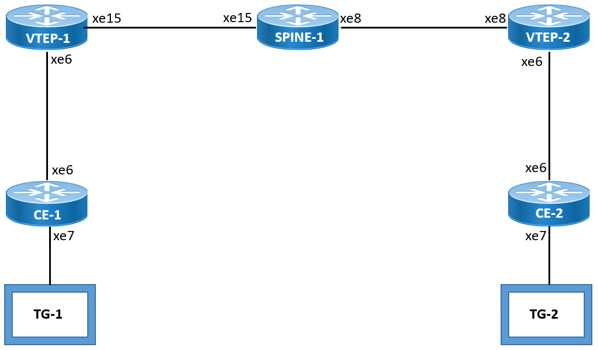
Single-homed VxLAN Eline xConnect topology
L2, IPv4, and IPv6 traffic streams are sent from TG-1 and TG-2.
CE1
(config)#hostname CE1 | Configure host name |
(config)#bridge 1 protocol ieee vlan-bridge | Configure bridge as IEEE VLAN bridge |
(config)#interface xe6 | Enter interface mode |
(config-if)#switchport | Configure the interface as switchport |
(config-if)#exit | Exit interface mode |
(config)#interface xe7 | Enter interface mode |
(config-if)#switchport | Configure the interface as switchport |
(config-if)#bridge-group 1 | Associate bridge to an interface. |
(config-if)#switchport mode trunk | Configure port as a trunk. |
(config-if)#switchport trunk allowed vlan all | Allow all VLANs on the interface. |
(config-if)#commit | Commit the candidate configuration to the running configuration. |
VTEP-1
#con t | Enter configure mode |
(config)#hostname VTEP-1 | Configure host name |
(config)#hardware-profile filter vxlan enable | Enable hardware-profile filter for VxLAN |
(config)#hardware-profile statistics ingress-acl enable | Configure hardware profile statistics ingress-acl |
(config)#nvo vxlan enable | Enable VxLAN globally on this vtep |
(config)#mac vrf evpn_sh | Configure a new VRF |
(config-vrf)#rd 1.1.1.1:1 | Assign the Route Distinguisher value. |
(config-vrf)#route-target both 10:1 | Configure route target to import and export the routes |
(config-vrf)#exit | Exit vrf mode |
(config)#bridge 1 protocol ieee vlan-bridge | Configure bridge as IEEE VLAN bridge |
(config)#interface xe6 | Enter interface mode |
(config-if)#switchport | Configure the interface as switchport |
(config-if)#exit | Exit interface mode |
(config)#interface xe15 | Enter interface mode |
(config-if)#ip address 10.10.10.1/24 | Configure IP address on the interface |
(config-if)#exit | Exit interface mode |
(config)#interface lo | Enter interface mode |
(config-if)#ip address 1.1.1.1/32 secondary | Configure IP address on the interface |
(config-if)#exit | Exit interface mode |
(config)#router ospf 100 | Enter router mode for OSPF |
(config-router)#bfd all-interfaces | Enable BFD for all-interface into OSPF |
(config-router)#network 1.1.1.1/32 area 0.0.0.0 | Add 1.1.1.1 network into area 0 |
(config-router)#network 10.10.10.0/24 area 0.0.0.0 | Add 10.10.10.0 network into area 0 |
(config)#router bgp 100 | Enter BGP router mode |
(config-router)#bgp router-id 1.1.1.1 | Assign BGP router ID |
(config-router)#neighbor 2.2.2.2 remote-as 100 | Specify a neighbor router with peer ip address and remote-as defined |
(config-router)#neighbor 2.2.2.2 update-source lo | Specify the neighbor to use loopback address as source |
(config-router)#address-family l2vpn evpn | Enter into l2vpn address family mode |
(config-router-af)#neighbor 2.2.2.2 activate | Activate the peer into address family mode |
(config-router-af)#exit-address-family | Exit l2vpn address family mode |
(config-router)#exit | Exit BGP router mode |
(config)#nvo vxlan vtep-ip-global 1.1.1.1 | Configure Source vtep-ip-global configuration |
(config)#nvo vxlan id 10 xconnect target-vxlan-id 20 | add a tenant and the type of VPN. This creates an ELAN with source and target identifier for ELINE XConnect |
(config-nvo)#vxlan host-reachability-protocol evpn-bgp evpn_sh | Set the host reachable protocol to Ethernet- |
(config-nvo)#nvo vxlan access-if port-vlan xe6 2 | Map the access port xe6 of this VTEP with vlan 2 |
(config-nvo-acc-if)#map vnid 10 | Map the VNID to access-port |
(config-nvo-acc-if)#commit | Commit the candidate configuration to the running configuration. |
SPINE-1
(config)#hostname SPINE-1 | Configure hostname |
(config)#hardware-profile statistics ingress-acl enable | Configure hardware profile statistics ingress-acl |
(config)#interface xe8 | Enter interface mode |
(config-if)#ip address 20.20.20.1/24 | Configure IP address on the interface |
(config-if)#exit | Exit interface mode |
(config)#interface xe15 | Enter interface mode |
(config-if)#ip address 10.10.10.2/24 | Configure IP address on the interface |
(config-if)#exit | Exit interface mode |
(config)#router ospf 100 | Enter OSPF router mode |
(config-router)#bfd all-interfaces | Enable BFD for all-interface into OSPF |
(config-router)#network 10.10.10.0/24 area 0.0.0.0 | Add 10.10.10.0 network into area 0 |
(config-router)#network 20.20.20.0/24 area 0.0.0.0 | Add 20.20.20.0 network into area 0 |
(config-router)#commit | Commit the candidate configuration to the running configuration. |
VTEP-2
#con t | Enter configure mode |
(config)#hostname VTEP-2 | Configure hostname |
(config)#hardware-profile filter vxlan enable | Enable hardware-profile filter for VxLAN |
(config)#hardware-profile statistics ingress-acl enable | Configure hardware profile statistics ingress-acl |
(config)#nvo vxlan enable | Enable VxLAN globally on this vtep |
(config)#mac vrf evpn_sh | Configure a new VRF |
(config-vrf)#rd 2.2.2.2:1 | Assign the Route Distinguisher value. |
(config-vrf)#route-target both 10:1 | Configure route target to import and export the routes |
(config-vrf)#exit | Exit vrf mode |
(config)#bridge 1 protocol ieee vlan-bridge | Configure bridge as IEEE VLAN bridge |
(config)#interface xe6 | Enter interface mode |
(config-if)#switchport | Configure the interface as switchport |
(config-if)#exit | Exit interface mode |
(config)#interface xe8 | Enter interface mode |
(config-if)#ip address 20.20.20.2/24 | Configure IP address on the interface |
(config-if)#exit | Exit interface mode |
(config)#interface lo | Enter interface mode |
(config-if)#ip address 2.2.2.2/32 secondary | Configure IP address on the interface |
(config-if)#exit | Exit interface mode |
(config)#router ospf 100 | Enter into router ospf mode |
(config-router)#bfd all-interfaces | Enable BFD for all-interface into OSPF |
(config-router)#network 2.2.2.2/32 area 0.0.0.0 | Add lo ip address 2.2.2.2 as network into area 0 |
(config-router)#network 20.20.20.0/24 area 0.0.0.0 | Add 20.20.20.0 network into area 0 |
(config-router)#exit | Exit router mode |
(config)#router bgp 100 | Enter BGP router mode |
(config-router)#bgp router-id 2.2.2.2 | Assign BGP router ID |
(config-router)#neighbor 1.1.1.1 remote-as 100 | Specify a neighbor router with peer ip address and remote-as defined |
(config-router)#neighbor 1.1.1.1 update-source lo | Specify the neighbor to use loopback address as source |
(config-router)#address-family l2vpn evpn | Enter into l2vpn address family mode |
(config-router-af)#neighbor 1.1.1.1 activate | Activate the peer into address family mode |
(config-router-af)#exit-address-family | Exit l2vpn address family mode |
(config-router)#exit | Exit BGP router mode |
(config)#nvo vxlan vtep-ip-global 2.2.2.2 | Configure Source vtep-ip-global configuration |
(config)#nvo vxlan id 20 xconnect target-vxlan-id 10 | add a tenant and the type of VPN. This creates an ELAN with source and target identifier for ELINE XConnect |
(config-nvo)#vxlan host-reachability-protocol evpn-bgp evpn_sh | Set the host reachable protocol to Ethernet- |
(config-nvo)#nvo vxlan access-if port-vlan xe6 2 | Map the access port xe6 of this VTEP with vlan 2 |
(config-nvo-acc-if)#map vnid 20 | Map the VNID to access-port |
(config-nvo-acc-if)#commit | Commit the candidate configuration to the running configuration. |
CE2
(config)#hostname CE1 | Configure host name |
(config)#bridge 1 protocol ieee vlan-bridge | Configure bridge as IEEE VLAN bridge |
(config)#interface xe6 | Enter interface mode |
(config-if)#switchport | Configure the interface as switchport |
(config-if)#exit | Exit interface mode |
(config)#interface xe7 | Enter interface mode |
(config-if)#switchport | Configure the interface as switchport |
(config-if)#bridge-group 1 | Associate bridge to an interface. |
(config-if)#switchport mode trunk | Configure port as a trunk. |
(config-if)#switchport trunk allowed vlan all | Allow all VLANs on the interface. |
(config-if)#commit | Commit the candidate configuration to the running configuration. |
Validation
VTEP-1#sh nvo vxlan xconnect
EVPN Xconnect Info
========================
AC-AC: Local-Cross-connect
AC-NW: Cross-connect to Network
AC-UP: Access-port is up
AC-DN: Access-port is down
NW-UP: Network is up
NW-DN: Network is down
NW-SET: Network and AC both are up
Local Remote Connection-Details
================================ ============ ===================================================================================
VPN-ID EVI-Name MTU VPN-ID Source Destination PE-IP MTU Type NW-Status
================================ ============ ===================================================================================
10 ---- 1500 20 xe6 2 --- Single Homed Port --- 2.2.2.2 1500 AC-NW NW-SET
Total number of entries are 1
VTEP-1#sh nvo vxlan tunnel
VxLAN Network tunnel Entries
Source Destination Status Up/Down Update
======================================================================
1.1.1.1 2.2.2.2 Installed 00:02:01 00:02:01
Total number of entries are 1
VTEP-1#
VTEP-2#sh nvo vxlan xconnect
EVPN Xconnect Info
========================
AC-AC: Local-Cross-connect
AC-NW: Cross-connect to Network
AC-UP: Access-port is up
AC-DN: Access-port is down
NW-UP: Network is up
NW-DN: Network is down
NW-SET: Network and AC both are up
Local Remote Connection-Details
================================ ============ ===================================================================================
VPN-ID EVI-Name MTU VPN-ID Source Destination PE-IP MTU Type NW-Status
================================ ============ ===================================================================================
20 ---- 1500 10 xe6 2 --- Single Homed Port --- 1.1.1.1 1500 AC-NW NW-SET
Total number of entries are 1
VTEP-2#sh nvo vxlan tunnel
VxLAN Network tunnel Entries
Source Destination Status Up/Down Update
======================================================================
2.2.2.2 1.1.1.1 Installed 00:01:16 00:01:16
Total number of entries are 1
VTEP-2#
Multi-Homed VxLAN Eline xConnect
Topology
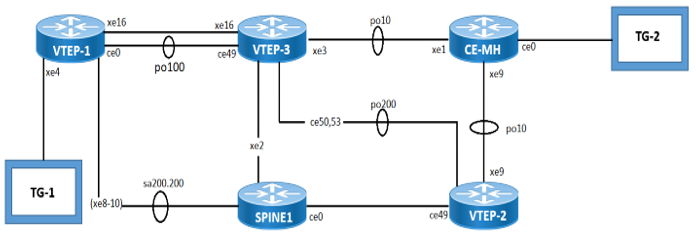
Multi-homed VxLAN Eline xConnect topology
L2, IPv4, and IPv6 traffic streams are sent from TG-1 and TG-2.
VTEP-1
#con t | Enter configure mode |
(config)#hostname VTEP1 | Configure hostname |
(config)#hardware-profile filter egress-ipv4 enable | Enable hardware filter for egress ipv4 |
(config)#hardware-profile filter vxlan enable | Enable hardware-profile filter for VxLAN |
(config)#hardware-profile filter vxlan-mh enable | Enable hardware-profile filter for multi-homed VxLAN |
(config)#hardware-profile statistics ingress-acl enable | Configure hardware profile statistics ingress-acl |
(config)#nvo vxlan enable | Enable VxLAN globally on this vtep |
(config)#mac vrf evpn_mh_eline | Configure a new VRF |
(config-vrf)#rd 1.1.1.1:2 | Assign the Route Distinguisher value. |
(config-vrf)#route-target both 2:2 | Configure route target to import and export the routes |
(config-vrf)#evpn vxlan multihoming enable | Enable evpn vxlan multihoming |
(config-vrf)#exit | Exit vrf mode |
(config)#interface po100 | Enter interface mode |
(config-if)#ip address 51.1.1.1/24 | Configure IP address on the interface |
(config-if)#isis circuit-type level-1 | Configure instance as level-1-only routing. |
(config-if)#ip router isis VxLAN | Enable IS-IS routing on the interface |
(config-if)#exit | Exit interface mode |
(config)#interface sa200 | Enter interface mode |
(config-if)#interface sa200.200 | Enter interface mode |
(config-if)#encapsulation dot1q 200 | Configure the encapsulation as dot1q matching vlan 200 |
(config-if)#ip address 61.1.1.1/24 | Configure IP address on the interface |
(config-if)#isis circuit-type level-1 | Configure instance as level-1-only routing. |
(config-if)#ip router isis VxLAN | Enable IS-IS routing on the interface |
(config-if)#interface ce0 | Enter interface mode |
(config-if)#channel-group 100 mode active | Add this interface to channel group 100 and enable link aggregation so that it can be selected for aggregation by the local system. |
(config-if)#interface lo | Enter interface mode |
(config-if)#ip address 1.1.1.1/32 secondary | Configure IP address on the interface |
(config-if)#ip router isis VxLAN | Enable IS-IS routing on the interface |
(config-if)#interface xe4 | Enter interface mode |
(config-if)#switchport | Configure the interface as switchport |
(config-if)#interface xe8 | Enter interface mode |
(config-if)#static-channel-group 200 | Add this interface to channel group 200 and enable link aggregation so that it can be selected for aggregation by the local system. |
(config-if)#interface xe9 | Enter interface mode |
(config-if)#static-channel-group 200 | Add this interface to channel group 200 and enable link aggregation so that it can be selected for aggregation by the local system. |
(config-if)#interface xe10 | Enter interface mode |
(config-if)#static-channel-group 200 | Add this interface to channel group 200 and enable link aggregation so that it can be selected for aggregation by the local system. |
(config-if)#interface xe16.100 | Enter interface mode |
(config-if)#encapsulation dot1q 100 | Configure the encapsulation as dot1q matching vlan 100 |
(config-if)#ip address 50.1.1.1/24 | Configure IP address on the interface |
(config-if)#isis circuit-type level-1 | Configure instance as level-1-only routing. |
(config-if)#ip router isis VxLAN | Enable IS-IS routing on the interface |
(config-if)#exit | Exit interface mode |
(config)#router isis VxLAN | Create an IS-IS routing instance |
(config-router)#is-type level-1 | Configure instance as level-1-only routing |
(config-router)#spf-interval-exp 0 0 | Set the minimum and maximum hold intervals between Shortest Path First (SPF) calculations |
(config-router)#metric-style wide | Configure the new style of metric type as wide. |
(config-router)#mpls traffic-eng level-1 | Enable MPLS-TE in is-type Level-1. |
(config-router)#dynamic-hostname | Configure a hostname to use for the Dynamic Hostname Exchange Mechanism and System-ID to hostname translation |
(config-router)#bfd all-interfaces | Enable BFD for all-interface on ISIS |
(config-router)#net 49.0000.0000.0001.00 | Set a Network Entity Title for this instance, specifying the area address and the system ID. |
(config-router)#exit | Exit router mode |
(config)#router bgp 100 | Enter BGP router mode |
(config-router)#bgp router-id 1.1.1.1 | Assign BGP router ID |
(config-router)#neighbor 3.3.3.3 remote-as 100 | Specify a neighbor router with peer ip address and remote-as defined |
(config-router)#neighbor 4.4.4.4 remote-as 100 | Specify a neighbor router with peer ip address and remote-as defined |
(config-router)#neighbor 3.3.3.3 update-source lo | Specify the neighbor to use loopback address as source |
(config-router)#neighbor 4.4.4.4 update-source lo | Specify the neighbor to use loopback address as source |
(config-router)#address-family l2vpn evpn | Enter into l2vpn address family mode |
(config-router-af)#neighbor 3.3.3.3 activate | Activate the peer into address family mode |
(config-router-af)#neighbor 4.4.4.4 activate | Activate the peer into address family mode |
(config-router-af)#exit-address-family | Exit l2vpn address family mode |
(config-router)#nvo vxlan vtep-ip-global 1.1.1.1 | Configure Source vtep-ip-global configuration |
(config)#nvo vxlan id 2 xconnect target-vxlan-id 1002 | add a tenant and the type of VPN. This creates an ELAN with source and target identifier for ELINE XConnect |
(config-nvo)#vxlan host-reachability-protocol evpn-bgp evpn_mh_eline | Set the host reachable protocol to Ethernet- |
(config-nvo)#nvo vxlan access-if port-vlan xe4 2 | Map the access port xe4 of this VTEP with vlan 2 |
(config-nvo-acc-if)#map vnid 2 | Map the VNID to access-port |
(config-nvo-acc-if)#nvo vxlan access-if port-vlan xe4 2000 | Map the access port xe4 of this VTEP with vlan 2000 |
(config-nvo-acc-if)#map vnid 2000 | Map the VNID to access-port |
(config-nvo-acc-if)#commit | Commit the candidate configuration to the running configuration. |
VTEP-2
#con t | Enter configure mode |
(config)#hostname VTEP2 | Configure hostname |
(config)#hardware-profile filter egress-ipv4 enable | Enable hardware filter for egress ipv4 |
(config)#hardware-profile filter vxlan enable | Enable hardware-profile filter for VxLAN |
(config)#hardware-profile filter vxlan-mh enable | Enable hardware-profile filter for multi-homed VxLAN |
(config)#hardware-profile statistics ingress-acl enable | Configure hardware profile statistics ingress-acl |
(config)#nvo vxlan enable | Enable VxLAN globally on this vtep |
(config)#mac vrf evpn_mh_eline | Configure a new VRF |
(config-vrf)#rd 4.4.4.4:2 | Assign the Route Distinguisher value. |
(config-vrf)#route-target both 2:2 | Configure route target to import and export the routes |
(config-vrf)#evpn vxlan multihoming enable | Enable evpn vxlan multihoming |
(config)#vlan database | Enter VLAN configure mode |
(config-vlan)#vlan 200 bridge 1 | Configure a VLAN and add it to the bridge. |
(config-vlan)#interface po10 | Enter interface mode |
(config-if)#switchport | Configure the interface as switchport |
(config-if)#evpn multi-homed system-mac 0000.0000.1111 | Configure system mac as ESI value for the interface |
(config-if)#interface po200 | Enter interface mode |
(config-if)#ip address 63.1.1.2/24 | Configure IP address on the interface |
(config-if)#isis circuit-type level-1 | Configure instance as level-1-only routing. |
(config-if)#ip router isis VxLAN | Enable IS-IS routing on the interface |
(config-if)#interface ce49 | Enter interface mode |
(config-if)#switchport | Configure the interface as switchport |
(config-if)#bridge-group 1 | Associate bridge to an interface. |
(config-if)#switchport mode trunk | Configure port as a trunk. |
(config-if)#switchport trunk allowed vlan add 200 | Allow VLAN 200 on the interface. |
(config-if)#interface ce50 | Enter interface mode |
(config-if)#channel-group 200 mode active | Add this interface to channel group 200 and enable link aggregation so that it can be selected for aggregation by the local system. |
(config-if)#interface ce53 | Enter interface mode |
(config-if)#channel-group 200 mode active | Add this interface to channel group 200 and enable link aggregation so that it can be selected for aggregation by the local system. |
(config-if)#interface lo | Enter interface mode |
(config-if)#ip address 4.4.4.4/32 secondary | Configure IP address on the interface |
(config-if)#ip router isis VxLAN | Enable IS-IS routing on the interface |
(config-if)#interface vlan1.200 | Enter interface mode |
(config-if)#ip address 20.1.1.2/24 | Configure IP address on the interface |
(config-if)#isis circuit-type level-1 | Configure instance as level-1-only routing. |
(config-if)#ip router isis VxLAN | Enable IS-IS routing on the interface |
(config-if)#interface xe9 | Enter interface mode |
(config-if)#channel-group 10 mode active | Add this interface to channel group 10 and enable link aggregation so that it can be selected for aggregation by the local system. |
(config-if)#exit | Exit interface mode |
(config)#router isis VxLAN | Create an IS-IS routing instance |
(config-router)#is-type level-1 | Configure instance as level-1-only routing |
(config-router)#spf-interval-exp 0 0 | Set the minimum and maximum hold intervals between Shortest Path First (SPF) calculations |
(config-router)#metric-style wide | Configure the new style of metric type as wide. |
(config-router)#mpls traffic-eng level-1 | Enable MPLS-TE in is-type Level-1. |
(config-router)#dynamic-hostname | Configure a hostname to use for the Dynamic Hostname Exchange Mechanism and System-ID to hostname translation |
(config-router)#bfd all-interfaces | Enable BFD for all-interface on ISIS |
(config-router)#net 49.0000.0000.0004.00 | Set a Network Entity Title for this instance, specifying the area address and the system ID. |
(config-router)#exit | Exit isis interface mode |
(config-router)#router bgp 100 | Enter BGP router mode |
(config-router)#bgp router-id 4.4.4.4 | Assign BGP router ID |
(config-router)#neighbor 1.1.1.1 remote-as 100 | Specify a neighbor router with peer ip address and remote-as defined |
(config-router)#neighbor 3.3.3.3 remote-as 100 | Specify a neighbor router with peer ip address and remote-as defined |
(config-router)#neighbor 1.1.1.1 update-source lo | Specify the neighbor to use loopback address as source |
(config-router)#neighbor 3.3.3.3 update-source lo | Specify the neighbor to use loopback address as source |
(config-router)#address-family l2vpn evpn | Enter into l2vpn address family mode |
(config-router-af)#neighbor 1.1.1.1 activate | Activate the peer into address family mode |
(config-router-af)#neighbor 3.3.3.3 activate | Activate the peer into address family mode |
(config-router-af)#exit-address-family | Exit l2vpn address family mode |
(config-router)#nvo vxlan vtep-ip-global 4.4.4.4 | Configure Source vtep-ip-global configuration |
(config)#nvo vxlan id 3000 xconnect target-vxlan-id 2000 | add a tenant and the type of VPN. This creates an ELAN with source and target identifier for ELINE XConnect |
(config-nvo)#vxlan host-reachability-protocol evpn-bgp evpn_mh_eline | Set the host reachable protocol to Ethernet- |
(config-nvo)#nvo vxlan access-if port-vlan po10 2000 | Map the access port po10 of this VTEP with vlan 2000 |
(config-nvo-acc-if)#map vnid 3000 | Map the VNID to access-port |
(config-nvo-acc-if)#commit | Commit the candidate configuration to the running configuration. |
VTEP-3
#con t | Enter configure mode |
(config)#hostname VTEP3 | Configure host name |
(config)#hardware-profile filter egress-ipv4 enable | Enable hardware filter for egress ipv4 |
(config)#hardware-profile filter vxlan enable | Enable hardware-profile filter for VxLAN |
(config)#hardware-profile filter vxlan-mh enable | Enable hardware-profile filter for multi-homed VxLAN |
(config)#hardware-profile statistics ingress-acl enable | Configure hardware profile statistics ingress-acl |
(config)#nvo vxlan enable | Enable VxLAN globally on this vtep |
(config)#mac vrf evpn_mh_eline | Configure a new VRF |
(config-vrf)#rd 3.3.3.3:2 | Assign the Route Distinguisher value. |
(config-vrf)#route-target both 2:2 | Configure route target to import and export the routes |
(config-vrf)#evpn vxlan multihoming enable | Enable evpn vxlan multihoming |
(config)#bridge 1 protocol ieee vlan-bridge | Configure bridge as IEEE VLAN bridge |
(config)#vlan database | Enter VLAN configure mode |
(config-vlan)#vlan 300 bridge 1 | Configure a VLAN and add it to the bridge. |
(config-vlan)#interface po10 | Enter interface mode |
(config-if)#switchport | Configure the interface as switchport |
(config-if)#evpn multi-homed system-mac 0000.0000.1111 | Configure system mac as ESI value for the interface |
(config-if)#interface po100 | Enter interface mode |
(config-if)#ip address 51.1.1.2/24 | Configure IP address on the interface |
(config-if)#isis circuit-type level-1 | Configure instance as level-1-only routing. |
(config-if)#ip router isis VxLAN | Enable IS-IS routing on the interface |
(config-if)#interface po200 | Enter interface mode |
(config-if)#ip address 63.1.1.1/24 | Configure IP address on the interface |
(config-if)#isis circuit-type level-1 | Configure instance as level-1-only routing. |
(config-if)#ip router isis VxLAN | Enable IS-IS routing on the interface |
(config-if)#interface ce49 | Enter interface mode |
(config-if)#channel-group 100 mode active | Add this interface to channel group 100 and enable link aggregation so that it can be selected for aggregation by the local system. |
(config-if)#interface ce50 | Enter interface mode |
(config-if)#channel-group 200 mode active | Add this interface to channel group 200 and enable link aggregation so that it can be selected for aggregation by the local system. |
(config-if)#interface ce53 | Enter interface mode |
(config-if)#channel-group 200 mode active | Add this interface to channel group 200 and enable link aggregation so that it can be selected for aggregation by the local system. |
(config-if)#interface lo | Enter interface mode |
(config-if)#ip address 3.3.3.3/32 secondary | Configure IP address on the interface |
(config-if)#ip router isis VxLAN | Enable IS-IS routing on the interface |
(config-if)#interface vlan1.300 | Enter interface mode |
(config-if)#ip address 40.1.1.2/24 | Configure IP address on the interface |
(config-if)#isis circuit-type level-1 | Configure instance as level-1-only routing. |
(config-if)#ip router isis VxLAN | Enable IS-IS routing on the interface |
(config-if)#interface xe2 | Enter interface mode |
(config-if)#ip address 62.1.1.1/24 | Configure IP address on the interface |
(config-if)#isis circuit-type level-1 | Configure instance as level-1-only routing. |
(config-if)#ip router isis VxLAN | Enable IS-IS routing on the interface |
(config-if)#interface xe3 | Enter interface mode |
(config-if)#channel-group 10 mode active | Add this interface to channel group 10 and enable link aggregation so that it can be selected for aggregation by the local system. |
(config-if)#interface xe16.100 | Enter interface mode |
(config-if)#encapsulation dot1q 100 | Configure the encapsulation as dot1q matching vlan 100 |
(config-if)#ip address 50.1.1.2/24 | Configure IP address on the interface |
(config-if)#isis circuit-type level-1 | Configure instance as level-1-only routing. |
(config-if)#ip router isis VxLAN | Enable IS-IS routing on the interface |
(config-if)#exit | Exit interface mode |
(config)#router isis VxLAN | Create an IS-IS routing instance |
(config-router)#is-type level-1 | Configure instance as level-1-only routing |
(config-router)#spf-interval-exp 0 0 | Set the minimum and maximum hold intervals between Shortest Path First (SPF) calculations |
(config-router)#metric-style wide | Configure the new style of metric type as wide. |
(config-router)#mpls traffic-eng level-1 | Enable MPLS-TE in is-type Level-1. |
(config-router)#dynamic-hostname | Configure a host name to use for the Dynamic Hostname Exchange Mechanism and System-ID to host name translation |
(config-router)#bfd all-interfaces | Enable BFD for all-interface on ISIS |
(config-router)#net 49.0000.0000.0006.00 | Set a Network Entity Title for this instance, specifying the area address and the system ID. |
(config-router)#exit | Exit isis router mode |
(config)#router bgp 100 | Enter BGP router mode |
(config-router)#bgp router-id 3.3.3.3 | Assign BGP router ID |
(config-router)#neighbor 1.1.1.1 remote-as 100 | Specify a neighbor router with peer ip address and remote-as defined |
(config-router)#neighbor 4.4.4.4 remote-as 100 | Specify a neighbor router with peer ip address and remote-as defined |
(config-router)#neighbor 1.1.1.1 update-source lo | Specify the neighbor to use loopback address as source |
(config-router)#neighbor 4.4.4.4 update-source lo | Specify the neighbor to use loopback address as source |
(config-router)#address-family l2vpn evpn | Enter into l2vpn address family mode |
(config-router-af)#neighbor 1.1.1.1 activate | Activate the peer into address family mode |
(config-router-af)#neighbor 4.4.4.4 activate | Activate the peer into address family mode |
(config-router-af)#exit-address-family | Exit l2vpn address family mode |
(config-router)#nvo vxlan vtep-ip-global 3.3.3.3 | Configure Source vtep-ip-global configuration |
(config)#nvo vxlan id 3000 xconnect target-vxlan-id 2000 | add a tenant and the type of VPN. This creates an ELAN with source and target identifier for ELINE XConnect |
(config-nvo)#vxlan host-reachability-protocol evpn-bgp evpn_mh_eline | Set the host reachable protocol to Ethernet- |
(config-nvo)#nvo vxlan access-if port-vlan po10 2000 | Map the access port po10 of this VTEP with vlan 2000 |
(config-nvo-acc-if)#map vnid 3000 | Map the VNID to access-port |
(config-nvo-acc-if)#commit | Commit the candidate configuration to the running configuration. |
SPINE
#con t | Enter configure mode |
(config)#hostname SPINE | Configure host name |
(config)#hardware-profile statistics ingress-acl enable | Configure hardware profile statistics ingress-acl |
(config)#bridge 1 protocol ieee vlan-bridge | Configure bridge as IEEE VLAN bridge |
(config)#vlan database | Enter VLAN configure mode |
(config-vlan)#vlan 200 bridge 1 | Configure a VLAN and add it to the bridge. |
(config-if)#interface sa200 | Enter interface mode |
(config-if)#interface sa200.200 | Enter interface mode |
(config-if)#encapsulation dot1q 200 | Configure the encapsulation as dot1q matching vlan 200 |
(config-if)#ip address 61.1.1.2/24 | Configure IP address on the interface |
(config-if)#isis circuit-type level-1 | Configure instance as level-1-only routing. |
(config-if)#ip router isis VxLAN | Enable IS-IS routing on the interface |
(config-if)#interface ce0 | Enter interface mode |
(config-if)#switchport | Configure the interface as switchport |
(config-if)#bridge-group 1 | Associate bridge to an interface. |
(config-if)#switchport mode trunk | Configure port as a trunk. |
(config-if)#switchport trunk allowed vlan add 200 | Allow VLAN 200 on the interface. |
(config-if)#interface lo | Enter interface mode |
(config-if)#ip address 11.11.11.11/32 secondary | Configure IP address on the interface |
(config-if)#ip router isis VxLAN | Enable IS-IS routing on the interface |
(config-if)#interface vlan1.200 | Enter interface mode |
(config-if)#ip address 20.1.1.1/24 | Configure IP address on the interface |
(config-if)#isis circuit-type level-1 | Configure instance as level-1-only routing. |
(config-if)#ip router isis VxLAN | Enable IS-IS routing on the interface |
(config-if)#interface xe2 | Enter interface mode |
(config-if)#ip address 62.1.1.2/24 | Configure IP address on the interface |
(config-if)#isis circuit-type level-1 | Configure instance as level-1-only routing. |
(config-if)#ip router isis VxLAN | Enable IS-IS routing on the interface |
(config-if)#interface xe8 | Enter interface mode |
(config-if)#static-channel-group 200 | Add this interface to channel group 200 and enable link aggregation so that it can be selected for aggregation by the local system. |
(config-if)#interface xe9 | Enter interface mode |
(config-if)#static-channel-group 200 | Add this interface to channel group 200 and enable link aggregation so that it can be selected for aggregation by the local system. |
(config-if)#interface xe10 | Enter interface mode |
(config-if)#static-channel-group 200 | Add this interface to channel group 200 and enable link aggregation so that it can be selected for aggregation by the local system. |
(config-if)#exit | Exit interface mode |
(config-if)#router isis VxLAN | Create an IS-IS routing instance |
(config-router)#is-type level-1 | Configure instance as level-1-only routing |
(config-router)#spf-interval-exp 0 0 | Set the minimum and maximum hold intervals between Shortest Path First (SPF) calculations |
(config-router)#metric-style wide | Configure the new style of metric type as wide. |
(config-router)#mpls traffic-eng level-1 | Enable MPLS-TE in is-type Level-1. |
(config-router)#dynamic-hostname | Configure a host name to use for the Dynamic Hostname Exchange Mechanism and System-ID to host name translation |
(config-router)#bfd all-interfaces | Enable BFD for all-interface on ISIS |
(config-router)#net 49.0000.0000.0003.00 | Set a Network Entity Title for this instance, specifying the area address and the system ID. |
(config-router)#exit | Exit isis interface mode |
(config)#router bgp 100 | Enter BGP router mode |
(config-router)#neighbor 1.1.1.1 remote-as 100 | Assign BGP router ID |
(config-router)#neighbor 5.5.5.5 remote-as 100 | Specify a neighbor router with peer ip address and remote-as defined |
(config-router)#address-family l2vpn evpn | Enter into l2vpn address family mode |
(config-router-af)#neighbor 1.1.1.1 activate | Activate the peer into address family mode |
(config-router-af)#neighbor 1.1.1.1 route-reflector-client | Configure this node as the route reflector with the mentioned peer as its client |
(config-router-af)#neighbor 5.5.5.5 activate | Activate the peer into address family mode |
(config-router-af)#neighbor 5.5.5.5 route-reflector-client | Configure this node as the route reflector with the mentioned peer as its client |
(config-router-af)#exit-address-family | Exit l2vpn address family mode |
(config-router)#commit | Commit the candidate configuration to the running configuration. |
CE-MH
#con t | Enter configure mode |
(config)#hostname CE3-MH | Configure host name |
(config)#hardware-profile statistics ingress-acl enable | Configure hardware profile statistics ingress-acl |
(config)#interface po10 | Enter interface mode |
(config-if)#switchport | Configure the interface as switchport |
(config-if)#interface po10.100 switchport | Enter interface mode |
(config-if)#encapsulation default | Configure the encapsulation as default |
(config-if)#interface ce0 | Enter interface mode |
(config-if)#interface ce0.100 switchport | Enter interface mode |
(config-if)#encapsulation default | Configure the encapsulation as default |
(config-if)#interface xe1 | Enter interface mode |
(config-if)#channel-group 10 mode active | Add this interface to channel group 10 and enable link aggregation so that it can be selected for aggregation by the local system. |
(config-if)#interface xe9 | Enter interface mode |
(config-if)#channel-group 10 mode active | Add this interface to channel group 10 and enable link aggregation so that it can be selected for aggregation by the local system. |
(config-if)#cross-connect MH-CE3 | Create cross-connect with name MH-CE3 |
(config-xc)#interface po10.100 | Attach interface po10.100 |
(config-xc)#interface ce0.100 | Attach interface ce0.100 |
(config-xc)#commit | Commit the candidate configuration to the running configuration. |
Validation
VTEP1#show nvo vxlan xconnect
EVPN Xconnect Info
========================
AC-AC: Local-Cross-connect
AC-NW: Cross-connect to Network
AC-UP: Access-port is up
AC-DN: Access-port is down
NW-UP: Network is up
NW-DN: Network is down
NW-SET: Network and AC both are up
Local Remote Connection-Details
================================ ============ ===================================================================================
VPN-ID EVI-Name MTU VPN-ID Source Destination PE-IP MTU Type NW-Status
================================ ============ ===================================================================================
2000 ---- 1500 3000 xe4 2000 00:00:00:00:00:11:11:00:00:00 4.4.4.4 1500 AC-NW NW-SET
3.3.3.3 1500 ---- ----
Total number of entries are 1
VTEP1-7012#
VTEP1-7012#show nvo vxlan tunnel
VxLAN Network tunnel Entries
Source Destination Status Up/Down Update
======================================================================
1.1.1.1 4.4.4.4 Installed 00:03:30 00:03:30
1.1.1.1 3.3.3.3 Installed 00:03:27 00:03:27
Total number of entries are 2
VTEP1#
VTEP3#show nvo vxlan xconnect
EVPN Xconnect Info
========================
AC-AC: Local-Cross-connect
AC-NW: Cross-connect to Network
AC-UP: Access-port is up
AC-DN: Access-port is down
NW-UP: Network is up
NW-DN: Network is down
NW-SET: Network and AC both are up
Local Remote Connection-Details
================================ ============ ===================================================================================
VPN-ID EVI-Name MTU VPN-ID Source Destination PE-IP MTU Type NW-Status
================================ ============ ===================================================================================
3000 ---- 1500 2000 po10 2000 --- Single Homed Port --- 1.1.1.1 1500 AC-NW NW-SET
Total number of entries are 1
VTEP3#
VTEP2#show nvo vxlan xconnect
EVPN Xconnect Info
========================
AC-AC: Local-Cross-connect
AC-NW: Cross-connect to Network
AC-UP: Access-port is up
AC-DN: Access-port is down
NW-UP: Network is up
NW-DN: Network is down
NW-SET: Network and AC both are up
Local Remote Connection-Details
================================ ============ ===================================================================================
VPN-ID EVI-Name MTU VPN-ID Source Destination PE-IP MTU Type NW-Status
================================ ============ ===================================================================================
3000 ---- 1500 2000 po10 2000 --- Single Homed Port --- 1.1.1.1 1500 AC-NW NW-SET
Total number of entries are 1
VTEP2#