IGMP Snooping Configuration
This chapter describes how to configure Internet Group Management Protocol (IGMP) Snooping.
Note: Run the switchport command on each port to change to Layer-2 mode.
Without IGMP, Layer-2 switches handle IP multicast traffic in the same manner as broadcast traffic and forwards frames received on one interface to all other interfaces. This creates excessive traffic on the network, and affects network performance. IGMP Snooping allows switches to monitor network traffic, and determine hosts to receive multicast traffic. Only one membership report is relayed from a group, instead of a report from each host in the group. To achieve this, IGMP Snooping is enabled on the switches.
Topology
This example describes the configuration on switch S1. The eth1 interface is configured as a multicast router port.
Because IGMP Snooping is used in bridged LAN environments, router R1 does not require running IGMP Snooping, and can run any multicast protocol (such as PIM-SM). Thus, the configuration on R1 is not included in this example.
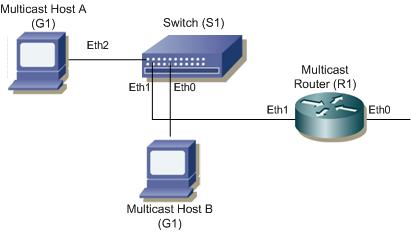
Figure 5-7: IGMP Snooping Topology
As a result of this configuration:
• The switch itself replies with membership report messages in response to queries received on interface eth1. However, if you do not enable report suppression on the switch, when it receives an IGMP Query message on eth1, it forwards it to both Host A and Host B. As a result, both hosts reply with a Membership report (as Layer-2 IGMP is running on the hosts).
• Because Host A and Host B are members of the same multicast group, the router is not notified when A leaves the group, because the group still has another member. When Host B leaves the group, the switch will send a Leave message to the Router with the destination address as 224.0.0.2 (All Router Destination Address).
Last modified date: 08/29/2023