POSTMAN
Installation
$ sudo snap install postman
Postman app can be found under applications->Development->postman
For more details for downloading and installing POSTMAN desktop version:
https://gist.github.com/invinciblycool/ecc1c6e32b581b68932ac7452f4c911c
The POSTMAN desktop version should be running in the system while the web version is accessed at this link:
https://web.postman.co/
In the configuration of OpenDaylight in the POSTMAN tool, authentication should be set to basic authentication with username and password as 'admin' (as shown in the snippet above).
All the RESTCONF operations can be performed using POSTMAN tool.
Configuration using POSTMAN is shown later in the section "edit-config".
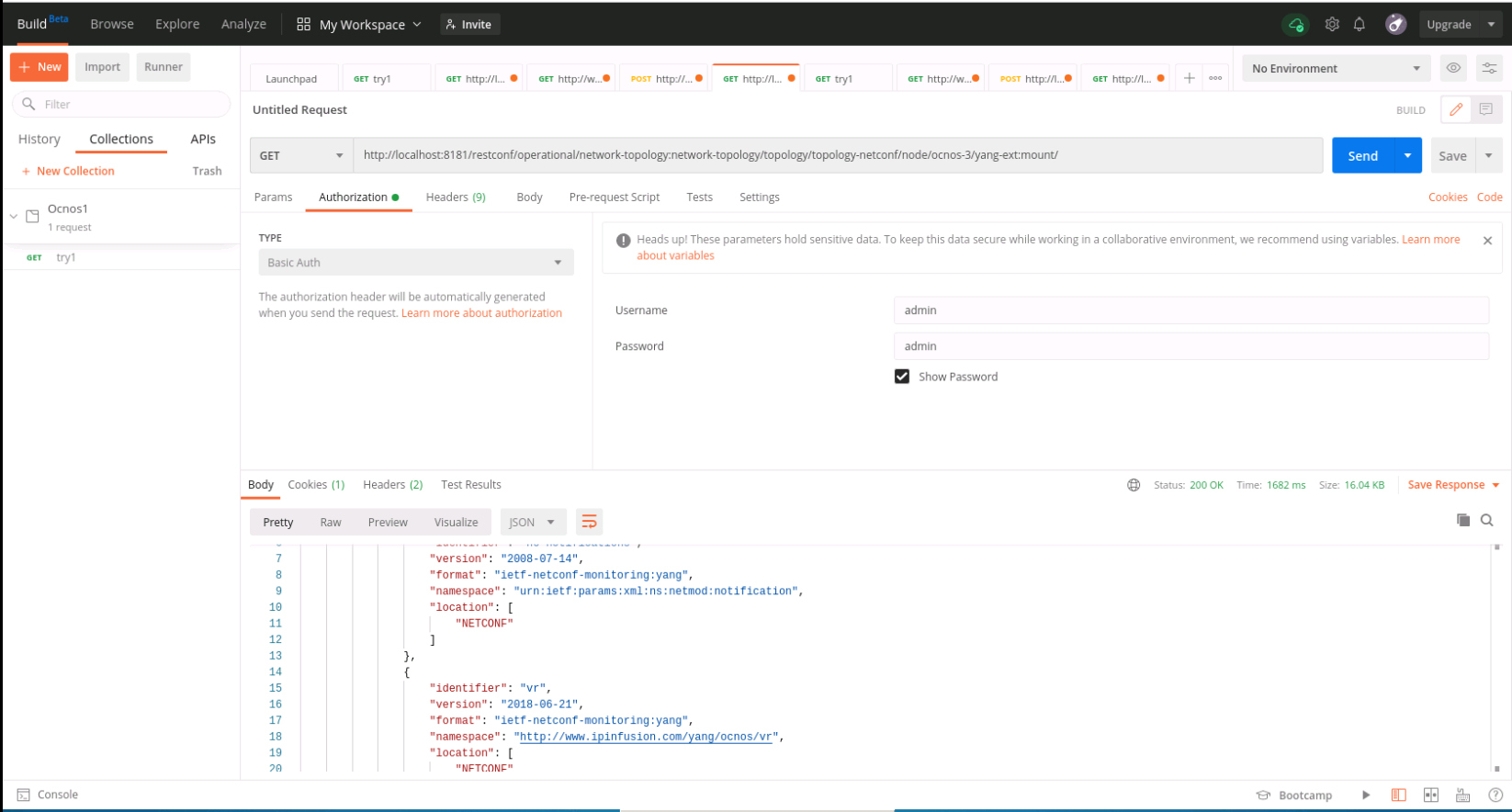
Last modified date: 08/17/2023