One Virtual Router
In this configuration, the end-hosts install a default route to the IP address of virtual router 1(VRID = 1), and both routers R1 and R2 run VRRP. R1 is configured to be the Owner for virtual router 1 (VRID = 1) and R2 as a Backup for virtual router 1. If R1 fails, R2 will take over virtual router 1 and its IP addresses, and provide uninterrupted service for the hosts. Configuring only one virtual router doubles the cost, and leaves R2 idle at all times.
Topology
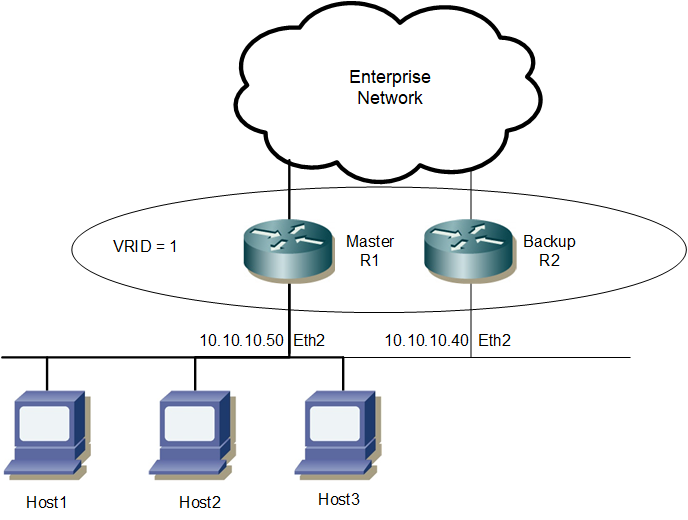
Figure 1-175: VRRP with One Virtual Router
R1
#configure terminal | Enter the Configure mode. |
(config)#router vrrp 1 eth2 | Create a VRRP instance for interface eth2. |
(config-router)#virtual-ip 10.10.10.50 owner | Set the virtual IP address for the VRRP session. Define the default state (owner) of the VRRP router within the virtual router. |
(config-router)#preempt-mode true | Set the preempt mode to specify that the highest priority will function as a backup to master when master is unavailable. |
(config-router)#advertisement-interval 100 | Configure the advertisement interval to 100 centi seconds (value must be a multiple of 5). |
(config-router)# v2-compatible | Enable the v2-compatible |
(config-router)#authentication text abcd | Configure the authentication text to specify that as simple text for vrrpv2 packets, accept only 8 characters |
(config-router)#enable | Enable the VRRP session on the router. |
(config-router)#commit | Commit the candidate configuration to the running configuration. |
(config-router)#exit | Exit Router mode. |
R2
#configure terminal | Enter the Configure mode. |
(config)#router vrrp 1 eth2 | Create a VRRP instance for interface eth2. |
(config-router)#virtual-ip 10.10.10.50 | Set the virtual IP address for the VRRP session. |
(config-router)#priority 200 | Configure the priority to 200 (less than 255), because R2 is the Backup router. |
(config-router)#preempt-mode true | Set the preempt mode to specify that the highest priority will function as a backup to master when master is unavailable. |
(config-router)#advertisement-interval 100 | Configure the advertisement interval to 100 centi seconds (value must be a multiple of 5). |
(config-router)# v2-compatible | Enable the v2-compatible |
(config-router)#authentication text abcd | Configure the authentication text to specify that as simple text for vrrpv2 packets, accept only 8 characters |
(config-router)#enable | Enable the VRRP session on the router. |
(config-router)#commit | Commit the candidate configuration to the running configuration. |
(config-router)#exit | Exit Router mode. |
Validation
DUT
#sh vrrp
VRRP Version: 3
VMAC enabled
Backward Compatibility enabled
Address family IPv4
VRRP Id: 1 on interface: vlan1.1000
State: AdminUp - Master
Virtual IP address: 10.1.1.1 (Not-owner)
Virtual MAC address is 0000.5e00.0101
Operational primary IP address: 10.1.1.2
Operational master IP address: 10.1.1.2
Priority is 100
Advertisement interval: 100 centi sec
Master Advertisement interval: 100 centi sec
Virtual router uptime: 0 hours 1 minutes 52 seconds (11200 centi sec)
Master uptime: 0 hours 0 minutes 21 seconds (2100 centi sec)
Accept mode: TRUE
Preempt mode: TRUE
Multicast membership on IPv4 interface vlan1.1000: JOINED
V2-Compatible: TRUE
SD-1
#show vrrp
VRRP Version: 3
VMAC enabled
Backward Compatibility disabled
Address family IPv4
VRRP Id: 1 on interface: eth2
State: AdminUp - Backup
Virtual IP address: 10.10.10.1 (Not-owner)
Virtual MAC address is 0000.5e00.0101
Operational primary IP address: 10.10.10.40
Operational master IP address: 10.10.10.50
Priority is 90
Advertisement interval: 100 centi sec
Master Advertisement interval: 100 centi sec
Virtual router uptime: 0 hours 0 minutes 29 seconds (2900 centi sec)
Skew time: 80 centi sec
Master Down Interval: 380 centi sec
Accept mode: TRUE
Preempt mode: TRUE
Auth-type: simple text, String: abcd
Multicast membership on IPv4 interface eth2: JOINED
V2-Compatible: TRUE
Last modified date: 08/28/2023